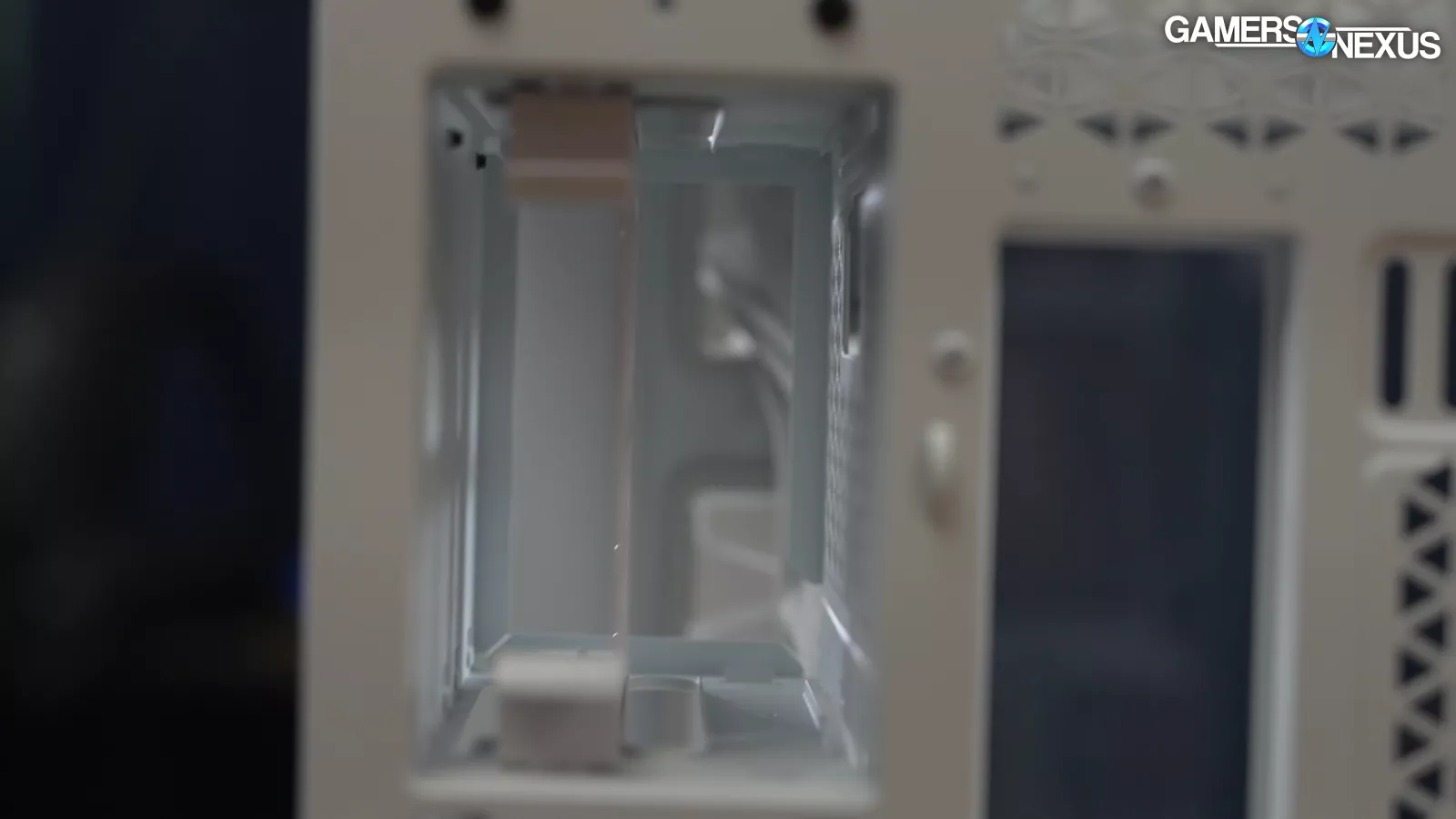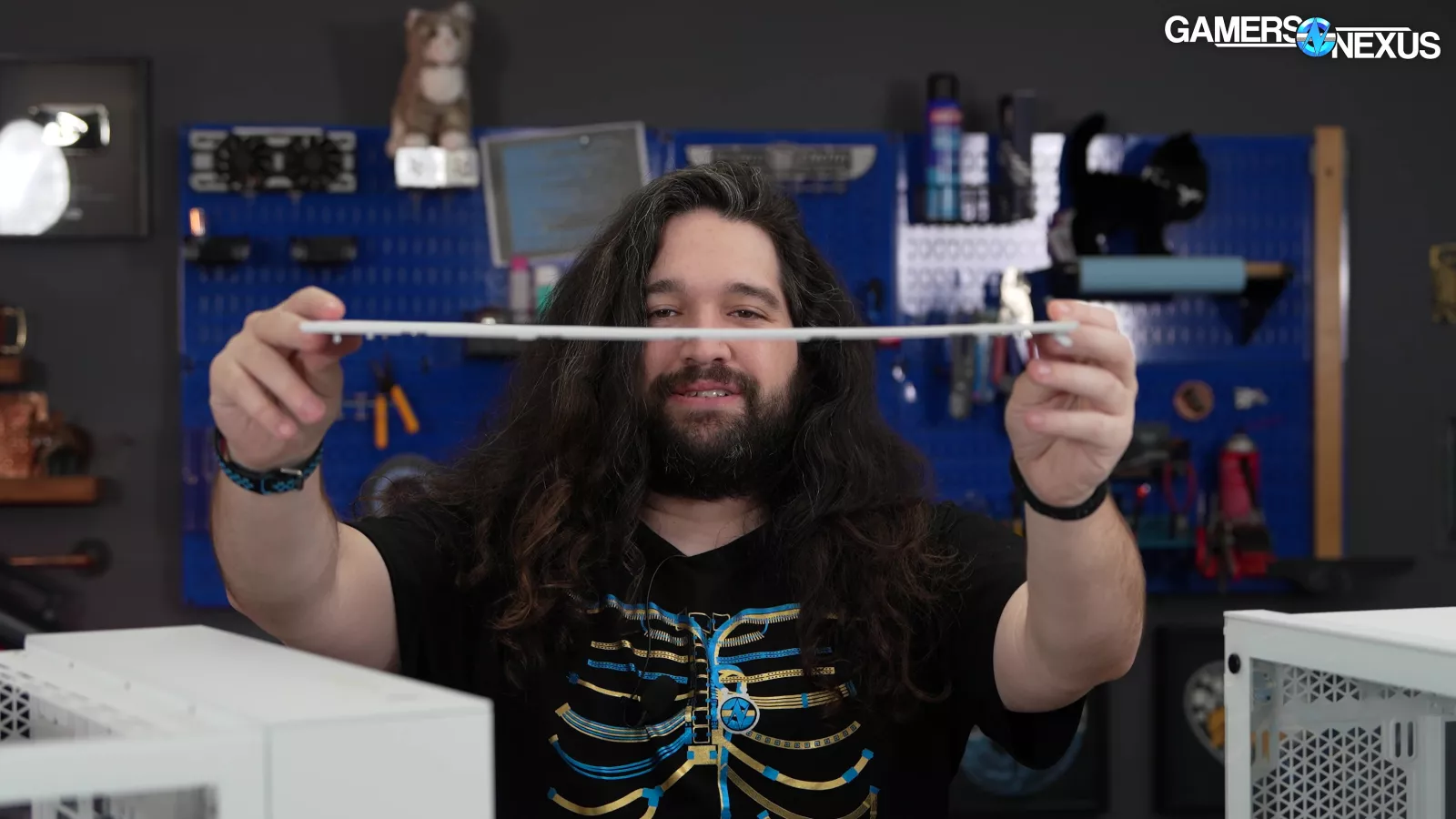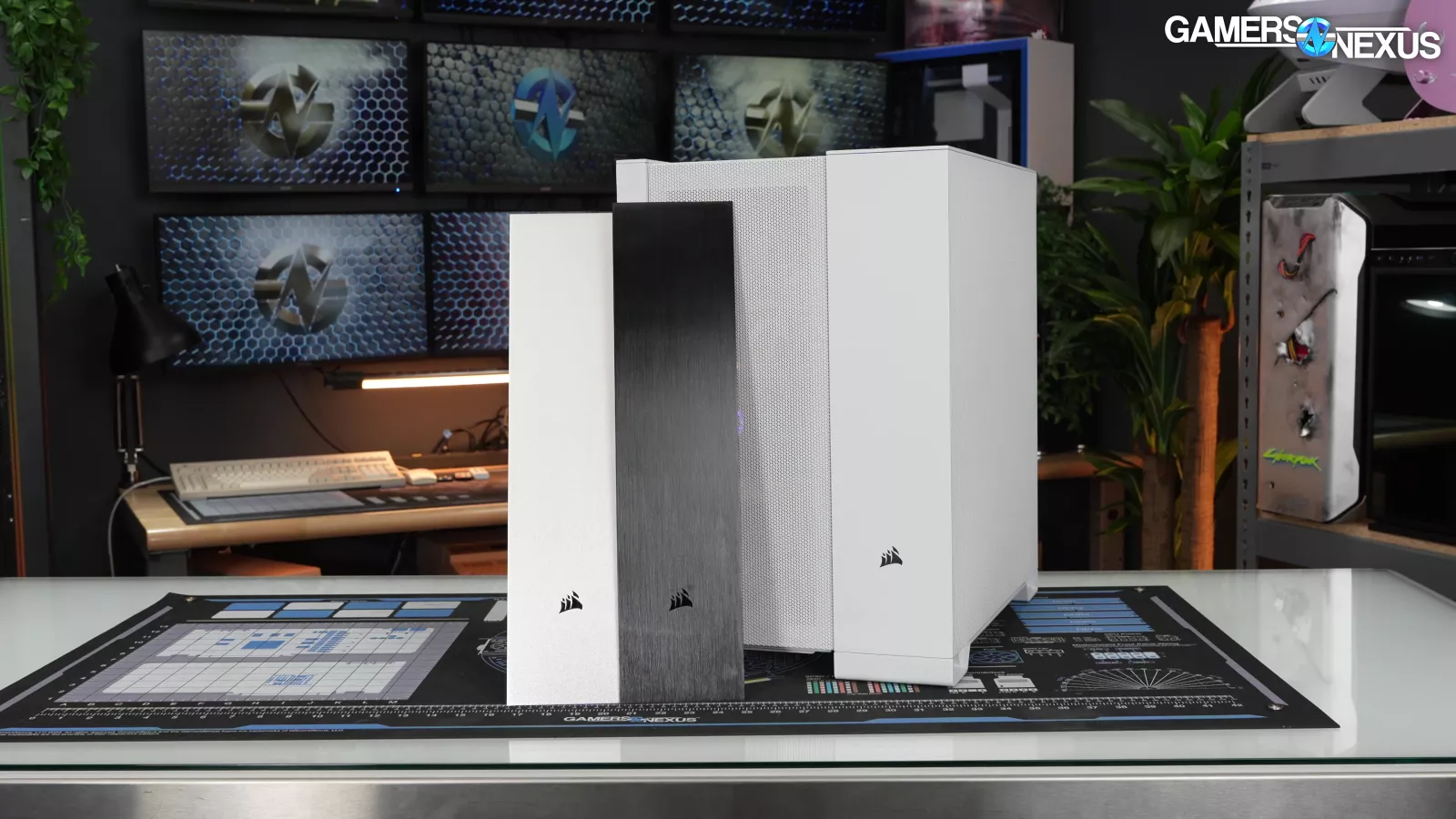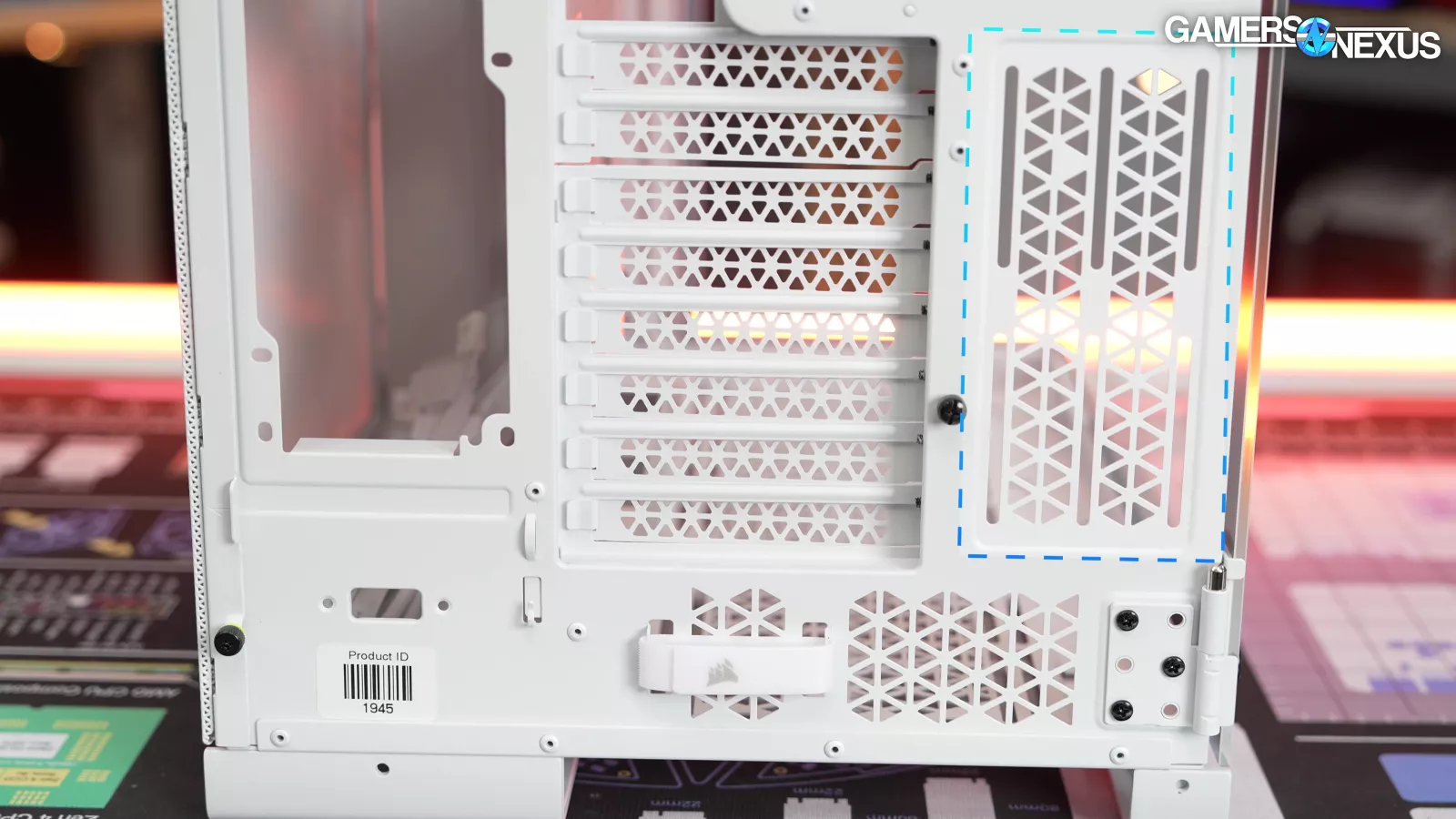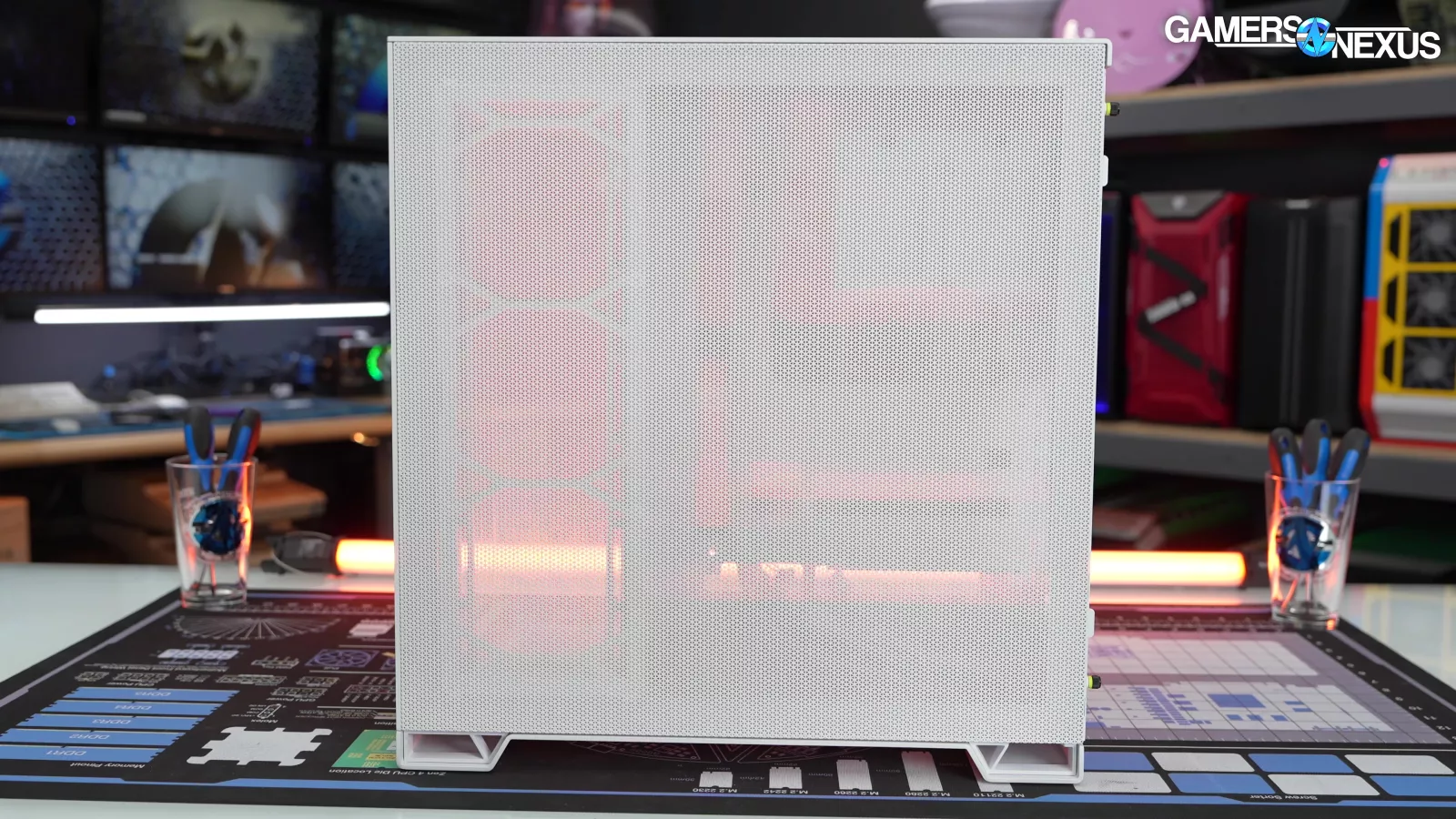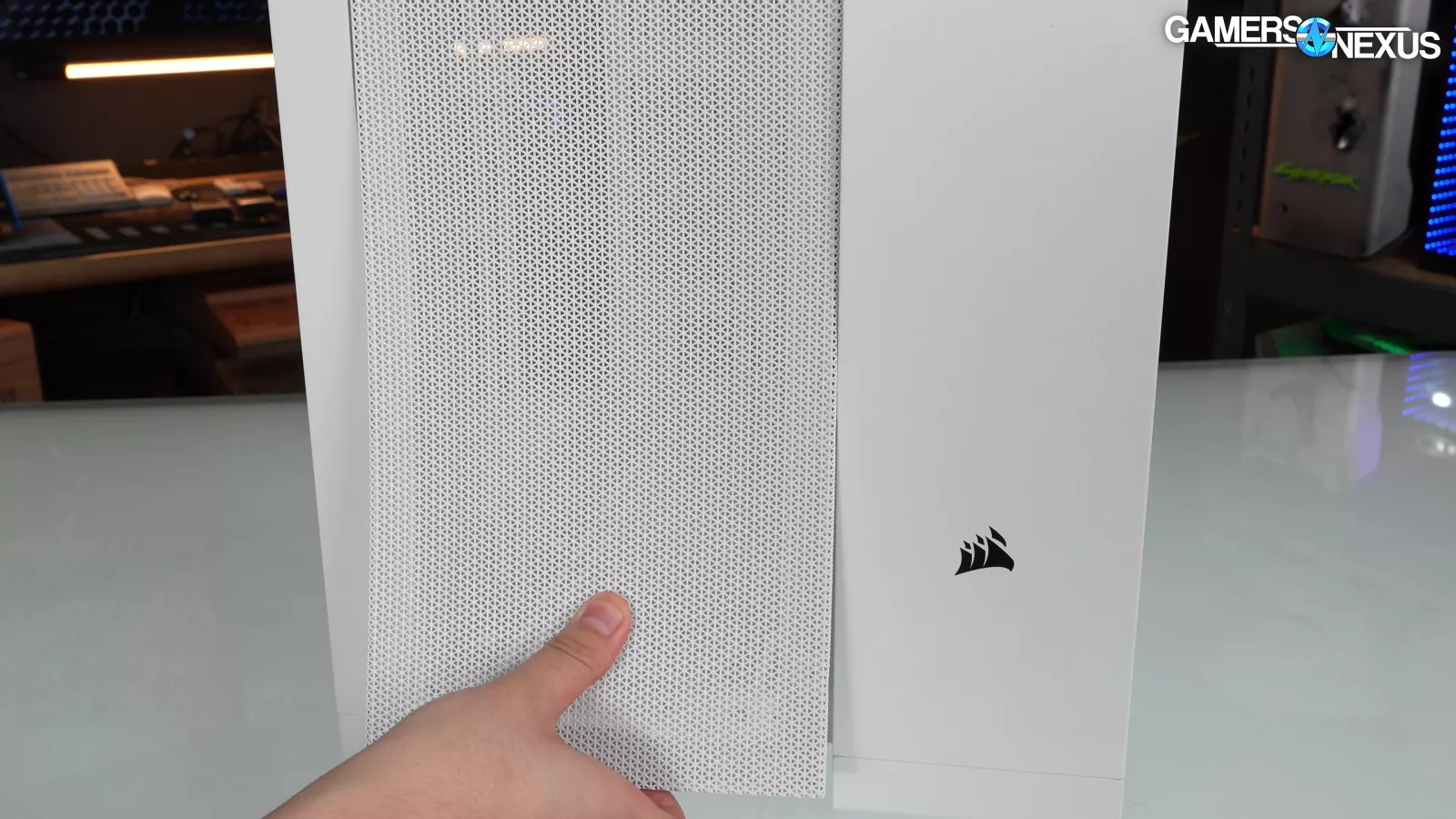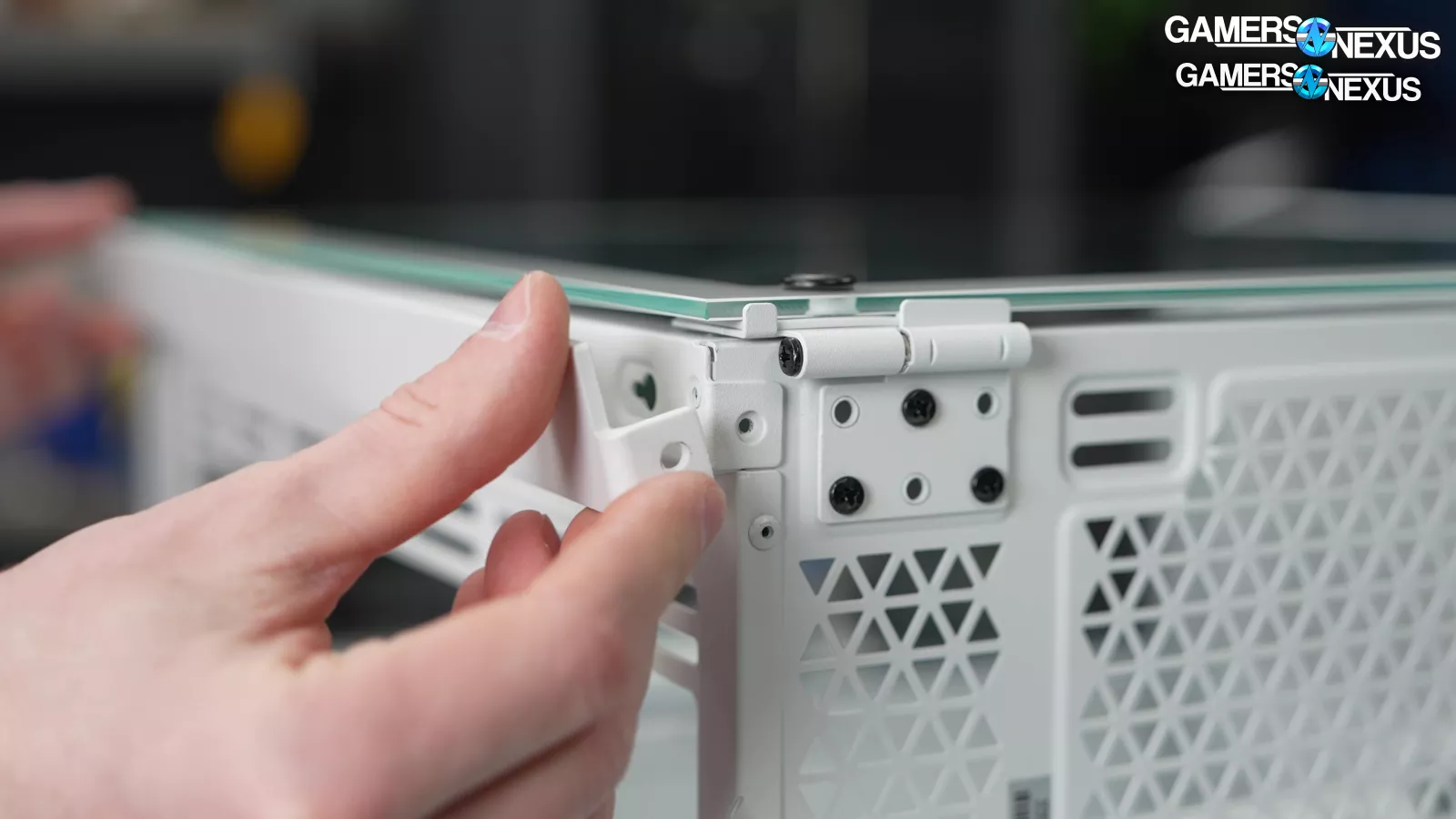Corsair’s 6500 series are dual-chamber chassis with no fans
The Highlights
- The 6500D Airflow offers space for additional fans compared to the 6500X
- The case’s back-connect compatibility conflicts with its drive cage
- The 6500 series have some frustrating design compromises, but are also built in a way that feels sturdy
- Original MSRP: $200
- Release Date: February 27th, 2024
Table of Contents
- AutoTOC

Intro
In one word, Corsair’s 6500 cases are “unfocused.”
The company’s back-connect compatibility conflicts with its drive cage compatibility in ways that seems like one of the two was designed in isolation of the other. Corsair’s filters on the case are large and loose fitting without sufficient integrated support, which means they sag. To prevent this where there are fans, Corsair has included what we’ve branded as the “oh-s***-moment” with an afterthought movable plastic structure to reposition where the fans are. The filter also pulls out from under the plastic panel supports. Corsair used heavy steel in areas like the top to create a valley effect in the front panel, but then likewise went cheap on the mesh panels. Instead of reinforcing the outer edges with metal to stiffen them, Corsair used a plastic border. The end result is that every panel on this case sags, no matter how charitably you orient it. The touches of yellow accent are a nice touch that Corsair has done before, but since they didn’t follow it through in areas like the pull-tab, which they've done before, the USB ports end up just looking like an area of going cheap (despite actually spending more) because it stands out as the only point of accenting -- and it happens to be a color from PCs of the 90s. Applying this accent with more purpose would have a better effect. Open loop hardware is technically supported but not well documented, despite Corsair making its own open loop solutions.
Editor's note: This was originally published on May 27, 2024 as a video. This content has been adapted to written format for this article and is unchanged from the original publication.
Credits
Test Lead, Host, Writing
Steve Burke
Testing, Writing
Patrick Lathan
Testing
Michael Gaglione
Camera, Video Editing
Vitalii Makhnovets
Camera
Tim Phetdara
Web Editing
Jimmy Thang
These are the Corsair 6500X and 6500D. The styling feels familiar to the Lian Li O11D series, the Hyte Y60 and Y70 cases, the Antec C8, and dozens of variations in between. But despite fitting in with this trend, Corsair isn’t purely a follower. It actually came before all of these.
That was with the Carbide Air 540, which we wrote about in 2013.
Let’s get started on the 6500 series.
About 10-12 years ago, Corsair was fighting fiercely in the case market.
The Corsair C70 and its edgy military theming had some highlights, like a flip-up button cover and heavy-duty panel latches. Corsair had the bulbous 600T and the popular 780T. Lately, the company has moved away from styling and feature development in cases. These days, Corsair’s strategy is to make “safe” styles that follow trends in the industry.
The Corsair 4000D gets huge credit for keeping the more affordable market alive. The 5000D remains available and was Corsair’s last mid-range case, launched in 2021.
The company tries to make cases that are timeless for at least a while, allowing it to spread tooling cost and R&D over more years. That’s a big business move. It also gives Corsair more room for price drops.
The Corsair 6500X and 6500D Airflow are also calculated big business moves designed for longevity, which means less risk and more standard design. But big business moves can work.
The 6500X and 6500D Airflow are both $200 cases without fans. This feels like a spiritual successor to the Corsair 680, which came out years ago now.
Alternatives to this case include the Lian Li O11 Dynamic EVO series, HYTE Y60 (and Y70 non-Touch), King 95 Pro, and Antec C8 ARGB. They are all in the same general form and price category, and we've got fresh data for those cases from our recent HYTE Y70 review to compare.
Looking big picture first, this case is super heavy.
A lot of that comes from swappable panels, which are steel currently and super thick. That’s cheaper for materials. We found that swapping them for the aluminum panels meaningfully reduced the weight.
Specs
| 6500X | 6500D Airflow | |
| Dimensions (mm) | 481 x 328 x 496 mm | 481 x 328 x 496 mm |
| Material: | Steel, Tempered Glass | Steel, Tempered Glass |
| Included Fans: | None | None |
| Included Controllers: | None | None |
| Cooling Layout: | Front: N/ATop: 3x 120mm; 3x 140mmSide: 3x 120mmBottom: 3x 120mm; 3x 140mmRear: 1x 120mm; 1x 140mm | Front: 3x 120mm; 2x 140mmTop: 3x 120mm; 3x 140mmSide: 3x 120mmBottom: 3x 120mm; 3x 140mmRear: 1x 120mm; 1x 140mm |
| Radiator Compatibility: | Front: N/ATop: 360mm, 280mm, 240mmSide: 360mm, 240mmBottom: 360mm, 280mm, 240mmRear: 120mm, 140mm | Front: 360mm, 280mm, 240mmTop: 360mm, 280mm, 240mmSide: 360mm, 240mmBottom: 360mm, 280mm, 240mmRear: 120mm, 140mm |
| Expansion Slots (Main): | 8 Horizontal (Vert. GPU Mount Sold Separately) | 8 Horizontal (Vert. GPU Mount Sold Separately) |
| Motherboard (Main): | Mini-ITX, Micro-ATX, ATX, E-ATX (305mm x 277mm) | Mini-ITX, Micro-ATX, ATX, E-ATX (305mm x 277mm) |
| Storage: | 2x 2.5" SSDs2x 3.5" HDDs | 2x 2.5" SSDs2x 3.5" HDDs |
| Clearances: | PSU: 225mmCPU Cooler: 190mmGPU: 400mm (370mm with front radiator) | PSU: 225mmCPU Cooler: 190mmGPU: 400mm (370mm with front radiator) |
| Dust Filters: | Bottom, Side | Front, Bottom, Side |
| Front I/O: | USB 3.2 Gen1 Type-A (x4)USB 3.2 Gen2 Type-C (x1)Headphone/Microphone (x1)PowerReset | USB 3.2 Gen1 Type-A (x4)USB 3.2 Gen2 Type-C (x1)Headphone/Microphone (x1)PowerReset |
| Power Supply: | ATX (Not Included) | ATX (Not Included) |
| Warranty: | 2 Year | 2 Year |
The Build
The 6500s have some frustrating design compromises and messy documentation, but are also built in a way that feels sturdy and of quality materials.
Let’s start with some of the weirder, small oversights.
Let’s get into detail on the opening complaints, then we’ll get into the positives.
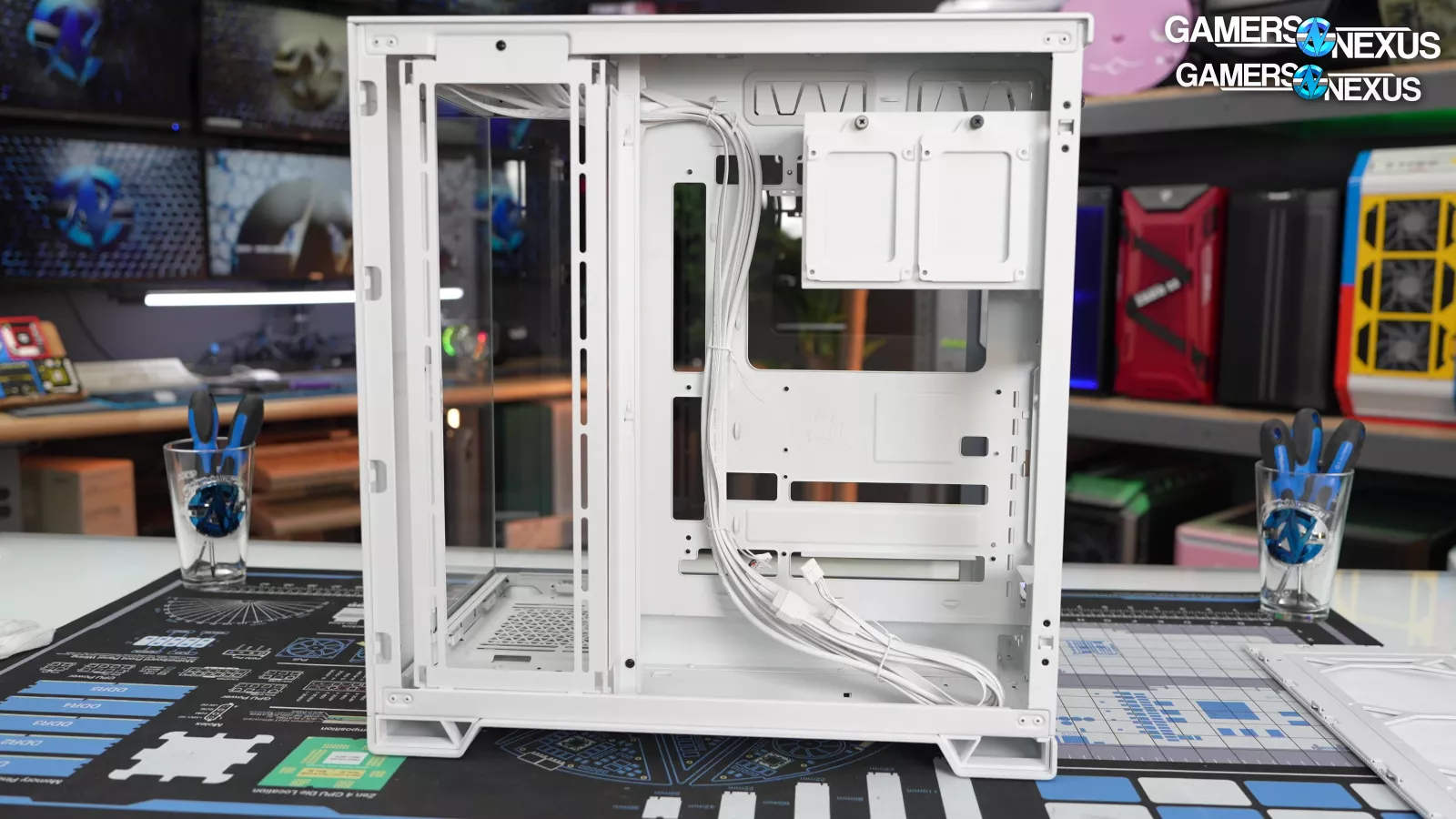
The first weird one is compatibility with back-connect motherboards. Corsair is trying to satisfy this demand, but the whole thing feels like an after-thought that started part way through design.
Corsair included a full set of cutouts for normal ATX boards and back connect Mini-ITX, microATX, and ATX motherboards from both ASUS and MSI. Corsair is pretty confident in its abilities in this regard.

The problem with all of this unfolds in this awkward gap below the power supply and the hard drive cage overlaps the back-connect EPS12V cutouts.
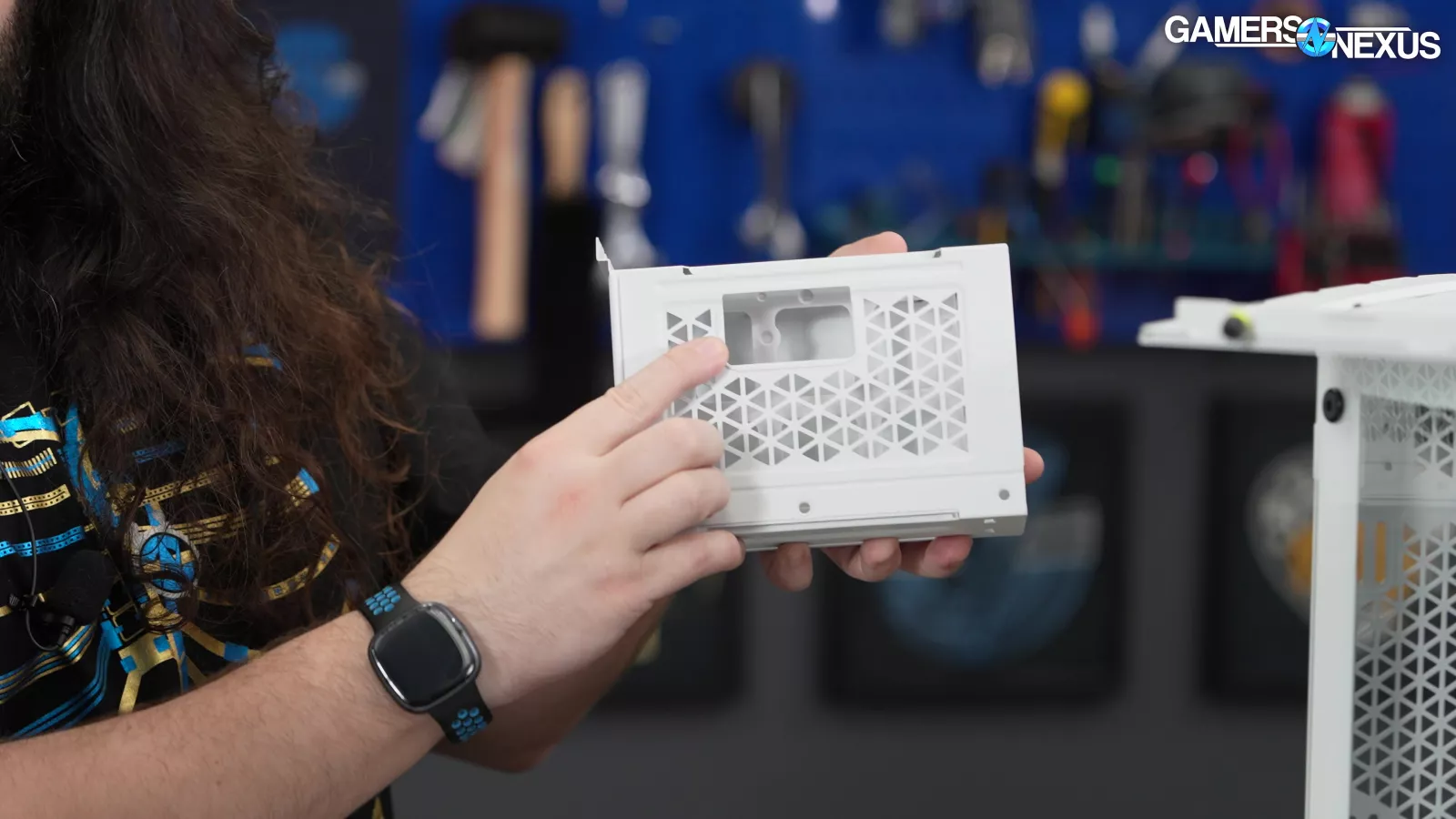
This is why Corsair punched what otherwise seems like a totally random hole in the hard drive cage, which isn’t discussed in the manual at all. They have 2x 2.5/3.5” sleds in the drive and 2x 2.5” mounts on the side, which Corsair calls “expansive storage options.” BUT if you use one of Corsair's rotated SHIFT PSUs, which has been specifically shown with 6500 series, the HDD cage must be removed completely, eliminating ALL (official) drive support from the case. ALL of it. No drives except NVMe or whatever you lay on the floor of the case.
If you just route CPU power cables through the cage but without a Shift PSU, one of the sleds is unusable. There's another spot in the bottom of the case where you can force one of the 2.5" mounts with some bending, but it's not officially supported. We recommend using the sleds inside the drive cage first, since cabling for the mounts on the side can press against the side panel. The 3.5" mounting is toolless, but lacks vibration damping.

They designed for drives and they designed for back-connect cables, but they didn’t design for both. It’s a way to tick all the marketing checkboxes without any cohesion.
For open loops, there appear to be pump or reservoir mounting holes next to the expansion slots and a drain hole at the bottom of the case. We say "appear to be" because Corsair doesn't mention these features in the online manual (there is no physical manual), or the reviewer guide, or the jumble of tagged posts on their website. This is a premium case with "showcase glass panels" made by a company that has its own line of open-loop hardware, but Corsair's only acknowledgment of open-loop hardware in a 6500 is in this video and the article that accompanies it. Corsair needs to organize its materials: there are genuinely helpful blog posts, but finding specific information is a chore.

There are two filters in the 6500X, plus an additional front panel filter in the 6500D Airflow. It's easy to pull the fabric layer away from the frame, and getting it flat again can require taking the whole panel apart. It's worse on the side panel. Corsair seems to be aware of this problem, since there's an additional magnetic plastic frame that clips over the mesh layer to keep it from sagging into fans. If you aren't using the side fan mount, the clip can be shifted to the rear of the case where it might help protect the PSU fan (also not in the manual).
We like airflow, and we like Corsair's triangular-vent-hole motif, but the mesh panels are unpleasantly fragile. It's a strange contrast with the complete overkill armor plating in other areas. Since all of the panels snap into place, removing them requires prying them up from one side, which unavoidably curls them.
Interestingly, there are quite a few add ons available for the 6500 series and we actually don’t hate all of them. There’s some interesting ideas here. There’s a RapidRoute kit of cable channels and velcro ties that costs $15, a glass kit to convert the 6500D Airflow to a 6500X, which costs $35, a vertical GPU mount kit (including riser cable) that costs $75, as does a wooden Elite Panel kit, while the black or silver aluminum Elite Panel kits cost $100. Of those, we'd like to see the RapidRoute kit included with the case.
The Elite Panel kits replace four plates on the 6500D Airflow (three on the 6500X). The stock plates are extremely heavy 3.2mm thick steel. The single plate that the I/O attaches to weighs 1.3kg, while its aluminum equivalent weighs 0.4kg. Fresh out of the box, the 6500X weighs 14.5kg and the 6500D Airflow weighs 14.8kg, with the non-structural plates making up a large share of those numbers. This case is heavy.
Installing an Elite Panel kit isn't complicated, although it's hard to access the screws on the front plate. The tolerances on our samples were tight with minimal gaps between plates and around the I/O ports.

The side fan and radiator mount is held in with a single screw, and the tray can be screwed down without being hooked into place properly, which stood out as the one example where Corsair's manufacturing (rather than its design) let us down.

This mount pictured above is 120mm-only, but there would have been space to fit a 140mm mount without expanding the case.
On to less negative features.
The side and bottom mounts in the 6500 series both support 360mm radiators at max, and there's no obstacle to using both mounts simultaneously.
Installing fans and a radiator in the bottom mount will reduce access to the bottom of ATX motherboards, but Corsair has oriented the cable cutouts in this location so that they can't be blocked. The front mount in the 6500D Airflow does have some overlap with the bottom mount, so we recommend focusing on the bottom and side for liquid cooling.
We're happy with the glass side panel. We'd like the option to screw it down, but there is a screw on the hinge to keep it from sliding off. The side of our 6500X is impressively flush with the front, and there are metal guides along the top and bottom edges so that even if the hinges get misaligned, the panel should remain flush.

There are no fans included with the two less expensive 6500 SKUs that we're covering here, but Corsair has included fan screws. And they’re trademarked. They're the weird "one-twist Quikturn®" variety, but we're mentioning them because Corsair went to the trouble of painting the screw heads. The positive is that these are much faster to use.

The accessory kit also includes a color-matched splitter for front panel connections in case your motherboard doesn't have the usual layout.

The rubber grommets are double-shot molded, with the inner portion made from a more flexible material while the outer ring is rigid enough to keep the grommet from popping out. This works, and it's excellent attention to detail, but it also means that the white grommets are a slightly different shade around the edges. We overall like this element of detail.

Finally, the bar between the PSU chamber and the side fan mount is extremely easy to remove and is well designed.

The entire front panel comes off without much more effort, although that's another thing you'll need to dig through the Corsair blogs for.

Thermals
Now for thermal testing. We're covering both the 6500X and the 6500D Airflow here, neither of which come with case fans, so we used the standardized set of Noctua fans for most testing. The exception is that the side mount only fits 120mm fans, so for side intake tests we changed out the usual two Noctua 140mm fans for two Arctic P12 Max fans.
CPU Full Load Thermals - Noise-Normalized
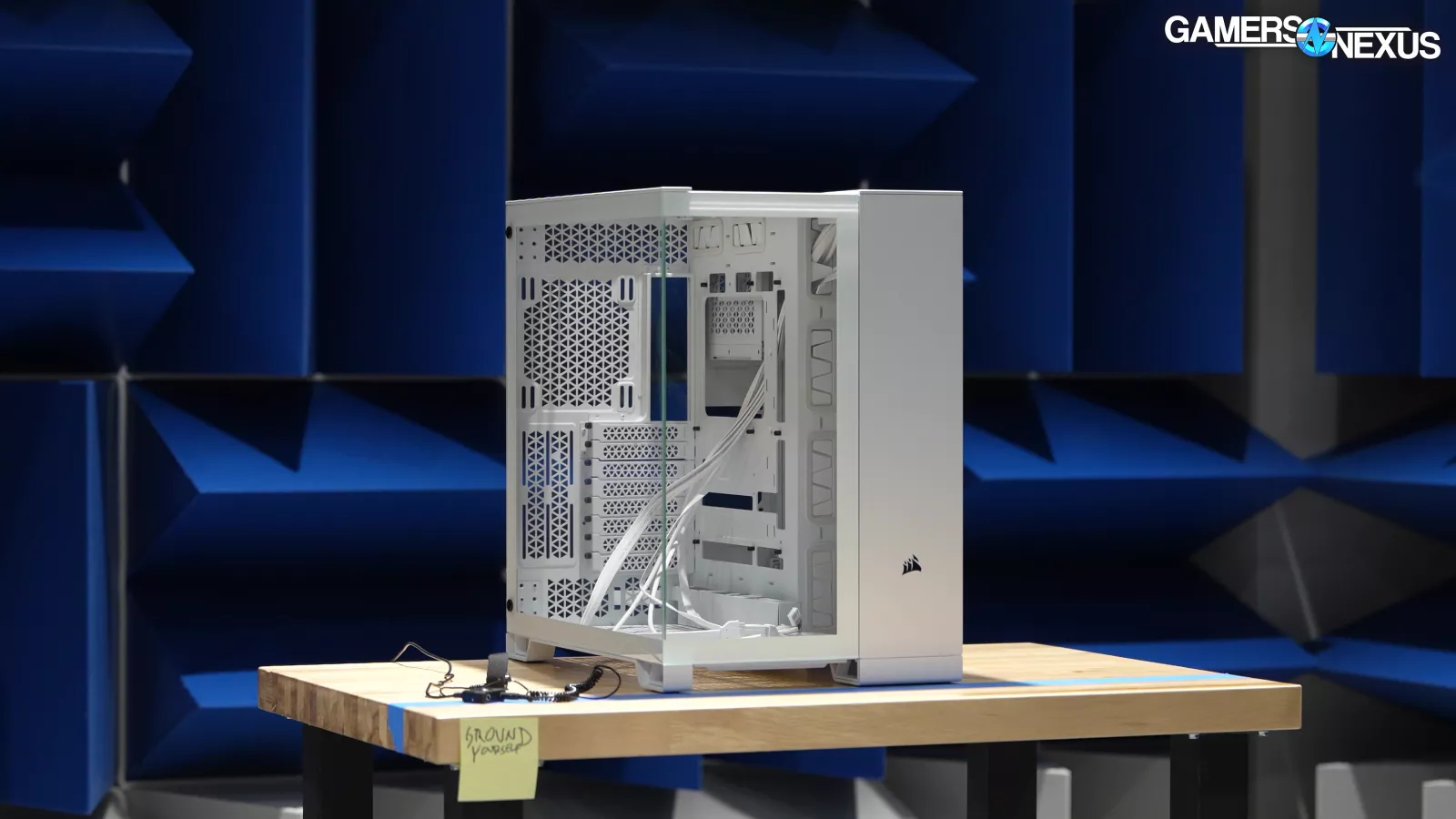
We'll start with noise-normalized thermal results, which are gathered by lowering case fan speeds together until the total noise level hits 27dBA, measured in our hemi-anechoic chamber from one meter directly in front of the case. We leave the CPU and the GPU fan speeds undisturbed for all cases. We noise normalize configurations separately, but there was only a tiny difference in noise levels between the 6500X side intake and 6500D Airflow with side intake, so those two configurations used the same fan speed.
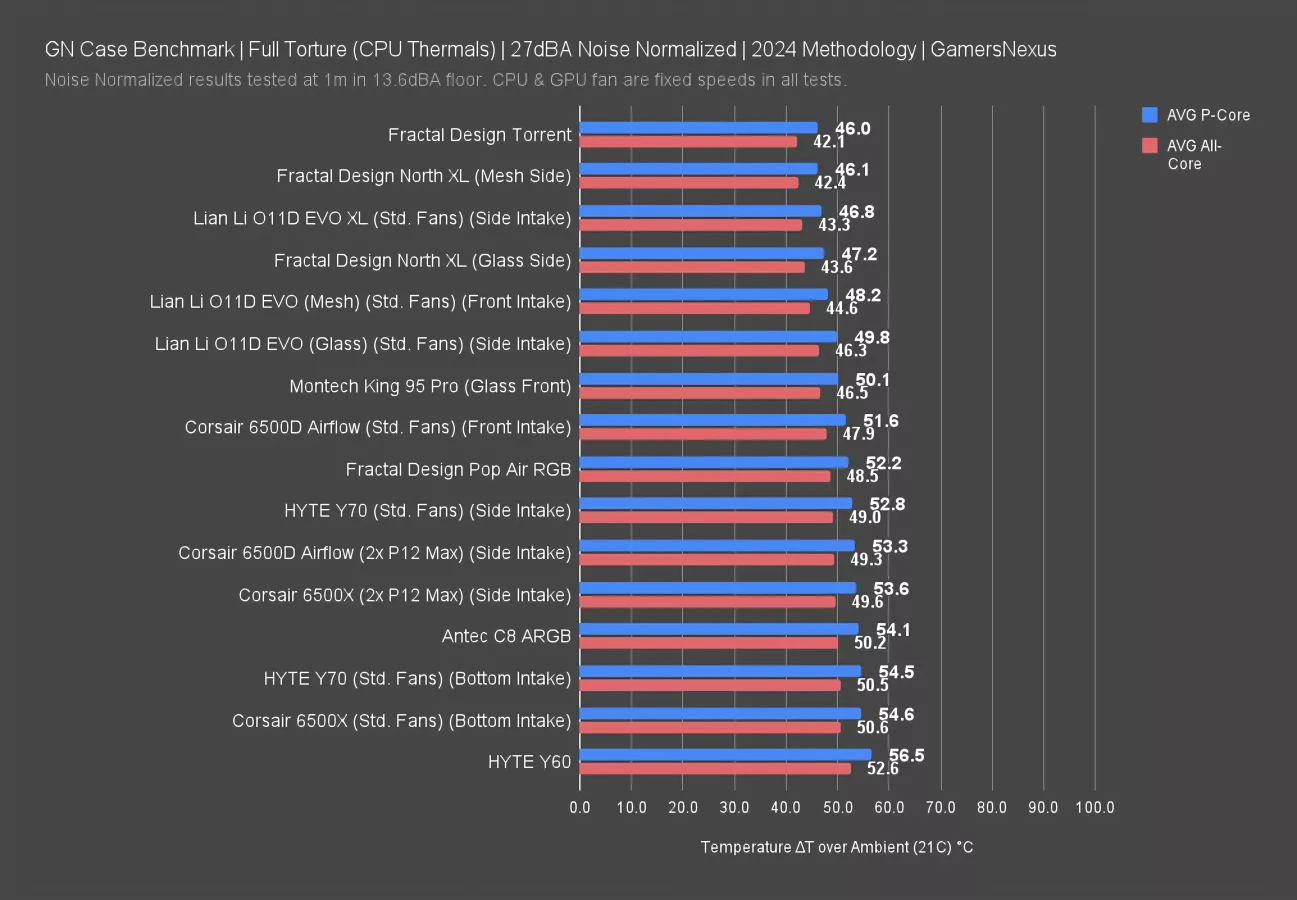
For CPU thermals amongst the Corsair cases, the straightforward front-intake configuration in the 6500D Airflow came out on top at 48 degrees Celsius above ambient for the average all-core CPU temperature and 52 degrees for the P-cores alone. The two cases were warmer with side intake, with both averaging about 49 degrees all-core and 53 for the P-cores. Bottom intake in the 6500X was the worst, since incoming air was blocked by the GPU. In total, though, the bottom-to-top range between all configurations for the all-core CPU average was less than 3 degrees within the 6500 series. The bottom intake configuration directed less noise towards our mic, which meant the fan speeds didn't need to be reduced as much to hit the noise normalized threshold, which helped to level out performance here. This is a level of precision our older methodology didn’t have, as now our chamber can identify sub-1 dB differences.
Both of these 6500 SKUs are $200, which puts them close to the $220 HYTE Y70. For CPU thermals, the 6500X with bottom intake tied the Y70 with bottom intake, and both 6500s with side intake nearly tied the Y70 with side intake. The Y70 isn't capable of front intake, so the 6500D Airflow has an advantage in being able to more directly target the cooler. Among our other dual-chamber case results, the Lian Li O11D EVO XL did best at 43 degrees all-core and 47 P-core, and both it and the Montech King 95 Pro beat all of the 6500-series results. The Antec C8 ARGB with its stock bottom intake configuration performed nearly the same as the Y70 and 6500X with bottom intake.
Ignoring dual chambers, the Fractal Torrent remains the GOAT.
GPU Full Load Thermals (Full Speed)
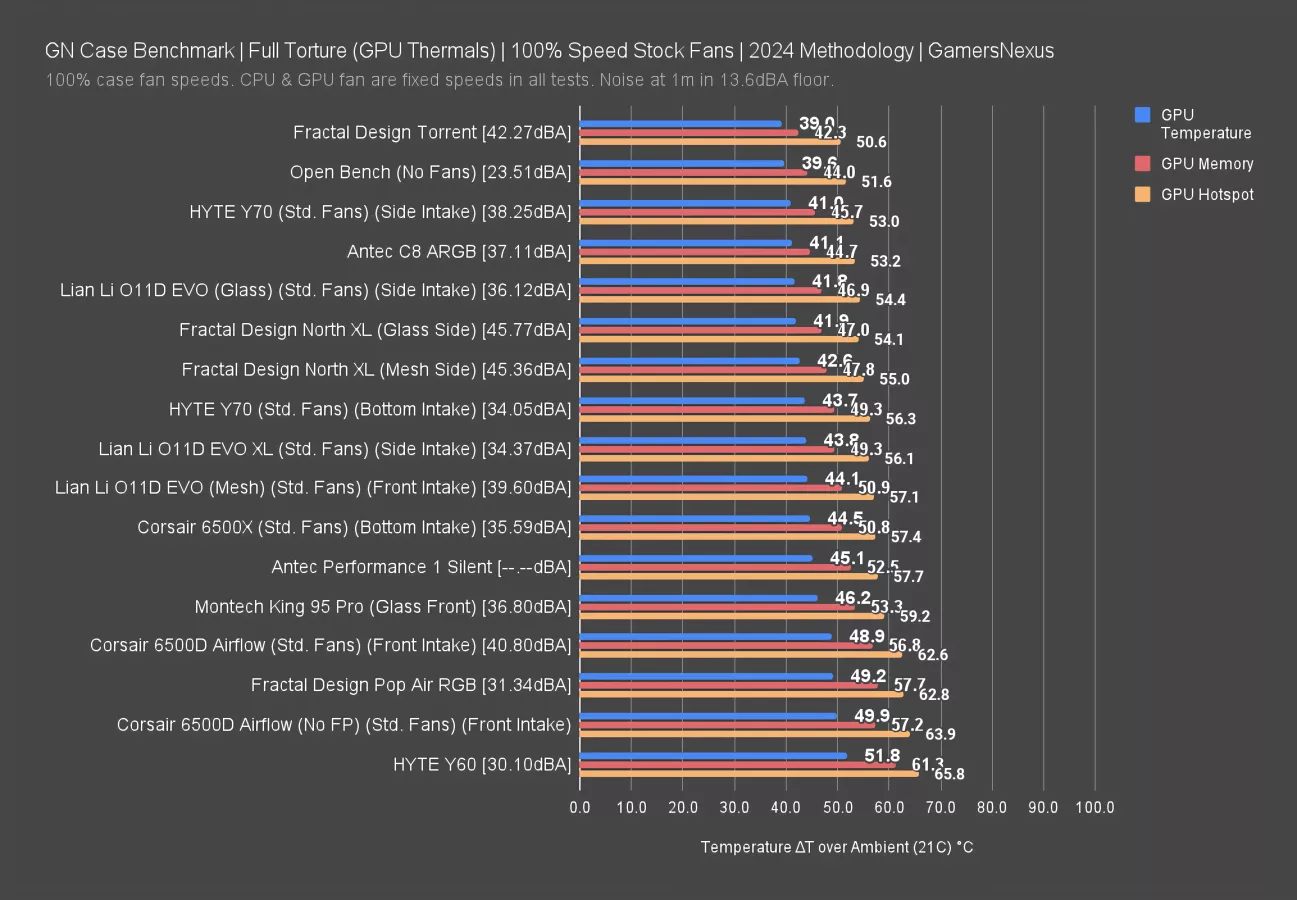
This chart is for GPU load thermals with the stock case fans (or those we’ve added to empty cases) at full speed.
The 6500X averaged 45 degrees Celsius above ambient on the GPU with bottom intake, while the 6500D Airflow with front intake averaged 49 degrees. Both of these results were gathered with the standard Noctua fans; there aren't P12 Max results on this chart. The bottom intake configuration benefits GPU thermals as well as noise levels from the front, with the 6500X running both cooler and quieter at 35.6dBA versus the 6500D Airflow at 40.8dBA. Remember the last chart, though: CPU cooling was better with front intake.
Front intake in the 6500D Airflow made it louder than the rest of the dual chamber cases on the chart, all of which were tested with side or bottom intake, but didn't put it at the same level of GPU thermal performance as the similarly loud 42.3dBA Torrent. The Torrent remains unbelievably impressive, keeping in mind this is with included fans and it has an advantage there -- but even from a noise efficiency standpoint, it’s doing well.
From the perspective of GPU thermals, the 6500D Airflow was both hot and loud in this test. The O11D EVO XL was about 1dBA quieter and 1 degree cooler, while the C8 ARGB and Y70 with side intake were both at least 1dBA louder and at least 4 degrees cooler.
CPU Full Load Thermals - Standardized Fans
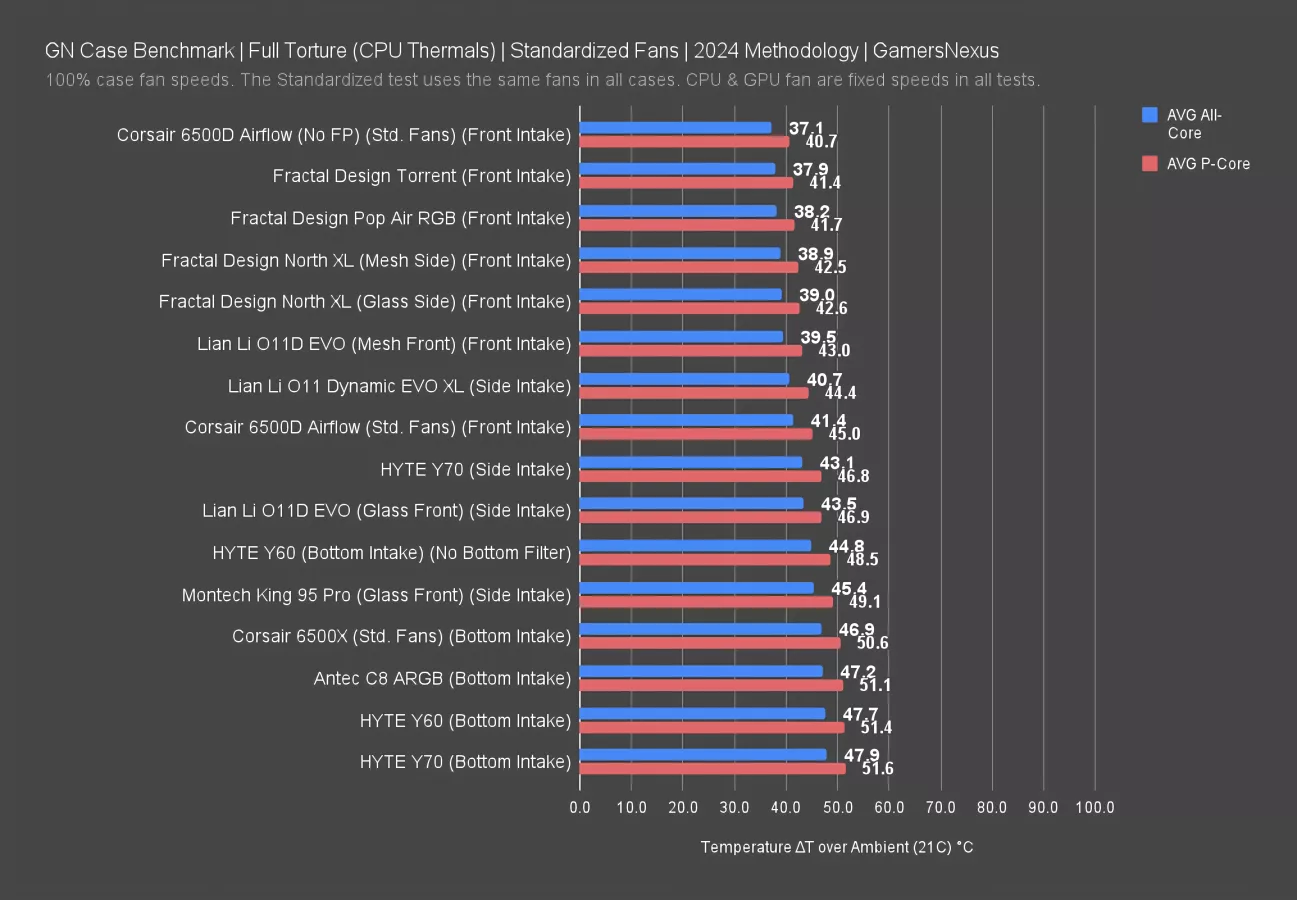
This chart covers our standardized fan test, where all cases use the same set of Noctua fans at full speed. These are not noise-normalized but do use the same fan speeds throughout the case.
Bottom intake in the 6500X was still worse for CPU thermals than front intake in the 6500D at 47 degrees all-core versus 41. That’s a big difference and it makes sense.
Removing the front panel from the 6500D showed what a difference unobstructed airflow path can make, with an all-core average of 37 degrees and P-core average of 41 degrees, cooler than any other logged results for both metrics. This is noteworthy because we’ve removed all that double filtering, so an improvement of 4 degrees is relatively large from the impedance of those filters and mesh double stacked.
Sorted by CPU thermals, the best results for Corsair are with front intake, then side intake, then bottom intake, with almost no deviation from that order.
Competing cases without removing panels would have the Lian Li O11D Evo advantaged, as with the EVO XL, and the Torrent also advantaged even without its huge 180mm fans.
GPU Full Load Thermals - Noise-Normalized
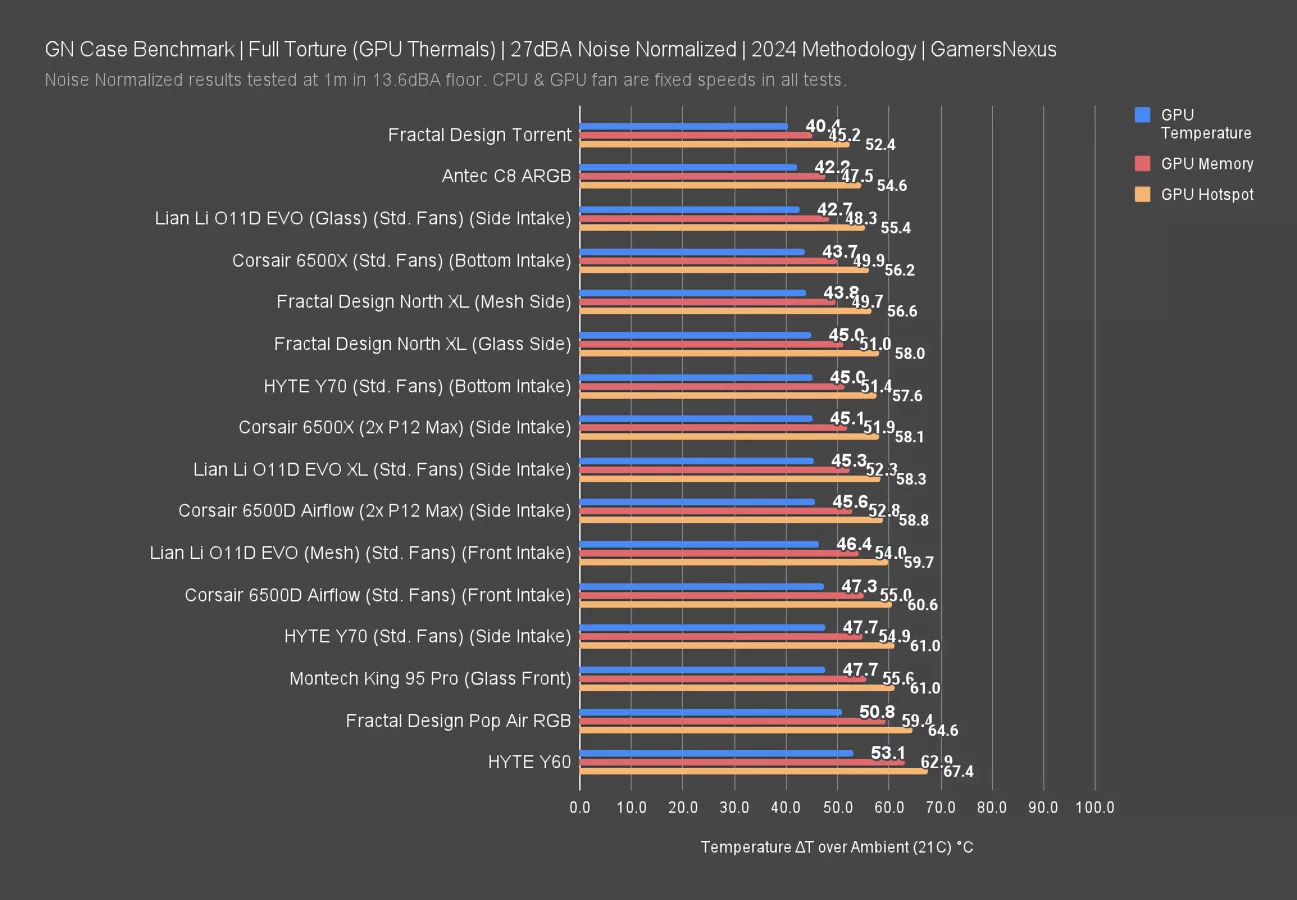
Back to the original noise normalized results but focusing on GPU thermals rather than CPU, the bottom intake configuration for the 6500X was the clear winner at 44 degrees above ambient on average, with the two side intake results again within variance of each other around 45 degrees, and front intake in last place at 47 degrees. The C8 ARGB was the clear winner among dual-chamber cases at 42 degrees average, an impressive result and attributable to Antec’s decisions on its fan placement and type. The bottom intake Y70 configuration came close to the 6500X at 45 degrees.
GPU Full Load Thermals - Standardized Fans
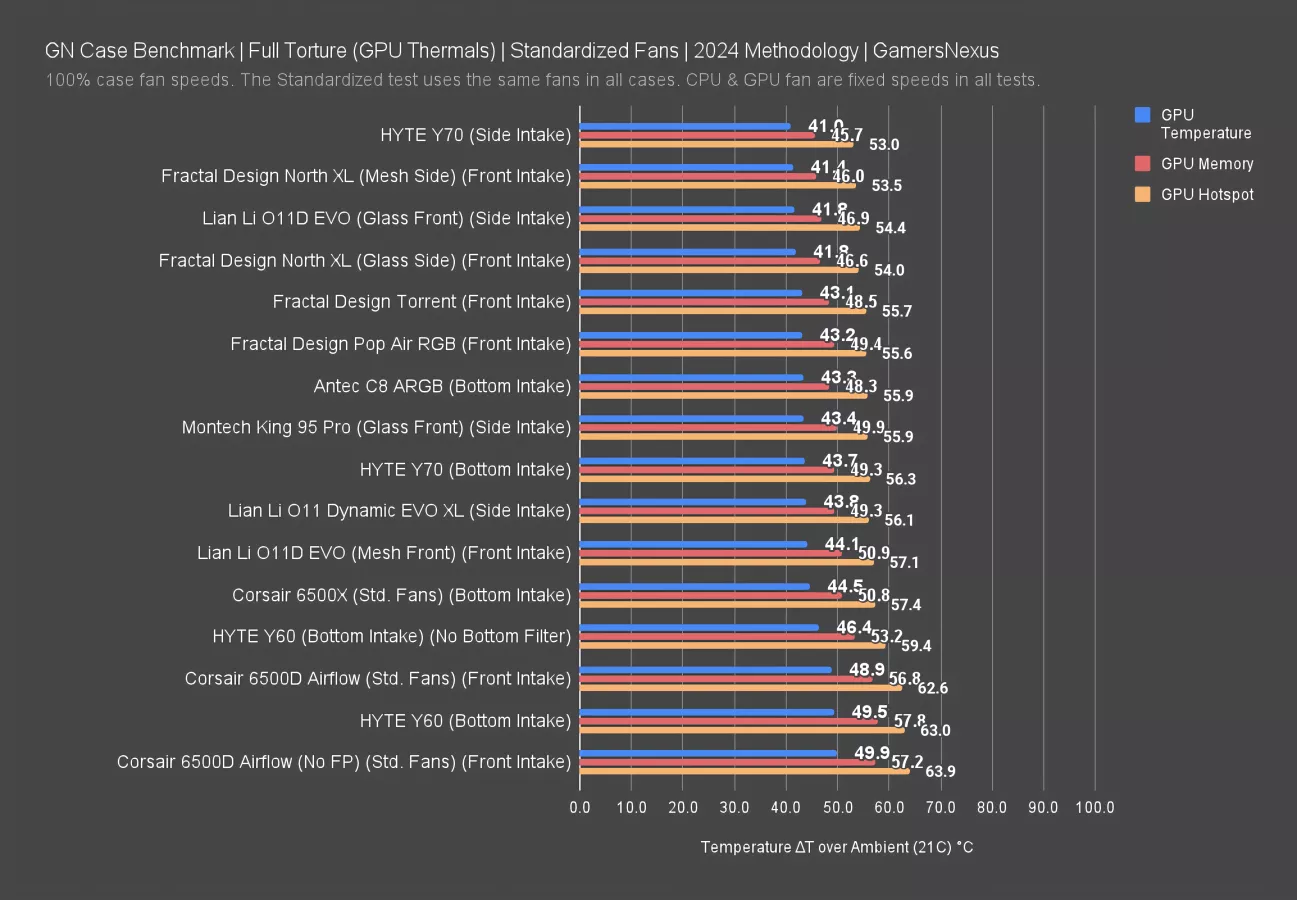
Back to the standardized fan chart, the 6500 series' GPU thermals didn't compare as well with all fans matched and running at full speed. The 6500X bottom intake result at 45 degrees above ambient was the best among the 6500 series, which is beaten by the O11D EVO XL and Y70 bottom intake at 44 degrees, and the the King 95 Pro and Antec C8 at 43 degrees. The Y70 with side intake also did unusually well here with a 41 degree average.
VRM & RAM Full Load Thermals - Noise-Normalized
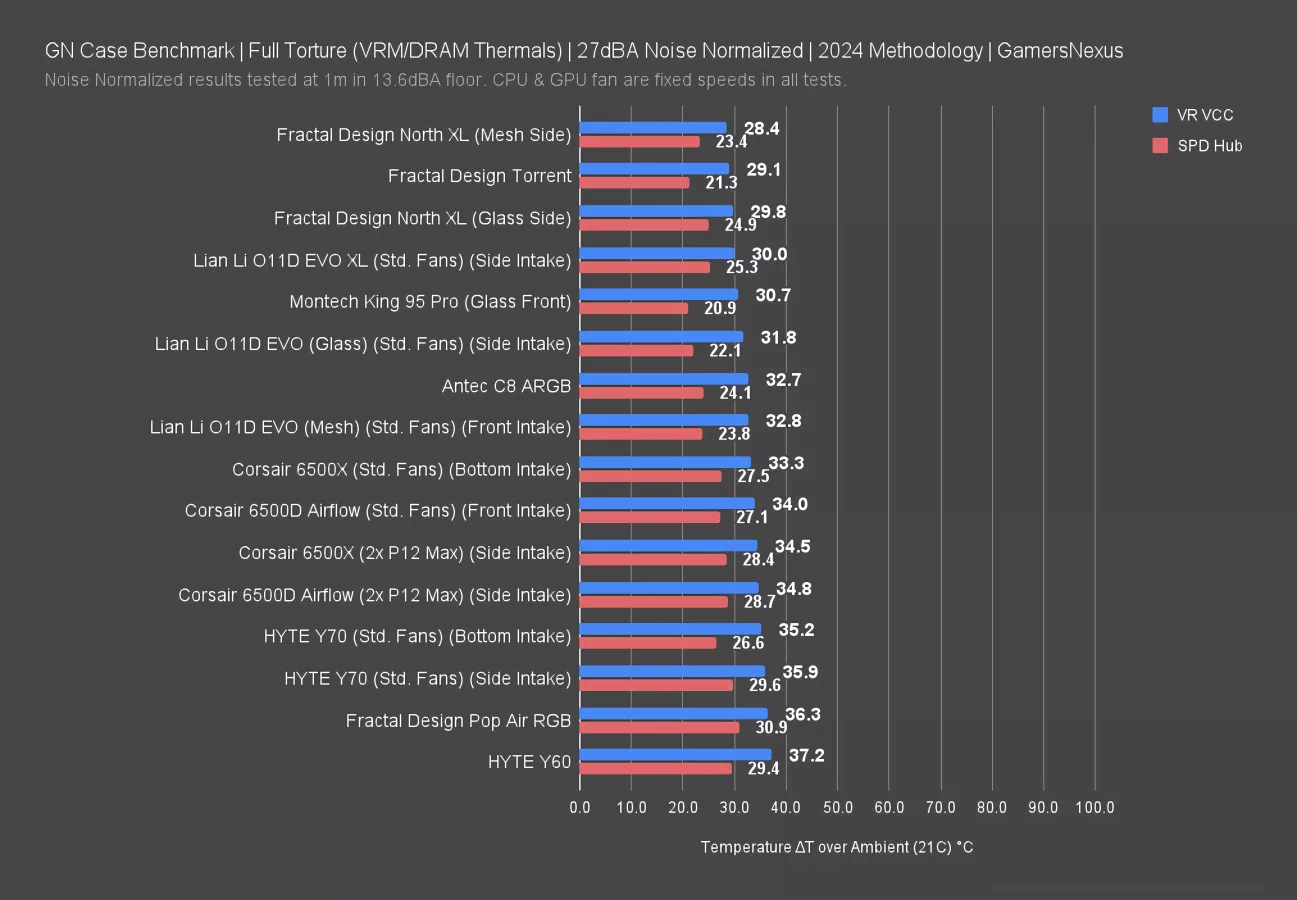
VRM thermals for the 6500X fell within a tight 33-35 degree range above ambient for the most part, with the bottom intake 6500X on the cool end and the two side intake results tied at the high end. The SPD hub thermals for the memory were also tied with the two side intake configurations, and front and bottom intake results were within variance of each other.
The Antec C8 remains a strong competitor here with its default configuration when noise-normalized, doing well for both the RAM and VRM thermals. Ahead of that, Montech’s King 95 Pro benefits from fan count blanketing the board with air, despite that not working as well for general CPU and GPU thermals (but still fine).
Conclusion
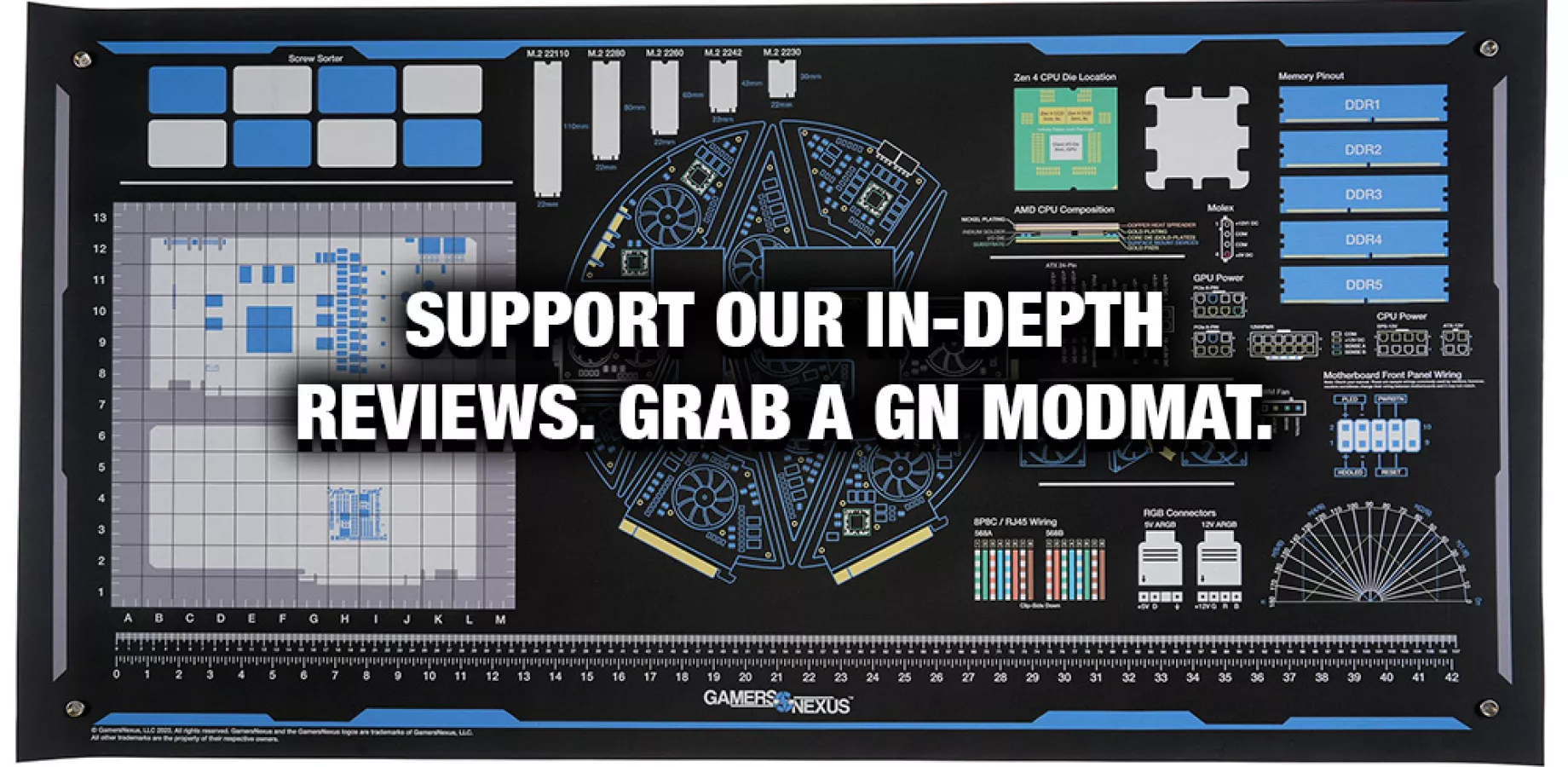
Overall, the 6500D Airflow doesn't have a large advantage over the 6500X in air cooling, especially when noise normalized. Its main advantage is that it adds an additional fan or radiator mounting location with 140mm support, but otherwise the choice comes down to personal taste. Again, the two cases are identical other than the front panel.
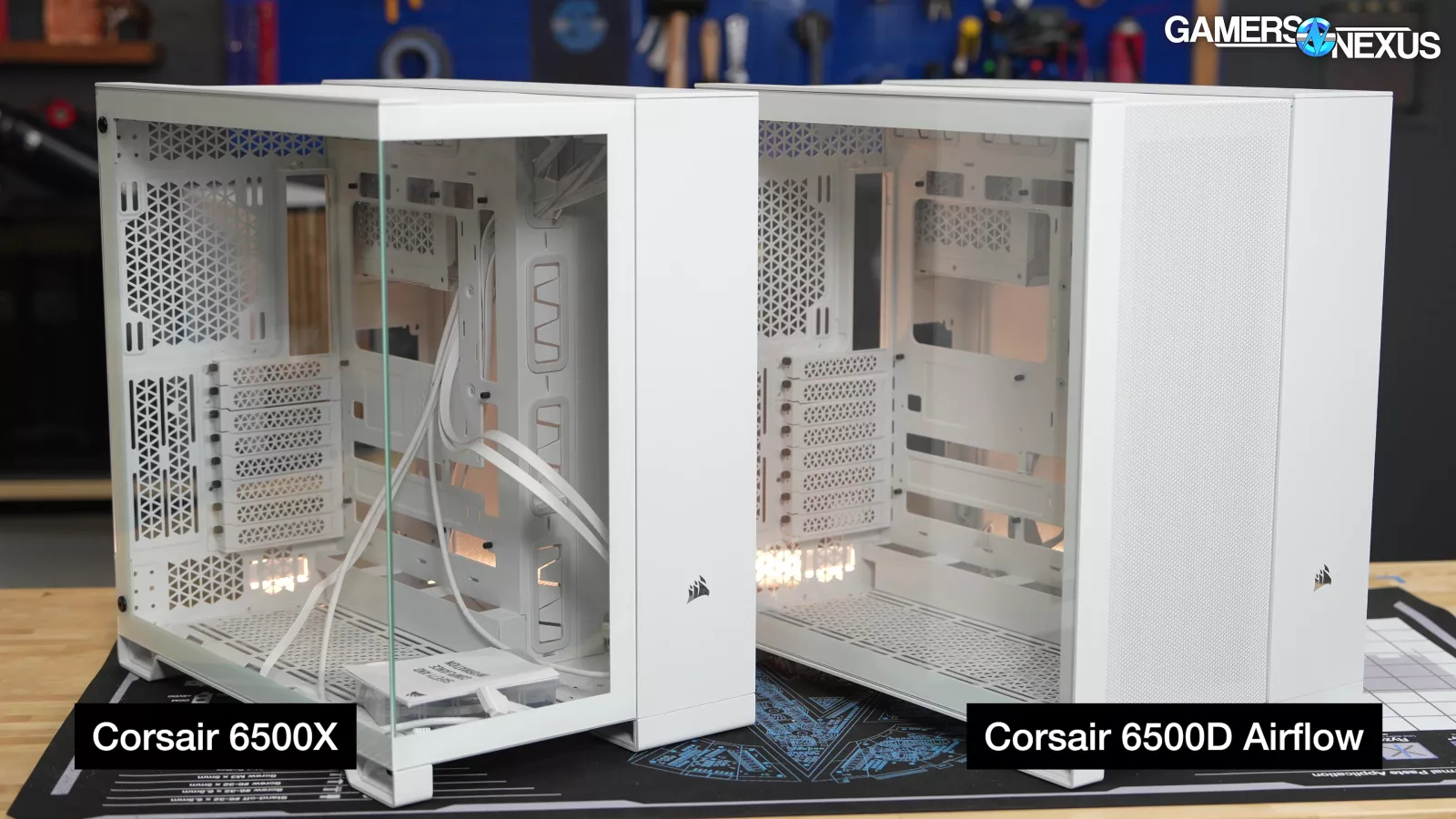
If you need an ATX BTF or Project Zero or MG-RC compatible case, the list is extremely short. Probably. The competing standards and confusing naming make it hard to get an exact count, but the Corsair 6500 series, Jonsbo TK-3, and the InWin F5 are the most visible options made by third parties. The 6500 series has some promising touches, but it'd be improved if it was compatible with either normal motherboards or back connect motherboards, not both.
If you don't need compatibility with back connect motherboards, there are cheaper dual chamber cases. The King 95 costs as little as $90 without fans (we've seen discounts even lower) and it includes an optional mesh front panel, and the Antec C8 ARGB should be available soon for less than $200. For that matter, all of the other dual-chamber cases that we've tested recently are close to falling within a $200 budget, even the Lian Li O11D EVO XL and the Hyte Y70 (non-Touch).