
Cooler Master’s MF500 case has overall high build quality with good materials and sturdy panel, although it does have its downsides and areas we're critical of
The Highlights
- The MF in Cooler Master MF500 stands for Master Frame, which continues Cooler Master's redundant naming
- The case has middling thermal performance
- Cooler Master is back on its A-game with the MF500 series of cases
- Original MSRP: $150-$190
- Release Date: October 2025
Table of Contents
- AutoTOC

Intro
We saw this case getting made recently. As in this literal, exact case.
Editor's note: This was originally published on October 15, 2025 as a video. This content has been adapted to written format for this article and is unchanged from the original publication.
Credits
Test Lead, Host, Writing
Steve Burke
Testing, Writing
Patrick Lathan
Camera, Video Editing
Vitalii Makhnovets
Video Editing
Tim Phetdara
Camera
Andrew Coleman
Writing, Web Editing
Jimmy Thang

It was assembled in front of us on this assembly line when we toured the factory in China.

While we were there, we asked Cooler Master if we could pick one from the line and then sign across the packing seals and panels to make absolutely certain it wasn’t tampered with.
That’s kind of cool. Maybe this will kickstart the new way to ensure no review sample tampering. It’s kind of high effort and Cooler Master thought we were joking when we first pitched going to their factory to hand-pick a review unit, but they agreed.
This case is interesting: It’s designed with a lot of mechanical freedom in mind for the user, meaning support for nearly any fan size up to 200mm.
Using its rails system with 1cm spacing. It also has support to invert the case, keep standard orientation but move the power supply to the top, flip the I/O to the top of the case, and use the 1cm-spaced holes for a variety of rails, tabs, fans, and cages. The case is built of sturdy, high-quality aluminum and steel components everywhere.
It’s assembled of just corners and columns, which allows modularity; although, it was a letdown that the chassis itself is riveted together at the corners in a way that’s restrictive. The build quality is excellent and, although (like any case) it falls short in some areas, we like where this case series is going.
The MasterFrame had a disappointing launch in 2021 with the MasterFrame 700. This one is better.
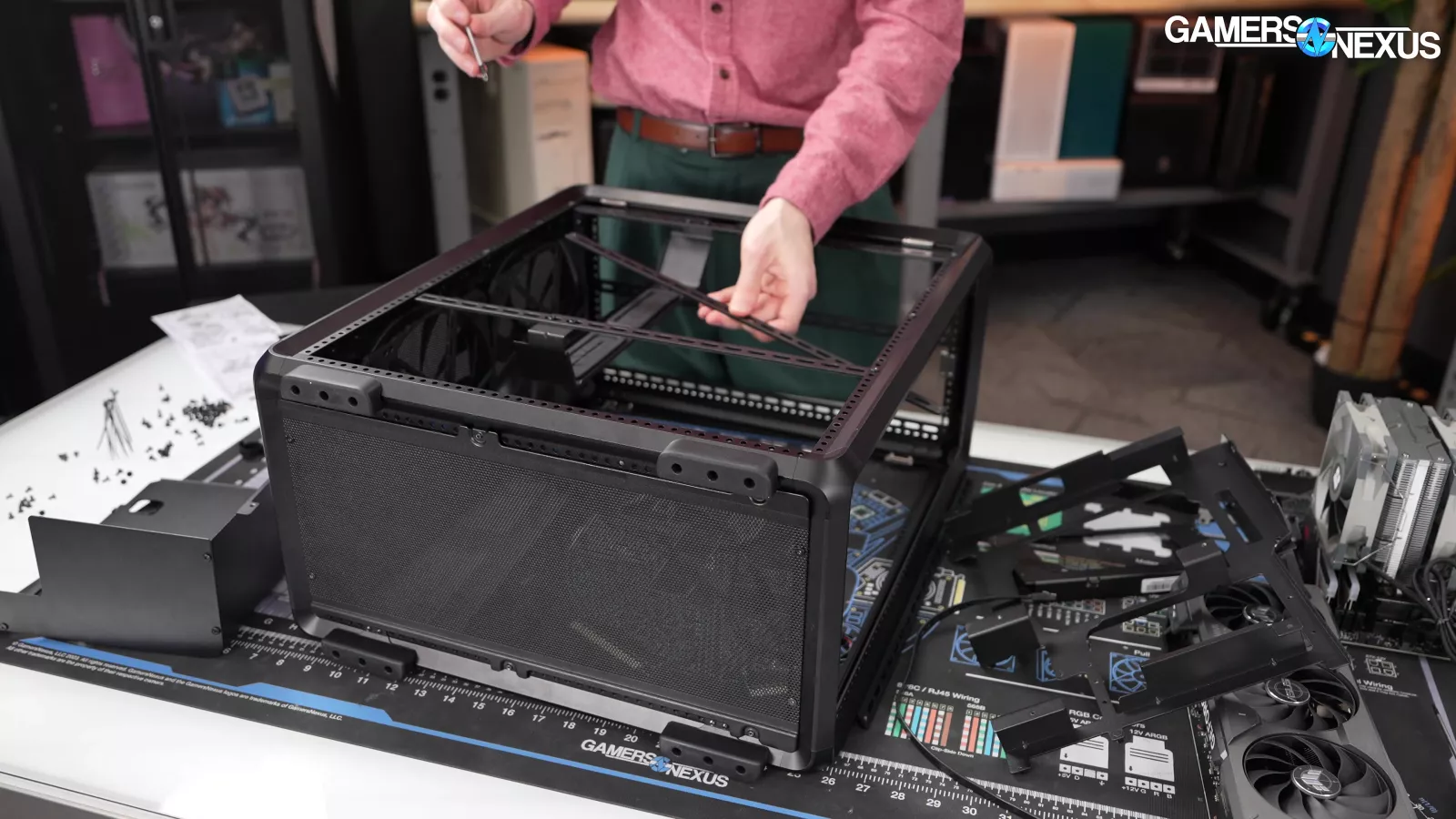
It’s built from modular parts like an Erector Set (or Meccano if you're British or don't like saying the word “Erector”), and they're intended to be extremely reconfigurable as part of the "FreeForm 2.0" project. The MasterFrame 500 is $150 on Amazon right now, though it does change price a lot. We saw it change price 3 times in one month and ranged from $150 to $190, which is a wide range.
MasterFrame 500 Mesh Specs
| Color(s) | Black/Silver |
| Materials - Exterior | SGCC Steel, Aluminum |
| Materials - Side panel (Right / Left) | Tempered Glass |
| Dimensions (L x W x H) | 471 x 261 x 544mm (Incl. Protrusions), 471 x 244 x 514mm (Excl. Protrusions) |
| Volume | 60.9 L (Excl. Protrusions) |
| Motherboard Support | Mini-ITX, Mini-DTX, Micro-ATX, ATX , E-ATX*, SSI-CEB* (*Conditional Support) |
| Power Supply Support | ATX |
| PCI Expansion Slots | 8 |
| 3.5" Drive Bays | 0 |
| 2.5" / 3.5" Drive Bays (Combo) | 1 (Bottom) |
| Preinstalled Drive Bays - 3.5" / 2.5" Drive Bay (or SSD) (remark Toolfree quantity) | 1x 2.5 or 1x 3.5 |
| I/O Panel - USB Ports | 2x USB 3.2 Gen 1 Type A, 1x USB 3.2 Gen 2x2 Type C |
| I/O Panel - Audio In / Out | 1x 3.5mm Headset Jack (Audio+Mic) |
| Pre-installed Fans - Front | ARGB: 2x SickleFlow 200mm ARGB, Non-ARGB: 2x SickleFlow 200mm |
| Pre-installed Fans - Rear | ARGB: 1x 120mm ARGB, Non-ARGB: 1x 120mm |
| Fan Support - Front | 3x 120mm, 2x 140mm, 2x 180mm, 2x 200mm |
| Fan Support - Top | 3x 120mm, 2x 140mm, 2x 180mm, 2x 200mm |
| Fan Support - Rear | 1x 120mm |
| Fan Support - Bottom | 1x 120mm |
| Radiator Support - Front | 120 / 140 / 240 / 280 / 360mm |
| Radiator Support - Top | 120 / 140 / 240 / 280 / 360mm |
| Radiator Support - Rear | 120 mm |
| Dust Filters | Mesh Only (Removable Filters) |
| Clearance - CPU Cooler | 190 mm |
| Clearance - PSU | 235 mm |
| Clearance - Graphics Card | 390 mm |
| Included Accessories | GPU Support Bracket |
| Cable Routing - Behind Motherboard Tray | 43 mm |
| Warranty | 2 years |
| Size | Mid Tower |
| Series | MasterFrame Series |
Specs copied from manufacturer materials, please read review for our own measurements and opinions
The Build
As it ships, the MF500 Mesh has 2x 200mm front intake fans and 1x 120mm rear exhaust. Cooler Master has had both some of the most successful and some of the worst implementations of 200mm fans, but in recent years, all of their 200mm fan solutions we’ve tested have passed testing. These fans work great if they’re unobstructed: They don’t have much static pressure performance, but do well with open flow while maintaining lower noise levels.

Other than the size of the front fans, it's a fully conventional layout: the PSU shroud is at the bottom, there’s a normal motherboard orientation, and it has typical airflow paths.
The manual describes two main alternate configurations, which are moving the PSU to the top of the case and inverting the case.
There are smaller items that can be moved around, like the front I/O and the drive mount, but those are the most transformative options. Cooler Master’s future expansion on this series hopes to add even more modularity, but we don’t review future promises. We review what’s actually shipping.
The current DIY-style MasterFrame cases feel closer to the QUBE 500 Flatpack than they do to the MasterFrame 700.
And that’s good, because the MasterFrame 700 sort of sucked.
Unlike the Flatpack, though, the MF 500 ships preassembled, and the pillars and corners that make up the "Exo-Structure" of the case are riveted, which may come as a surprise if you've been following the marketing.
Cooler Master informed us that its short-term goal is to work with partners to manufacture cases in dimensions that the partners want, and the mid-term goal is to allow end users themselves to order custom case dimensions directly from Cooler Master. This is doable since it’s all just aluminum rods and corners. Long-term, it's possible that Cooler Master will sell Exo-Structure pieces for home assembly, but we were told it depends on cost.

Currently, the amount of rivets means even replacing them with screws would make it a nightmare -- something we witnessed first-hand when we saw a hand-assembled model get taken apart at Computex over the span of 10-20 minutes.
But the ambitions are good and we see a clear pathway to making this happen. Cooler Master wants to eventually take custom orders to assemble in its new California-based facility.
The MF 500 also reminds us of the old CaseLabs designs, which had a similar ring of holes around the perimeter. For a case with a modular DIY focus, starting with a CaseLabs comparison is a good sign for Cooler Master.
Case reconfiguration can take a while if you take the James May approach.
The manual describes a 17-step process for moving the PSU to the top of the case, and then a further 10 steps for inverting the whole case, not including the optional 7 steps for inverting the front I/O. It's not as bad as the Dark Base Pro 900 (read our review), but unbuilding the system, inverting the case for the first time, rebuilding, and then running tests took most of a work day.
It would have sped things up a little if the case didn't use a mix of M4 and 6-32 screws that look similar at a glance. It would have also sped things up if we took the Jeremy Clarkson approach.

One of the major upsides of the case design is that fan mounting options are flexible.
Fans can either be centered by using tabs that attach to the edges of the case, or installed off-center using a long rail. The rails are sized to fit the sides/bottom/top and the tabs fit the front/bottom/top. We would have liked a couple of extra tabs to work with. Cooler Master lists compatibility with 120, 140, 180, and 200mm fans, but because the holes along the case perimeter are spaced 1cm apart, the rails in particular are compatible with any fan size under 200mm.
This is pretty cool and means, if you wanted, you could throw a weird size like a 150mm or 160mm fan in there.

The various case elements are made from surprisingly thick metal; for example, the tabs are 2mm thick and the long rails are 3mm thick.
The result of that is a high build quality with good rigidity of the structure. This case isn’t flimsy.
Support for 3.5" and even 2.5" drives is starting to wane, but we were surprised to see that such a modular case offers exactly one drive mount. Two metal "multi-function bars" are included in the accessory kit, and these can be used to either mount one fan, one SSD, OR one HDD.
Cooler Master might sell extras, and it's likely someone will come up with a 3D-printed alternative, but the case would have more DIY cred if it included just two more of the basic steel strips. The case is set up perfectly to support more drives with its rail system and it just doesn’t.
As the sticker on the case and instructions in the manual state, panel removal is TOOL FREE. Cooler Master has made a compromise here; the panels don't screw down, but the magnets that hold them on are extremely strong to compensate. There are also no obvious handles on the panels, so you may actually find it easier to pry the panels off with a tool. This is better than cases without a securing screw and an easily removed panel, but it’d still be nice to have a screw point to secure the glass.
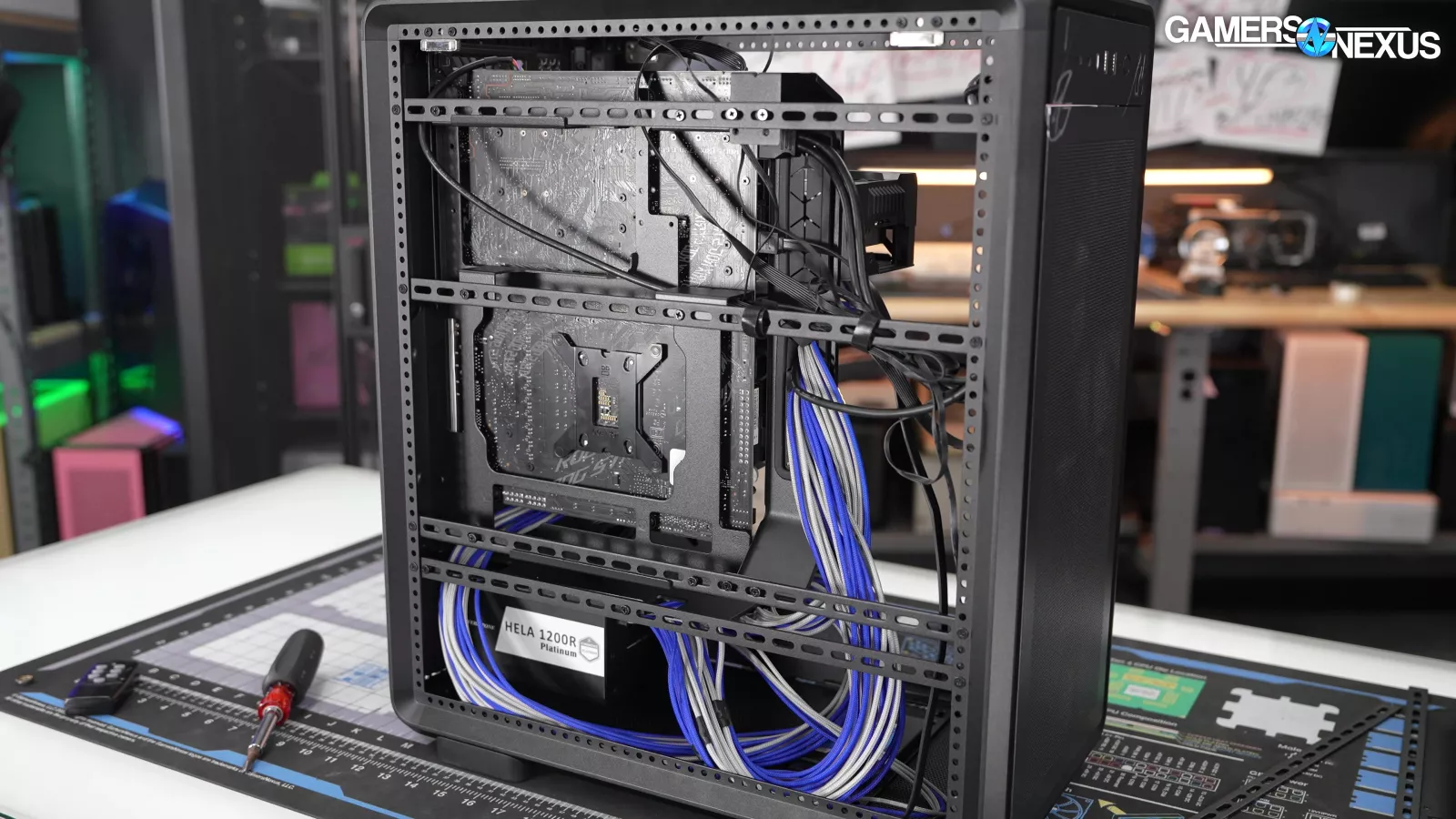
Another point that could use work is the cable management space.
This is one of those cases where you have to remember to route cables under supports or else the side panel can't close. The cutouts that the power cables must be routed through aren't all lined up with each other, either, so it takes some indirect routing. The motherboard tray is structured so that when the PSU shroud is moved to its secondary location, you have to remove the end of the shroud and route cables through that path rather than behind the motherboard tray, making it significantly harder to hide cables.
As a positive, the cable bar was shaped perfectly for our motherboard, sitting level with the SATA ports and USB header along the edge of the motherboard so that they're hidden (although some SATA ports were blocked on our motherboard).
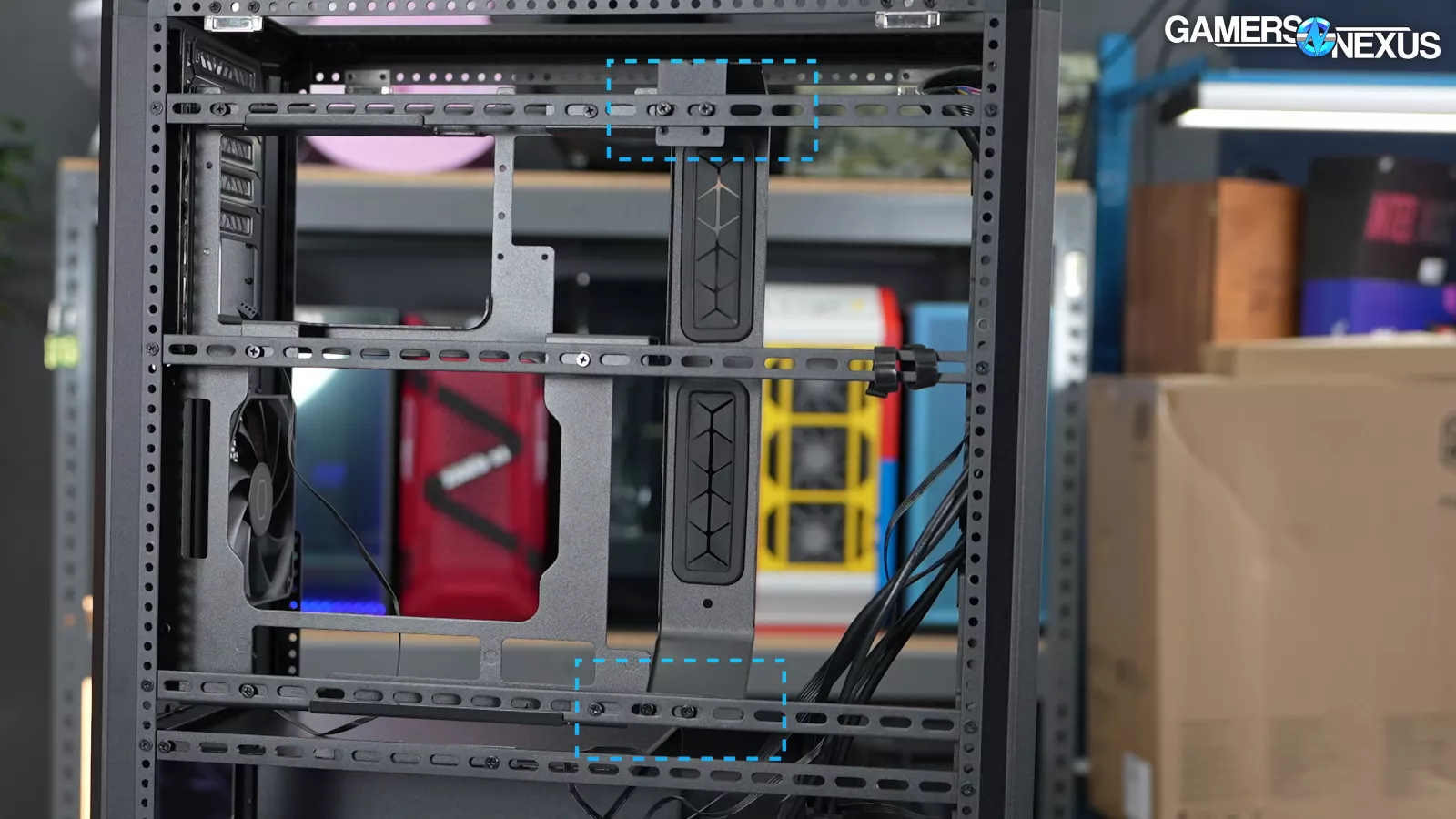
The cable bar sits on two rails that run the full length of the case, so it can be moved up, down, back, and forth to fit flush against various motherboards.
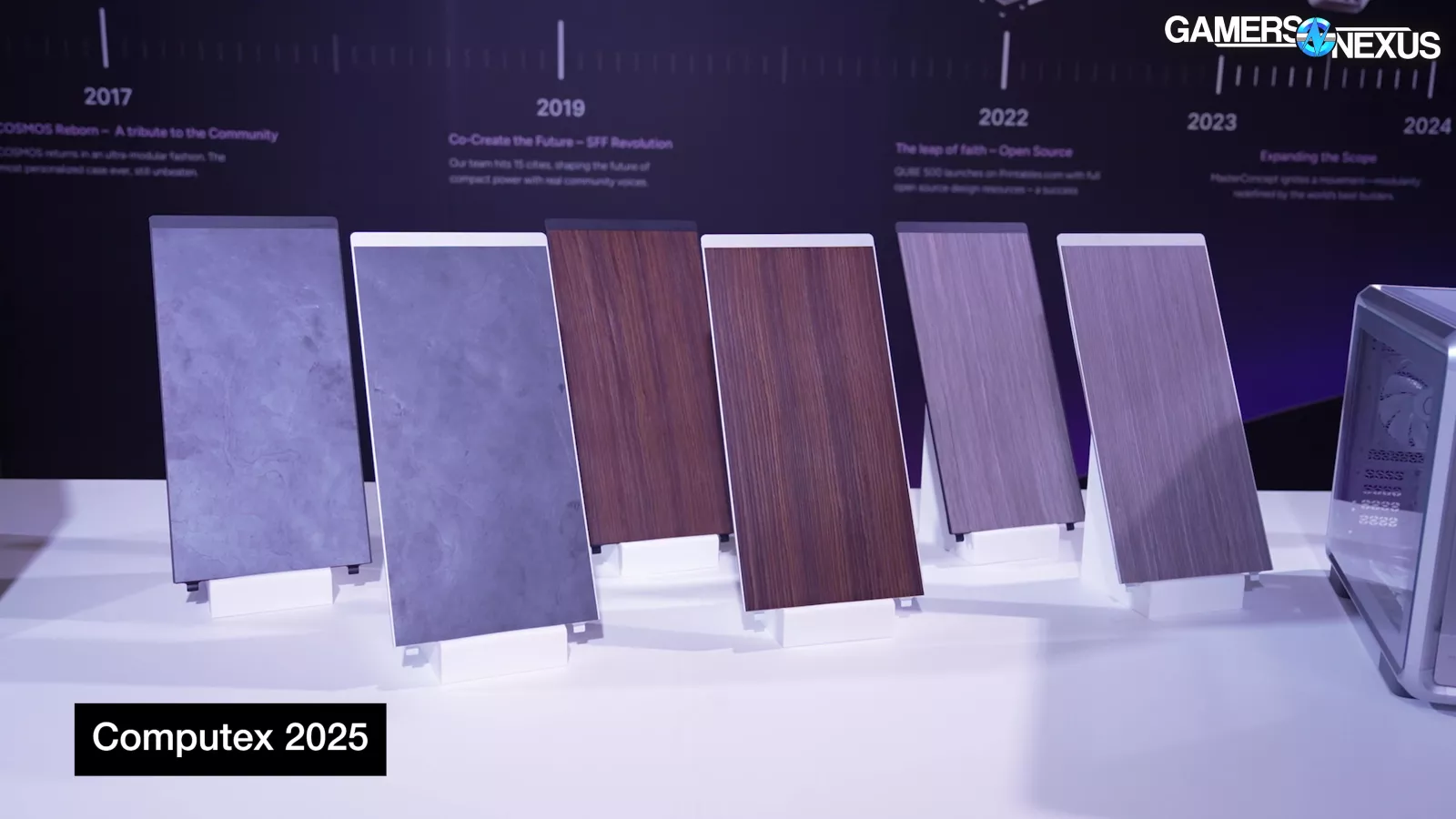
There are stone and wood veneer front panel options, but this is the least exciting aspect of the case's modularity to us, and none of the alternate panels that we've seen are ventilated, so they'd completely seal the front of the case, and we would strongly advise against them.
Finally, there's a solid GPU support included in the accessory kit that can either stand under the GPU or hang from the roof of the case if it's inverted.
MasterFrame 500 Mesh Thermals
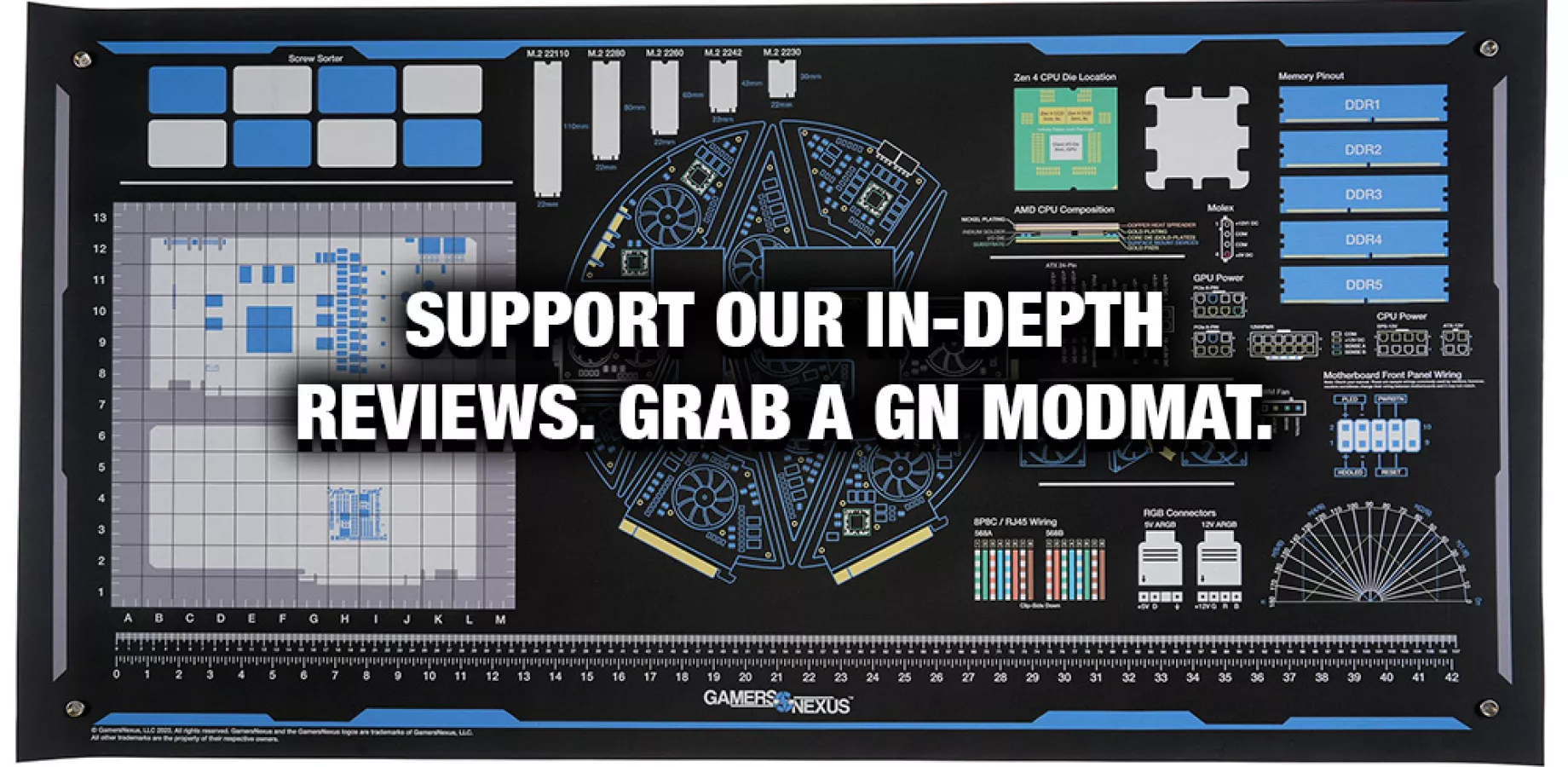
Time to get into thermal and acoustic benchmarking.
Thermal testing was done with a mix of configurations. First was a standard layout with the stock configuration, followed by a stock configuration with the motherboard shifted down and the power supply mounted up top, and finally followed by the inverted configuration.

We moved the power supply as part of the inversion, as that’s the intended use in the manual.

In all configurations, we kept the PSU fan oriented to pull air from the exterior of the case (facing away from the PSU shroud). The GPU support was not installed for any thermal tests.

The direct head-to-head competitor for the MasterFrame 500 Mesh is the Corsair Frame 5000D RS: it has the same focus on modularity, and it's roughly the same price as well ($190).

The Frame 5000D RS isn't on our charts yet, so we'll make do with the Frame 4000D RS (read our review) with the caveat that it's smaller and significantly cheaper.
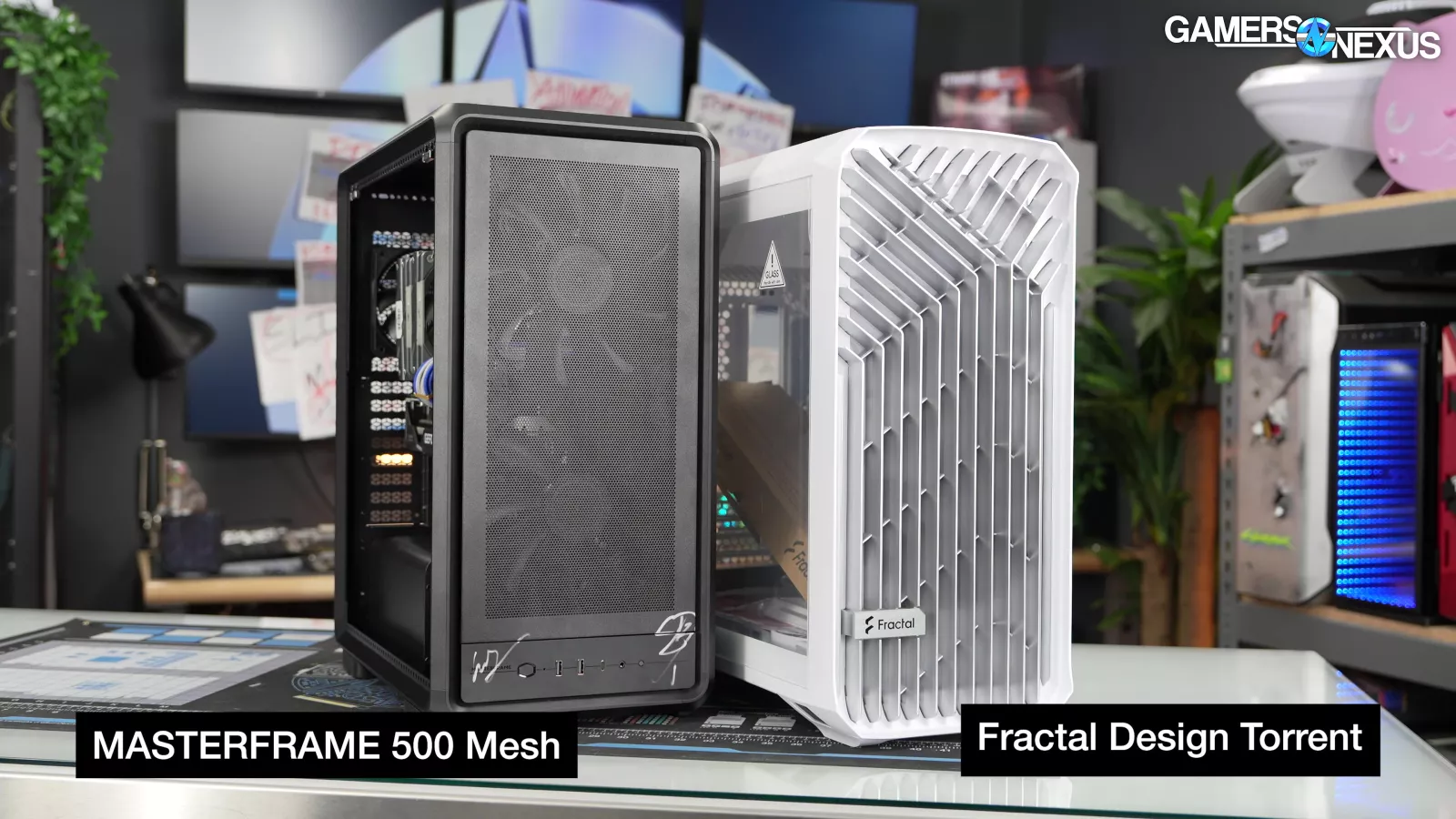
Otherwise, the MF 500's price puts it up against the Fractal Torrent (watch our review), some variants of the Meshify 3 (read our review), the Antec Flux Pro (watch our review), and Arctic's brand new Xtender, although none of those cases have the same DIY marketing that the Corsair and Cooler Master cases do.
CPU Full Load Thermals - Noise-Normalized

We'll start with noise normalized testing, where we step down case fan speeds inside our hemi-anechoic chamber until we hit our 27 dBA SPL target, measured one meter from the front of the case. We published a video showing our process to build this chamber previously and have gotten regular use out of it since it was built. This allows us to control our acoustic environment so that outside noise doesn’t affect our results. Test hardware like this is made possible through your support on store.gamersnexus.net.
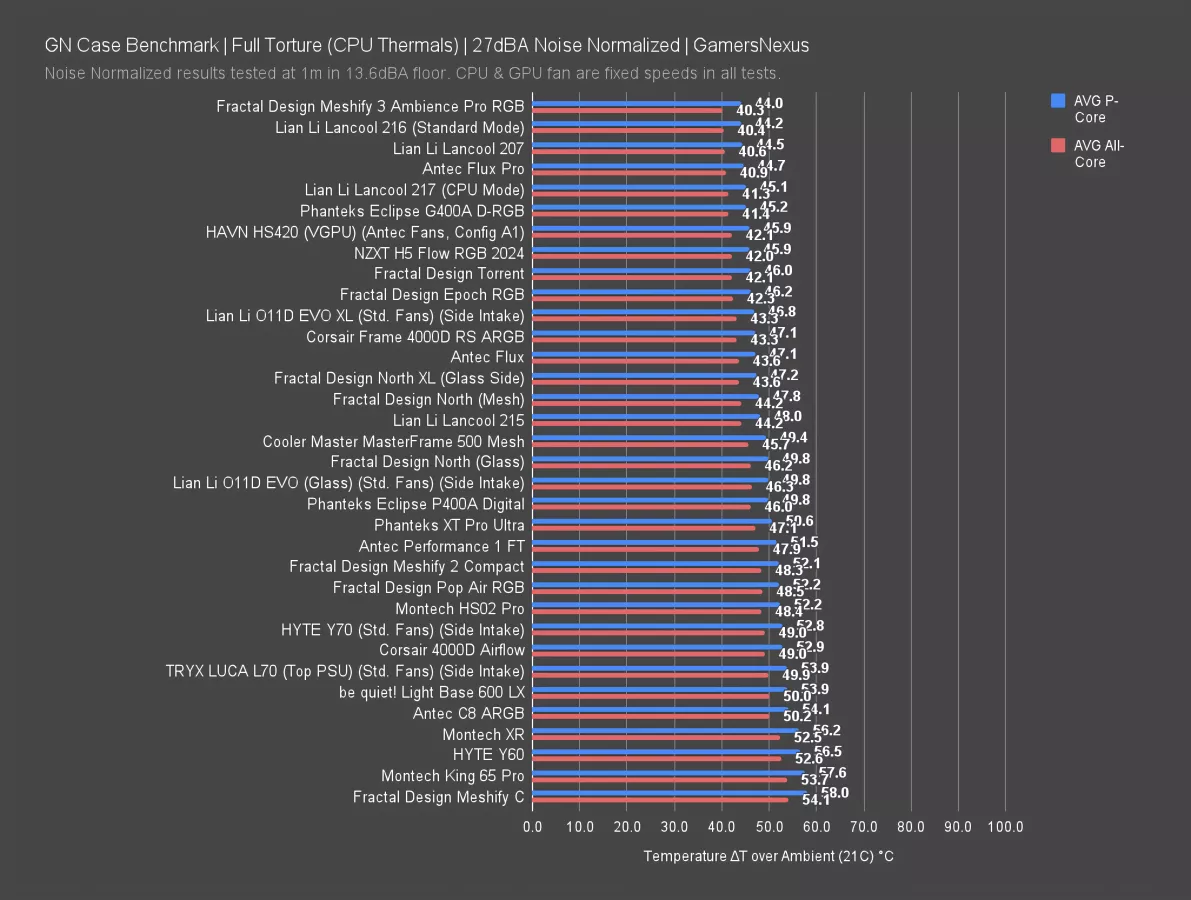
The MF 500 landed in the middle of the chart at 46 degrees Celsius above ambient averaged across all cores and 49 degrees on the P-Cores. The Frame 4000D RS was cooler at 43 degrees all core, and the mesh-fronted cases closer to the MF 500's original $180-$190 price did even better, with the Torrent at 42, Flux Pro at 41, and Meshify 3 at 40. That's not bad, but it's also not impressive given that we'd expect the 200mm stock fans to shine in noise-normalized testing specifically since they’re quieter. $150 to $200 can get you a lot of performance from other manufacturers, and Cooler Master may be hoping that the modularity of the MF 500 will help balance things out.
GPU Full Load Thermals - Noise-Normalized
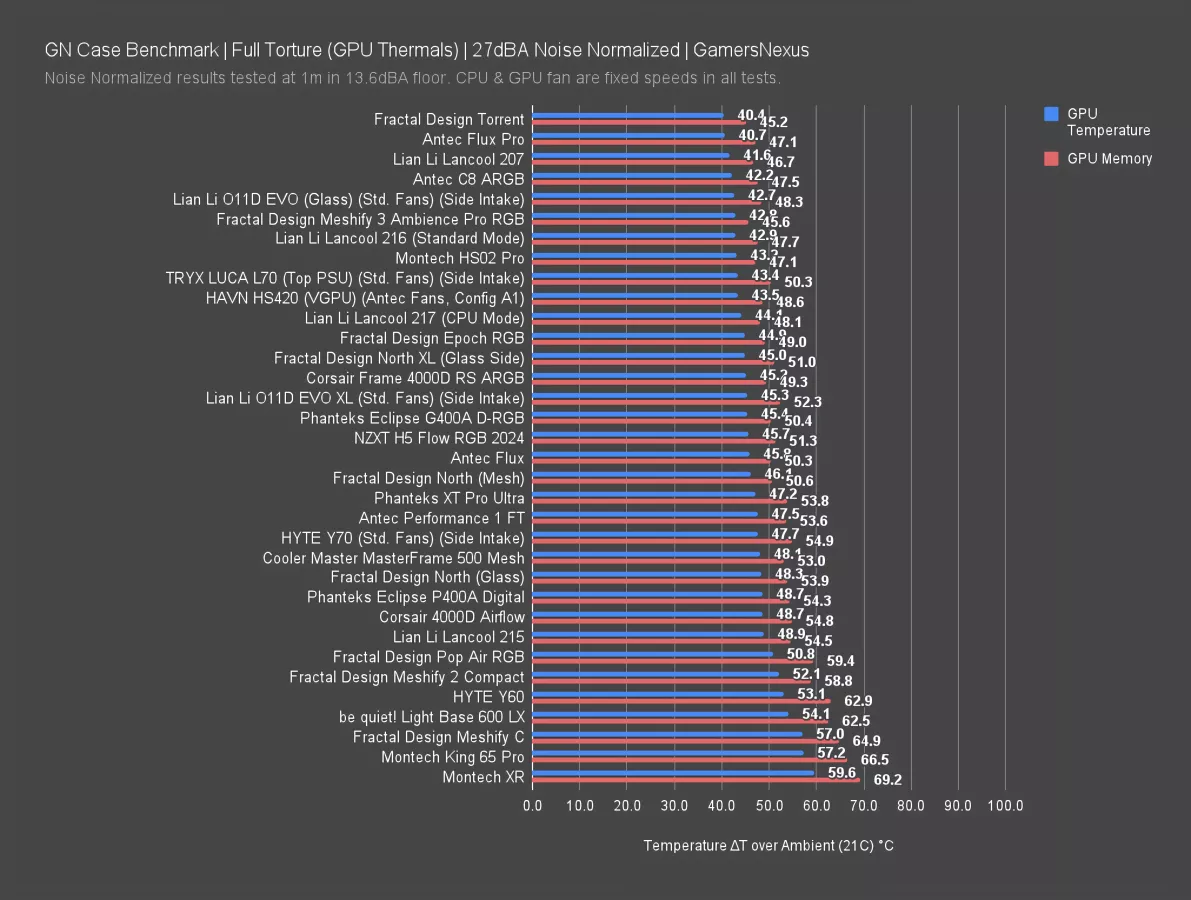
Moving to GPU thermals in the same test, the average GPU temperature in the MF 500 was 48 degrees Celsius above ambient and 53 degrees on the VRAM. That's behind the competition again, with the Frame 4000D RS averaging 45 degrees above ambient, the Meshify 3 averaging 43, the Flux Pro 41, and the Torrent 40. The MF500 is also beaten by the normal, cheaper Antec Flux.
These results could be altered by tweaking the layout of the MF 500 in a number of ways, though, so let's cover the other configurations next.
CPU Full Load Thermals - Full Speed
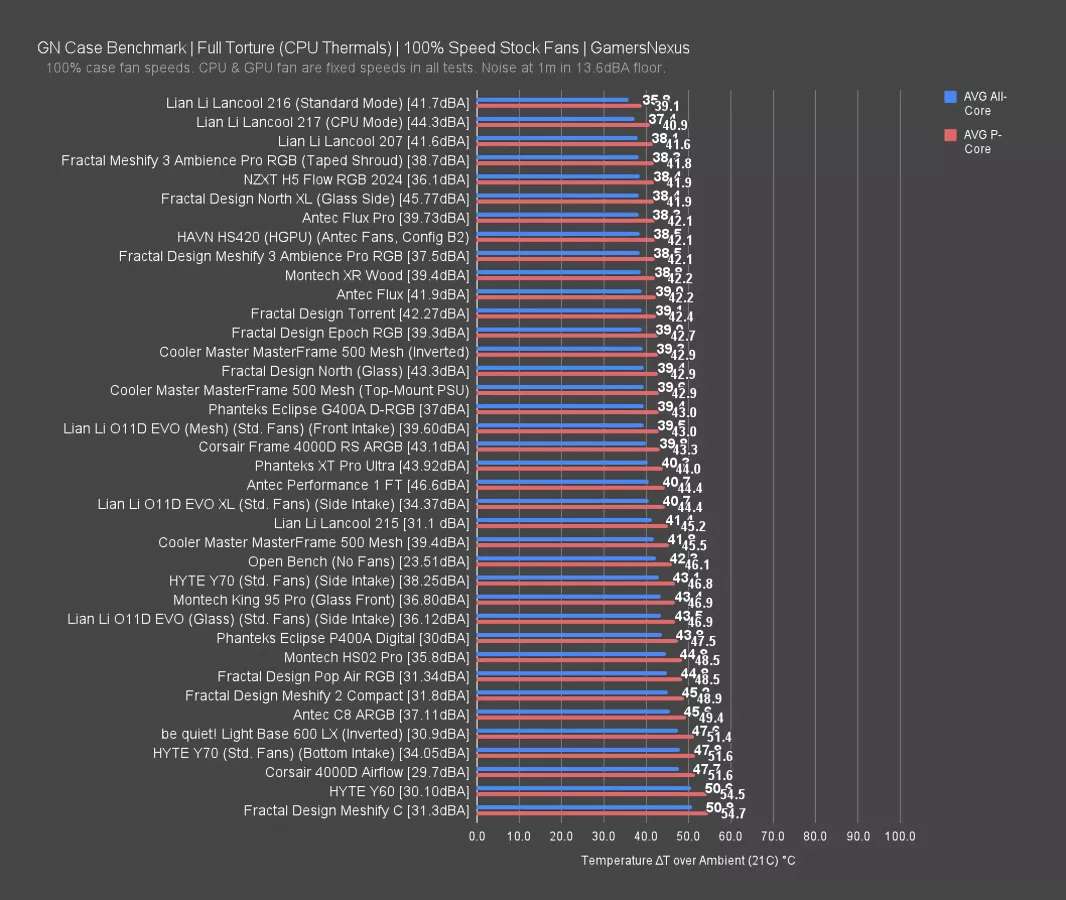
With all case fans at full speed, the all core CPU average dropped to 42 degrees above ambient and the P-Core average dropped to 46. Moving the PSU to the top of the case dropped both averages by about two degrees, which is actually a noteworthy improvement and beyond just error. This change would also affect flow-through behavior, which we’ll look at in the GPU chart.
Flipping the entire case in addition to that didn't cause any further change. Moving the PSU to the other side of the case means moving the PSU shroud and the motherboard tray as well, which alters airflow patterns and changes how the CPU cooler lines up with the front intake fans.
For the given CPU performance, the MasterFrame 500 at 39.4 dBA is louder than its immediate neighbors on the chart, like the Lancool 215 (read our review) (which also uses 200mm fans) at 31.1 dBA. The Frame 4000D RS and Torrent are both louder and cooler, which is why we focus on noise-normalized tests for comparing cases, but the Flux Pro averaged 38 degrees all core and the Meshify 3 averaged 39 at roughly equivalent noise levels to the MF 500. Broadly speaking, the peak performance of the MF 500 using stock fans alone is underwhelming.
GPU Full Load Thermals - Full Speed
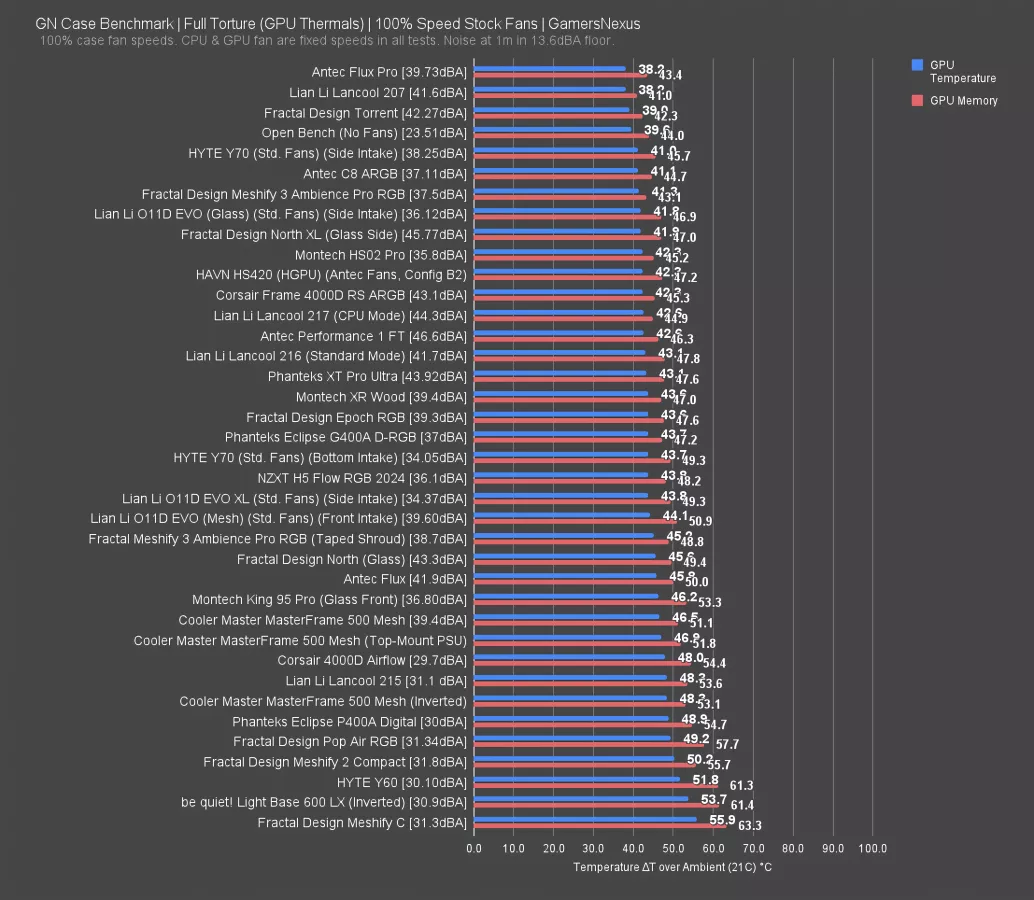
GPU thermals tell a different story: the stock case configuration averaged 47 degrees above ambient, but top-mounting the PSU caused no change, while inverting the case increased the average to 48. This isn't much of a change, though: we expect that moving or adding fans would have a greater effect than either of the case reconfigurations did.
The GPU thermal results are weaker in comparison to the rest of the chart than the CPU thermals were, with the Frame 4000D RS at 42 degrees for average GPU temperature, the Meshify 3 at 41, the Torrent at 39, and the Flux Pro at 38.
VRM & RAM Full Load Thermals - Full Speed
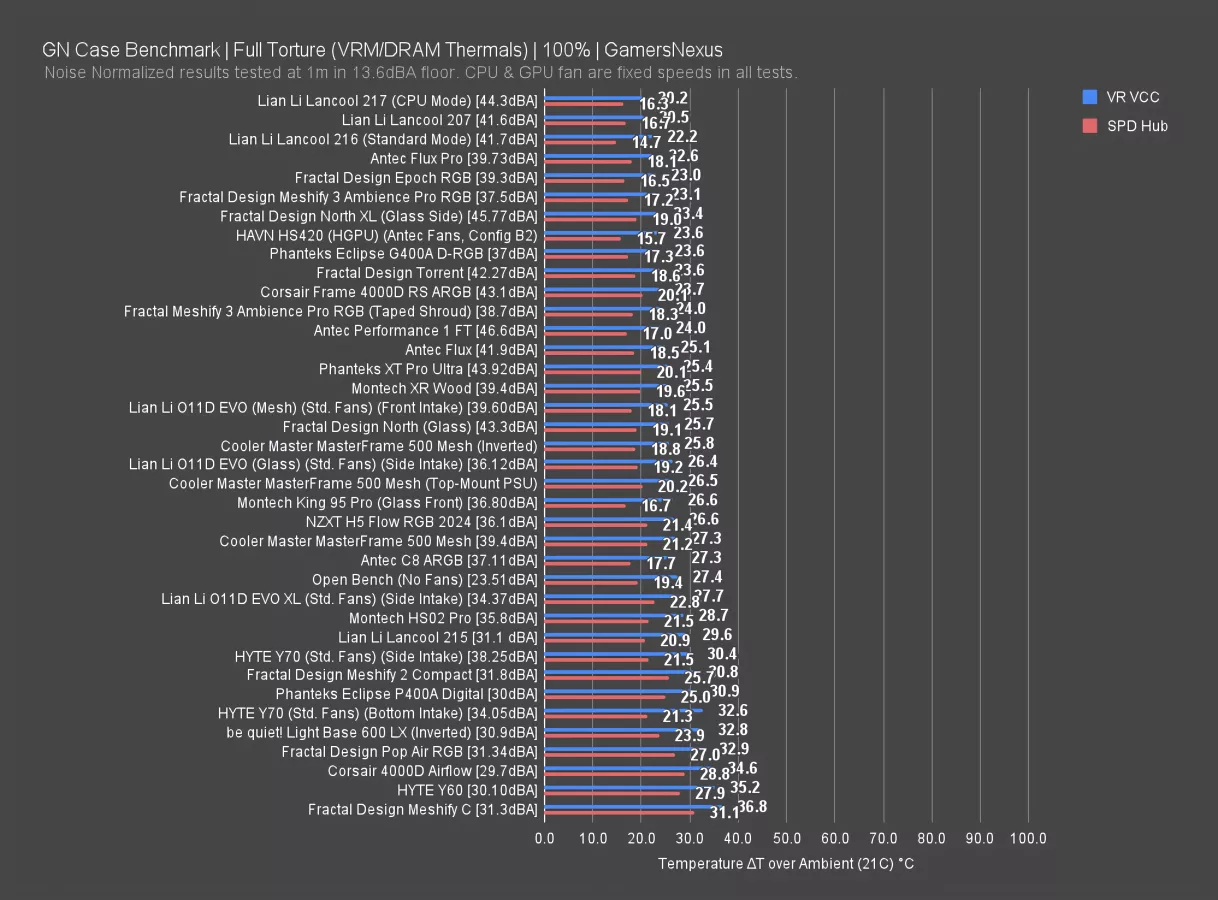
We typically examine VRM and RAM thermals from the noise-normalized results, but in this instance it's more interesting to compare the different case configurations (which were tested with the case fans at full speed). The inverted case was best for VRM thermals with an average of 26 degrees Celsius above ambient, with the stock configuration and the top-mounted PSU configuration tied at 27. The inverted configuration was also best for RAM thermals with a 19 degree average, but the top-mount PSU layout beat the stock layout by one degree at 20 versus 21.
MasterFrame 500 Mesh Conclusion


The MasterFrame 500 is a promising beginning for the new MasterFrame lineup. Cooler Master seems to go through cycles similar to Corsair where it executes excellently and then goes silent for a while or fumbles. We think the current series is well-built and has good panel build quality, has some good ambitions for its modularity, and is generally a well-executed but simple case. It’s sort of a utilitarian opposite to the more fanciful innovation Hyte is doing in its panel design or Fractal is doing with woods.

This is a case that'll be at its best in the hands of modders that want to cut, print, and drill their own parts, which isn't something that gets shown in by-the-books testing.

That said, we wish some aspects were more modular: specifically, it'd be cool to be able to disassemble the corners and edges that make up the basic structure of the case. We'd also like to have some spare multi-function bars, fan mounting tabs, and maybe some of the longer metal rails as well.

The direct competitor for this case is the Corsair Frame 5000D (watch our review). Modular parts for the new Corsair Frame cases still haven't really appeared yet, although Corsair has offered us a motherboard tray for testing, so the two cases are in a race to see which will have useful optional parts available first. Cooler Master is already publicly hosting 3D files for the major components of the MasterFrame 500 Mesh (and MasterFrame 600) and it maintains a Printables page for accessories. Corsair began offering some 3D printing files during Computex but is overall behind on this aspect. The MF 500 also has heavier, more solid-feeling construction than Corsair's Frame cases, if that's something that appeals to you.

In terms of thermals, there are easily higher-performance cases available for $200. Each of the high-end mesh fronted cases we compared to (namely the Meshify 3, Torrent, and Flux Pro) outperformed the MF 500, and the smaller, cheaper, and theoretically modular Corsair Frame 4000D RS ARGB (read our review) also generally performed better, but it is smaller. With the MF 500, you're paying for the ability to easily customize it (and the sturdy construction).
Ultimately, at $150, this is significantly more competitive than at its $180 price despite its thermal deficiency versus other cases. It performs okay thermally in our benchmarks, but it isn't anywhere near as good as several other $180 and $200 cases, which is where this was priced when we started reviewing it. Fortunately, if it stays at $150, it drops to a lower price class, and that compensates a lot for the middling thermal performance. Also, at $150, we think the build quality is atypically good. Now, at $180 or $190, it's still good build quality. It's just there's other competition at that price point since you're getting into the kind of that upper echelon of cases.
It's tough to nail down a recommendation since we don't know why the price keeps changing or where it'll stay. But if it stays at $150 and you're okay with having something that's not the best thermal performer but has this sort of modular mechanical approach to things that it's definitely worth considering. At $180 is still worth considering, but it's also worth considering a lot of the other competition that we named going through the thermal section.












































