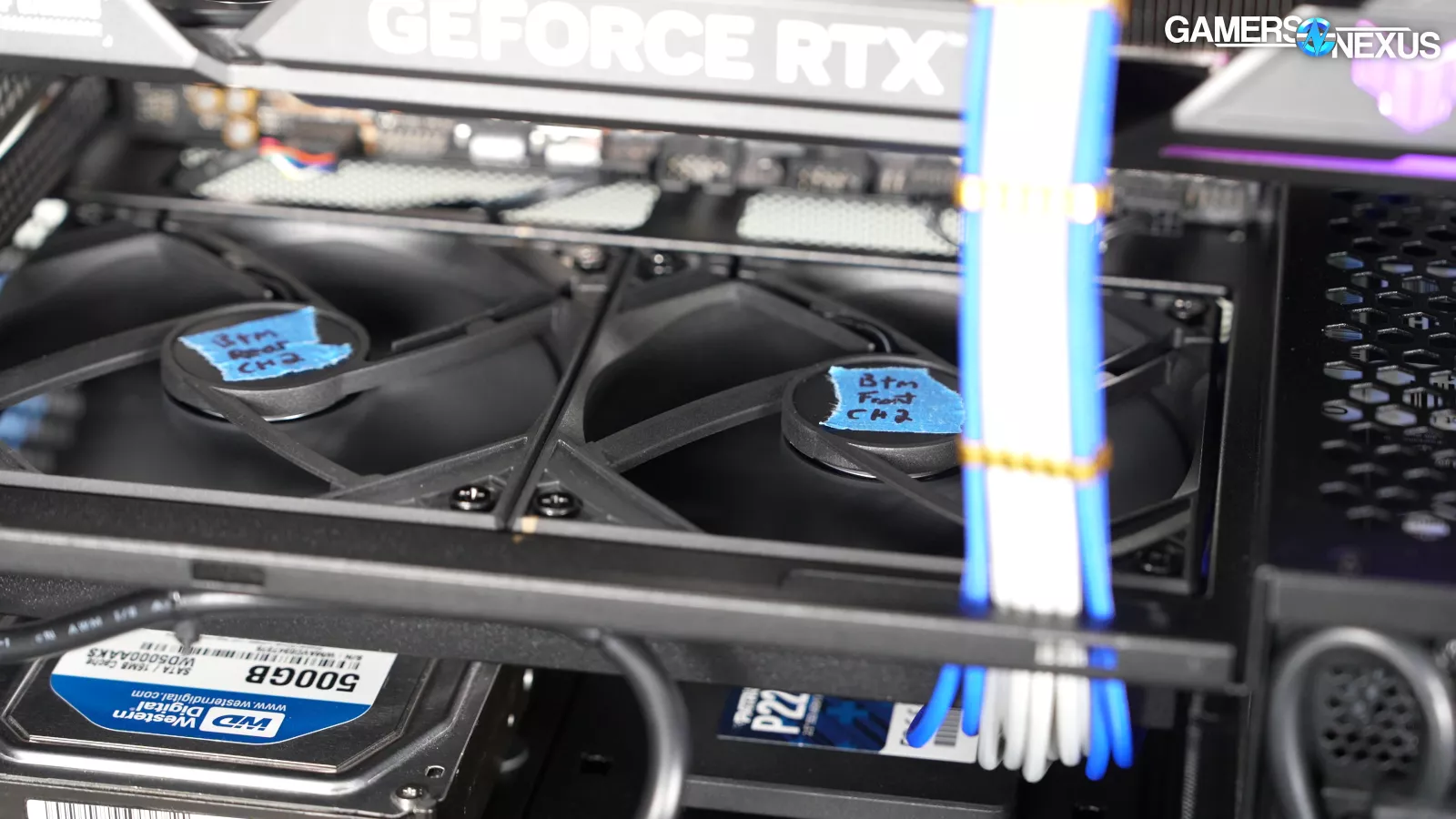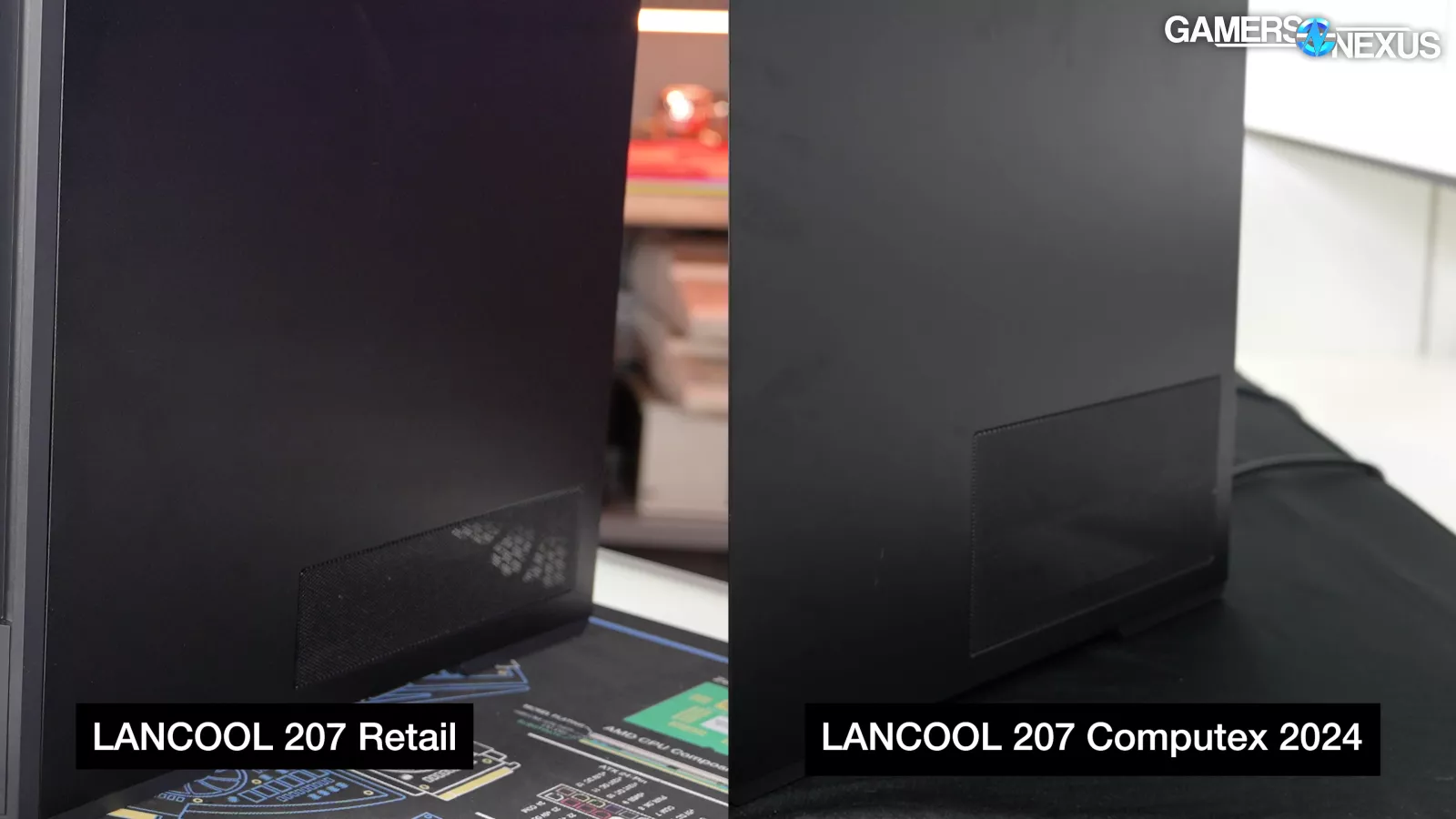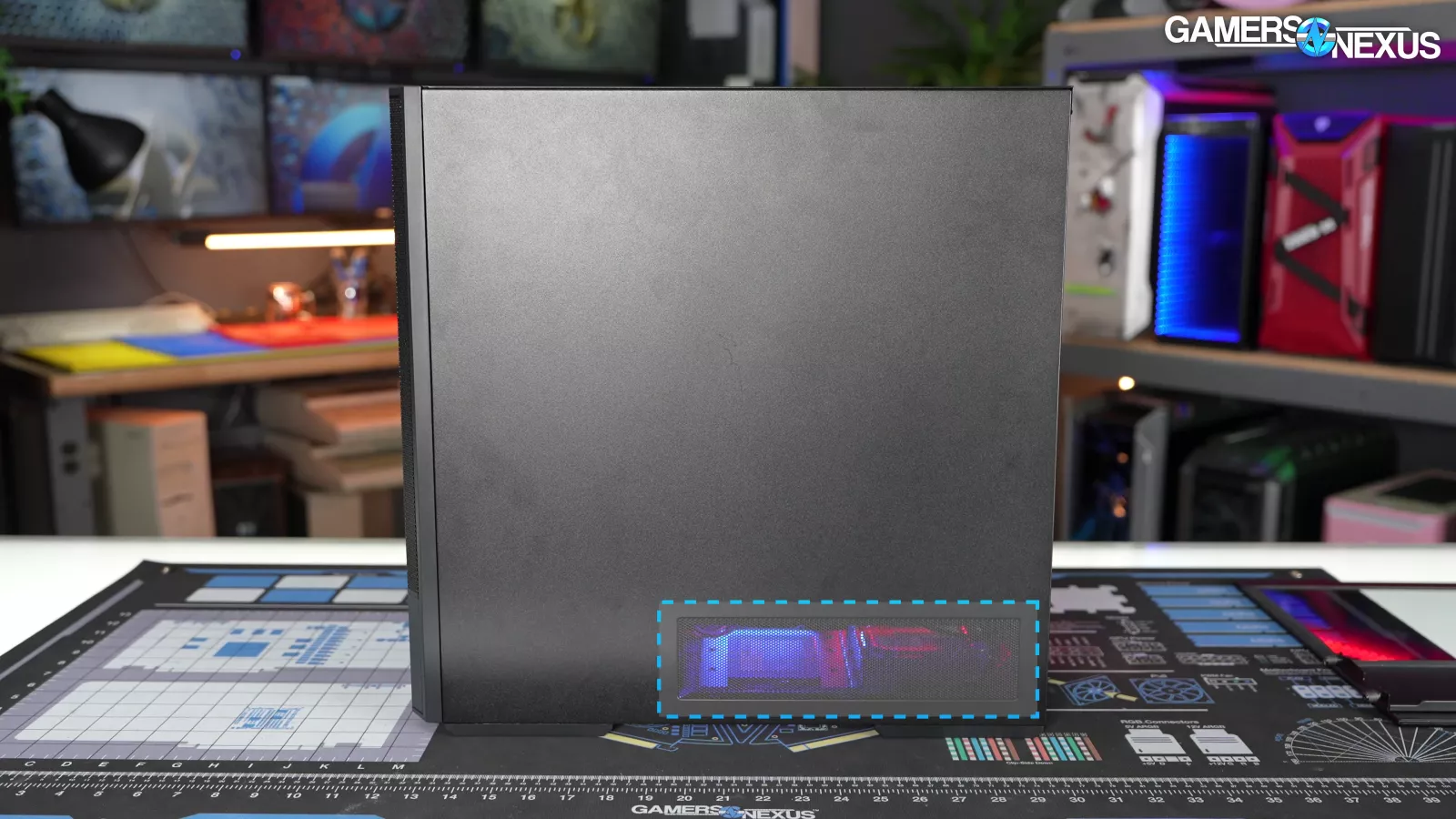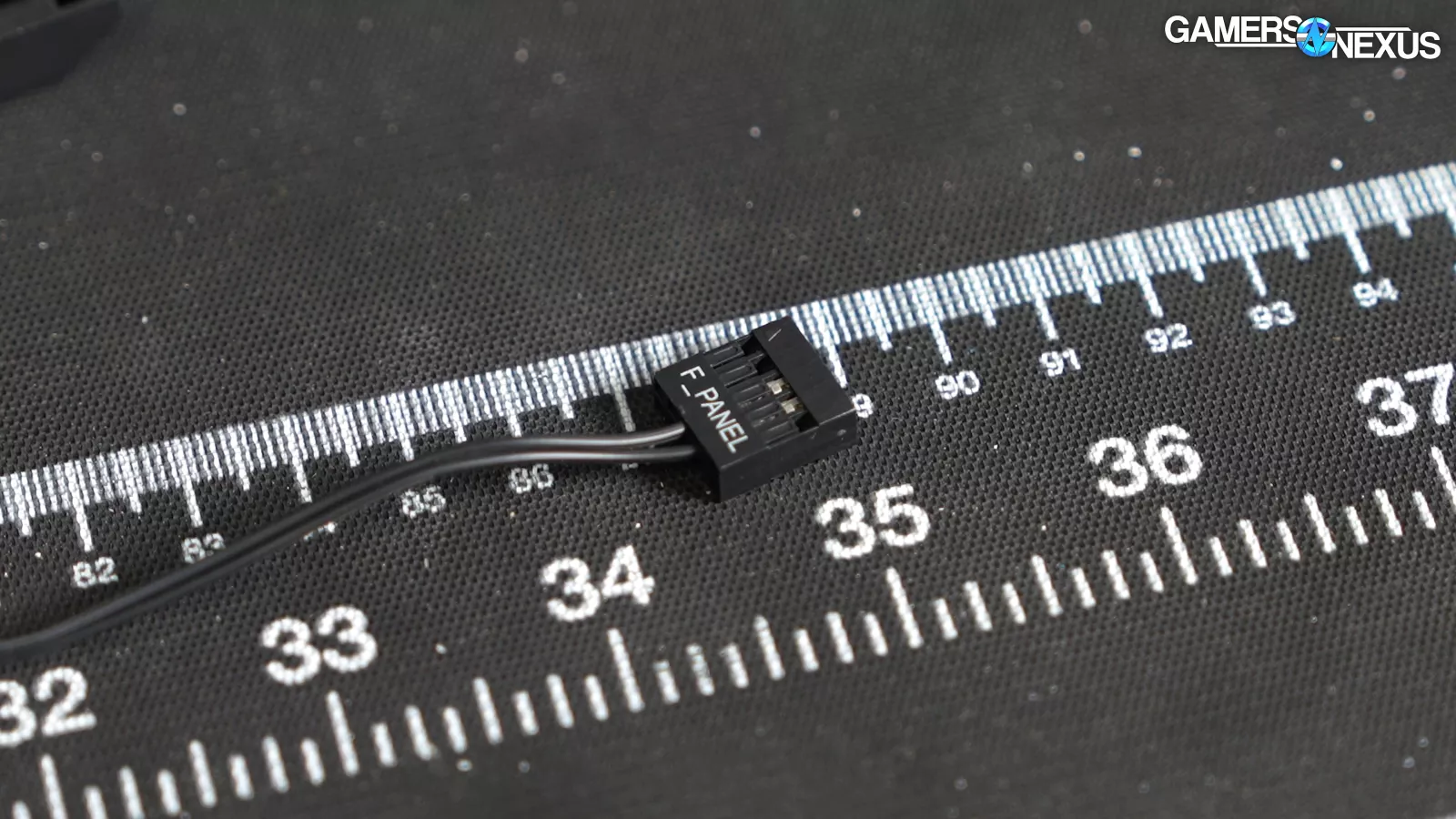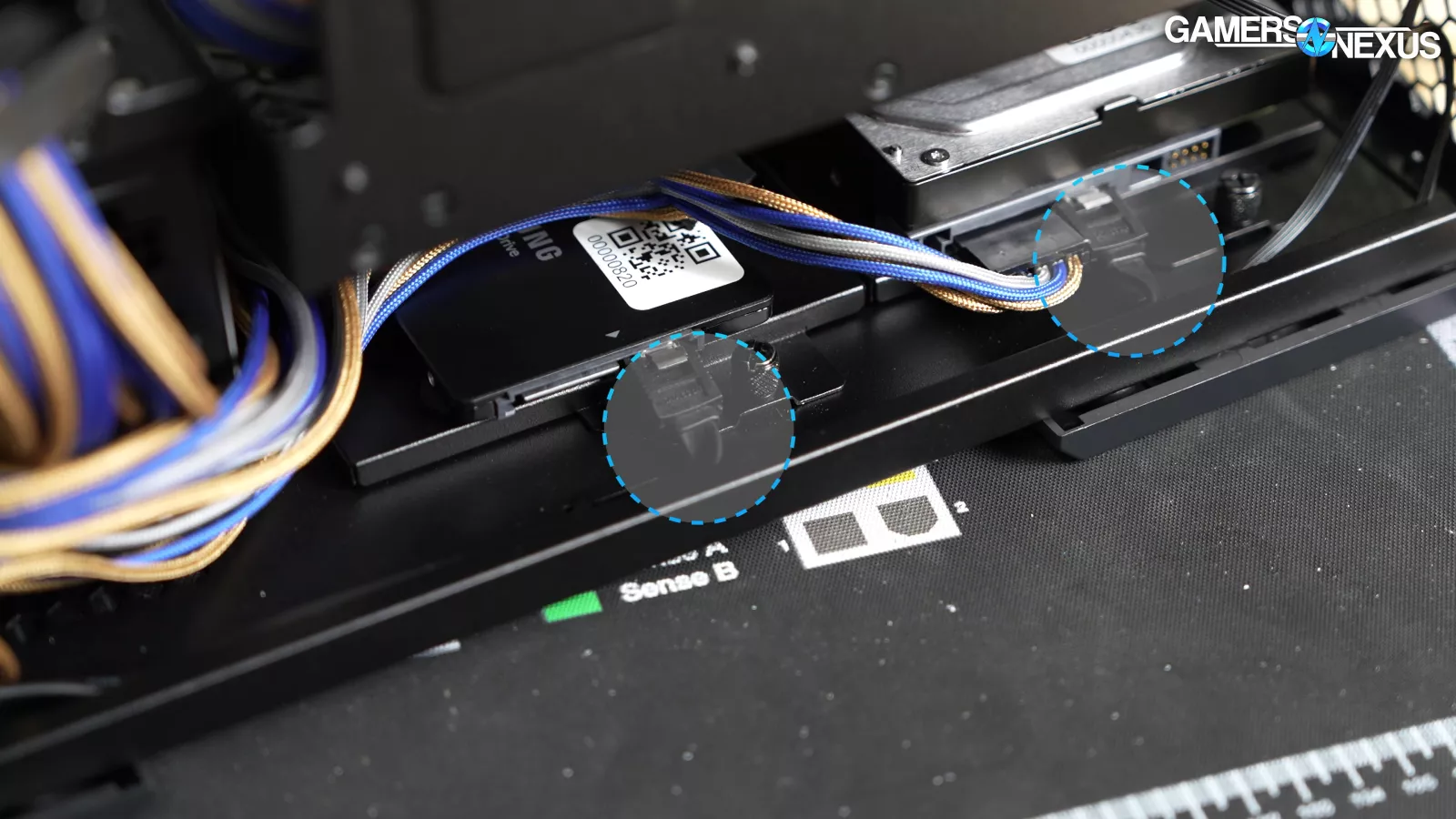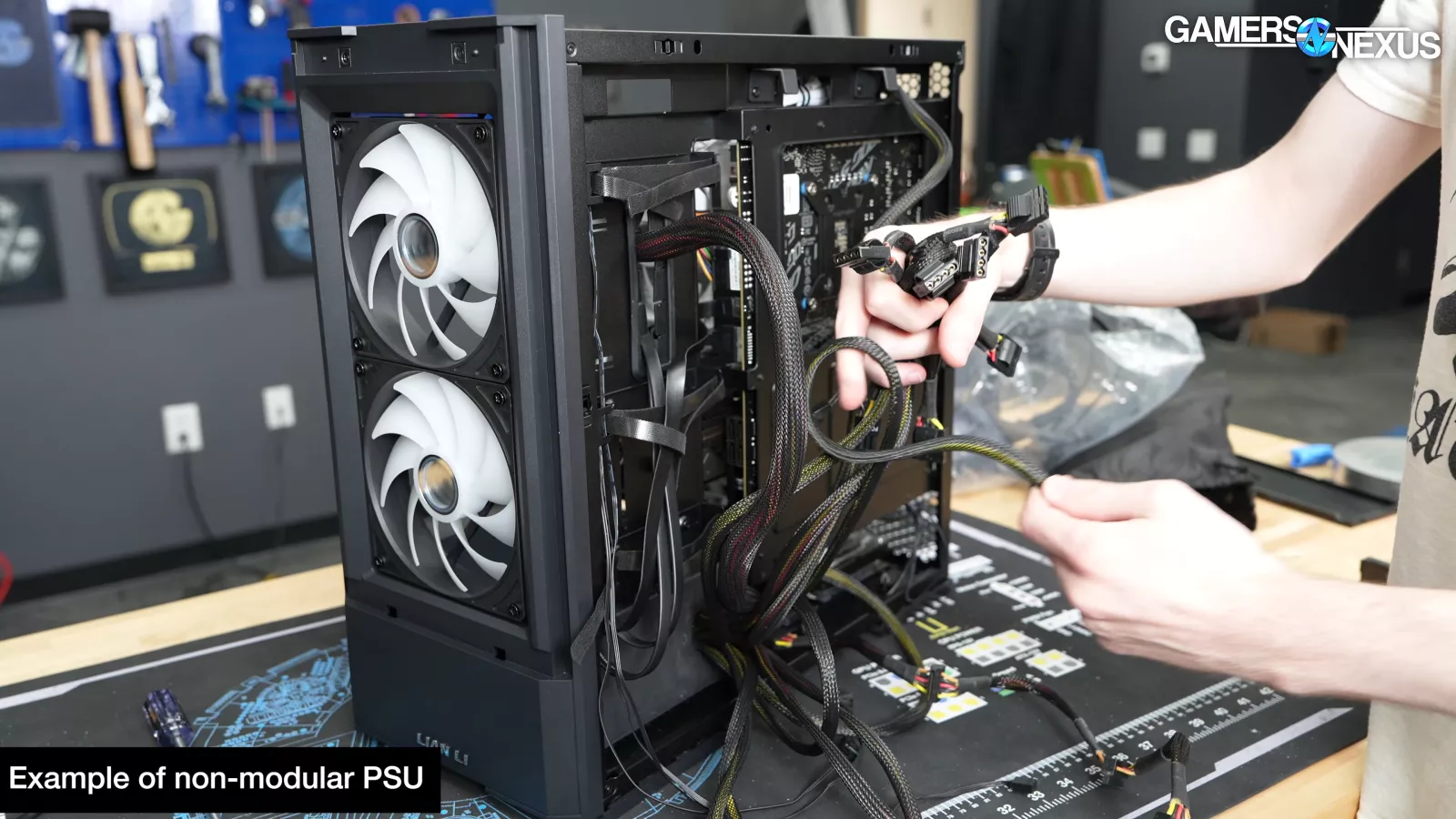Lian Li Lancool 207 Airflow Case Review | Cable Management, Build Quality, & Benchmarks
Last Updated:
Lian Li’s Lancool 207 excels thermally and is budget friendly but struggles in basic areas
The Highlights
- Lian Li’s Lancool 207 moves the PSU to the front of the case to accommodate 2 shroud-top fans
- The Lancool 207 struggles with cable management and has issues with its power supply fit
- The Lancool 207 is the new best-performing case on our thermal charts
- Original MSRP: $80
- Release Date: October 4, 2024
Table of Contents
- AutoTOC
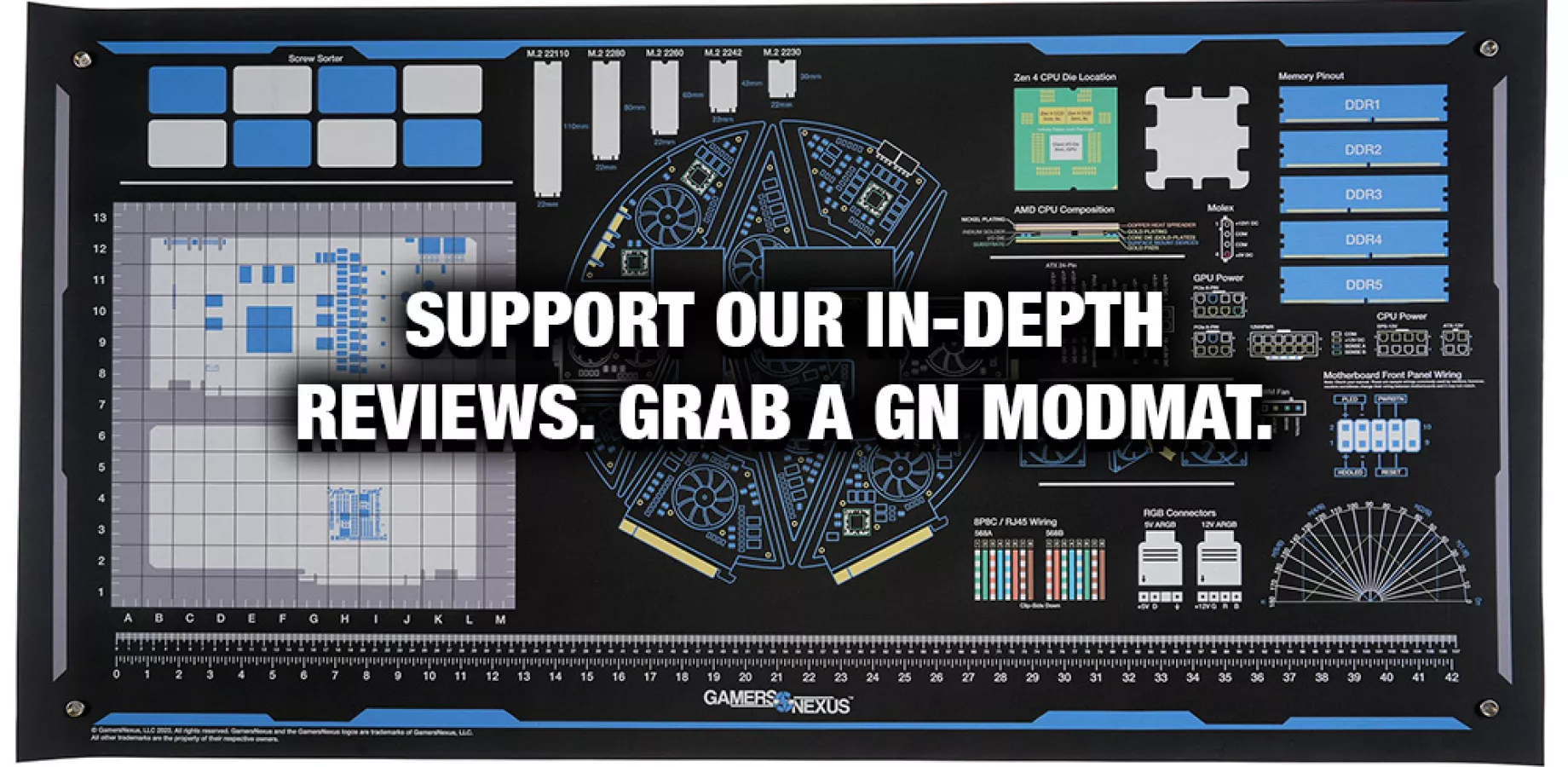
Intro
The Lian Li Lancool 207 is the new best-performing case on our thermal charts -- and it’s $80. The case shoves the power supply to the front to accommodate 2 shroud-top fans that are closer to the floor of the case, providing intake directly into the GPU. The front of the case has a shaped front inlet for 2x 140mm fans cooling the rest, and the back is entirely ventilation to allow exhaust.
From a usability perspective, it struggles in some key and basic areas: Cable management is challenging. Closing the right side panel isn’t always easy, especially if you have more cables, thicker gauge wire and sleeving, or accessories that add a ton of cabling. The side panel is tool-less and the back compartment is shallow, with the PSU’s orientation complicating power supply length and cable bends.
Editor's note: This was originally published on October 4, 2024 as a video. This content has been adapted to written format for this article and is unchanged from the original publication.
Credits
Test Lead, Host, Writing
Steve Burke
Testing, Writing
Patrick Lathan
Testing
Mike Gaglione
Camera, Video Editing
Vitalii Makhnovets
Writing, Web Editing
Jimmy Thang
The Lancool 207 is an exercise in compromise, but some of those compromises didn’t need to exist.
We’re reviewing the Lancool 207 with our new case testing methodology. Previous Lancool cases were similarly priced and also heavily competitive for thermals. Repeating that price in 2024, with the gradual climb of pricing for everything, shows a highly aggressive Lian Li.
The new Lancool 207’s $80 MSRP comes close to the (originally) $70 Lancool 215 that impressed us back in 2020.
We saw the 207 at Computex earlier this year. We've spotted a few changes to the case since that Computex showing: the weird removable plate at the bottom of the front panel is gone, the bottom intake fans are conventional rather than reverse-blade, and the side panel vent is smaller. None of these changes are meaningful from a consumer perspective. The removable plate never had an assigned function other than to possibly be “DLC” add-ons, the bottom intake fans look basically the same, and the functional area of the side vent hasn't changed.
Lian Li Lancool 207 Specs
| Dimensions (DxWxH) | 455.6mm x 219mm x 456mm |
| Color | Black / White |
| Motherboard Support | ATX (Width = 240mm) / Micro-ATX / Mini-ITX |
| Expansion Slot | 7 |
| Storage | 2 x 3.5” HDD or 2.5″ SSD |
| GPU Length Clearance | 410 mm |
| CPU Cooler Height Clearance | 167 mm |
| PSU Support | ATX (Under 160mm) |
| Radiator Support | Top: 240mm / 280mm/ 360mm |
| Fan Support | Front: 140mm x 2 (pre-installed)Top: 120mm x 3 or 140mm x 2Bottom: 120mm x 2 (pre-installed)Rear: 120mm x 1 |
| Dust Filter | Bottom x 1 |
| I/O Ports | USB 3.0 x 2USB 3.1 Type C x 1Audio x 1Power Button x 1 |
| MSRP | Black - US$79.99White - US$84.99 |
Specs copied from manufacturer materials, please read review for our own measurements and opinions
We like the Lancool 207, and we have a lot of good things to say about it, but we consider the power supply situation to be plagued with oversights. Overall, we’re positive -- so we’ll start with the basics and positives, then spend some serious time talking about the unfortunate cable management and power supply situation.
For the basics: The case pulls apart in 3 primary panels, including the typical left and right sides and a lower quarter-panel that is perforated for intake into what would traditionally be the PSU shroud. Rather than elevating the floor and pulling through that, Lian Li pulls through the rear and sides. This allows the floor to be available for hard drives and SSDs. Even with a 3.5” drive installed, there’s still plenty of room between it and the sunken fans to pull air through.

The panels are also exceptionally sturdy for a case of its price. The top panel snaps into place with heavy-duty studs and uses folded-over columns of steel to reinforce it. This avoids that cheap stamped steel wobble we see on some sub-$100 cases -- and on Corsair’s $200+ 6500 cases.
This also appears to be a direct response to issues we found with the Lancool 216, where there was around a half-a-centimeter depression in the top panel. They’ve fixed that issue here.
The front panel also uses a folded-over steel, which doubles as a catch for the magnets at the top of the easily removable filter. This should make it trivial to clean. We’ve always been advocates for ultra-fine mesh panels rather than dust filters, as these serve the same purpose as a dust filter, but are much better for airflow.

The entire front panel can be removed, but there's no reason to do so. If you do it anyway, the I/O cables have been screwed down to the corner of the panel for strain relief.
The porosity on the back of the case is also at insane levels for mostly good reasons: We typically see much smaller holes with thicker steel, resulting in a lot less breathability. Because this case is fully positive pressure, we don’t need to worry much about dust ingress from the rear of the case. It’ll get pushed out naturally. This shows an attention to detail that illustrates Lian Li actually understands why you’d make decisions like denser holes for intake and wider for exhaust.

There is one missed point, though: The very bottom of the rear of the case will serve as intake, not exhaust, as it is separately chambered for the shroud-top fans. Lian Li should be filtering these or using ultra-fine mesh.
Overall, Lian Li has come a long way since we criticized some of its older cases for airflow and is really starting to show a mastery of thermal design with the small details.

The only fit-and-finish issue we noticed were some imperfections and scratches in the infinity mirror fan hubs, but these aren't visible while the fans are spinning.
The motherboard tray is offset from the standard, creating an ATX-sized indent. This means that the case is absolutely not compatible with any so-called “E-ATX” boards and that there's only about 1cm of clearance behind the motherboard tray, but it also means that compatibility with motherboard edge connectors is excellent. Lian Li also claims that the offset better aligns the GPU with the bottom intake fans, but cable routing is the more tangible benefit.
Front I/O is extremely basic: 2x USB 3.0 Type-A ports, 1x USB 3.1 Type-C port, 1x audio jack, and the power button. The flat, flexible Type-C cable in particular is the least annoying one we've ever worked with. The case also has a convenient all-in-one front panel connector, but we'd actually rather have the old-fashioned two-pin connector here, since it's just for the power button. There is no reset button. Typically, these would combine power, reset, and power LED.
The case has two vibration-damped drive mounts in the floor for a single 3.5” or 2.5” drive each. The drive mounting holes are suboptimal: SATA cables have to be bent at an uncomfortable angle to fit and the 2.5" mounting holes could easily have been moved to alleviate this.

Each pair of fans has 1x four-pin fan connector and 1x three-pin ARGB connector, and the two fans within each pair are linked by proprietary connectors. We'll begrudgingly accept this as a compromise since it cuts the number of fan cables in half. The downside is that it's impractical to replace or reconfigure individual fans, contributing to a larger downside of having to go through Lian Li for replacements if one breaks. The front and bottom mounts aren't compatible with any sizes other than the ones that are preinstalled (140mm front, 120mm bottom). On top of that, the front mount is built around Lian Li's 30mm-thick fans, and all four stock fans are attached with radiator screws. If you still want to replace any, Lian Li includes 16 additional screws sized for 25mm-thick fans. All of this is non-standard and will be unfamiliar to experienced builders. It’s workable, but it will impose atypical limitations on fan compatibility if you want to change them. For instance, you’d typically have 120mm options where 140mm fans install. Here, that’s not the case. The upside is that there’s one less set of rails obstructing intake at the cost of flexibility, so Lian Li is going for the focused airflow approach.

Lian Li describes the 207 as a "compact M-ATX-sized case with ATX compatibility," which is only true by Lian Li standards. The Lancool 207 is the size of a normal mid-tower; it has almost exactly the same dimensions as a Fractal North. In fact, it’s really not much different than most of the cases in the comparison image above. The SilverStone 515XR is an example of a truly compact ATX case, or the Easy-Bake Cooler Master Q500L.
Now to the power supply:
The 207 has an unusual layout with the PSU rotated 90 degrees and placed at the front of the case rather than the rear. This means that there's a 160mm size limit for PSUs, but even our normal 150mm unit was cramped. Without dropping out of the ATX spec, 150mm is about the smallest you’ll typically get.
Because of the rotation, cables are pointed at the tool-less side panel and have to bend sharply to route. Using flat cables helps, but this is a situation where you’ll need to consider how the cables in your power supply are sleeved. We’d also strongly recommend sticking to 150mm rather than using the maximum 160mm under the spec. We’d also strongly recommend modular power supplies for this case.
The PSU shroud is effectively a fan mount, and even if you could find a way to stick extra cables under it, it'd interfere with the intake fans and the entire point of the design.
All of this would only be an inconvenience, except that the steel side panel is tooless. If you're using bulkier cables with individually braided sleeves like in our example, it is possible to choose power supply and cable combinations that make it nearly impossible to snugly close the side panel. It’s possible, and we did it with our bulky sleeved cables to prove that, but this took a good amount of time to manage and flatten.
We’d strongly recommend flat cables like the ones shown in the 207 at Computex. The more accessories and PCIe power cables you run, the more difficulty you’ll have managing the cables in this particular case.
Screws for the side panel would have helped this by allowing more tolerance for cable bulge.
The manual illustrates installing a Lian Li EDGE PSU, which looks like it could help; however, the 207 is $80, and the cheapest EDGE PSUs cost at least $130 to $140. It’s a mismatch of the most likely buyer for the case if Lian Li expects most to use these power supplies.
The illustration also shows the EDGE PSU being installed fan-side-up, which isn't an officially supported option for other power supplies. The usual arrangement of mounting holes requires installing standard ATX PSUs fan-down in the 207, with only 1cm of clearance above the table.
In another major concern, in Lian Li’s quest to move the power supply, it has overlooked both cabling and cooling considerations. With the bottom filter installed, which we’ll come back to, the power supply is given mere millimeters to breathe with a bottom-oriented fan. We don’t currently run power supply thermals during our testing; however, this will cause the power supply to heat up, objectively, and it may result in the PSU fan running at a higher RPM (if it is a power supply that bases fan speed on any internal temperatures).
Removing the filter functionally doubles its breathing room, but ultimately, we think this is a major design shortcoming. Lian Li’s pursuit of minimizing the case size has limited its area for power supply intake. This is making us consider running a thermocouple wire to our power supply for future case reviews.
The PSU filter is another small design fault: It’s easiest to lift the case to remove the filter, which isn’t a dealbreaker, but could be fixed with a more accessible tab.
On the cable management side on the back of the case, the attachment points for the built-in velcro straps are angled so that the straps curl over as they're inserted, which is a much bigger quality of life improvement than it sounds like. The manual describes intended cable paths, most of which are obvious, but there are specific routes for 24-pin STRIMER cables and for CPU 8-pin cables. The 8-pins are held in by plastic hooks, but the hooks might work better if they were flipped. There isn't a suggested path for GPU power cables in the manual. This is something we would have liked to see for new builders.

As for vertical GPUs, the expansion slots are bridgeless, so other vertical GPU add-in kits may work, but Lian Li specifically markets its universal 4-slot bracket. As demonstrated at Computex, using this vertical bracket will block the bottom intake fans, and we don't recommend it.

It may technically be possible to get a 280mm radiator installed in the front of the case, but it'd need to have exactly the right hole placement. Lian Li doesn't claim any formal radiator support anywhere except the top of the case, and we agree. 120mm-wide rads fit more easily than 140mm-wide ones, which may make the CPU power cutouts difficult to reach.
Lian Li Lancool 207 Thermals


As we've covered, it's inconvenient and pointless to replace the 207's stock fans. Still, we had a couple of alternate configurations we wanted to test that didn't involve altering the fans. We also did a pass with the small mesh section on the steel side panel taped off. The bottom intake fans have a larger section of mesh available on the other side of the case, as well as a wide-open vent at the rear, so we suspected that taping off this little vent wouldn't matter much.
The 207 is one of the cheapest cases on our charts currently. Out of our recent reviews, it lands between the $100 SilverStone 514X and the $68 515XR. We also retested the older Lancool 216, which is still available for around $100. In terms of fan layout, the 207 is most similar to the more expensive Antec Flux Pro.
We only ran basic tests in "standard mode" on the 216. There's also an "air cooling mode," but in our original review, we found that this helped GPU thermals while simultaneously hurting CPU thermals with our bench hardware. Check our Lancool 216 review for more detail on alternate configurations, including an external fan bracket attached to the back of the case.
GPU Full Load Thermals - Noise-Normalized
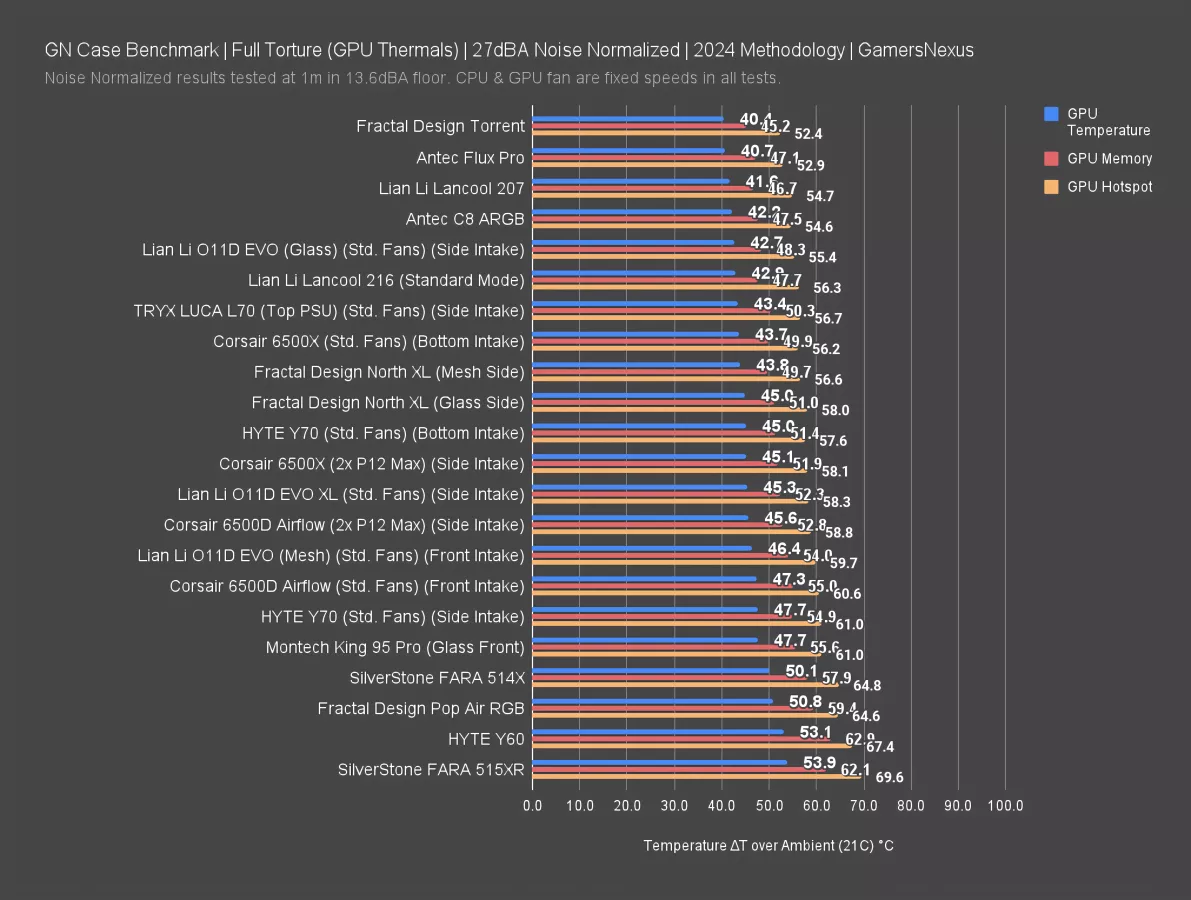
The 207 is a loud case with all fans at full speed, but we'll start with noise normalized results. For this testing, all case fans are lowered to reach a target noise level of 27 dBA measured at 1 meter in our hemi-anechoic chamber, with CPU and GPU fan speeds controlled and constant.
We’ll start with noise-normalized GPU thermals since those bottom fans should help there.
The GPU temperature averaged 42 degrees above ambient, 47 on the memory, and 55 hotspot. That's one degree better than the 216 in each category, but still close. Impressively, the Fractal Torrent remains the leader in this particular test. That’s not always true, but it is here. It has its own bottom intake fans that feed the GPU directly, which help.
We haven't always seen a benefit from shroud-top intake fans, but cases like the 207 and the Flux Pro that commit to building the case around that concept do show good results. If anything, it's a testament to the 216's cooling that it comes so close to the 207 without any shroud fans.
The Antec Flux Pro's average GPU temperature was about one degree cooler than the 207's.
There's no contest versus the 514X and 515XR, which fall on the complete opposite end of the chart. The 207 is in a different class in many ways, but Lian Li has priced it so aggressively that we have to make the comparison; it undercuts the 514X and is only $12 over the 515XR.
Fractal’s Pop Air is another price-competitive case, but lands at the bottom of this chart. It’s still a good case, and when it’s one sale, it is impressively cheap, but the 207 is thermally superior.
CPU Full Load Thermals - Noise-Normalized
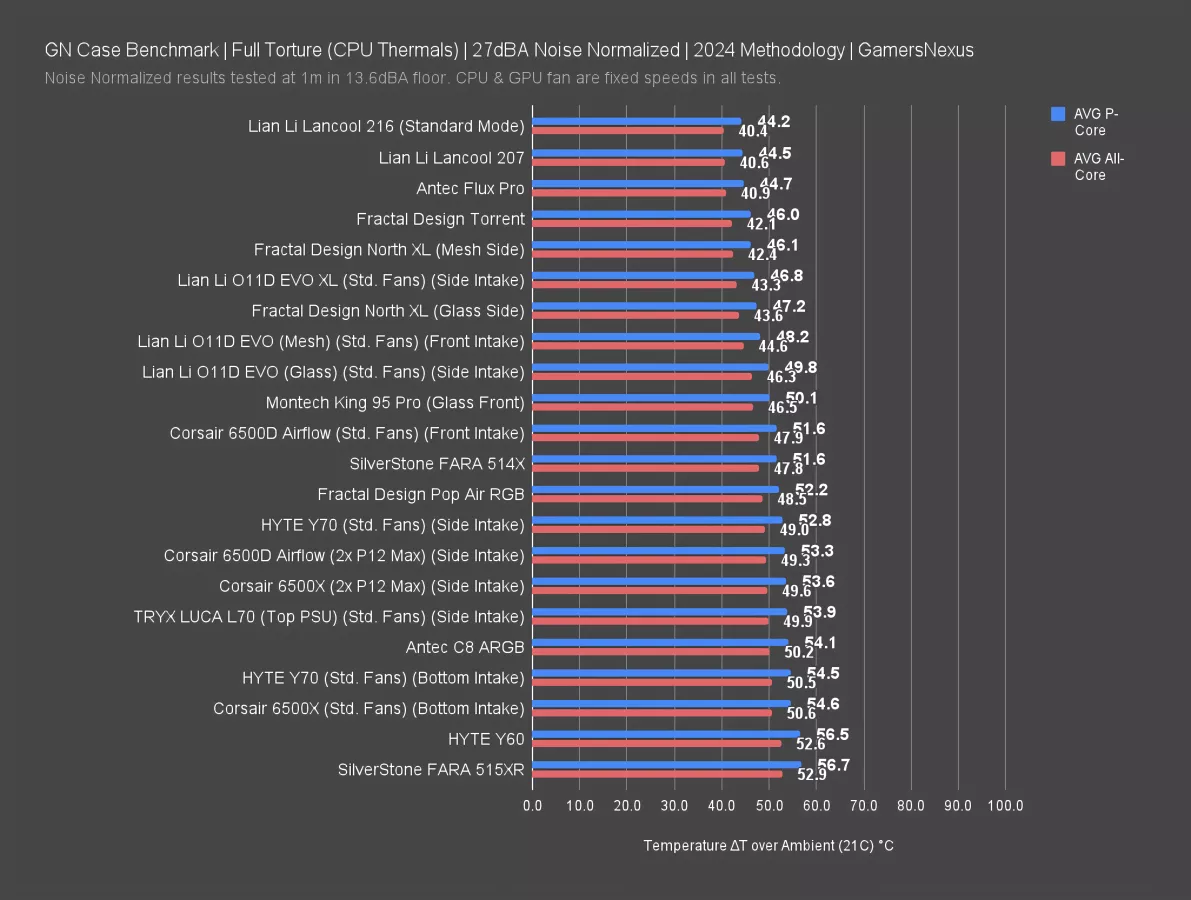
Here’s the CPU noise-normalized chart: Instantly, the Lancool 207 is tied for chart leader in CPU thermals. The average all-core CPU temperature was 41 degrees Celsius above ambient and 44 degrees on just the P-cores. The 216's numbers round differently, but its results were near-identical to the 207's and within error. The 216 was one of our all-time best performers for noise-normalized CPU cooling when we originally reviewed it, so that's good news for the 207. The 207 technically tops our updated chart within error of the 216, but the Antec Flux Pro is also within a one-degree margin. The Flux Pro is at least $180, though.
In comparison to the more closely price-matched 514X at 48 degrees all-core and 515XR at 53 degrees all-core, the 207 has a massive lead. So far, the 207 looks like another Lancool with an unbeatable price-to-performance ratio.
CPU Full Load Thermals - Full Speed
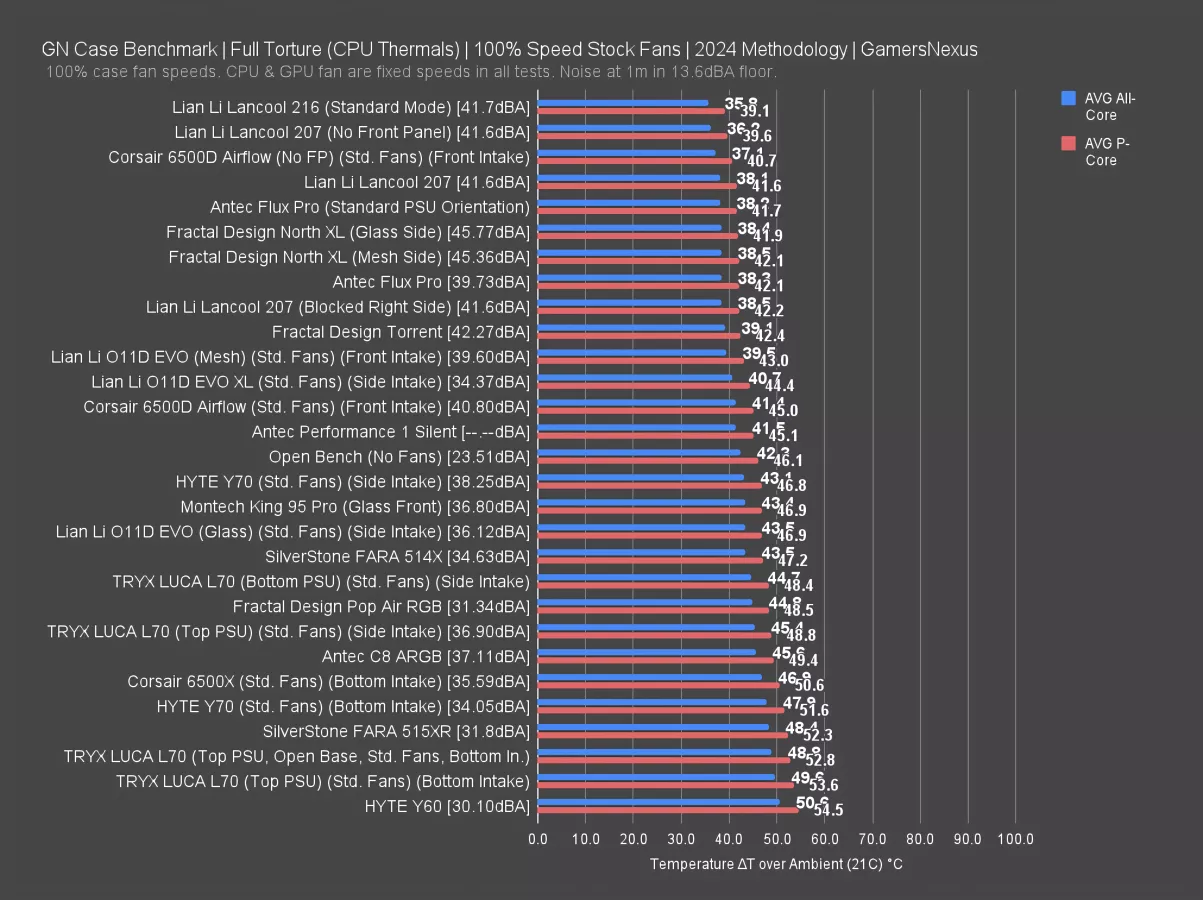
At full speed, the 207 sounds like a server rack. The 41.6dBA result ties the 216. The 216 is the best performer when allowed to brute force its performance by fan speed, roughly tying the 207 when we remove its front panel to test restrictions. With the panel, the 207 ran at 41.6 degrees for P-cores, or about 2 degrees warmer than without a front panel. As far as restrictions go, that’s pretty good: The panel is not substantially hurting performance, unlike some other cases we’ve tested. If you buy the optional filter, that would change.
Using two layers of gaffer tape over the small mesh section on the steel panel would affect GPU thermals if anything, so it's no surprise that it had no effect on CPU thermals.
The 207 at 41.6 degrees ties the Flux Pro for performance. Again, though, the noise normalized results are better for case-to-case comparison.
GPU Full Load Thermals - Full Speed
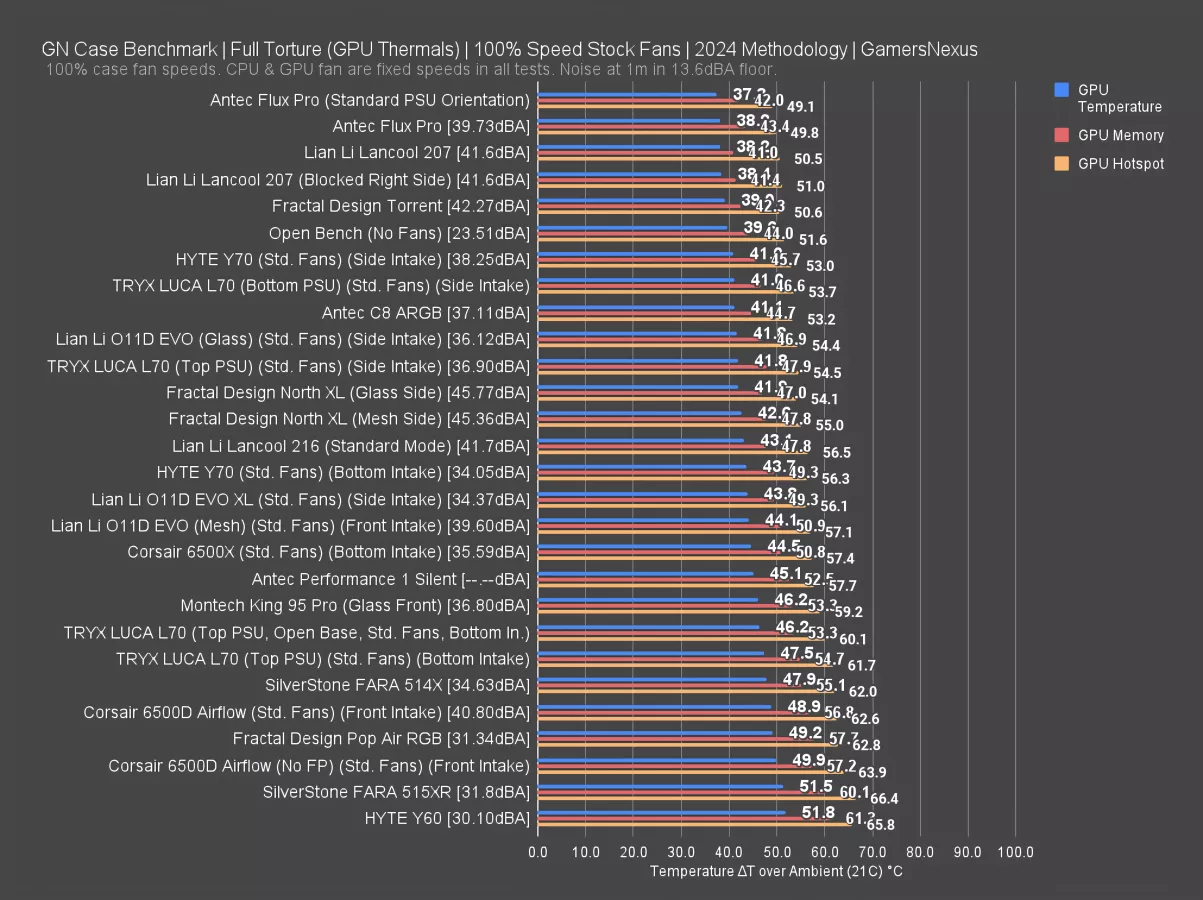
Now for GPU temperatures at full speed. In the same test, the GPU was 38 degrees above ambient. Taping the side panel vent did nothing. We think this is simply because the bottom intake fans have plenty of other ventilation available through the mesh on the opposite side of the shroud and the wide-open unfiltered vent at the rear of the case. If these inlets had been minimized, it might have mattered more. It still doesn’t hurt to have more mesh in these areas, especially if you shove drives down there, but it just didn’t matter for our GPU.
GPU thermals effectively tied the Flux Pro, but with some back-and-forth over the memory and hotspot temperatures. No matter what, though, the 207 sits alongside the Torrent and Flux Pro at the top of this chart. The 216 fell behind here with an average GPU temperature of 43 degrees above ambient, which is still excellent, but not as good as the brute-force bottom intake of the 207.
GPU Full Load Thermals - Standardized Fans
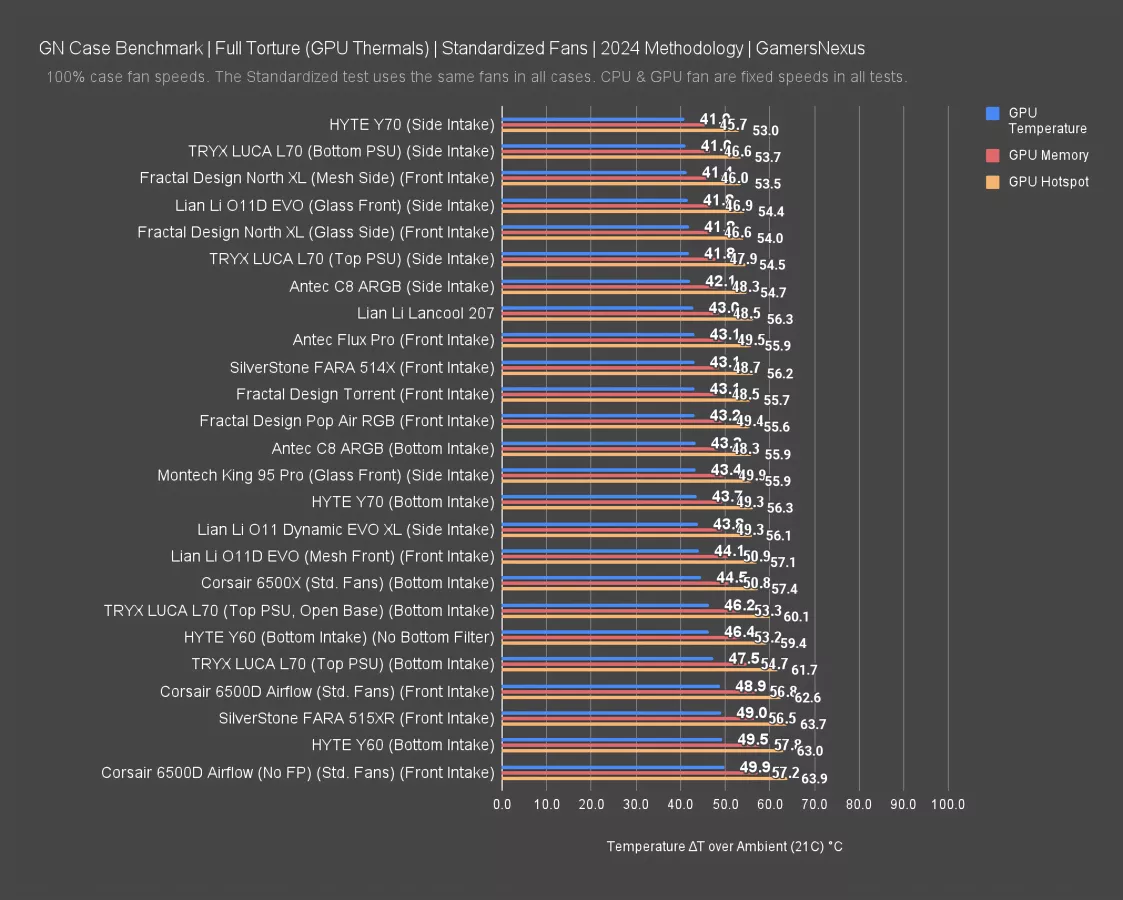
Our standardized fan tests use three Noctua fans, always the same ones: two 140mm front intake, and one 120mm rear exhaust, all at 100% speed. We regularly explain the limitations of this testing. You can learn more in our methodology piece here. This allows us to remove stock fans as a variable and compare just the enclosures. With cases like the 207, the comparison is theoretical (since it doesn't make any sense to replace the stock fans), but people request it, so we wanted to provide the data.
Our standard fan configuration was obviously worse for GPU thermals than the stock configuration. With the standard fans, average GPU temperature was 43 degrees above ambient, 48 degrees for the memory, and 56 degrees for hotspot.
CPU Full Load Thermals - Standardized Fans
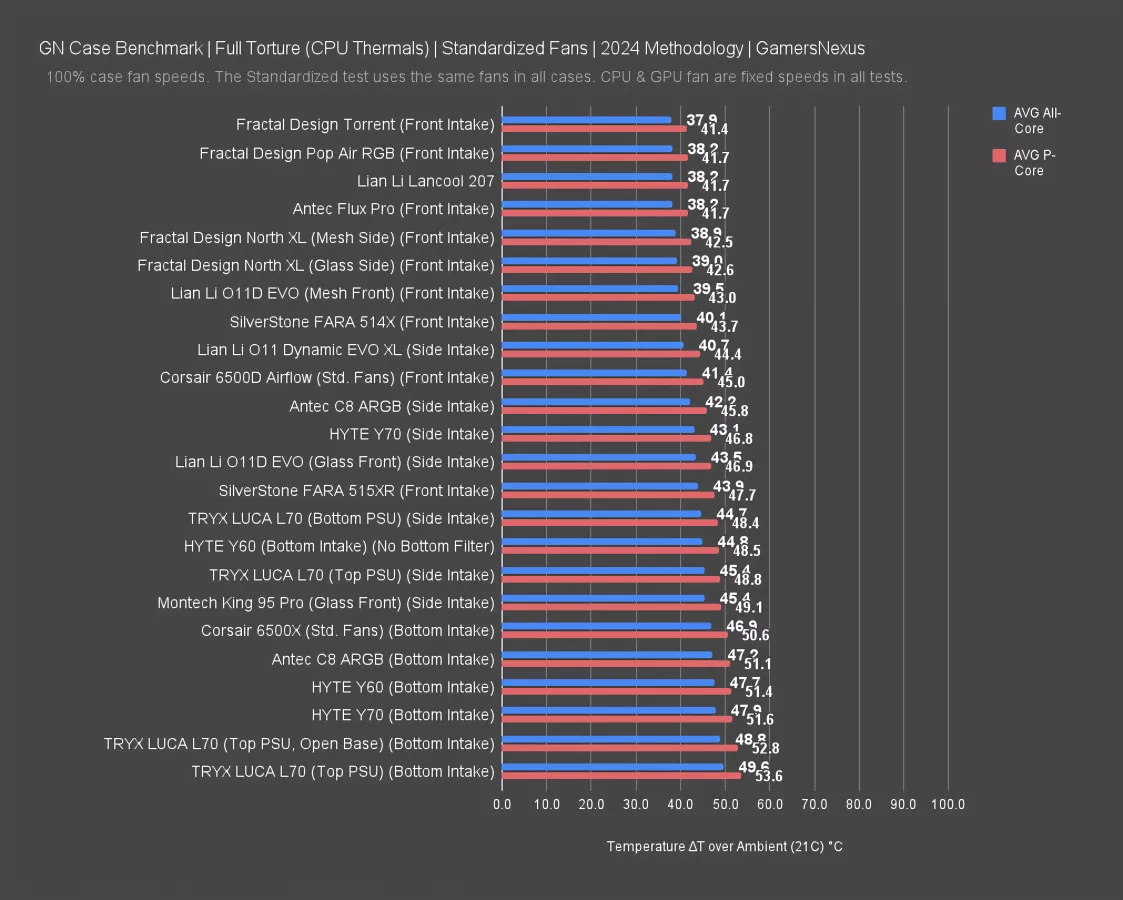
On the CPU with standardized fans, we measured CPU temperatures at 38 degrees above ambient all-core and 42 degrees for the P-cores, within error of the top-scoring Torrent. Mesh fronted cases with straightforward front-to-back airflow patterns do well in this test, and the 207's CPU thermals are particularly good because the front fan slots are biased high, sending more air above the level of the GPU backplate. We usually try to position the intake fans for a better balance with GPU thermals, but that's not an option in the 207.
VRM & RAM Full Load Thermals - Noise-Normalized
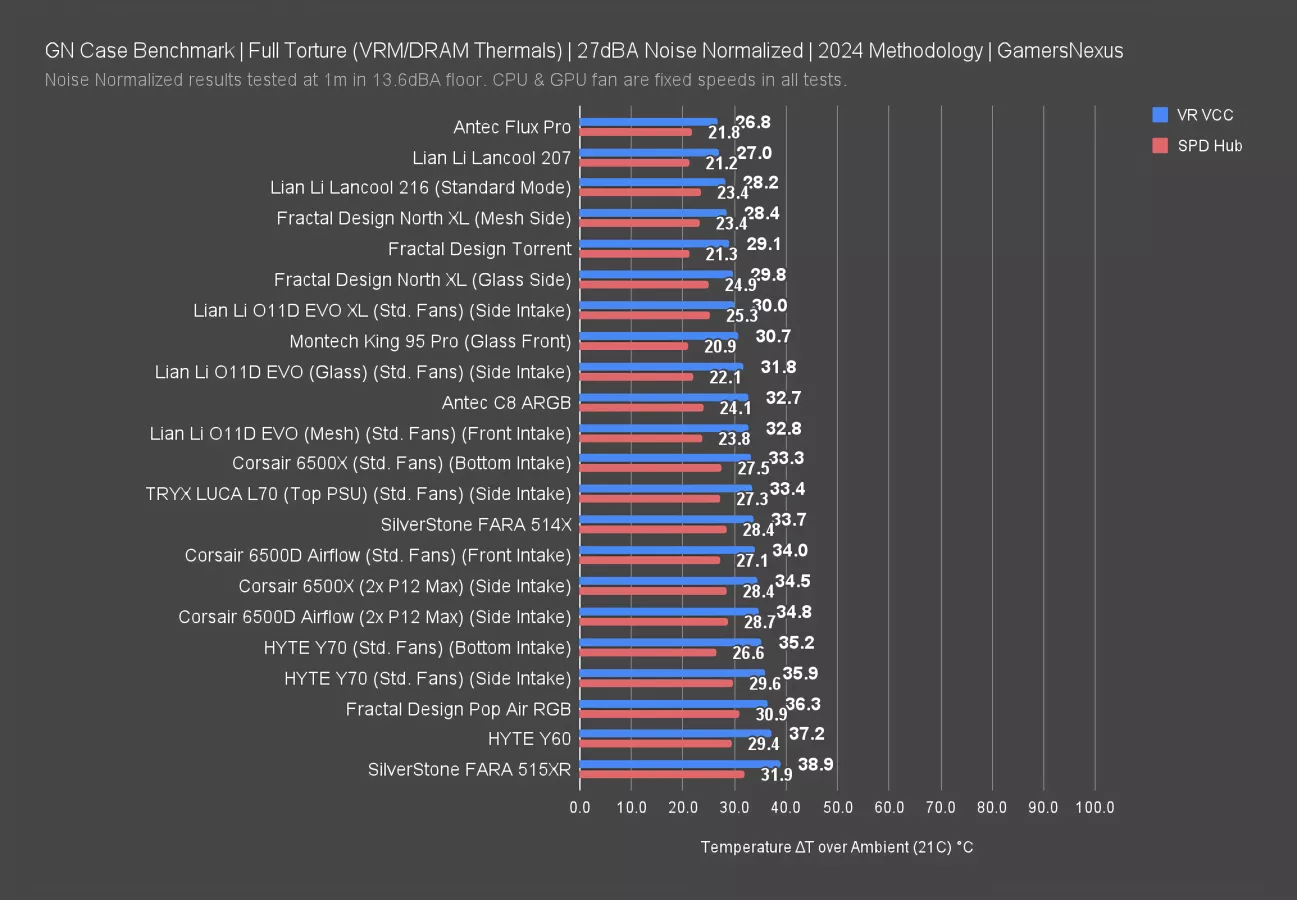
The VRM and system memory are located close to the CPU in our test system, so it makes sense that a case with good CPU thermals would have good thermals in those two categories as well. The 207 slightly outperformed the Flux Pro for lowest memory temperature at 21 degrees above ambient, tied with the Torrent. VRM was tied with the Flux Pro at 27 degrees, but that's tied at the top of the chart. The 216 was warmer for both sensors, 23 degrees for the system memory and 28 for VRM.
Lian Li Lancool 207 Conclusion

Like the Lancool 215 and 216, the Lancool 207 is a well-built case with chart-topping performance while simultaneously managing to be one of the cheapest cases on our charts. The cases that perform equivalently are more expensive, like the Flux Pro, and the cases that are in the same general price category perform worse, like the 514X. Lian Li already has some strong competition in this area, including its own 216, but the 207 is even cheaper than the 216.
Phanteks has its new cases from Computex coming out soon and those should give the 207 some competition, but they’re not here yet -- and they might end up a little more expensive, but we’re not sure yet.
The Fractal Pop Air remains a good quality ultra-cheap case when it’s on sale, which has been frequently lately, but it’s just a totally different class of performance. The 207 holds the new crown for the best performance for the price -- nothing else that we’ve tested anytime recently is even close when you factor in the price. Lian Li’s 216 is the closest competitor, but is frequently around $100, making it $20 more expensive than the 207.
The biggest problem with the 207 is the cable management and power supply fit: The problem with getting the side panel on over the PSU is potentially a huge obstacle for some cable-heavy or thicker cable configurations and is not shared by any of the other cases we've mentioned. If you buy this case, we recommend choosing a 150mm deep PSU rather than 160 and opting for slimmer cables. Depending on your PSU and the cables you use, there's a serious risk that the side panel won't fit and you'll get annoyed enough to send the case back. Flat, slim cables have a better chance of working.
This is its only major issue that we encountered. Build quality of the panels is overall excellent, especially at the price, and thermal performance is among the best. The 207 gets a strong, but caveated recommendation, with the caveat again being related to cable management (especially for less experienced builders). If you plan ahead and have patience to thoroughly route cables, and if you can stick to a shorter PSU, we think this case is one of the most competitive on the market for its price. There aren’t a lot of well-built options in this price class.