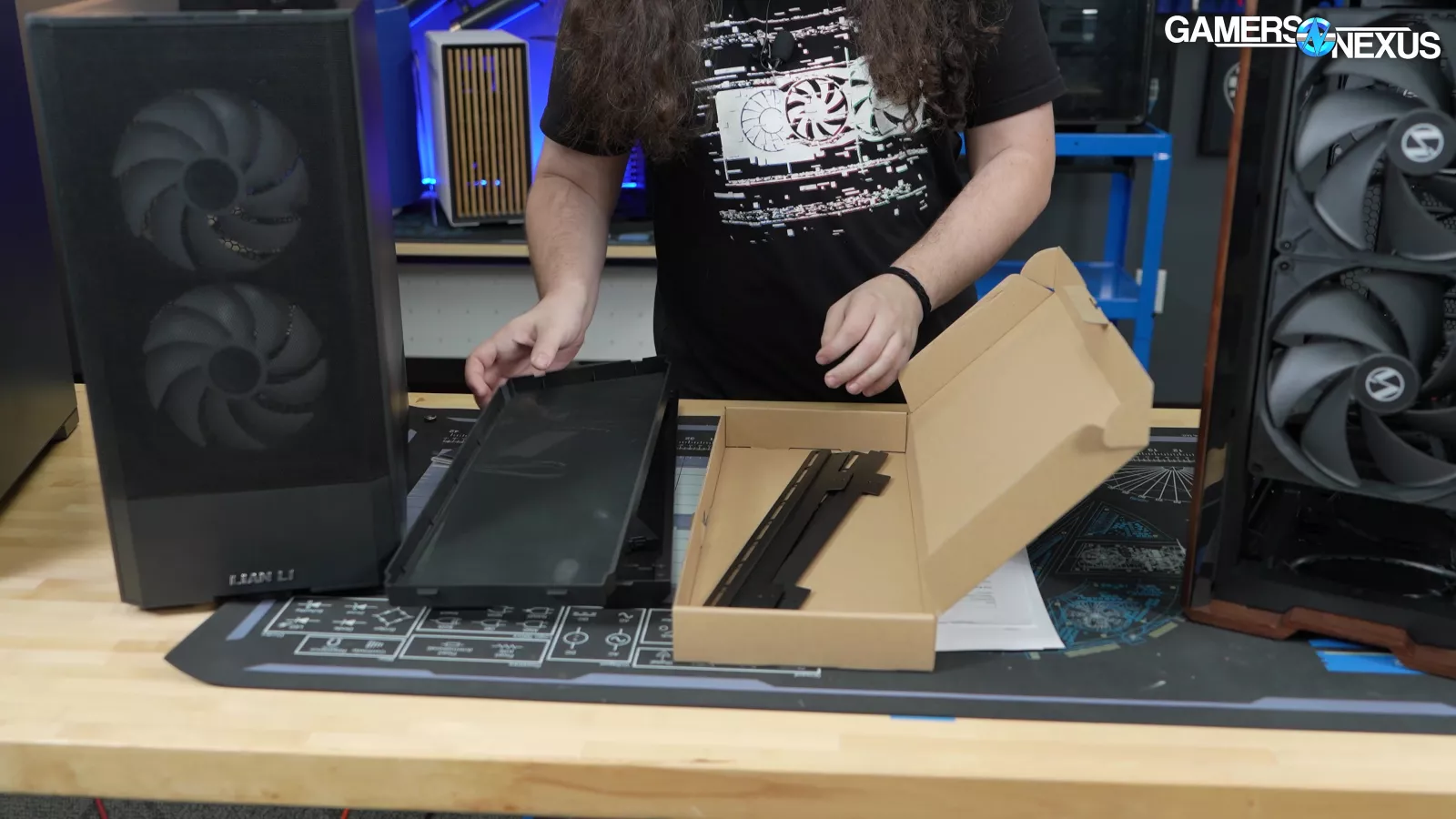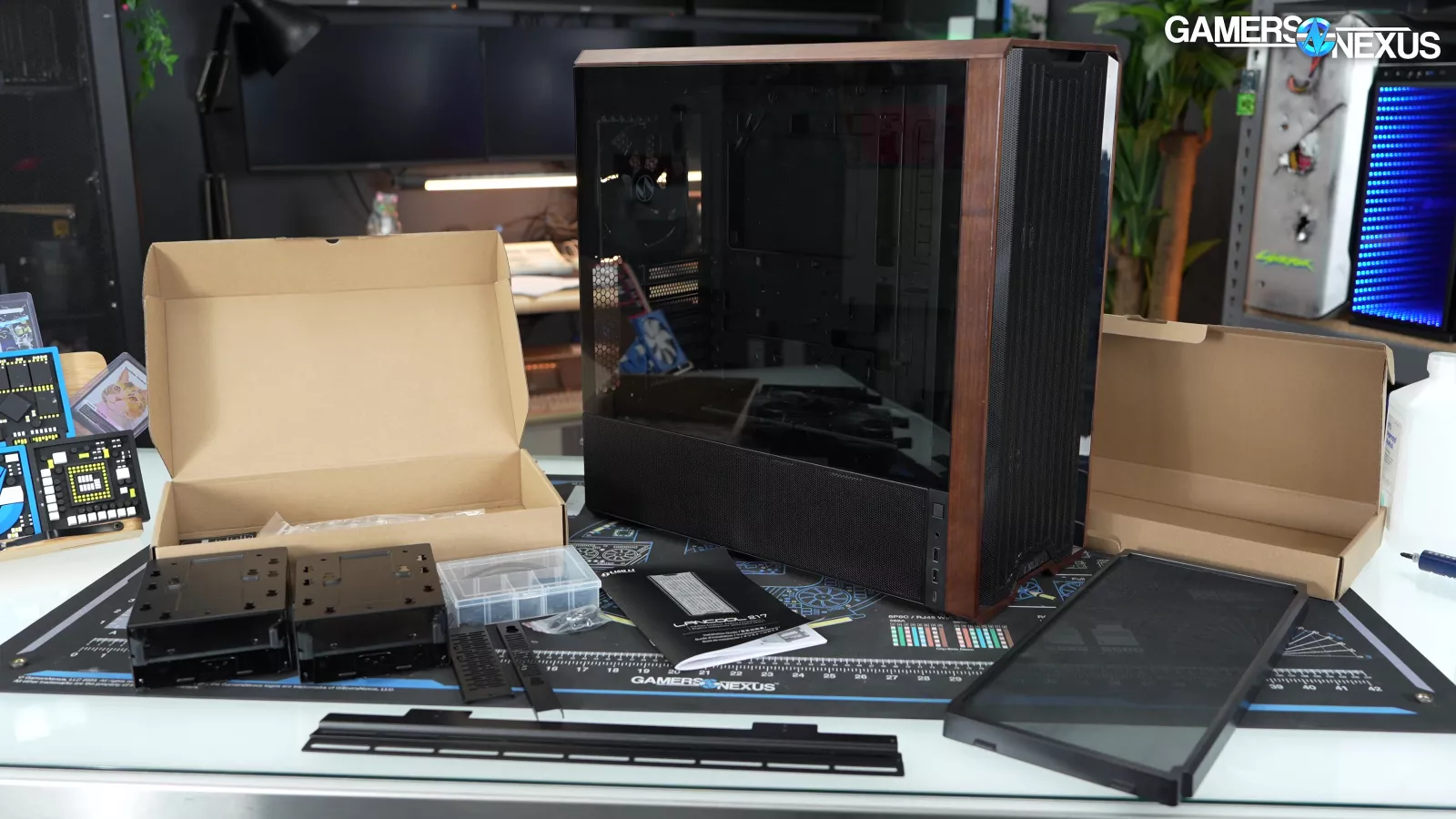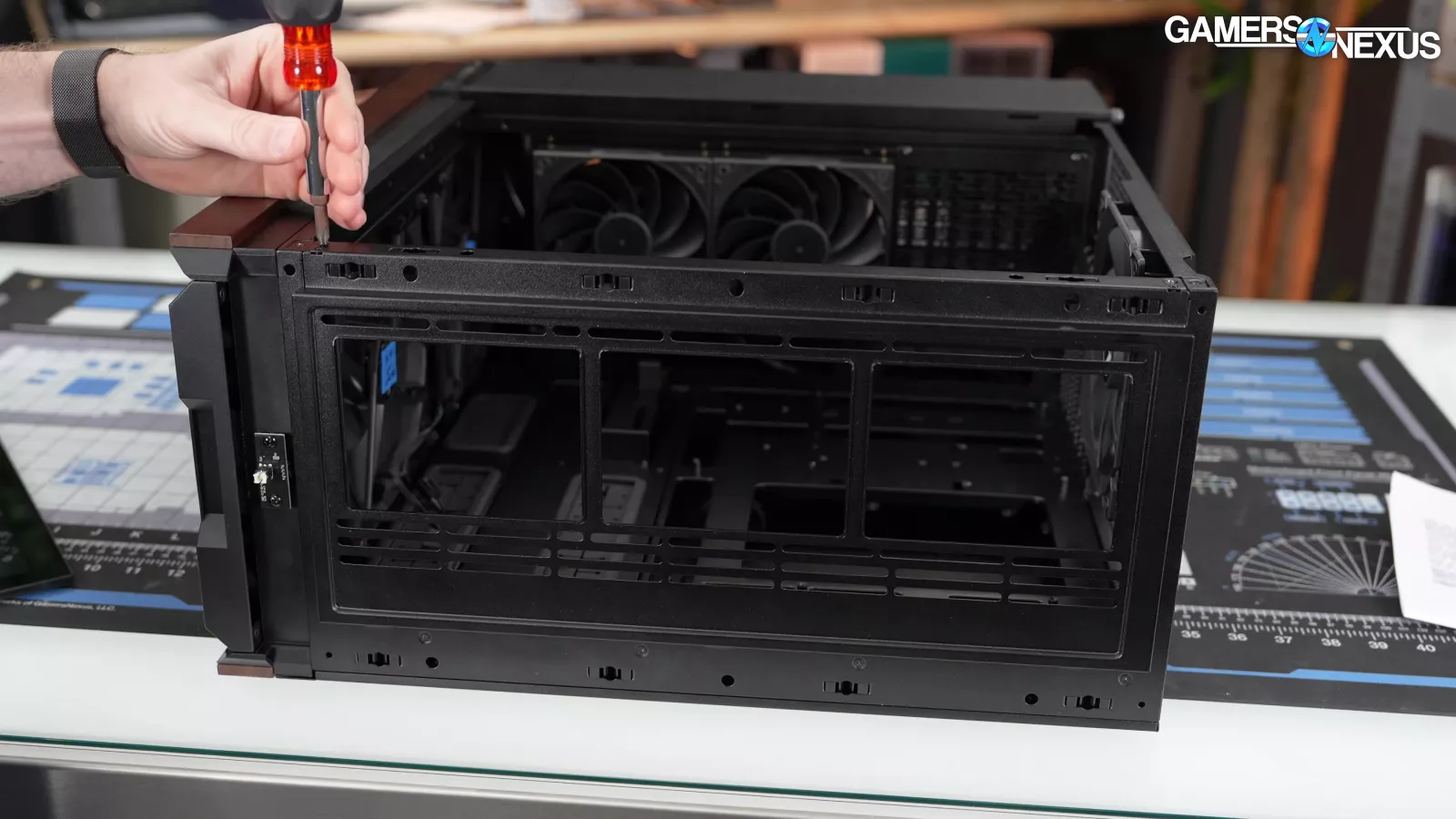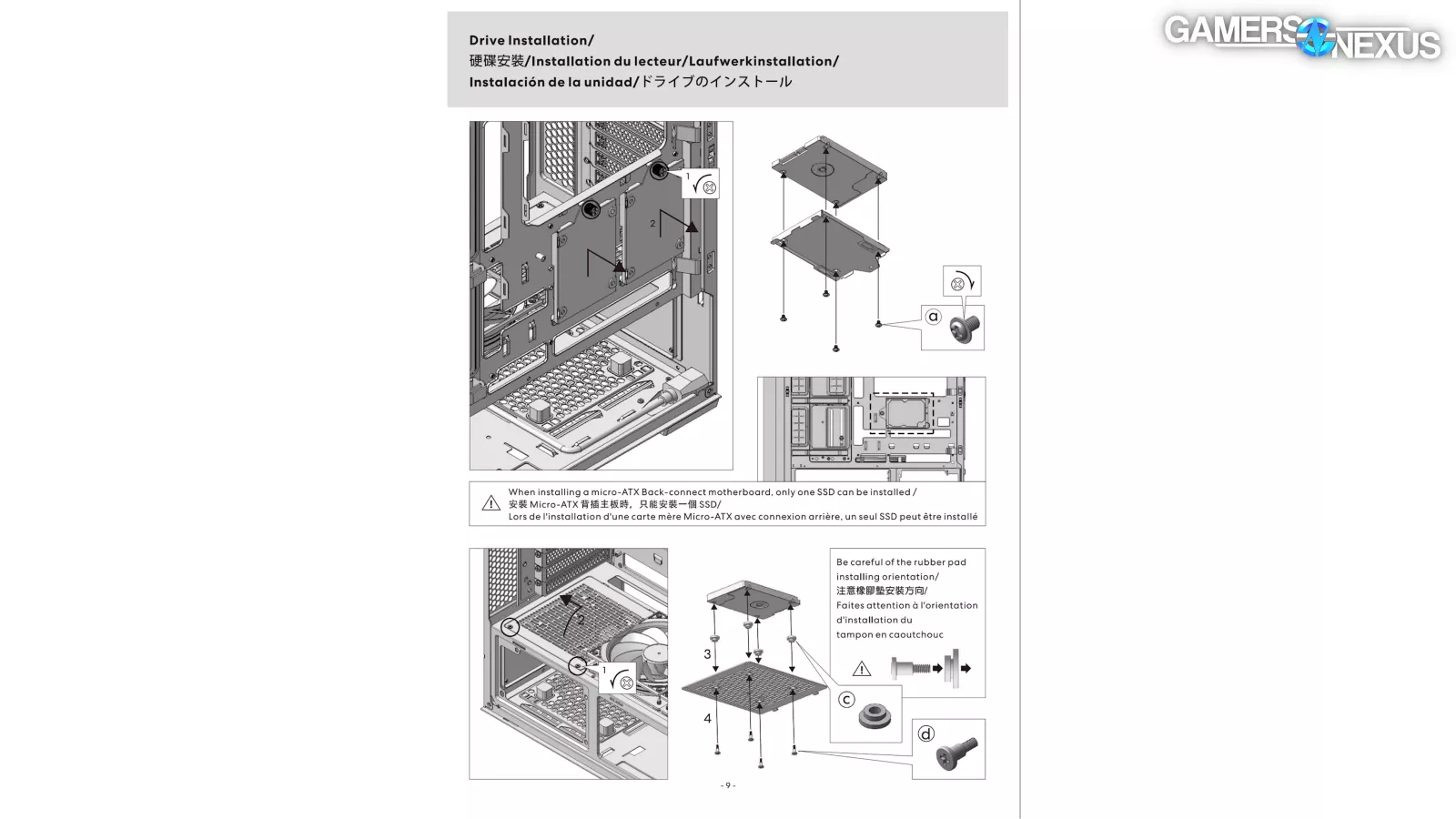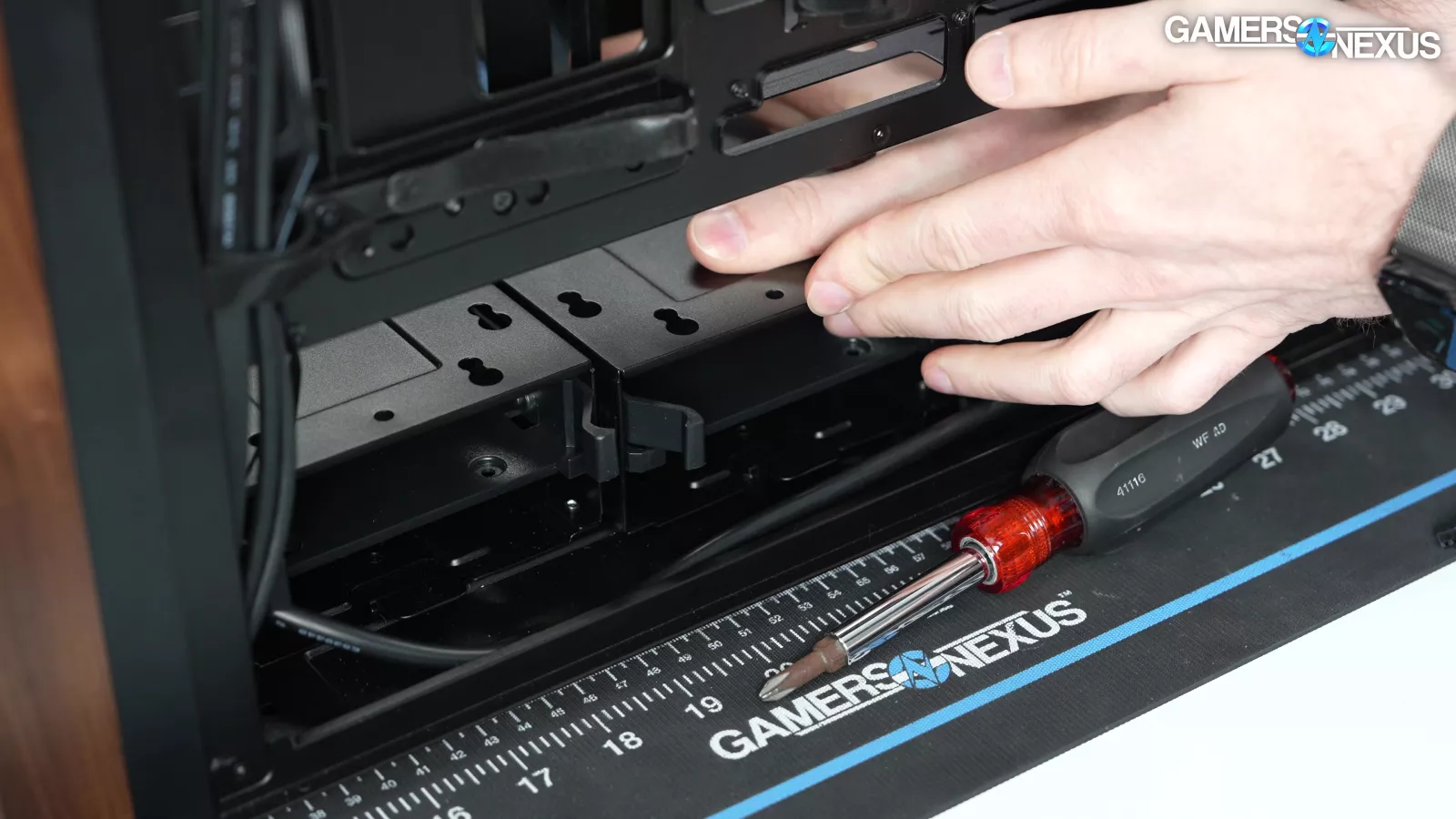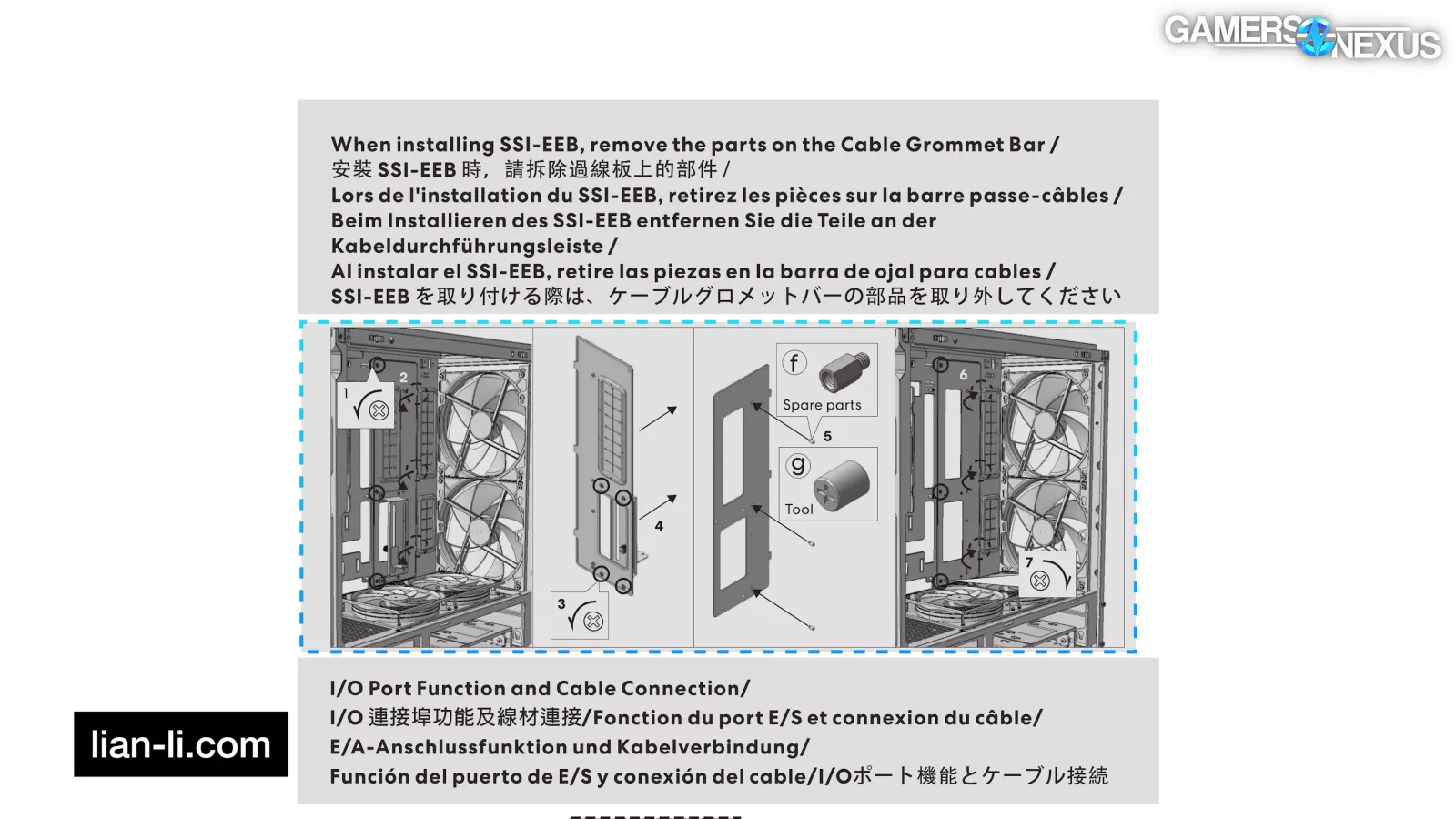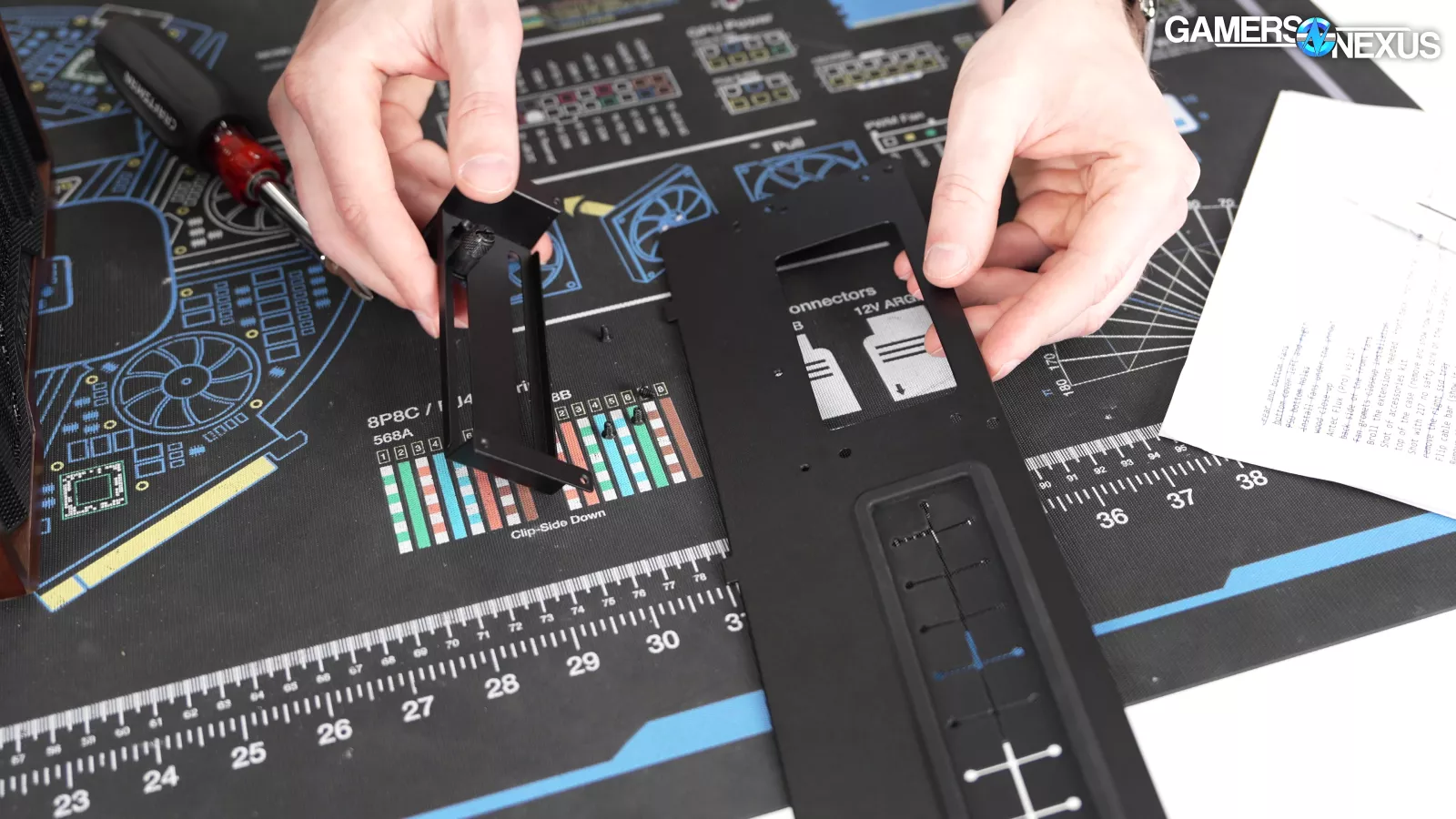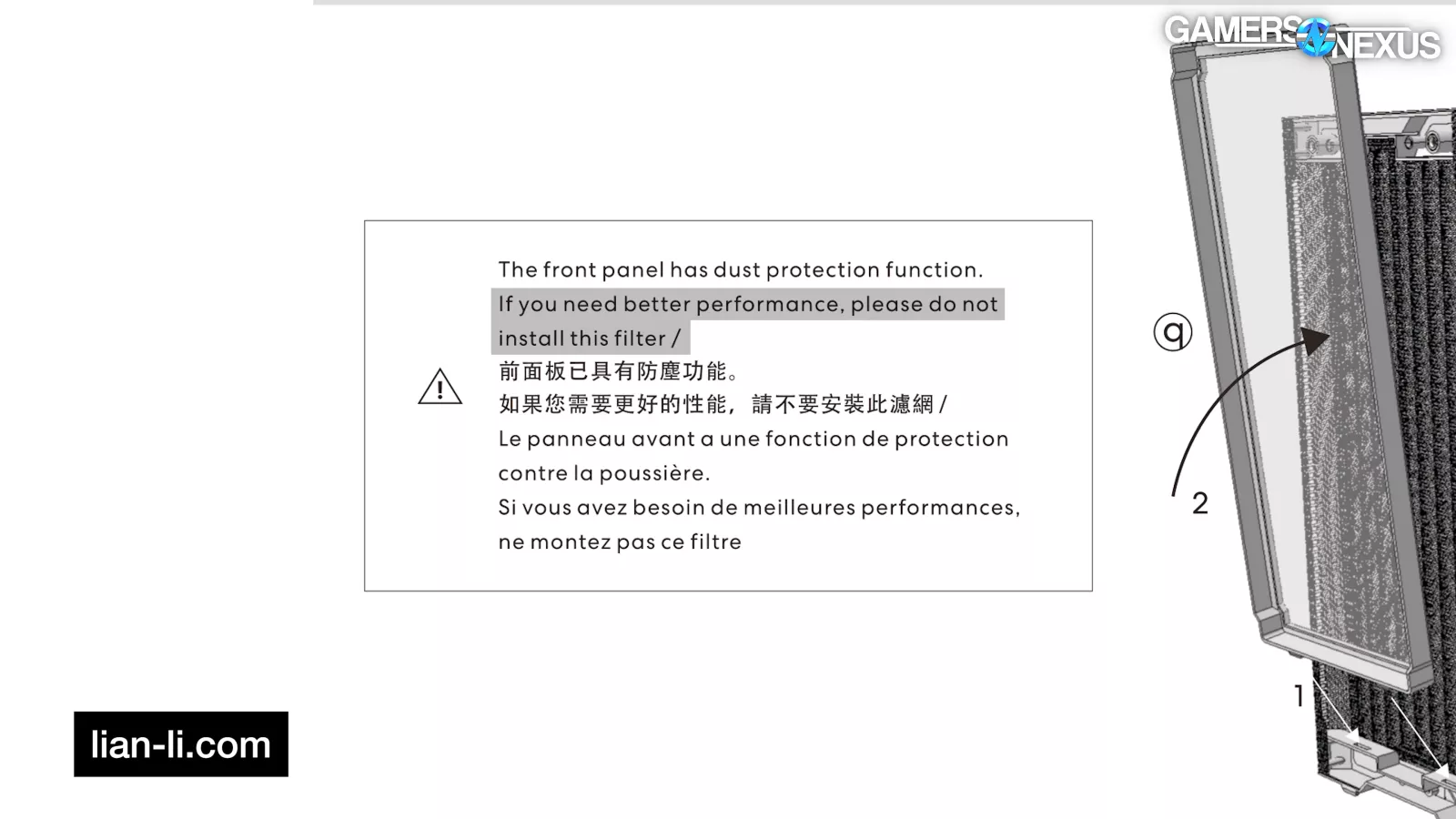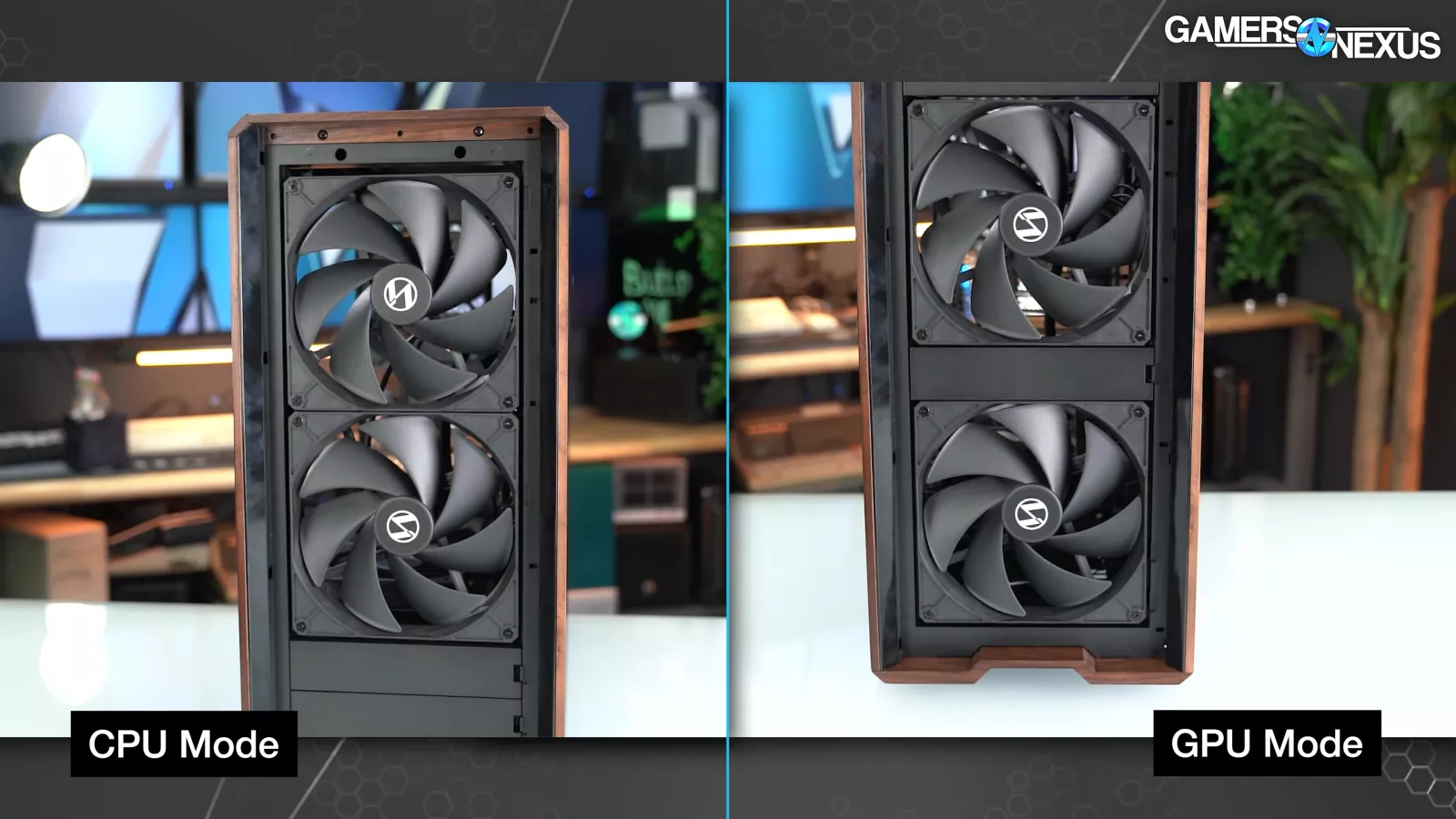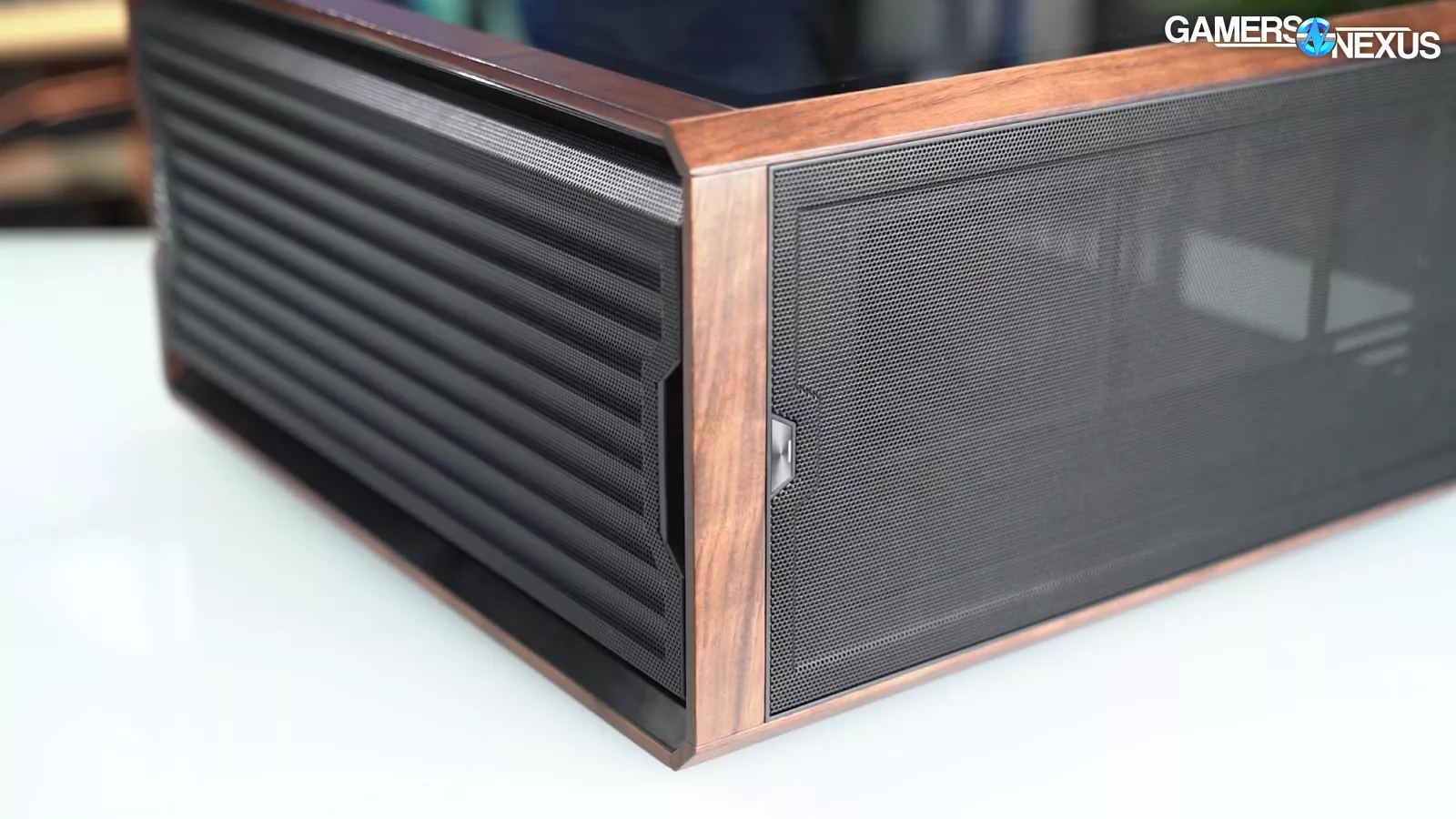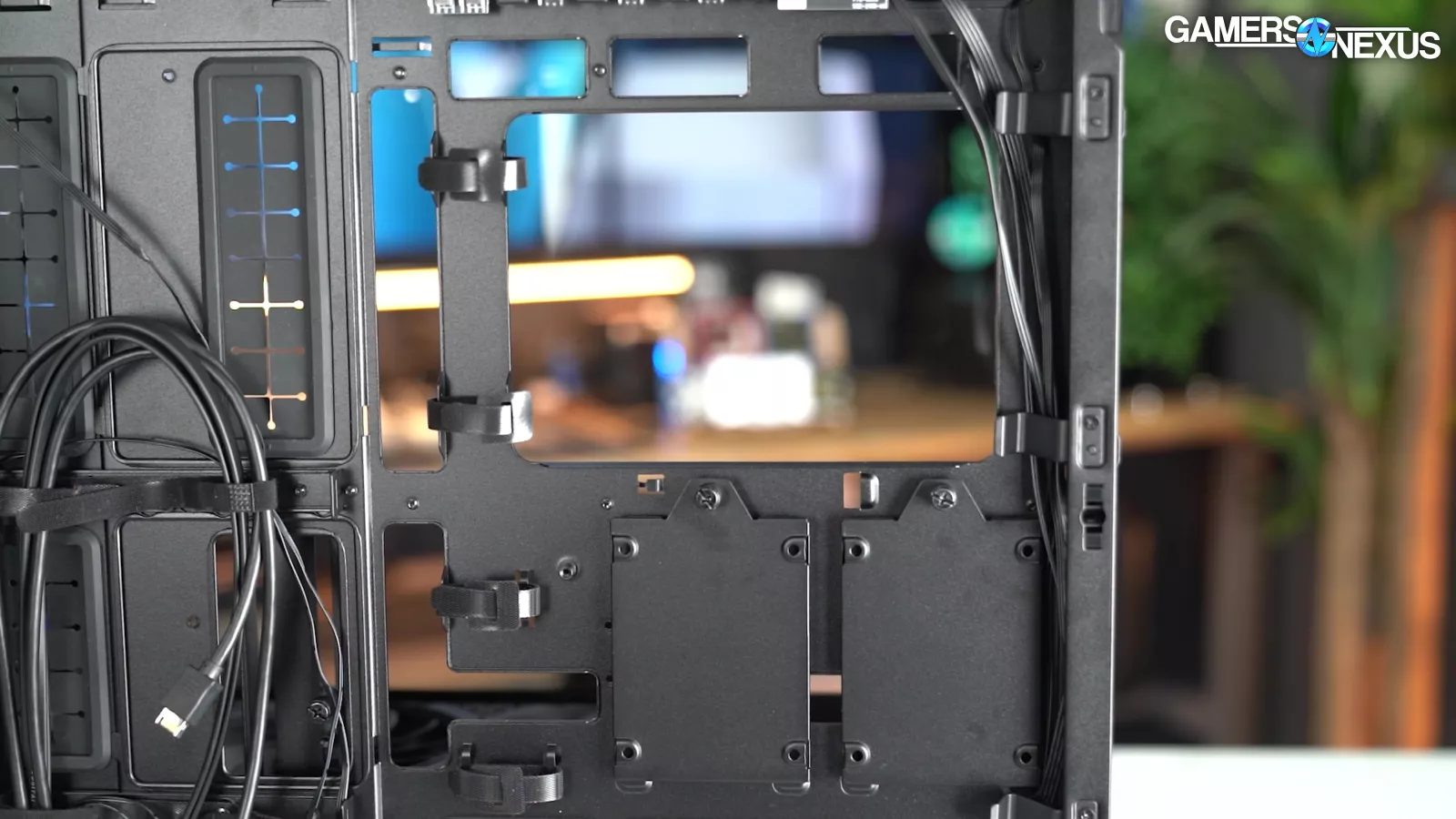We review the Lian Li Lancool 217 and benchmark its thermal performance in CPU and GPU tests and evaluate acoustics and noise levels
The Highlights
- Lancool 217 comes with 5 fans and uses weirdly sized fans at 2x 170mm for front intake
- Though it includes some logical changes, the Lancool 217 isn't leaps and bounds ahead of the Lancool 216
- The case comes with a more complex implementation of wood that requires tighter manufacturing tolerances but our sample looked good
- Original MSRP: $120 (black), $125 (white)
- Release Date: May 2, 2025
Table of Contents
- AutoTOC

Intro
Today we’re reviewing the Lian Li Lancool 217. It's a $120-$125 case and uses weirdly sized fans at 2x 170mm for front intake. Internally, the case comes with 3 more fans. And they're interesting because they are 11-blade ones. The case also comes with wood paneling on the sides, and a lot of mesh ventilation on the front of the case. The lower quarter-panel of the left side also uses mesh to feed intake to the GPU directly via shroud-top holes.
Editor's note: This was originally published on June 14, 2025 as a video. This content has been adapted to written format for this article and is unchanged from the original publication.
Credits
Test Lead, Host, Writing
Steve Burke
Testing, Writing
Patrick Lathan
Editing
Mike Gaglione
Camera, Video Editing
Vitalii Makhnovets
Tim Phetdara
Camera
Tannen Williams
Writing, Web Editing
Jimmy Thang
The Lancool 217 ships with five fans: two 170mm front intake, two 120mm shroud-top intake with reversed blades, and one acts as rear exhaust. The shroud-top fans can be moved down to the inside surface of the shroud, which reduces space available for drives, cables, and the PSU, but clears the way for a vertical GPU mount. There's a third fan mount on the shroud that's blocked off by the PSU; its only purpose seems to be compatibility with 3x120 UNI fan kits.

Four of the five case fans are mounted tool-lessly, and the front fans in particular can be rearranged into "CPU Mode" or "GPU Mode" with plastic spacers in between.
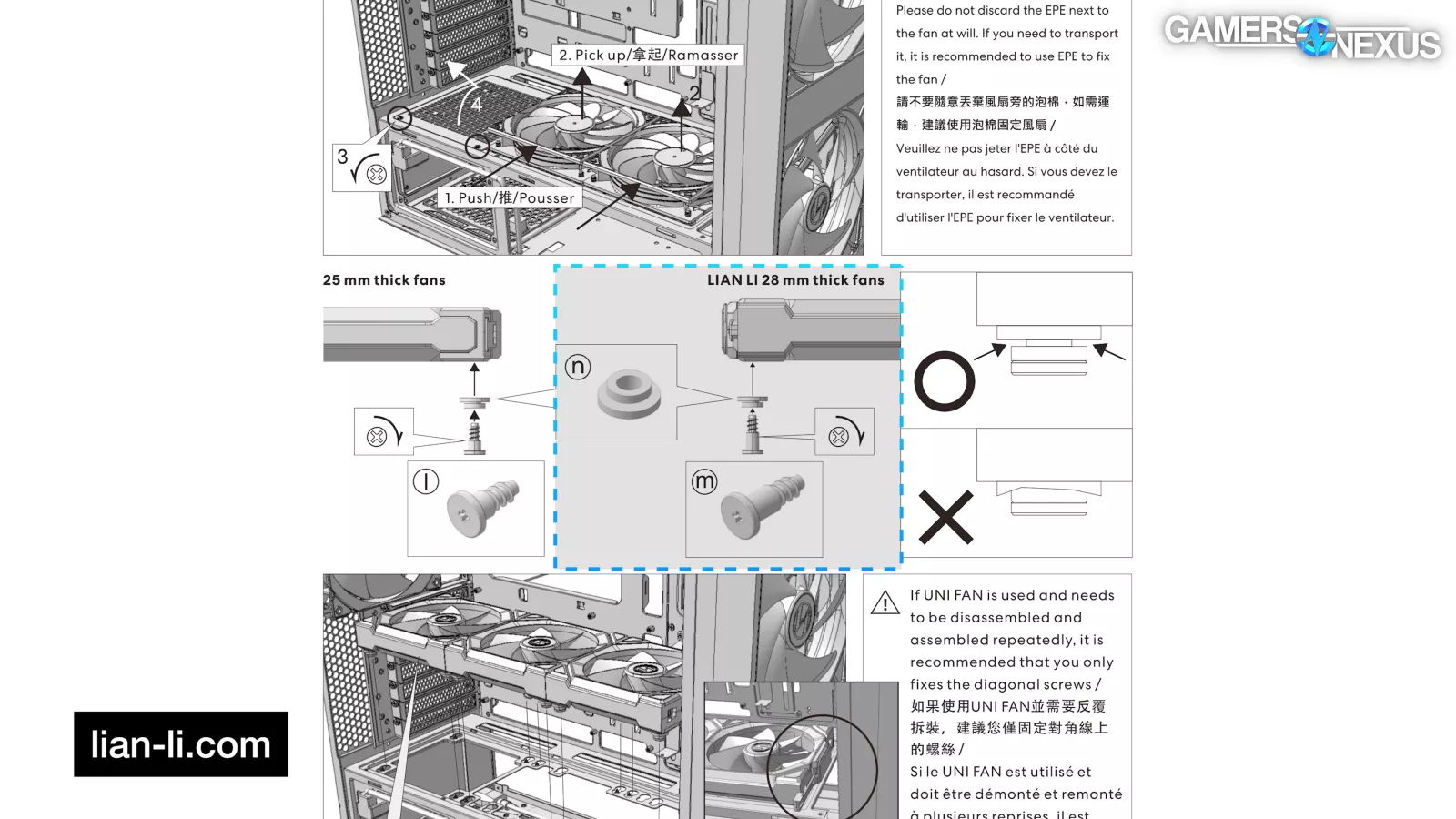
Lian Li also included a full set of longer screws to make the tool-less mounting system work specifically with the 28mm-thick UNI fans.
Lian Li's Lancool 215 launched five years ago. It was groundbreaking at the time due to the two 200mm intake fans, generally only found on large, expensive cases, but with a brutally low MSRP of $70 achieved by contracting out case production and that put a lot of pressure on the industry.
The $120-$125 price for the 217 isn't as unbelievably low as the 215's was, but Lian Li has preserved several features of the 21X series.
The case also has a 90-degree rotated PSU mount and an elaborate vertical GPU mount that's compatible with shroud-top fans for once, although it requires a separately-purchased riser cable to use.
Lian Li Lancool 217 Overview
Lian Li says that the self-described "Contemporary Wood Accent" requires particularly tight manufacturing tolerances. Other cases like the Fractal North (read our review) opt for isolated strips that don't need to perfectly line up, but the wood elements in our 217 all sit flush with each other, and the front mesh actually seats into the wood at the bottom. On our sample, it ends up looking pretty good with no big gaps.
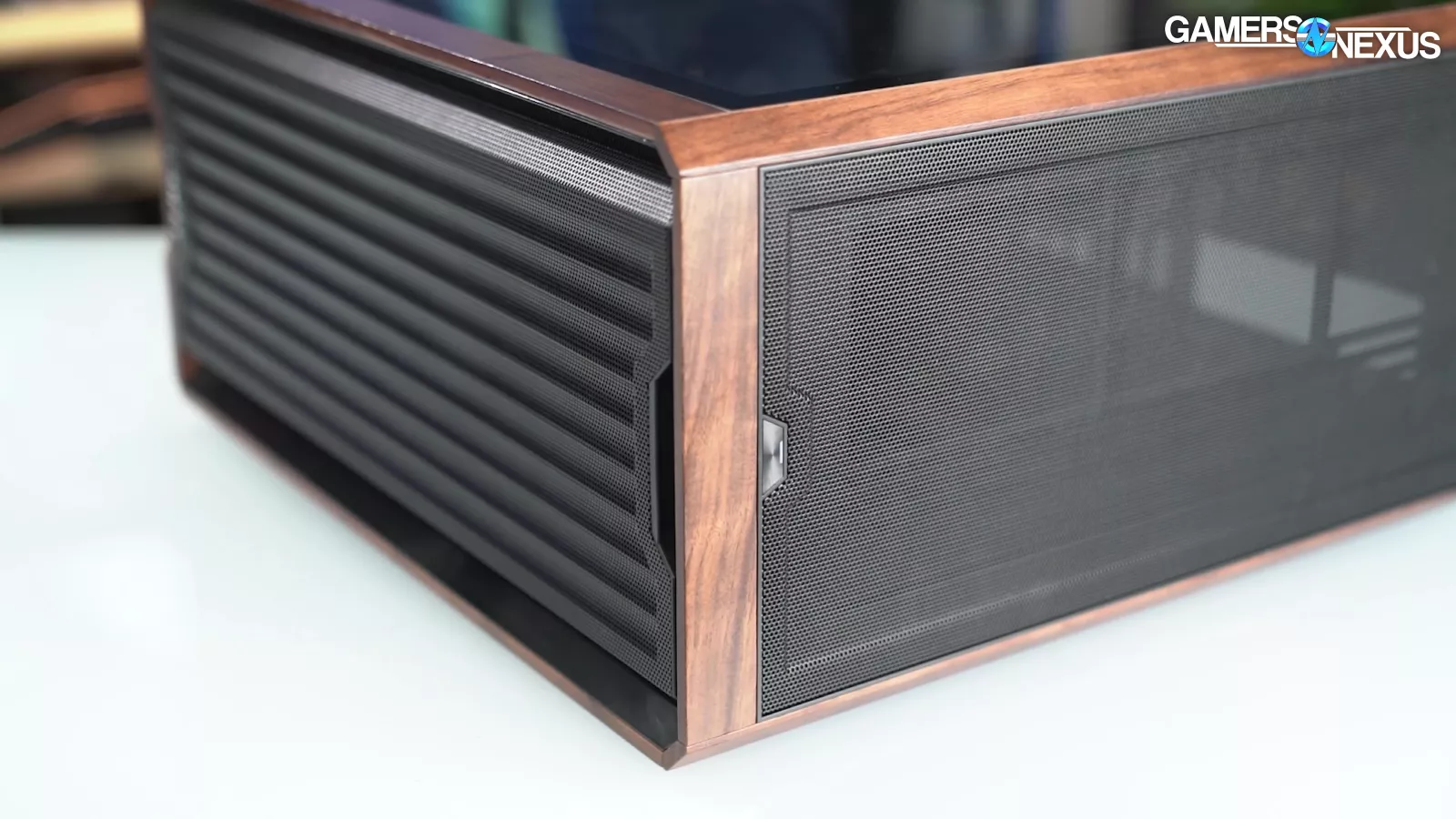
We usually only see wood used as decoration, and we've seen the risks of using it as a functional element with the cracked panel on our Fractal Era 2 (read our review).

The arrangement of the trim reminds us of the Antec Flux and Flux Pro (read our review) cases, which Lian Li may be targeting with the release of the 217.
Lian Li Lancool 217 Specs
| COLOR | White or Black |
| DIMENSION | (D)482mm x (W)238mm x (H)503mm |
| MATERIAL | Steel / 4.0mm Tempered Glass / Wood |
| MOTHERBOARD SUPPORT | SSI-EEB(Width Max 330mm) / E-ATX(Width Max 280mm)ATX / Micro-ATX/Mini-ITX |
| BACK CONNECT MOTHERBOARD SUPPORT | ATX / Micro-ATX |
| PSU SUPPORT LENGTH | Standard Mode:ATX(Under 220mm)Rotated Mode:ATX(Under 180mm) |
| FAN SUPPORT | Front: 170mm x 2 (Included) / 140mm x 3 / 120mm x 3Top: 3 x 120mm / 2 x 140mmAbove PSU Shroud: 3 x 120mm (2 Included)Under the PSU shroud: 2 x 120mmRear: 1x 140mm(Included) / 1x 120mm |
| RADIATOR SUPPORT | Top: 360 / 280 / 240mm |
| DRIVE SUPPORT | Back Connect Motherboard: 2 x 2.5″ SSD / 1 x 2.5″ SSD(behind MB)2 x Drive Cage: 1 x 3.5″HDD+1 x 2.5″ SSD+(1 x 3.5″ HDD or 1 x 2.5″ SSD)PSU Shroud: 1 x 2.5″ SSD |
| GPU LENGTH CLEARANCE | 380mm (Max.) |
| CPU HEIGHT CLEARANCE | 180mm (Max.) |
| EXPANSION SLOT | 7 |
| I/O PORTS | 2 x Power Button2 x USB 3.01 x USB Type-C1 x Audio |
| DUST FILTER | 1 x Bottom, 1 x Front |
| Hub | ARGB / FAN Hub:6 x PWM FAN port4 x 5V ARGB port |
| WARRANTY | 1 year(Fan: 3 years) |
*Specs copied from manufacturer materials, please read review for our own measurements and opinions
The Build
Let's start with "CPU Mode" and "GPU Mode." This is something Lian Li has done in the past but have changed their execution this time. The two front 170mm fans are attached tool-lessly by screwing rubber washers onto the fans and then sliding them into place, a common method for installing storage drives. Between these fans, two plastic blanks can be inserted like old-school 5.25" covers. The blanks also help to guide flow and prevent re-circulation.

The case ships in GPU mode, meaning (from top to bottom) spacer/fan/spacer/fan with a bias towards airflow lower in the case.

It can be reconfigured to CPU mode, meaning fan/fan/spacer/spacer with the fans higher up. This is similar in spirit to the "air cooling mode" and "water cooling mode" configurations of the Lancool 216 (watch our review), but more streamlined, practical, and a lot easier to use.
Alternatively, normal fan rails can be installed at the front with 120mm or 140mm spacing, but that would be a waste since the 170mm fans can't be relocated to any other part of the case. The fans are factored into the case's price, and each belongs to a clearly designated area, so it makes the most sense to buy the 217 if you're planning to leave the stock fans alone.
Making a vertical mount that's compatible with shroud-mounted fans is tricky, and Lian Li accomplished it with an elaborate collection of hardware: a tiny shroud extension at the front so the fans can be shifted forwards, another slightly larger extension at the back to mount a standoff to, then the standoffs. With all that in the accessory kit, it’s not usable for a vertical GPU without a riser cable, which they don’t include, but it’d also heavily impact the price.
The removable top radiator bracket is a welcome return from the 216; it can support up to a 360mm radiator without issue, but other mounting locations would require moving the stock fans. We found ourselves removing the top bracket and popping the tool-less front fans off to work inside the case, which makes components accessible from multiple angles.
PSUs can be mounted in either "Standard Mode" for up to 220mm length or "Rotated Mode" (the default) for up to 180mm length. As with the Lancool 207 (read our review), we suggest sticking to shorter (~150mm) PSUs in rotated mode to allow extra room for cable bends.
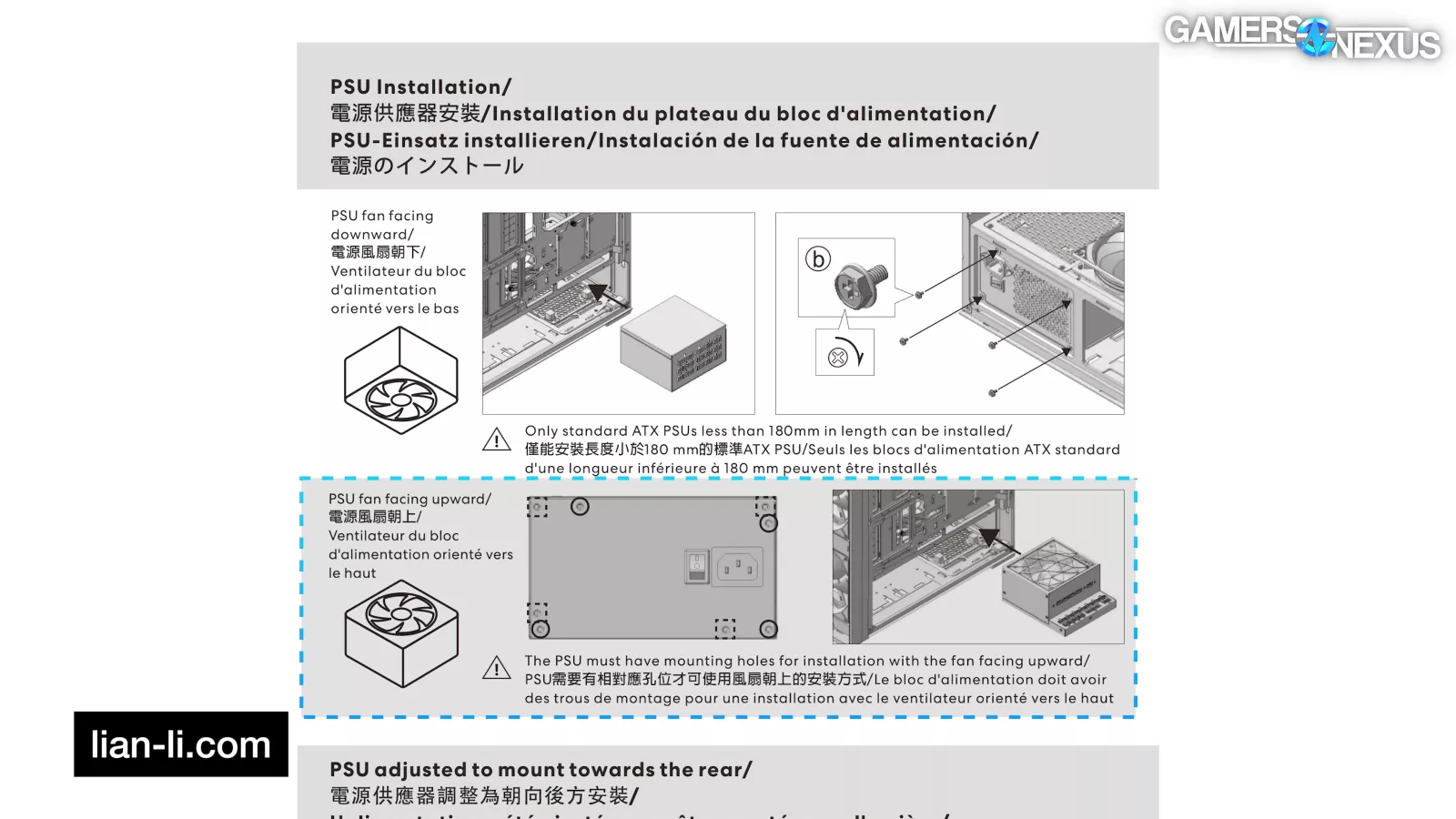
If you use one of Lian Li's Edge PSUs, it must be mounted fan-side-up and will compete with the GPU for air.

A fan and RGB hub is included, which may be another feature intended for UNI fan compatibility given that the case doesn't ship with any RGB LEDs. The hub splits SATA power, a 5V ARGB input, and a 4-pin PWM fan input across four ARGB outputs and six fan outputs.
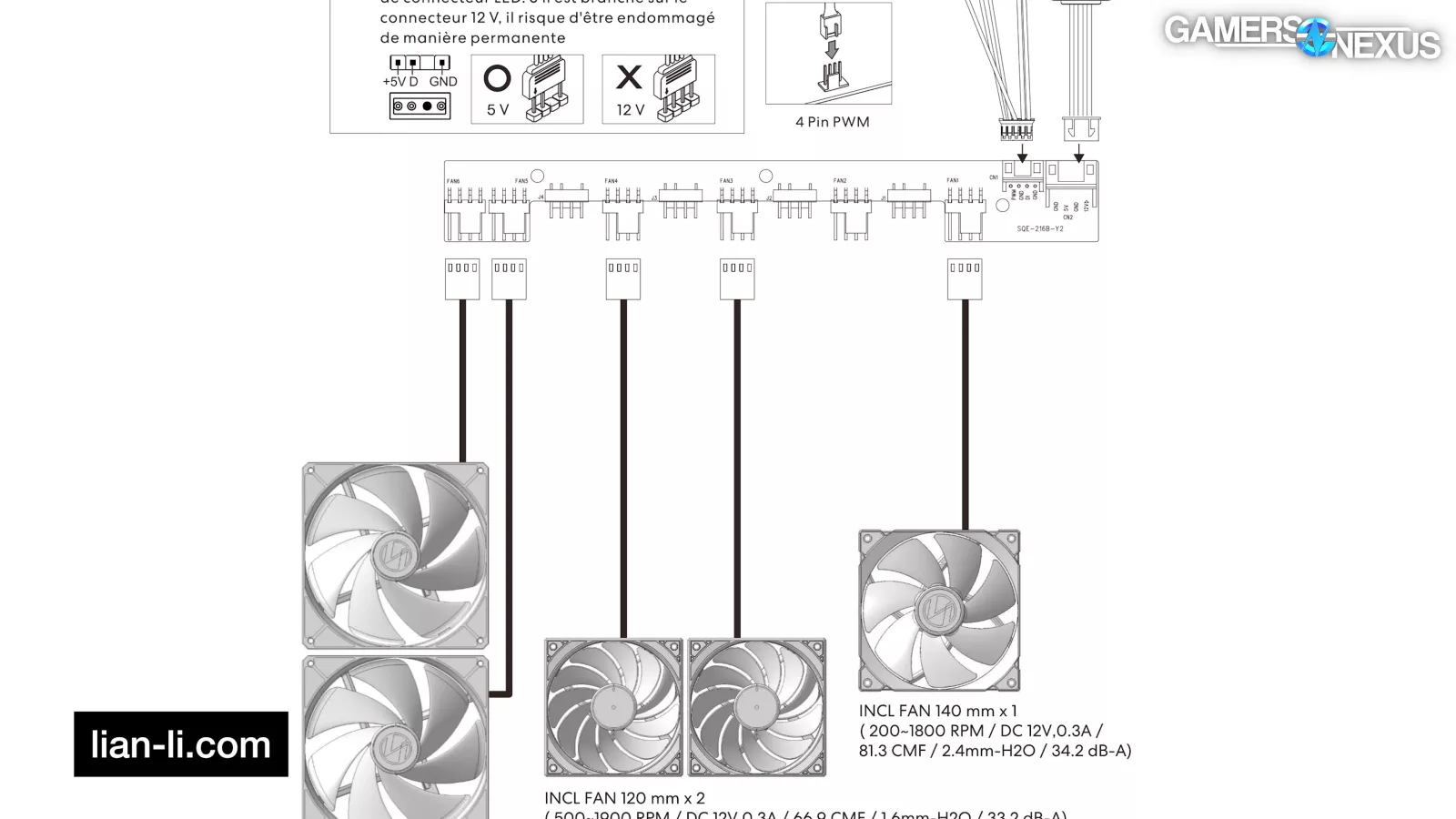
The manual specifies which fans should be connected to each port, but we confirmed (with a tachometer) that fans run at the same speed regardless of which port is used.
There are two power buttons. There's the obvious one at the top of the case, but there's another tucked away with the rest of the I/O on the side of the case. This is a continuation of the 216 (watch our review), which allowed swapping the entire I/O assembly between the two locations. It’s a compromise as compared to the 216’s swappable options. The buttons are hardwired to a unified front panel connector, so they can only be used for power.
Lian Li has already responded to user criticism of the lack of support for moving the I/O by announcing that its 217 Infinity (which we saw at Computex) will allow I/O top-mounted as well.

There are two other features from the 216 that were dropped. First, the unusual fan bracket that could be stuck over the rear expansion slots is gone, but our original testing didn't show any significant benefit to installing a fan there. Secondly, Lian Li has dropped the screw from the glass panel, which is a nitpick we'll always bring up: glass panels should have a way to be fastened down securely for transit.
The drive support is difficult to summarize on a spec sheet. There are two 2.5" mounts behind the motherboard tray, but only one of them can be used if an mATX back-connect board is installed. There's another 2.5" mounting location on top of the PSU shroud (if the rearmost fan slot isn't used). Finally, there are two traditional HDD cages in the accessory kit that fit underneath the PSU shroud, each of which fits two drives in any combination of 3.5" and 2.5." This is unusually generous for a modern case, but keep in mind that only one drive cage will fit with the PSU in standard mode.
The 217 includes the same flip-able cable grommet bar that the 216 did. Rotating the bar gives clearance and exposes standoffs for SSI-EEB boards up to 330mm in width.
Cable management space depends on the PSU orientation and drive cages, but the cable cutouts are large and aren't compromised as a result of back-connect compatibility. Removing the small GPU support opens up another large cutout, although it lacks a rubber grommet. The plastic clips at the rear of the case from the 216 are back, making EPS12V cable routing especially easy.

When our sample shipped, the mesh section below the glass side panel had deformed slightly, probably during shipping. We were able to bend it back, but the metal in this area is thin and hard to perfectly flatten.
Lian Li Lancool 217 Thermals

Lian Li includes a front filter in the accessory kit, with a note in the manual that states "if you need better performance, please do not install this filter." Based on this, we treated the filter-less case as stock and ran one test with it installed. We ran CPU mode, GPU mode, and a test with the GPU installed vertically in GPU mode, although (as we explained earlier) we were forced to install the GPU one slot closer to the glass than we wanted to because of the length of the PCIe riser cable that we had.

Fractal's recent Meshify 3 (read our review) is an obvious point of comparison for the Lancool 217 with prices as low as $140; our charted results are for the more expensive RGB variant, but performance should be similar between the Meshify 3 SKUs. Antec's Flux and Flux Pro may be the closest cases on the market in terms of both price and appearance, to the point that it seems like an intentional strategy from Lian Li, but for now we only have the Flux Pro on our charts. The Pro has a couple features that more closely match the 217, like the three available shroud-top fan mounts and rotatable PSU, but the non-Pro is the one that matches the 217's price. Montech's HS01 Pro (read our review) is another case with a mesh front and a high stock fan count that's launched recently; we generally preferred the glass-fronted HS02, but the HS01 Pro directly competes for the 217's market.
CPU Full Load Thermals - Noise-Normalized

We'll start with noise-normalized thermals, where we use our hemi-anechoic chamber to measure the overall SPL of the case and then lower fan speeds in tandem until it hits our threshold of 27 dBA.
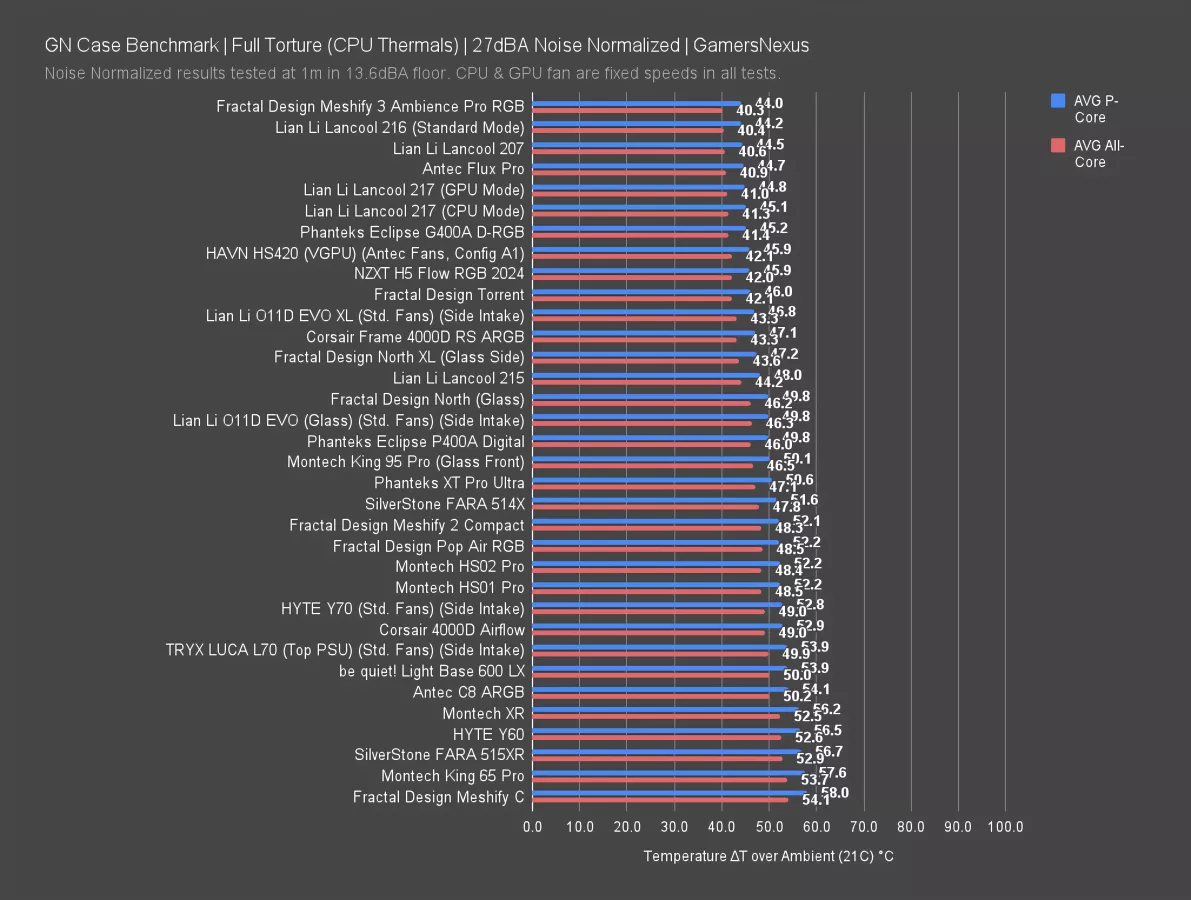
Noise levels were slightly different in the 217’s CPU mode and GPU mode (as we'll detail later on), so they required slightly different fan settings in order to hit the threshold. With those adjustments, both configurations averaged 41 degrees Celsius above ambient across all cores and 45 degrees across the P-cores. This is also exactly why we have the acoustic chamber -- we wouldn’t be able to pick up such small differences in noise before, and that slight adjustment shows that they’re about the same for the CPU once we adjust for RPM.
The Meshify 3 placed higher on the chart than the 217, but its results were close enough to be basically equivalent at 40 degrees all-core and 44 P-core. Montech's HS01 Pro uses a bottom-intake configuration and therefore has comparatively weak CPU thermals with our test hardware, averaging 49 all-core. Meanwhile, the Antec Flux Pro matches the Lancool 217's thermal performance here almost exactly, although again the non-Pro variant is a closer match in price.
Lian Li's older Lancool 216 also remains unbeaten here, with thermals that closely match the Meshify 3 and are therefore pretty close to the 217 as well. The 216 had highly unusual 160mm intake fans, especially for the time, with extra-wide frames to prevent air re-circulation, and we found them effective in our review and that still holds up today.
GPU Full Load Thermals - Noise-Normalized
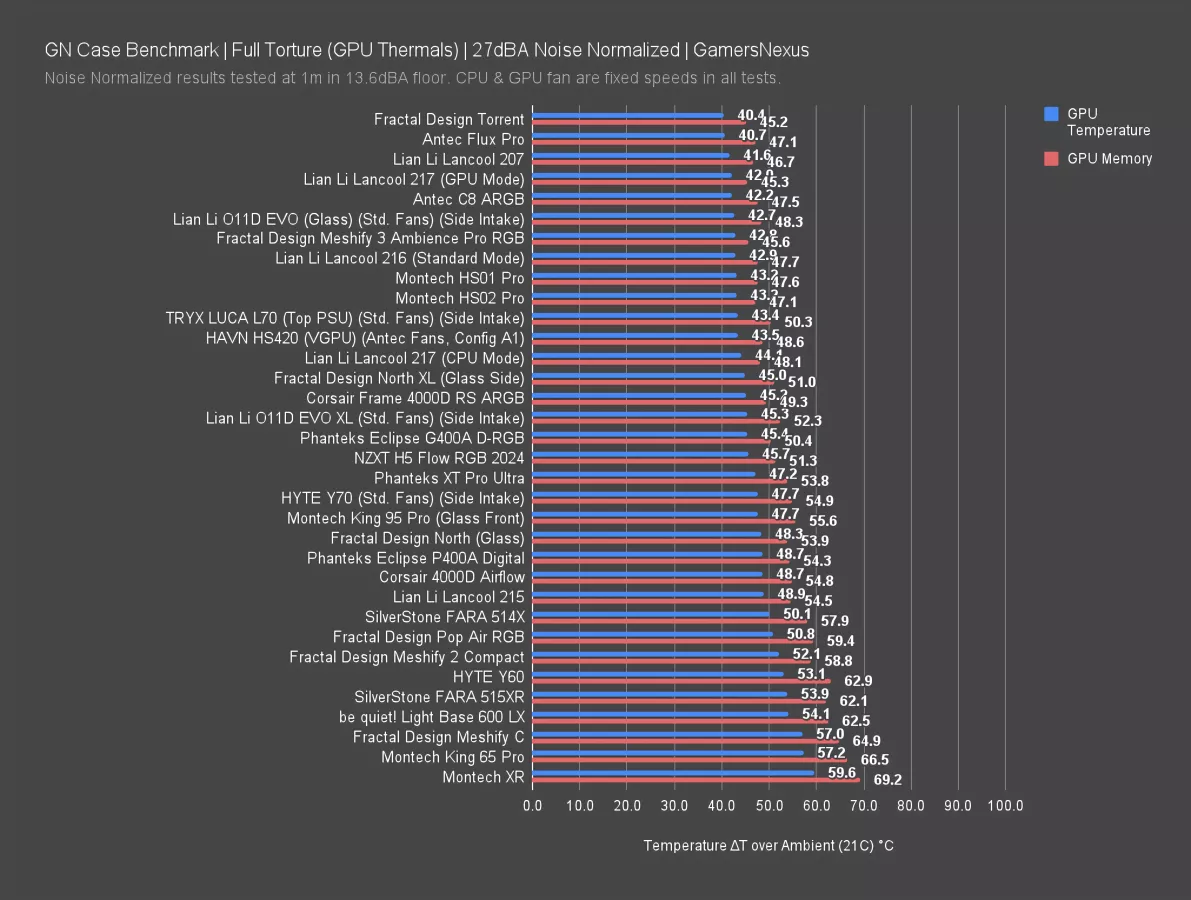
Looking at the GPU thermal data for the same set of noise-normalized results reveals a more significant gap between the case configurations. CPU mode is at 44 degrees above ambient for the average GPU temperature and 48 degrees for GPU memory, while GPU mode dropped that to 42 and 45 degrees, respectively. Given that the previous chart showed CPU temperatures were unaffected, that makes GPU mode the better configuration overall for our test hardware. Although there are two intake fans directly below the GPU, biasing the front intake fans lower in the case has a chance to improve thermals even further. That lines up with what we generally found even with the previous iteration of our test bench, where GPU thermals generally had more room for improvement than CPU in high-airflow cases.
GPU mode gave the 217 a slight advantage over the Meshify 3, although the delta was less than one degree with the Meshify 3 averaging 43 degrees above ambient. The HS01 Pro ran similarly to the Meshify 3, and the Flux Pro landed on top at 41 degrees.
The older 216 performed similarly to the HS01 Pro with a 43 degree average, which is to say it also performed similarly to the 217. All the results we have recorded for the 216 this time around are in the stock configuration; in our original review, we found that the alternate air-cooling mode slightly improved GPU thermals and slightly worsened CPU thermals with an old bench.
GPU Full Load Thermals - Full Speed
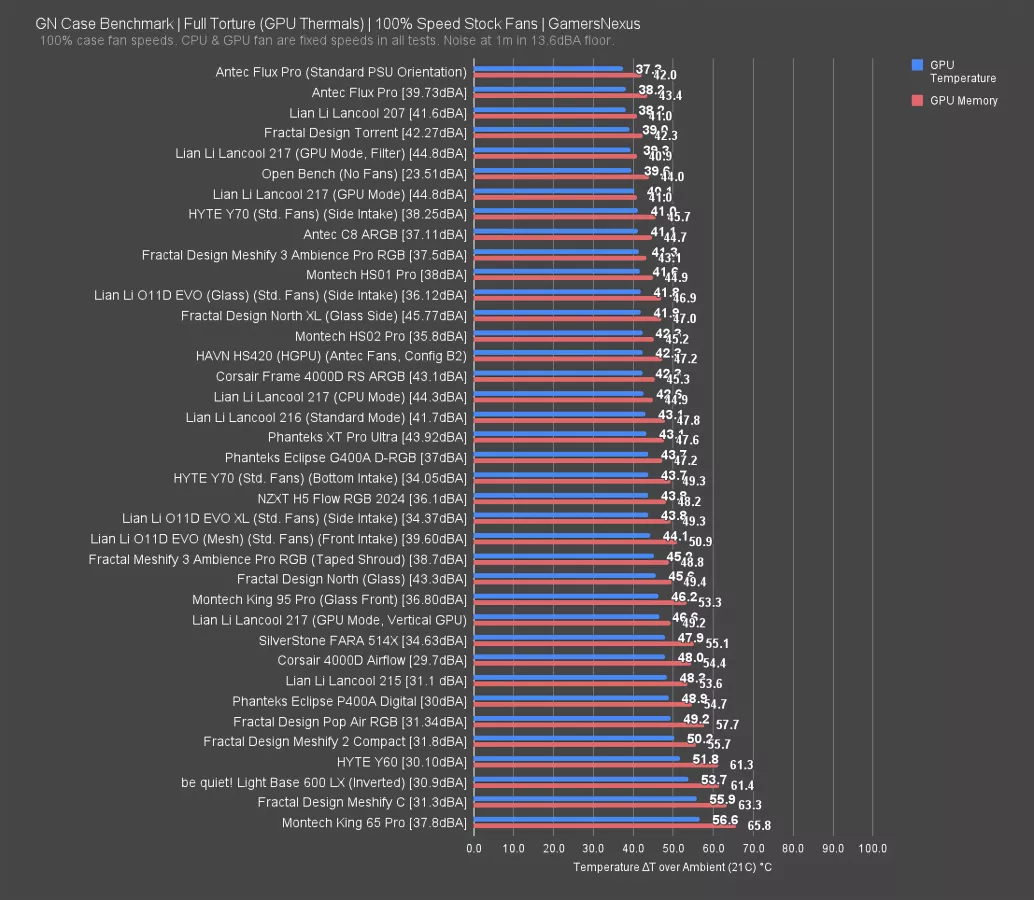
Moving to the full speed tests, the Lancool 217 is now the loudest case on this chart other than the Fractal North XL, measuring in at 44.8 dBA with all five fans running at their maximum speed (44.3 in CPU mode). We'll skip right to GPU thermals here, since CPU thermals were the same in all four tested configurations. As expected, the vertically mounted GPU test had the worst average at 47 degrees above ambient, followed by CPU mode at 43 degrees, then GPU mode at 40 degrees. This would improve with a GPU in the slot closer to the board.
Installing the front filter had no significant effect on thermals or noise in this test, which isn't something we see often, so Lian Li deserves some credit. Technically the result with the filter installed had a slightly cooler average than without, but within our one degree margin for test variance, and the GPU memory temperature stayed at 41 degrees for both tests. This is within error. That means that the filter has minimal impact on GPU thermals in our test, so it isn’t that obstructive. That’s good for Lian Li.
The GPU Mode 217 outperformed the Meshify 3 and HS01 Pro by about one degree, but it's also audibly louder than either of those cases, while the Flux Pro manages to be both cooler at 38 degrees and quieter at 39.7 dBA in comparison to the 217.
This is the first test we've seen so far where the 217 puts a gap between itself and the 216, with the older 216 averaging 43 degrees above ambient.
VRM & RAM Full Load Thermals - Full Speed
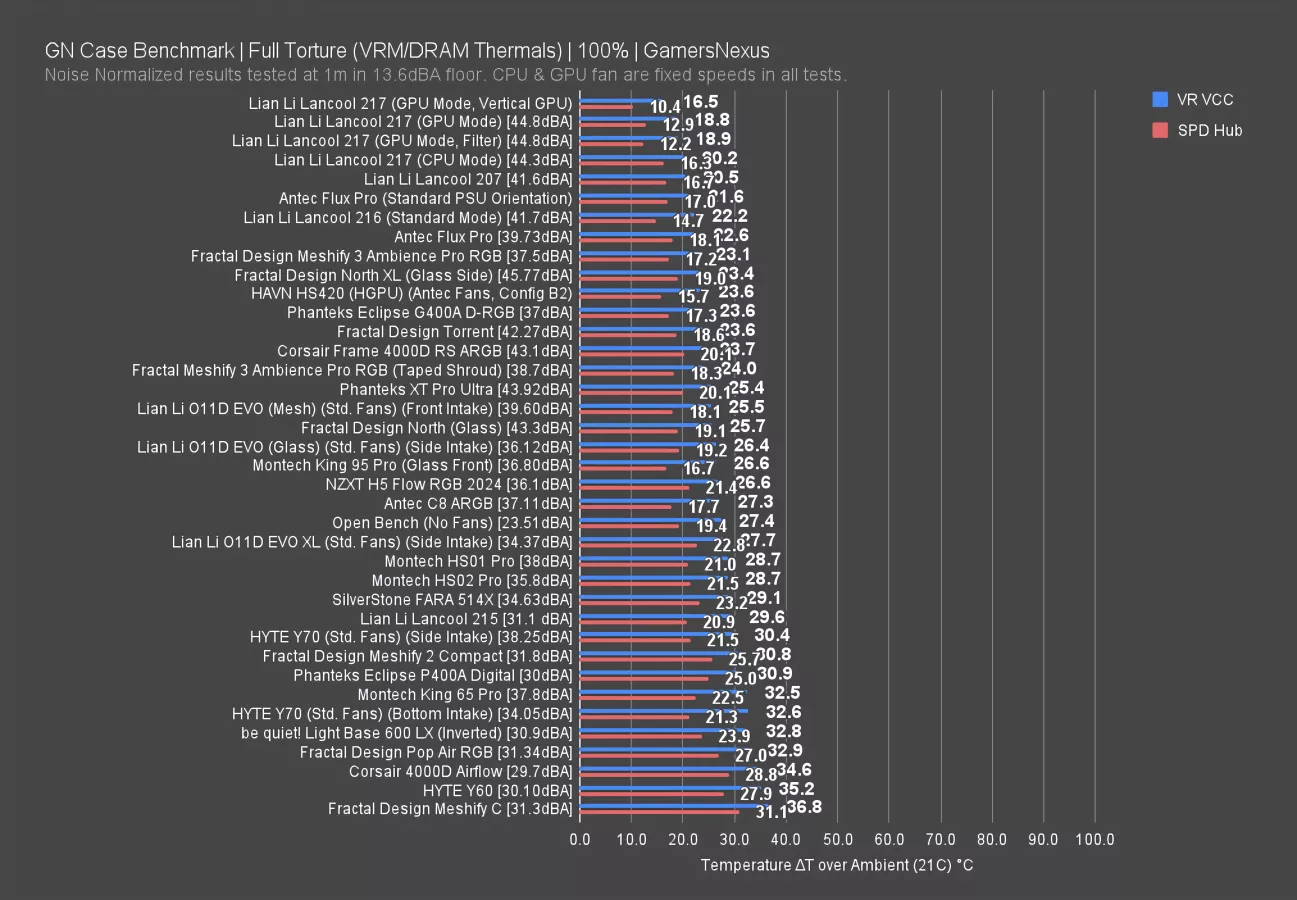
We would normally examine the VRM and RAM thermals from the noise-normalized results, but sticking with the full speed chart instead allows us to see how the various configurations affected motherboard temperatures. All four of the VR VCC sensor results recorded for the 217 rank among the best we've seen, with the CPU mode result at 20 degrees above ambient, both GPU mode results at 19, and the vertical GPU result at 17 degrees. Mounting the GPU vertically doesn't do the GPU itself any favors, but in the 217 it allows the bottom intake fans to blow directly up through the case without being blocked by the horizontal GPU cooler.
SPD Hub temperatures from the RAM were similarly excellent, with the vertical GPU result also on top at 10 degrees above ambient. GPU temperatures are a higher priority, but motherboard temperatures are worth taking into account when evaluating vertical GPU mounts, which we’re doing here.
Lian Li Lancool 217 Conclusion
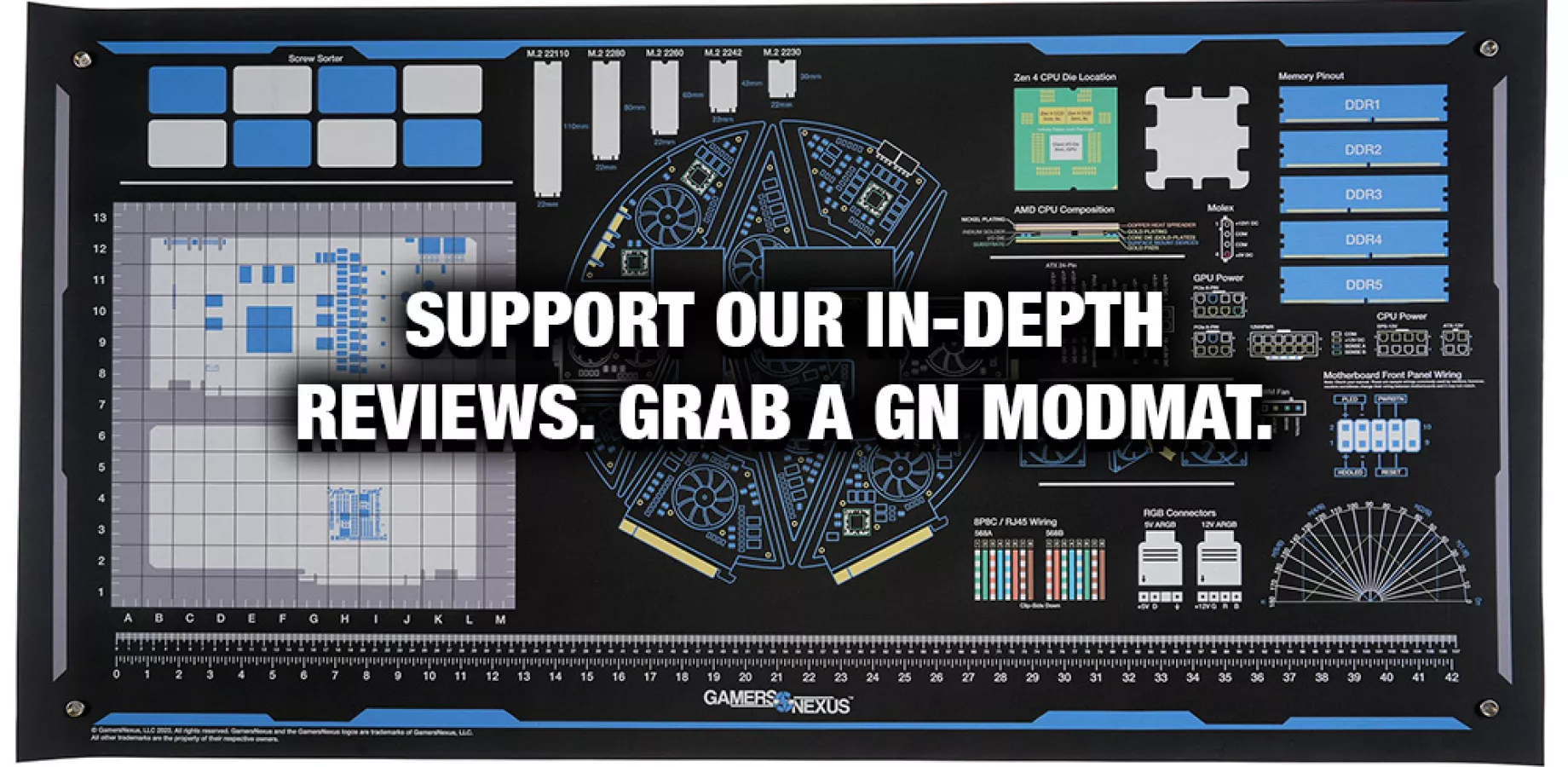
The Lancool 217 isn't leaps and bounds ahead of the previous Lancool 216, but it includes some logical changes and improvements based on case trends (wood, back connect motherboard support) as well as Lian Li's own products (EDGE PSUs, STRIMER cables, UNI fans).
The wooden decoration on the front panel is the most significant change, followed by the tool-less fans which make reconfiguration easier than it was in the 216. The 216 already had excellent thermal performance, and for the most part the 217 simply matches it, only really pulling ahead when the case fans are all pushed to max speed (which is impractical due to noise).

At $120, the 217 competes favorably with the similarly-performing but more expensive $140+ Meshify 3, although Fractal has options for RGB lighting. The fans and performance you get for the money push the 217 past Montech's HS01 Pro, leaving the $120 Antec Flux non-Pro as the strongest contender.

The 217 seems to be Lian Li's attempt to match the Flux Pro in performance and features while matching the size and price of the non-Pro, and it's a success in those aspects. That said, the Flux non-Pro is similar to the 217, and the comparison between the two comes down to some very specific items.
The 217 has excellent stock fans, more spare connections on its built-in fan hub, support for rotated PSUs, it fits SSI-EEB motherboards, it can fit a greater number of drives, and it has some out-of-the-box support for vertical GPU mounting (although it doesn't include a riser cable). The Flux has potentially better airflow at the bottom of the case due to its ventilated floor, and its fan layout is more reconfigurable since all the stock fans are either 120s or 140s. Some of us at GN prefer the 217, but it's a tight race.