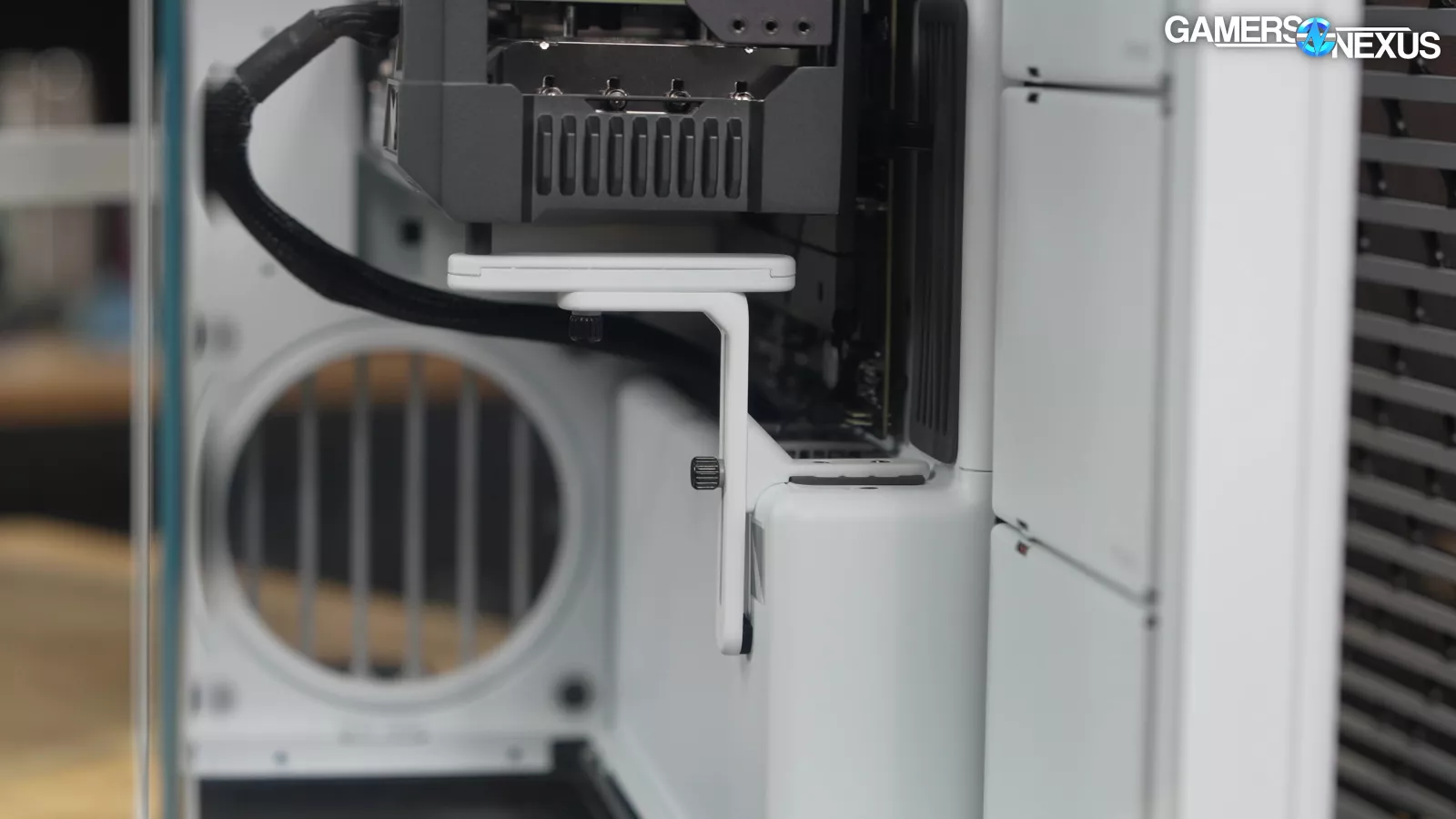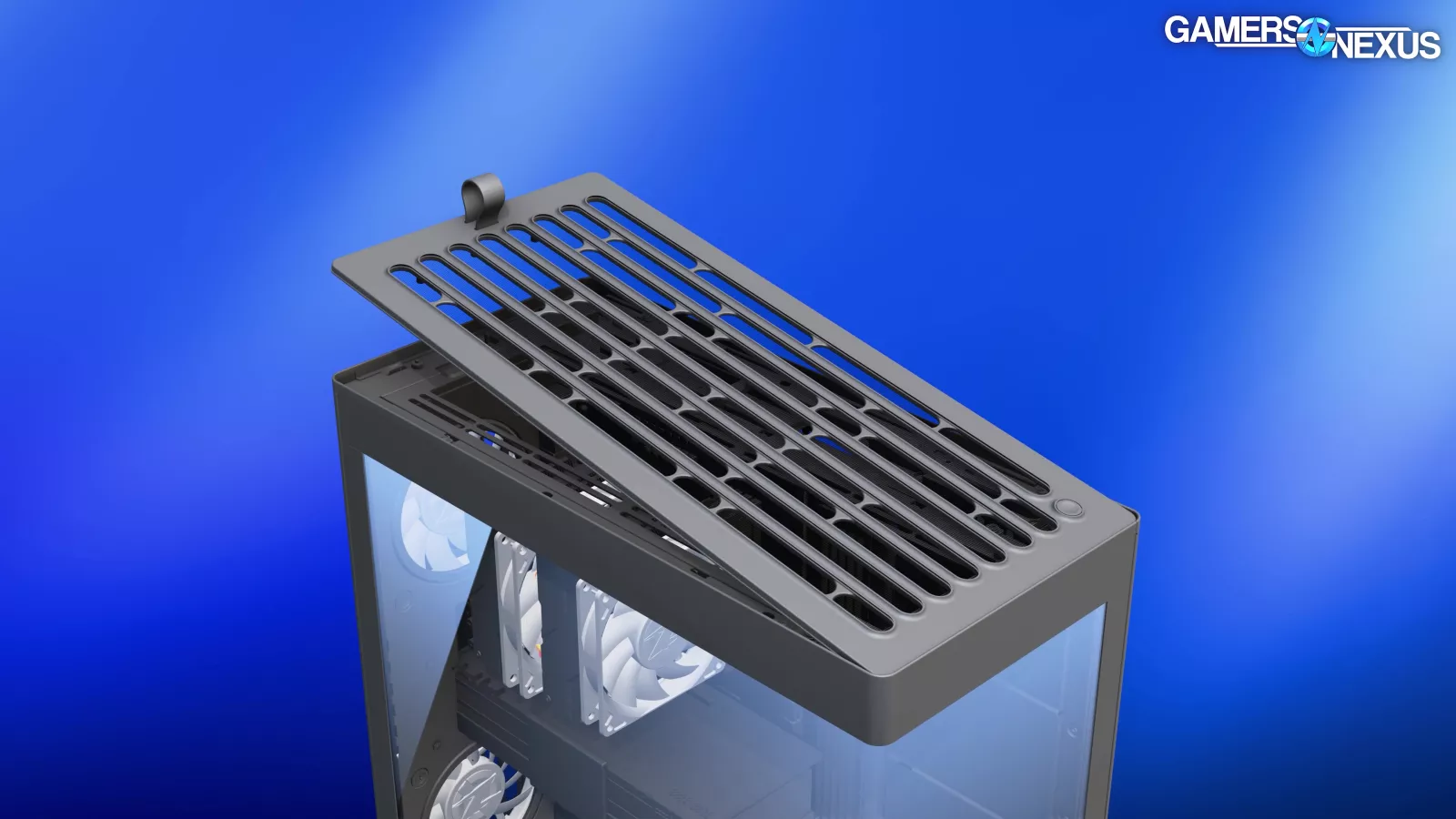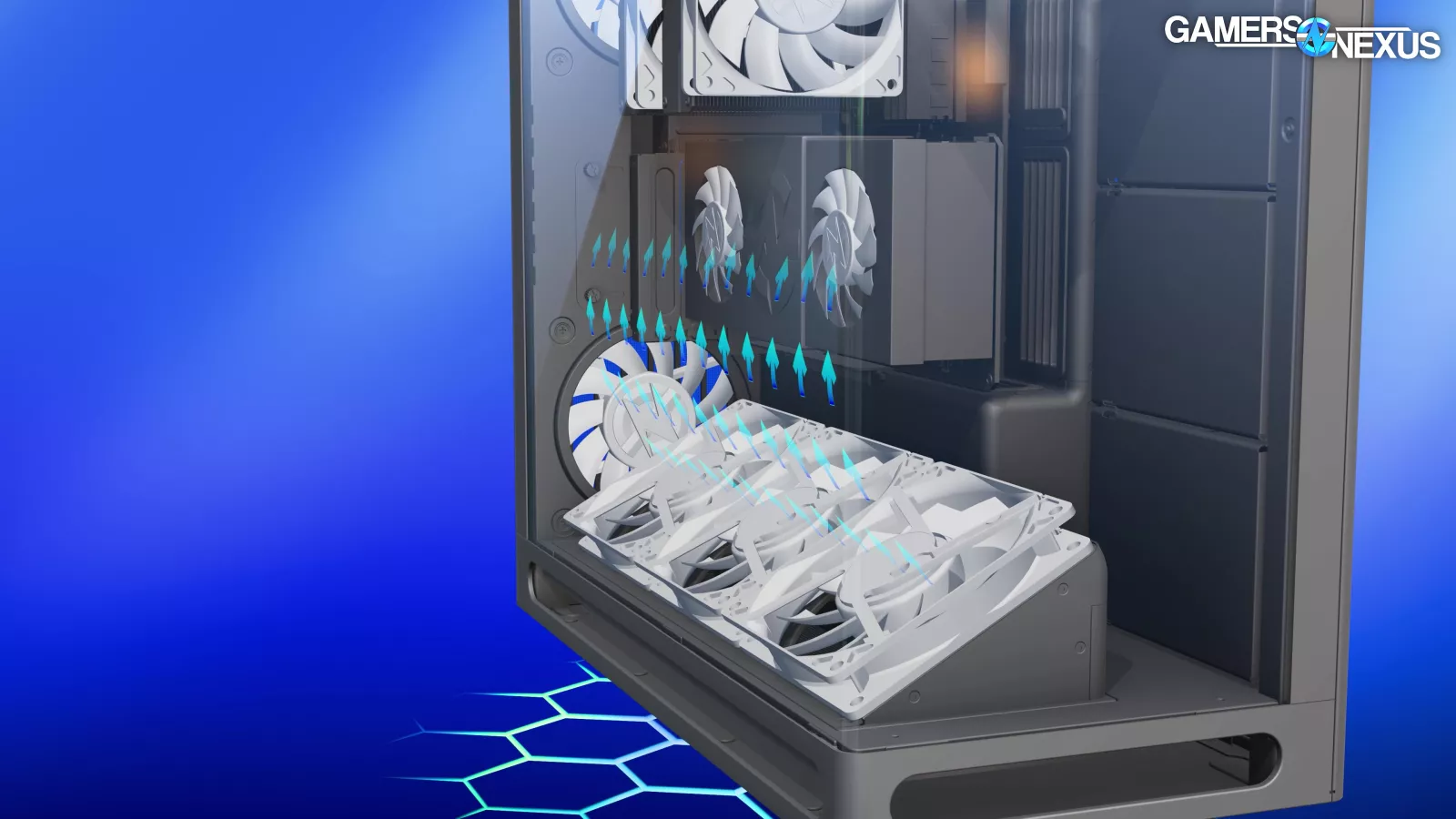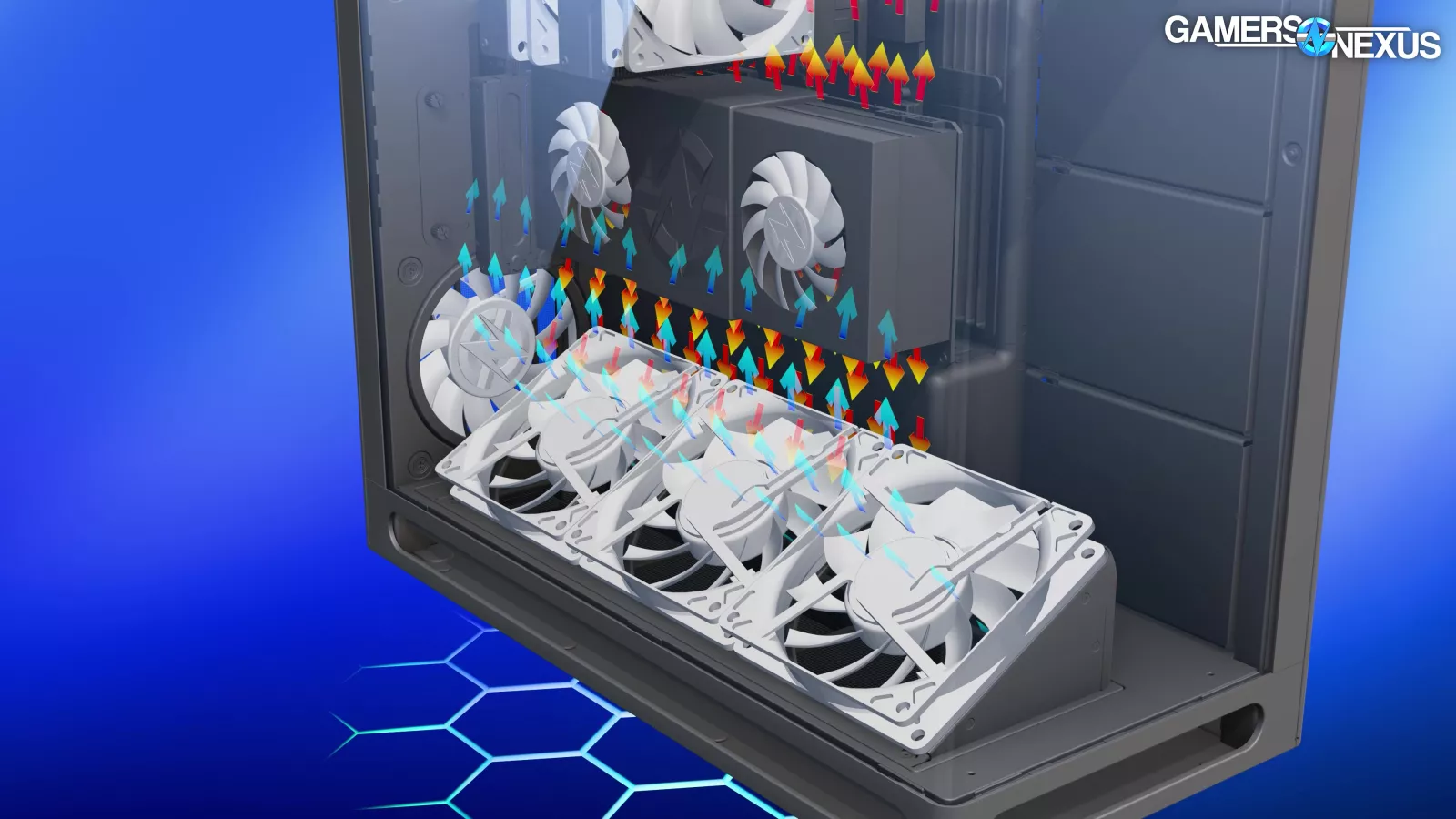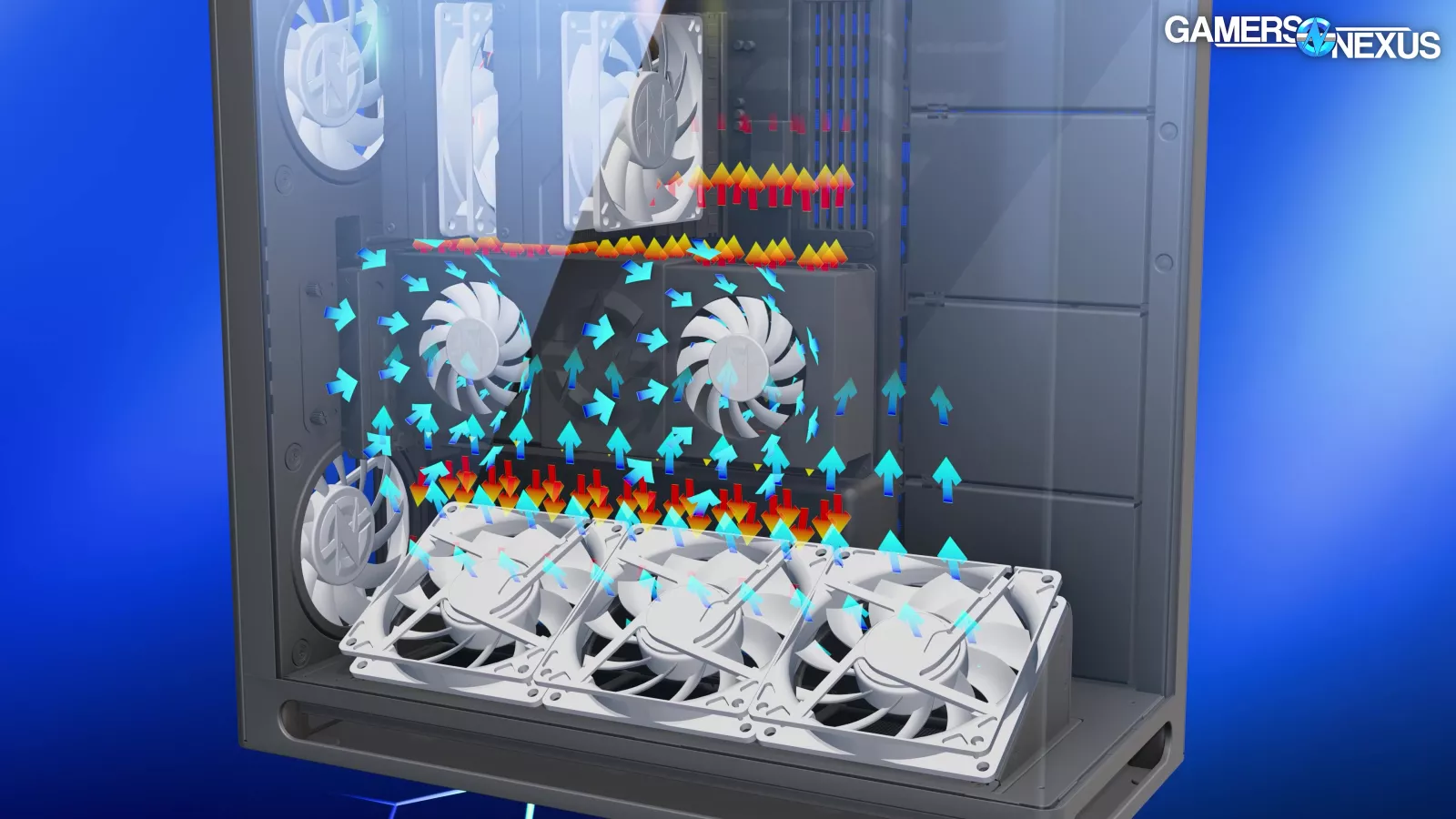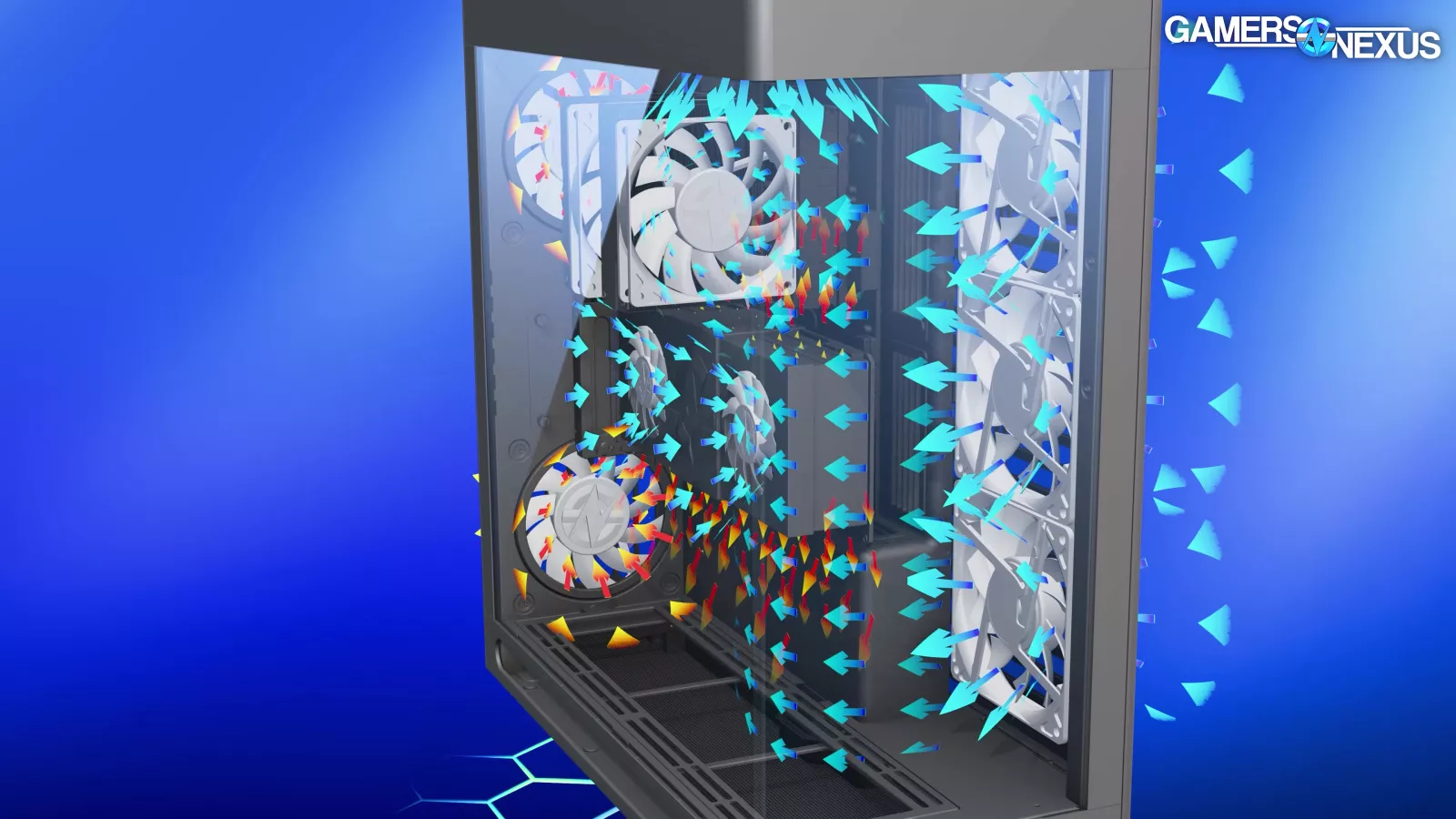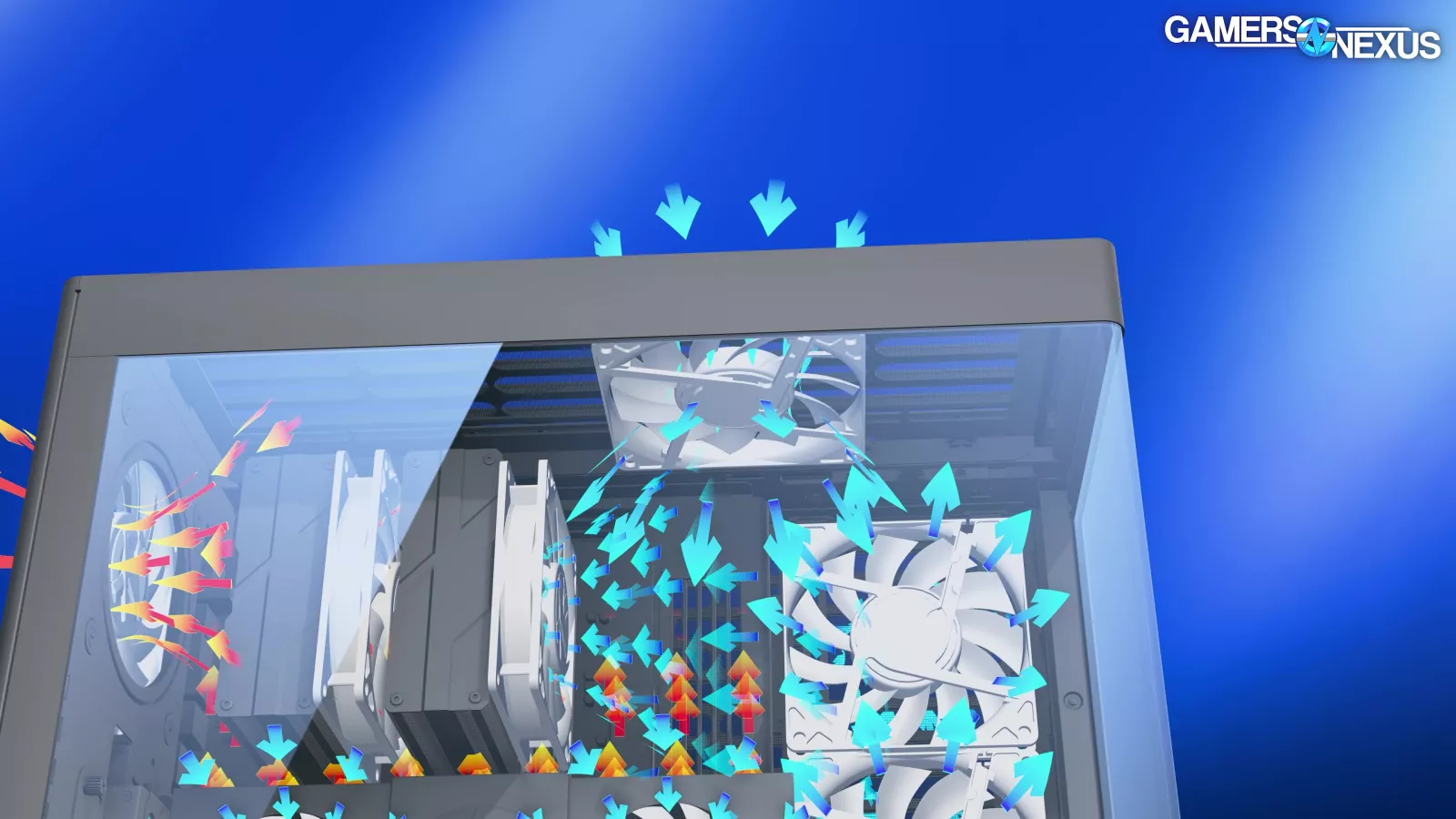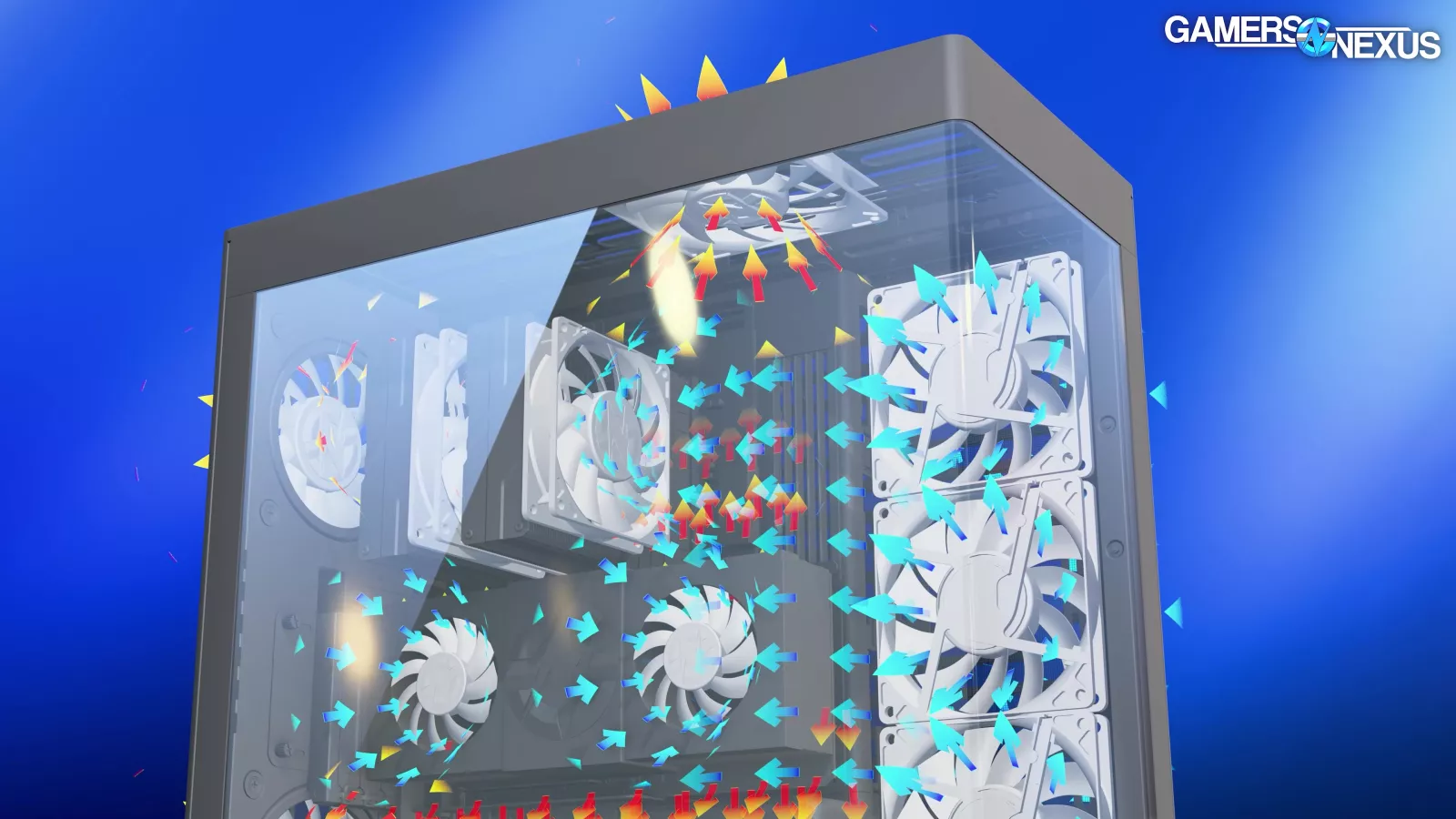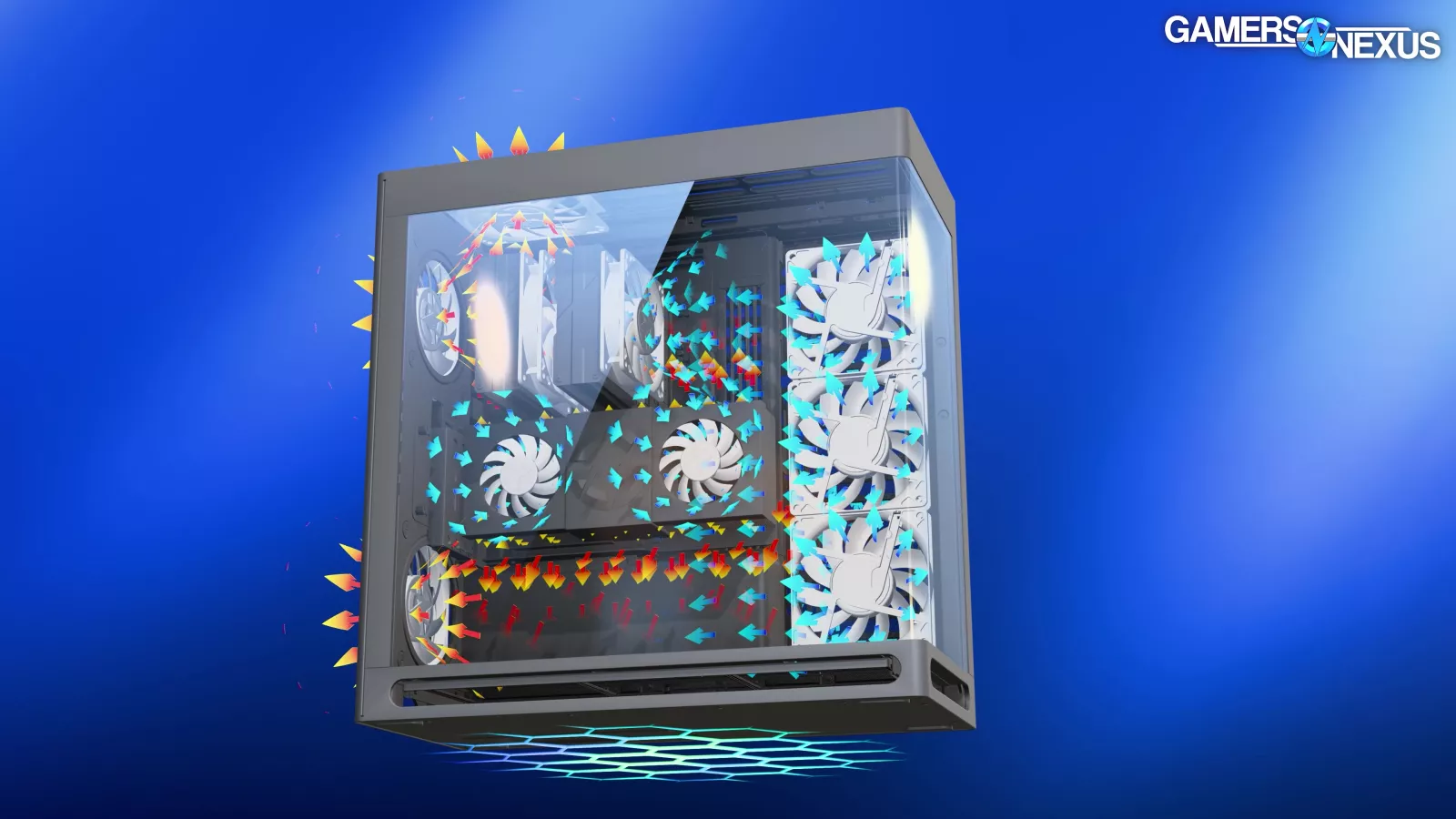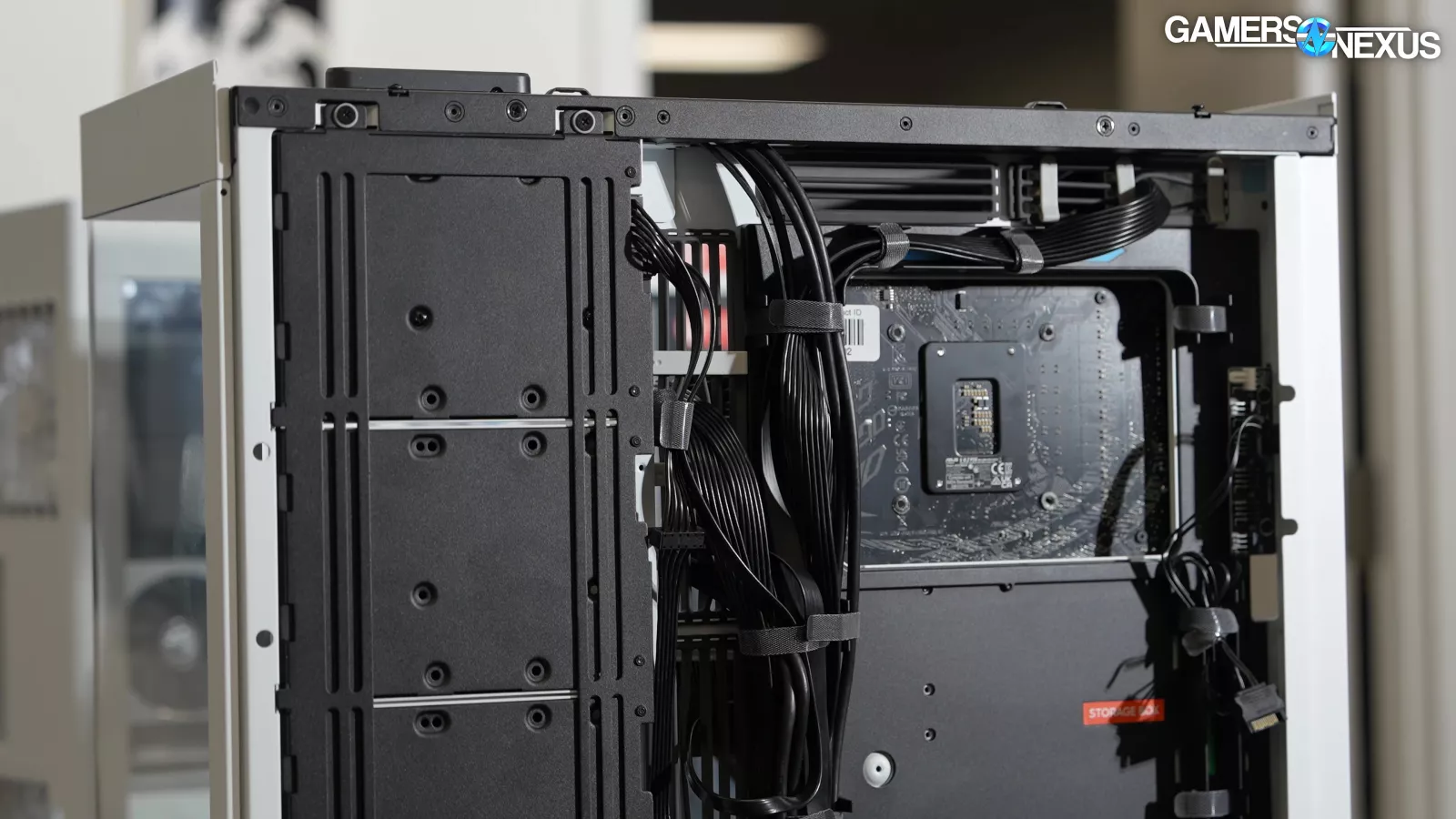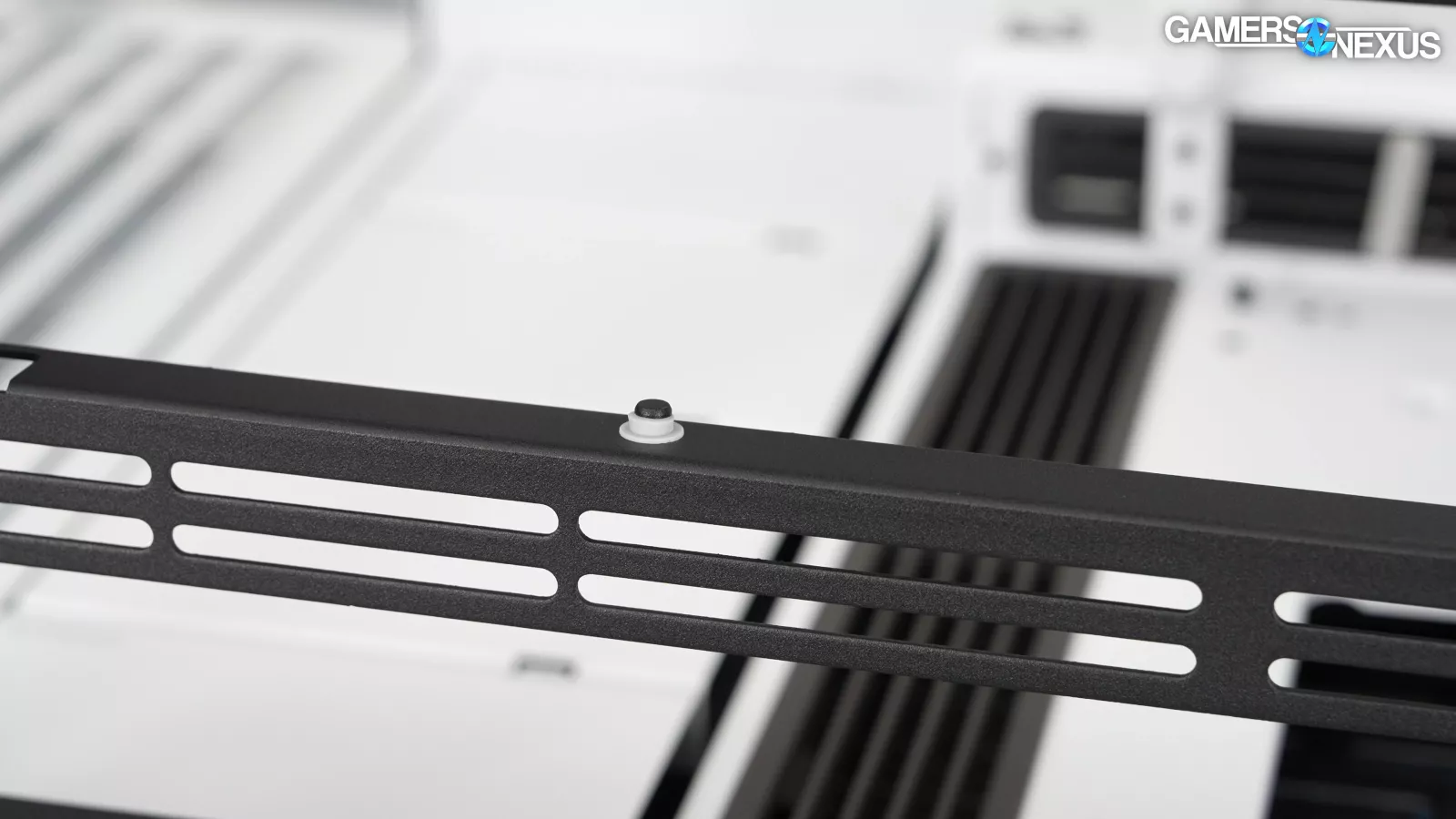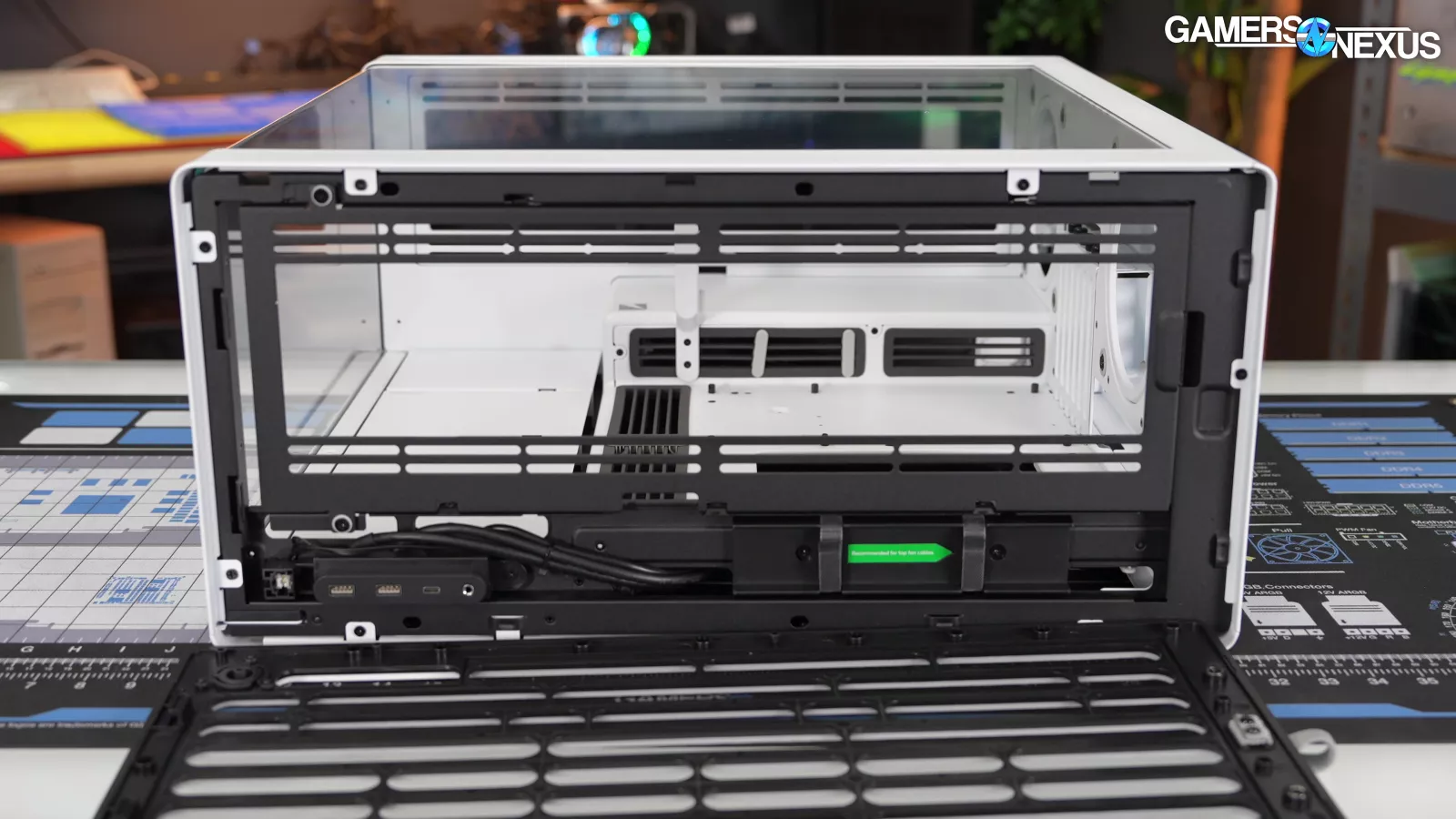We take an in-depth look at the HAVN HS420’s unique airflow options as well as its thermals and build quality
The Highlights
- HAVN is a new brand from the CaseKing group and the HS420 is one of the most unique cases we’ve seen in a long time
- In terms of thermals, the case just does fine and is beaten by cheaper ones
- The case has excellent overall construction quality, innovative ease-of-installation features and fan mounting options, and experiments with new cooling approaches
- Original MSRP: $200
- Release Date: October 2024
Table of Contents
- AutoTOC
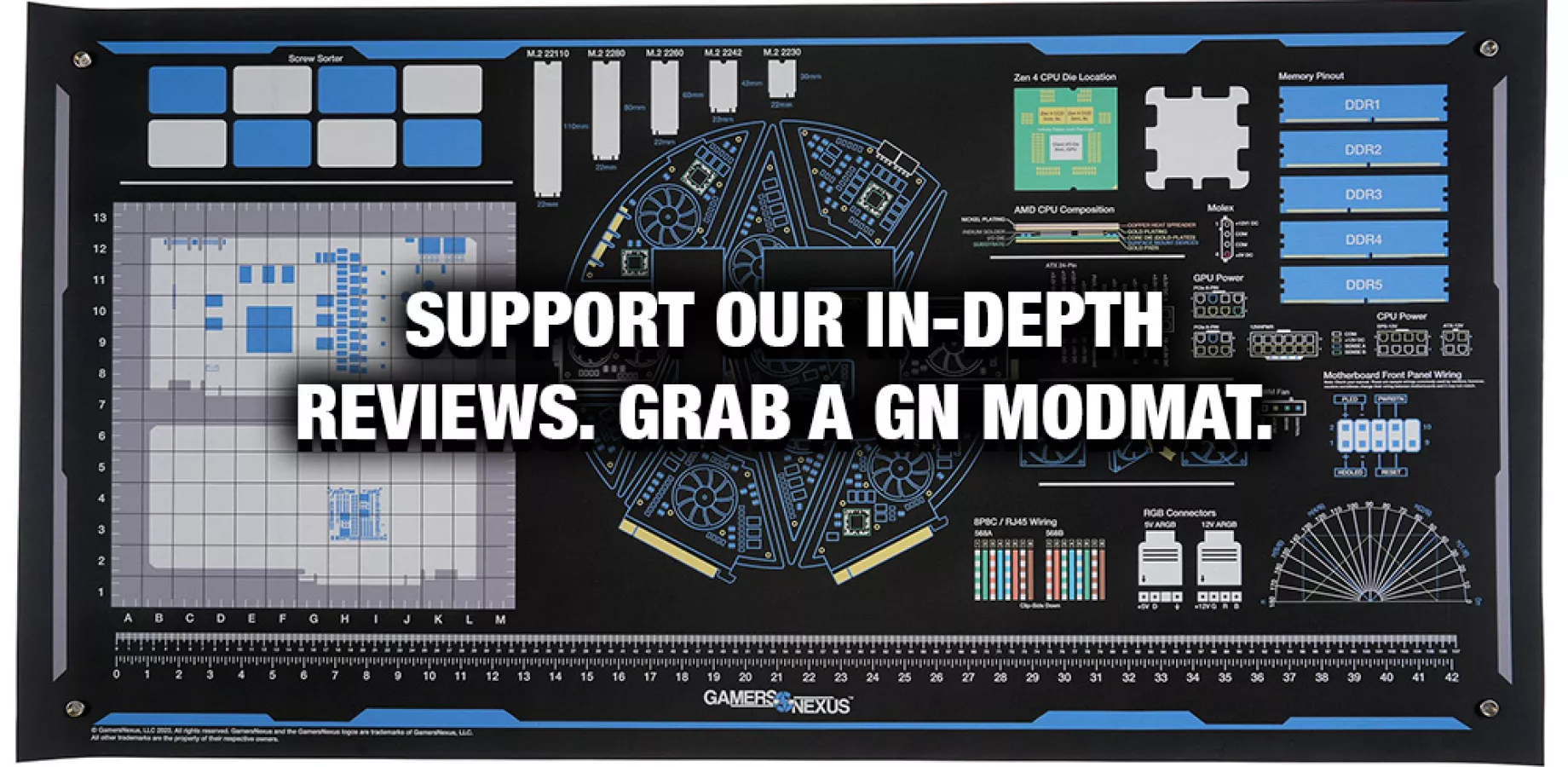
Intro
This is the most excited we’ve been about a case in a long time. HAVN's case focuses on trying to innovate on cooling performance. In the vertical GPU orientation, the bottom-mounted fans install at an angle and direct the air towards the glass and use an included glass flow guide to direct the air away from the GPU. That might seem counter-intuitive, but this will be easier to explain using our 3D animation.
HAVN -- that’s the name of the brand for this case -- is separating the hot exhaust air out the bottom of the GPU from the cooler intake, pushing intake at the glass side panel of the case and almost sort of “bouncing” it into the front of the video card. There are trade-offs, but it’s a novel approach for a case.
Editor's note: This was originally published on October 17, 2024 as a video. This content has been adapted to written format for this article and is unchanged from the original publication.
Credits
Test Lead, Host, Writing
Steve Burke
Testing, Writing
Patrick Lathan
Testing
Mike Gaglione
Camera
Vitalii Makhnovets
Camera, Video Editing
Tim Phetdara
3D Animation, Camera
Andrew Coleman
Writing, Web Editing
Jimmy Thang
The case also comes in a standard horizontal GPU configuration, which effectively disassembles the entire bottom fan tray solution into a more traditional, elevated flat bottom case. It’s quick to pull the VGPU option apart entirely and reconstruct it. We’ll come back to these animations when we explain the airflow patterns.

There are two spots for rear fans, enabling a lot of combinations of intake or exhaust -- the rear-bottom has a dust filter, indicating the intent. The top is more usual, and the side can be either fully filled with fans or filled with drive cages in a sort of spine-like setup.

The case also has large, well-made panels that are heavily ventilated, including an interesting rails system that glides the panels into place.
We noticed some similar manufacturing techniques and processes to Hyte, and checking with Hyte, they use the same factory. The two companies aren’t related, but the panel quality shines through from the shared source.
This case is called the HAVN HS420. HAVN is a new brand that’s part of ProGamersware, which is part of the CaseKing company group. CaseKing is one of the largest computer hardware retailers in Europe.
The HAVN HS420 is $200, with the HAVN HS420 VGPU at $270. That’s a big jump and accounts for the PCIe riser, bottom fan tray, and additional glass.
We’re excited to test this one, so let’s get into it.
The first HAVN case is pretty cool.
We actually found the case interesting enough that we’re doing our first fan optimization guide in years. We used to do these a lot for major case launches, but we’re basically testing a ton of alternative configurations in addition to the 6 or 7 we did for this review. That’ll be a separate story later since it requires a ton of additional testing. But for now, we still went heavy on configuration testing.
HAVN says its team members include people with experience from Fractal, NZXT, Cooler Master, Sapphire, and others. In addition to having previously worked for some of its now-competition, HAVN also has a hit list of cases it’s targeting:
HAVN has called-out a list of competitors for its HS420, including the Phanteks NV7, Lian Li O11D XL (not the EVO), Corsair 5000D, NZXT H9 (2023, assuming they'll introduce a new one), and the Fractal Torrent. For the HS 420 VGPU, it's the HYTE Y60 (although the Y70 may be more fair). These are the cases that HAVN intends to outcompete at launch.
As for our own list, we’d also bring attention to price competition from the HYTE Y70 non-touch, the Fractal North XL, the Antec Flux Pro with 6 fans, and the Montech KING 95 Pro. We’re highlighting these primarily for proximity in price to the $200 case while still being good cases.
HAVN HS420 Specs
| HS 420 | HS 420 VGPU | |
| Form Factor | Mid Tower | Mid Tower |
| Material | SGCC sheet metal, tempered glass, ABS, Nylon, zinc alloy, NdFeB magnets | SGCC sheet metal, tempered glass, ABS, Nylon, zinc alloy, NdFeB magnets |
| Case Dimensions (L x W x H) | 541 x 259.5 x 547 mm | 541 x 259.5 x 547 mm |
| Net Weight | 17.84 kg | 19 kg |
| Warranty | 3 years | 3 years |
| USB 3.2 Gen 2 Type-C | 1 | 1 |
| USB 3.2 Gen 1 Type-A | 2 | 2 |
| Audio Jack | 1 | 1 |
| Power & Reset Button | 1 | 1 |
| Motherboard Form Factor | E-ATX (Max Width 277 mm) / ATX / M-ATX / Mini-ITX | E-ATX (Max Width 277 mm) / ATX / M-ATX / Mini-ITX |
| Expansion Slots | 6 | 6 horizontal or 4 vertical |
| Fan Support | Maximum Amount: 11 Top: 3 x 120 / 3 x 140 mm Front: - Left: - Right: 3 x 120 / 3 x 140 mm Bottom: 3 x 120 / 3 x 140 mm Rear: 2 x 120 / 2 x 140 mm (Max thickness: 30mm) | Maximum Amount: 11 Top: 3 x 120 / 3 x 140 mm Front: - Left: - Right: 3 x 120 / 3 x 140 mm Bottom: 3 x 140 mm Rear: 2 x 120 / 2 x 140 mm (Max thickness: 30mm) |
| CPU Tower Cooler Clearance | Height: Up to 185 mm | Height: Up to 185 mm |
| RAM Clearance | Height: If the radiator thickness is greater than 65 mm: 420 mm - 32 mm / 360 mm - 43 mm | Height: If the radiator thickness is greater than 65 mm: 420 mm - 32 mm / 360 mm - 43 mm |
| Liquid Cooling Support | Top: 280 / 360 / 420 mm (Thickness: 65mm, not overlapping with RAM) Front: - Left: - Right: 280 / 360 / 420 mm (Thickness: 60mm w/ GPU >317mm, 80mm w/ top AIO) Bottom: 280 / 360 / 420 mm (Thickness: 120mm) Rear: - | Top: 280 / 360 / 420 mm (Thickness: 65mm w/ taller RAM) [Ed. note: this is the same] Front: - Left: - Right: 280 / 360 / 420 mm (Thickness: 60mm w/ GPU >317mm, 80mm w/ top AIO) Bottom: - Rear: - |
| GPU Support | Length: Up to 480 mm Width: 195 mm Height: 2 - 5 Slots | Length: Up to 470 mmWidth: 195 mmHeight: 2 - 5 Slots |
| Power Supply Support | ATX / SFX / SFX-L PSUs Length: Up to 220mm (Clearance - 290mm) | ATX / SFX / SFX-L PSUs Length: Up to 220mm (Clearance - 290mm) |
| Storage | Right Fan Mount: 4 Storage Bays: 4 x 3.5'' / 8 x 2.5'' Cable Management Tray: 1 Storage Bay: 1 x 3.5'' / 2 x 2.5'' Storage Bay Included: 4x | Right Fan Mount: 4 Storage Bays: 4 x 3.5'' / 8 x 2.5'' Cable Management Tray: 1 Storage Bay: 1 x 3.5'' / 2 x 2.5'' Storage Bay Included: 4x |
| Internal Display Support | VESA Mounting: 75 x 75 mm / 100 x 100 mm Display Size: 14 in. (Max) Location: Front Right Pillar | VESA Mounting: 75 x 75 mm / 100 x 100 mm Display Size: 14 in. (Max) Location: Front Right Pillar |
| Dust Filter | Front: - Bottom: 1 (Removable) Top: 1 (Built-in) Right: 1 (Built-in) Rear Bottom: 1 (Removable) | Front: - Bottom: 1 (Removable) Top: 1 (Built-in) Right: 1 (Built-in) Rear Bottom: 1 (Removable) |
Specs copied from manufacturer materials, please read review for our own measurements and opinions
The Build
The HS 420 is an unusual-looking case. The headlining feature is the panoramic glass panel, which is bent at a 90-degree angle with a tight radius. There’s a jutting-out cable management area that sticks out under the motherboard, a design consistency with rounded edges even under the case, and rubber string-like cable management suspension in the grommets.
The panel rolls into the case with four plastic wheels, then slots into place with support along the whole bottom edge. It takes some getting used to, but HAVN includes stickers detailing removal. The manufacturing precision required to get this working, and working well, is beyond what we're used to seeing and is executed expertly.
All of the exterior panels are firmly magnetically attached and all include optional screw holes for extra security while shipping. You hear in most of our reviews that we favor at least optional screws for panel security to prevent issues.
The visual theming is consistent throughout the whole case. It even has lots of obrounds -- vocabulary that we haven’t had to bust out since the Odyssey X.
The case’s sharp angles are rounded off, like the edges and corners on the PSU enclosure and the bottom fan bracket in the VGPU SKU.
The HS 420 was impressively packed with a level of care that we usually only see with pre-builts: It has instructions on the box about how to correctly unload the case, a big "START HERE" label for the manual and accessories, and even a custom-shaped piece of foam under the fabric loop on the top panel to hold its shape. The manual itself is well done and reminds us of how Fractal does its own manuals, which we’ve praised several times.
The accessory kit includes a VESA mount, ESD-safe gloves, and extra combs for the rubber cable organizers inside the case. The only really important things that are missing from the accessory kit are spares for the variety of unusual screws used throughout the case. We're used to seeing screw organizers in $200+ cases, but HAVN instead includes labeled reusable bags… with unlabeled disposable bags inside.
The only difference between the HS420 and HS420 VGPU is the vertical GPU hardware. The cheaper non-VGPU model comes with a normal fan tray in the bottom of the case and a GPU support bracket, neither of which are included with the VGPU (since they're replaced by other parts).
The bracket is solid cast zinc alloy, braced against a completely rigid section of the PSU shroud to support the GPU at its furthest corner. It works better than most GPU supports and we liked it. Our only complaint is that the support can only work as shown in the manual for GPUs up to ~300mm long: any longer and the bracket can't reach all the way to the end.
As for the VGPU model, it comes with a preinstalled four-slot vertical GPU bracket and what HAVN claims is a PCIe 5.0 riser cable. Currently, there are no PCIe 5.0 consumer GPUs; however, it’s possible the 50-series may go in this direction. There is not a great non-enterprise way to validate the 5.0 claim from HAVN and performance impact is yet unknown, but likely minimal.
The VGPU kit isn’t sold separately at launch.

The VGPU model’s bottom fan bracket is replaced with an angled bracket for 3x 140mm fans and a curved glass pane intended to direct the air. The GPU bracket can be adjusted back and forth, which is necessary in order to get the corner of the GPU flush with the curved airflow shield as shown in the manual. Our 4070 Ti Super isn’t fat enough to get as close to the shield as HAVN suggests. Using it precisely as intended requires a GPU with a cooler that's four slots thick.

Even without the VGPU hardware, HAVN recommends an unusual airflow pattern for the HS 420. Top exhaust, side intake, and bottom intake are all typical, but all of HAVN's recommended configurations show the lower rear slot as filtered intake and the upper rear slot as exhaust. We had tested this even prior to checking HAVN’s recommendations, as it does make sense to flow the air in and around the GPU.

There are 11 total fan mounts regardless of SKU, all of which can accept either 140 or 120mm fans except the VGPU's bottom mounts (which are 140mm only). No fans are included with the case, but two PWM splitters with 6 outputs each are included, so up to twelve PWM fans can be controlled from two inputs.
To help explore airflow in this unique enclosure, we made a 3D animation.
HAVN HS420 Airflow Animation
There are a ton of potential airflow paths with the way this case is built. Our custom 3D animation we made will help explain some of the more unique ones.
First, let’s look at how the VGPU kit will direct air.
This will cover the theory, but we’ll talk actual performance and impact to thermals and acoustics in our charts soon.
Mounting the fans to the VGPU fan bracket at the bottom of the case angles them toward the glass side panel, resulting in an indirect flow path to the GPU fans. The bracket itself is at about a 30-degree angle. The shortest and most direct path to the GPU would be flat fans on the bottom pointed straight at the video card, but that path would sort of “collide” with the hot exhaust coming out of the bottom of the card. This designed and angled path tries to almost “bounce” the air off of the glass or flow it out and nearby, at which point the video card fans will pull that air in. There are two interesting challenges here:
First is the absence of a wall: Vertically-mounted video cards, which is the intended use with this kit, with vertically oriented fins will eject the hot air down out the bottom of the card and up. In this orientation, that means hot air shoots straight down into the intake fans, theoretically getting mixed-in with the cool intake as it is shot at the glass. But since there’s no wall, the air will also enter the GPU more directly and at a wider spread at the front of it, including some potential exhaust, and likely at higher speed. Thanks to Bernoulli’s Principle, the general idea is that air increasing in velocity will decrease in pressure and vice versa, although there are exceptions.
The upside is that the air will be directly fed to the GPU.
Adding a glass shroud to the fan tray acts as a flow guide, but will also require the air to now make multiple turns to get to the GPU. The glass attaches to the back of the angled fan tray. This flow guide will push cool air at the glass side panel, at which point it’ll either physically deflect or will be overpowered and pulled-in by the GPU’s own fans. Likewise, hot air exiting the GPU bottom out of vertically oriented fins will now get shoved behind the glass and behind the fan tray. The back of the fan tray is fully enclosed by steel and glass, so there won’t be any hot air ingress. The glass shroud walls the hot air off. Instead, it ends up in a small chamber between the cable management shroud and the fan tray. This air will need to find a way out, and the most likely pathway is the bottom-rear fan. We’ll come back to that.
This results in the intake air now making multiple turns, which will affect both air velocity and air pressure: Velocity will decrease at the point it enters the GPU fans as a result of the turns and indirect path. Because the fans themselves are angled, the air ends up making close to a 90-degree turn -- shallower than if they were flat in the bottom with a flow guide, but still a big change in direction.
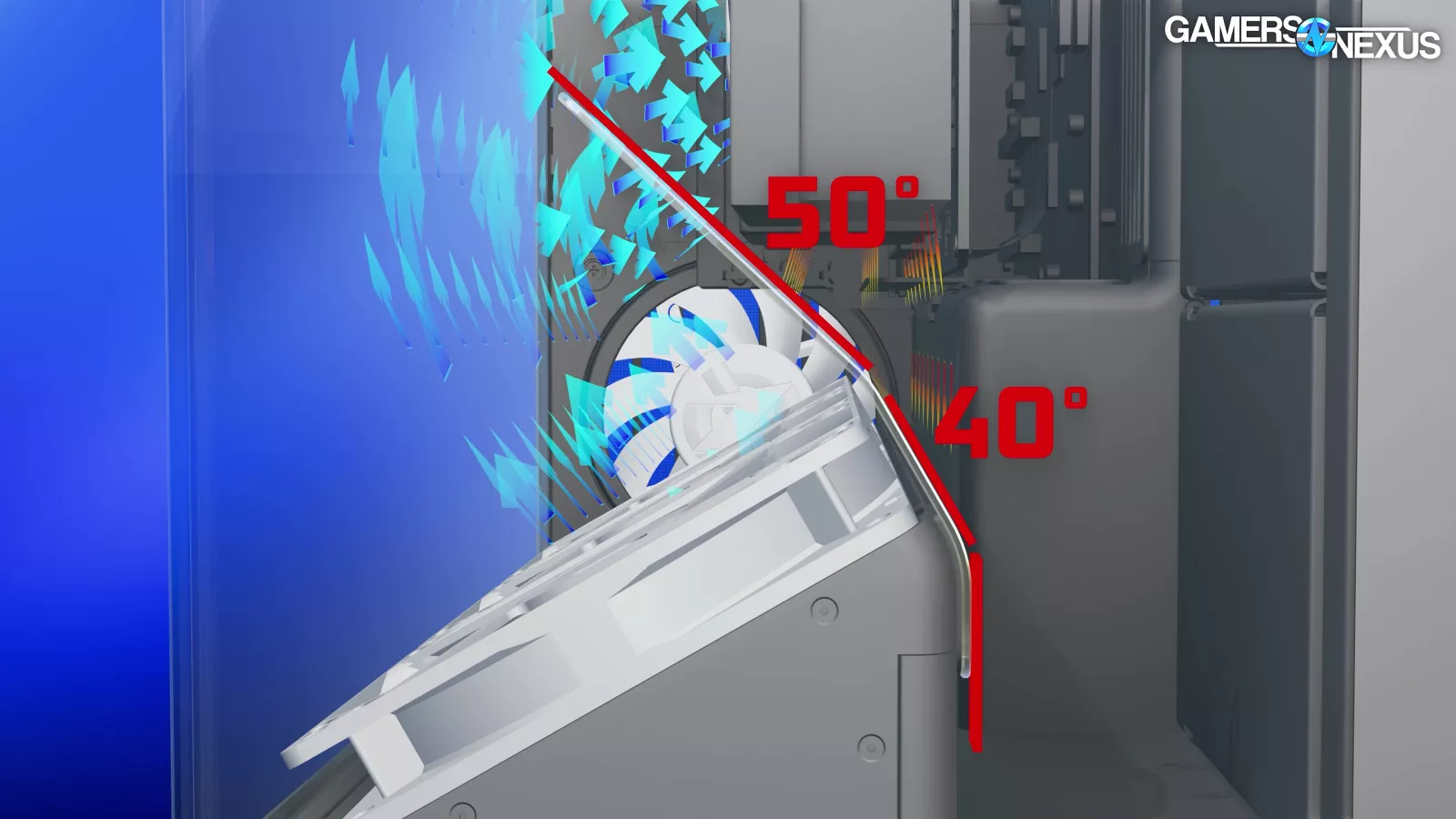
The glass shroud itself has two points where it bends and a straight section: The first is a 40-degree angle, then about a 50-degree angle. These bends will help reduce resistance as compared to harder angles.

Back to the hot air from the card that was stuck behind the tray, glass, and between the cable management indent: In theory, as exhaust, a rear-bottom fan should help pull hot air trapped under the video card and behind the tray out of the case. It’ll also steal some of the cool intake from the back-most bottom-mounted fan in the tray, but the angle of the tray should reduce this impact.

If the back fan is flipped to intake, it might help push that hot air through and toward the front of the case, where it’ll likely slowly be pulled up and out by the CPU cooler fans or top-mounted fans.

Flow-through video cards like most modern cards, including ours, will exhaust their hot air through the right-side of the card and effectively straight at the chipset and RAM area of the motherboard. A CPU tower cooler will pull this air out. In absence of that, a top-mounted liquid cooler with exhaust fans could remove it.
As for video cards with horizontally oriented fins, there’s no real downside with this setup since they can typically neither breathe nor exhaust through the bottom of the card. It would mostly exit the right and left sides, typically out the rear PCIe slots. These fin orientations are less common these days.
HAVN clearly thought about the configuration with the fan tray and the glass. There are a lot of intentional angles and flow direction is clearly intention. This configuration was thought about. We’ll have to test how much the glass and angled intake actually do by running thermals against just standard flat-bottom intake fans.
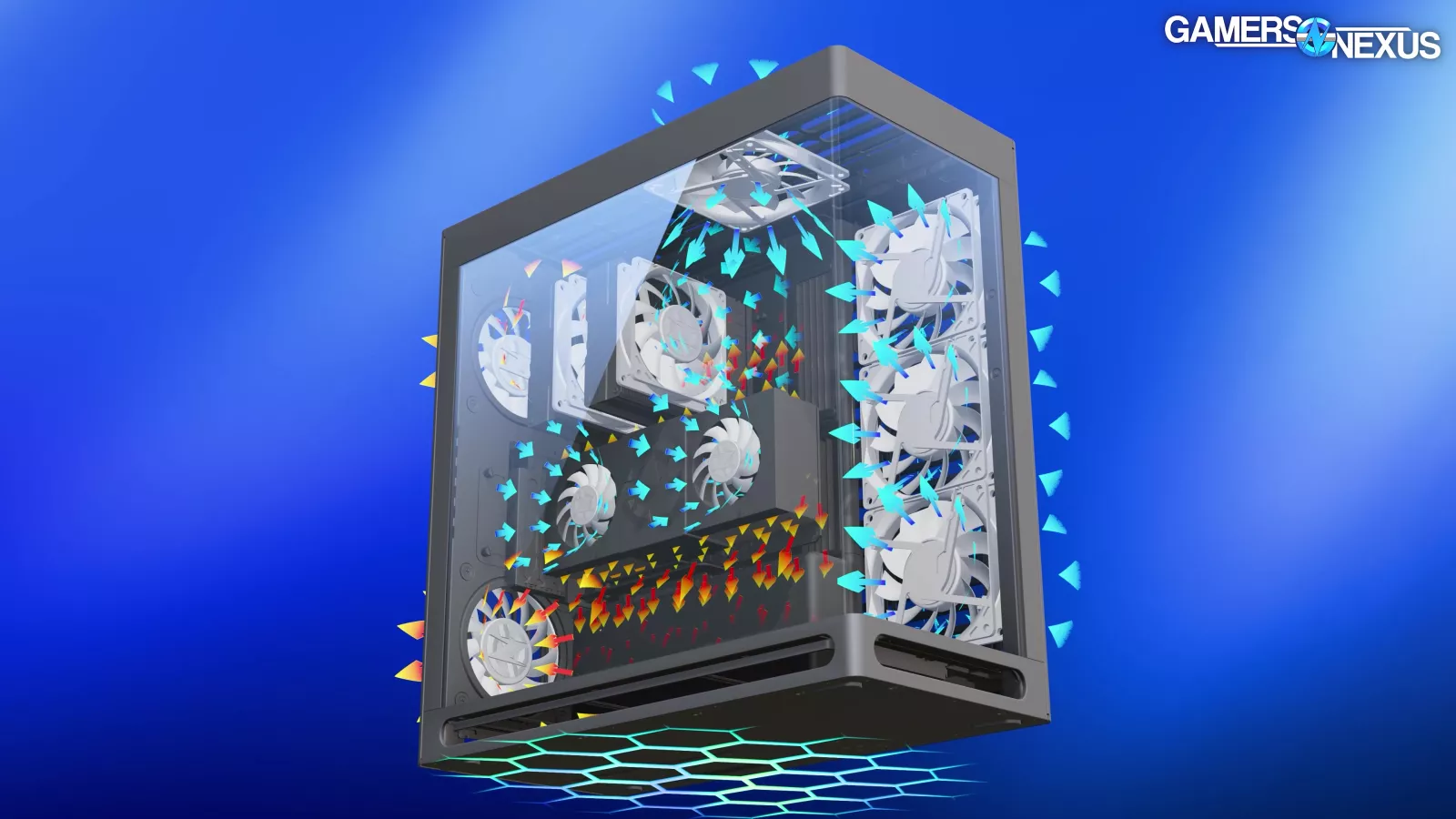
Let’s visualize some other setups in 3D: This configuration uses a vertical GPU, removes the bottom fans and the shield, and installs 3x side intake fans, 2x rear exhaust fans, and 1x top-front intake positioned about 30mm away from the front of the tower cooler.
In this orientation, flow follows this path: It mostly enters the side, at which point that air is pulled toward the tower cooler and vertical GPU by the fans on each. The GPU hot exhaust will mostly get pulled out of the way of intake through the bottom-rear exhaust fan, which also helps provide the currents needed to pull intake toward the GPU from both the bottom of the case -- passively through the floor -- and the lower side intake fan. The rear exhaust fan at the top helps remove exhaust from both the CPU tower cooler and the vertical GPU fin stack.
Finally, front-top intake is interesting: We always see people asking why you’d “fight” physics, but the rate of passive molecular through heat rising is incredibly slow. The truth of the matter is that a 1000+ RPM fan will overpower just about any natural air movement, and so what matters more is its access to external air, not whether it’s at the top or bottom of the case. Top intake would provide direct, external air straight into the CPU cooler.
Putting a top exhaust fan here will mostly serve to steal cool side intake and exhaust it before it ever hits the front of the CPU tower cooler, reducing cool air available to the CPU tower. Now, you could instead move that fan back to be rear exhaust after the CPU tower cooler, and that’s a test we actually did run.
There are a ton of other configuration options in this case. We’re just showing what you can do with 6 fans in our animation. We have about 5 other configurations we ran, but we’ll go through all of those in our testing section.
There are tons more combinations and testing this will be complicated, but this should at least get you in the mindset for thinking about it as we work through the benchmarking and optimized layouts.

Cable Management, Drives, and IO
The HS 420 is a big enthusiast case that exists in an era where big enthusiast components are dwindling (GPUs aside). Despite HAVN repeatedly referring to the HS 420 as a mid tower, it's imposingly large at 18-19kg (empty).
If you want a big case, you have to find something to put in it. Multi-GPU is dead, which removes some motivation for ridiculous open-loop setups, and 3.5" and 2.5" storage drives are becoming less common. Despite its size and claimed support for motherboards up to 277mm, we don't recommend installing E-ATX boards in the HS 420, as they'll overlap the cable cutouts and look messy. That brings us, finally, to the VESA mount.
The mount can optionally replace the side fan bracket with a 14-inch screen inside the case, which could pull some consumers away from the Hyte Y70 Touch at the cost of some drive support.
Even if you don't need the drive trays, though, they look cool enough to keep installed. Each of the four boxes can fit either one 3.5" drive or two 2.5" drives, with one mount recessed for cable clearance.
Cable management is laid-out logically and has plenty of velcro straps, although cables need to be managed tightly to keep the flexible center of the side panel from bulging out. The ATX 24-pin, EPS12V, and potentially GPU and SATA cables all share a single channel, which requires more effort to manage. The screws and magnets are more than enough to keep the panel from popping off, though. The rubber strips in place of normal rubber grommets are also different.

At the rear of the case, the motherboard and GPU I/O is hidden within the rear panel, making it difficult to see or reach the ports. This is an unfortunate combination with the minimal front I/O, which consists of 2x USB Type-A ports and 1x USB Type-C, along with a single audio jack. On a positive note, the internal cable for the USB Type-C port is a flat ribbon cable that's easier to manage than the round kind.
HAVN HS420 Thermals
Thermal testing is complicated this time.
The case doesn’t come with fans. Because it endeavors to compete with the best cases on our charts, we needed to see if it could actually beat the best. We decided to standardize against a set of fans from one of the best cases on the charts: The Antec Flux Pro, which comes with 6 fans and has held the #1 rank in some tests recently. We pulled all 6 of its fans (4x 140, which is perfect for the bottom intake configuration and 2x 120 reverse blade), which allows us to make a direct head-to-head comparison. We’ve noted for a long time the limitations of our standardized fan test methods in cases, so for this review, we decided to experiment. We might start instead standardizing against a case that competes in a similar class, which would give fewer individual case reference points, but allow us to test against head-to-head competition in a controlled way with the same fans in a more optimized setup.
HAVN Test Configurations
So this marks sort of a new trial in our case reviews. It also enabled us to do more configurations for this case. Let us know if you like it and we’ll apply it to some future cases as well.
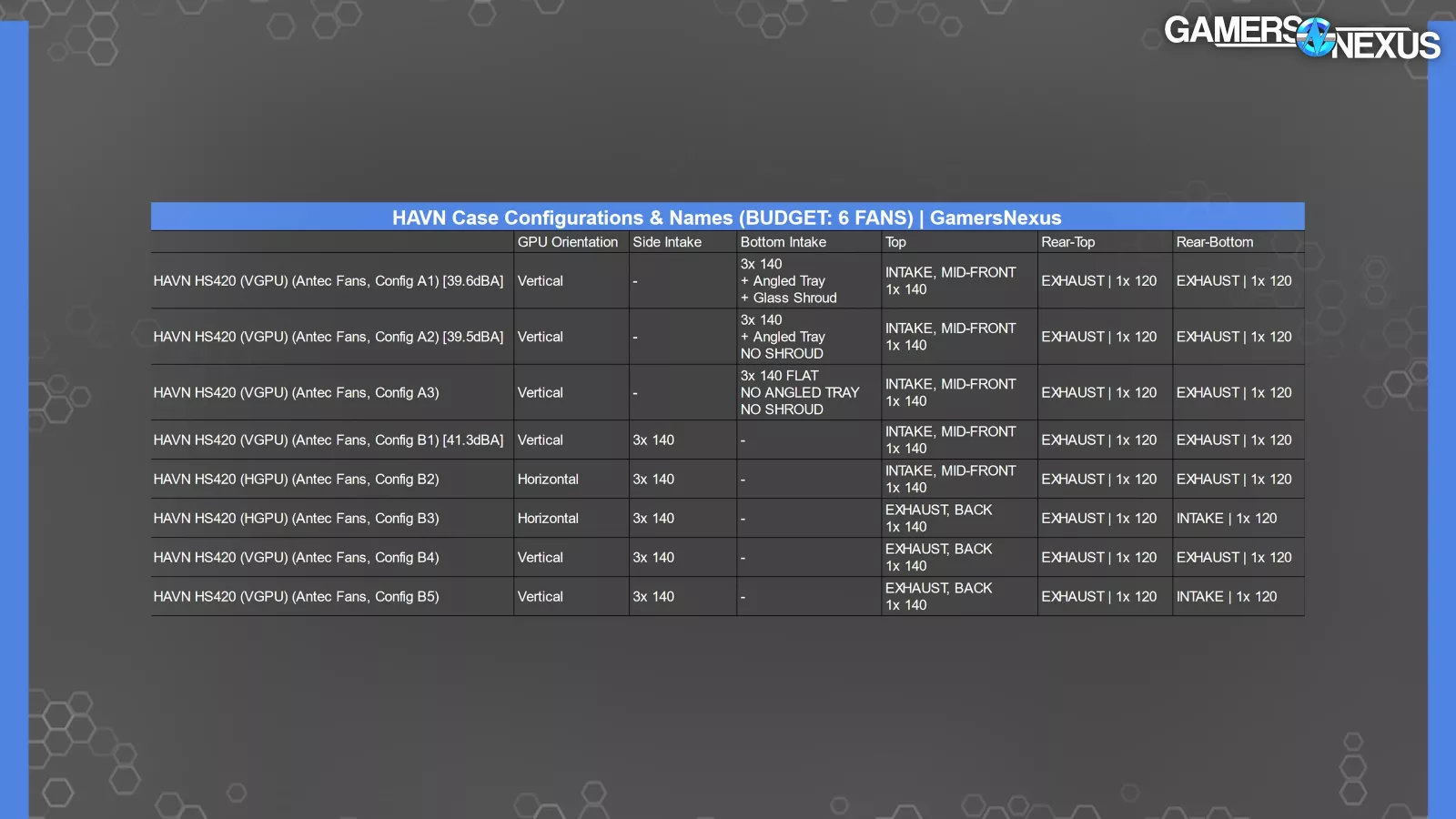
Here are the 8 configurations we ran. We only had a few days working on this case with Arrow Lake coming up, so we might do more later.
The tests labeled “A” are with some form of bottom intake. A1 has the angled tray and glass, A2 ditches the glass, and A3 goes flat-mount ditching both. The rest of their setup is the same.
Tests labeled “B” are with side intake. Remember, the budget is 6 fans to match the leading Flux Pro, so we stopped there for now. For this, we experimented with variations on the single 140mm fan in the top, moving it either in front of the cooler as intake or behind it as exhaust. We also experimented with the rear-bottom fan, swapping to either intake straight into the GPU or exhaust.
HAVN Only: Optimal Fan Placement by CPU & GPU Rank

This quick table shows the rank of each configuration in GPU thermals and CPU thermals. We’ll look at actual results in a moment, but this is a summary of the 6-fan budget.
The best combined performer here was configuration B1, which had a vertical GPU without bottom fans, 3x side intake fans, 1x mid-front intake up top, and 2x rear exhaust fans. The best performer for GPU thermals was B3, which has a horizontal GPU, side intake, no bottom fans, and intake in the rear-bottom of the case, but it was at the cost of CPU thermals ranking 7th of 8 configurations. The best CPU performer was B2, which has a horizontal GPU, side intake fans, rear exhaust, and the top fan arranged as CPU tower intake.
Let’s move to individual data for inspection with just the HAVN case first.
HAVN Only: GPU Thermals at 100%

Here’s the chart for GPU thermals at full speed.
The total spread is 4.6 degrees, which is actually pretty wide for GPU thermal differences in our testing.
Starting with the glass flow guide: Our direct comparison of A1 vs. A2 has identical setup aside from the guide. On the chart, A1 with the angled fans and glass shroud performed the worst, with A2 performing 1.8 degrees better for GPU average temperature. That’s a real difference and outside of expected variance. A2 is identical but removes the glass shroud.
The best performer for the GPU was a horizontal GPU and side intake with B3. This isn’t too surprising. Horizontal GPUs often breathe better, but if you truly wanted a vertical GPU for display, our best-performing vertical setup was B1, which uses side intake, a top intake fan in front of the CPU cooler, and two rear exhaust fans. A3 is next, this time with 3x bottom intake fans but mounted flat rather than in the angled tray. This is a direct comparison to A1 and A2 without any changes. In our testing, it appears that the special bracket for the bottom fans and all the complicated curves and turns and glass are hindering performance. This makes sense. Air shooting straight in and without reroutes is just performing better with A3.
HAVN Only: CPU Thermals at 100%

Looking at CPU thermals in detail: Configurations B2, B1, and A3 are functionally identical. A3 with the flush-mounted bottom intake fans did better for the CPU than those where the fans were angled at the glass. Config A2 was about 2 degrees worse than B2, so the total spread here is largely inconsequential. It’d make more sense to choose based on GPU performance than CPU tower performance between these configurations. Side intake is favored.
HAVN Only: VRM & RAM Thermals at 100%

For VRM and memory thermals, there’s another relatively wide spread of about 6 degrees on system memory. B1 runs at 13 degrees over ambient for DDR5, which is impressive. B3 runs at 19 degrees over ambient -- totally fine, but 6 degrees warmer shows an inefficiency. The cooler result benefits from an intake fan immediately above the RAM and VRM.
Time to get into the competitive benchmarks.
GPU Thermals: Full Speed

This chart is for GPU thermals with the fans at full speed. We’ve removed all configs for the HAVN case except the best and worst. You can find the full HAVN data in the prior charts.
Again, remember that the HAVN case does not include fans. Because of this, its performance is basically whatever we want it to be, based on fans we choose. We normalized to the Antec Flux Pro, so that’s our direct comparison.
And the Flux Pro wins. Antec’s thermals are superior for the GPU while maintaining roughly equivalent noise levels, functionally noise-normalizing HAVN for the Flux Pro. The HAVN case still does well and ranks right alongside the Torrent, which has remained an impressive show of force for Fractal. It’s just that HAVN isn’t dominating the charts as much as we’d have liked for a case so thoughtfully focused on new approaches to fan placement. It’s a good start, though.
A1 has the bottom intake bracket and VGPU and landed lower down the chart. We’d favor the horizontal GPU solution. The HS420 HGPU B3 is outperforming the Antec C8, but only slightly outperforming the Hyte Y70 with half the fan count.
CPU Thermals: Full Speed

For CPU thermals, we’ve added B2 to this chart as it was the best for CPU performance.
At full fan speed, the HAVN with the best configuration we’ve tested so far landed functionally tied with the Flux Pro using its alternate PSU mount. Noise levels are about the same. This has the HAVN HS420 led by the Flux Pro with standard PSU orientation, the 216, and 207. The North XL is also about tied with the HS420, but is much louder at 45 dBA, where these HS420 configs land closer to 39-40dBA. The Antec comparison is the most relevant since the fans are identical.
HAVN HS420 Conclusion

The case does fine. It’s sad to see it not do better with all the special tuning, but looking back at our emails, even the HAVN team itself thought that the horizontal GPU configuration would do better in our testing. They were right. The vertical GPU setup, as fancy as it is, is still about balancing looks. Vertical GPUs are often disadvantaged, and HAVN hasn’t defeated that here.
Thermals are our focus. From a pure thermal performance standpoint, HAVN has not become the new best on the charts. The ideas are there, and for a first case, they got close -- but it is beaten by cheaper cases on this front.

Cases aren’t all about thermals, though. Despite that being our top priority, all 3 of us (Patrick, Mike, and Steve) who were hands-on with the case would consider buying one.
We all spent a lot of time personally working on this case. Each of us has gone through full assembly at least once on the system. All 3 of us were in total agreement that the quality is overall phenomenal and that we can’t overstate the attention to detail put into the HS420. For length, we cut a lot of commentary from this review. As a rapid-fire list, some small details we liked:
The top cover of the case has structural ribs that are specifically spaced to align with the hubs and edges of top-mounted fans, minimizing overlap with the fan blades. The right side panel does the same, intentionally aligning the blockages from structural elements with the dead zones on the fans. This is awesome attention to detail that we don’t commonly see. There are protective rubber dampers on everything: on the screws and the tabs that attach the fan trays to the case, on the 120mm adapters for the rear fans, on the posts that the bottom fan mounts rest on, on the airflow shield, and under a fragile corner in the middle of the rear panel. There are color-coded stickers with recommendations for routing cables through certain channels, and these stickers are placed over molded outlines. The case has optional screws everywhere, magnets to help click panels into place, and guides that are sturdy and well-built. The rear slots were thought-through with an optional filter on the bottom and none in the top, since blocking exhaust is pointless. The vertical GPU, despite its weaker performance, is positioned to maximize viability for hot cards.
It's easier to point out areas where this attention to detail is lacking, since we only really found two: first, there's no vibration damping for HDDs despite all the rubber washers elsewhere in the case, and second, the bottom filter is flimsy and doesn't eject smoothly.
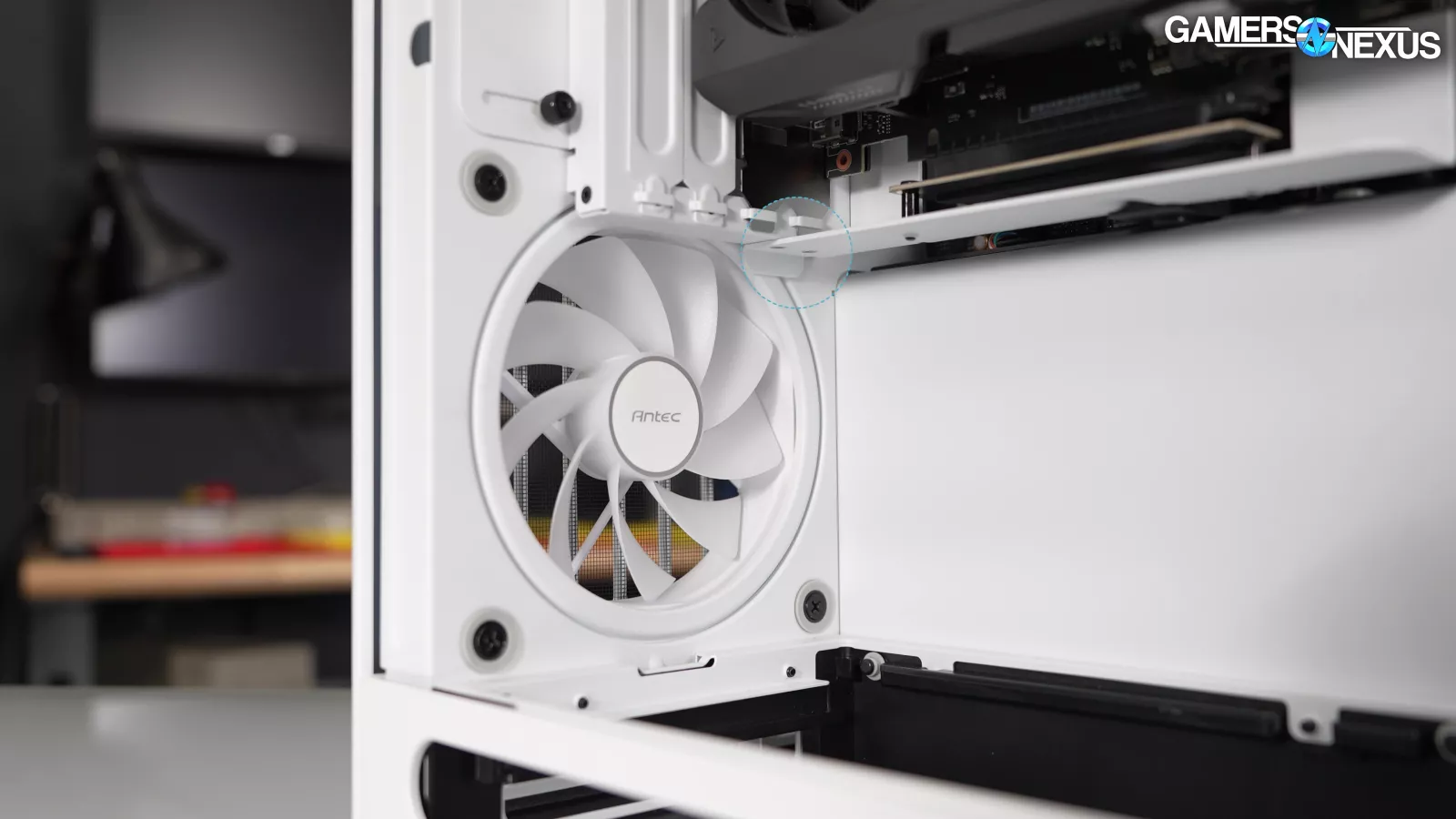
The other main downside was just doing reconfigurations with the vertical GPU mount, which can make accessing cables along the motherboard challenging. Most people won’t do that more than once, though.
Case testing is complicated: It’s possible that a configuration with a different GPU, such as a 4090 Founders card, would behave differently. But based on our data, simpler might be better -- and the case would be $70 cheaper. Patrick and Steve both feel the same way, which is that we’d buy the $200 version of this case. It is much more competitive with direct peers at $200. At $270, it’s really only something you’d do for looks.
While the $200 case is worse than the Flux Pro thermally, the build quality and ease-of-installation features are far superior and the case is more future-looking with its concepts. The Flux Pro does well on tradition, and that’s just fine too. We like both cases. If you want something less traditional, HAVN manages to at least hit the basics while advancing the industry.
We don't want to beat a dead horse here, but this feels like the case that TRYX wanted to make with the LUCA L70 (read our review). This is a weird new design from an unknown company with some big money behind it, it's roughly the same size case as the L70, and the LUCA's price falls right between the two SKUs of the HS 420. The HS 420 is more solidly built, it's more practical, it has better cooling (once fans are added), and in our opinion, it looks better too.
Patrick said this about his concluding thoughts: “I would personally buy this case retail if I didn't need to fit a ton of drives; I haven't felt that way about a case we've covered in several years.”
Mike and Patrick both are hopeful that HAVN branches into smaller and cheaper cases. Patrick said, “I hope they don't just make a CLC. It feels inevitable that a company like this is going to make a CLC.”
The VGPU version is not really our thing. We think the cheaper one looks better and works better and is more widely compatible.
Wrapping things up, this is a great first showing from HAVN. The case represents a fantastic starting point for a platform to try and do some cool things thermally.