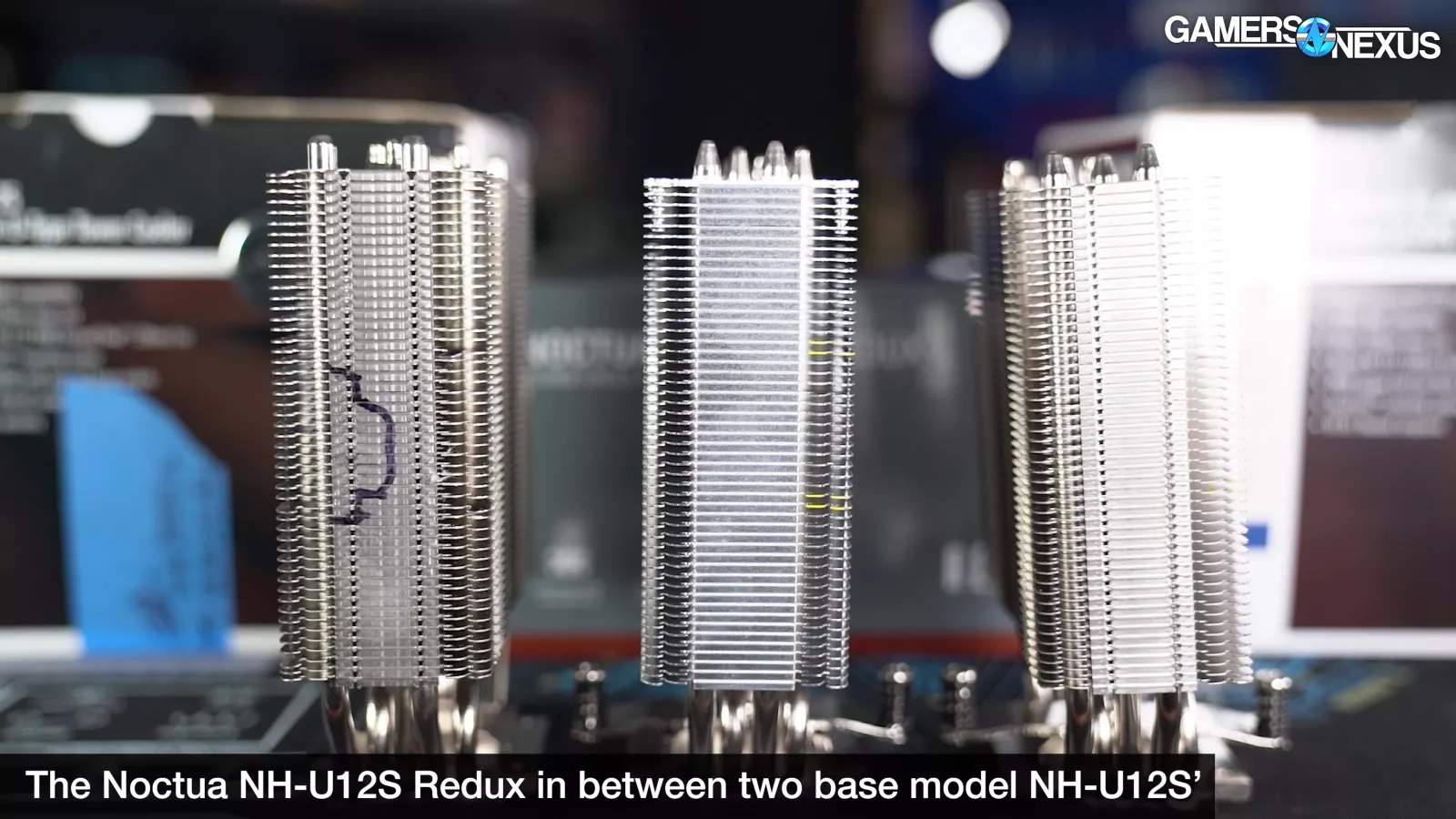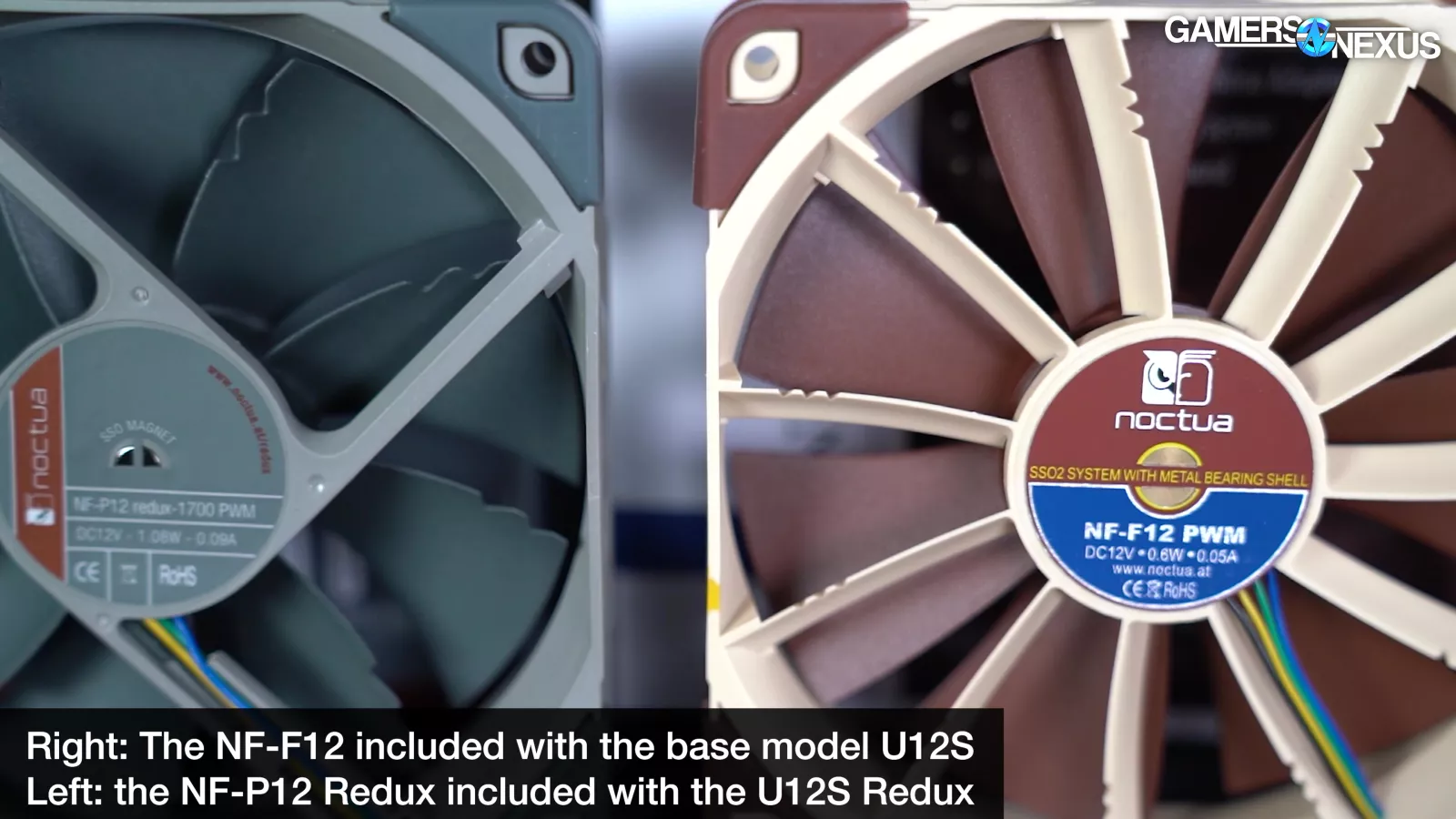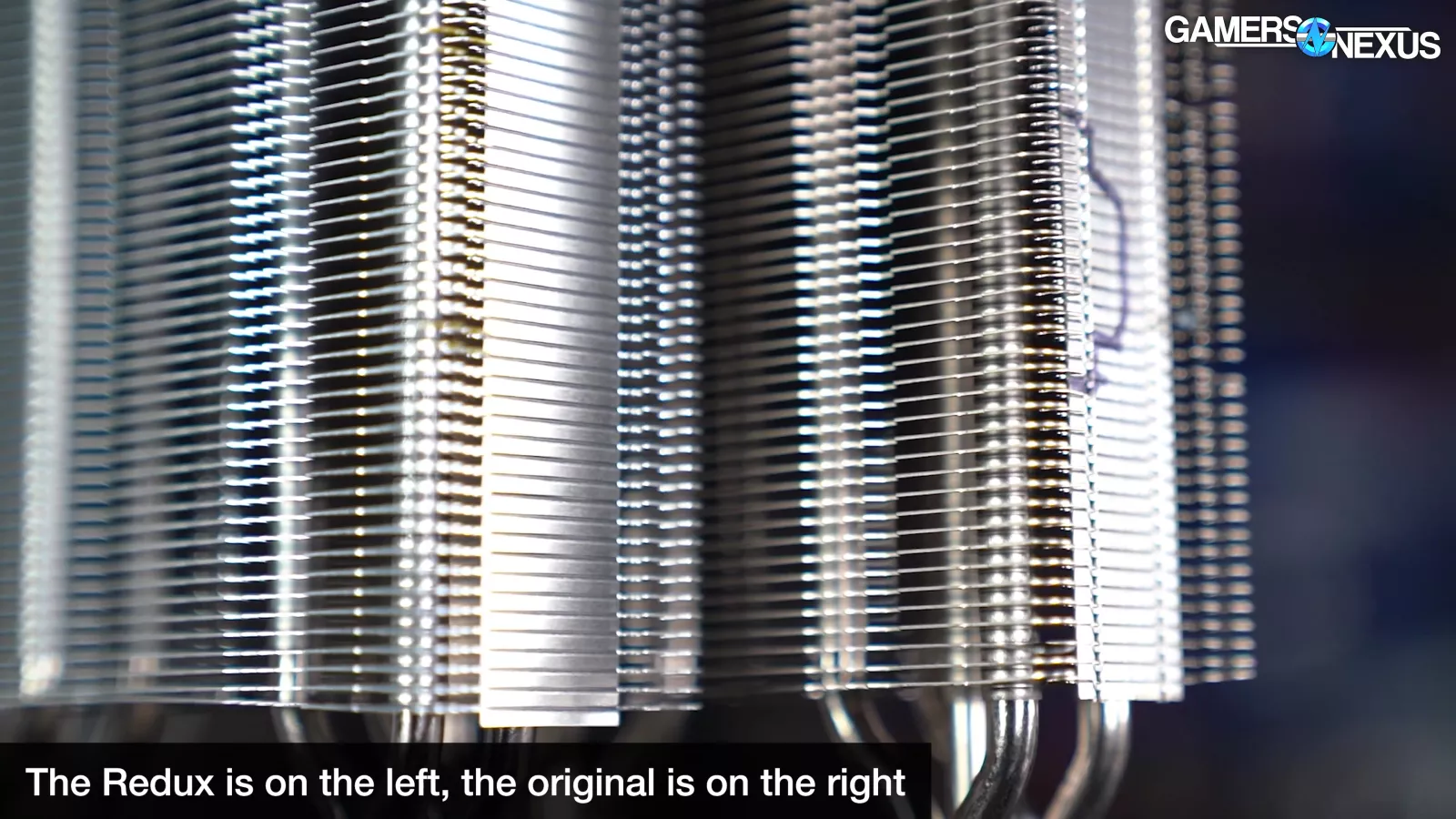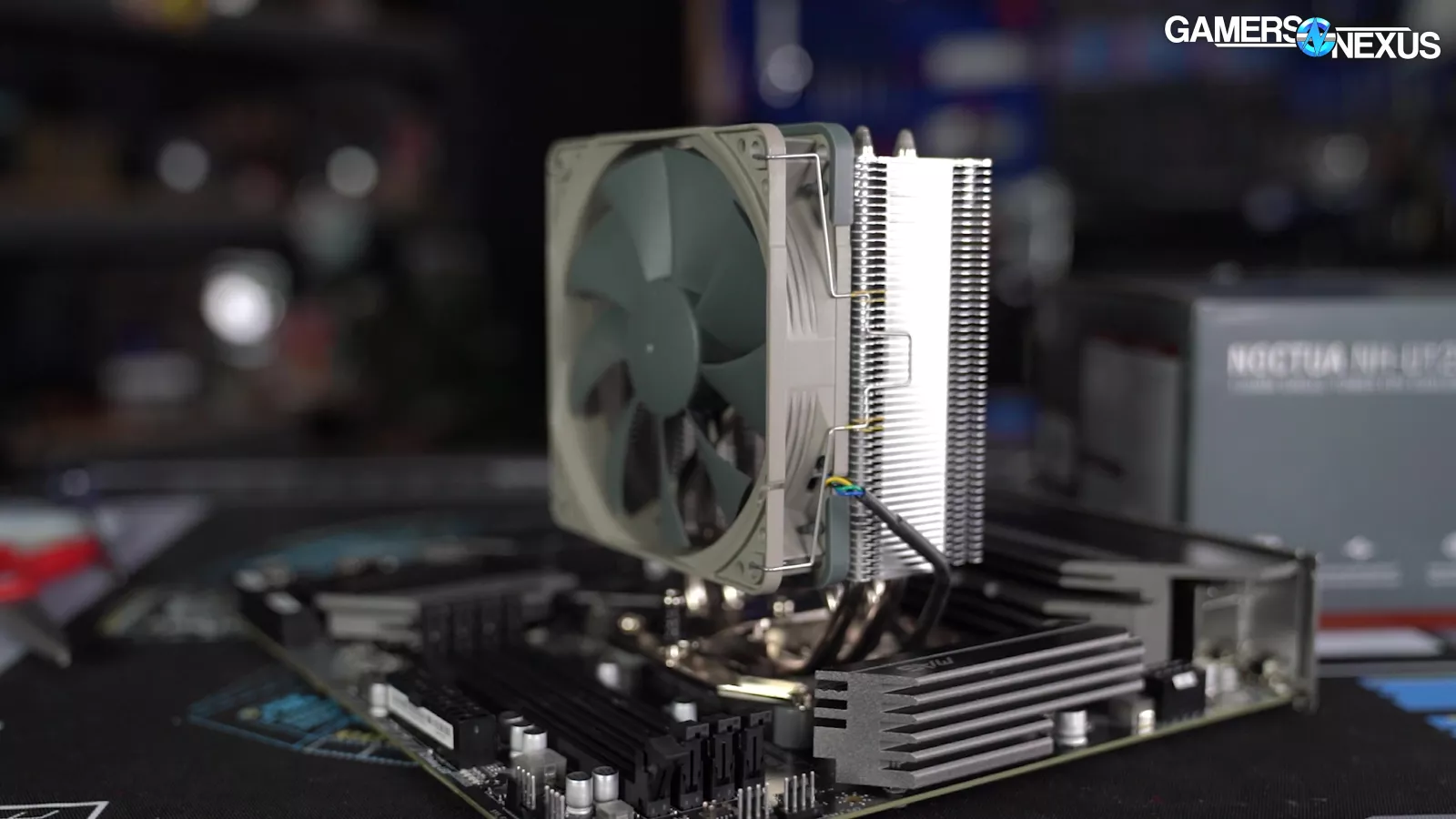
A premium quality tower cooler with good performance and an affordable price.
The Highlights
- Similar to original NH-U12S, but cheaper
- Pressure map could be better, and may have some quality control issues
- A solid upgrade from stock AMD or lower performance coolers
- Original MSRP: $50
- Release Date: March 15, 2021
Table of Contents
- AutoTOC

Noctua NH-U12S Redux Review
We’re back in benchmarks again, this time with the Noctua NH-U12S Redux. It’s a sort-of new version of the long-standing Noctua NH-U12S tower. It’s a fairly slim tower and has a 120mm fan (as indicated by the name) and, with the Redux version, the price has come down. The Redux is sold for $50 in most places, whereas the original is closer to $60-$70.
We’ve added a 65W heat load to the testing for this cooler that includes some comparison to stock AMD Wraith coolers and also the Noctua NH-P1 (NH-P1 review posted here). The NH-P1 is passive, but it's still interesting to compare to a lower performance tower. We’ll be able to tell you if it’s worth moving over from both an acoustic and a thermal perspective.
The Noctua NH-U12S Redux has a few changes from the original, but not too many. They look mostly the same from the outside. There are a few cosmetic changes, but primarily this is just a cheaper version of what has already existed with a different fan: the Redux line of fans. The Noctua NH-U12S series is targeted primarily at wide compatibility, so in this review, we’ll be looking at the thermals on three different types of heat loads.
Editor's note: This was originally published on September 5, 2021 as a video. This content has been adapted to written format for this article and is unchanged from the original publication.
Credits
Host, test lead
Steve Burke
Testing
Mike Gaglione
Video production
keegan gallick
web editing
jack reitman
This review will cover everything from an R5 or i5 non-K class CPU (in terms of power consumption) up to an R7 or i7 type of CPU. We’ll even stretch up to 200W, which is more of an overclocked heat load or an Intel K-class SKU heat load, once it’s in at least tau and boosting within those first 56 seconds or so of turbo boost.
You’ll have a great picture of how good (or not) this cooler is based on the data we’ve collected and hopefully make it clear whether it’s worth going to an $80-$90 air cooler or even a liquid cooler, as opposed to this $50 one. Additionally, we'll look at if this $50 is worth an upgrade over one of the “free” coolers that AMD has made over the years.
Redux vs. Original Differences
The Noctua NH-U12S Redux is meant for wide compatibility with cases and motherboards. It’s relatively small and the size of the mounting system also has a small footprint to reduce risk of running into VRM components close to the socket.
There aren’t many changes versus the original NH-U12S or the NH-U12S SE-AM4, which is the original with different mounting hardware, but there are a few. The biggest difference is a different fan, switching from the NF-F12 120mm fan to the NF-P12 Redux fan with a wider RPM range, with a slight difference in noise profile. Pricing is also different: Noctua’s Redux model brings pricing down to $50, where the cooler previously cost $70. This turns the Redux into a small tower that’s targeted at the premium-end of an otherwise low-end (or “cheap”) price class.
Noctua is trying to position itself still as the quality or premium brand, however it must compete with a thin single tower versus the many coolers on the market that range from $8 to $30 as more of a common price point for a competing cooler to this one. Many of the trade-offs have to do with the mounting hardware and build quality of the product in general, and not necessarily just the thermals.
Extras, Attention to Detail, & Packaging
Another difference with the Redux is mechanical: the Redux has a thicker name plate on top. This seems mostly useless until you start looking at how our originals look. The thicker nameplate on the Redux is secured with four screws to the top set of fins. This adds extra strength where our original NH-U12S coolers needed it. It’ll prevent cosmetic bends and dings in the finstack. Those won’t affect the performance (at least not in any measurable way) but it doesn’t look great and that’ll help even the quality control and damage out.
The kit includes an L-shaped Phillips #2 screwdriver, and accompanying that is a set of well-documented, clear instructions with pictures and clear language to make installation easy. Considering how annoying coolers have been in the past, we greatly appreciate and hold in high regard the clearness of language and installation guides. This is one of the easiest two-point mounting systems we’ve worked with, so Noctua gets credit for that as well.
The driven portion on the cooler body itself is female-threaded. This made mounting slightly easier than male threads. Captive springs don’t engage until after threads have been fully engaged. This is another great attention-to-detail feature. It seems very obvious, as that’s how you should use springs in a mounting system, but if you’ve watched our videos, maybe you wouldn’t be surprised that sometimes the springs don’t really do what they’re supposed to do. It’s often overly easy to crumple them to the point where the springs do nothing, or the springs can provide too much resistance and make it difficult to securely mount the cooler to the CPU. The socket will dictate the required tension. This one makes it pretty easy and it’s designed well.
Installation Procedure
Installation is straight-forward: on AMD, the AM4 backplate is used and four plastic, gray standoffs are installed on top of the backplate threads. This is best-done on a flat surface so that you can hold it all in place. The mounting brackets are next placed on top of the standoffs, with a screw run through each and into the backplate. Noctua smartly warns against overtorque here because it would be a potentially easy place to do it.
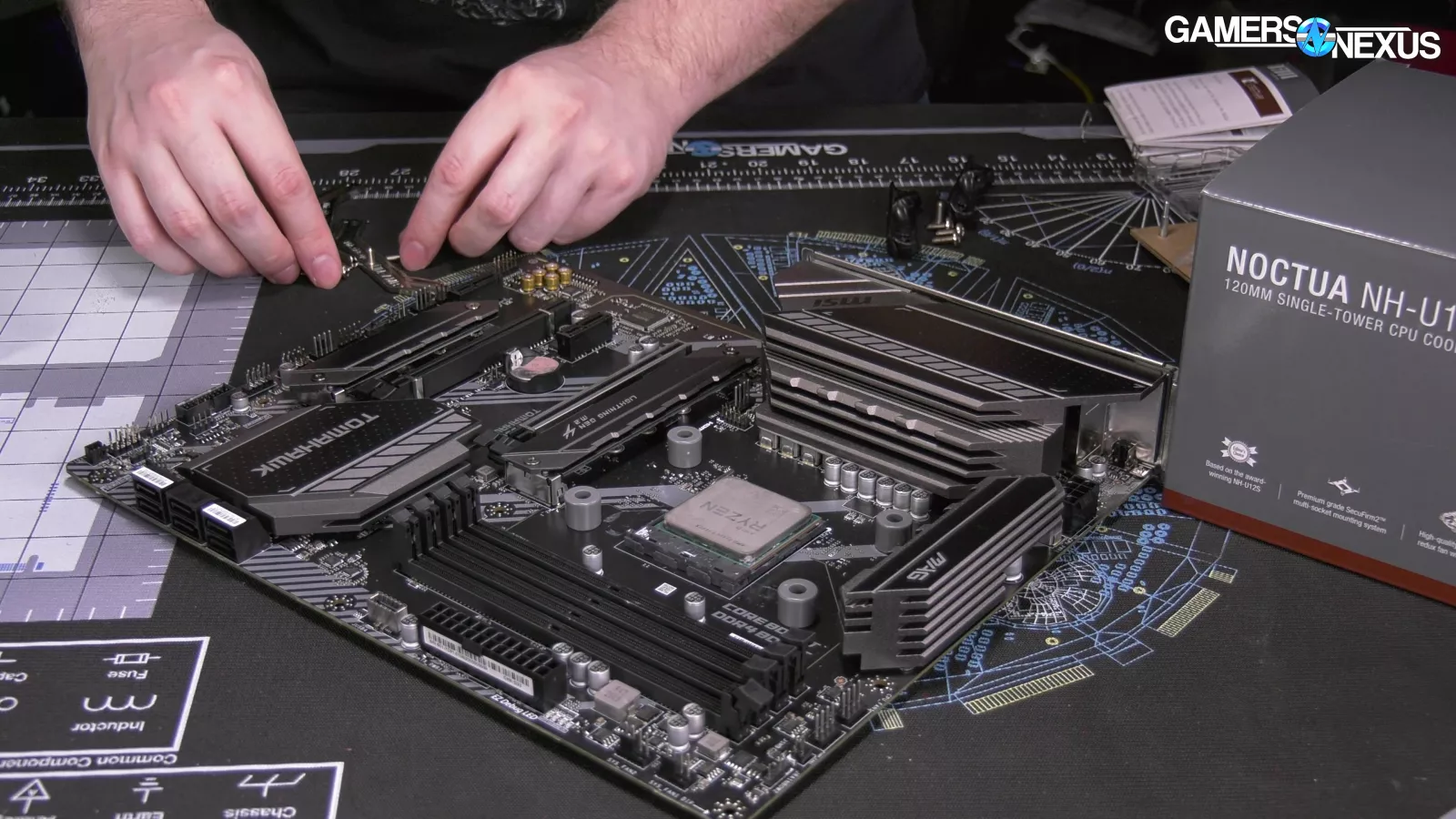
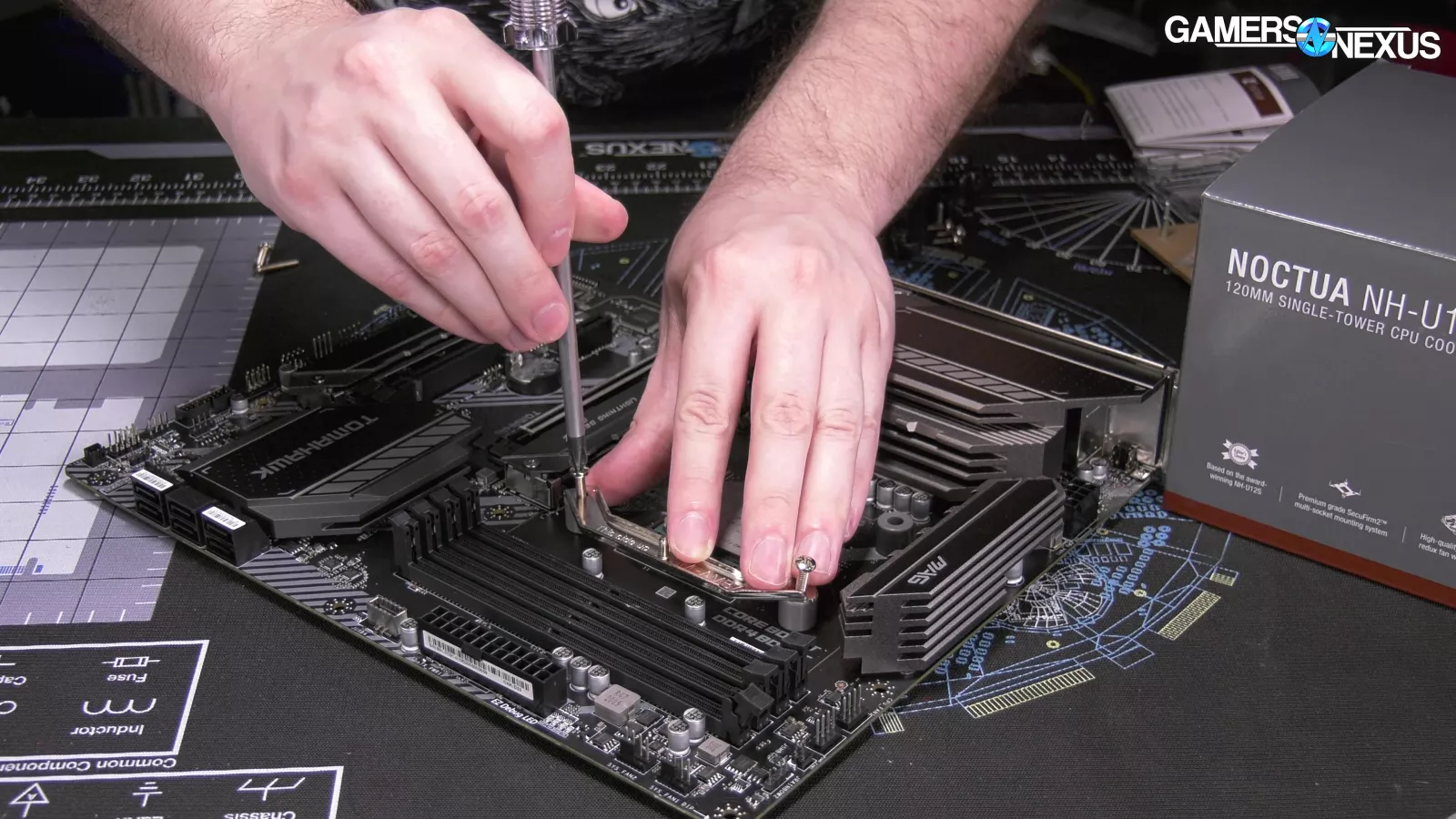
AMD brackets 
Intel backplate 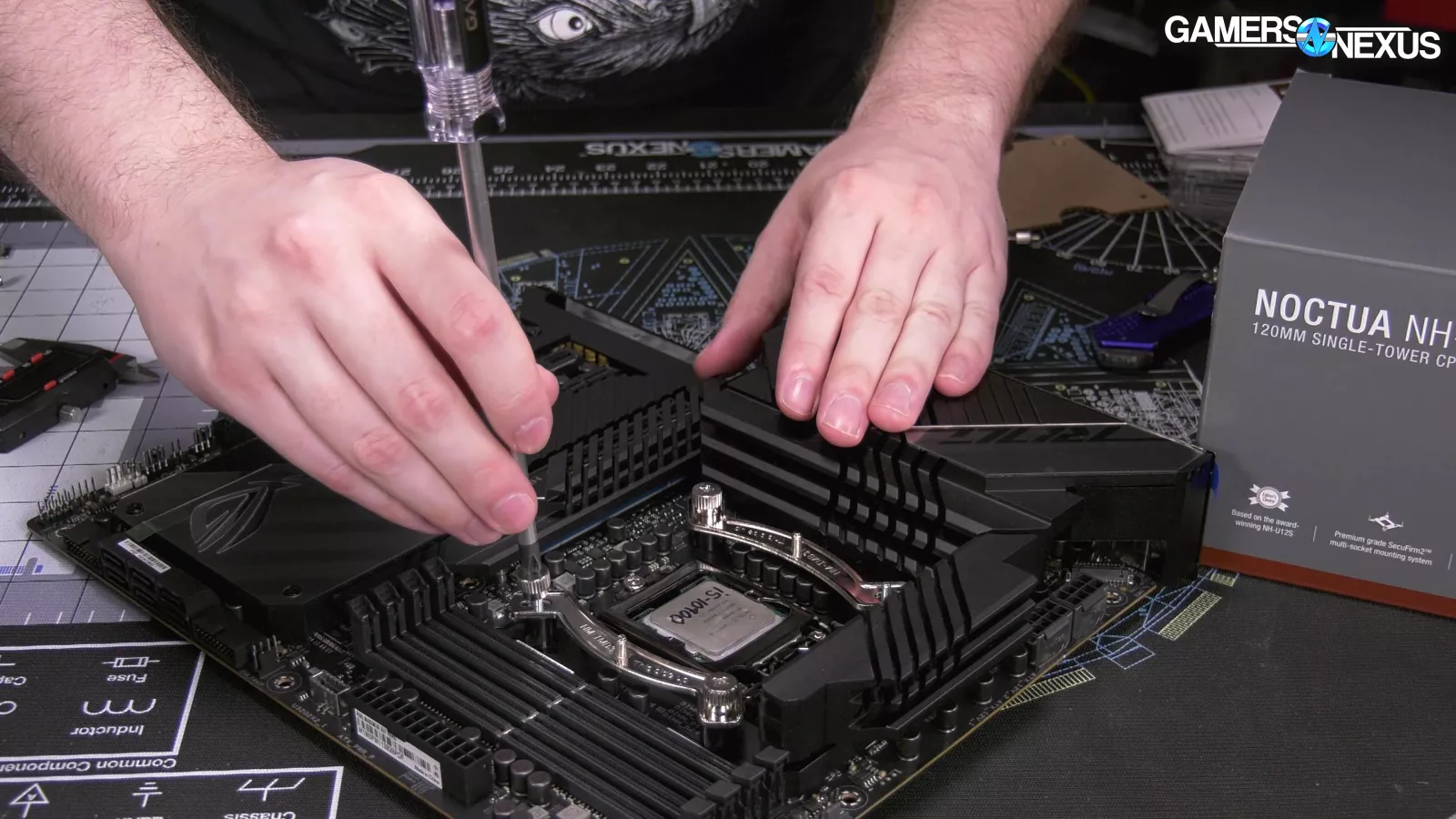
Intel brackets 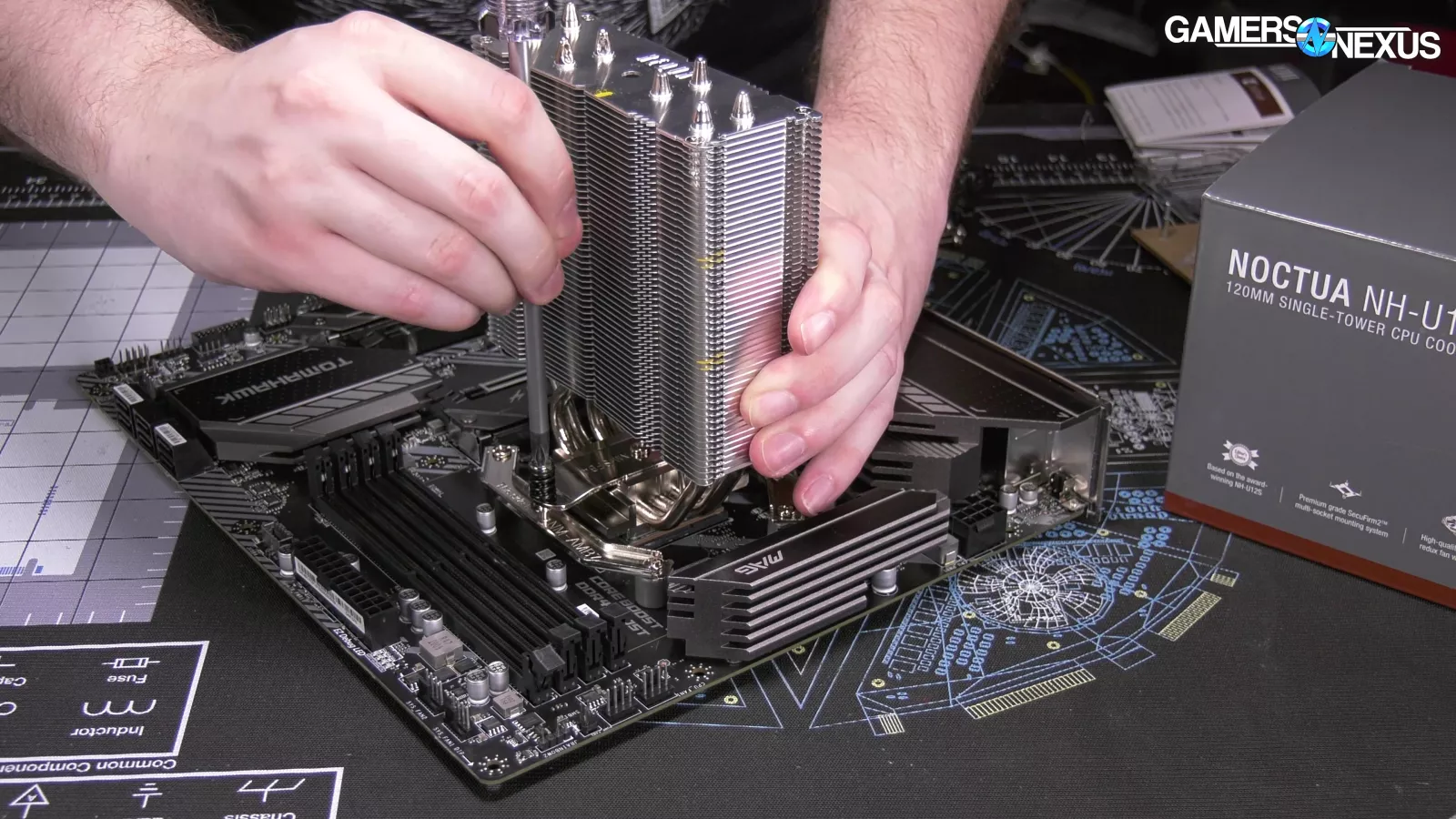
With both brackets installed with the deep part away from the socket, the two spring-tensioned screws get tightened into the brackets, and that’s it.
The Intel installation is familiar: an included backplate is first installed, using four standoff screws that pass through the holes and four plastic standoffs that sit on top of those to create appropriate spacing. The two brackets are then installed, with four cap screws to secure everything. The cooler is then installed the same way with two screws that are spring tensioned.
This is an incredibly straightforward installation process – about as plain as you can get, and that's a good thing. Noctua hasn’t done anything overly complex: it has basically repurposed its older mounting solution and made it work here.
Pressure Map & Mounting Hardware (Redux)
Now that we’ve shown how the cooler mounts and installs, we can look at the pressure distribution across the surface of the integrated heat spreader. This doesn’t show us the flatness of the surface, but rather the quality of the hardware and its ability to evenly spread the pressure.
For this we use specialized tools to create this pseudo-color pressure map. A huge thanks to our supporters on Patreon and on the GN Store for making it possible for us to afford this expensive equipment.
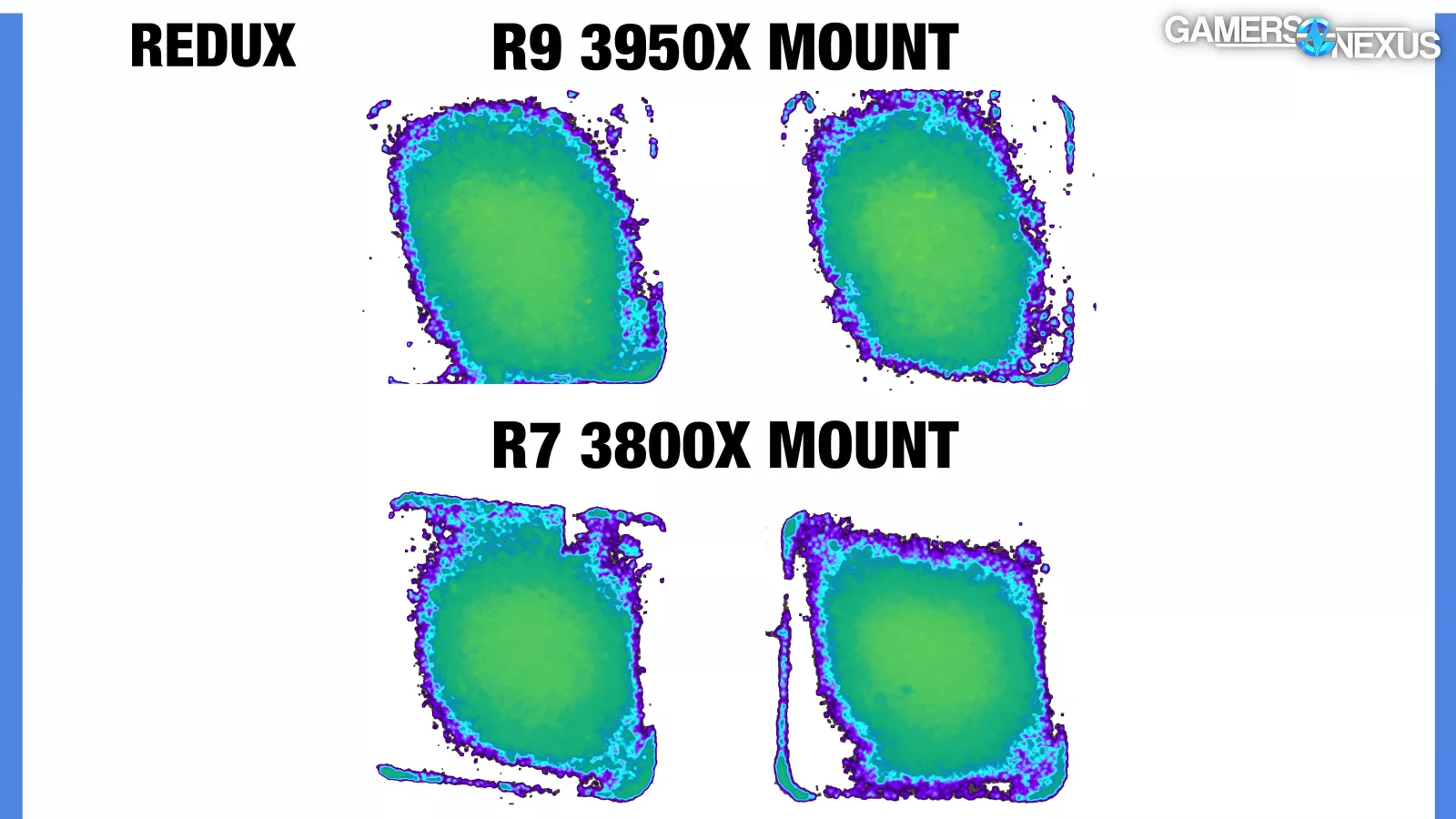
On the two CPUs tested and across four passes, we observed roughly identical patterns: The Redux has good pressure distribution centrally, where the dies are located, but is lacking on contact at the outer edges. On our 3950X IHS, three of four corners have poor contact, with the left and right sides also showing limited contact. The 3800X IHS shows poor contact especially in the bottom left, except along the IHS edge, and the left side.
This could be improved in Noctua’s mounting solution and will contribute to the ability to cool higher TDP dies; however, at lower power consumption, central contact will be sufficient for dissipation and ultimately thermal paste helps fill any gaps anyway. This is probably the weakest area so far that we’ve seen, and it’s one of the key areas that Noctua could improve.
Pressure Map & Mounting Hardware (Original)
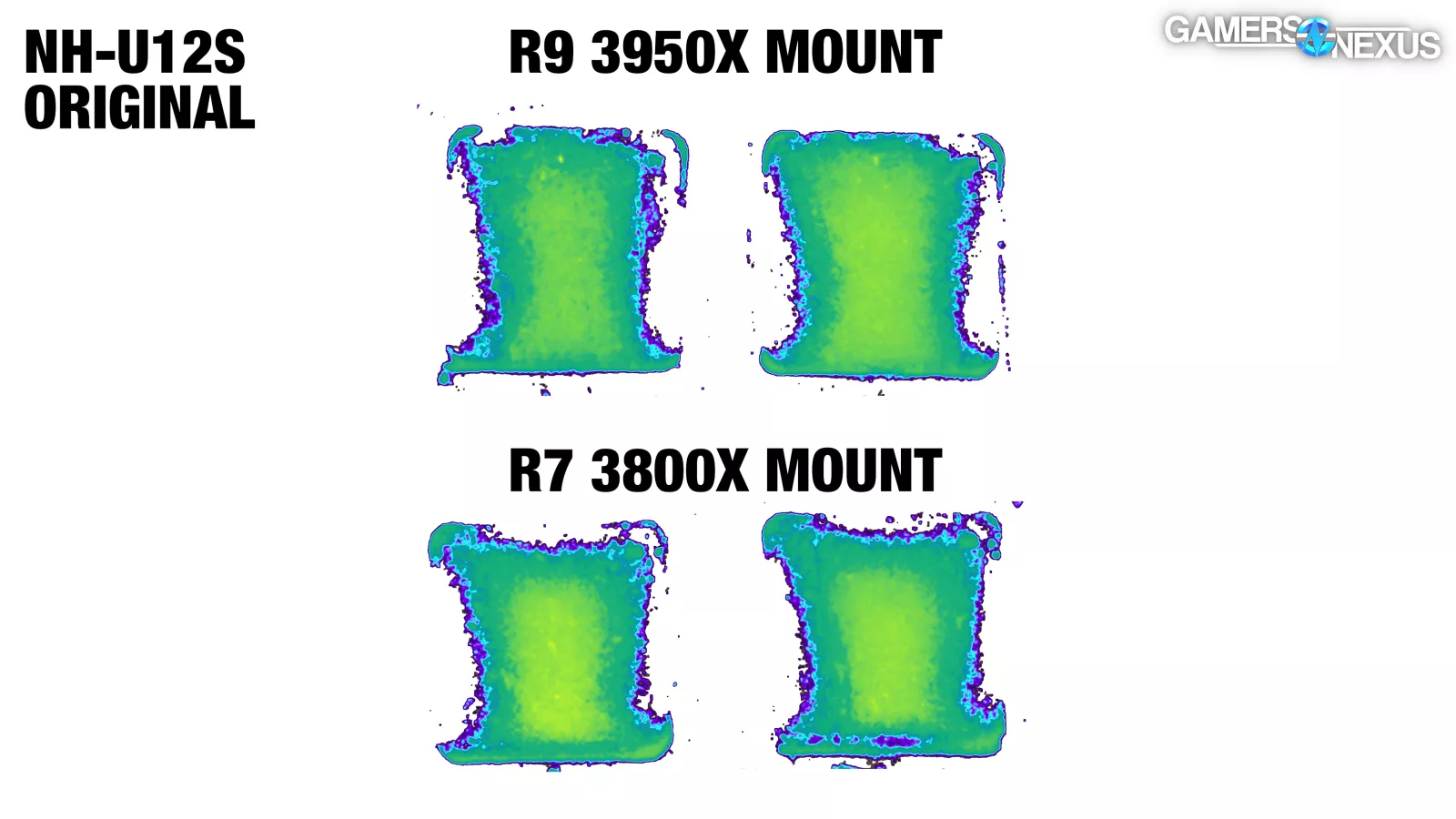
For the original Noctua NH-U12S, not the Redux version, we observed better overall pressure distribution across the IHS. It was more consistent. This is partly to do with unit-to-unit variance of mounting solutions, but as a reminder, consistency is an important factor in cooler design. This one is weaker on the left and right sides of the IHS, bottom oriented toward the RAM, but is overall more even than the Redux was.
This does not mean that the original NH-U12S is a better cooler or better mount, just that in this case the pressure is more even and we need more data to extract meaning from that.

CPU Cooler Test Bench
| Part | Component | Provided By |
| CPU | AMD Ryzen 5 3600 - Used for lower ~68W heat loads for small coolers. AMD Ryzen 7 3800X (2 chiplets active) - Used in all cooler benchmarks. AMD Ryzen 9 3950X (3 chiplets active) - Used for higher heat loads to show scaling on big coolers. | AMD |
| Motherboard | MSI X570 MEG ACE | GN Purchase |
| RAM | GSkill Trident Z Royal DDR4-3600 CL16 | GSkill |
| GPU | EVGA NVIDIA GeForce GT 1030 SC (passive cooler, second slot down) | GN Purchase |
| PSU | EVGA 1600W P2 | EVGA |
| OS | Windows 10 | GN Purchase |
123W Heat Load Noise-Normalized (R7 & i7 CPUs)
We’ll start with noise-normalized thermals, which equalizes the playing field and controls for an important variable. This allows all coolers to run with their included fans, but configured to produce the same noise level under equal conditions. That means we’re disallowing the fan to brute force cooling performance, but we’ll look at that next. We’ll start with the 123W heat load, which would be similar to most post-Tau K-SKU Intel CPUs or AMD R7 CPUs. We’ll get to AMD stock cooler comparisons in the 65W heat load test.
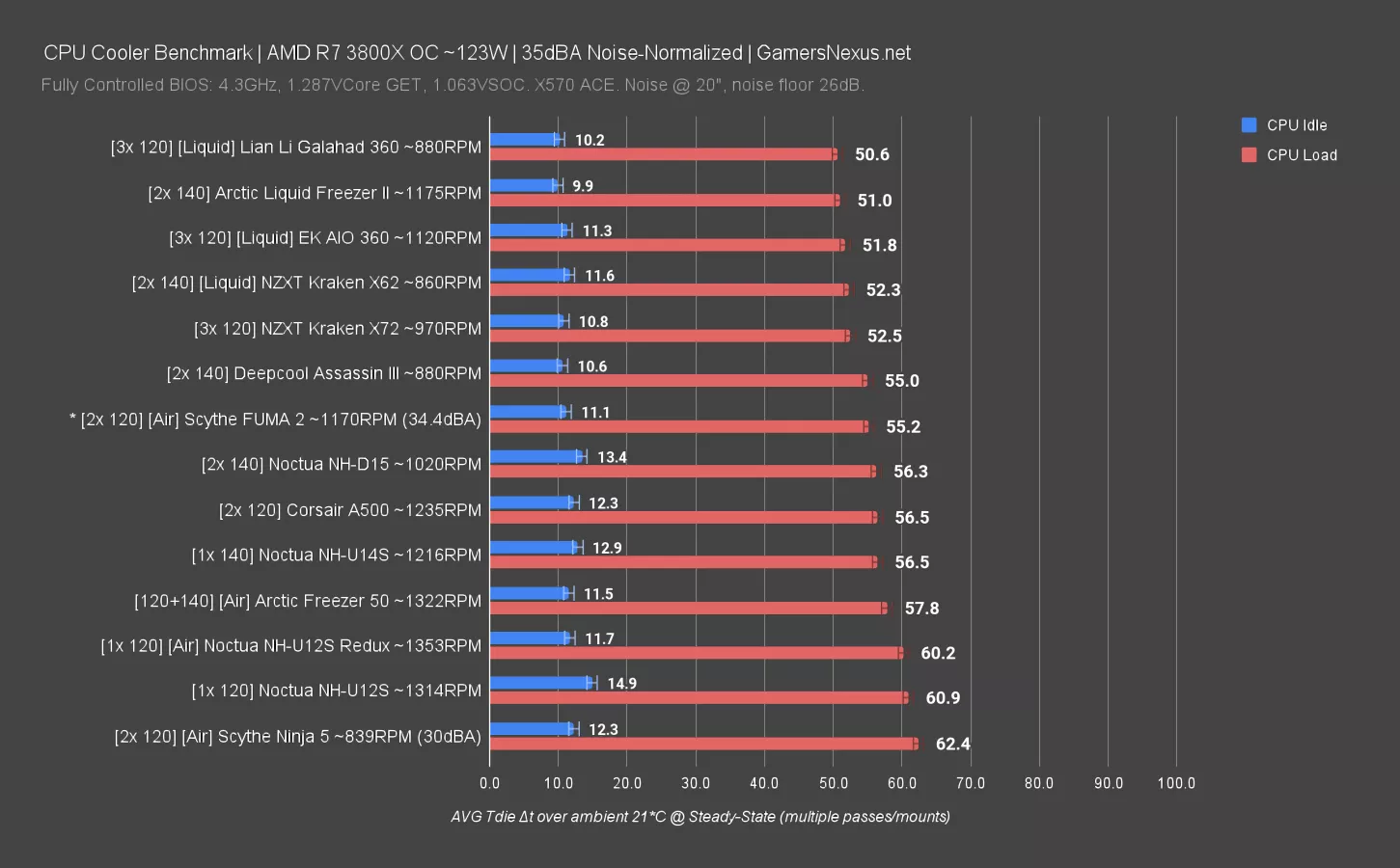
The Noctua NH-12S at 35dBA ran at about 61 degrees Celsius over ambient here, with the Noctua NH-U12S Redux at 60.2 degrees Celsius over ambient. They’re the same, in other words, and so there isn’t a huge difference thermally if any at all. This puts them ahead of the Scythe Ninja, which was woefully ill-equipped when compared to the FUMA2, and that’s because of the Ninja’s obsession with silence to the point of damaging its performance. The FUMA 2 was good though, and we were happy to recommend it in its price class.
The NH-U12 coolers are more efficient than the Arctic Freezer 50, which was poorly received in our review, and also encroach on the NH-U14S, but allow it an advantage, partly thanks to its 140mm fan, which is able to move more air while still running at the same noise level for noise normalized thermals. As a reminder, the 123W heat load critically does not produce enough heat to space-out the high-end coolers meaningfully. Their value is perceived as worse until paired with a more appropriately power-hungry CPU. It’s definitely diminishing returns for something like an Arctic Liquid Freezer II when you’re talking about a 123W heat load.
123W Heat Load at 100% Fan Speed (R7 & i7 CPUs)
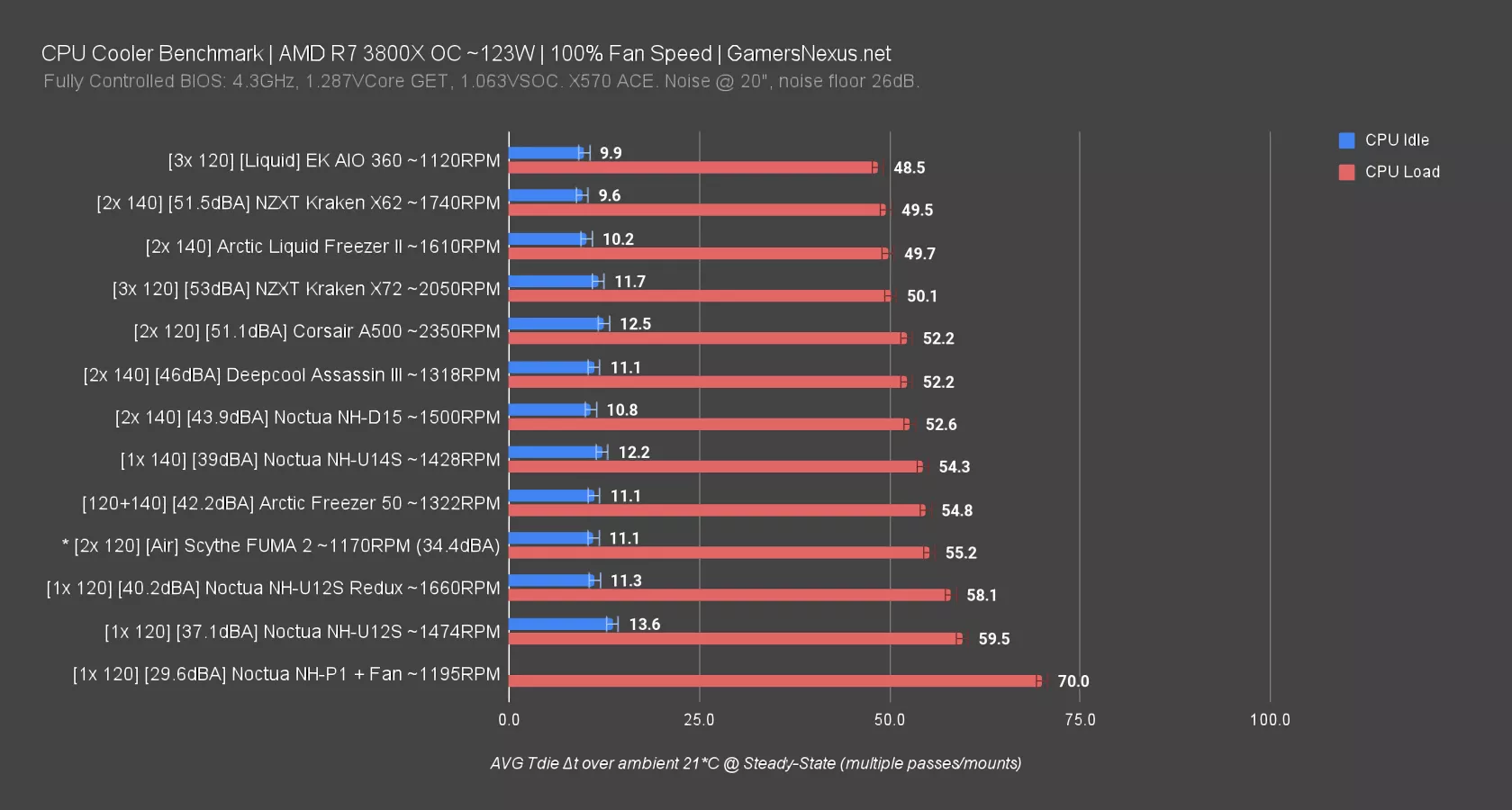
This chart shows the same test, except with the fans at 100% speed. The NH-U12S ends up at 37.1dBA at a noise floor of 26dBA measured at 20 inches distance fixed. The NH-U12S Redux was at about 40.2dBA, so it’s louder when at 100% speed, but it also runs about 200RPM higher, so this difference does make sense. As a reminder, fans are typically (as industry standard) about plus or minus 10% on the RPM one to the next, so it is possible with that 10% difference on the two that you could end up with a Redux and a non-Redux that are actually about the same RPM.
The Redux holds at 58 degrees to the non-Redux’s 59.5 degrees. Given the noise difference, these two remain similar overall, with a slight advantage to the Redux. They are both capable of maintaining a stable temperature on a similarly powered CPU, assuming a case that isn’t overly restrictive. That means this cooler would be suitable for an AMD R7-style CPU with a 105W TDP, an Intel i5 or i7 K-SKU, or similar; however, note that the cooler will be unable to keep up with thermally-dependent boosting like TVB, which requires a temperature below 70 degrees Celsius as a hard threshold, and will also struggle with Intel’s 56-second Tau boosting window.
Also as a reminder, the 105W TDP number does not mean the power consumption, but it maps out to be about what this cooler can handle.
200W Heat Load Noise-Normalized (OC CPUs)
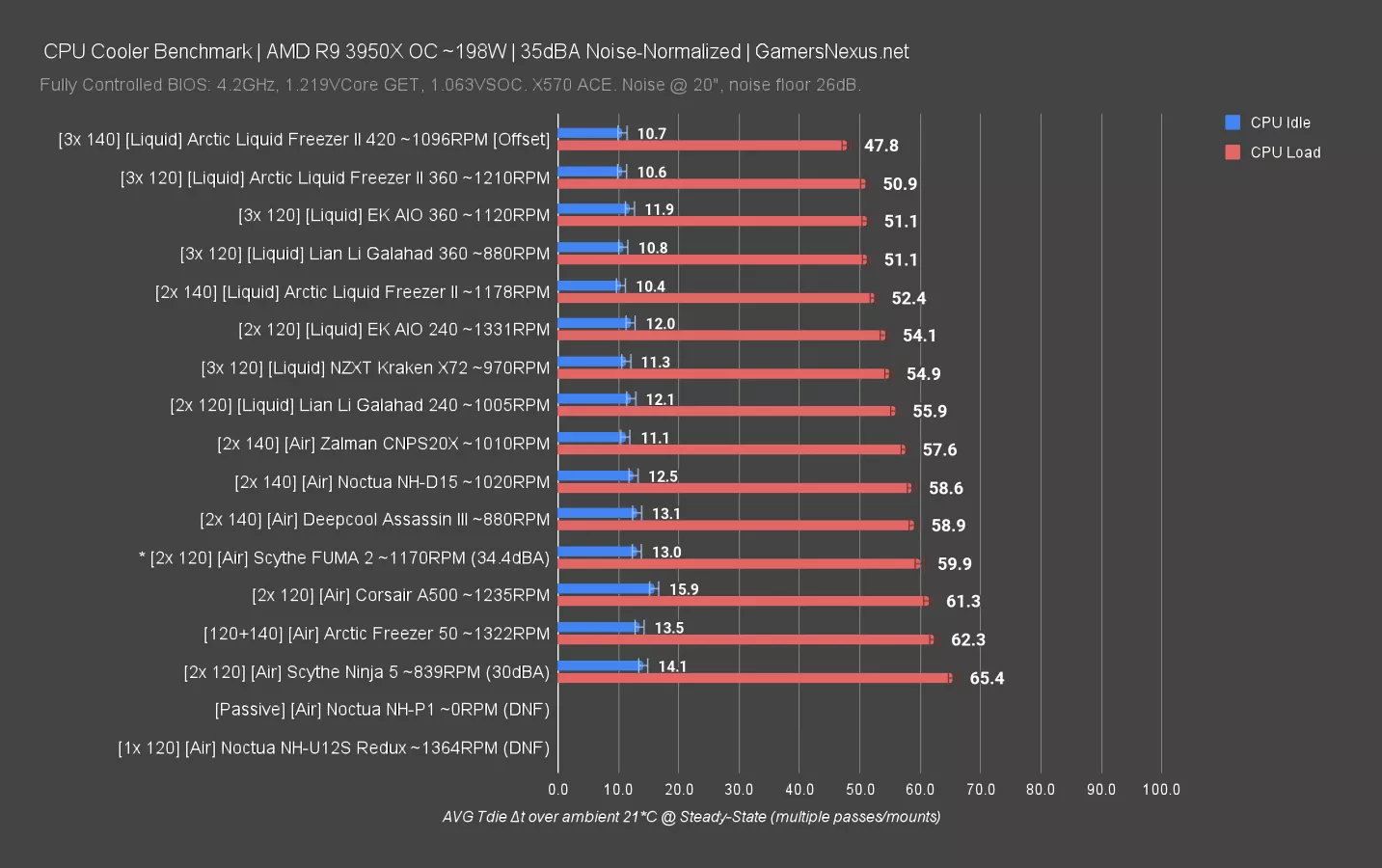
The noise-normalized 200W heat load was predictably too much for this cooler. You should not be buying a 120mm small tower cooler like the NH-U12S if you want it to operate quietly and at a capacity that allows a CPU with this power draw running. A sufficient fan can overcome some of the surface area limitations of a fin stack of this size, but the noise will obviously ramp aggressively in step to keep up.
200W Heat Load at 100% Fan Speed (OC CPUs)
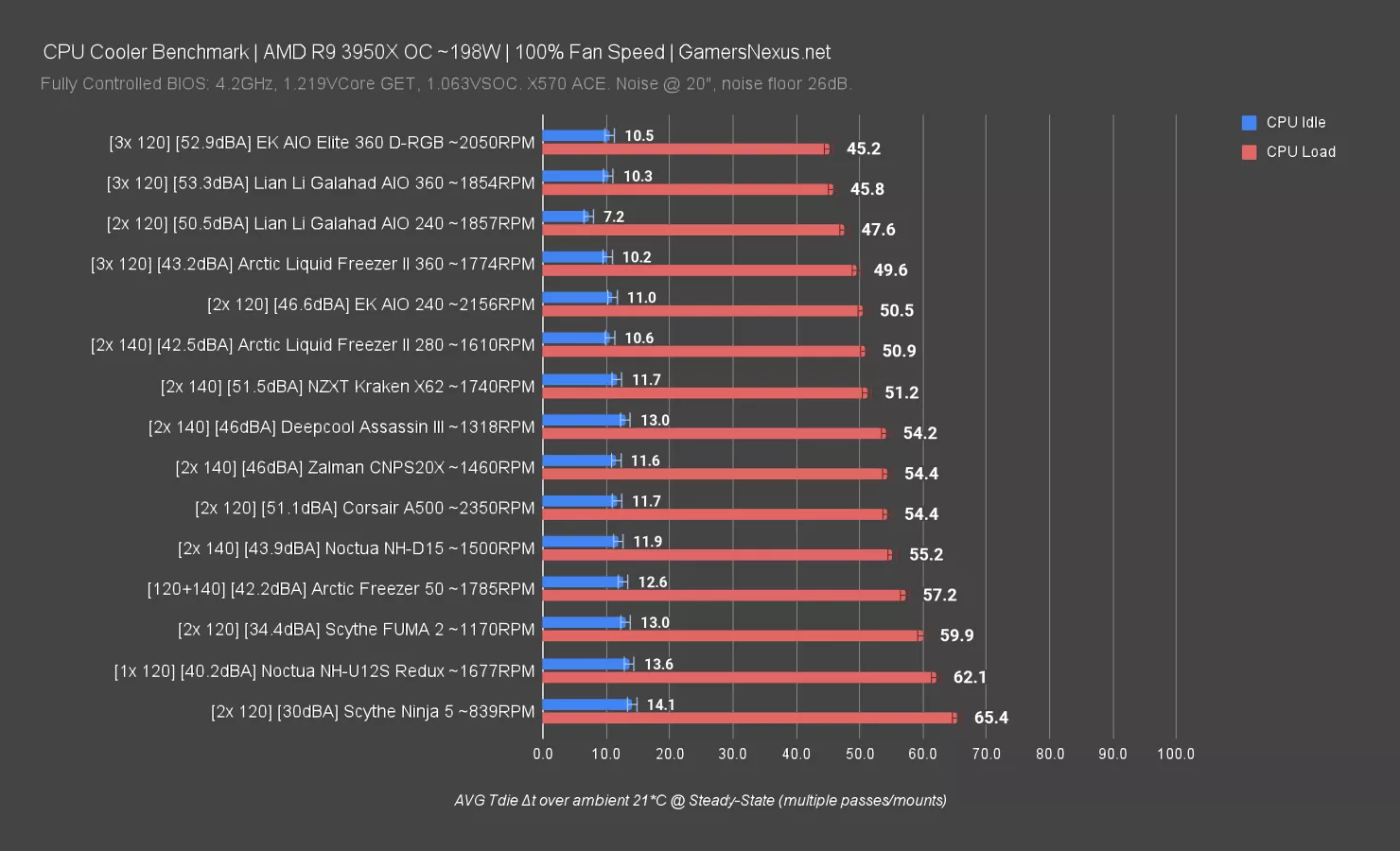
This one shows the 200W 3950X heat load while at 100% speed. With the fans at full blast, the NH-U12S Redux’s result at 40dBA was 62 degrees over ambient. It technically passed the test - it didn’t die or crash. It’s just below the FUMA 2, marking the NH-U12S Redux as reasonably efficient given the workload and the price, and it’s cooler than the Ninja 5. Larger air coolers, like the Deepcool Assassin III, produce upwards of an 8-degree difference, which is massive for an air cooler. That’s enough to make a significant difference in how you use the system.
The NH-U12S Redux, although it did not fail this testing, was pretty close to a potential failure. Within a hot case, this would be a no-go, and we don’t recommend it for the 200W heat loads anyway, but it is technically able to pass, just not by much. As the saying goes, “Ds get degrees” and in this case it’s a few degrees from failure. Remember that ambient temperature in our test is around 21 degrees, and that’s why once you start adding in hotter cases or a hotter environment without AC, we’d recommend just buying something bigger than this.
65W Heat Load Noise-Normalized (R5 & i5 CPUs)
Time for the 65W heat load. This is getting down to R5 class CPUs, where these coolers really make sense. We didn’t run both NH-U12 coolers for the 65W heat load test because we had already invested significant time in this piece and determined they’re roughly the same. The more important comparison is to other coolers. As a reminder, this data set is new for us, so it is relatively limited. We’re adding to it over time and it’ll take a few months to build larger charts. The test is representative of R5or non-K i5 and i3 CPUs.
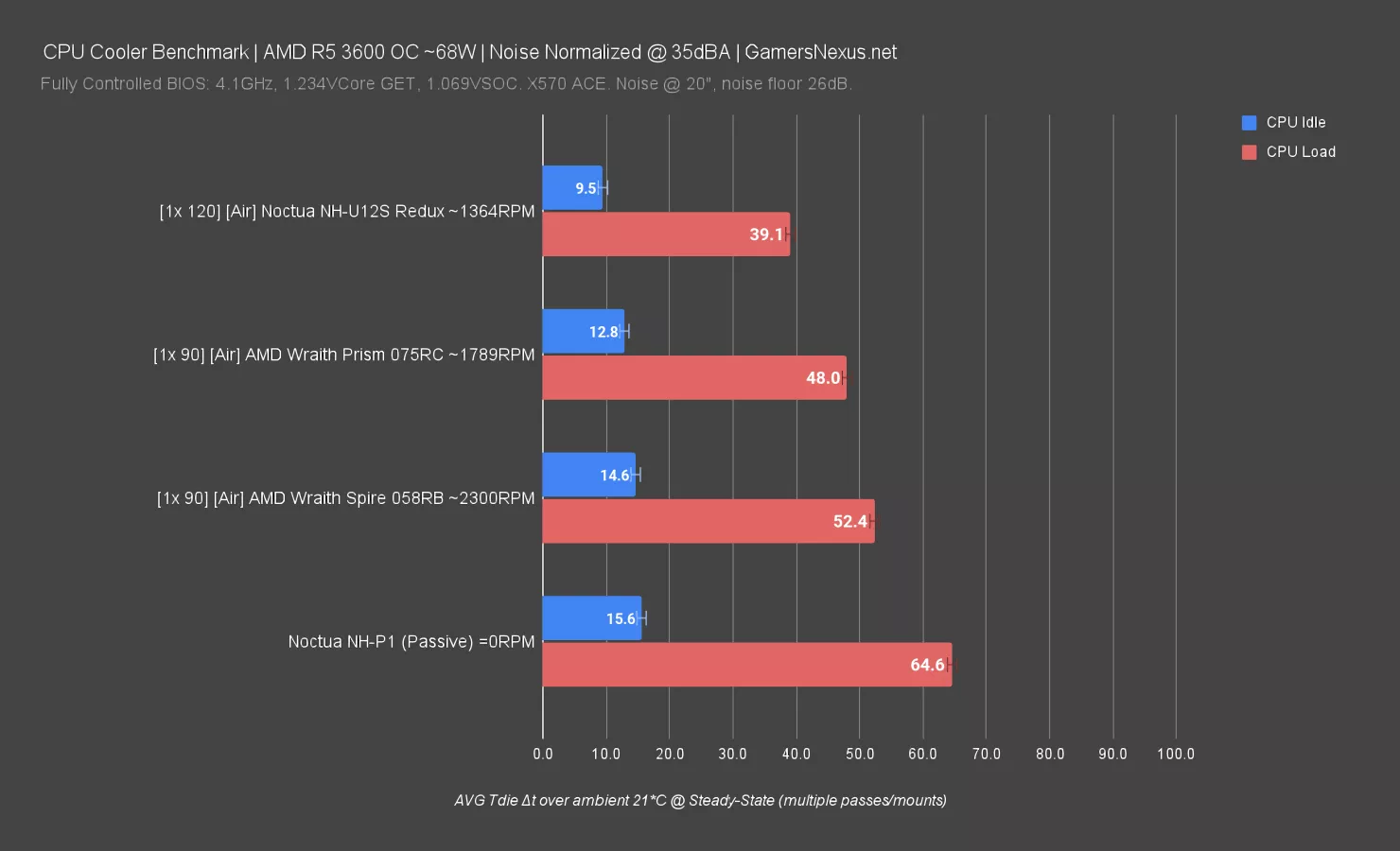
Noise-normalized at 35dBA, the Noctua NH-U12S Redux managed the best thermals of the 4 total units we’ve tested in this configuration so far. It's 39 degrees over ambient and that’s actually a great result. Compared to the Wraith coolers we’ve tested at the same noise level the Redux improved by at least 9 degrees versus the Prism or about 13 degrees versus the Spire we tested. The Noctua Passive cooler is also able to handle this heat load, although it runs predictably much warmer, but makes 0 noise, so there’s that benefit. The Redux would be a good upgrade for those on stock coolers, which aren’t particularly good.
Additionally, the NH-U12S Redux could be run even quieter than these while still running stable temperatures. For example, if you were OK with 48 degrees on your Prism before, you’d presumably also be OK with 48 degrees on your Redux, except on your Redux would allow it to run with a much lower fan speed and therefore noise level, providing an acoustic benefit.
65W Heat Load at 100% Fan Speed (R5 & i5 CPUs)
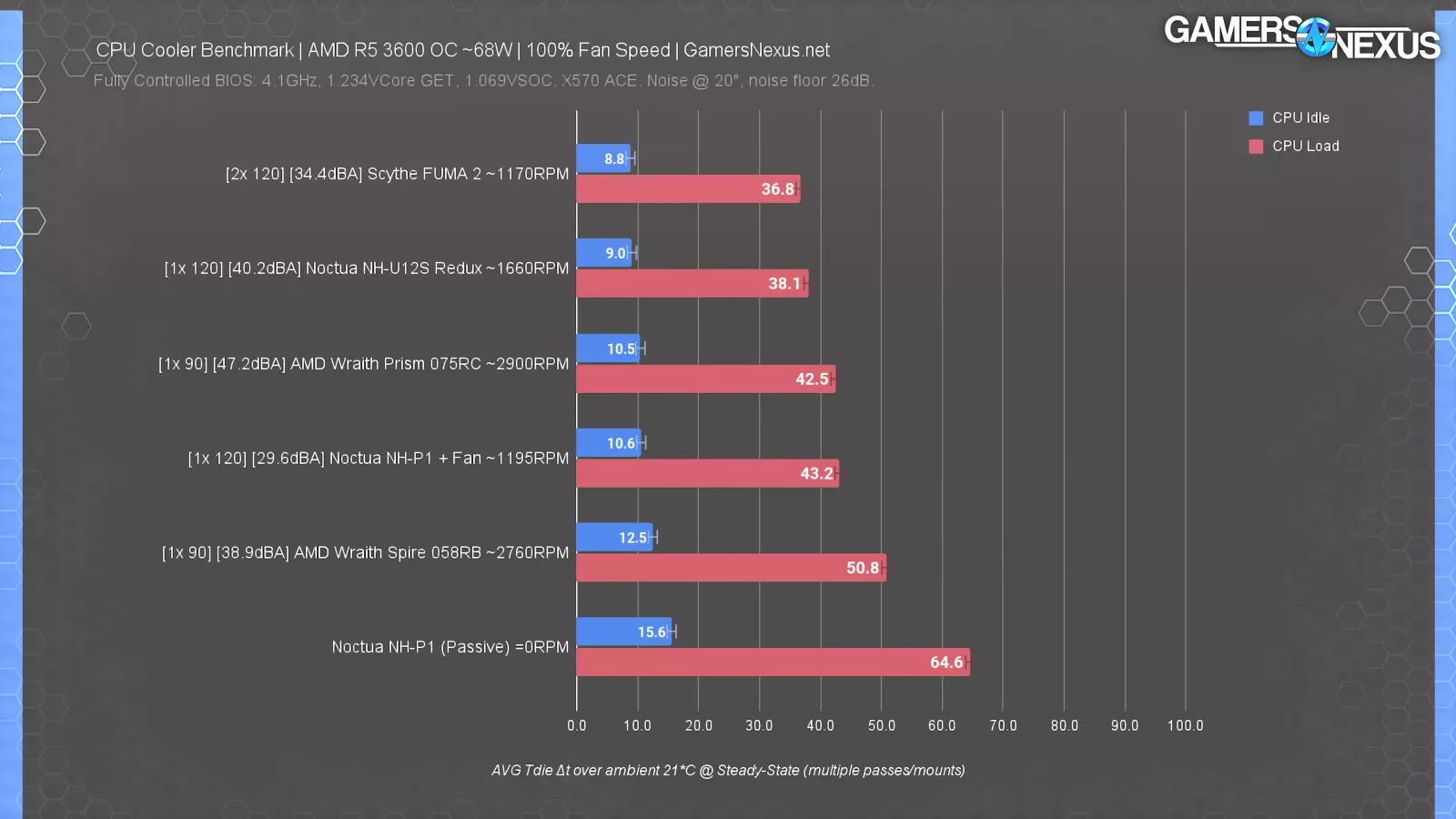
At 100% fan speed, the NH-U12S Redux runs only marginally cooler, now at 38 degrees over ambient versus its 35dBA result. This is partly because the heat load is so low that we’re at diminishing returns for many devices. The Wraith coolers ascend the charts, now at 43 and 51 degrees over ambient, but they still can’t catch the Redux. That’s in spite of them running at 47 dBA and 40 dBA, while the Redux is at just 40 dBA. The Redux offers better cooling even at significantly quieter noise levels, and would be a good upgrade path.
Conclusion

The Noctua NH-U12S Redux is definitely a far better deal than it used to be when it was $60-$70 or so for the original NH-U12S. It’s still relatively “expensive”, although that may not be the right word because there are justifiable reasons for the price on this cooler, mostly relating to build quality, mount quality, ease of installation, and support. For example, recently Noctua stated that if you have one of its existing coolers, they'll provide LGA 1700 mounting hardware for that cooler if you contact them and provide proof of purchase. This is very valuable: if you spend the $50, you can potentially reuse the same cooler for multiple sockets if Noctua continues to ship the new mounting hardware for new sockets that were unsupported by the original hardware.
It's difficult for us to review what Noctua is going to do in the future and how well they’re going to support that policy, but if the past is any indicator (and it often is) it seems like Noctua was trying to do the right thing. Noctua will also sell a LGA 1700 mounting kit for $8 if you cannot provide proof of purchase for your Noctua cooler. Noctua stated that it is doing this in part to cut down on manufacturing waste, which is a fantastic outlook on manufacturing something like a CPU cooler because it doesn't expire. Copper, nickel, and aluminum don't spoil, so as long as they can be adapted forward, you can keep using the product. Sort of like a good case or a good power supply (so long as the standards don’t change).
The reason we're mentioning these things is because, based on Noctua’s recent statements of free or cheap mounting hardware upgrades for existing products, some of the extra cost becomes justified. You spend $50 once and don't have to spend it again for a new cooler. If you buy a $25 tower cooler you might have to buy it two or three times as the sockets change, depending on how well it's supported.
That said, if all you want is a cheap tower cooler, this one is on the higher side. We think it is justifiable at $50, but not $70. That’s far too high for what this is. You can get a comparable (thermally) tower cooler at $25-$30, and we’re going to look at those in the future; we have reviews of coolers in those price categories coming up.
If all you care about is cheap performance, then keep an eye out for those, because the Redux probably isn’t it. It’s not necessarily cheap, but it is performance. Acoustically, the Redux does alright. When you noise-normalize all of the coolers at the same level for a 65W heat load against the AMD stock coolers, the Redux is a massive upgrade as would be any tower cooler of this nature. Noctua is not magic. They do good things in general, but they are certainly not breaking the laws of thermodynamics or physics.
That being said, the Redux is far better than the AMD stock coolers. It’s a good upgrade path if you want to get off of one of those, and the biggest thing to remember is that if you were to temperature normalize them (i.e. if your current CPU is running at 50 degrees delta t over ambient, and you’re okay with it at that temperature, then you can buy a Redux and bring the fan speed down, keep the CPU at the same temperature, and cut the perceived noise level).
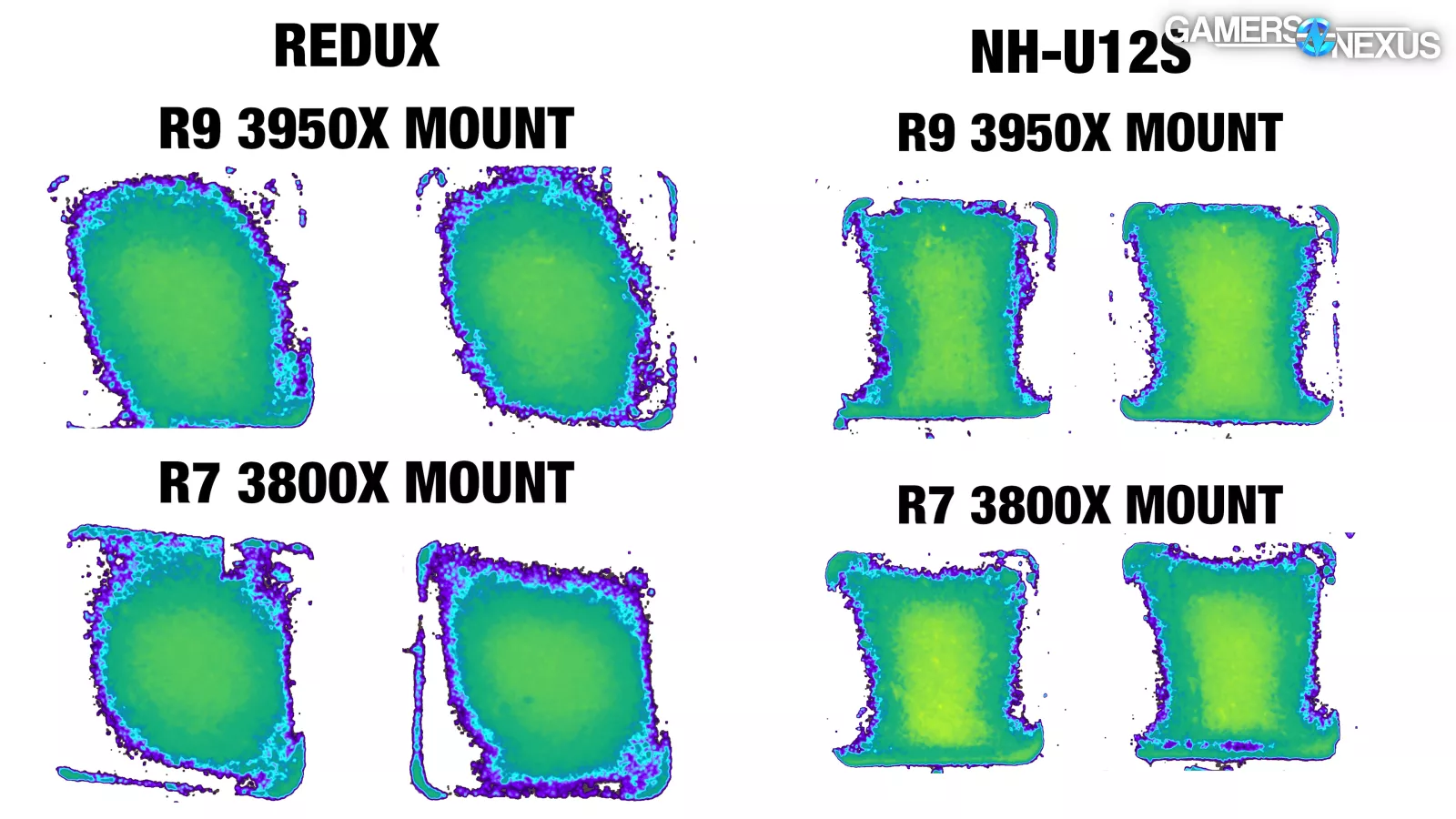
Redux v. Original pressure results 
Bent NH-U12S
Our point of criticism for the Redux would be the pressure. We noticed that the NH-U12S in our original sample, despite the bend in the orientation of the tower, still had decent pressure application, and better than the Redux had. We think that comes down to more of a QC type of thing or tolerances in manufacturing of the mounting kit. Additionally, we think the QC in general appears to need work - our NH-U12S was bent, and that is just not acceptable. This would indicate to us that there needs to be some better QC either in manufacturing or somewhere else in the line – maybe packaging, because that bend should have been caught.
That’s it for this one. Go to the GN Store or Patreon to help us out directly.