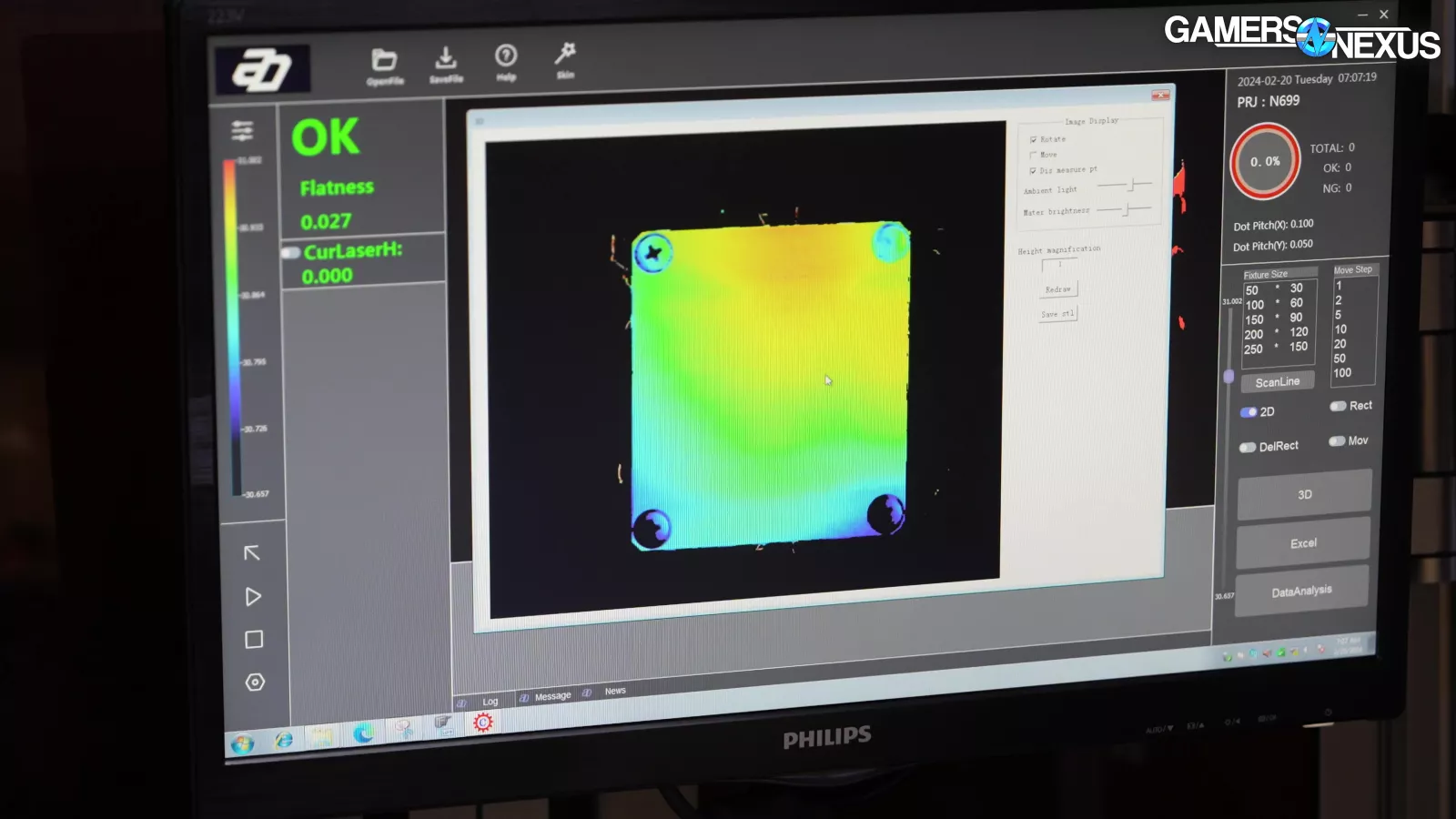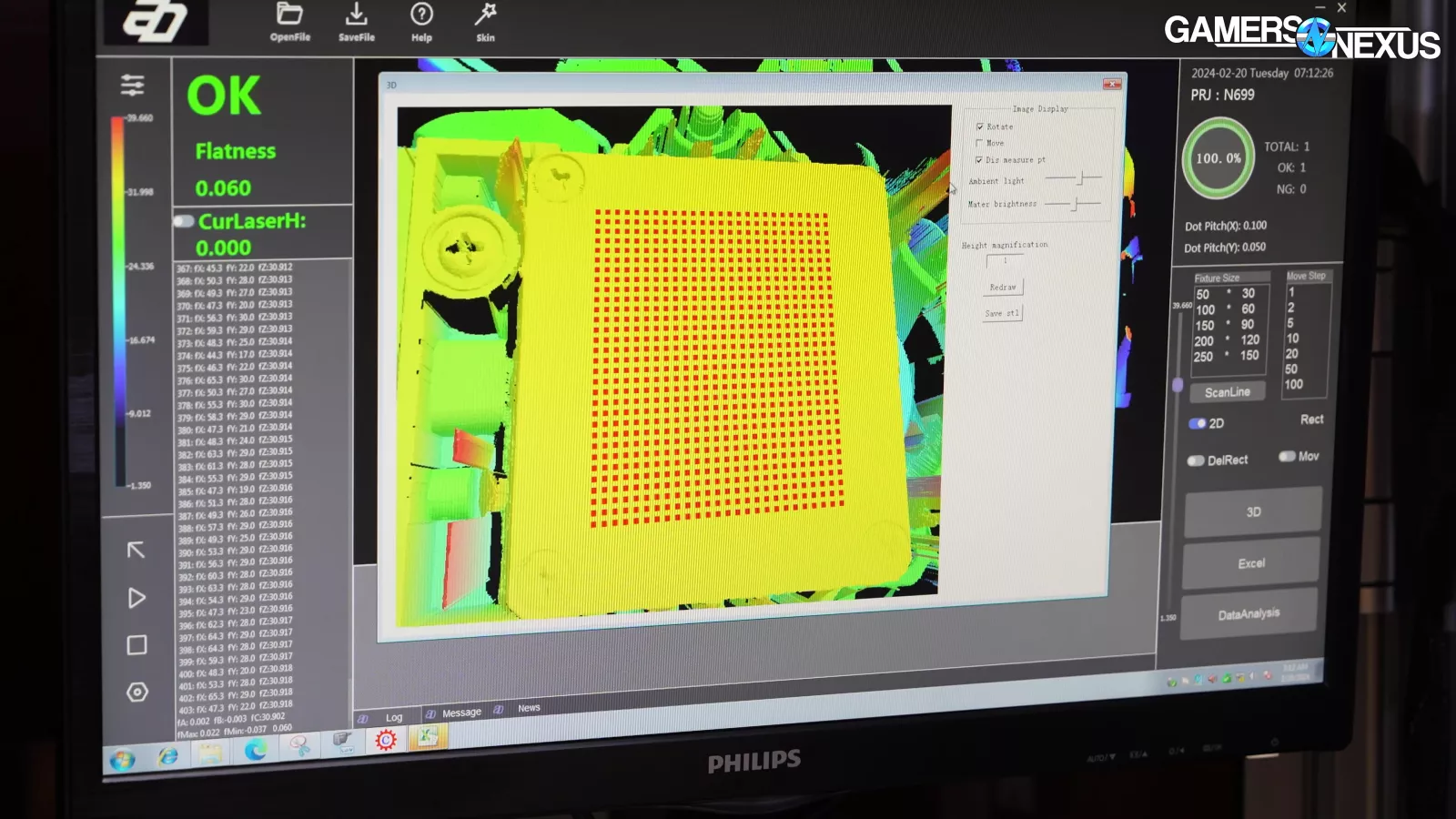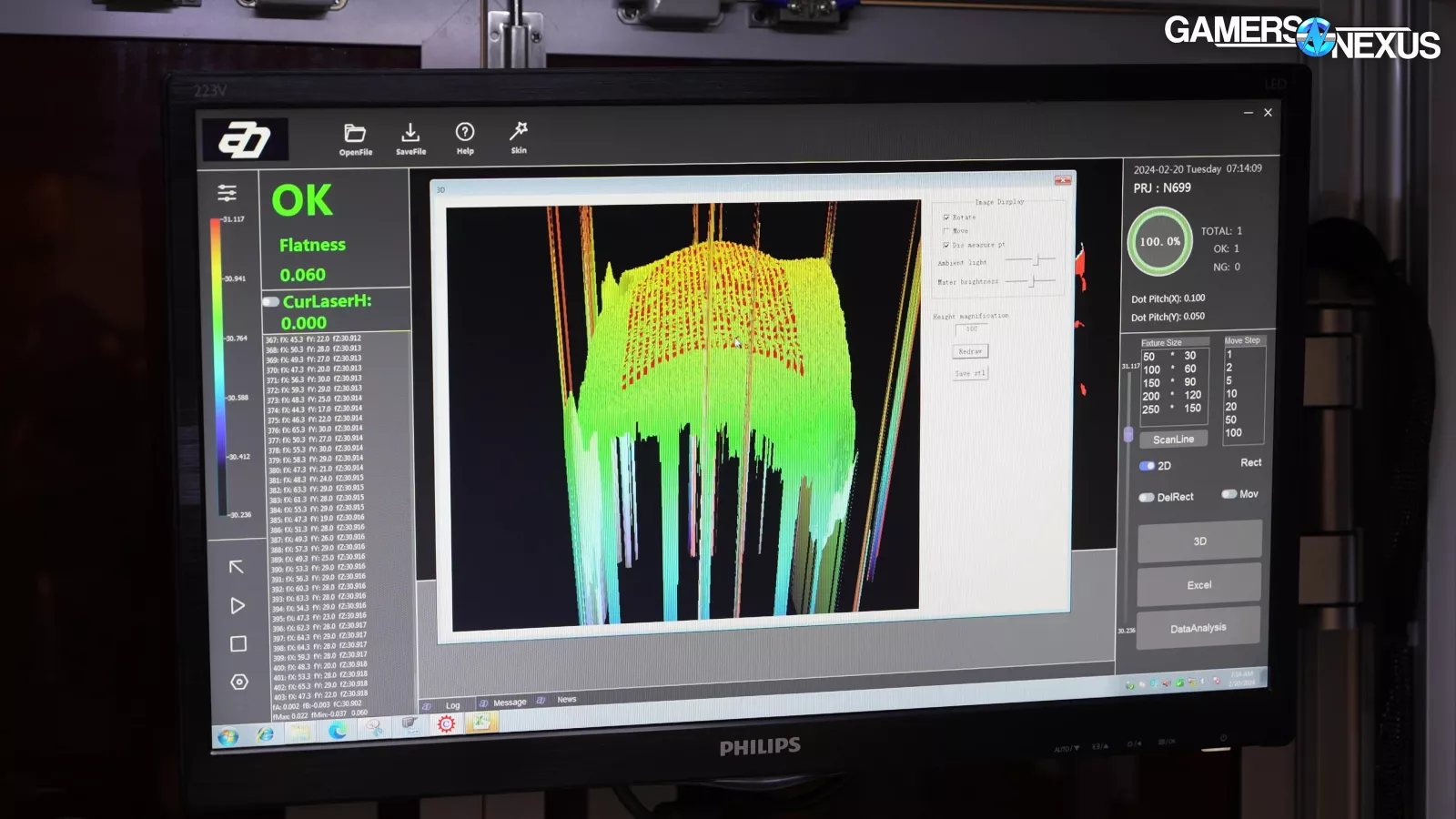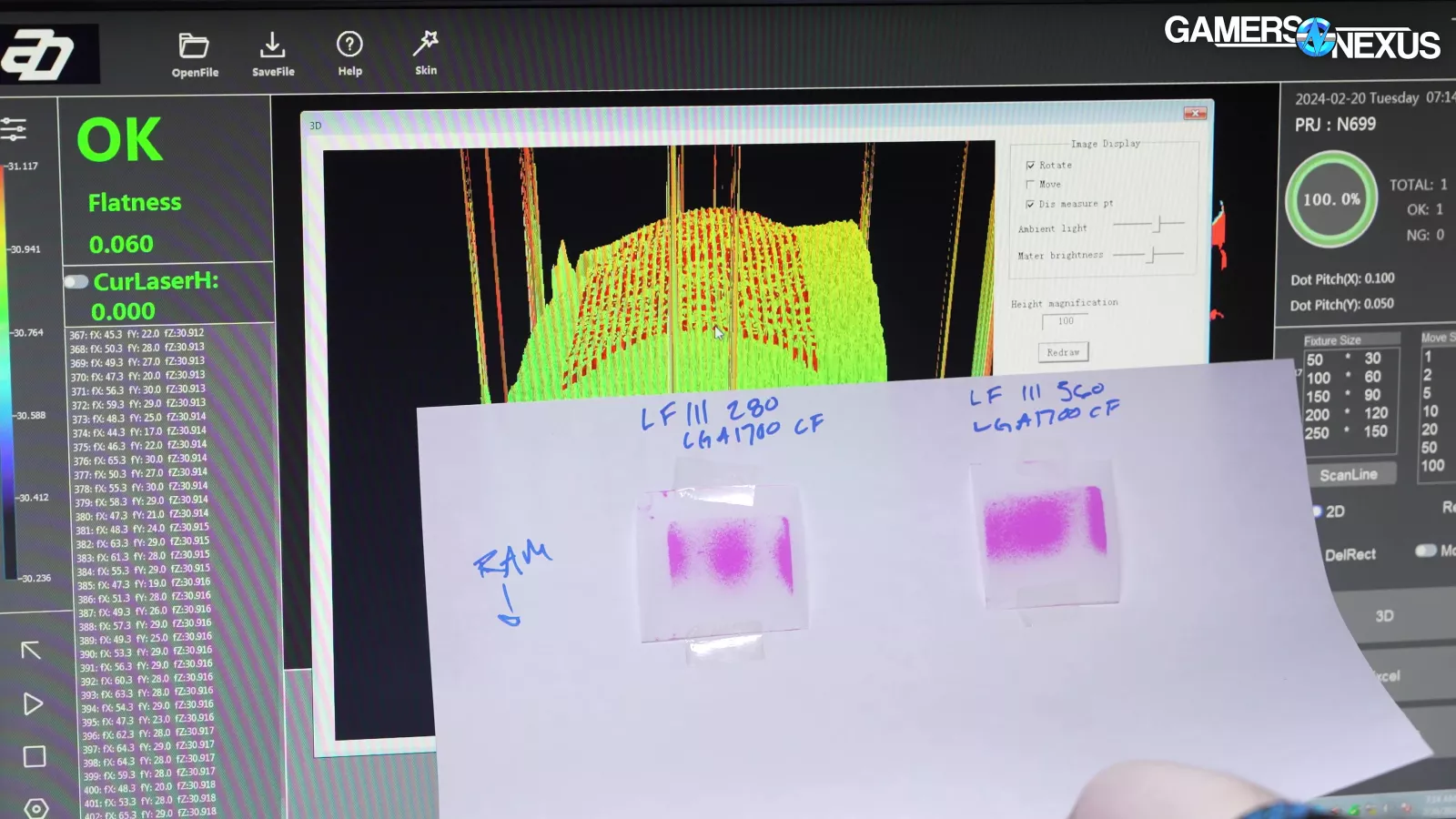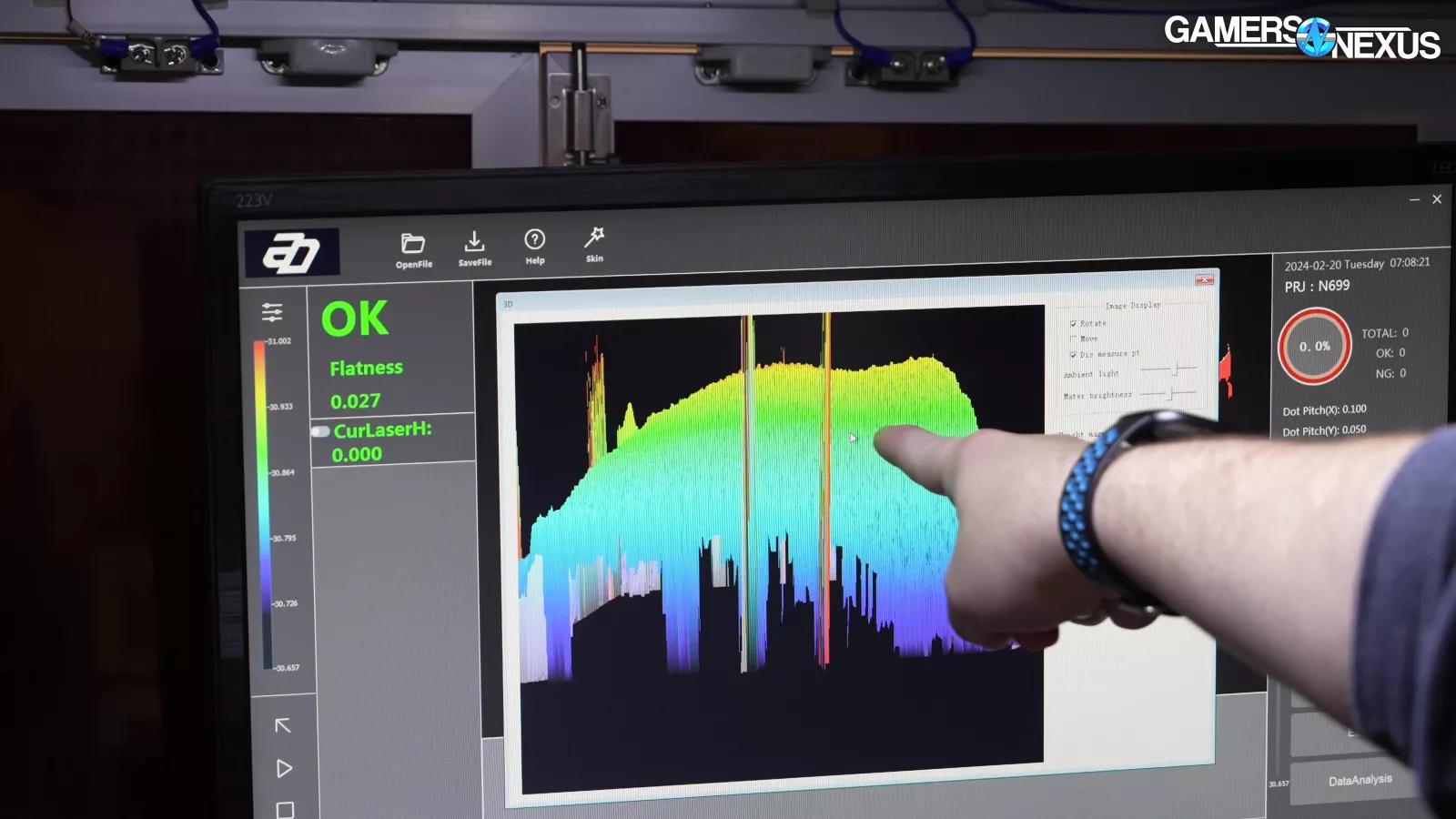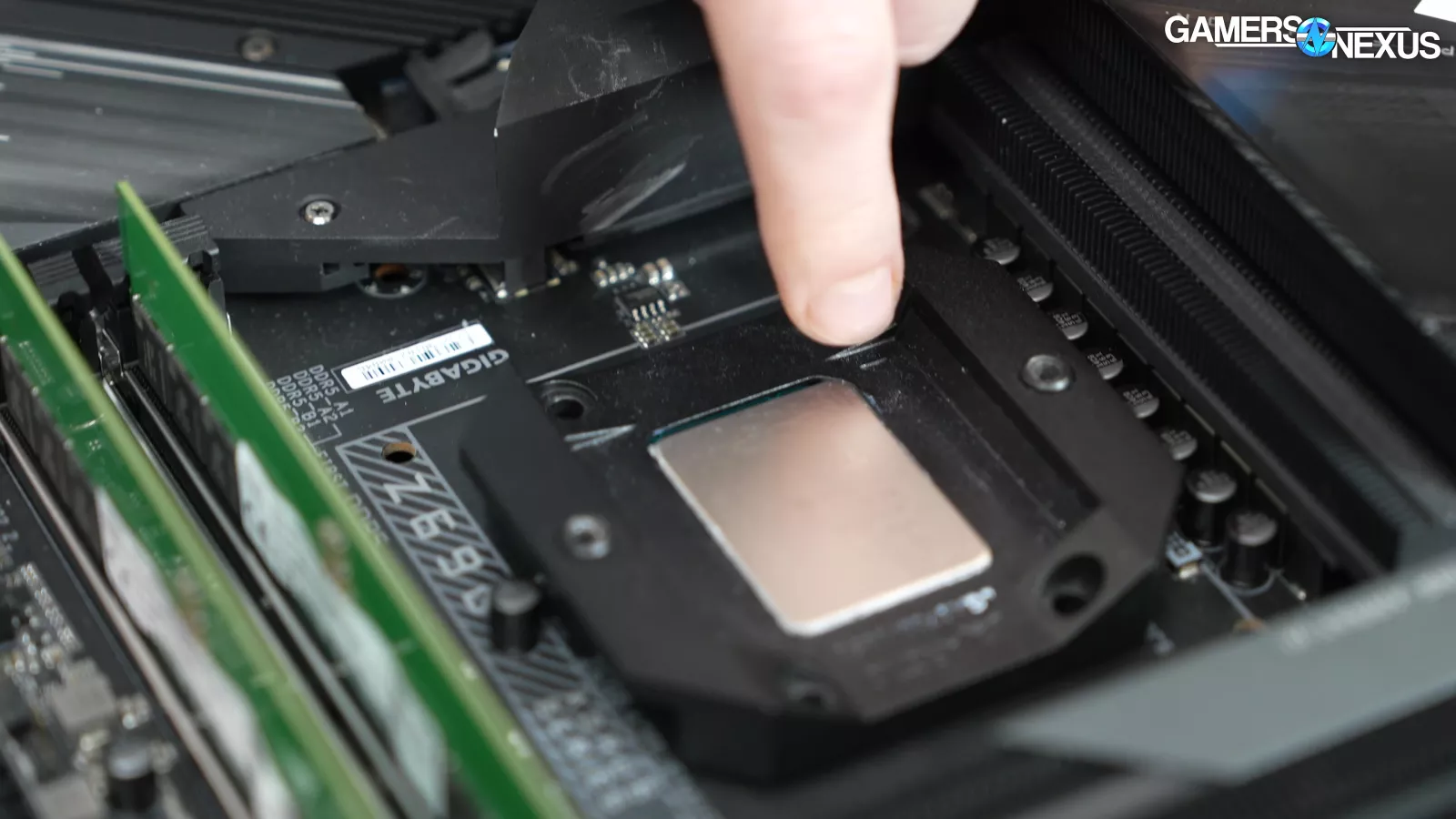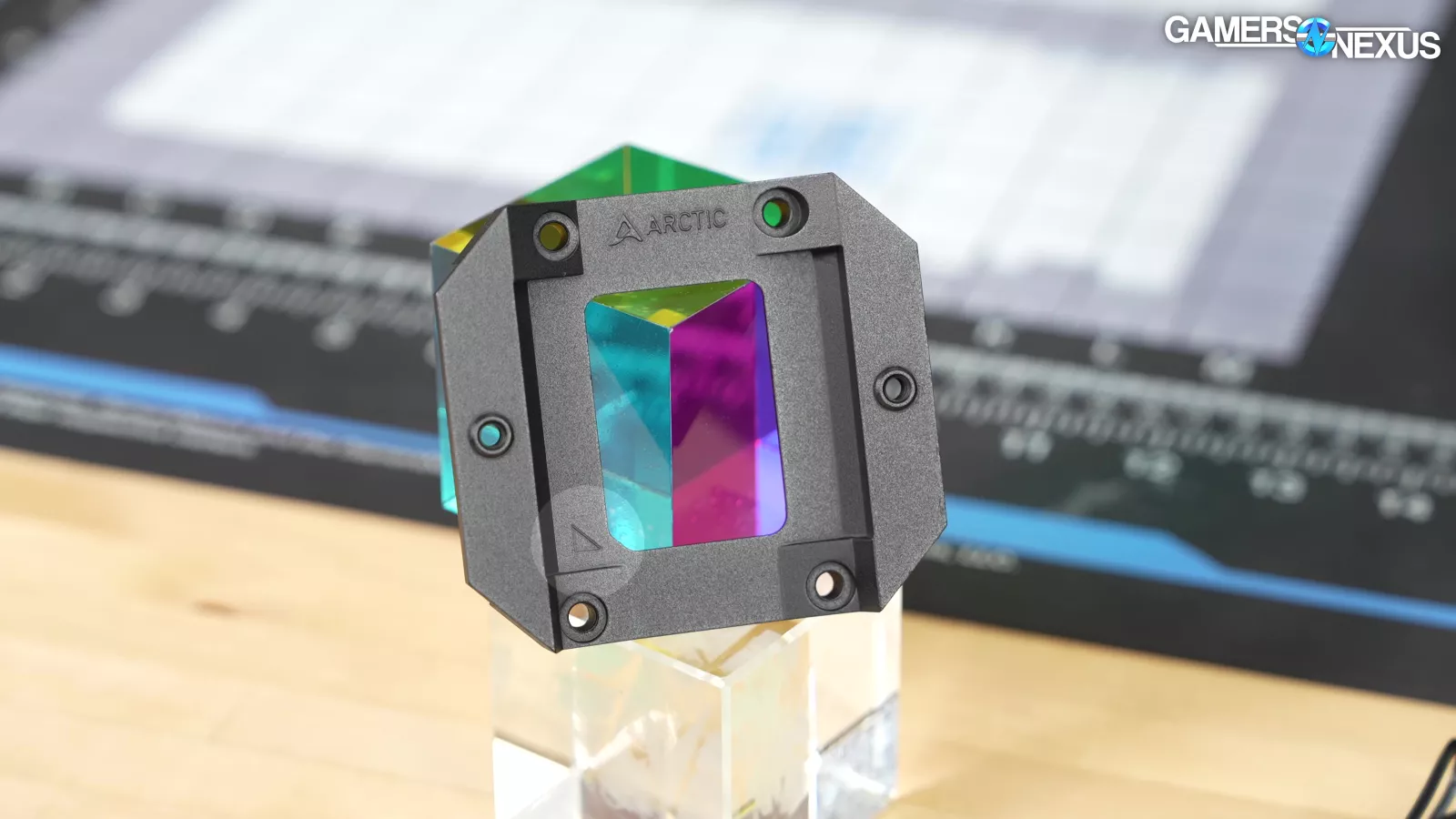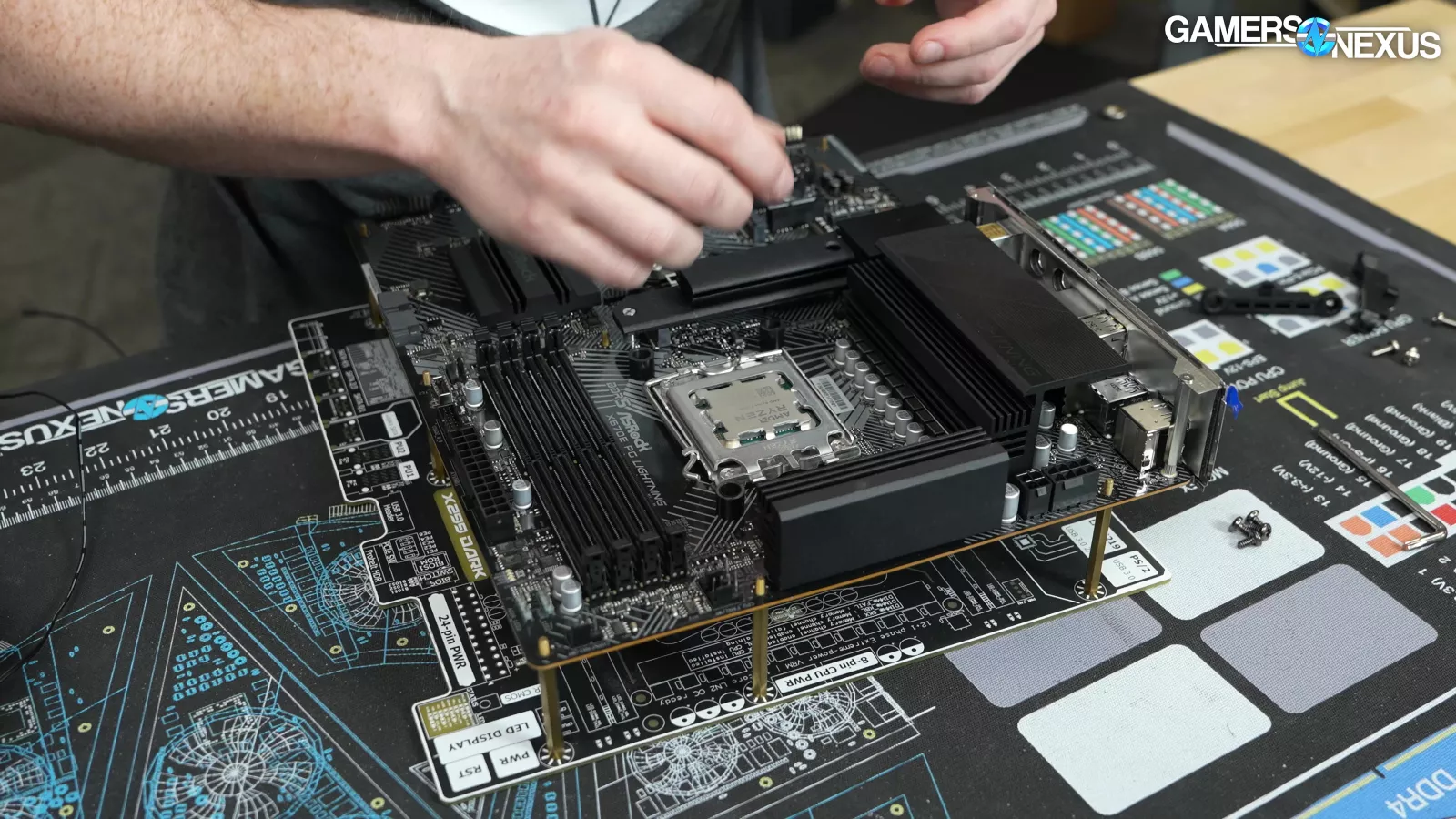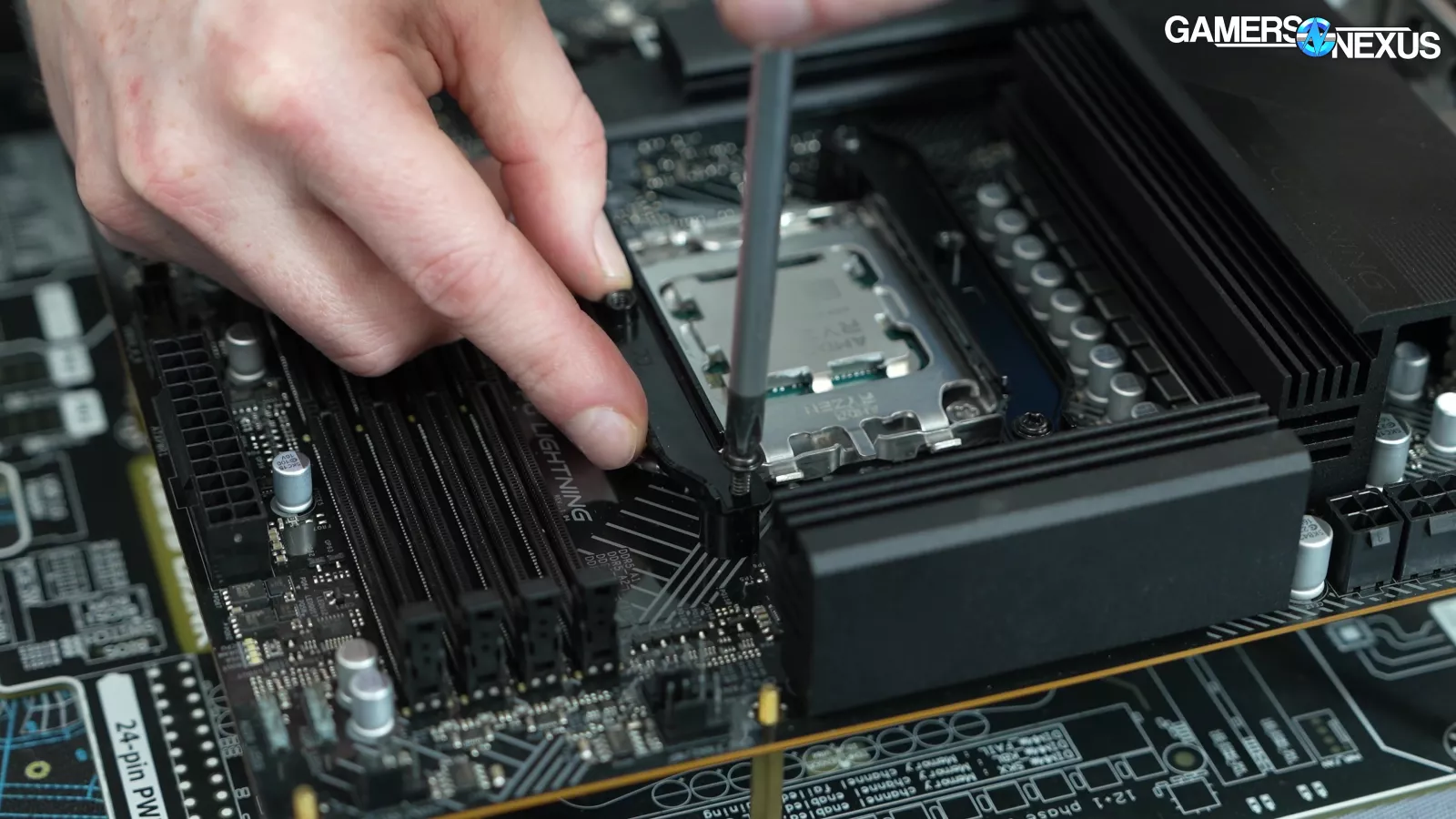The New Best: Arctic Liquid Freezer III 360 & 280 CPU Cooler Review & Benchmarks
Last Updated:
We put the Arctic Liquid Freezer III through a gauntlet of 100% fan speed, VRM thermal, pressure scan, and laser scan tests.
The Highlights
- The Liquid Freezer III introduces a magnetic pump cap that houses a VRM fan
- CPU pressure was uneven and installation on AMD can be cumbersome
- The Liquid Freezer III performs well, offers good value, and is a cooler we recommend
- Original MSRP: $105-$164
- Release Date: October 18, 2023
Table of Contents
- AutoTOC
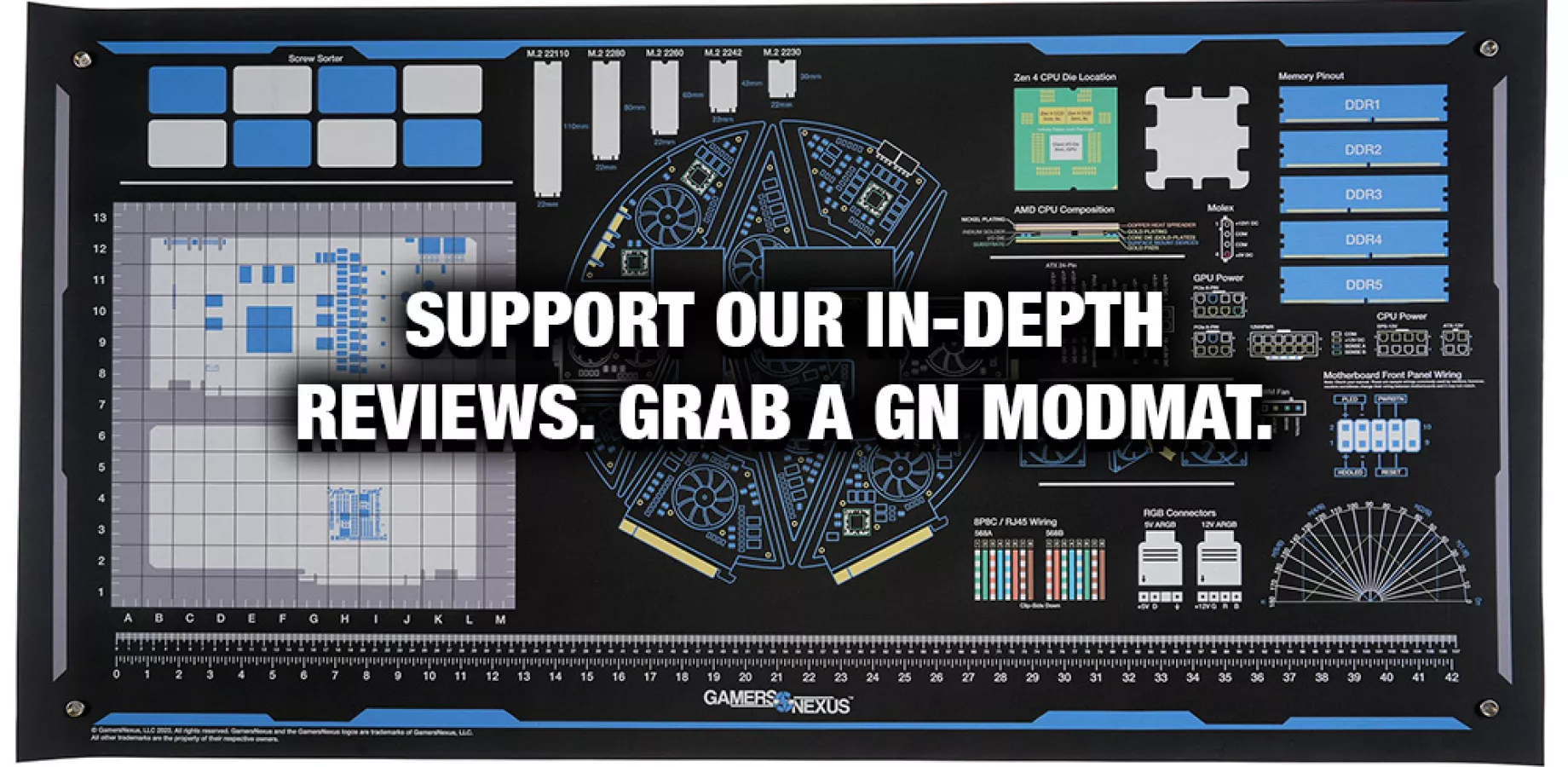
Intro
Today we’re reviewing the brand new Arctic Liquid Freezer III. What makes it interesting is that you can pull off its pump cap, which has the VRM fan inside it. It also forces a contact frame for Intel CPUs. This new cooler follows-up the best liquid cooler we’ve tested in the last 4 years -- the Liquid Freezer -- II. It’s... it’s sequential.
And in the 4 years since we crowned it, our test capabilities have grown: This review features lasers to try and root-cause a particular pressure problem we found, it features our hemi-anechoic chamber, and it features us complaining about the installation.
Here’s the quick list of interesting features:
Editor's note: This was originally published on February 20, 2024 as a video. This content has been adapted to written format for this article and is unchanged from the original publication.
Credits
Test Lead, Host, Writing
Steve Burke
3D Laser Scan Testing
Patrick Lathan
Host, Testing, Research
Mike Gaglione
Camera, Editing
Vitalii Makhnovets
Web Editing
Jimmy Thang
First, the separable pump cap stores the VRM fan within it. The cap looks like a fan, but it’s not -- it’s just a cap. The actual VRM fan is inside, and it’s much larger than the prior one. This should improve airflow significantly as long as it’s directed in the right places.
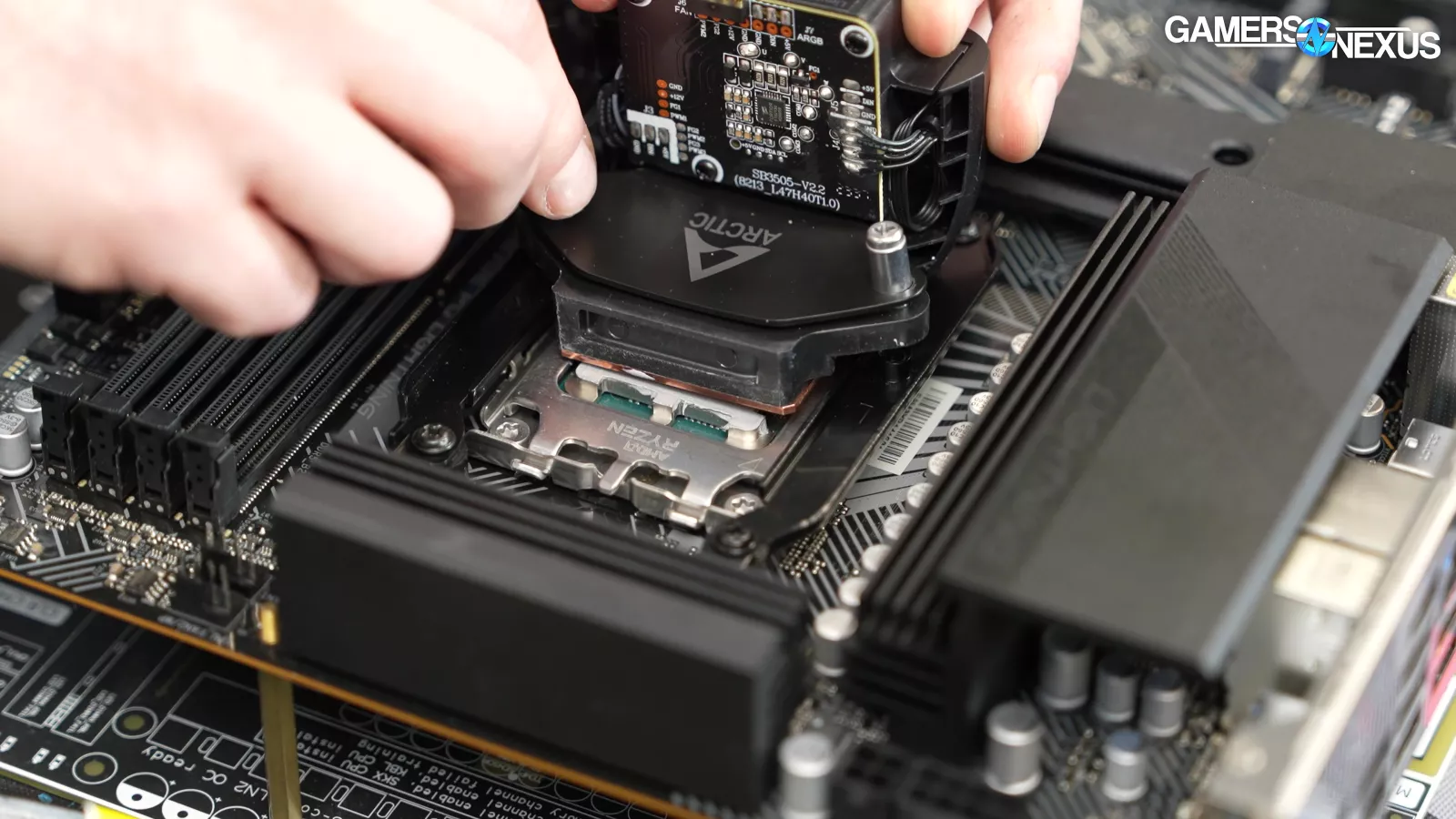
Next, Arctic has decided to force AMD offset mounting with its AMD installation kit. That’s a good thing. This means it’ll offset the coldplate down on the IHS, but it moves the densest part of the microfins closer to the chiplets.

They also are forcing use of a contact frame for Intel. This is a huge change.
In theory, making the frame and being in control of the cold plate, which they are, should make for the best possible pressure and contact distribution across an IHS that you could get. If you buy a solution from Thermal Grizzly or Thermalright, they're just selling you the frame, so being able to mate the cold plate to a particular frame is a strength that the others don't currently have. It's something we hope that Arctic is able to leverage properly. Spoiler alert: It's not perfect.

The separable pump cap is one of the more interesting features. This is done for a few reasons: The first is to change the mounting hardware to be easier to access while also including its leaf spring. Another is to make the product a lot easier to repair and maintain: For RMA purposes, a user now wouldn’t need to disassemble the housing to replace a failed VRM fan. Instead, you’d get a replacement unit (and you’d need a replacement fan for a failure anyway, so the excess plastic isn’t too bad). It can also be done without removing the cooler from the board, which we think is a great maintenance feature.
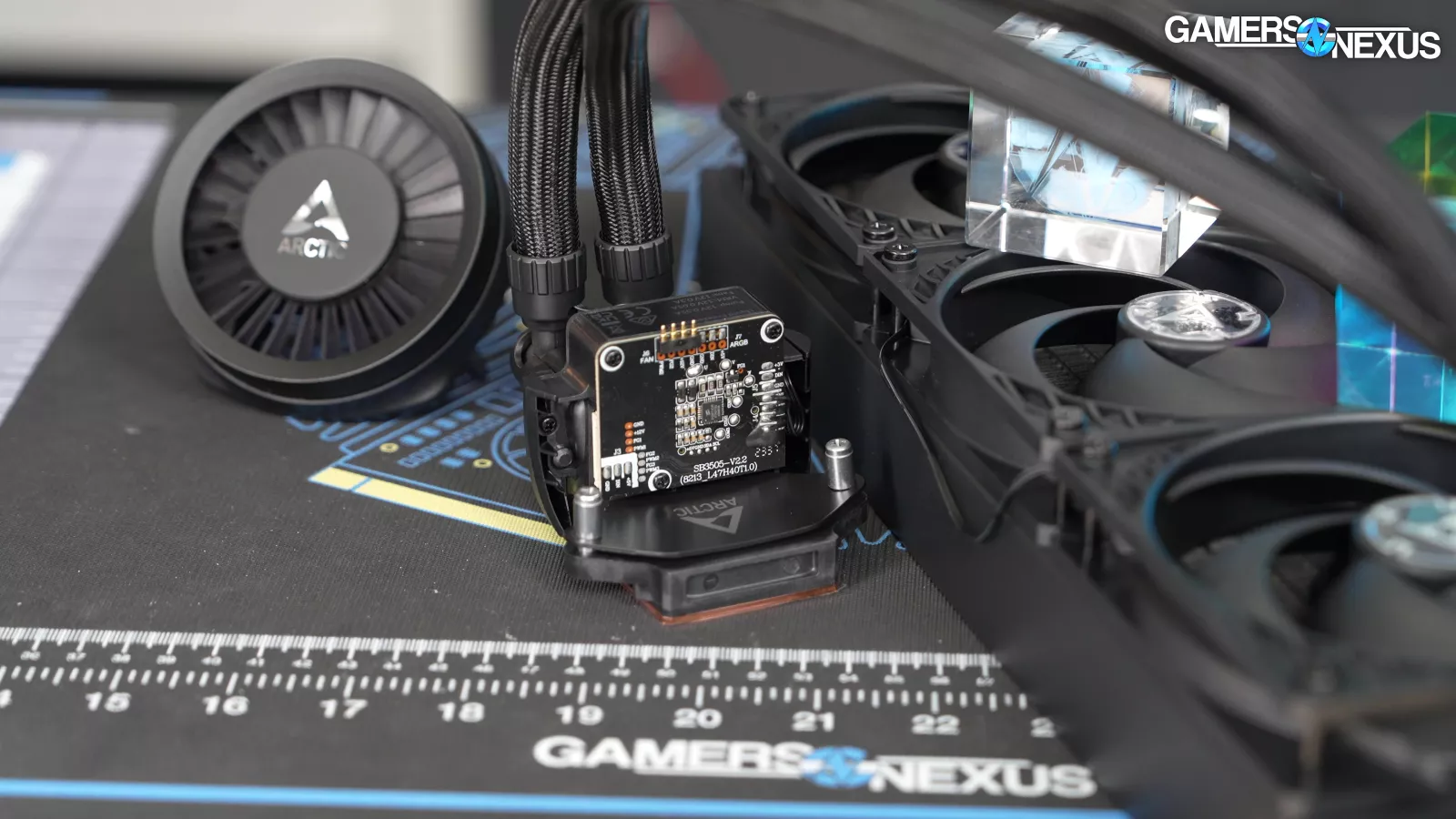
The PCB under the pump cap is also meticulously labeled and has exposed probe points, which is great for troubleshooting and advanced users. We’ll talk more about the construction in an upcoming tear-down.

Another change with the cooler is that the pump cap now lights up.
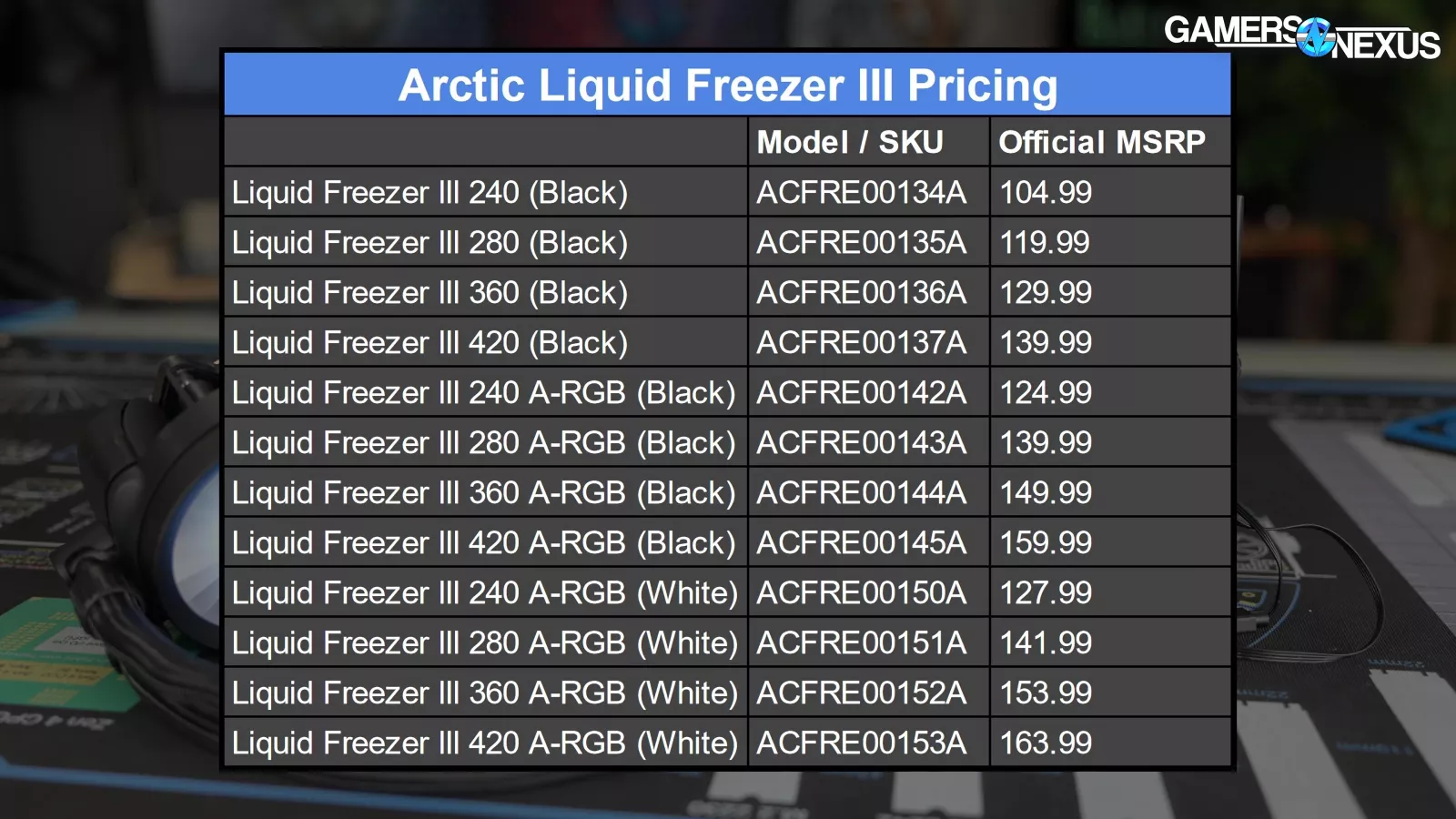
The Liquid Freezer III has blackout and RGB versions. Pricing for the most relevant options is $130 for the LF III 360 (Black), $150 for the A-RGB variant of it, $120 for the LF III 280 (Black), $140 for its A-RGB variant, and $140 for the LF III 420 (Black). They’ll also have a 240 model, but we generally try to stay at 280 and up these days for liquid.
Arctic’s biggest competition right now will be itself: Presumably because they’re trying to vacate the inventory, the LF II 420 can be had for $92 now, with the 280 at $82. Other competition includes the DeepCool Mystique coming up and the Lian Li Trinity line when they’re not busy dealing with RMA issues.
GN CPU Cooler Test Bench (2020-2024)
| Part | Component | Provided By |
| CPU | AMD Ryzen 5 3600 - Used for lower ~68W heat loads for small coolers. AMD Ryzen 7 3800X (2 chiplets active) - Used in all cooler benchmarks. AMD Ryzen 9 3950X (3 chiplets active) - Used for higher heat loads to show scaling on big coolers. | AMD |
| Motherboard | MSI X570 MEG ACE | GN Purchase |
| RAM | GSkill Trident Z Royal DDR4-3600 CL16 | GSkill |
| GPU | EVGA NVIDIA GeForce GT 1030 SC (passive cooler, second slot down) | GN Purchase |
| PSU | EVGA 1600W P2 | EVGA |
| OS | Windows 10 | GN Purchase |
Let’s just get into the data.

200W Thermals (Noise Normalized)
Our thermal testing will start at 200W and noise-normalized between all tested coolers.
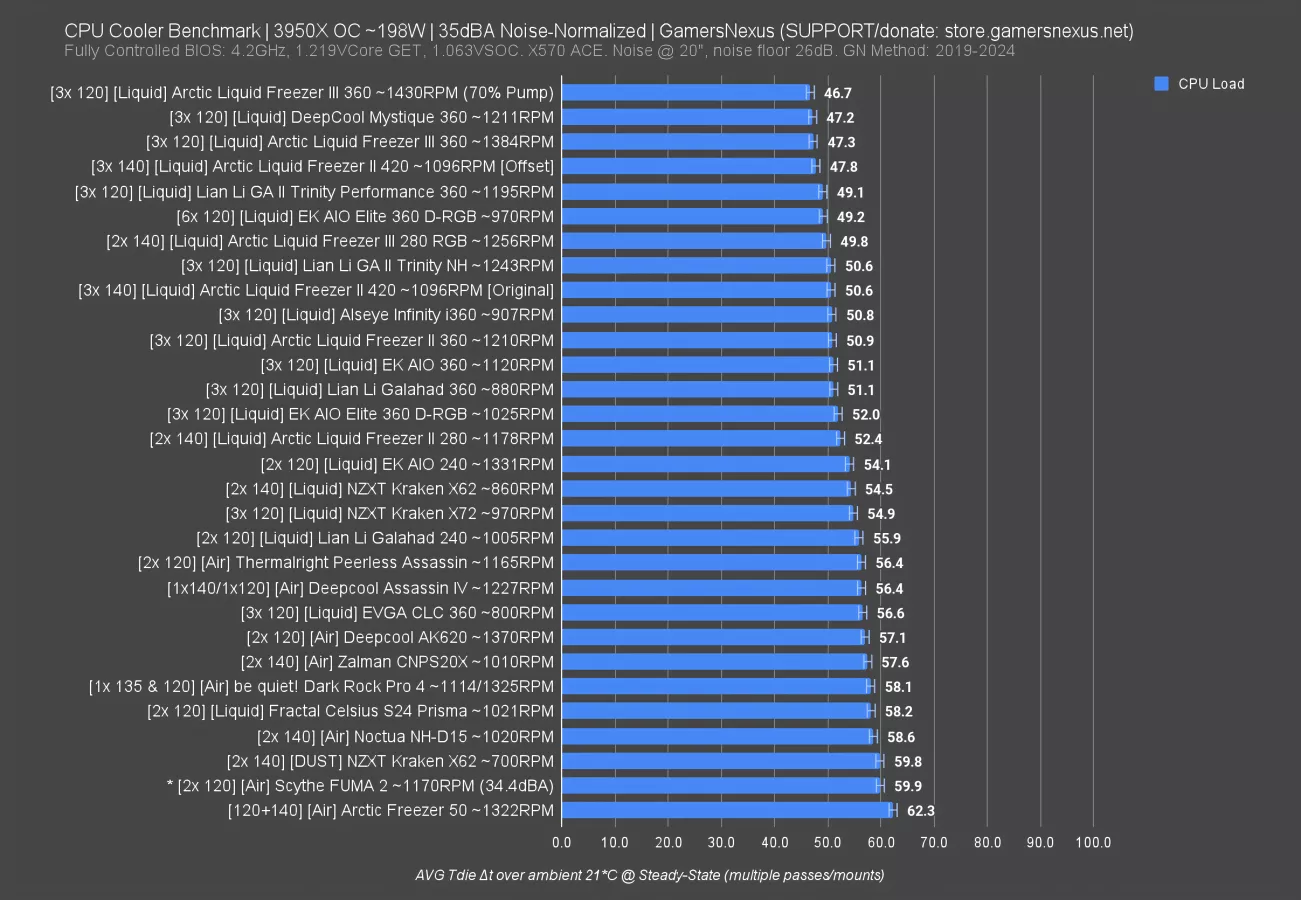
We have a few Liquid Freezer III entries here: One has the pump speed reduced to 70%, with the fan speed slightly increased to still hit the noise normalized target. Another is with the pump speed at 100%, which meant slightly lower fan speed because the pump is consuming more of that noise budget so to speak. Finally, we have one with the same settings, but the VRM fan disabled. That one isn’t shown in the chart above and will be highlighted during the VRM fan comparisons. And then there’s the 280 RGB version of the Liquid Freezer III.
The Liquid Freezer III 360 is the new chart leader, up at 46.7 degrees Celsius over ambient. It’s the new “technical best,” only leading the brand new DeepCool Mystique 360 by margin of error. Between these, you’d buy on other features -- like looks, ease-of-installation, VRM cooling, or most likely, price and value.
The new LF III 360 outperforms the prior LF II 420 even when it had its offset bracket, which is an impressive place for Arctic to land. The Lian Li Trinity Performance is even behind the new Liquid Freezer III and Mystique coolers, and that’s a cooler that performed well for a 360.
As for the 280 model, it held about a 50-degree average and landed alongside the non-offset mounted 420 Liquid Freezer. The forced offset mounting on the LF III was a good choice.
Arctic is doing well for performance, as is the DeepCool Mystique.
Let’s look at the 100% performance before moving to VRM thermals.
200W Thermals (100% Fan Speed)
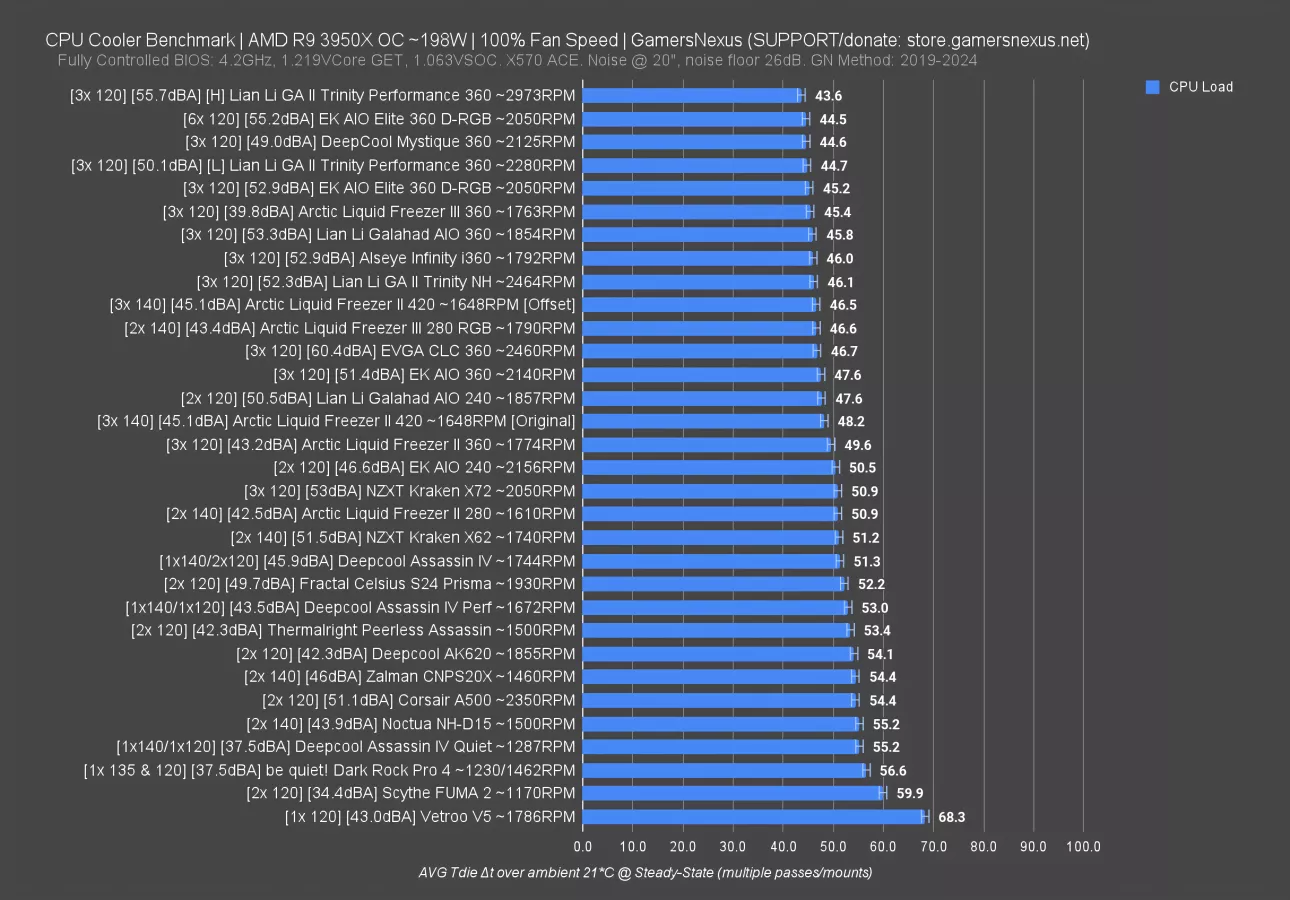
100% fan speed has the Liquid Freezer III at about 40dBA when using our non-chamber methods and tested at 20”. Remember that noise is totally relative to how it is tested, so what matters is the comparison to other devices in the same test.
Of those at the top of this list, Arctic is the most efficient as a result of its high-ranking performance while maintaining sometimes significantly lower noise levels. That makes sense when considering the noise normalized results being so strong previously.
The LF III 360 ran at 45 degrees over ambient while holding 40dBA. Most of the devices surrounding it run minimally at 50dBA, and as a reminder, in psychoacoustics, every 10dBA increase is roughly a doubling in noise perceived to the human ear (not to be confused with acoustic power). That is impressive performance for the LF III because anything at 55 dBA in this example would be perceived about 2 times louder.
Alongside the GA II Trinity series, the Mystique is among the newest coolers here. These both perform 1-2 degrees better, but while running significantly louder. The 56 dBA result for the Trinity Performance is comparatively deafening when matched against the Liquid Freezer III.
Compared to the prior LF II 360 at a similar fan RPM and before the offset mount, the new unit is slightly quieter and also 4 degrees cooler. That’s an impressive uplift.
The LF III 280 runs at 46.6 degrees over ambient here, about tied with the prior 420 cooler. We’ll need to do a tear-down to fully explore where all these improvements came from.
The original, day-one LF II 280 ran at almost equal noise levels, making it a clean like-for-like comparison. That one was 50.9 degrees over ambient without the offset mount.
VRM Airflow Testing
The next testing is to determine the VRM fan’s performance versus the prior model. We previously verified that the old VRM fan design wasn’t a gimmick and actually did work, so we need to do the same with this one. That involves both thermal and airflow testing, and we’ll start with airflow since it’s the most immediately demonstrative of functionality.
This testing is not comparable to our prior VRM fan testing. We slightly changed the measurement locations, so we reran all the tests with the Liquid Freezer III 360 and LFII 360.
Testing was done by taking a hot wire anemometer to various places around the pump block. We positioned the anemometer mostly atop inductors, as that’s where the air needs to hit in order to reach the heatsink, and oriented the inlet toward the fan. The same test locations were used for the LF II (watch our review here)and LF III.
Overview Map
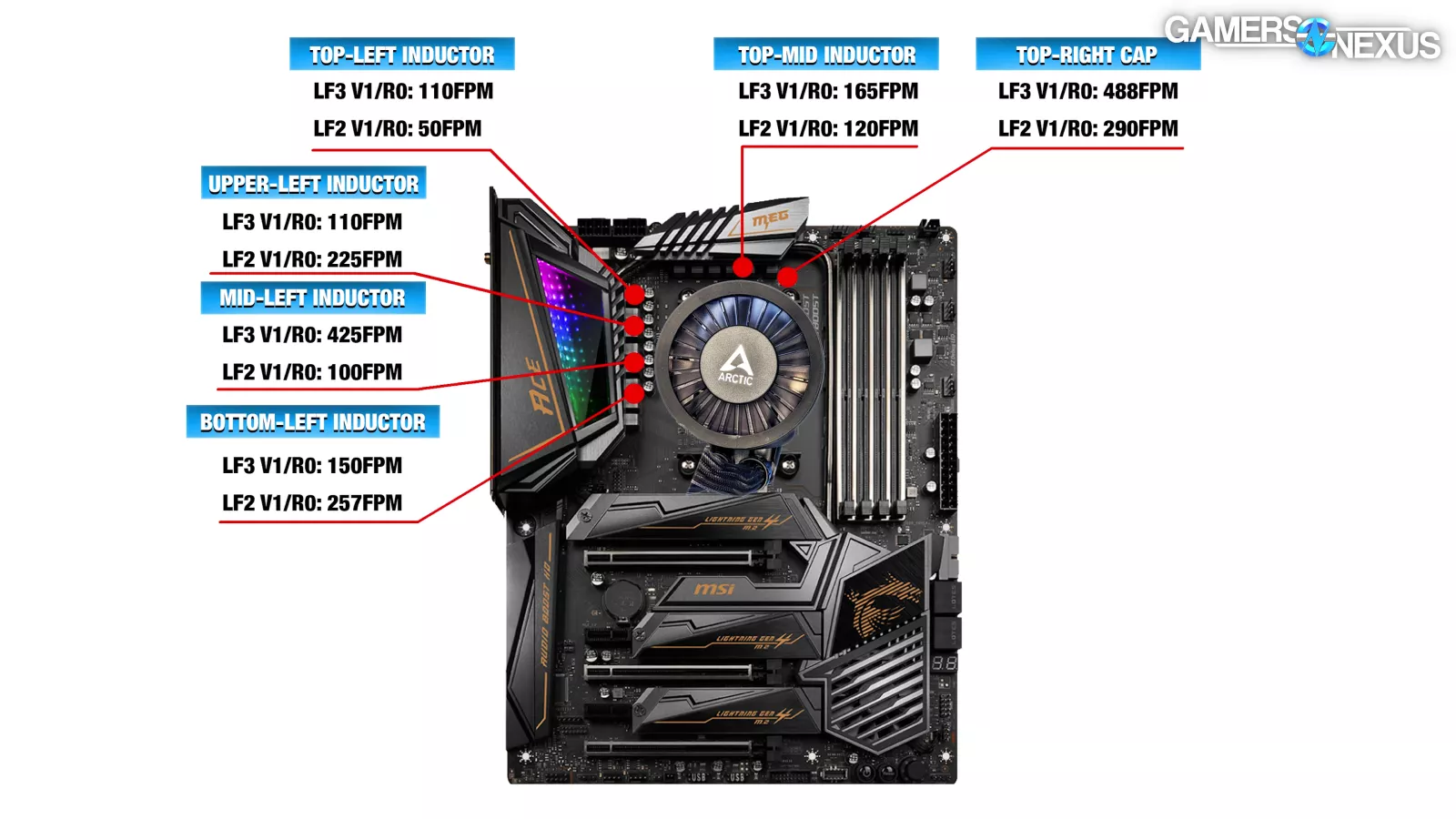
Here’s a quick and simplified overview map. This shows only the flow of each measurement point with the VRM fan on and radiator fans off. This compares the LF II and LF III 360 options directly. The LF III is always the top entry with the LF II as the bottom. This is with each fan at full speed and the results are directly comparable using our new hot wire anemometer testing updated from the last time. As for fan RPM, the new fan maxes-out at about 2,500 RPM.
Broad observations are that the Liquid Freezer III VRM fan seems to mostly direct its air toward the top-right and mid-left. The 488 FPM and 425 FPM results are very high and indicate significantly higher flow in these areas than elsewhere, where the VRM fan’s airflow stays around 110 to 165 FPM.
The original VRM fan more evenly split its airflow between the top-right, upper-left, and bottom-left regions, but at significantly lower flow rates than the new fan when both are at 100% speed. It also had a weak spot in the top left as a result of the old mounting hardware blocking airflow to this region from the VRM fan, which the LF3 resolves.
Overall, the Liquid Freezer III's air flow is hitting the correct areas. The center left is probably the most important as that's where a lot of heat builds up and then some extra flow up in the top right helps with any VRM components that are up north of the board especially where the heat sink typically is located. One final observation is that the bottom left inductor gets less flow with the new Liquid Freezer III VRM fan than the older one, however, the Liquid Freezer III's fan can reach a little bit below that whereas the II gets cut off by the chassis.
VRM Thermals
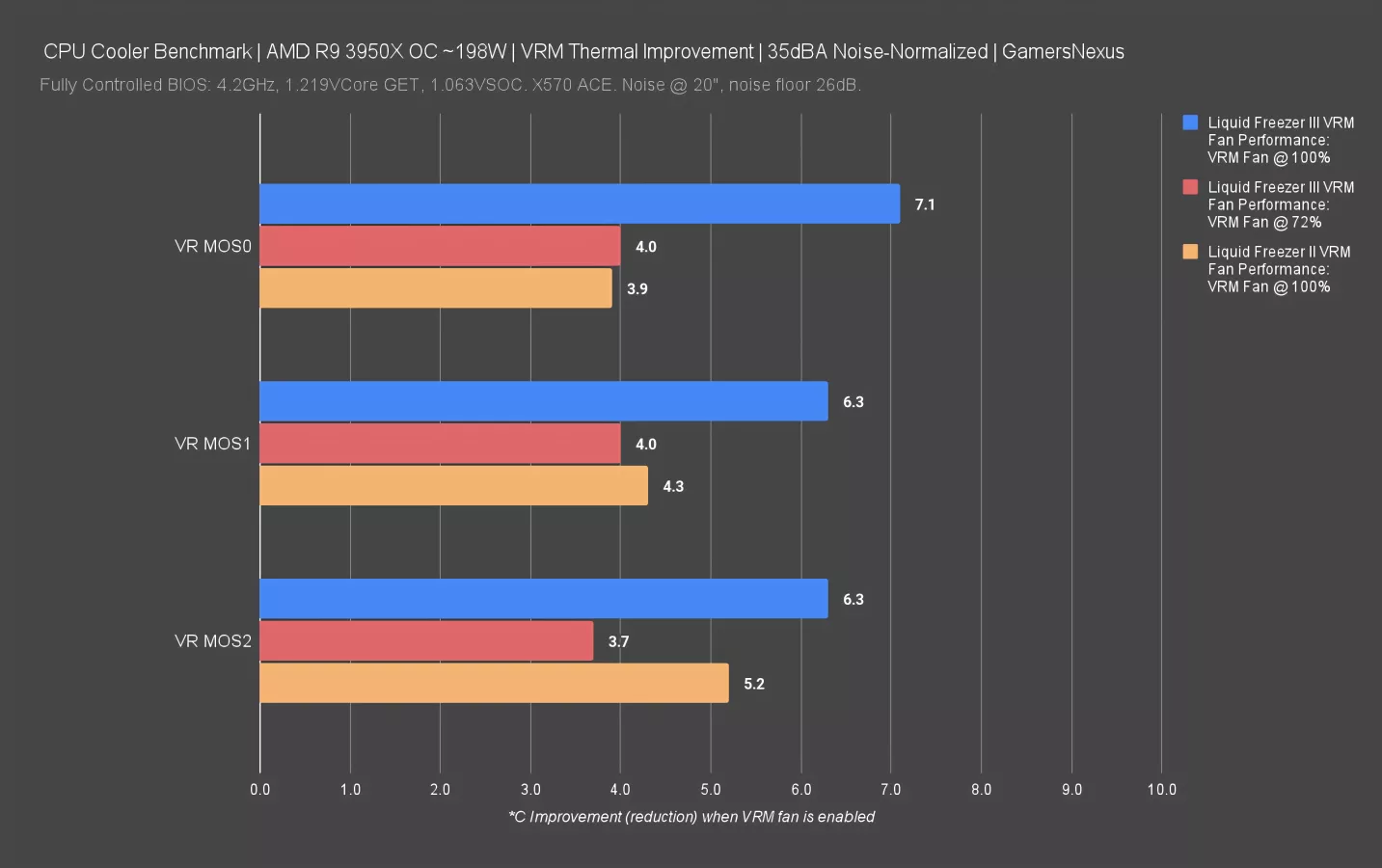
This simple chart shows the reduction in temperature, so a bigger bar is better and means a larger impact. 0 would be the performance with the VRM fan off.
With both VRM fans at their maximum speeds, the new Liquid Freezer III posts significantly higher total cooling headroom for VRM components. It manages a 7-degree reduction on MOS0, which is huge, and two 6.3-degree reductions for the other FETs. This is a clear improvement for Arctic and the new fan is definitely working.
Hemi-Anechoic Chamber: VRM Fan + Pump Frequency
We did some acoustic testing in our hemi-anechoic chamber (watch our build video on it). This testing is specifically to evaluate the VRM fan and pump noise in a highly controlled environment. We typically test at distances of either 1 meter or half a meter, but in this instance, we brought that into 10” (or about a quarter meter) because we need the proximity to really capture the noise of the relatively silent pump and VRM fan. This testing is done with the radiator fans off.
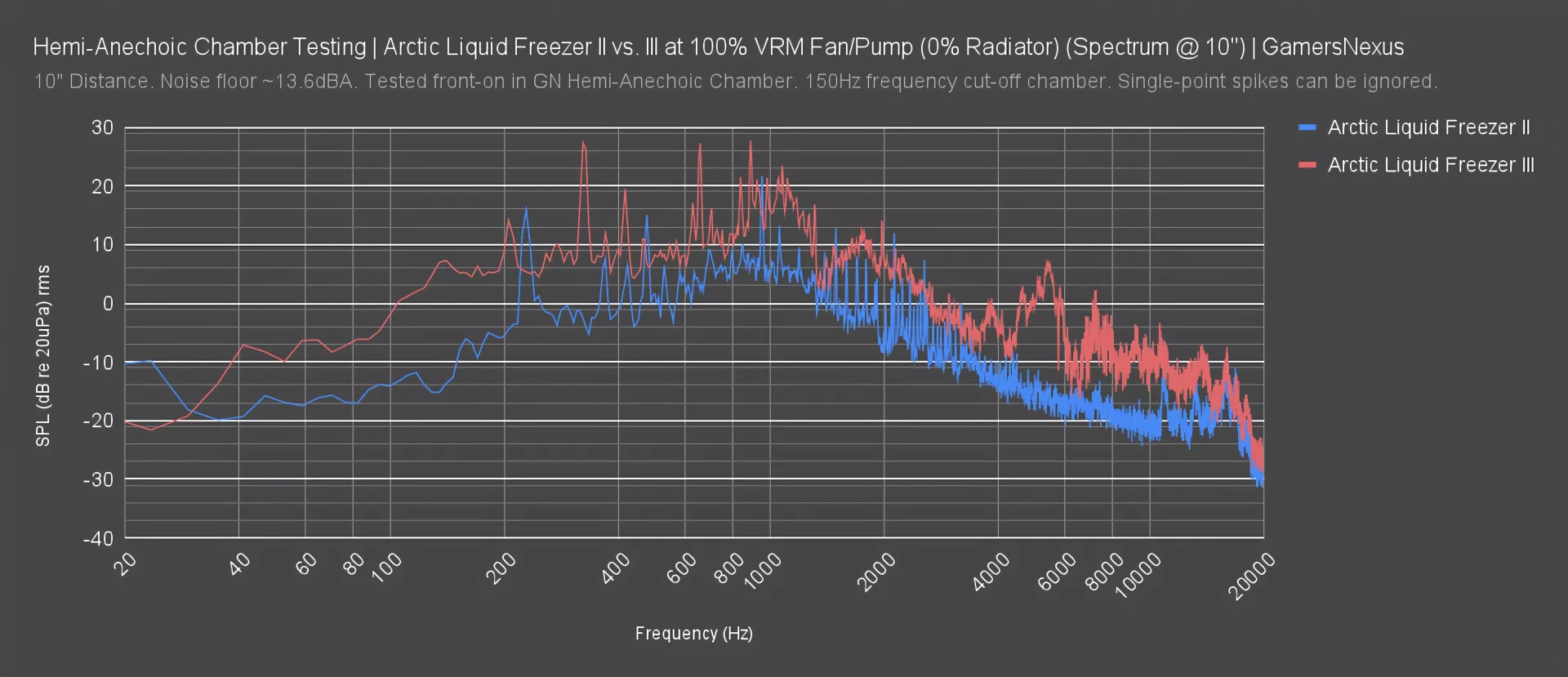
Here’s the chart. In this benchmark, you can see that when both fans and pumps are at maximum speed -- so we’re not normalizing for fan speed, we’re just letting them run flat-out -- and the new pump and fan combo at 100% definitely runs louder; in fact, the perceived increase to the human ear is nearing 2x louder. As for frequency spectrum, the new pump and fan have a spike around the 5,000Hz range and compared to the predecessor, a louder bump in the 1800Hz range.
To help aurally illustrate this, we’re providing two noise samples. This is IMPORTANT: The samples here were taken at only 10 inches away and in a chamber with a noise floor of 13.6 dBA with our current measurement equipment. This is NOT representative of what you will hear unless you literally put your ear against your case side panel. Although if you use your system in an open bench style and have no other fans active, it is representative.
The reason for demonstrating it this way is to help everyone understand where the frequency plot we just saw is coming from. Note that it is not these precise clips we sampled for the plot.
Take a listen with the two links below:
And here’s the Liquid Freezer III.
The III has more pump noise coming through, which contributes a lot to the noise difference overall. One thing we can’t account for in a short test period is how pump noise settles. Acoustically though, at 100% speeds for the pump and the fan, the Freezer III is definitely louder
in a demonstrable way versus the original.
Pressure Scans: Intel LGA1700 Contact Frame
Our pressure scans will start with the new Intel LGA1700 contact frame since it’s the most unique aspect of the cooler.
We conducted 4 tests passes on the 360, but we’re showing 2 since they’re all similar.
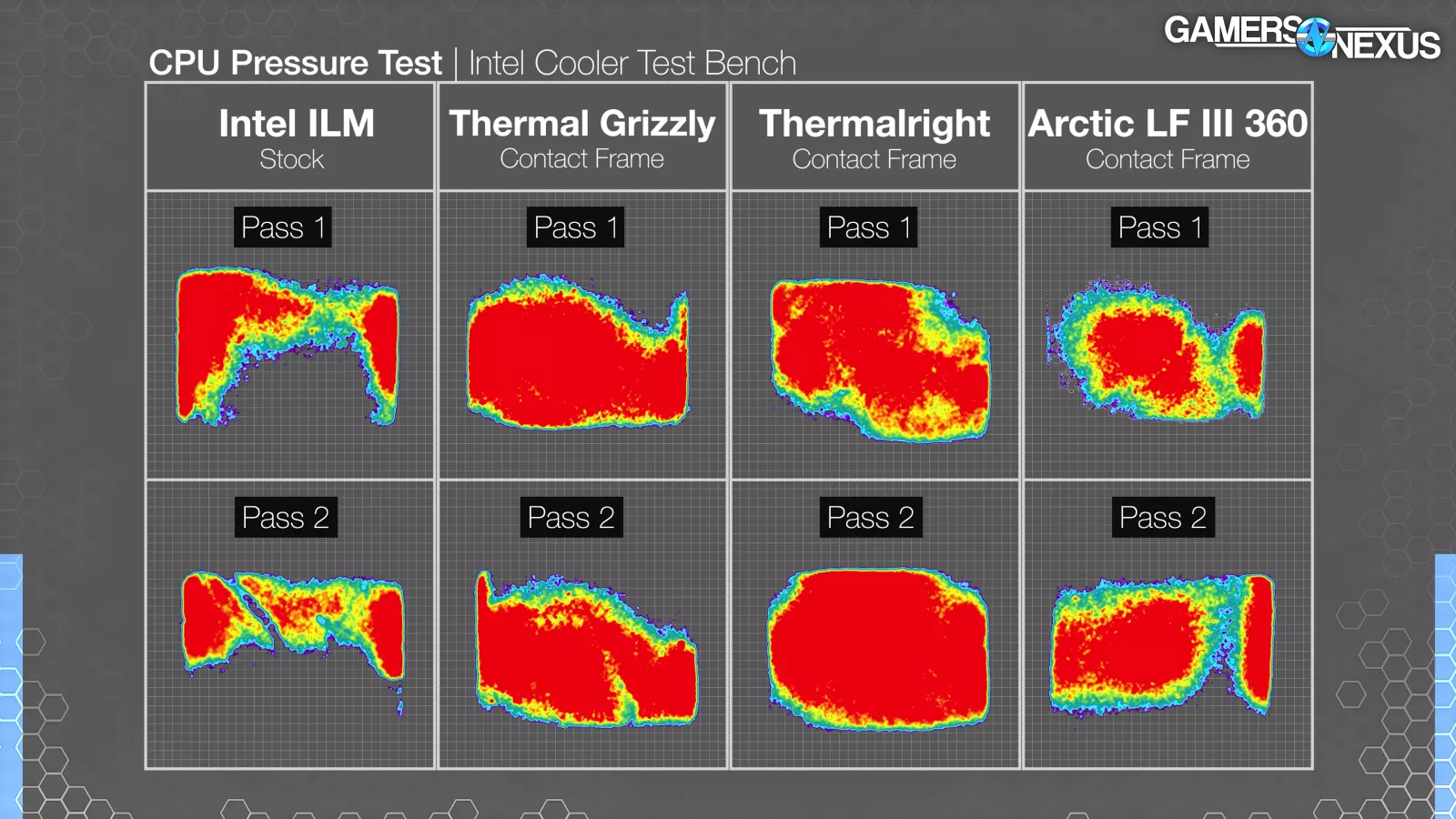
First on the left, we have the Intel stock ILM when using a Liquid Freezer II 420 -- the same one we used for our debut contact frame analysis almost two years ago. We can’t use the Liquid Freezer III here because, again, it doesn’t have an ILM mounting option. The Intel stock ILM was sorely lacking in pressure on the bottom edge of the CPU, with the right edge pointed toward the VRM. Intel is weak here overall and has its pressure in the wrong places.
Next, the Thermal Grizzly frame that sort of created and validated this market smooths-over the contact across the entirety of the IHS. There are some gaps toward the I/O boardside at the top, but the distribution is significantly better than the ILM from Intel and is more central, which is where the die is.
The cheaper Thermalright frame is next, with the first pass distributing more pressure across the entire IHS, but with some weaker areas. A re-mount improved pressure and produced the best scan yet, but as we discussed in our review of the Thermalright frame, its downside is the less precise installation process that can result in variable outcomes.
Examining the Liquid Freezer III, it’s definitely not as good as the Thermalright or Thermal Grizzly frames, but is improved over the stock ILM. Some of that could be the coldplate too, but we can’t isolate that variable given the mounting options. Arctic is lacking pressure on the long sides of the CPU, and likely due to the coldplate behavior, also has a weak spot of pressure about 8mm in from the side of the CPU nearest the VRM, oriented right in our image.
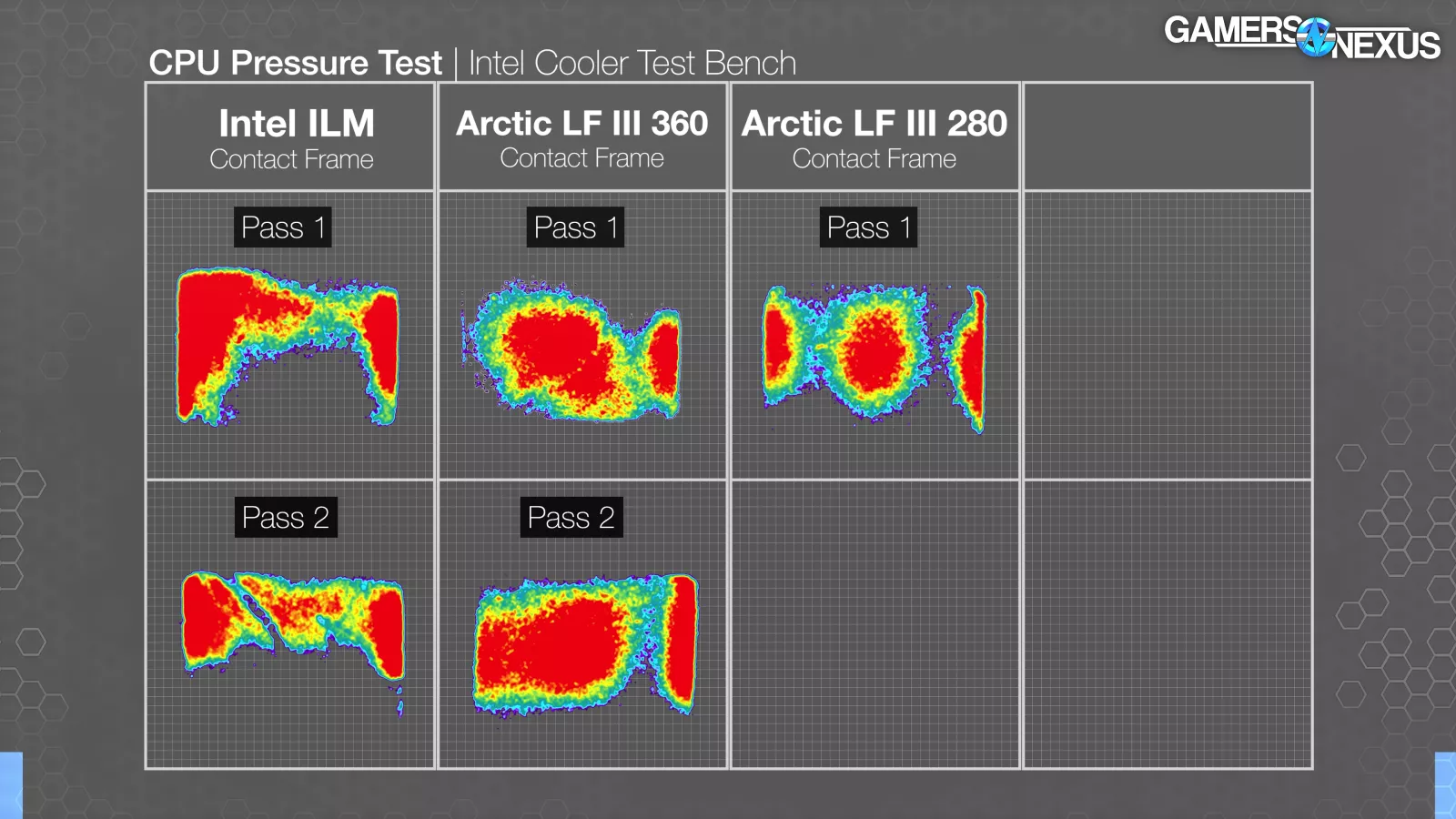
This consistently appeared, including in an entirely different unit with the 280. This leads us to believe it is a design issue and not a one-off. Contact is good centrally, but there’s a lot of room for improvement here. We’ll talk about our disappointment in this aspect more in the conclusion, so make sure to read that section.
Cold Plate Laser Scan
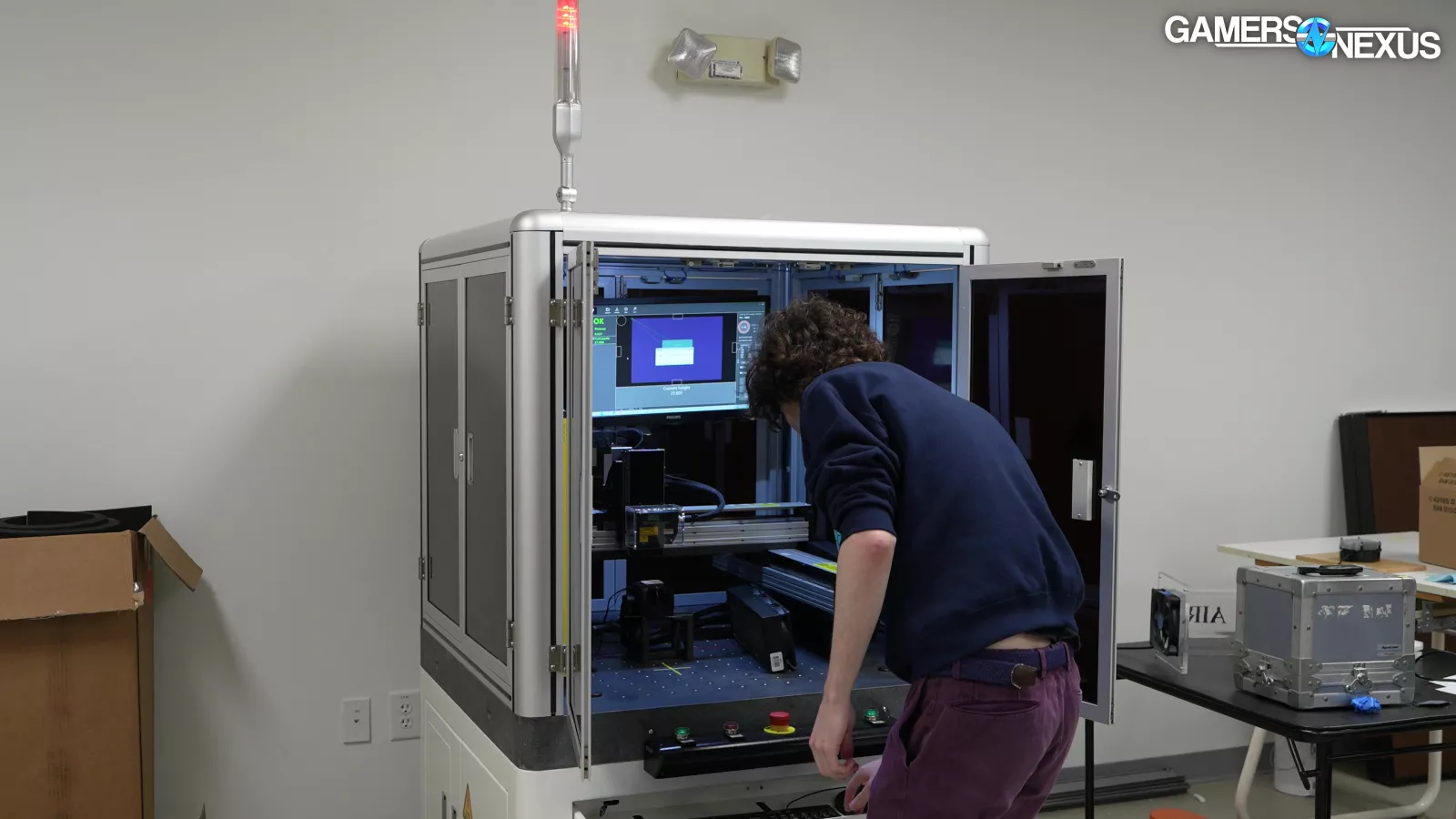
To try and understand why this pattern was emerging, we took the cold plate to our $60,000 laser scanner that we bought last year. This machine has an accuracy to about 0.05 microns and allows us to represent cold plate flatness like we never have been able to before. It’s certainly an upgrade from our manual needle probing method.
We most recently used this in our Billet Block review of the monoblock -- you can check that out for more background. This equipment allows us to not only identify a problem, but try to pinpoint the cause. To help fund our efforts and equipment purchases like this, as we’re still getting the money back on it, please go to store.gamersnexus.net and grab a GN15 metal emblem glass (featuring a high-quality badge) for our 15th anniversary, a rugged Large Modmat for your next PC build, or one of our memory explosion diagram T-shirts. Thanks for your support.
Cold Plate Laser Scan Results
Here’s the scan. After adjusting the scanlines and levelness of the cold plate, we eventually ended up with this result. Without magnifying it, everything looks relatively flat. We have a maximum point-to-point delta of 60 microns, but an overall good consistency one point to its adjacent neighbor. We were hoping this would reveal that channel we identified in the LGA1700 mounting pressure map, but because we can’t conduct this scan while the cold plate is mounted to an IHS, we can only see the unsprung version.
Fortunately, magnifying the plate reveals the channel even without installing the cooler: When magnified 100x, you can see the channel very slightly in the cold plate at the weak pressure spots we saw previously. This is present on both units we tested. The channel is likely amplifying under the spring load of the mount. We now know that the plate is at least partially responsible for this shortcoming and not just the mounting hardware, and likely derives from how it’s mounted to the pump block. We’ll investigate that in our separate tear-down video coming up.
Intel LGA1700 Testing
Now we’re going to run the Intel LGA1700 thermals. We don’t have many entries for this and are only interested in evaluating the included contact frame. For this testing, we used other contact frames and also a DeepCool Mystique cooler for a competitive offering.
This data is not comparable to our prior contact frame testing, as we have changed the power load and some voltage settings. Testing is done at 100% fan speed with noise levels listed next to the coolers.
Intel LGA1700 250W Thermals (Contact Frames)
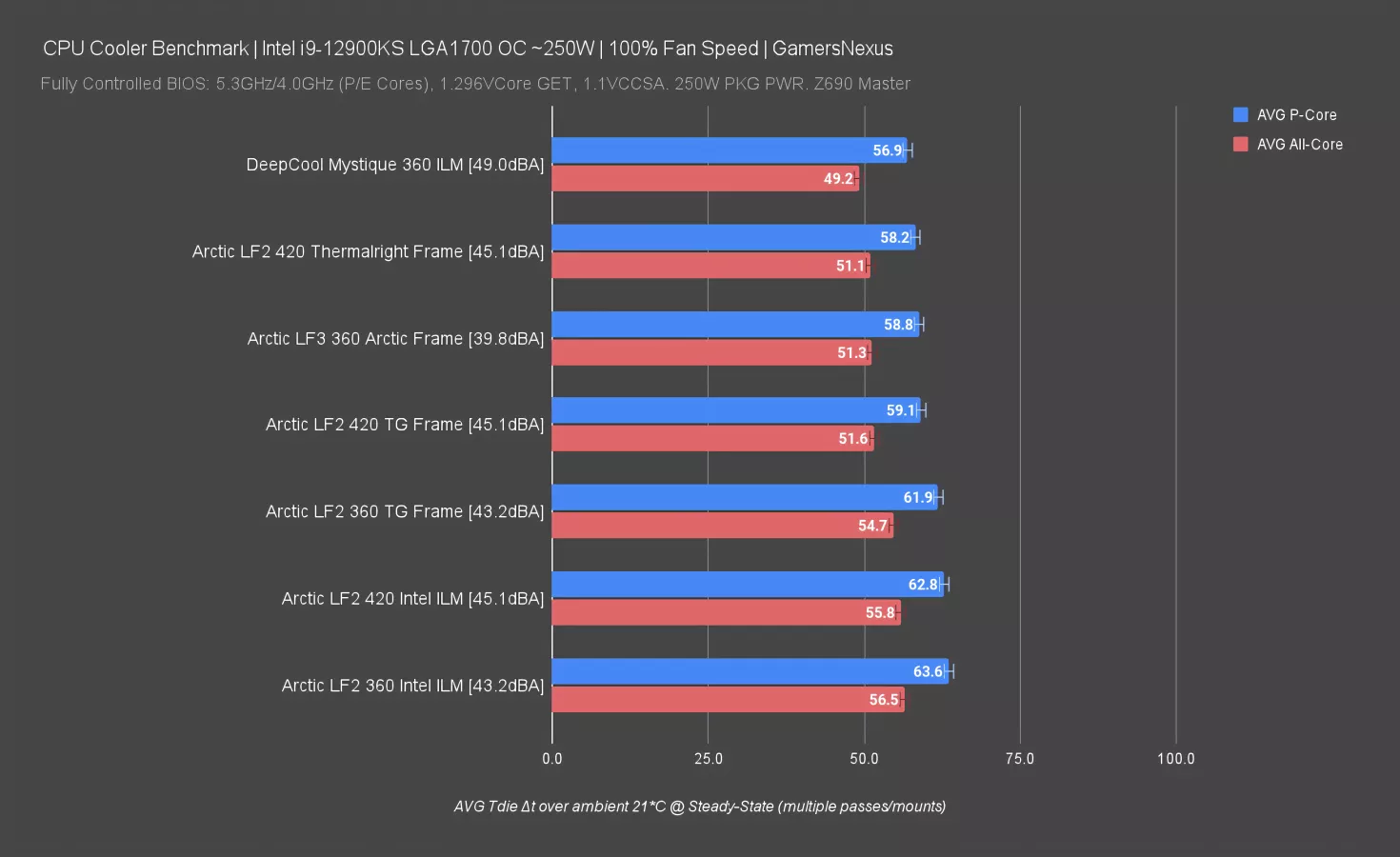
Here’s the chart. The Intel stock ILMs perform the worst for the Arctic tests, both down at around 63 degrees Celsius over ambient. The Mystique also used the Intel stock ILM; however, at 49dBA, it’s able to brute force past the limitations and land at the top of the chart.
The Liquid Freezer III 360 with the included Arctic frame had it between two LF II 420 entries: One with the Thermalright frame and one with the Thermal Grizzly frame. These two are within error of each other, but are 5 degrees better than the ILM. Unfortunately, we can’t determine how much of the LF III’s improvement is from the frame versus the pump and cold plate changes since the frame can’t be isolated. What we can say is that the Liquid Freezer III remains impressively noise efficient: At just 40dBA, it is equaling a 45dBA entry from a significantly larger 420mm radiator. Likewise, it’s encroaching on the louder Mystique 360. Even still, DeepCool holds a slight advantage here.
Against the original 360 with the Intel ILM, the improvement is about 5 degrees -- a noteworthy generational gain.

Arctic Liquid Freezer III Installation

For both AMD and Intel platforms, Arctic recommends getting started by placing foam under the motherboard (we recommend using anti-static foam).
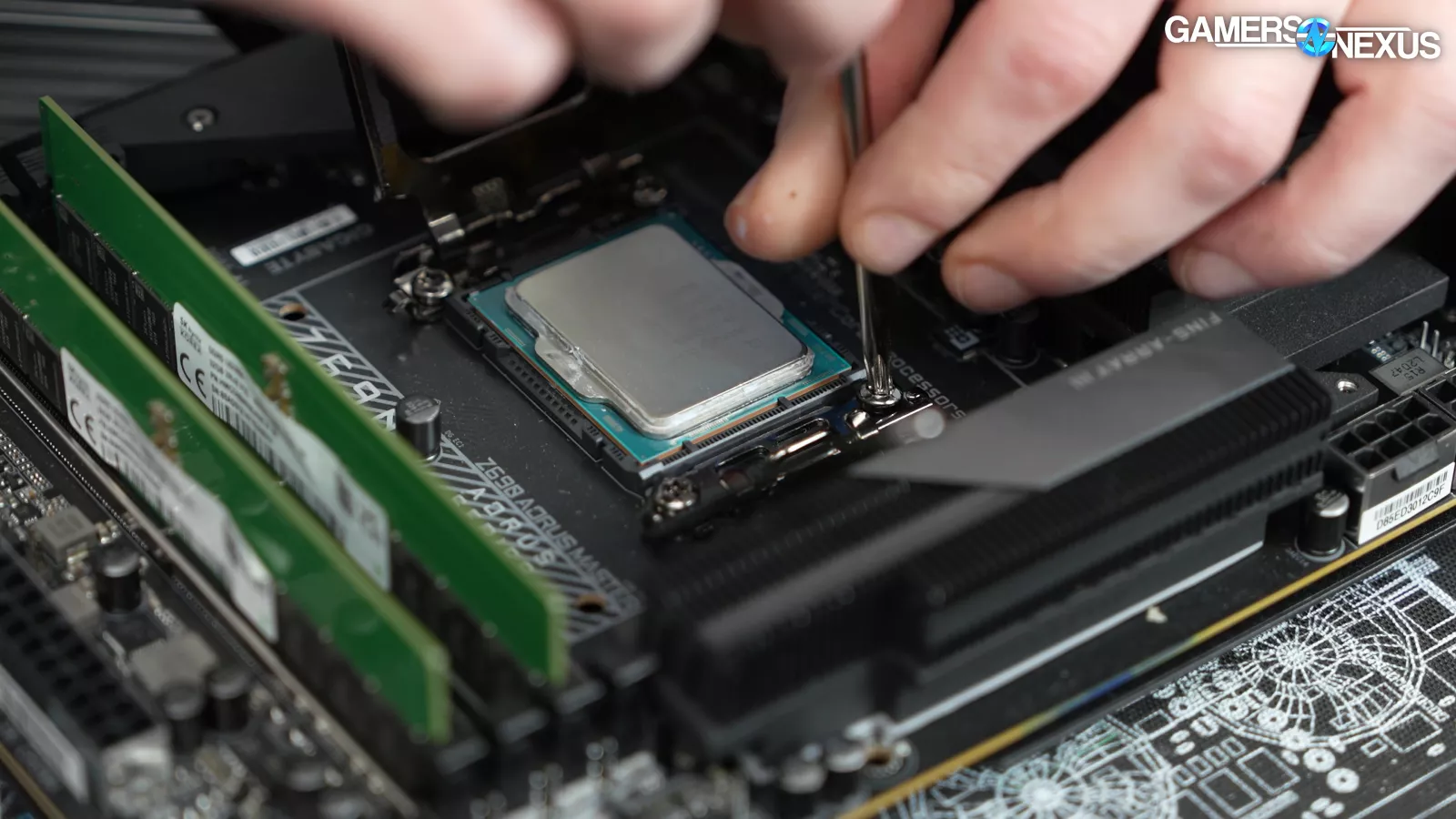
From there, install the CPU into its socket. Now we’ll go over specific instructions for Intel and AMD.
Arctic Liquid Freezer III Intel Installation Steps
Start by removing the stock ILM. The next step is to mount the Artic contact frame down into place, making sure that the arrow on it aligns with the one on the CPU.

From there, drop the four corresponding screws into place and tighten them.

Once that’s done, ensure the CPU has thermal paste then mount and tighten the cooler’s cold plate onto the contact frame.

Finally, install the VRM fan, which connects via magnets.
Arctic Liquid Freezer III AMD Installation Steps
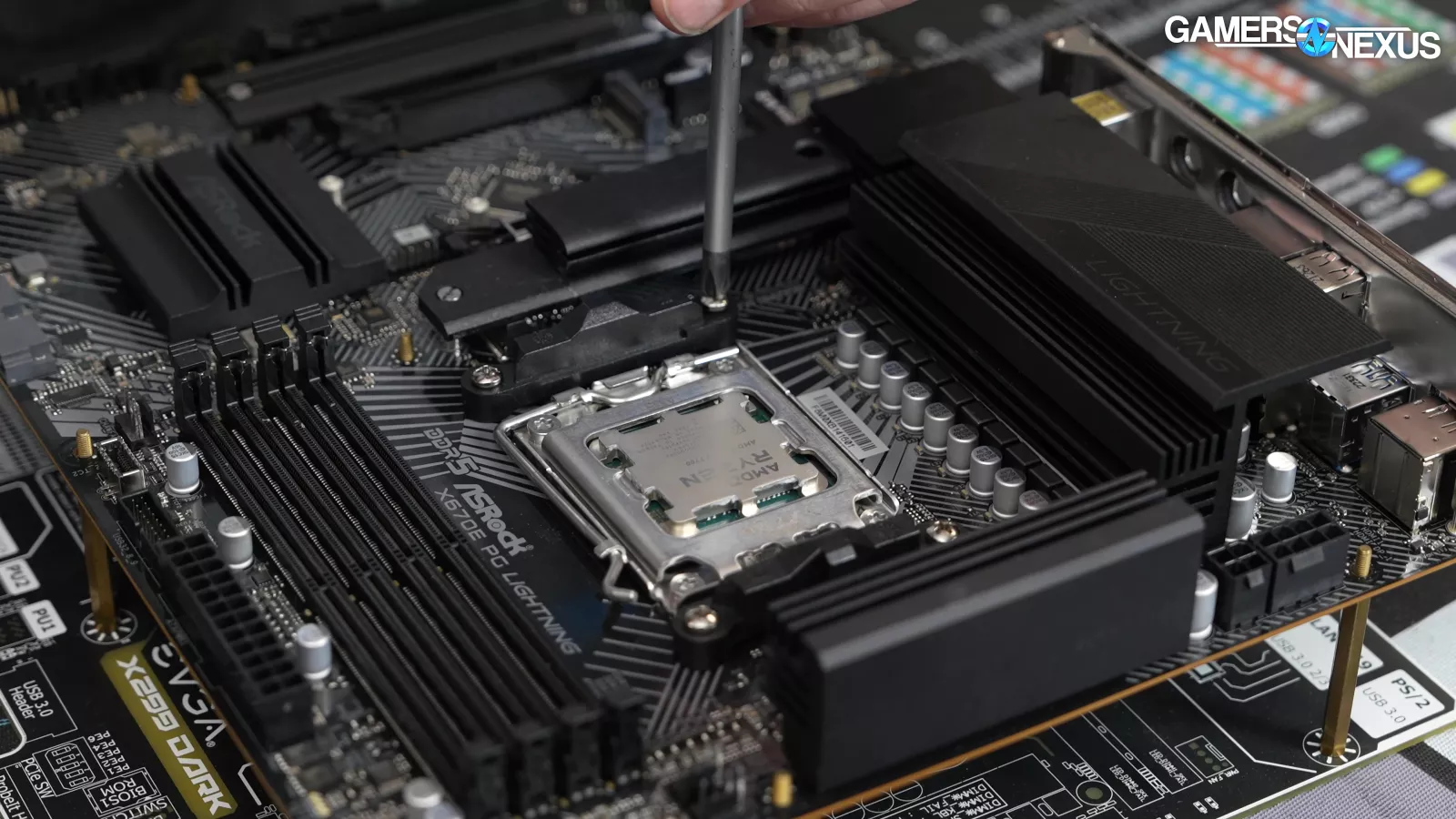
On the AMD side, once the aforementioned initial steps are completed, you will need to remove the motherboard’s stock CPU brackets.
From there, place the four standoffs onto the board then install the included brackets onto the board, making sure the left and right ones are correctly lined up.

From there, make sure your CPU has thermal paste applied and install the cold plate down onto the contact frame until both screws are snug.

Finally, the last step is to install the magnetic VRM fan.
Critiques of Installation

One criticism we had against the installation is that the leaf springs made it difficult to mount on AMD’s platform due to the fact that you have to compress down onto them, which we found to be tedious to get threaded.

The tubes are also very stiff, which made installation on AMD’s platform even more difficult.
Conclusion

The conclusion is straight-forward: We think that the value and performance are both good, but that Arctic also has some key areas it can do small product refreshes to continue improving on its base concepts. It’s trying a lot of new things here, and although they worked out well enough in aggregate to create a cooler that gets our recommendation, they didn’t all work out.
Although price has increased slightly for MSRP -- and again, we expect competitive sales on these -- the value remains strongly competitive in a market flooded with LCD-emblazoned coolers that sell closer to $200 than where these are. The value at $120 to $130 is strong for the Liquid Freezer III coolers.
In terms of cooling efficiency at a given noise level, our noise-normalized testing shows that the Liquid Freezer III 360 is currently the best we’ve ever tested. When at 100% speed, it’s achieving similar performance to coolers 10dBA louder, which is a massive change in noise level.
We do have some disappointments.
We’re disappointed with the contact quality of the frame. Despite improving on the IHS, you’d have been better off with normal mounting hardware and buying a $7 Thermalright frame -- but that’s not an option here. You have to use Arctic’s with the way they designed it, which we think is a major weak point as it limits options and eliminates customers unwilling to remove the ILM. If it were the best we’d ever seen, that’d be a different story.
But we think Arctic has the capability to execute on this. They control the cold plate and the frame, unlike separate frame-only solutions.

Additionally, the VRM fan is more effective, but we found the combined pump and VRM fan at max speed to be louder than the predecessor.
On the positive side: History also plays an important role. In the last generation, Arctic introduced its offset mounting kit that significantly improved AMD performance -- something that was a new discovery at the time. They also got in front of a bad production batch and offered a good replacement program with user service kits. We did a whole video on that and found their handling to be master class.
At the very least, it's good value. It is the most effective for noise normalized cooling performance that we've looked at. They have a couple key areas to work, but overall, we can say we would recommend the Liquid Freezer III.