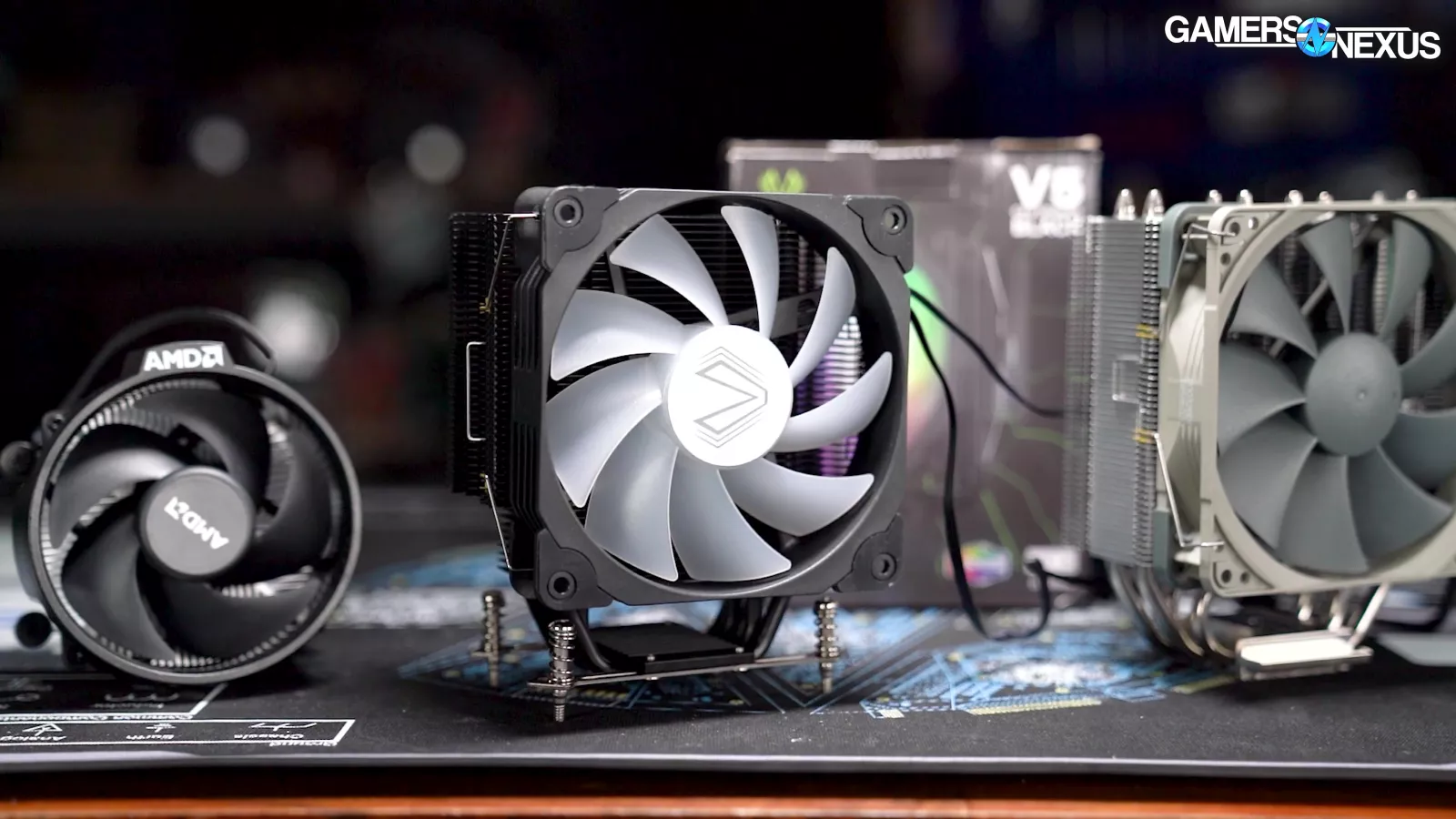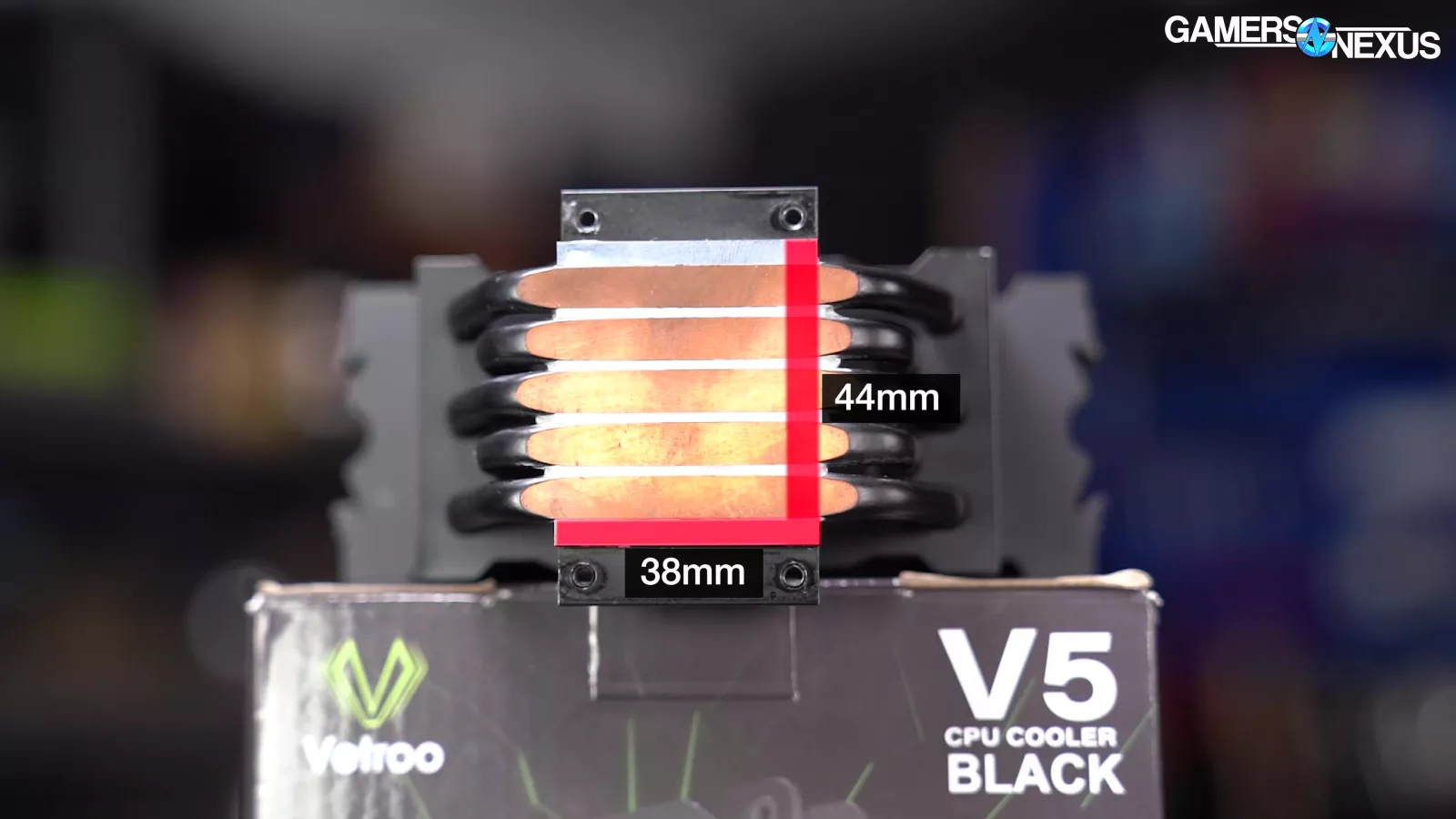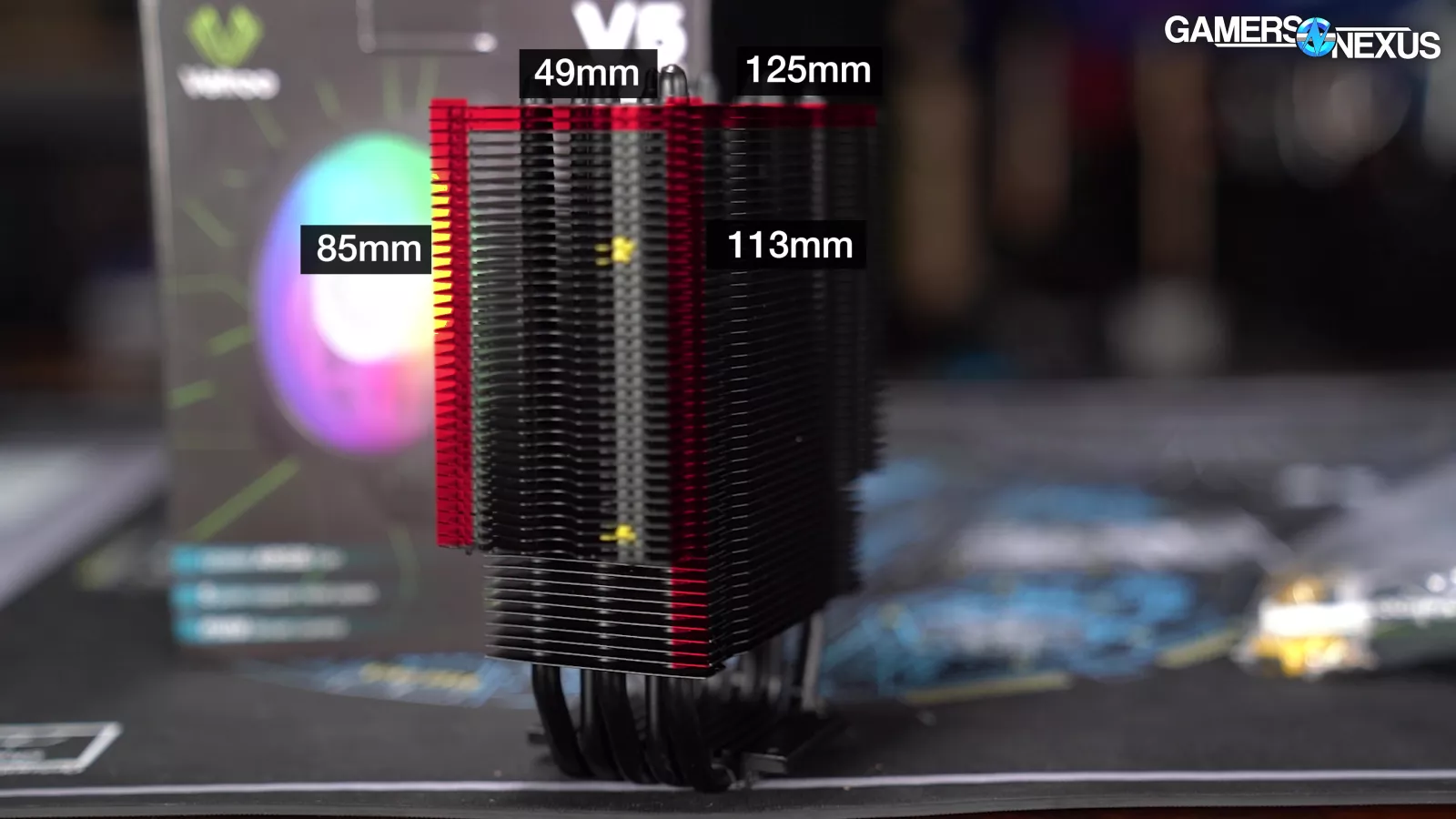A solid contender in the $30 price bracket that punches above its weight.
The Highlights
- A standard layout single fan tower cooler
- Poor installation instructions and mounting hardware may leave performance on the table
- Solid performance for a $30 budget CPU cooler
- Original MSRP: $30
- Release Date: July 31, 2020
Table of Contents
- AutoTOC

Vetroo V5 Budget CPU Cooler
We’re finally applying our in-depth CPU cooler testing methodology to lower end coolers. You may have seen recently when we did the Aigo cooler review and we looked at some of the AMD stock coolers, and now we’re looking at a more traditional form of CPU cooler. The Vetroo V5 is a single tower with a 120mm fan. It’s about $30, so it’s in that classic tier of CPU cooler category along with the Hyper 212, which we’ll look at soon as well.
This one is called the Vetroo V5. It’s gotten a lot of coverage in the last eight months or so. We’ve had this since February actually, and now it’s finally time to go through the review, look at the thermals, pressure map, and everything else and talk about if this $30 solution is worth upgrading to from something like a stock cooler.
Editor's note: This was originally published on September 22, 2021 as a video. This content has been adapted to written format for this article and is unchanged from the original publication.
Credits
host, test lead
Steve Burke
Testing
Mike Gaglione
Video production
keegan gallick
Web Editing
jack reitman
We’ll start with the key points of comparison on the Vetroo V5. It’s most likely up for purchasing consideration for you if you already have something like an AMD or Intel stock cooler. The alternatives you’d consider might be the Hyper 212, maybe maxing out with something around the Noctua NH-U12s Redux (which we recently reviewed) or the Scythe FUMA 2. These coolers don’t quite crawl into the $100 territory with something like the DeepCool Assassin III.
Setting Expectations vs. Liquid Coolers
We want to immediately set expectations for the Vetroo: this will not outperform a 240mm AIO liquid cooler. That simply is not going to happen. The only reason that would happen is if the liquid cooler is exceptionally bad (none that we’ve tested recently), is improperly mounted, or is improperly functioning in some other way. Do not expect a 120mm tower (which is just lower surface area before we even look at the liquid) to outperform a liquid cooler.
Vetroo claims a 150W heat load support for the V5. How companies measure watts for cooling potential is weird -- they all do “screwy” things to make their number higher than the others, so the numbers between companies are not comparable. However, we are going to be testing on everything from an R5 class CPU up to an R9 class CPU, so that will be about 68W, and then about 123W, and then about 200W with an overclocked CPU. That will give a realistic look at where you can expect the Vetroo to top out.
You may be wondering how or why cooler and CPU companies can even do “screwy” things with watts since it’s just a straightforward unit of measurement, and one could assume that the CPU is outputting the heat in watts that it is consuming. The way it actually works is Intel and AMD have their own formulas for computing TDP and they are not equivalent. AMD’s formula was reverse engineered to produce a result which was roughly equivalent to Intel’s for marketing reasons (mostly to do with OEMs and SIs). That was back when AMD was trying to get back into the market with Ryzen, which we have a whole separate video on. Power never appears in that formula.
Typically, cooler companies will use a dummy heater. They’ll push a certain amount of power into the dummy heater and then whatever the cooler is able to keep up with within control is the rating that they will apply to the cooler. So, if their target is 70 degrees Celsius as an analog to a certain type of CPU, and the cooler is at 70 degrees Celsius at 150W, they may say that the cooler is rated for 150W. But we’ll look at this realistically in our testing.
There are two versions of the Vetroo -- white and black, which were about $30 at the time of filming. The cooler has an ARGB 120mm fan that has two connectors on it -- a four pin PWM for power and a standard ARGB header.
Vetroo Sizing and Marketing
On its marketing page, the Vetroo claims “direct touching copper base is adopted to fit the CPU.” We think they mean "adapted." However, the base is not copper. The heatpipes are copper with five of them (where the “V5” in the name comes), at 6mm in diameter each. The base plate itself is aluminum, which sits between the copper heatpipes.
The aluminum is clearly the weak point in contact, but as we’ll see in testing there’s enough copper to cope with lower heat loads. There is a small aluminum finstack on top of the coldplate. This is somewhat standard – we see this on a lot of the small tower coolers, but it’s tough to know how much this really does. You would need to test it in a pure lab or R&D environment because in real world use it is difficult to get that level of precision down to these small fins. But, it’s some extra surface area so it’s not going to hurt, it just might not help much.
Thus far, this is all pretty standard for a single tower cooler. The coldplate is about 38x44mm. The tower itself is 49mm deep, front-to-back, and about 125mm wide (depending on how you count the embellishments at the top end). The finstack is 113mm in total height, from first fin to last fin, with 85mm of that being full-width while the rest is cut short for RAM clearance, apparently. This RAM clearance is utterly pointless, though, because RAM isn’t there. It’s on the other side -- the fan-side of the cooler -- and so this makes for some bizarrely short-sighted product development or marketing. We aren’t sure which department is at fault here.
Installation Procedure and Manual
Time to get into the installation procedure. There’s some really weird stuff in the installation manual -- just general inconsistencies with the product that makes us concerned more about the attention to detail than the performance.

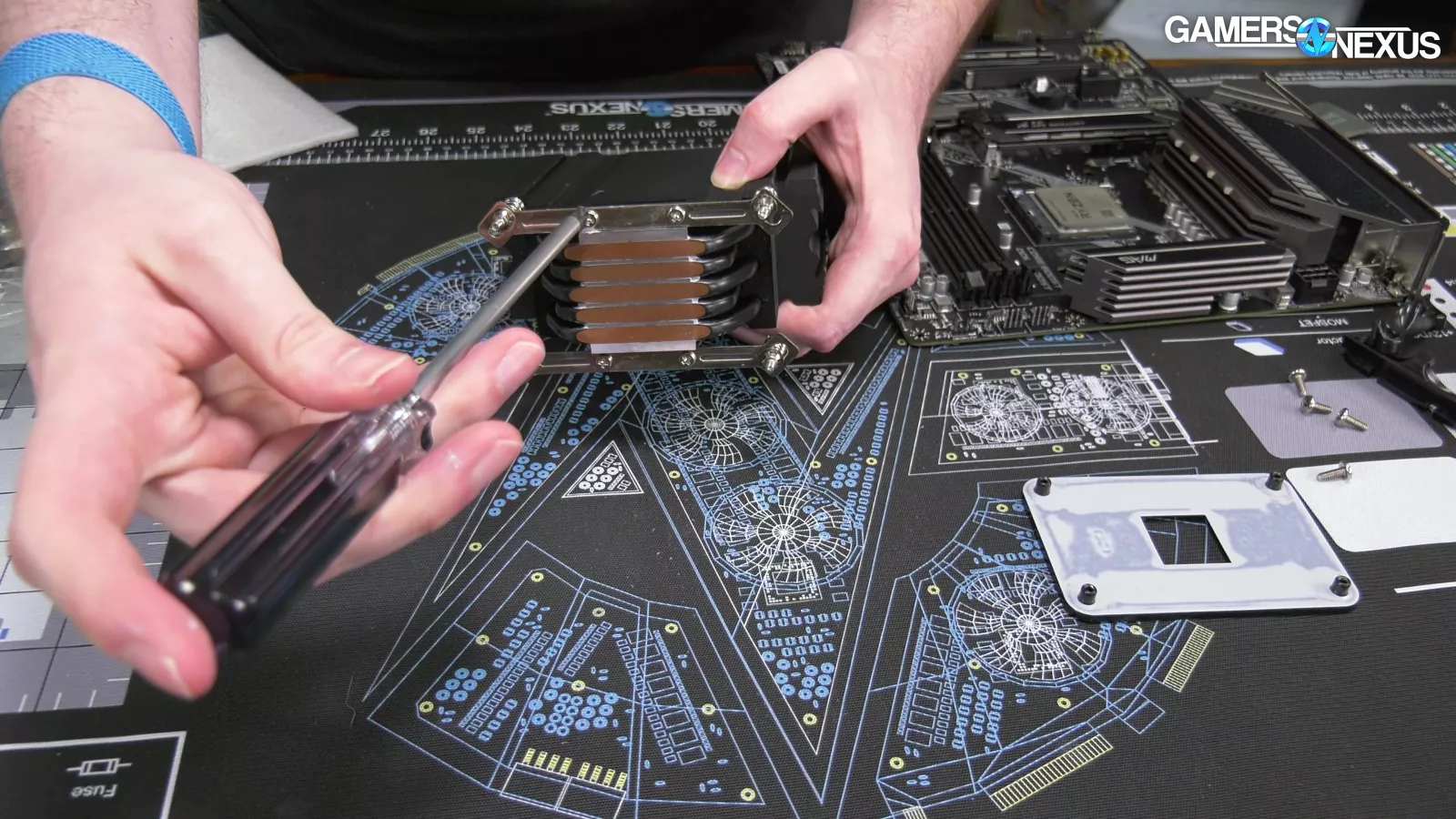
AMD brackets 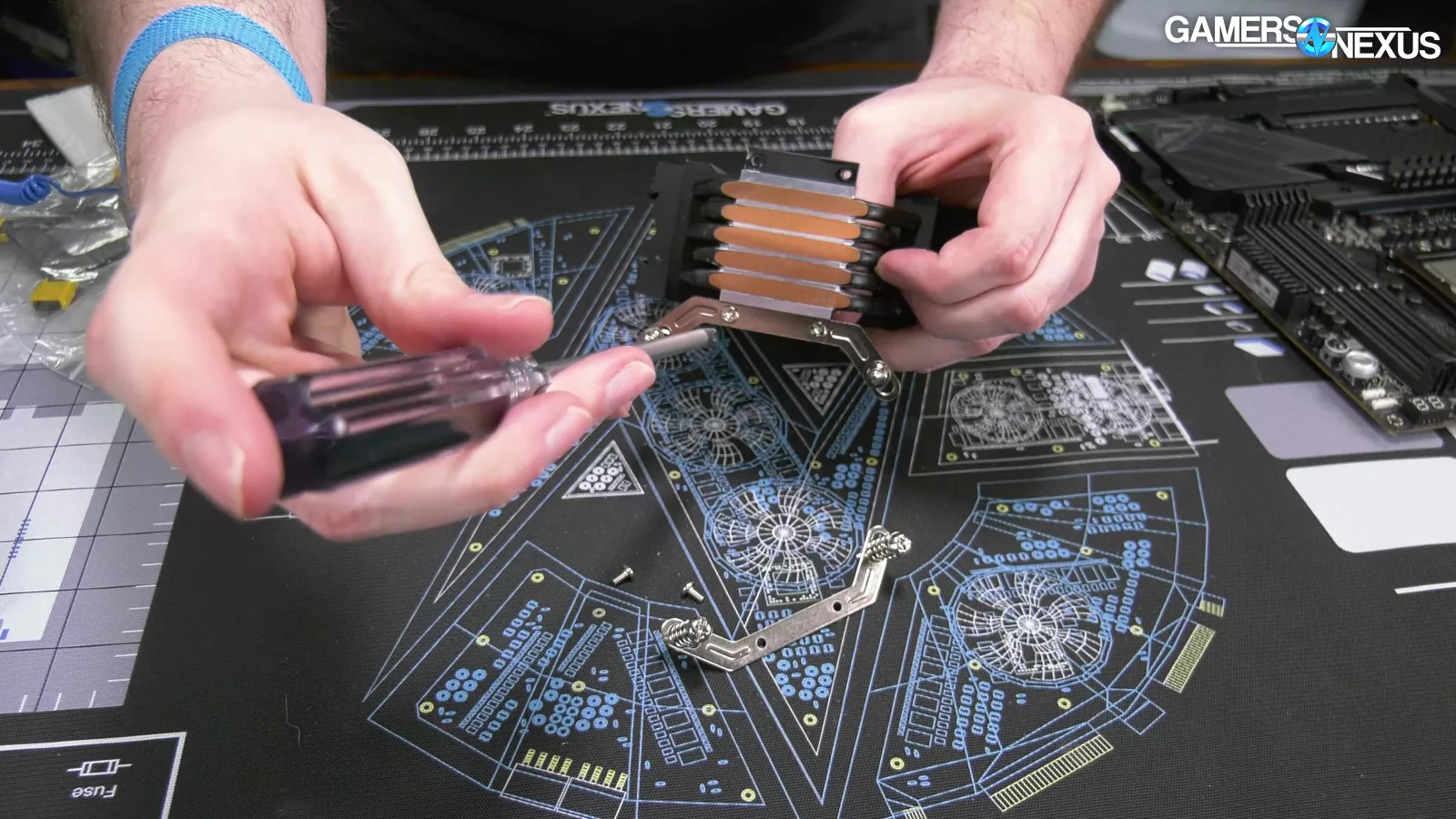
Intel brackets 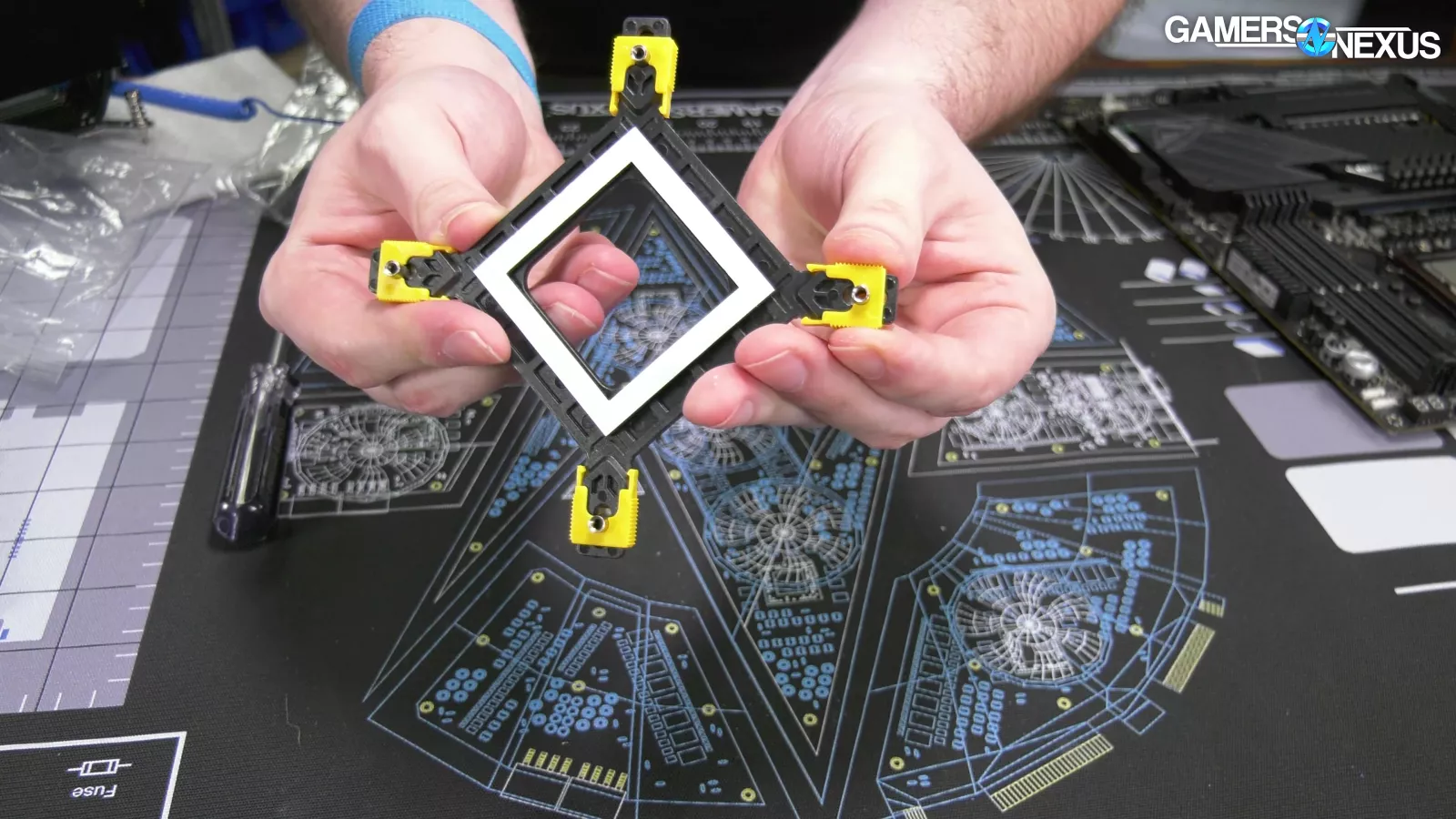
Intel backplate 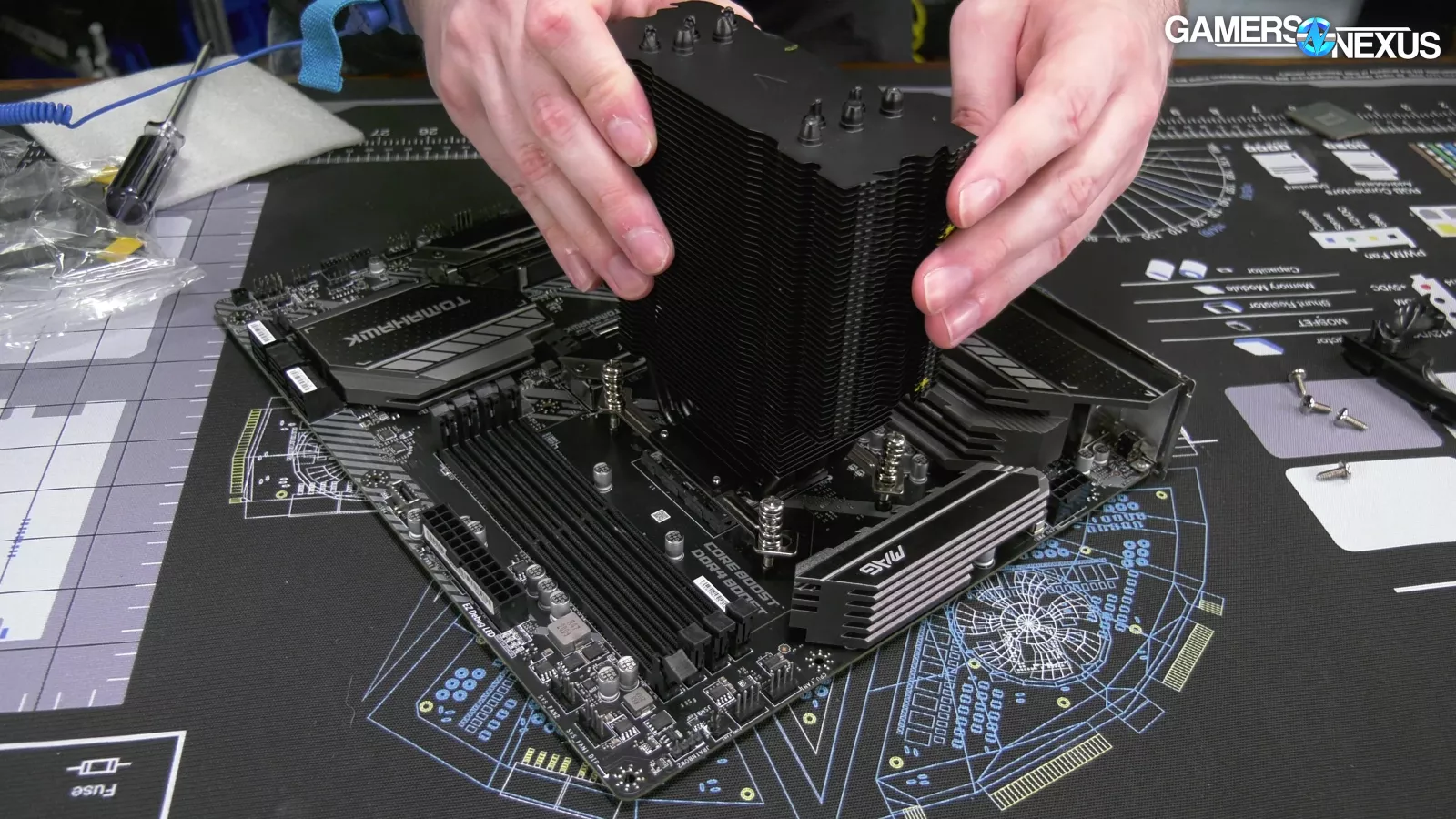
Vetroo used five plastic bags for the hardware, so we’d like to see a solution with less needless waste, but all hardware was accounted for and included. This is better than we’ve seen in some other coolers.
Vetroo’s documentation includes images which are just completely wrong, though. The socket orientation is backwards, and Vetroo for some reason thinks that AM4 is situated long-ways. The only board we know of where this is true is the X570 Dark, but even then the RAM moves to the other side and so RAM “clearance” is unnecessary. Basically, the documentation presents an orientation for AM4 which is physically impossible in the overwhelming majority of motherboards.
Moving on: Two brackets get mounted to the bottom of the coldplate support, each containing two spring-tensioned screws for four total. From here, on AMD, the stock AMD backplate is used and four screws are tightened into the backplate. This is straightforward, standard, and very easily done.
On Intel, a different set of brackets is used and a somewhat standard plastic backplate is installed under the motherboard. The cooler should be installed with the fan oriented toward the RAM, once again, and the four screws socket into the backplate once again. This is a scenario where a more robust mounting mechanism, more like Noctua’s, would be better. Typically, a second set of brackets and standoffs are used to more evenly distribute load across the socket and reduce pinpointed load on the motherboard or PCB itself, particularly where the screws thread into the backplate. You’ll see more of this with the pressure map. With this setup, an uncomfortable amount of force is applied to a very specific spot on the board, and not necessarily centrally where you want it.
Pressure Map and Mounting Hardware
The pressure map helps to illustrate how well the mounting hardware works. It’s not a measure of flatness, but a measure of how much pressure is applied across the IHS. The CPU used is irrelevant beyond its IHS as it is not on during this test.
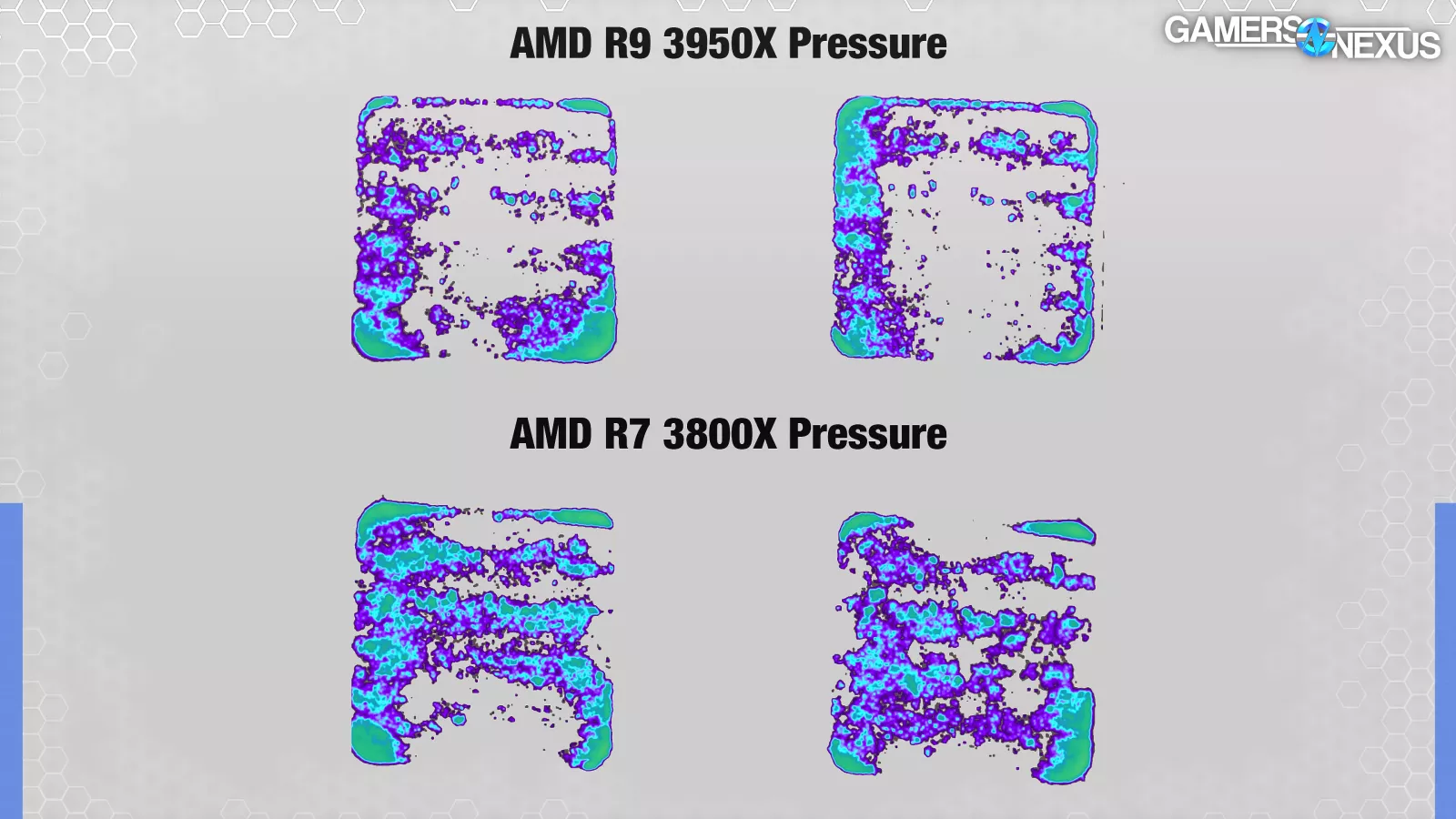
The 3950X that we use in this test showed low mounting pressure centrally, with pressure only visible towards the edges of the IHS. The cooler is still making contact, but the pressure is low enough that it’s leaving performance on the table. You can see the outline of the heatpipes beginning to appear, but it’s more obvious in our 3800X map.
The 3800X clearly shows each heatpipe making contact. That’s much better pressure but as indicated by the blue coloring, it’s still at the lowest end of the sensitivity for each heatpipe. At least the heatpipes are where we see more pressure -- that’s the important part, where they are the most conductive and effective -- but it’s still relatively low overall and uneven.
Surface Flatness
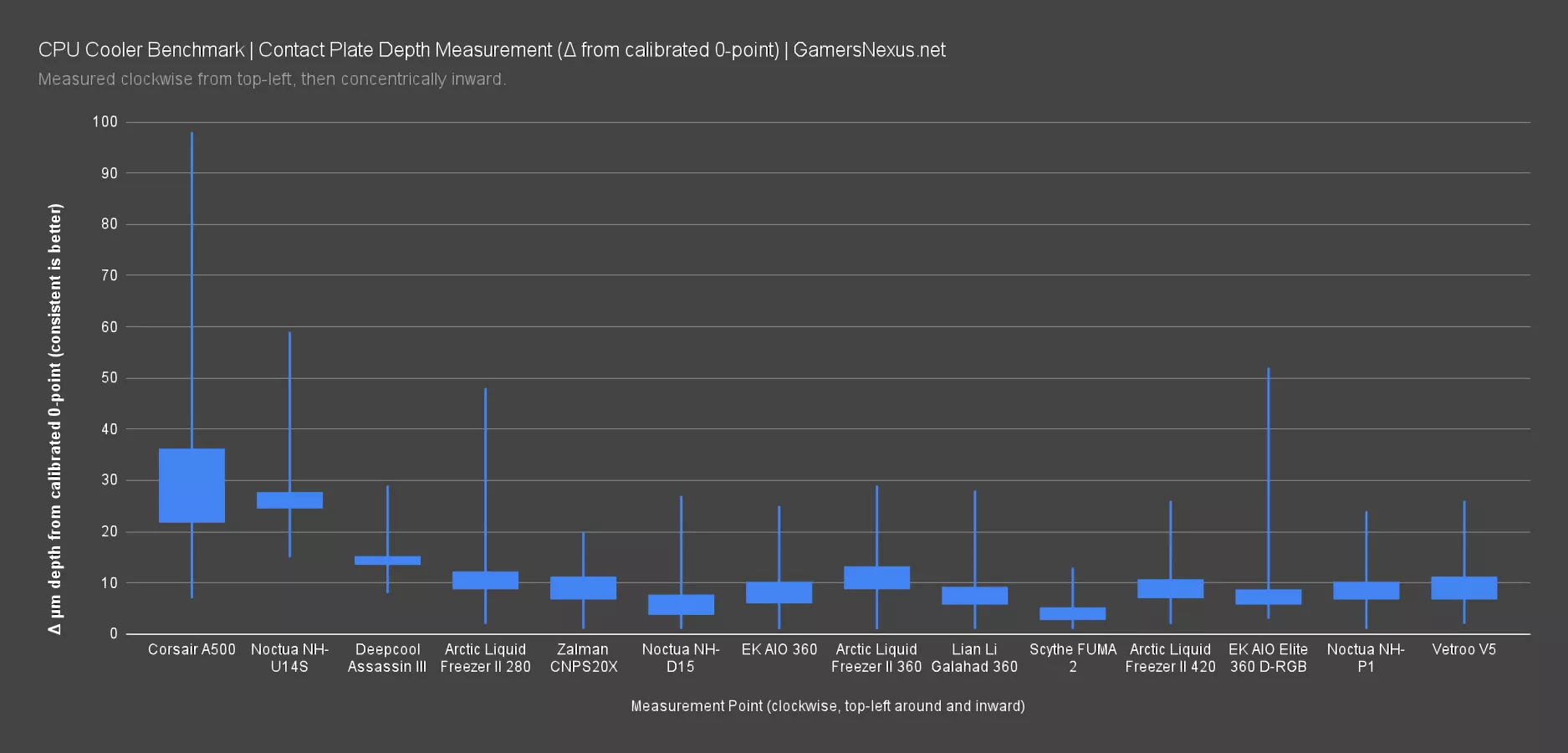
Surface flatness is as expected: the Vetroo V5 fits the profile of most other air coolers we’ve tested thus far. What we’re looking for is low variance point-to-point at a micron level, and what we’re getting is mostly that. It’s not as consistent as the Assassin III, but is overall fine.
This tells us that the plate is pretty flat, but the poor pressure we saw was from the mounting hardware, not the flatness of the cold plate. That means that lapping the cold plate won’t really help the pressure map much, and it might even make it worse. The pressure itself and that map is derived from the mounting hardware used.
The plate is fine here (which is more than we might actually expect for a $30 cooler), and mounting hardware could be improved by adding a second set of brackets with four more standoffs that would even out the pressure.

CPU Cooler Thermal Testing Bench
| Part | Component | Provided By |
| CPU | AMD Ryzen 5 3600 - Used for lower ~68W heat loads for small coolers. AMD Ryzen 7 3800X (2 chiplets active) - Used in all cooler benchmarks. AMD Ryzen 9 3950X (3 chiplets active) - Used for higher heat loads to show scaling on big coolers. | AMD |
| Motherboard | MSI X570 MEG ACE | GN Purchase |
| RAM | GSkill Trident Z Royal DDR4-3600 CL16 | GSkill |
| GPU | EVGA NVIDIA GeForce GT 1030 SC (passive cooler, second slot down) | GN Purchase |
| PSU | EVGA 1600W P2 | EVGA |
| OS | Windows 10 | GN Purchase |
200W Heat Load Noise-Normalized (OC CPUs)
We’ll start with our noise-normalized testing on a 200W load, which is ridiculous for this cooler but there is a reason for it. We’ll later revisit this with a lighter 125W and 68W workload that’s more reasonable for a small tower cooler. We had some viewers asking us to test the Vetroo coolers and asking if they are better than the 240mm liquid coolers on the market, so wanted to start here. To be clear, before we show this chart, this is not where you should expect the Vetroo to do well - it will not do well. That’s okay. We are checking expectations.
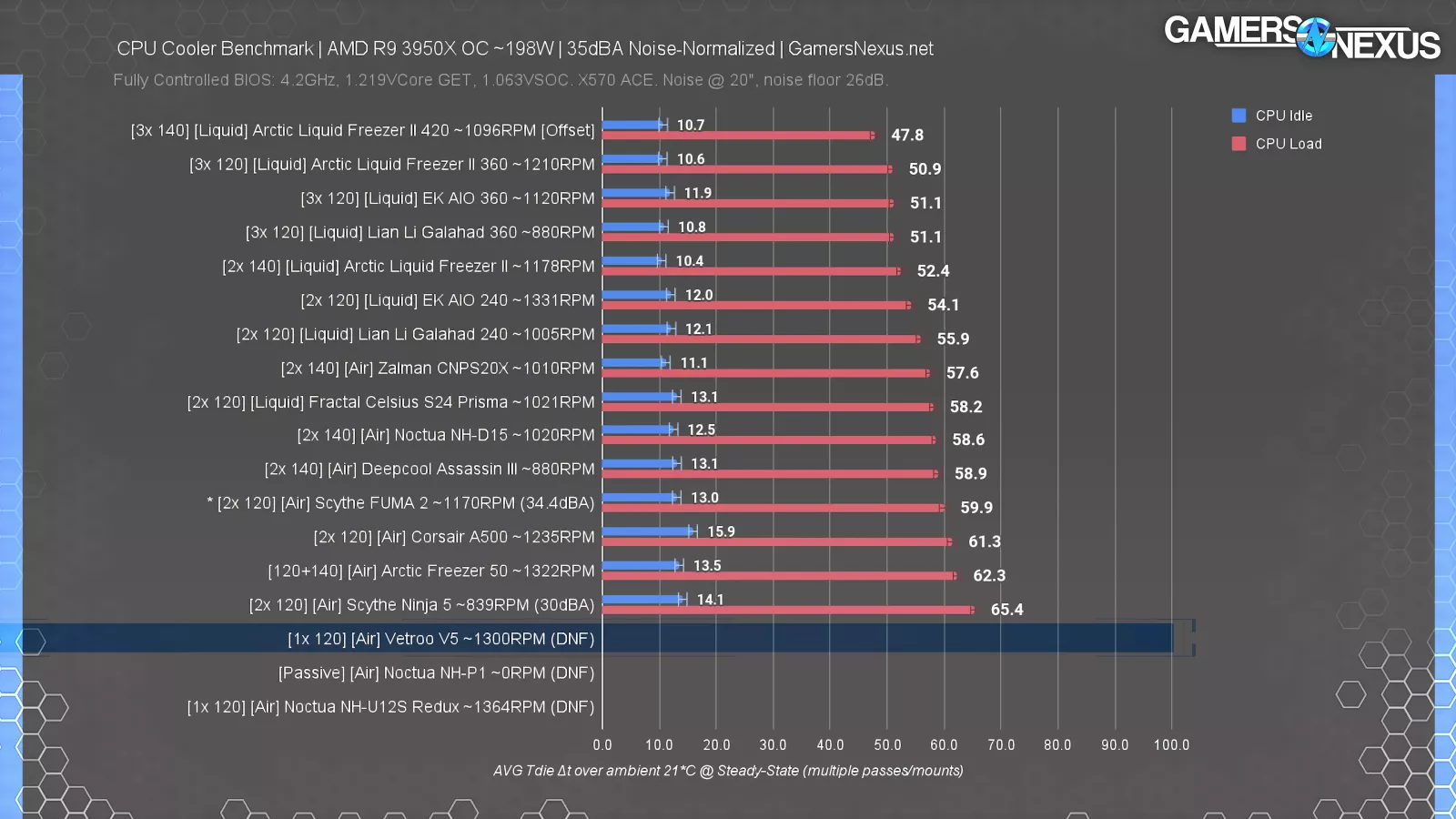
So here’s the chart - it failed.
The Vetroo V5 ends up with an expected “DNF” for this -- or “Did Not Finish.” That’s not an embarrassing defeat, seeing as it’s a single-tower cooler and relatively low powered, but it is not magic that can outdo a larger liquid cooler. The CPU ended up throttling so hard that we abandoned the test early so as not to produce unnecessary thermal strain on our test bench hardware. The Vetroo is not only worse than everything else on the chart, it’s also completely incapable of cooling this heat load. For reference, a good 240mm liquid cooler like the Lian Li Galahad 240 runs at about 56 degrees over ambient. A weaker one -- like the Fractal Celsius S24 -- is still far outperforming the Vetroo V5 at 58 degrees Celsius. That really shouldn’t be surprising: as long as there’s a good mount with the liquid cooler, there is nothing logical to suggest that a small tower with one fan would do better than a comparatively large radiator with two fans.
A more reasonable comparison would be air coolers, but even the weaker Scythe Ninja 5 at 30dBA was still running sustainably, although borderline, at 65 degrees over ambient.
As for the Fractal Celsius, we noticed that it’s easy to get a poor mount on the Celsius S24, which is a problem with Fractal. A poor mount would result in thermals potentially worse than everything else. As long as you pay very careful attention to mounting the Celsius, and do a quick validation test afterwards, it’ll be fine -- but you may need to do a validation run after installing it to make sure the temperatures look reasonable.
200W Heat Load at 100% Fan Speed (OC CPUs)
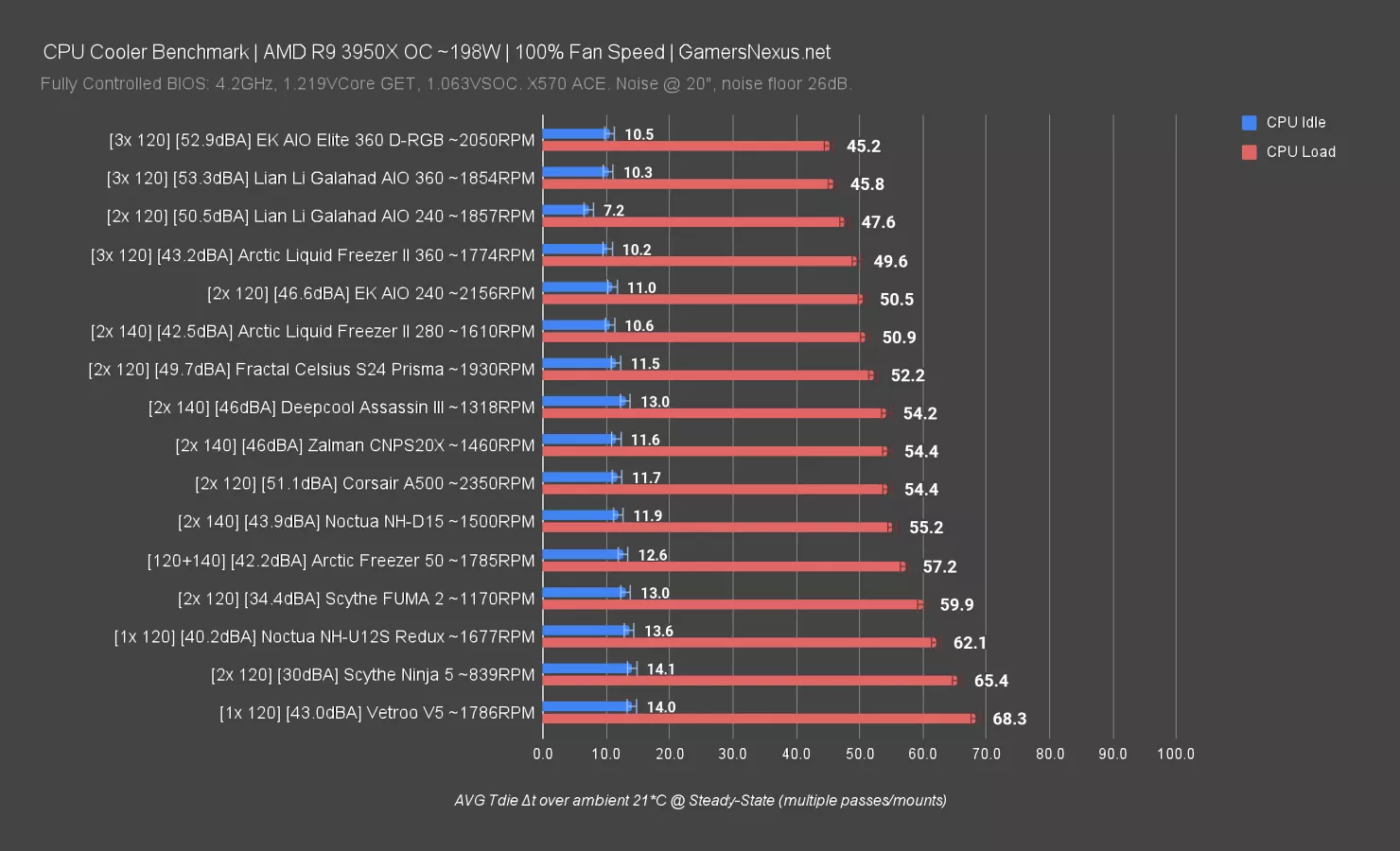
The Vetroo was able to complete the 200W test at 100% fan speed and under this initial 200W load. At 100% fan speed, the coolers are allowed to run at an uncontrolled noise level, so we’re no longer in a pure like-for-like scenario -- but it’s still a common use case for end users. The noise is indicated next to the fan count.
In this test, the Vetroo V5 gets the illustrious rank of last place. Not many can hold this rank; some say that only one can be in last place. The Vetroo, even at 43 dBA, manages to run 3 degrees warmer than the Ninja 5 at 30dBA. That’s very inefficient for the Vetroo, but it's much smaller than the Ninja. To the human ear, that’d be perceived as multiple times louder than the Ninja 5 (we’re talking perceptive noise, not acoustic power), and yet it’s thermally inferior. The 240mm Fractal cooler, the weakest of liquid coolers we’ve put on this chart, holds a 16-degree advantage over the Vetroo V5. The EK AIO 240 is 18 degrees ahead at 46.6dBA (and is thus more efficient than the Celsius Prisma).
We’ll look at smaller air coolers in comparison when we get to the 123W and 68W testing.
65W Heat Load Noise-Normalized (R5 & i5 CPUs)
Let’s move on to the 65W heat load on an AMD R5 CPU; this would be similar for hierarchy on something like a 5600X or an i5 CPU.
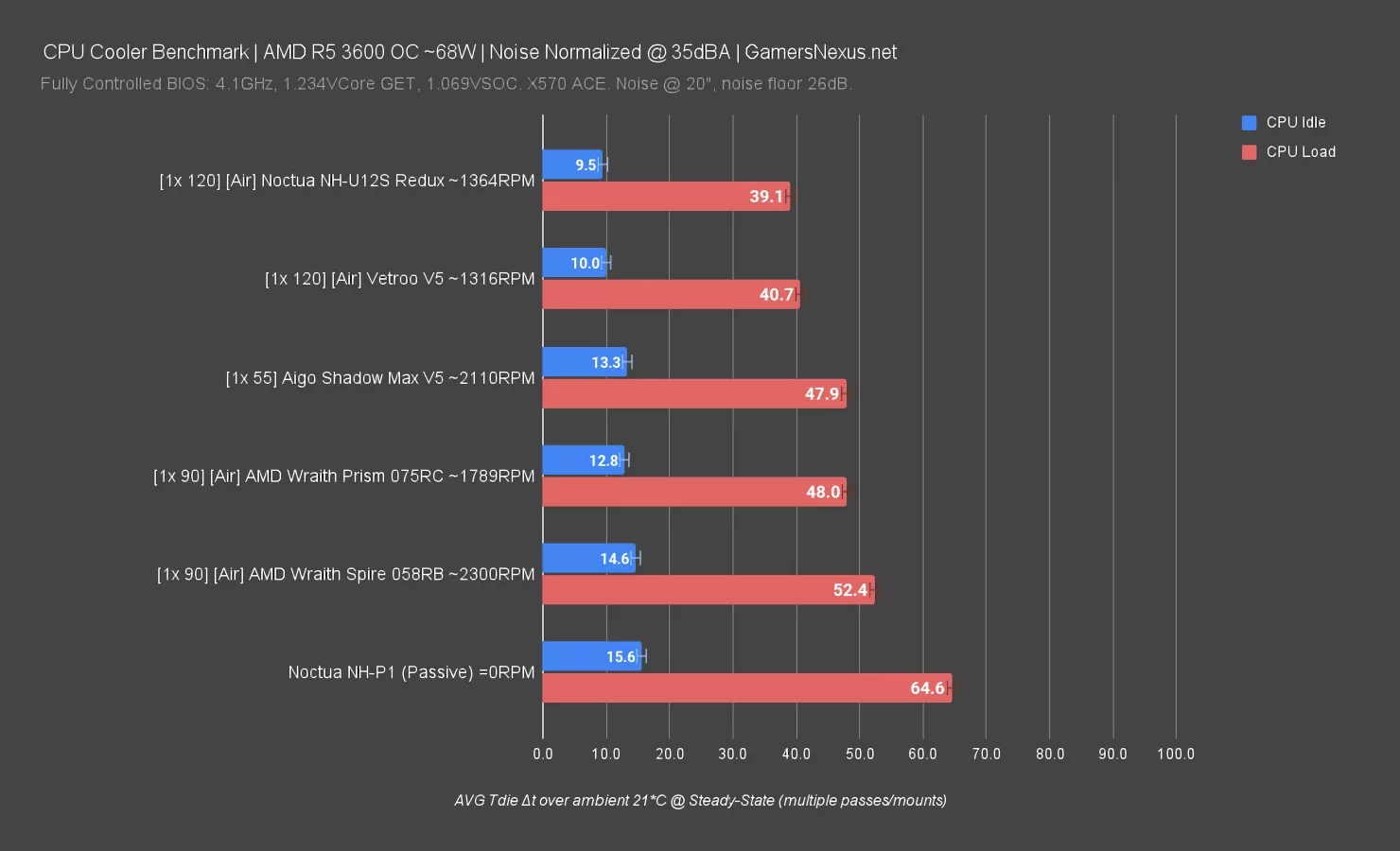
Noise-normalized, the Vetroo now is more within its weight class. It does well here, actually, competing head-to-head with the much more expensive Noctua NH-U12s Redux. The Redux technically holds a lead of a couple degrees, but at $50, it’s not the performance that you’re paying for. Any argument favoring the Noctua cooler here would be primarily supported by Noctua’s reputation for long-standing support such as free upgrade brackets for new sockets and general RMA process, not the thermal performance. You’re paying for a known brand that has a reputation of supporting its products.
But if you just want cheap performance, the Vetroo makes far more sense than the NH-U12S; not everyone can justify $50 on the cooler alone, and even at that $50 range, the Scythe FUMA2 should probably be considered instead. That’s on the other charts, though we haven’t retested it in this one yet.
The Vetroo improves over the stock Wraith Prism by a significant 7-8 degrees Celsius at the same noise level, and over the Spire by about 11 degrees. Not bad for $30.
VRM Thermals Under the 65W Heat Load & Noise Normalized
We also collected VRM thermals. As a reminder, in all of these test conditions, the VRM has no issue at all. We’re using a high-end motherboard that’s rated for more than the 65W CPU load could challenge even if we removed the motherboard’s heatsink; however, this still gives an idea for scale and the impact of particular designs on VRM thermals. This would be useful to know for lower-end boards or higher heat loads.
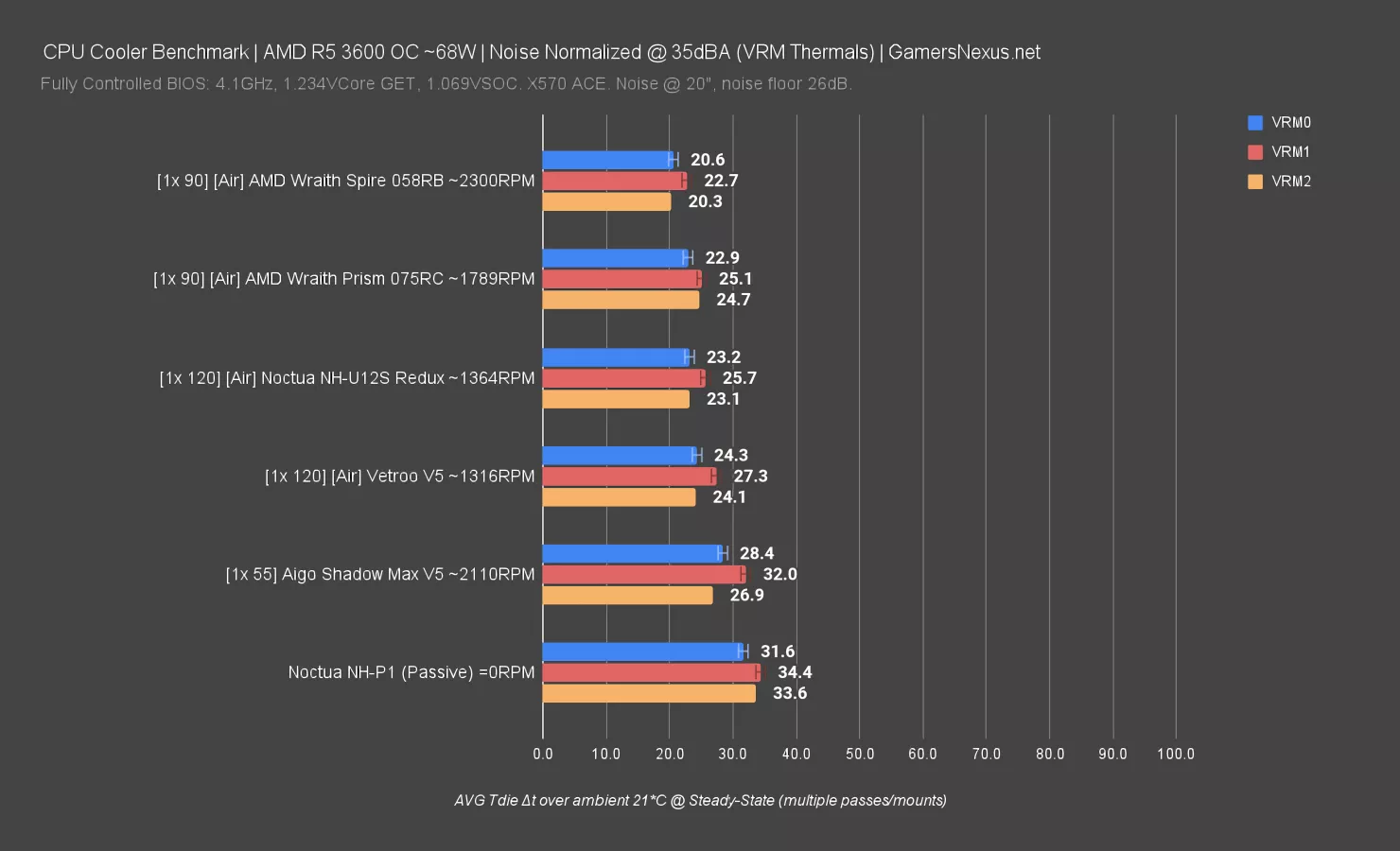
The Vetroo V5 wasn’t much different than the NH-U12S or stock AMD coolers. It’s fine here. Nothing is horribly out of place, which is about all we’re after in a $30 tower cooler.
65W Heat Load at 100% Fan Speed (R5 & i5 CPUs)
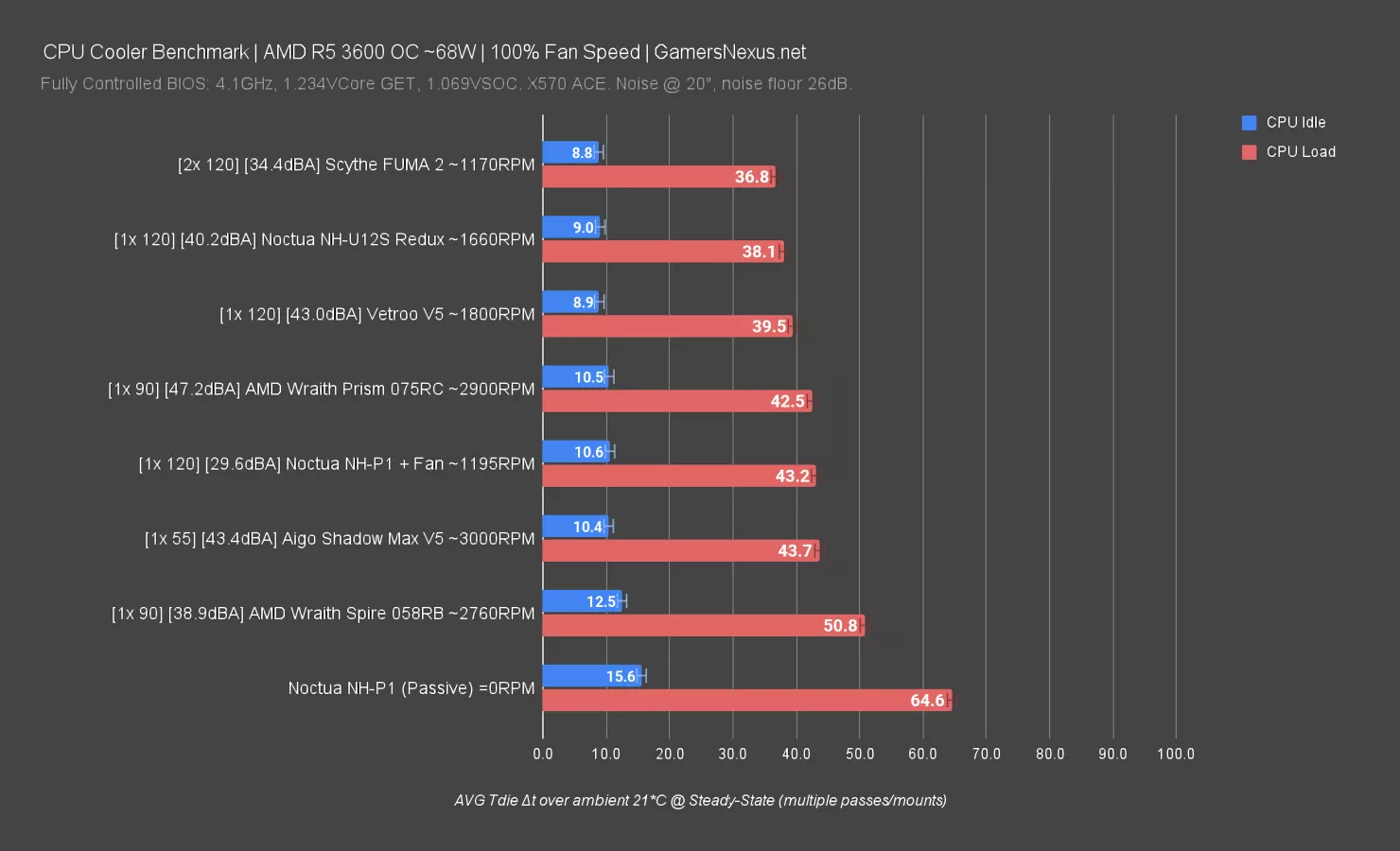
Here’s the 100% fan speed chart, where the Vetroo ends up at 43dBA. That’s louder than the Noctua NH-U12S Redux, which manages to maintain a 1.4-degree advantage, and so Noctua’s cooler ends up more efficient -- but only barely, and the cost is still hard to justify for some price classes of build.
The Scythe FUMA 2 blows it out of the water, though: The FUMA2 is running at a staggeringly low (comparatively) 34.4dBA, approaching a 10x perceived noise difference to the human ear versus the Vetroo (and again, that’s not acoustic power, it’s perceived to the human ear noise difference) while also being a few degrees cooler. It’s more efficient than the Noctua cooler, too.
Even still, just for thermal performance, Vetroo is holding its own very well and is a strong competitor in this price class. It falls off as heat load climbs, but for something like an R5 or i5 CPU, the Vetroo is suitable and cheap. We wouldn’t begrudge you buying it.
123W Heat Load Noise-Normalized (R7 & i7 CPUs)
The Vetroo scales worse as heat ramps.
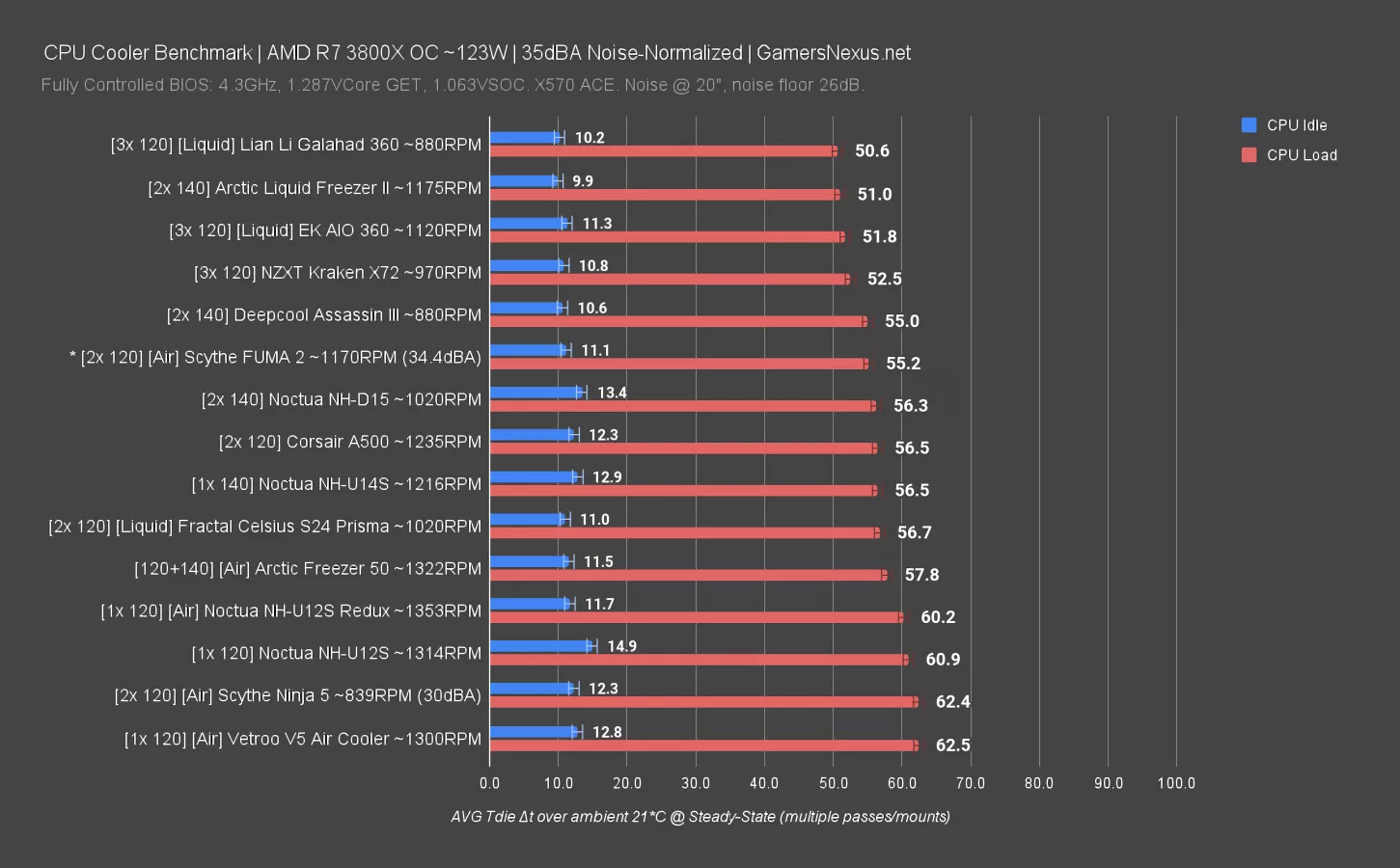
The 123W heat load is comparable to a 5800X, 3800X, 3900X stock, or any Intel K-SKU CPU recently, like the 10900K or 11700K. This is a common heat load for stock CPU use. With those Intel CPUs it would be after tau expiry, not during tau boosting.
The Vetroo V5 falls to the bottom of this chart, as does the NH-U12S. The Vetroo is bordering on unusable in our particular test configuration, although it’d be acceptable for auto use with some similar CPUs (provided the case has sufficient airflow). You just won’t get the full PB2 or TVB range out of those higher end CPUs. The Scythe 2 demonstrates its efficiency with the 55-degree result, and that’s while being slightly quieter than the rest.
For a cooler that claims 150W cooling capacity, this one is cutting it awfully close to acceptable. We don’t agree with Vetroo’s claim, and we really wouldn’t recommend using this on 150W heat loads in general.
123W Heat Load at 100% Fan Speed (R7 & i7 CPUs)
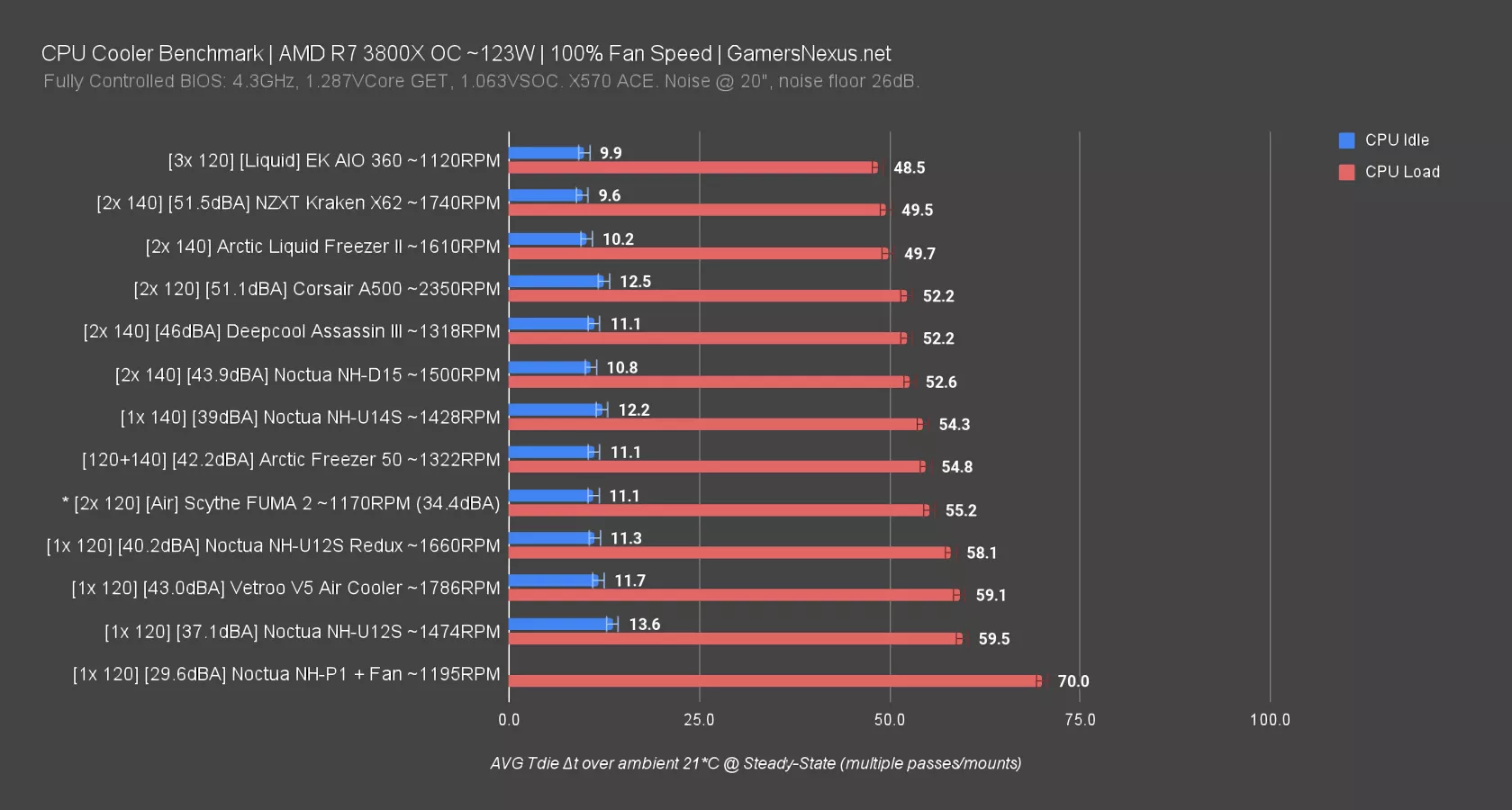
100% fan speed is more survivable. The cooler can handle it, it’s just that poorly ventilated cases would struggle and there’s not much overclocking headroom, if any at all. The cooler is still at the bottom of the chart; however, it passes the test and it’s cheap, so while it’s not our first choice, we can completely understand and feel comfortable with this cooler for certain heat loads in a cheaper price class.
Conclusion
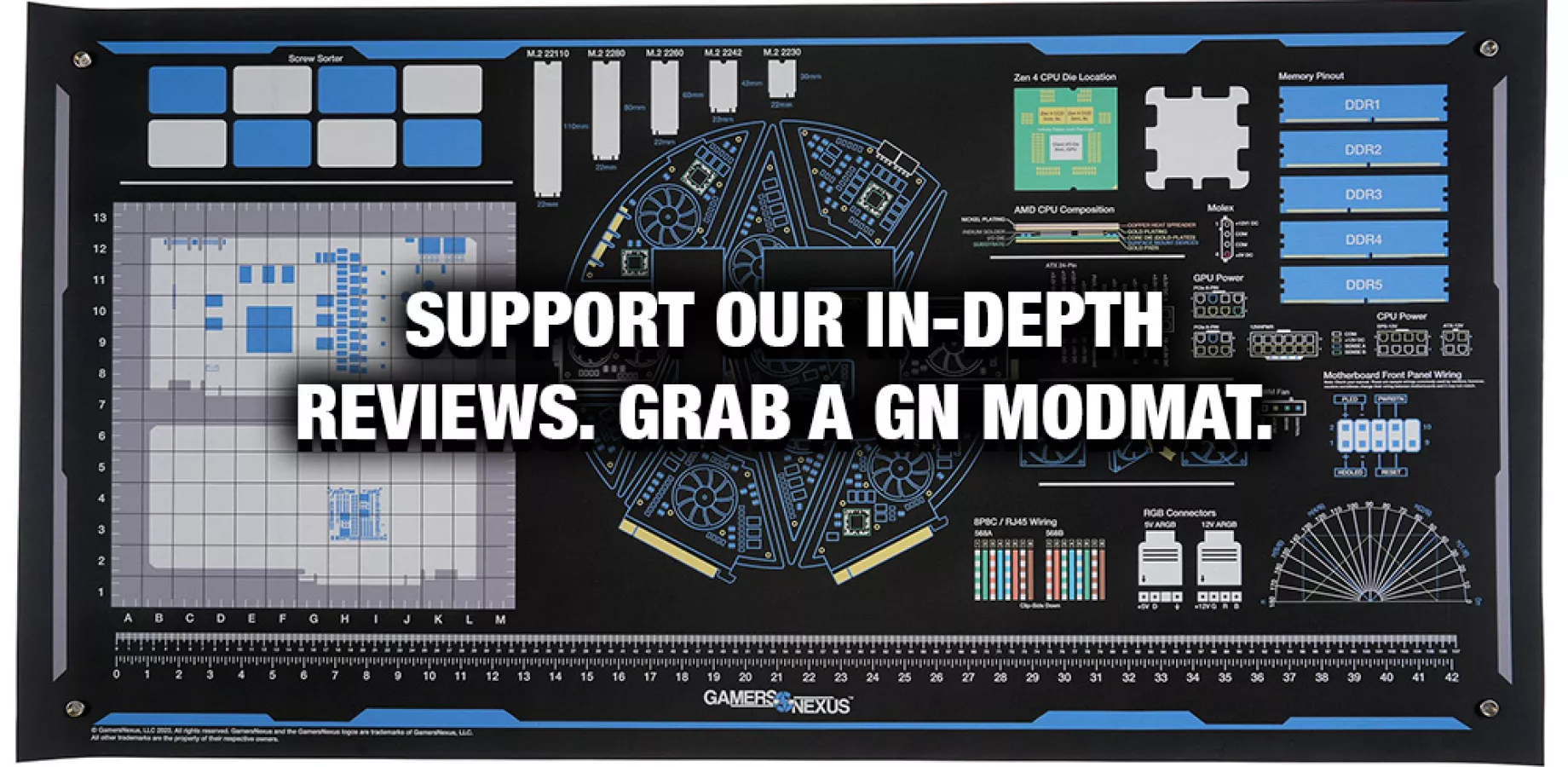
For $30, it’s certainly better than the same priced Aigo Shadow Max we reviewed recently. It doesn’t look as unique, so the Shadow Max retains its “buy it if you want this weird-looking thing in your computer that can kind of run certain heat loads” award, but the Vetroo V5 is more standard. It runs cooler in all of our tested scenarios, it’s quieter at a given temperature, and makes more sense to buy at the same price point if you’re only after performance for $30. The Shadow Max makes sense if you want something for maybe a kiosk PC, something you’re going to show off that is not going to be at a very high heat load.
Versus the Noctua NH-U12s Redux, which is clearly the incumbent, Noctua has an excellent reputation and is regarded as an engineering-first company. This is a hard company to go up against and fight in CPU coolers because they’ve built their reputation on a lot of trust and a lot of engineering. What Vetroo is doing is competing fiercely in thermals and it does well thermally versus Noctua. It is roughly in the same position for heat loads that are appropriate for both coolers. The Vetroo V5 is not built as well, and some of that comes down to material choices like copper, more of which is used in the Noctua cooler, but ultimately they’re cooling about the same in our testing.
However, there are downsides to the Vetroo V5. Noctua has benefits outside of these charts, like their recently re-proven history of providing free upgrade kits for new sockets. This means that their coolers will likely continue to be supported going forward as sockets and mounting mechanisms change, which means less waste both financially for you and materially for the planet. That’s a good thing. We don’t know whether Vetroo will do this. It doesn’t cost much for a company to offer upgrade kits, even if Vetroo sells them for a few bucks (like Noctua does if you can’t provide proof of purchase) that’s good enough. But the question is whether they’ll bother at all or just ship a new cooler altogether once the sockets completely change.
The Vetroo V5 is new to us and we haven’t worked with the company before. We can’t really speak to how Vetroo plans to maintain its product. What we’ve seen so far is some criticism in Amazon user reviews of Vetroo’s customer service, and we saw concerns of DOA fans. Ours was not DOA, but that is a sample size of one - we can’t speak to everyone’s experience. There’s always going to be a DOA product somewhere in the user reviews but it’s a question of how well they replace it, and at this point we can’t speak to that, so something to be aware of with a smaller company. If you buy through Amazon you have some level of protection for a return.
It comes down to what it always does: at $30 you are paying a lot less. You might introduce some more hassle for yourself if there is a problem and it might take a little more effort to get it resolved, for example returning to Amazon versus emailing a manufacturer asking for a quick replacement, but it’s only $30. We won’t begrudge you if you would want to buy this cooler instead and save $20 for a budget PC build where $20 will be more useful if used towards something like a CPU or GPU upgrade, or even a case upgrade. $20 at the low end is the difference between something that’s going to get more cool air than the NH-U12s would offer.
The Scythe FUMA 2 would be our recommended upgrade at $50, if you wanted to get something with higher performance and a better noise-to-thermal profile.
One thing is for certain: as long as liquid coolers are mounted such that they contact the CPU IHS, the Vetroo V5 will not outperform them. It’s pretty good at $30, but it isn’t magic. The Fractal Celsius has a challenge with mounting where a poor mount is easier than it should be, and the result of that would be that your thermals look worse than the Vetroo cooler.
The Vetroo V5 seems to be following our newest trend in reviews: it falls into the “we don’t hate it” camp of reviews. In fact, it’s actually graduated one tier up and is instead in the “it’s fine” camp. If you want this because it's $30 and it performs reasonably well, then it’s fine. We don’t think it’s a phenomenal cooler – it’s not an engineering marvel. It’s very hard to engineer something unique in the cooler world anyway. If you have a strict budget then this makes sense to us and we would recommend it over paying an extra $20 for a FUMA 2 (thermally superior) or NH-U12s (better reputation) for those on a strict budget.
Don’t put it under a 200W load and you’ll be OK. It seems to be fine on roughly the R7, maybe an i7 non-K or non-tau window. Something like an R5 would be no problem, especially if you’re at a 65W to 100W TDP, keeping in mind that number doesn’t necessarily mean power in the same way that Vetroo is talking about it. From our testing, something like an R5 or R7 shouldn’t be a problem, even if the R7 is stretching it (so don’t overclock it).
That’s it for this one. It’s “fine." We don’t mind if you buy it, we don’t hate it, and it makes sense for a budget class PC. Go to the GN Store or Patreon to help us out directly.