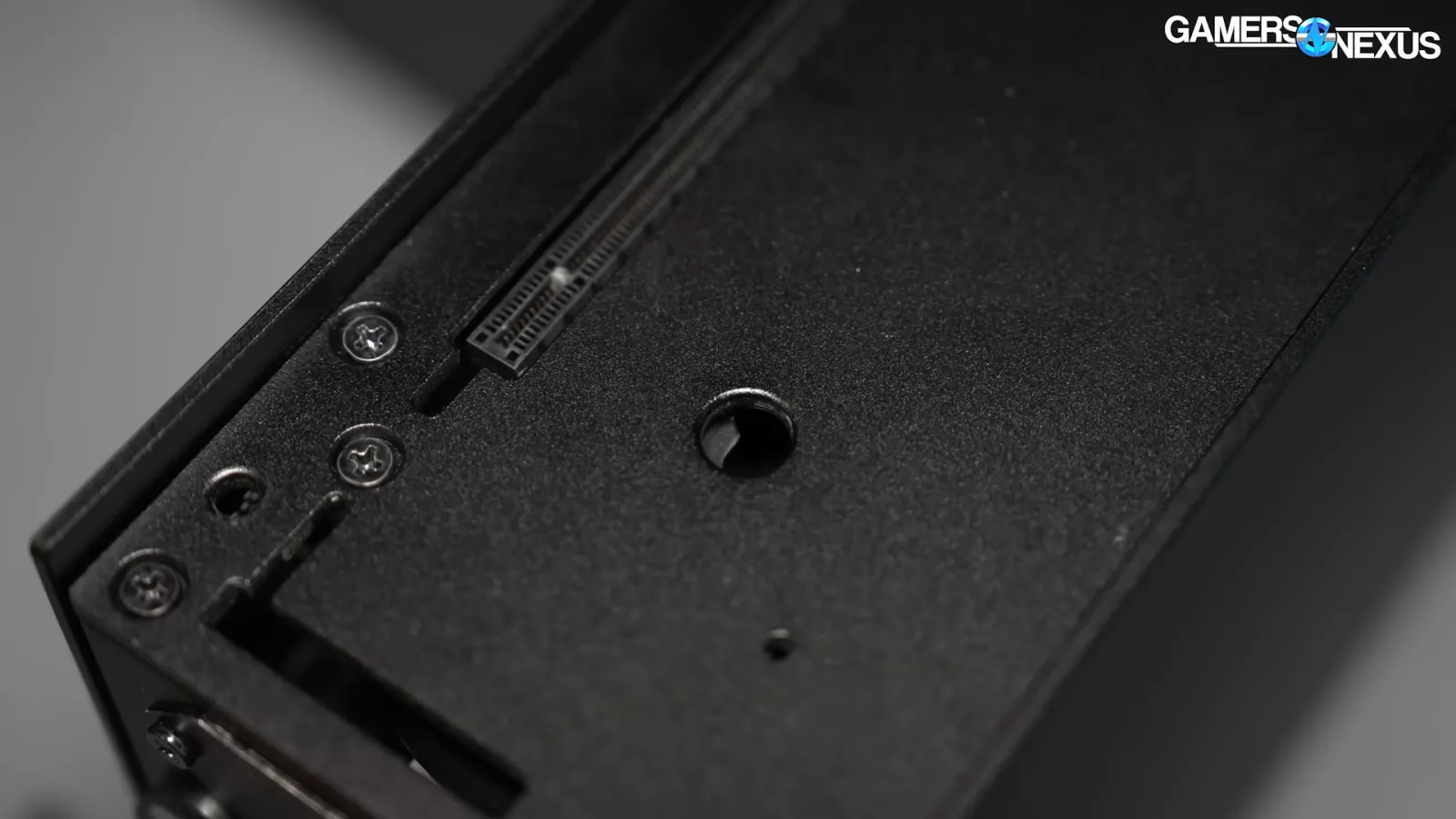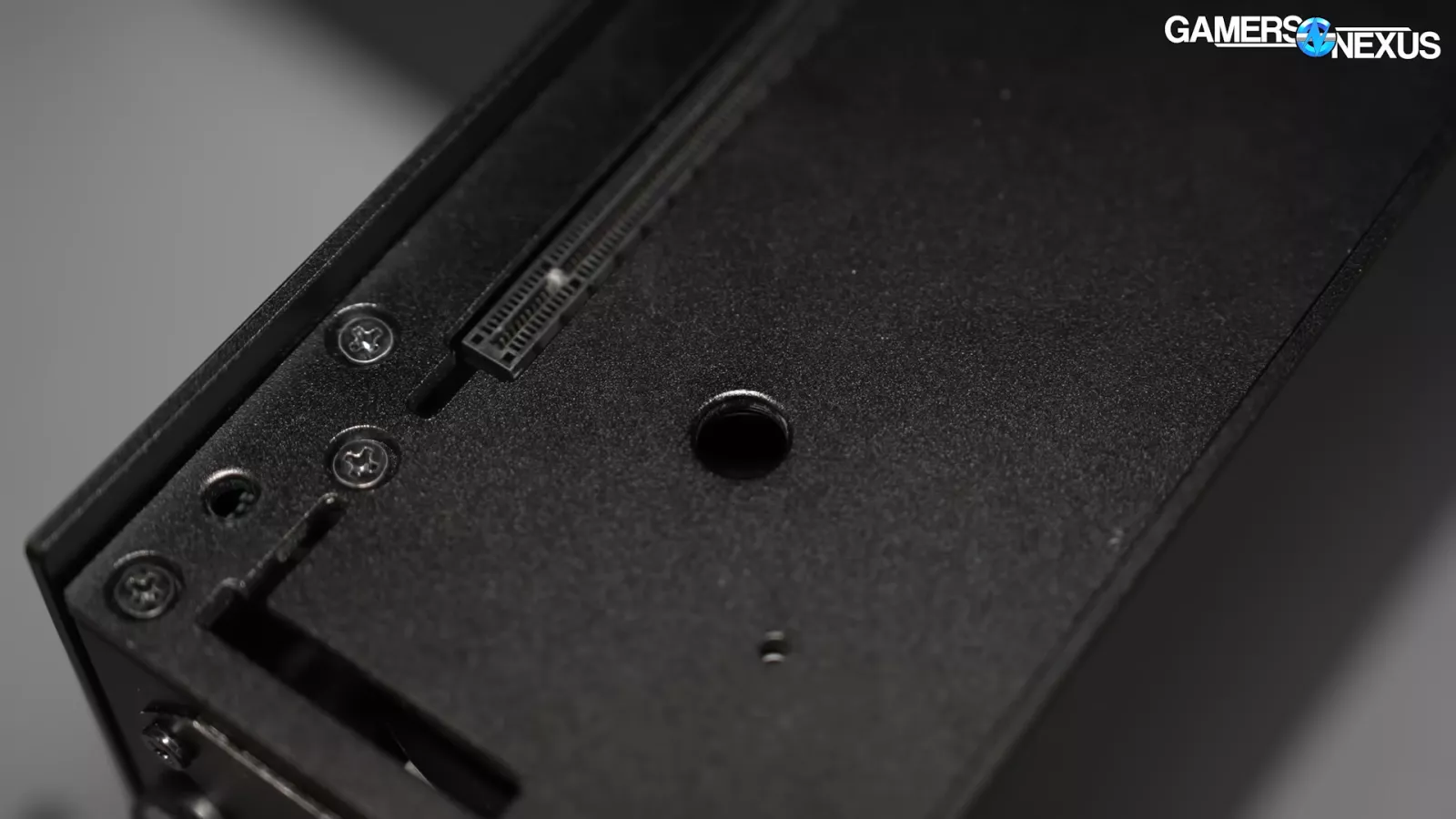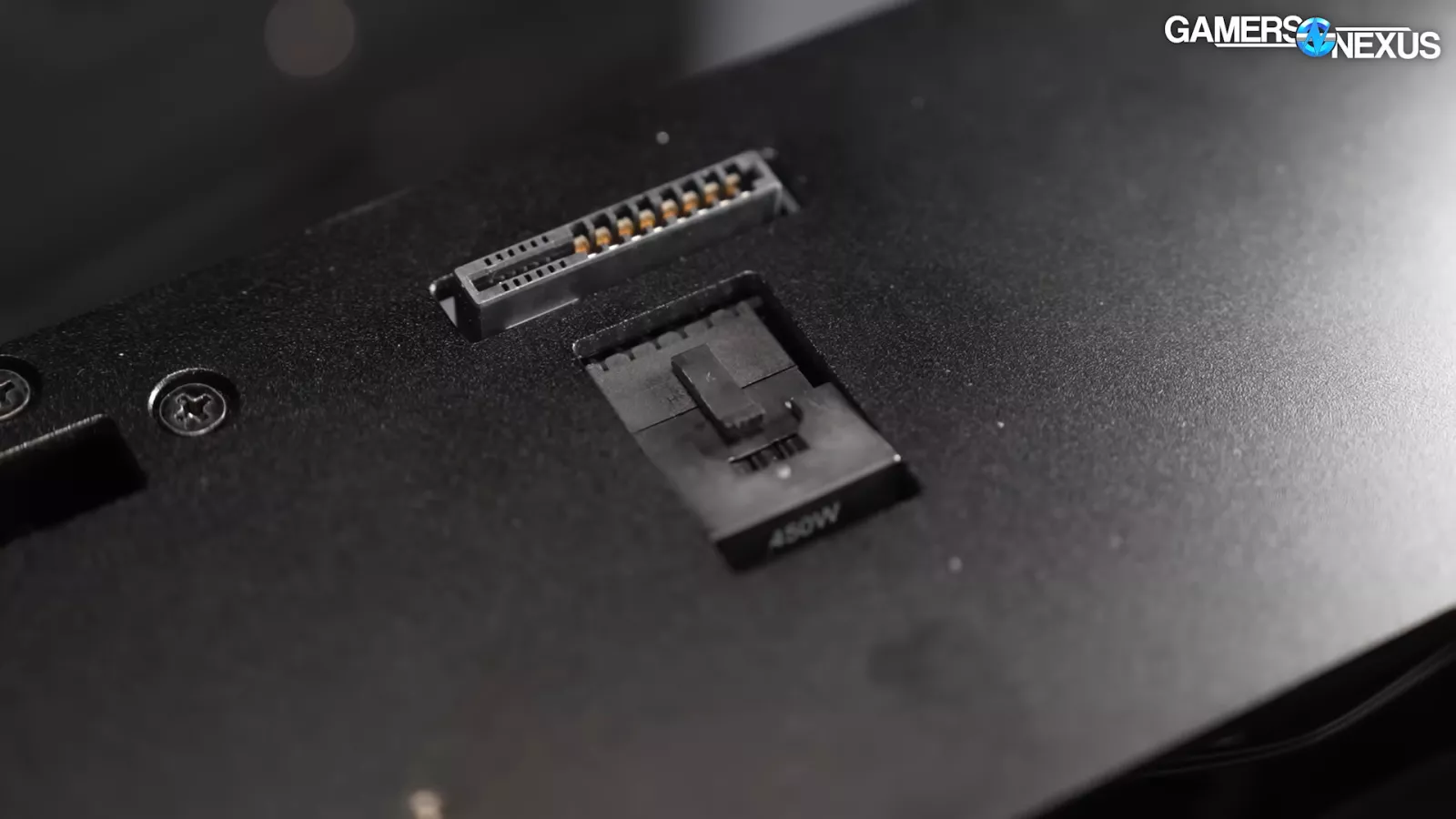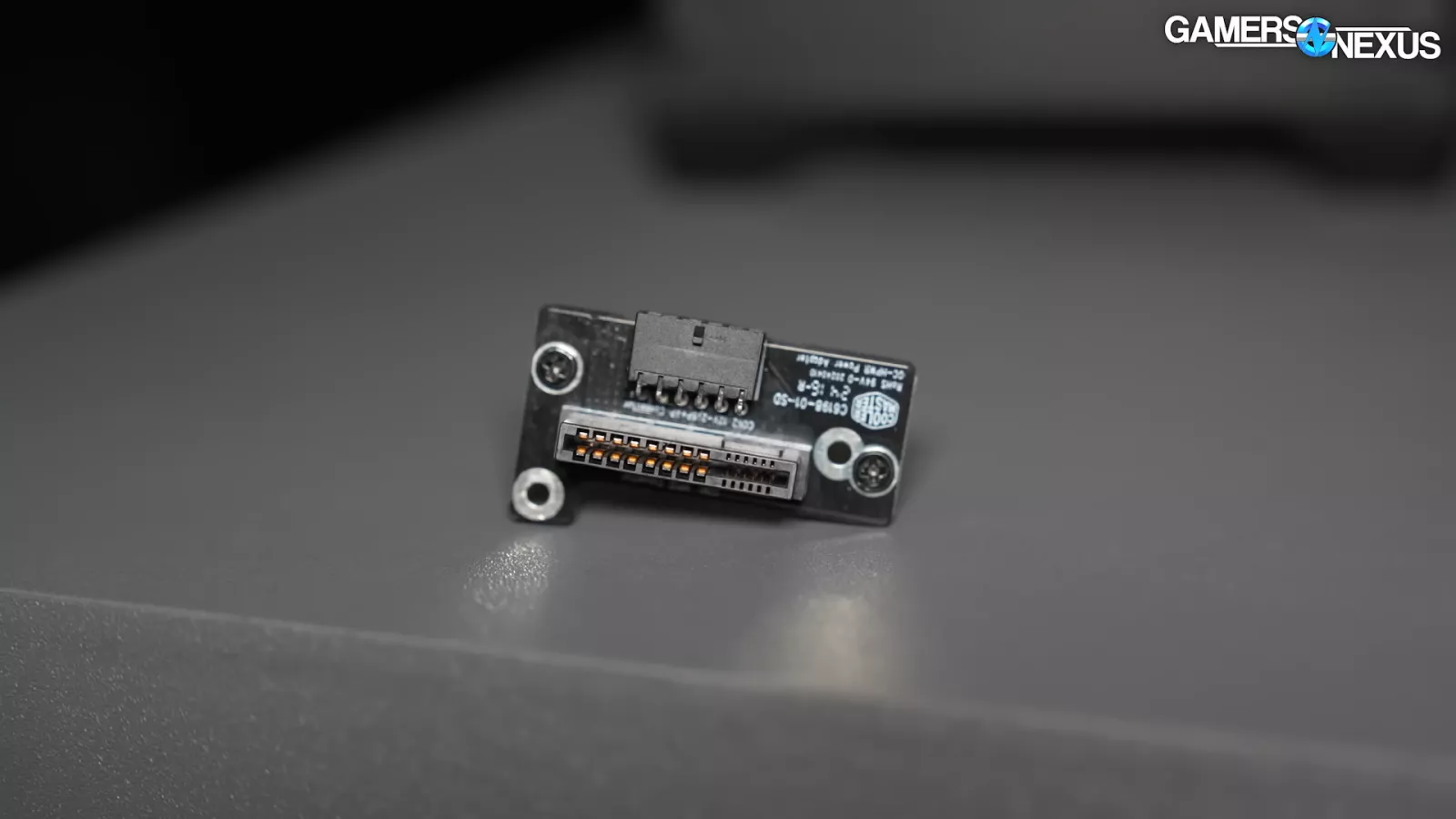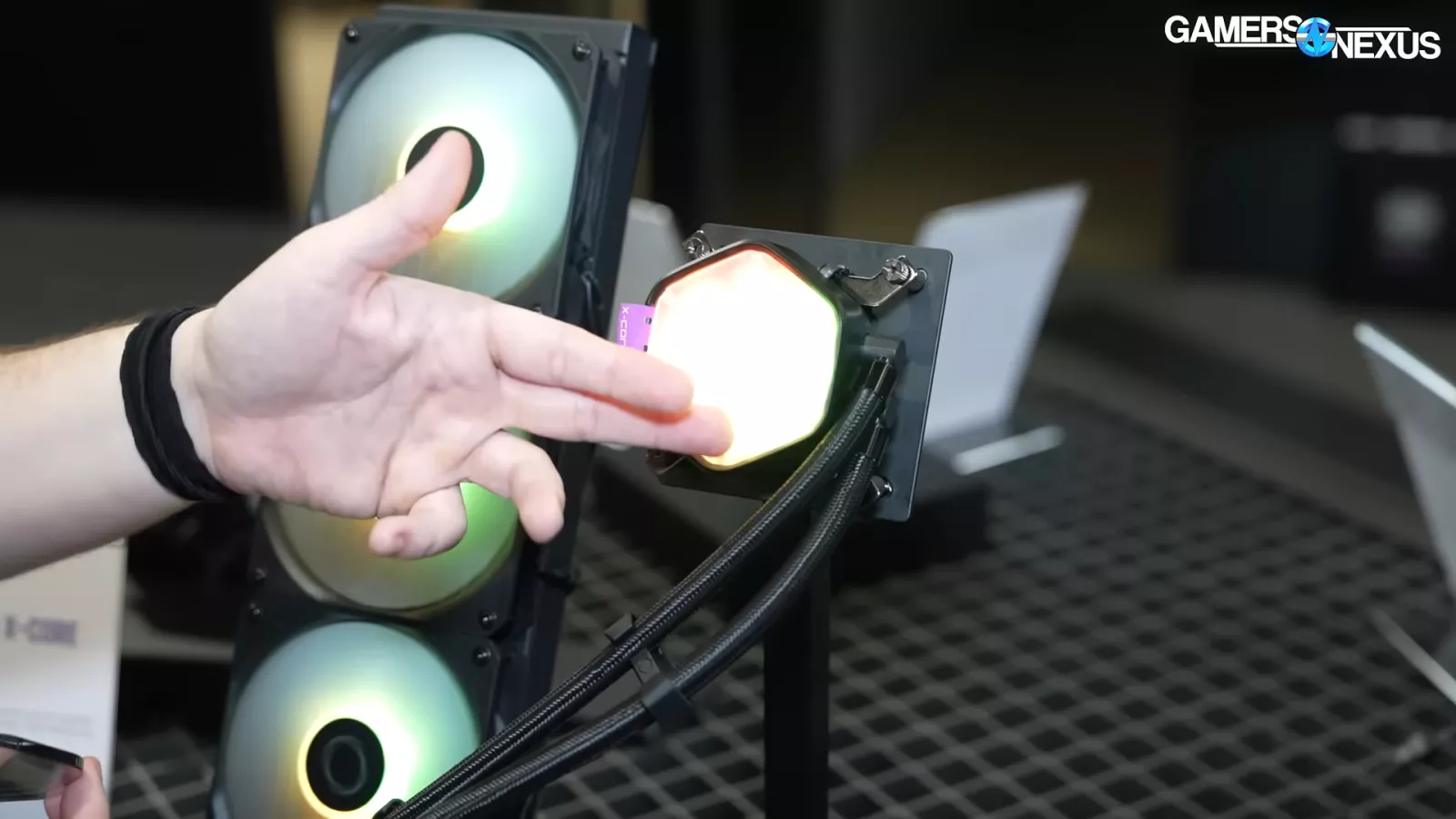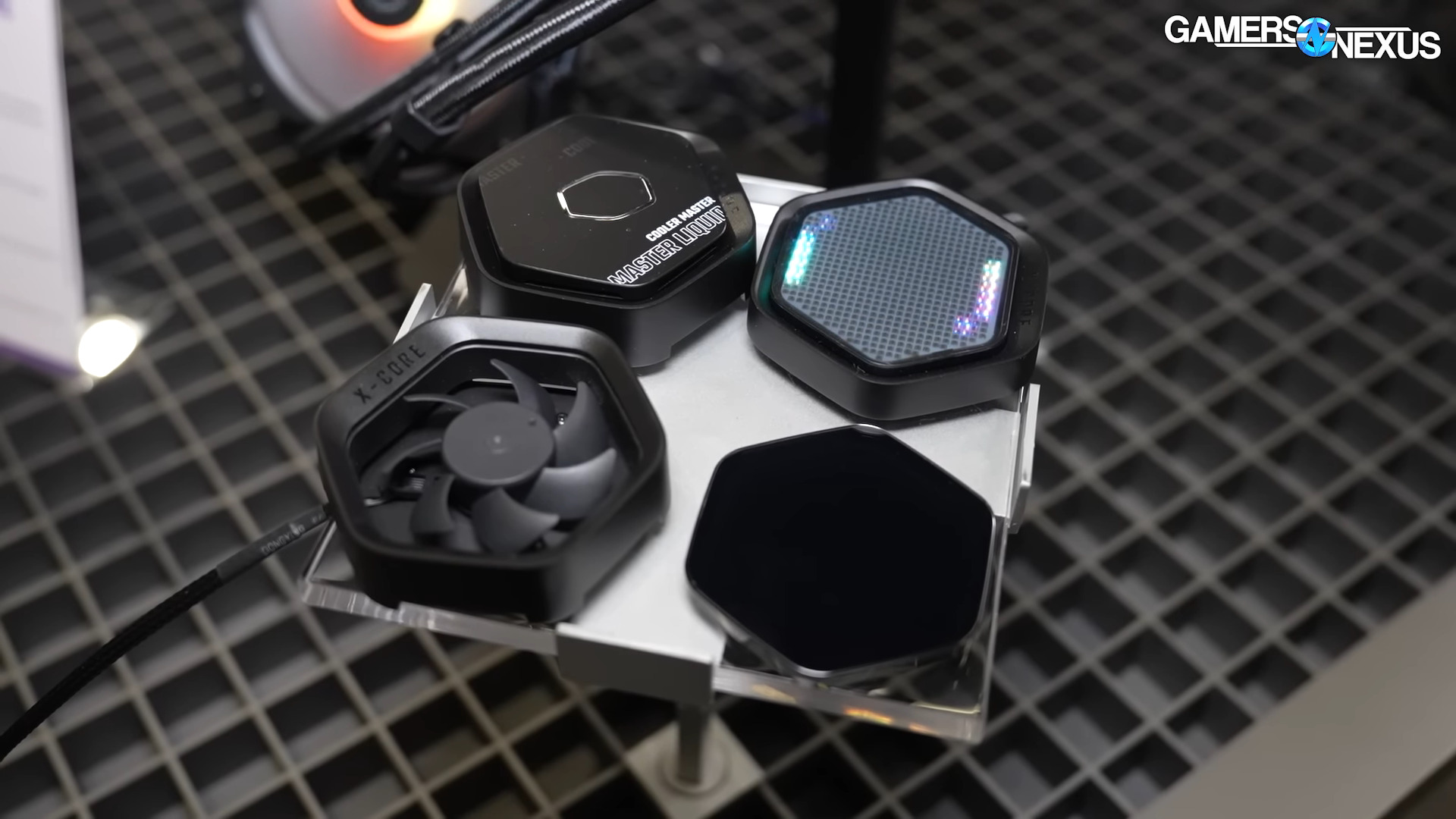
We look at Cooler Master's new products and prototypes at Computex 2024.
The Highlights
- The NCore 600 case is invertible and comes in two variants.
- The Masterbox 500 case could be a mid-range competitor.
- Prototype ITX cases showcase the GPU.
Table of Contents
- AutoTOC

Intro
We visited the Cooler Master headquarters on our Computex 2024 trip to check out the company’s new coolers and cases, along with a few other things – including overpriced DLC accessories for its liquid coolers and “superconductive” heat pipes.
Editor's note: This was originally published on June 6, 2024 as a video. This content has been adapted to written format for this article and is unchanged from the original publication.
Credits
Host, Writing
Steve Burke
Video Editing
Mike Gaglione
Vitalii Makhnovets
Writing, Web Editing
Jeremy Clayton
NCore 600 Prestige Case
The NCore 600 has two models – they call them Prestige and Standard currently. This is not final – right now it has gold plastic that’s supposed to be replaced with colored aluminum later.

Right: Prestige
Left: Standard

Mesh panel option. 
The Prestige model’s primary differences are that it ships with three panels – there's going to be two glass and one mesh panel. You can actually see the mesh panel on the Standard version. The general idea here is a large box to build stuff in with an aquarium style approach to it. There’s also an adapter to mount one set of fans at an angle.

The smaller front and right side panels are symmetrical and can be swapped between the two positions, in either standard or inverted layouts. That brings us to the inversion itself. The first question we had was how many screws it takes to invert. The last time we inverted a case was actually with someone from Cooler Master at PAX and it took us two hours – we don’t know how many screws it was, but needless to say we are traumatized from it.

This case only takes 6 screws to invert – 4 in the feet and 2 more in one of the panels. Then you flip the whole thing over. So it’s supposed to be a lot easier.
The pricing for the NCore 600 is $210 for the Prestige and $180 for the Standard – again, the included panels are the main difference between them. The release date is supposed to be some time in Q4 this year.
Masterbox 500 Mesh & Prisma
Next we’ll move on to the Masterbox 500 and Prisma cases. The Masterbox 500 has a mesh front and will be $140, and the Prisma is glass and will be $120. They both include a 120mm ARGB rear fan, but the Masterbox 500 includes 3 more in the front panel.

Left: Masterbox 500 Prisma
We think the Masterbox 500 is going to be on our radar for the mid-range ATX market – we’ll have to see how it does. For perspective, one of the better cases Cooler Master made that we reviewed was the TD500. It did really well in testing, but unfortunately it dropped around the time of tariff increases and so the product kind of fell off the radar because pricing changed. So this case might fill that part of the market.

Key competition for it would be the Fractal North, although there’s a fan difference and priority tradeoff where the North focuses more on looks. The Corsair 4000D is also still relevant in that price range once you add some fans.
The front panel pulls off, but one thing we’d like to see are pogo pins – Cooler Master is still using the older method of just running a cable that tethers the front panel to the rest of the case. Pogo pins reduce the chance of user damage from ripping the wire off when removing the panel. It also makes it a little cleaner.

Inside the case there are two 120mm fan mounts on top of the power supply shroud. As usual, unfortunately, the rear fan isn’t going to do much because it has a power supply right below it – you need at least an inch of air gap to really overcome the pressure requirement to push a meaningful amount of air up into the GPU. It would also be better to have reverse fans down there instead of standard fans that are just flipped.
The bottom of the side panel is a separate piece that pulls off, but we have concerns around the hole pattern and overall porosity of the panel. Power supply shroud mounted fans don’t have many places to pull air from, so ventilation here is key.
The reasoning for this panel design is so that you can have this array of LED lights that you’re supposed to be able to customize. Currently, however, the options are basically the three classic XFX door hanger options of “Sleeping,” “Working,” and “Gaming.” Frankly we could save them a lot of money because “working” is the only one you need. That’s a free idea for Cooler Master.
Anyway, this is made from new case tooling, but it’s shared between these two cases and there aren’t any internal differences to speak of.

GPU Display ITX Cases
The company showed off some concept cases made in collaboration with Asus. Hopefully you never need support, and if you do, go to Cooler Master.
The first concept case has the GPU on top in a separate frame, with a lock bar that turns like a key to secure the GPU to the rest of the case. The whole point of these concepts (as these aren’t in mass production and are basically prototypes) is to display the GPU.
The first question we had was about support for the GPU. The way this works is that you’ve got the PCIe slot that sticks out at the bottom. You use that as a guide along with four posts that stick out from the bottom of the GPU frame. Then there are two more posts that interface with the steel lock bar inside the case that hooks onto them. We asked about weight support, because once the GPU frame is socketed, we think the natural inclination is going to be to pick up the case by the GPU compartment. Cooler Master said it should support at least 30kg, which is enormous if that’s the case, because then you could lift it by the GPU component and there would be more than enough support for the system. It’s just down to how well that works in reality.

One of the concerns we had with this, as there’s still time to make revisions, is to add ventilation to the bottom of the GPU compartment. Cards like the Asus shown have vertical fin stacks that are designed to exhaust air out the top and bottom of the fin stack. That means the air on that side won’t have a way to actually come out.

The motherboard has just enough room for a small downdraft cooler – it’s going to pull through the mesh panel, and so is the power supply.
This particular example uses the Asus BTF version of the GPU with the power connector on the bottom. The main chassis has a PCB to convert between 12VHPWR/12V-2x6 to the Asus BTF power connector foot. Cooler Master also wants to support other GPUs by leaving a large enough hole to pull the cable itself through, whether that’s 12V-2x6 or PCIe 8-pins.
NR200P Update
This next concept case is also for showcasing the GPU itself, as it’s the most expensive component in the system, in a way that integrates it into the case. It’s got a 280mm liquid cooler in the top. The case might look familiar to some of you, as it’s actually a heavily modified NR200P.
The bottom of the case has a PCIe riser and has a decent amount of space underneath, likely being the main cable management area. Cooler Master also had this set up with a BTF GPU power adapter.
Thermally it’s interesting because the card has the most possible access to cool air – it pulls in externally. It has a little bit of space at the bottom to vent the air out, and the rest of the air is going to go up and into the 280mm CLC that cools the CPU. Anyone who’s built in an NR200P is familiar with the layout.
612 Ventus Air Cooler
One thing that stuck out to us was the marketing language on the 612 Ventus Air Cooler – it says it has “superconductive” composite heat pipes. That’s “superconductive,” with no spaces. We refreshed our basic physics knowledge by looking up the definition of the word: “a type of material that conducts electricity with zero energy loss or resistance when cooled to a certain temperature.” Cooler Master might want to change that.
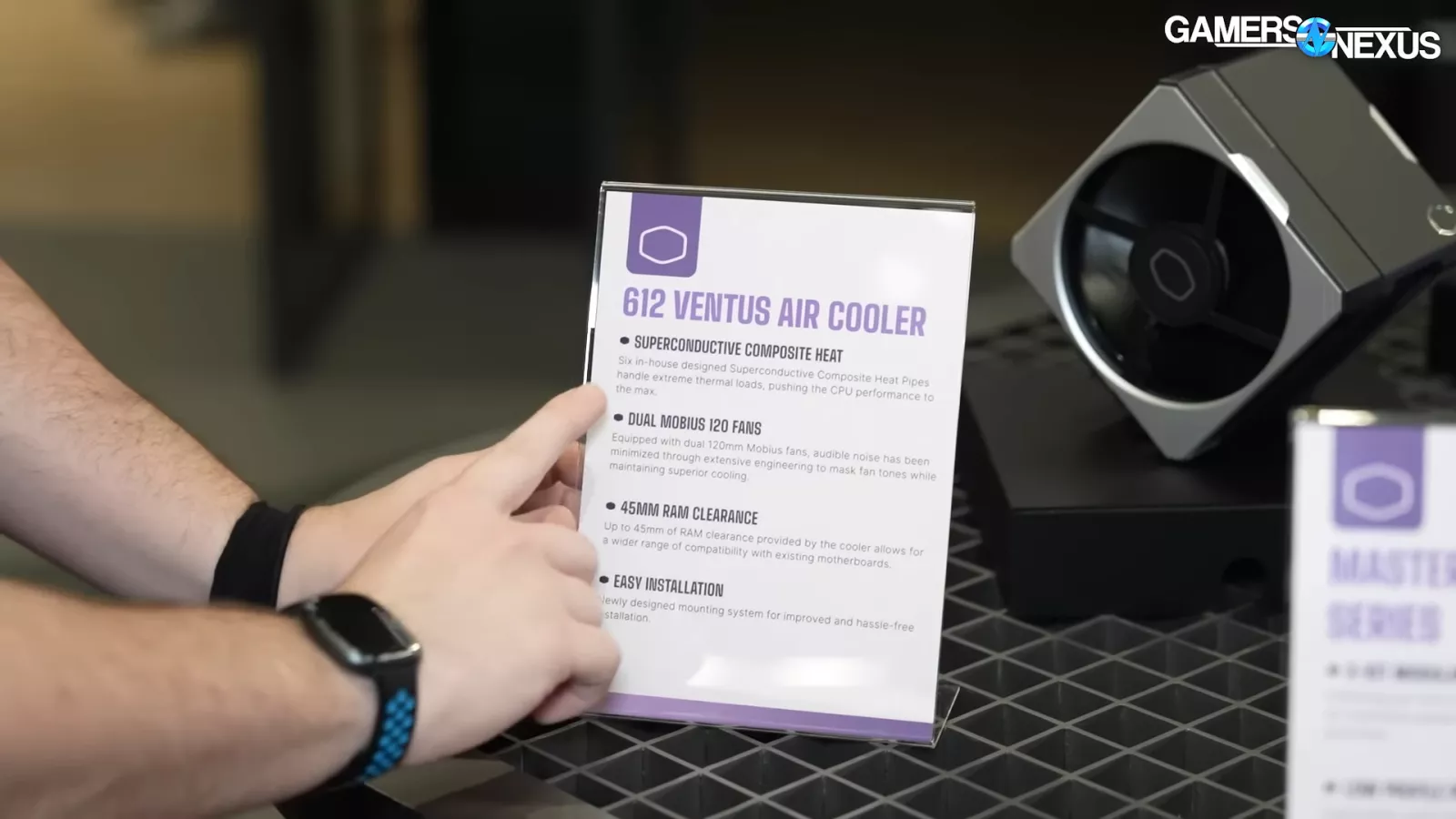
It’s $70, has two fans, and a magnetic top cap covering the central finstack. It has six 6mm heatpipes going into the coldplate.
Overpriced AIO Accessories
Cooler Master also had a $150 liquid cooler called the X-Core Series. Not once does the word “superconductor” appear in the marketing – so, off to a good start. The main point to this cooler are the swappable caps, including different decorative options and one “functional” one. Underneath are a bunch of LEDs under an acrylic plate.
There’s also a fan that’s separately purchasable. As you can see, it has a big piece of plastic under the fan, and it’s so restricted that you may be left wondering: “where air go?” The answer is that there’s small holes in the side of the fan unit, but the impression we get is that the airflow path isn’t nearly guided enough. It could be made to work with larger holes and better guidance.
Compared to this, Arctic does this so much better. We aren’t totally sure, but pricing is targeted at $40 to $60 for the fan, which if it happens is literally insane.
Connecting Fans & Patents
Next we’ll move on to fans. The company showed off an interlocking fan design – in essence similar to what lots of other companies are doing. Right now it’s a patent minefield – we’re not lawyers, but we have read the patent. Our understanding is that Lian Li specifically is being aggressive about it’s patent towards Phanteks and Thermaltake. If we remember correctly, it needs to be power delivery on both sides (which Cooler Master has here) as well as LEDs (which Cooler Master doesn’t). Our understanding is that in order to have concern of violating the patent, the design has to hit all three characteristics Lian Li declares, which are power on two sides, LEDs, and an interconnecting mechanism. Cooler Master is a big enough company that we’re sure it did its research, and also it’s probably a little scarier to sue than some of the other companies.
The fans lock together with a twisting motion. There are magnets involved (we still don’t know how magnets work), and they connect together in a daisy chain configuration. It’s going to be $70 for three of them. In other words it’s about 30% more money to buy these three completely separate 120mm and thicker fans than the functionless VRM fan that goes on top of the liquid cooler.
Phone Reviewers, Steal This
As a final interesting thing to point out, Cooler Master had a TEC cooler for phones on display. It’s supposed to strap to the back of a phone, and the most realistic use case we can think of for this is people who are live streaming all the time.
We don’t test phones, but our ideas for testing this go beyond just thermal. We think a battery life test would be really important for this too, as in theory every 10 degree reduction on the SoC should be around 4% reduction in the power consumption via lower leakage in the silicon. That should mean longer battery life. If you’re a phone reviewer, please take this idea, we’d love to see what the difference is.