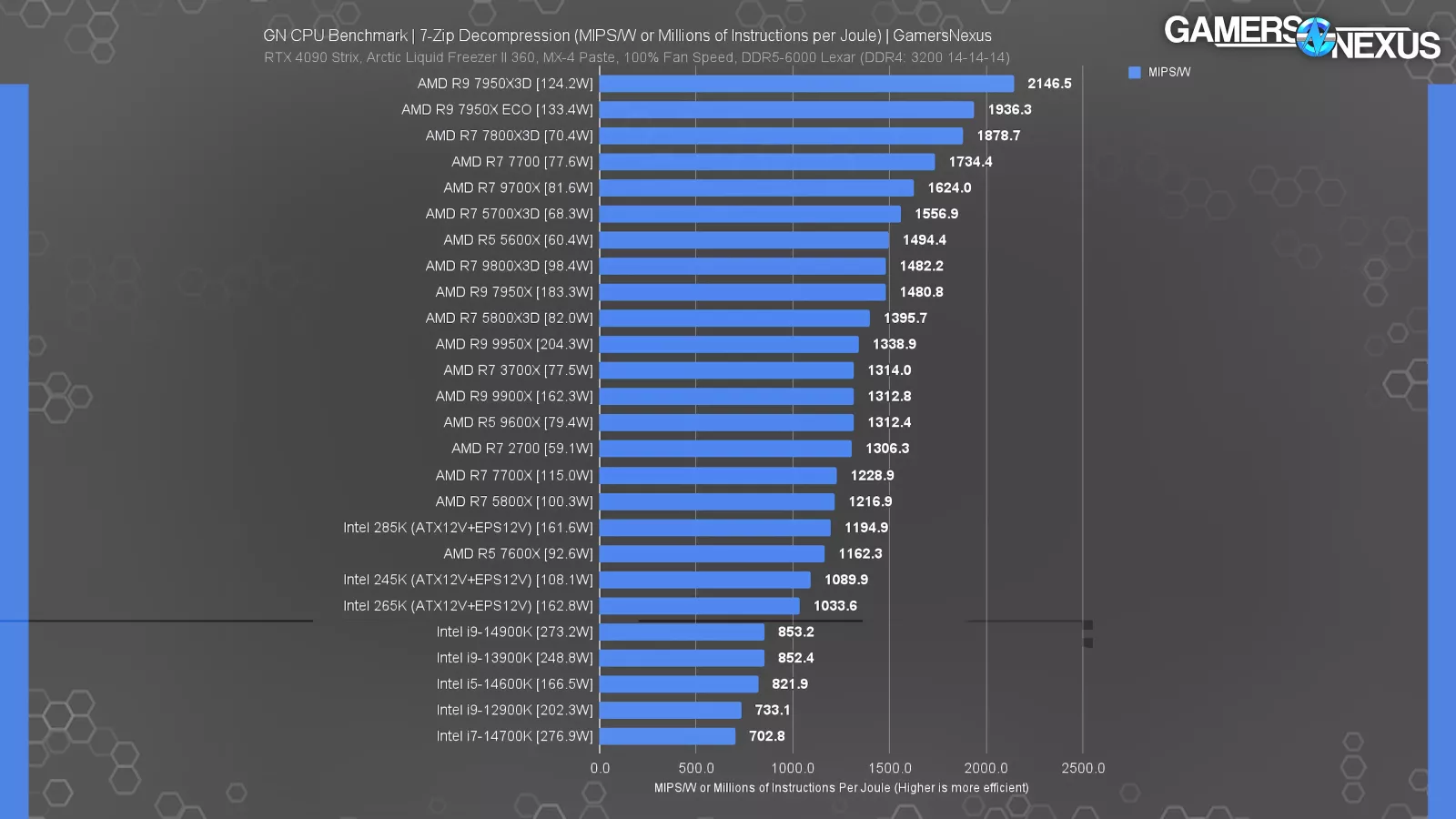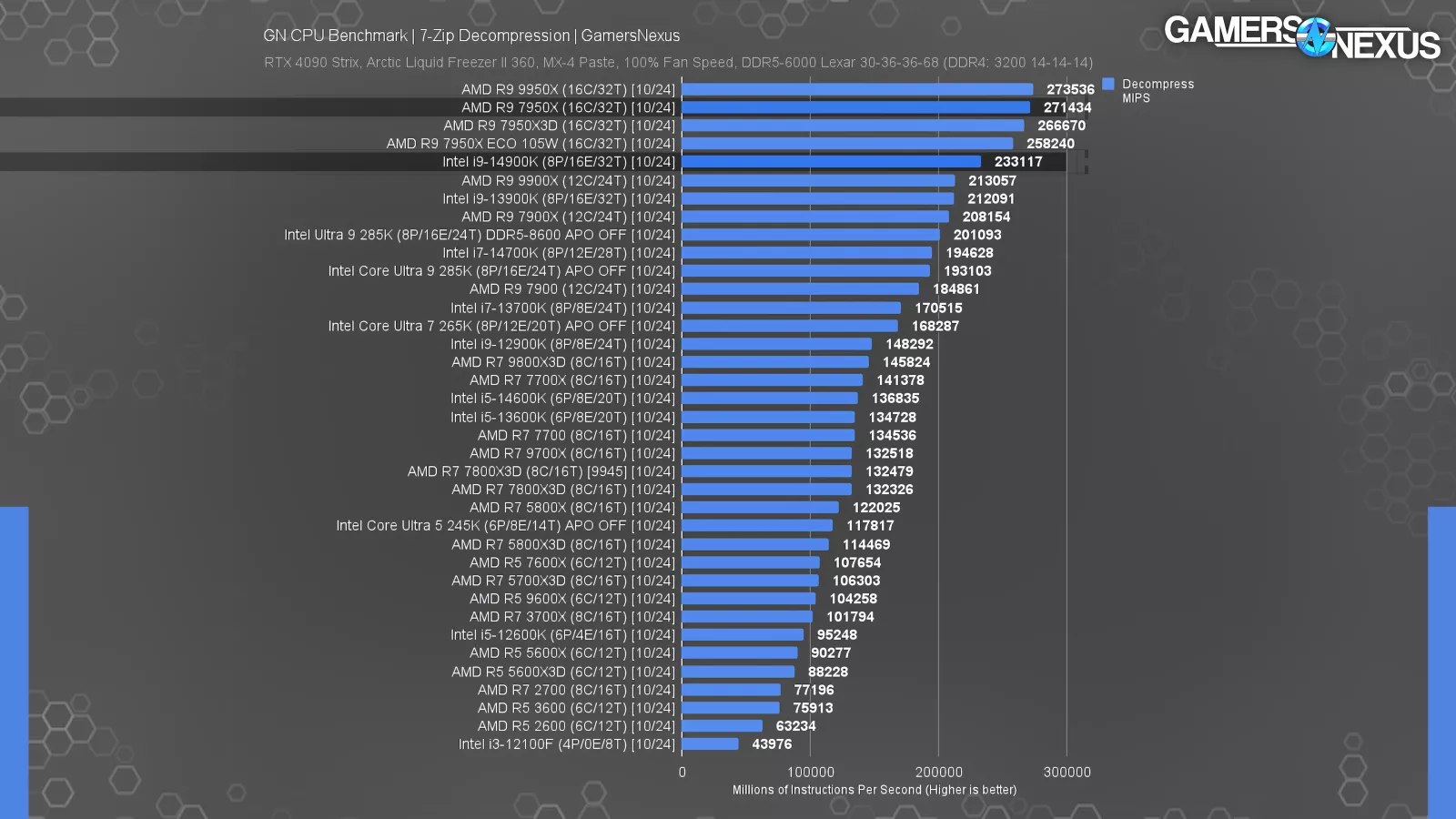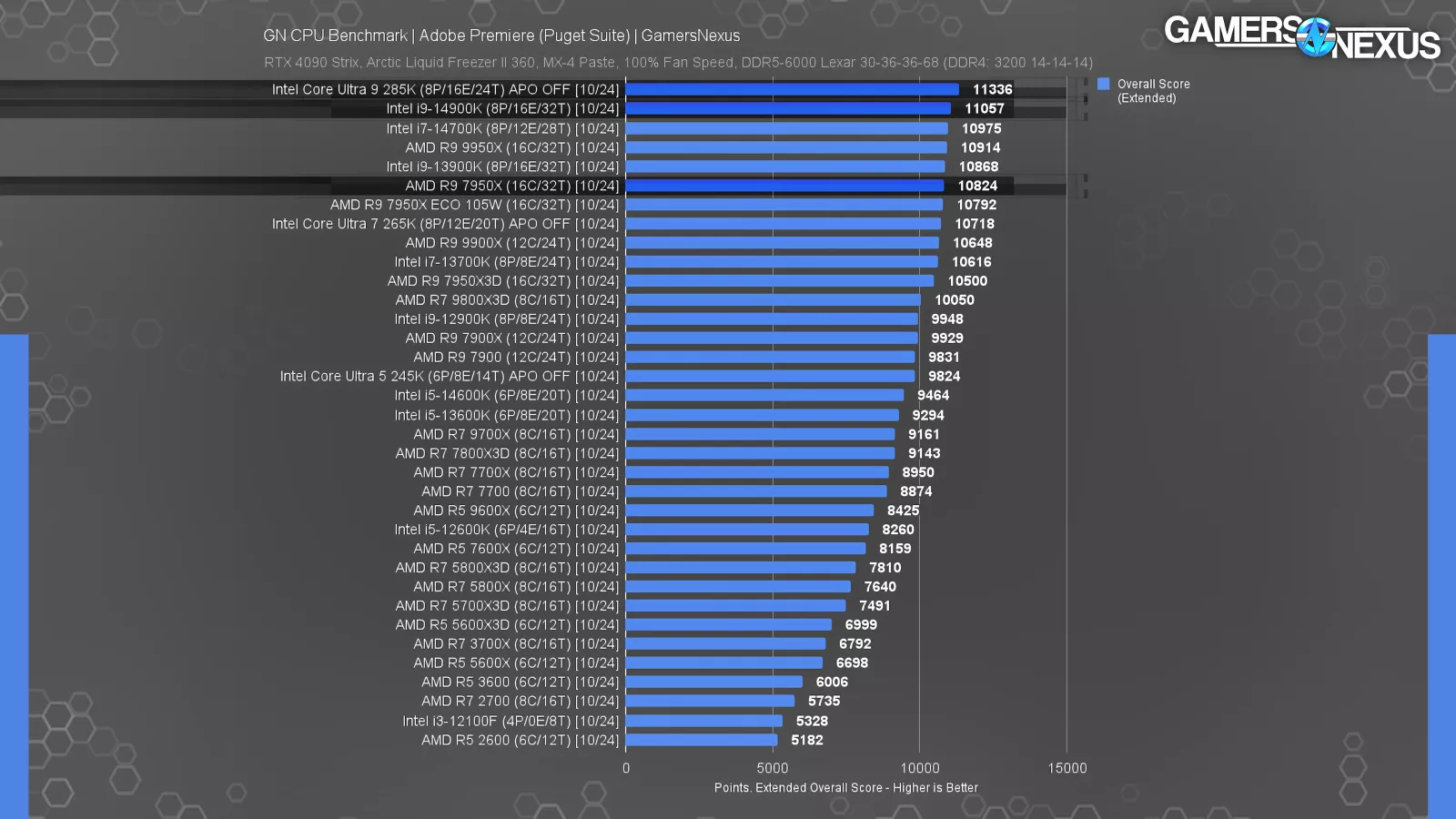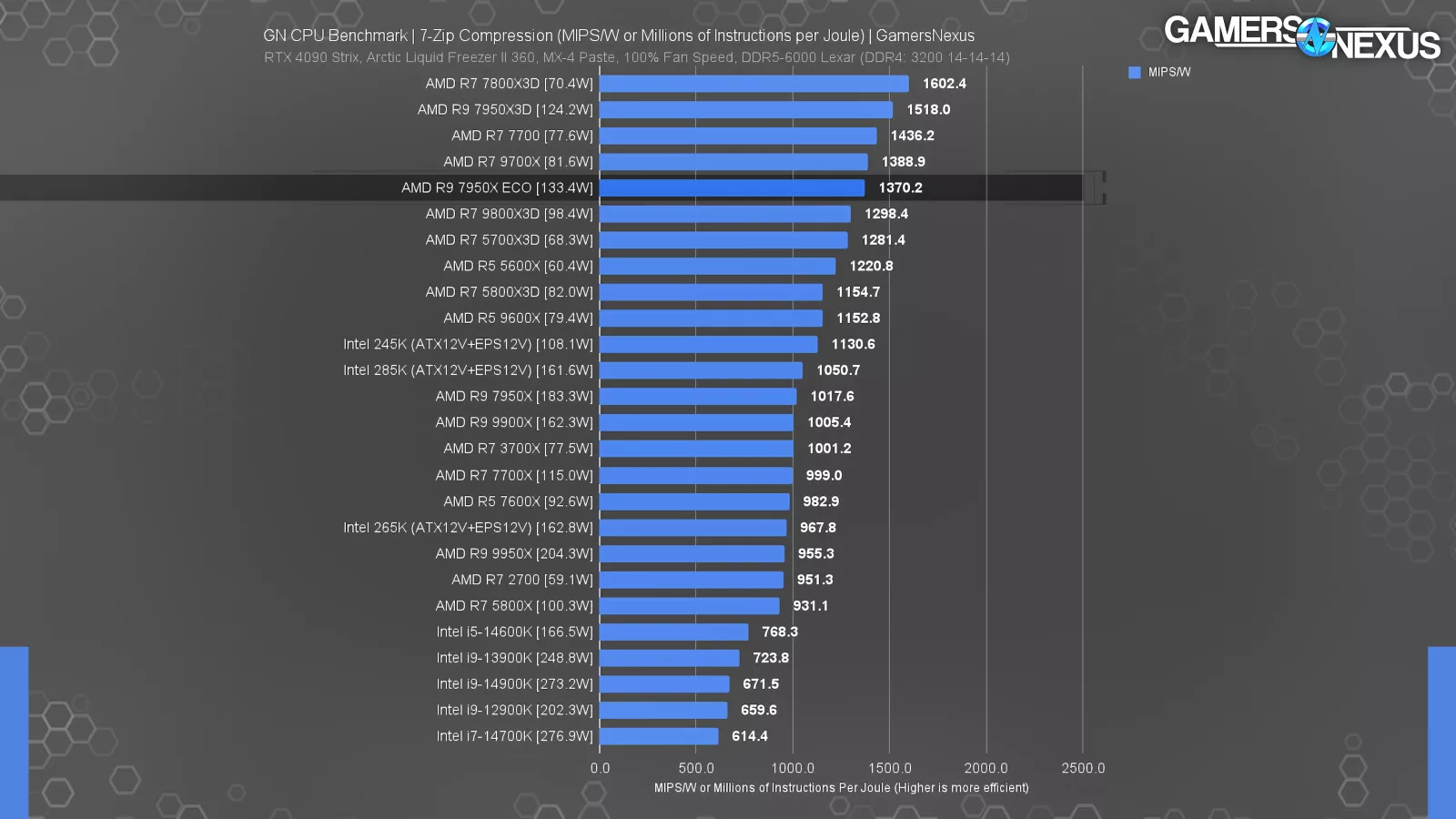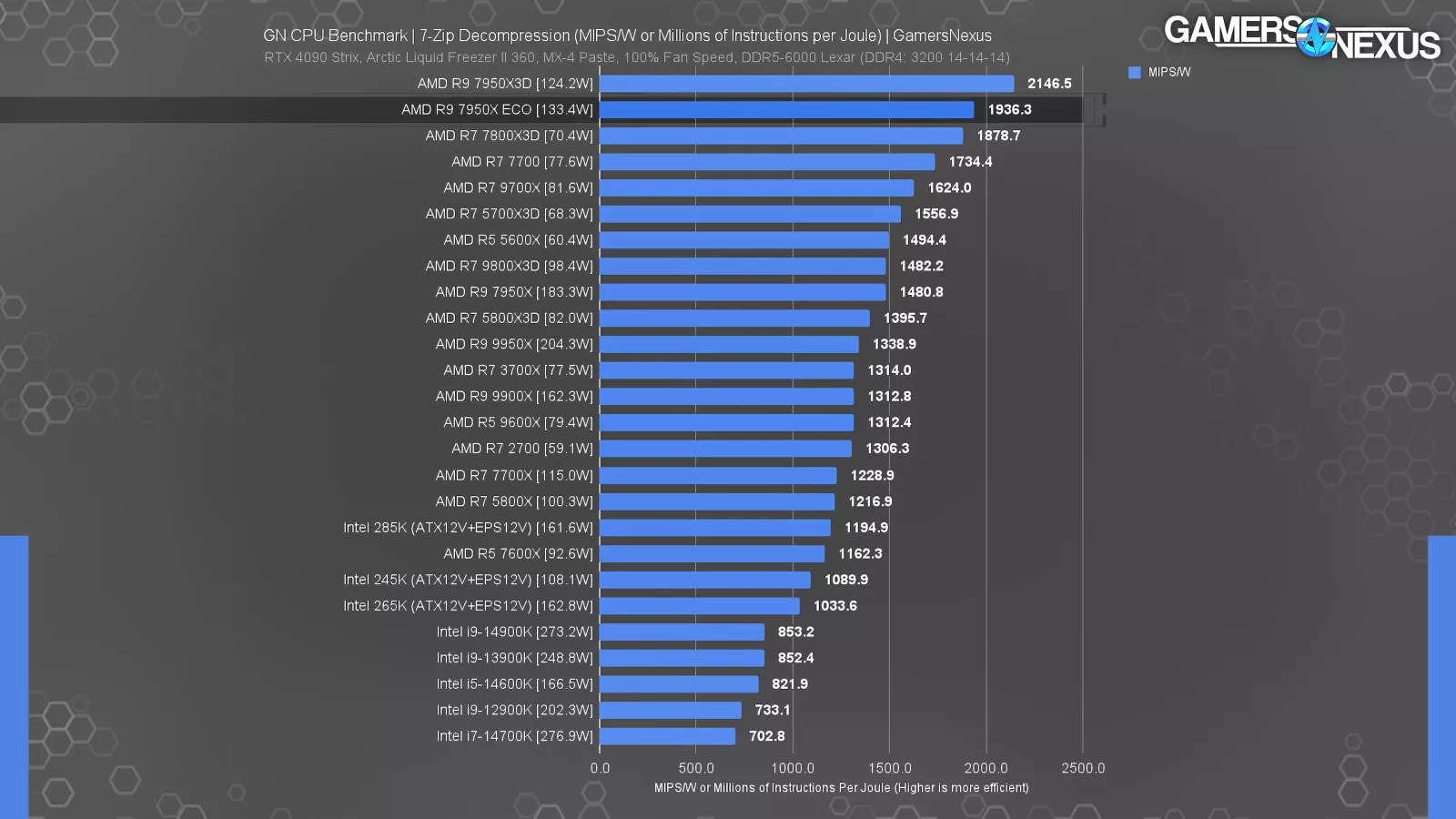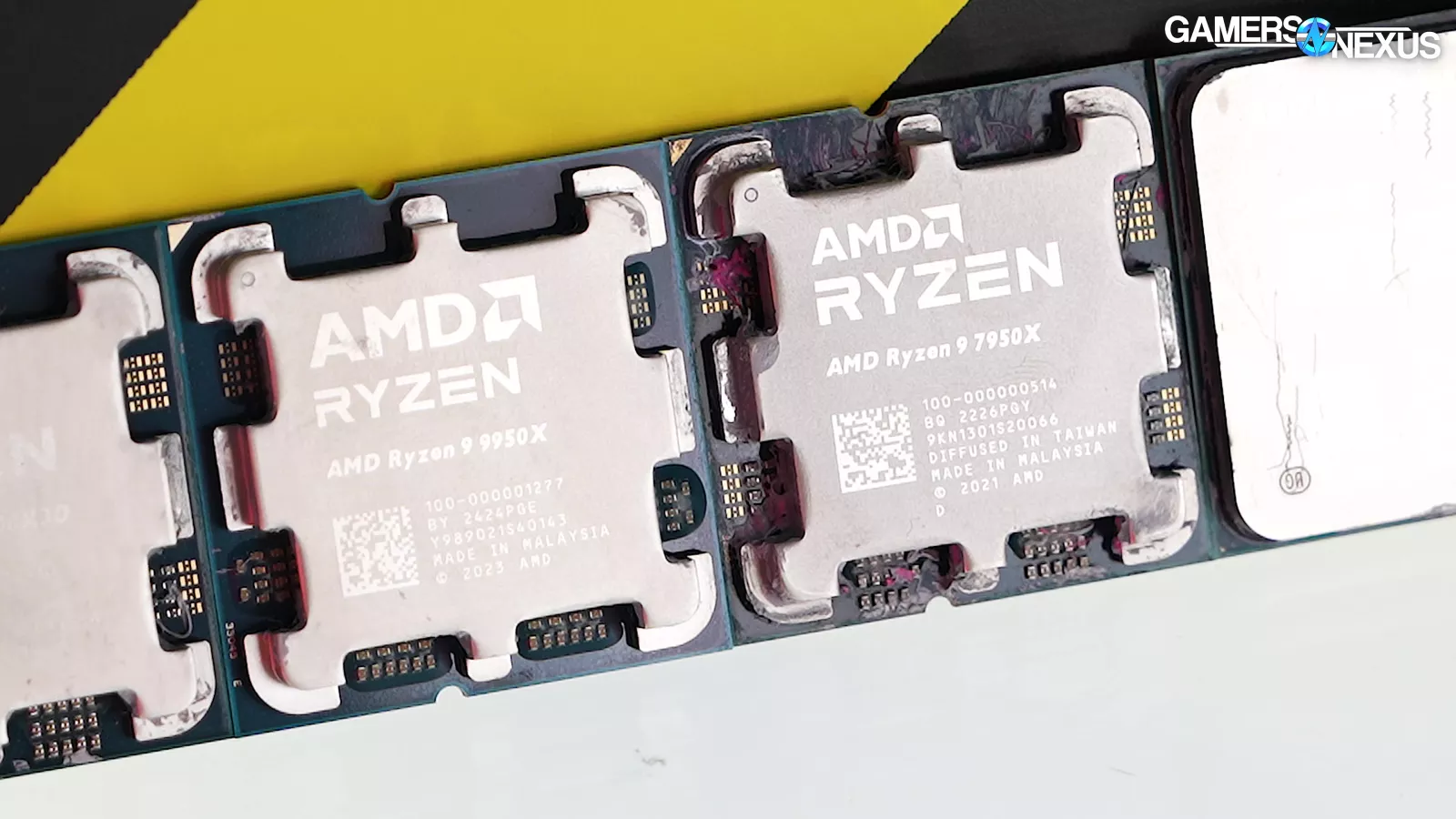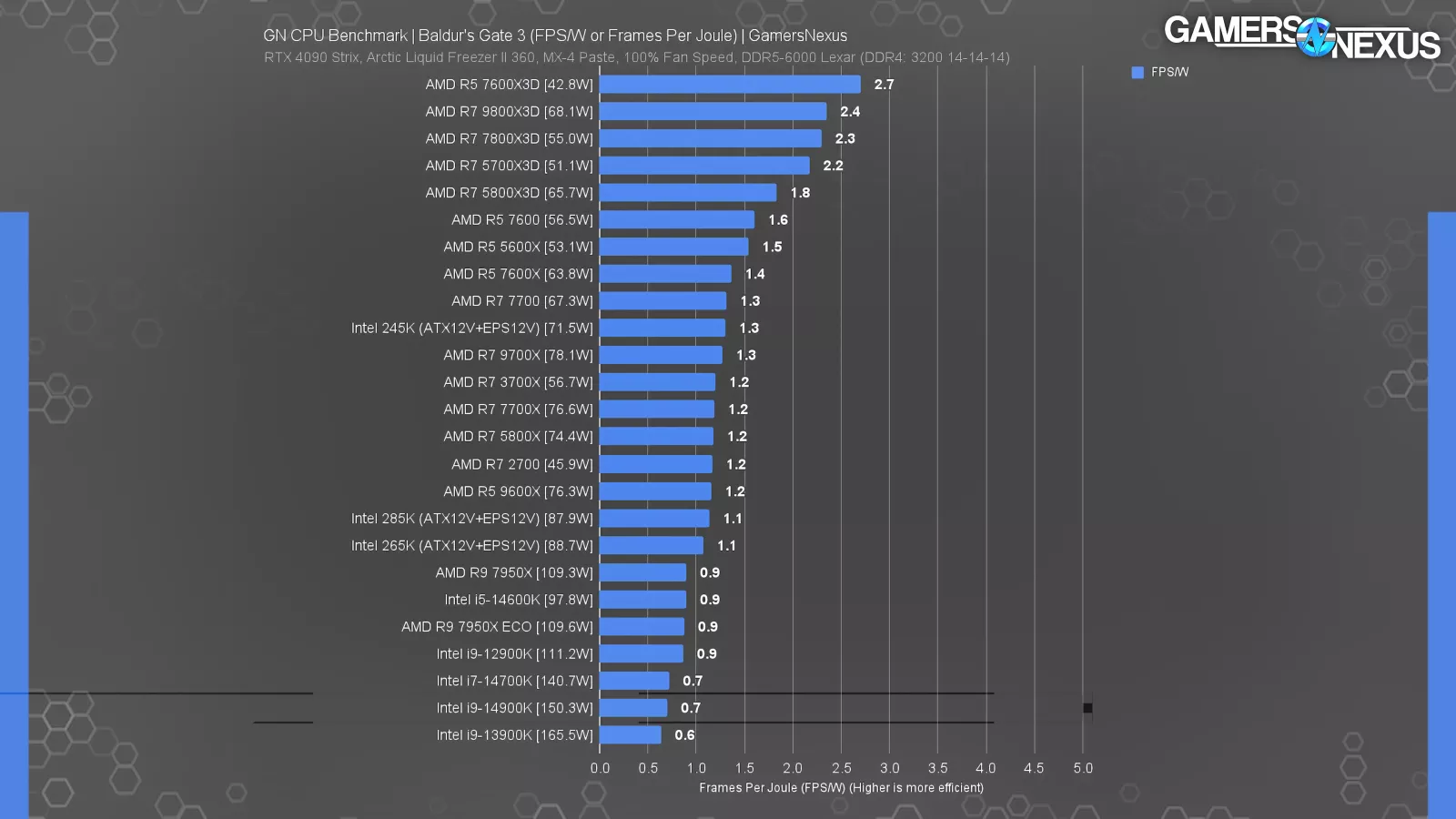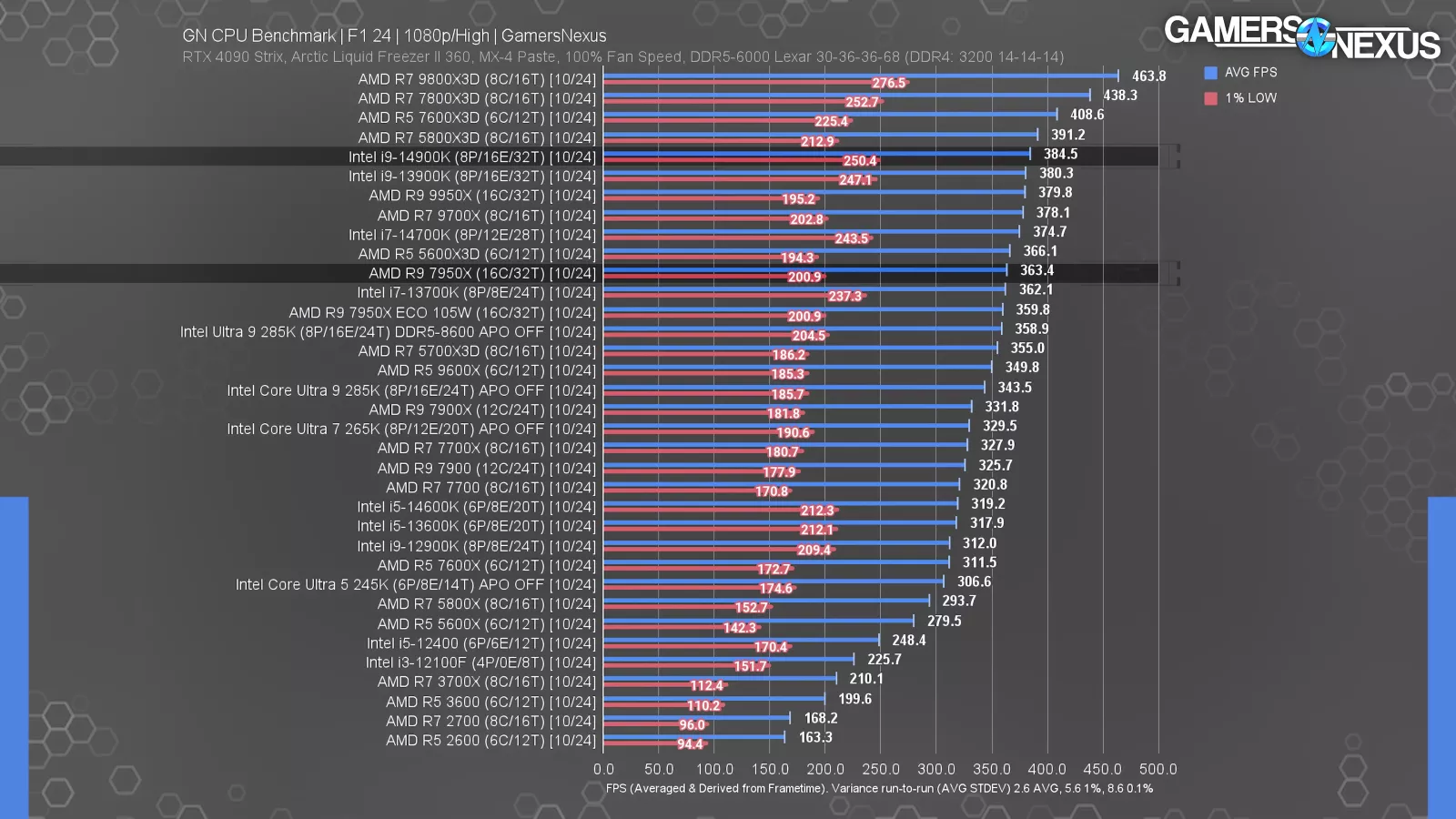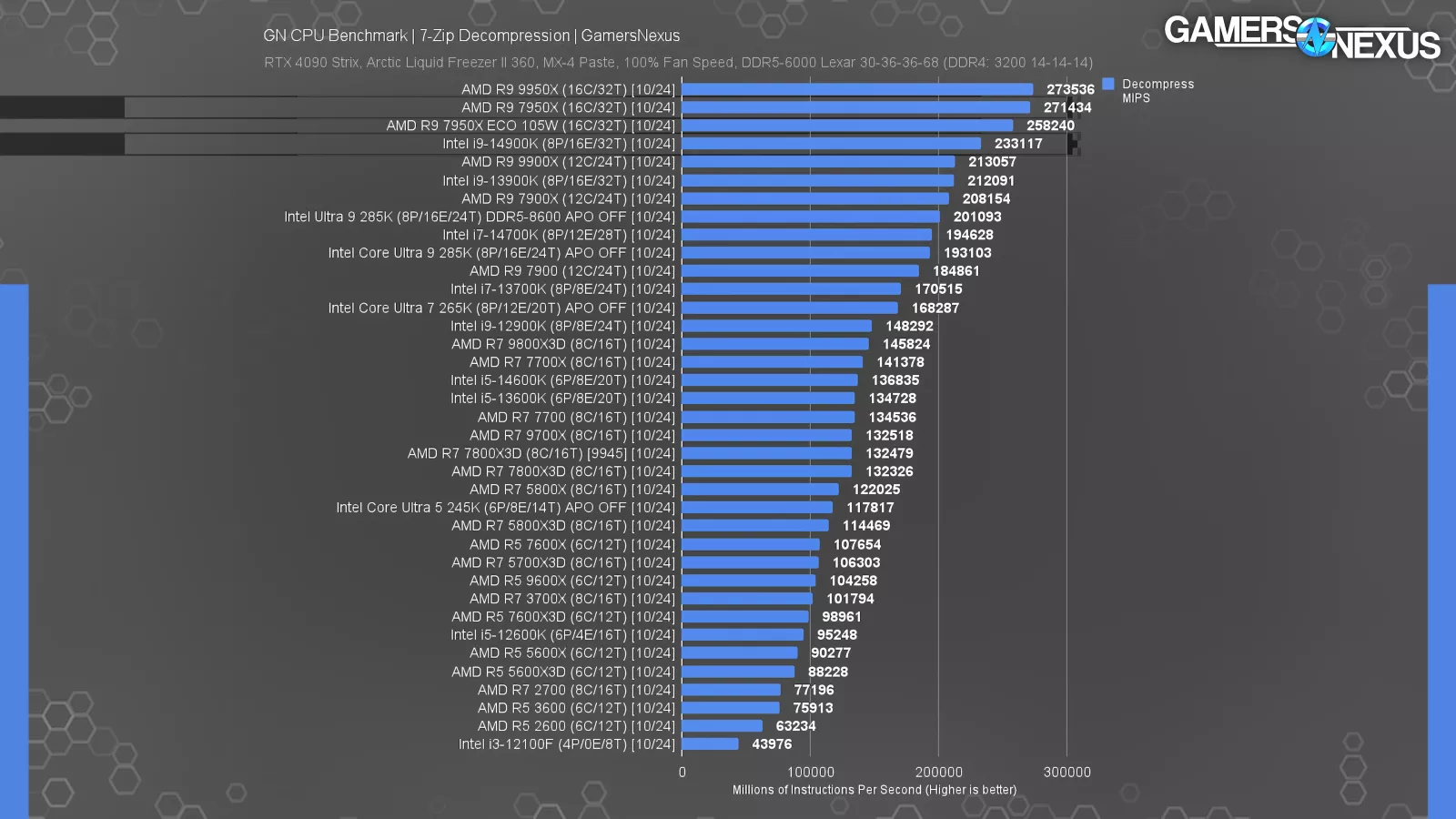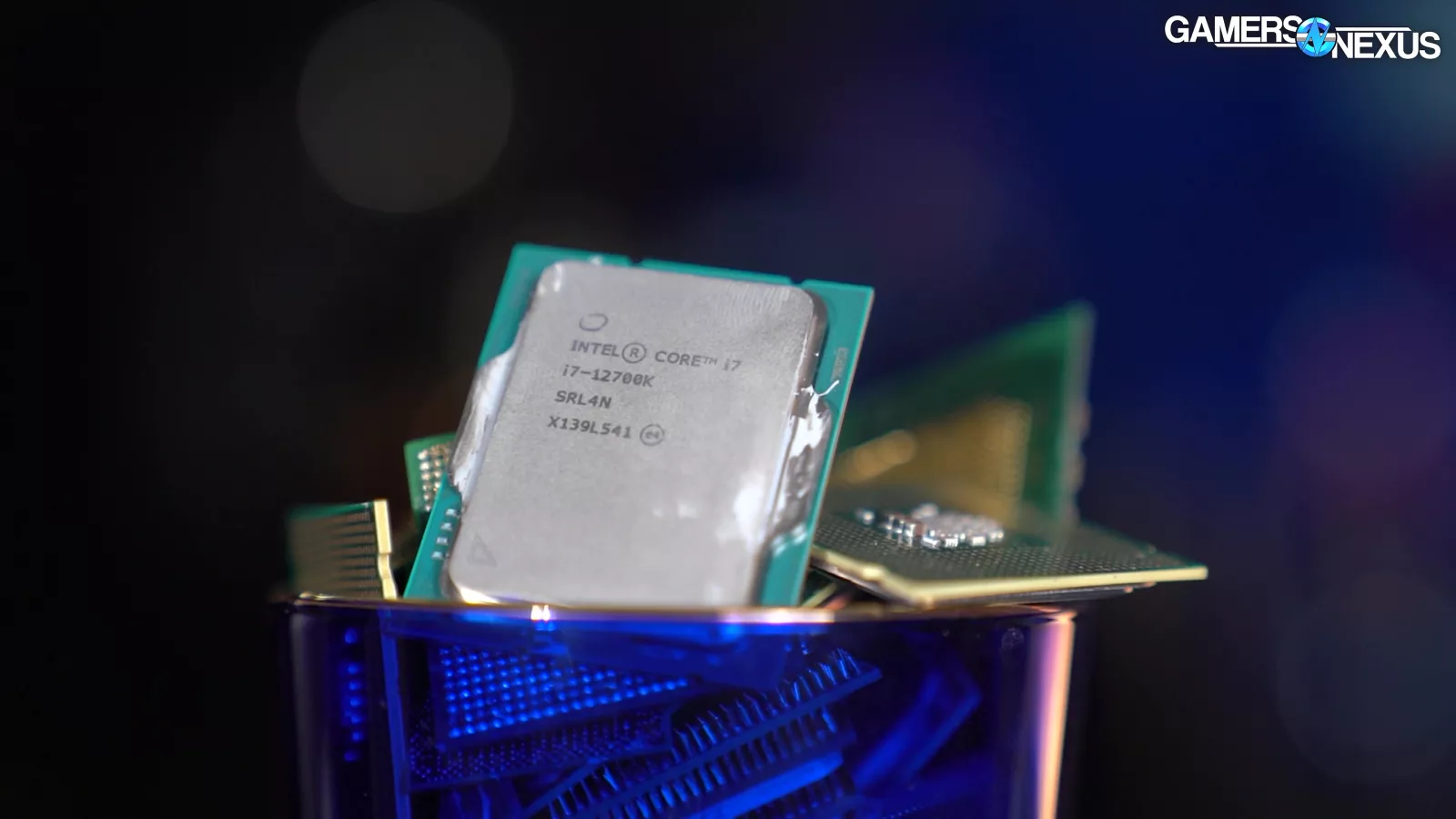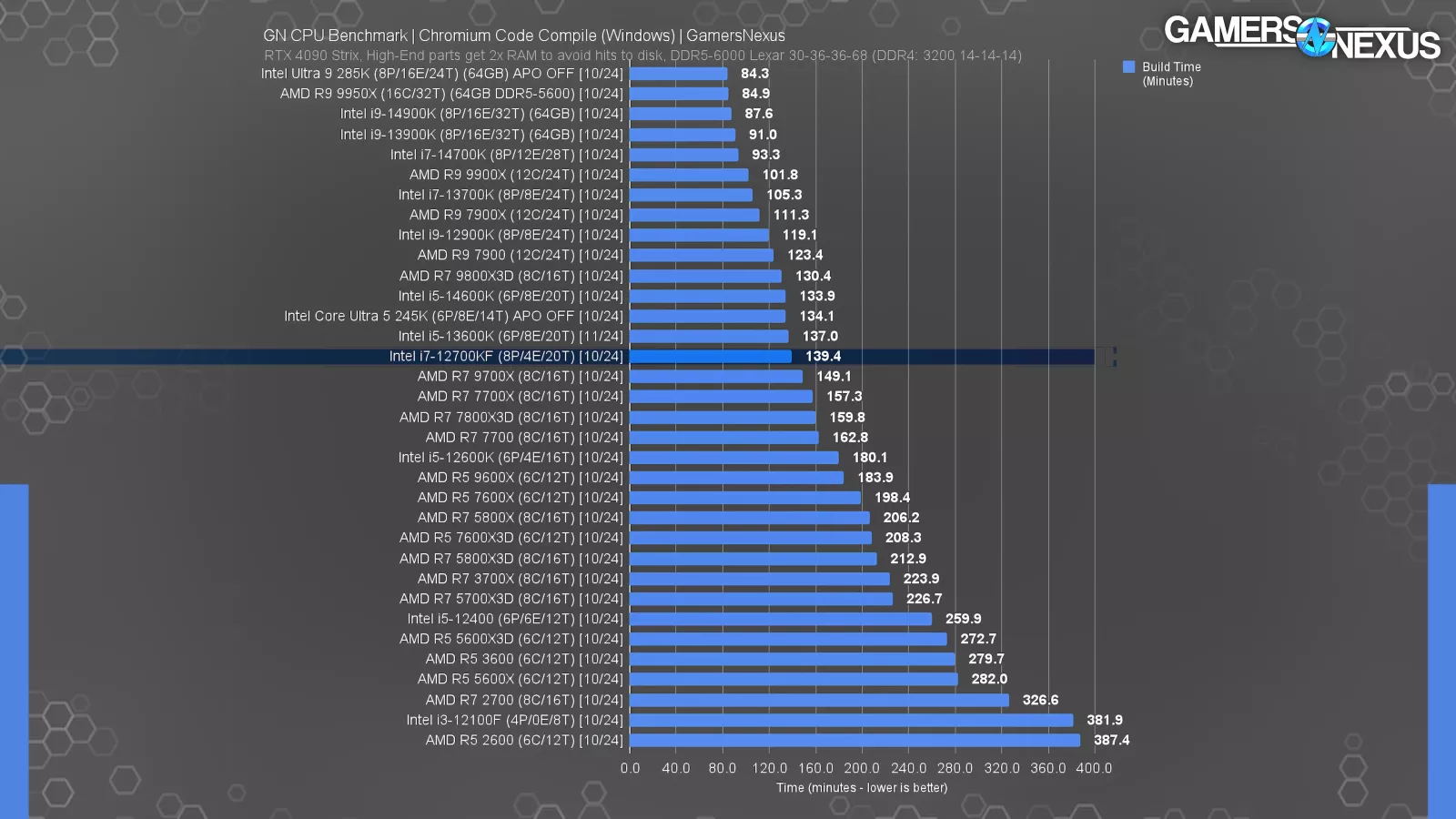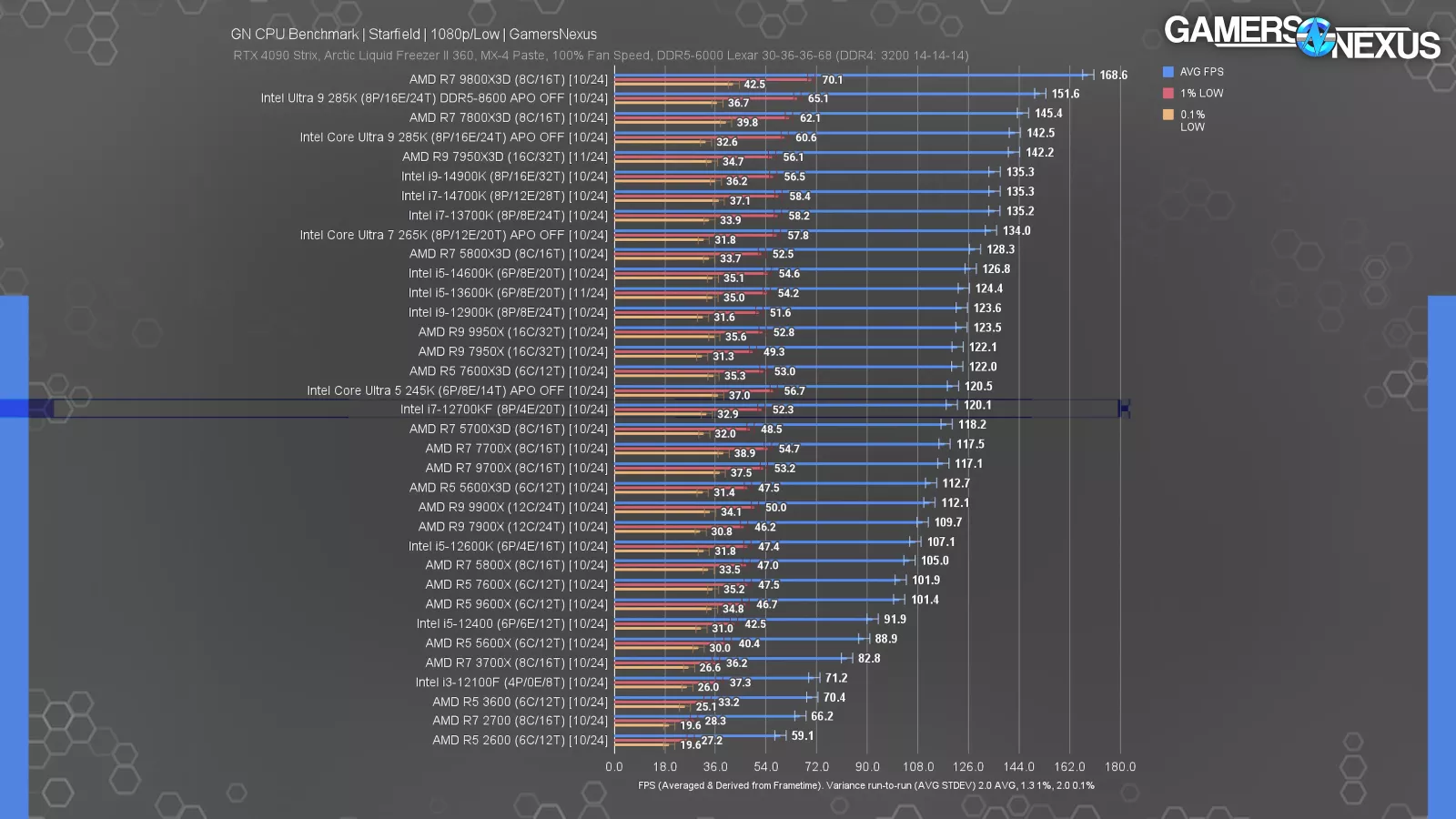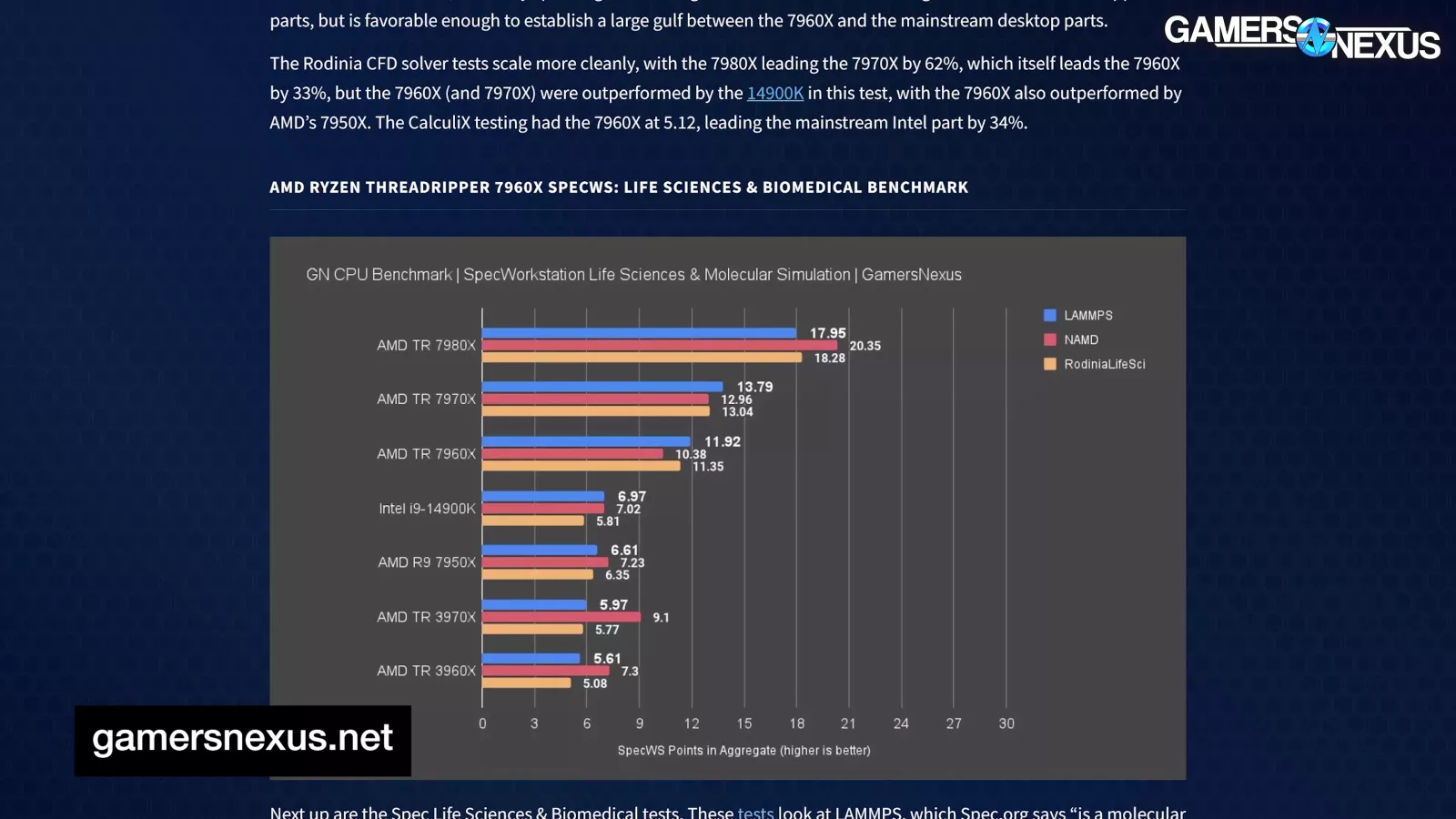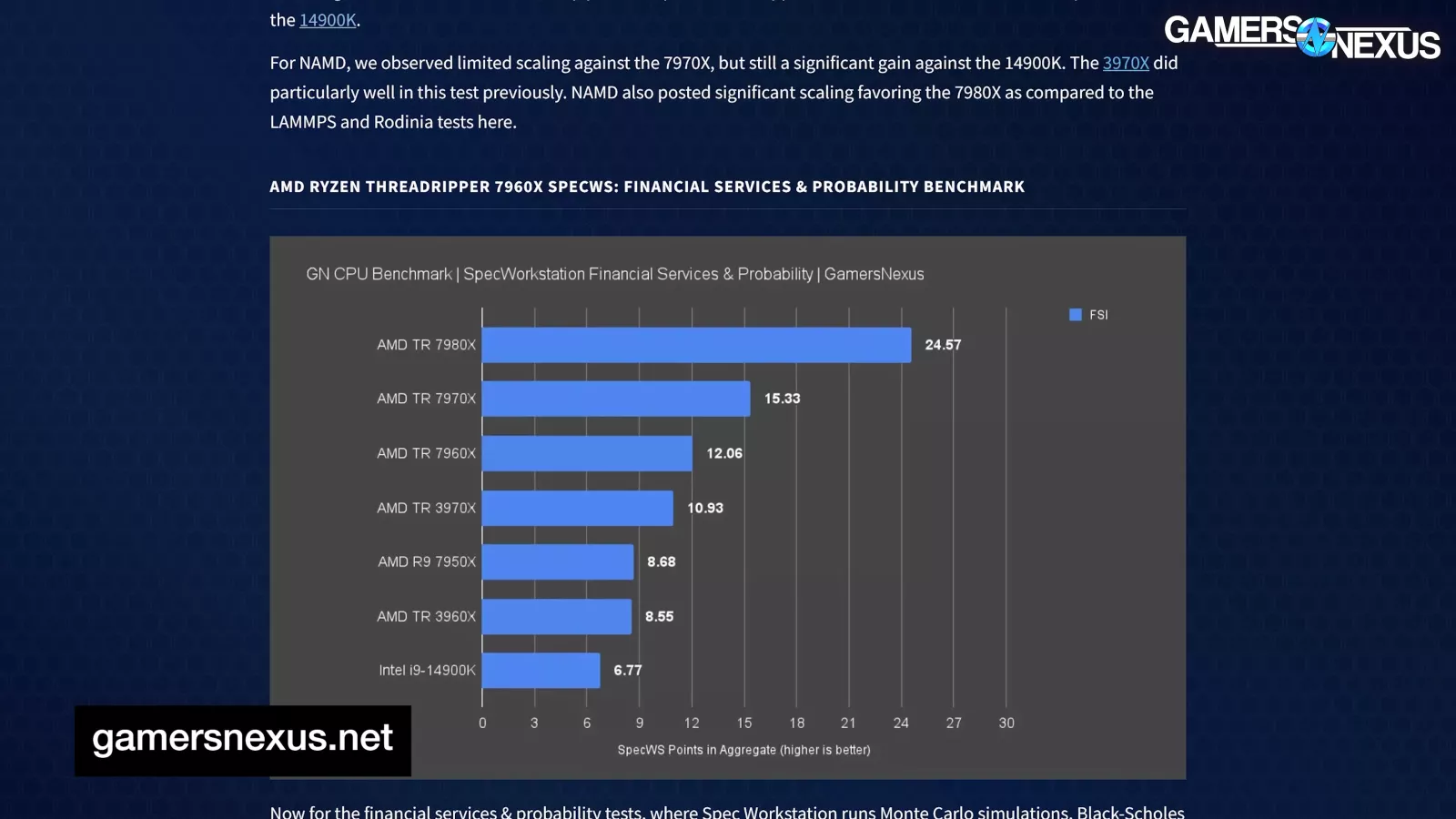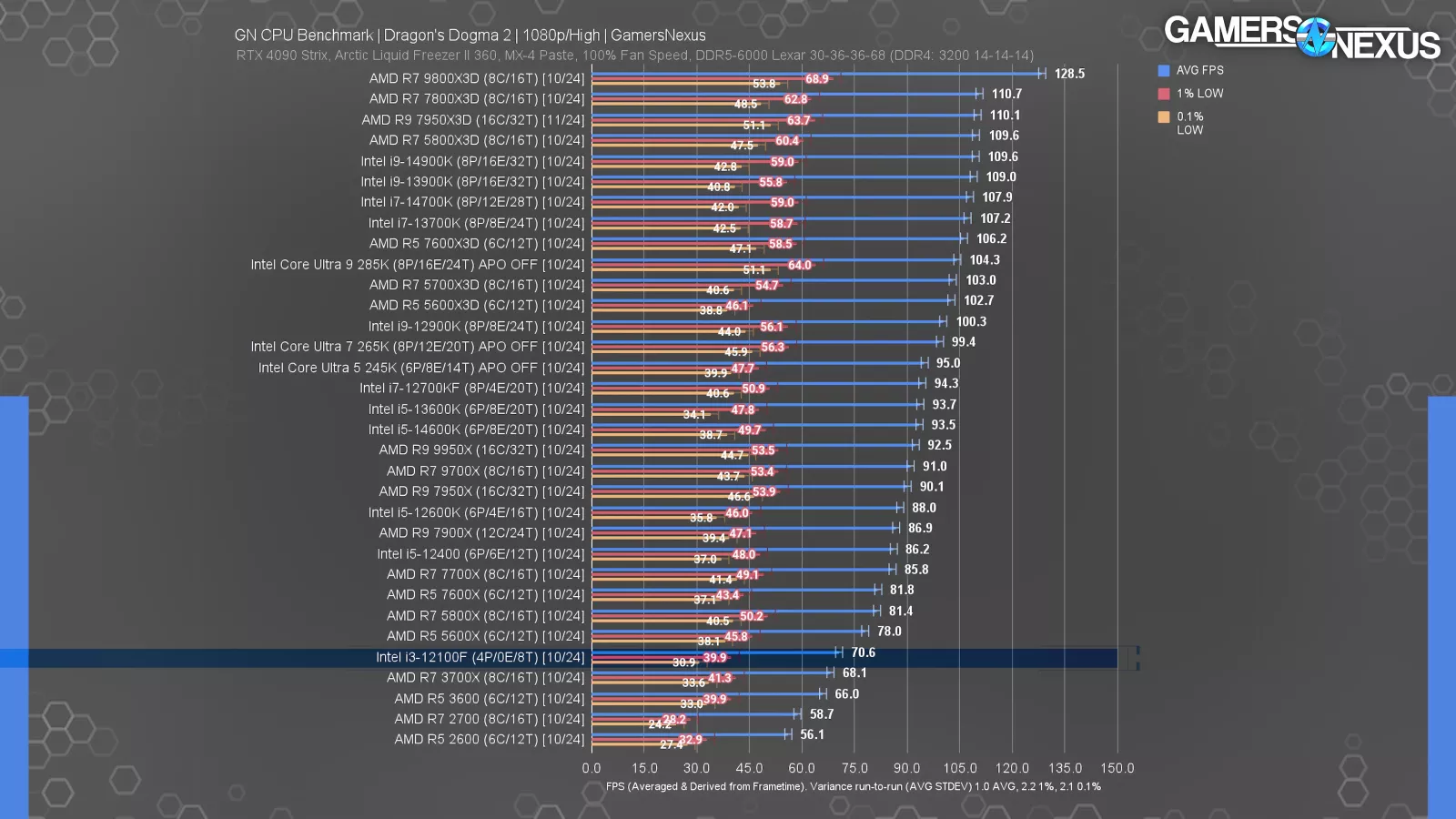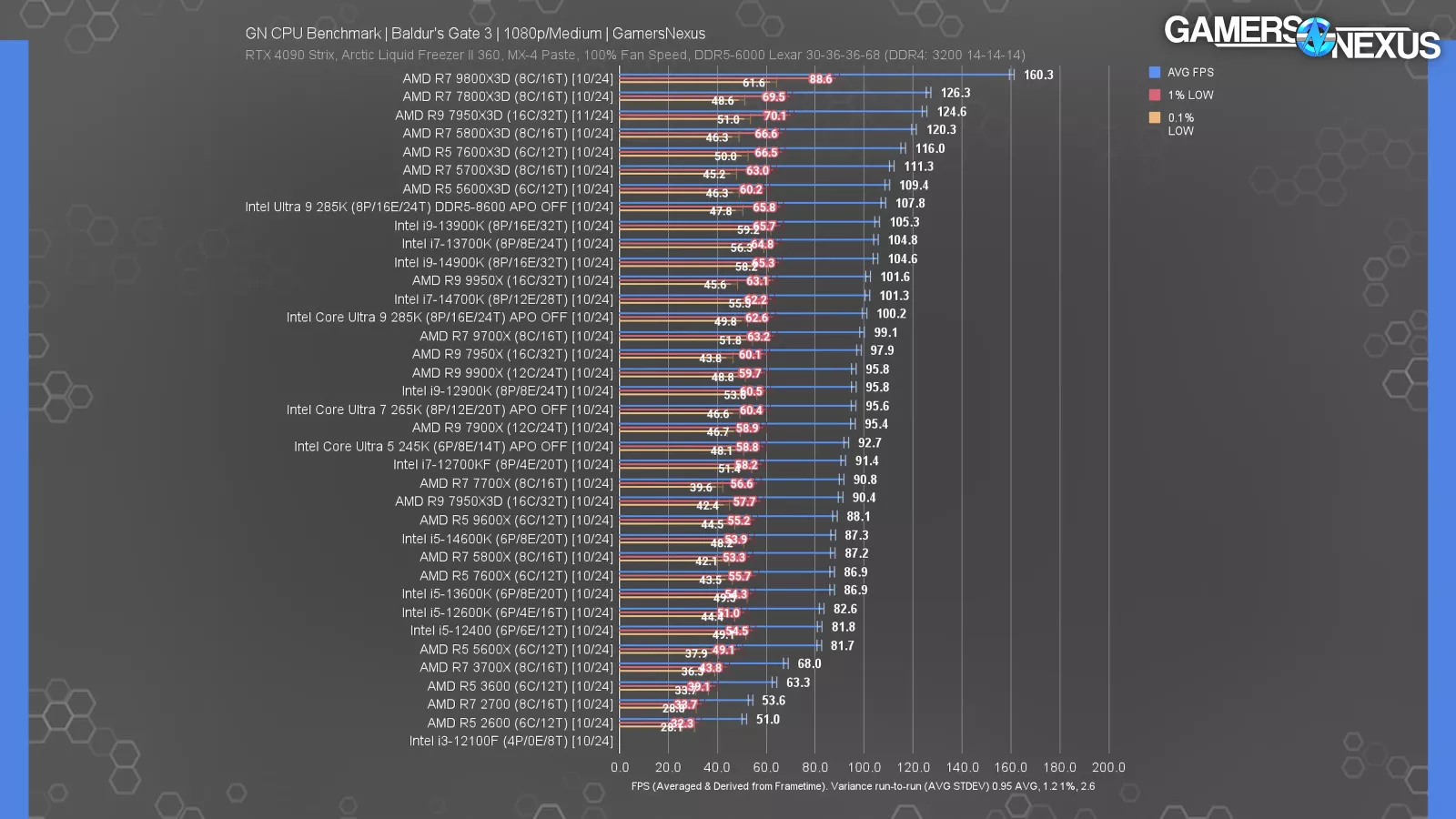The best CPUs in 2024 for gaming, overall value, upgrade potential, and more.
The Highlights
- Best Overall CPU: AMD R7 9800X3D
- Most Balanced CPU: AMD R9 7950X
- Best Upgrade CPU: AMD R7 5700X3D
Table of Contents
- AutoTOC
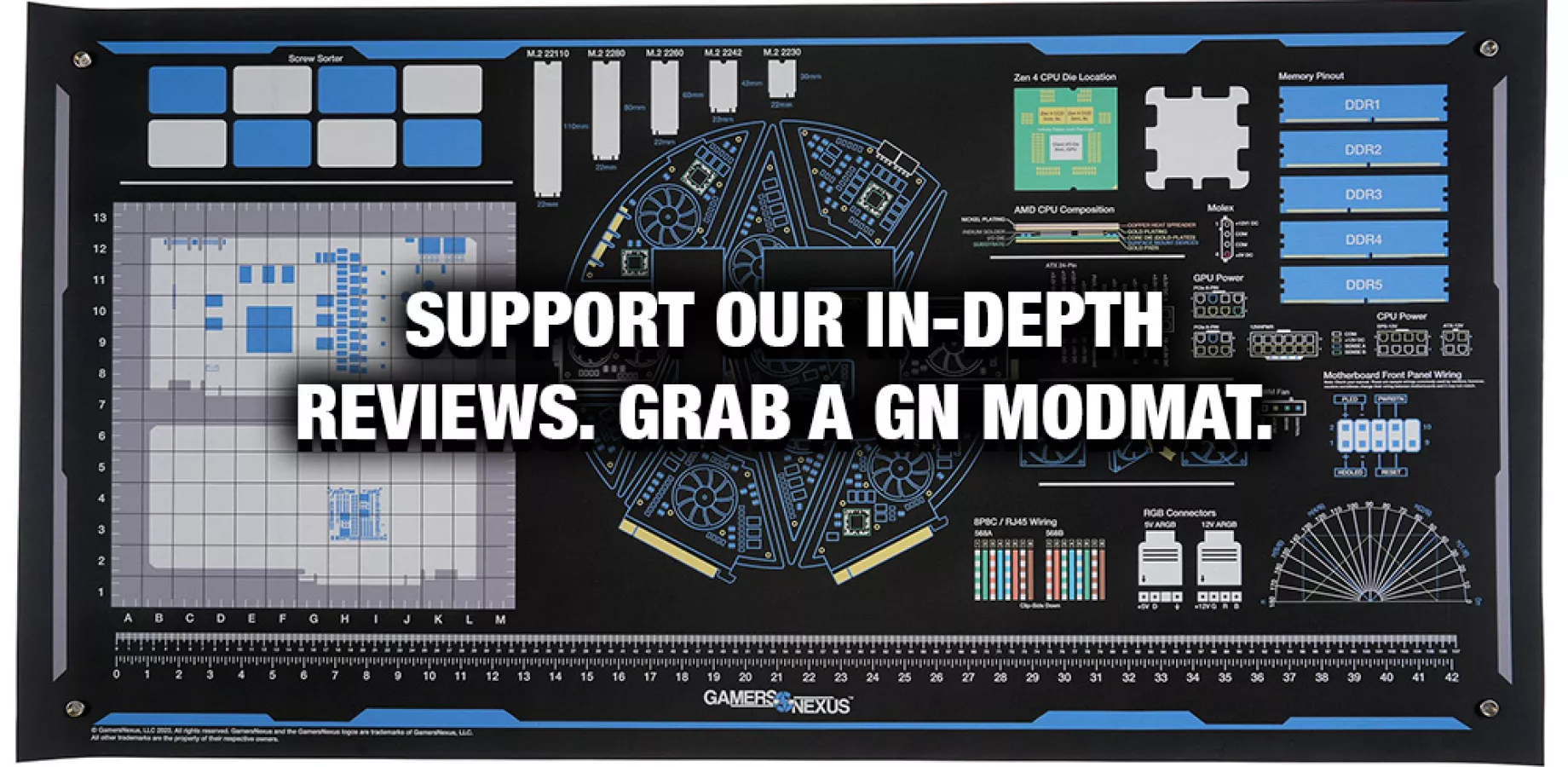
Intro
We’re looking at the best CPUs of 2024, following what are probably the last CPU launches for the year.
We’ve benchmarked most of the major CPUs out right now and have a huge lineup for you today, but there’s a remaining, weird factor from last year: And that’s the fact that prior generation parts are sometimes the best options. It wasn’t always the case that 3 generations of parts existed new-in-box from both vendors. They’d typically cleared some of those out by now, but with AMD and Intel alike, there are actually good, older parts available in some categories. They’re everywhere.
Editor's note: This was originally published on November 16, 2024 as a video. This content has been adapted to written format for this article and is unchanged from the original publication.
Credits
Test Lead, Host, Writing
Steve Burke
Video Editing
Vitalii Makhnovets
Writing, Web Editing
Jimmy Thang
We’re going over the Best Overall, Best Gaming -- which is one of the easiest categories to judge, Most Balanced for a mix of workstation and gaming performance with price in consideration, best upgrade, most efficient, and more.
Setting Expectations
Welcome back to the annual Best Of round-up series. We run these at the end of every year to get people back up to speed efficiently. A lot of you only check-in on PC part performance every few years for a new build, so this article will serve as a quick-start point for you to figure out which CPUs to pay the most attention to in your research. It also helps us get back up to speed on our own test data. As you find CPUs you’re interested in from this article, you can check out the in-depth reviews linked below for each of those components. That’ll get you everything you need to make a decision.
As usual, these round-ups don’t go as charts-heavy as our usual reviews. We’ll scatter them to support the points, but the goal is to provide a quick-and-easy recap.
Let’s get into it.
Overview: Best CPUs for 2024
Best Overall CPU: AMD Ryzen 7 9800X3D

The first award category is for the Best Overall CPU for 2024. This one goes to the AMD Ryzen 7 9800X3D CPU, which also takes our Best Gaming CPU category later. We’ll save the gaming discussion for this CPU for that category in a little bit.
The 9800X3D (read our review) gets Best Overall for a few other key reasons: First, its $480 price makes it a better buy than several of the other high-end CPUs that have come out recently, such as the Intel 285K at $630 launch pricing.
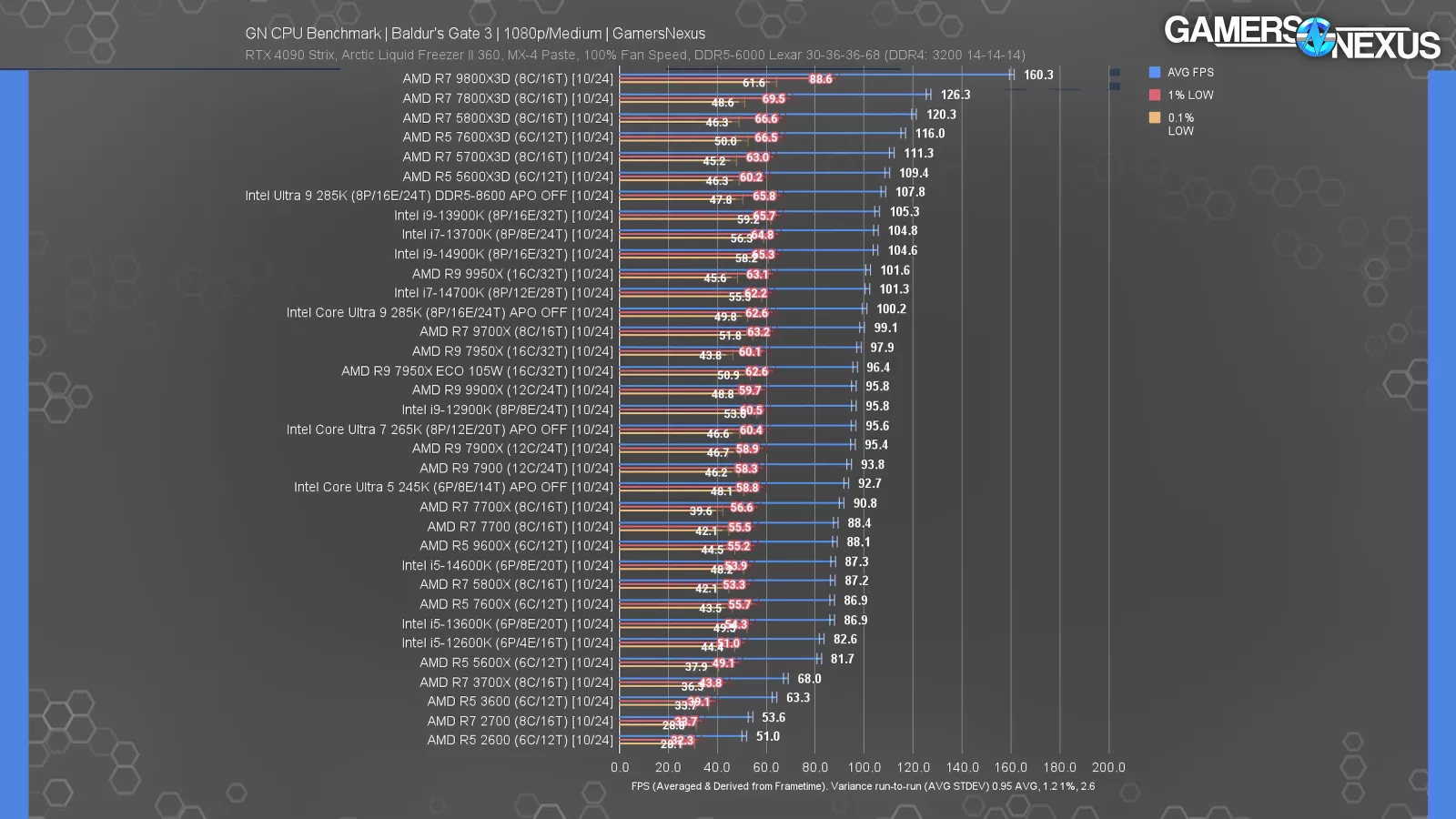
Secondly, the 9800X3D manages chart-topping gaming performance -- which we’ll save for discussion in our Best Gaming category -- while also managing overall acceptable production and workstation application performance. It’s not the best in these workloads, but it’s still capable.
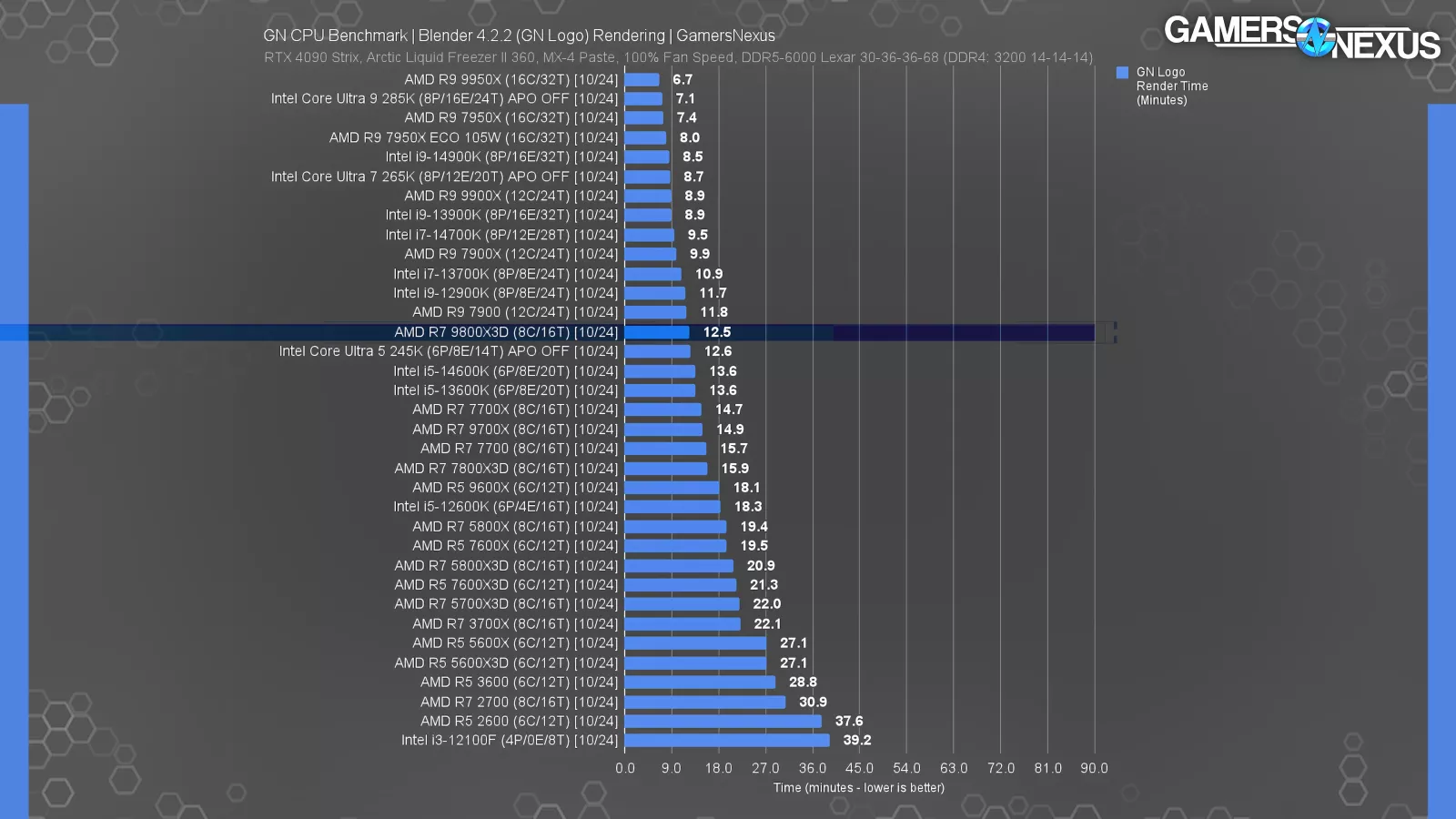
In Blender, the 9800X3D doesn’t benefit from its extra cache, but still manages to at least outperform the lower power budget Zen 5 components that are 8 cores and fewer, like the 9700X.
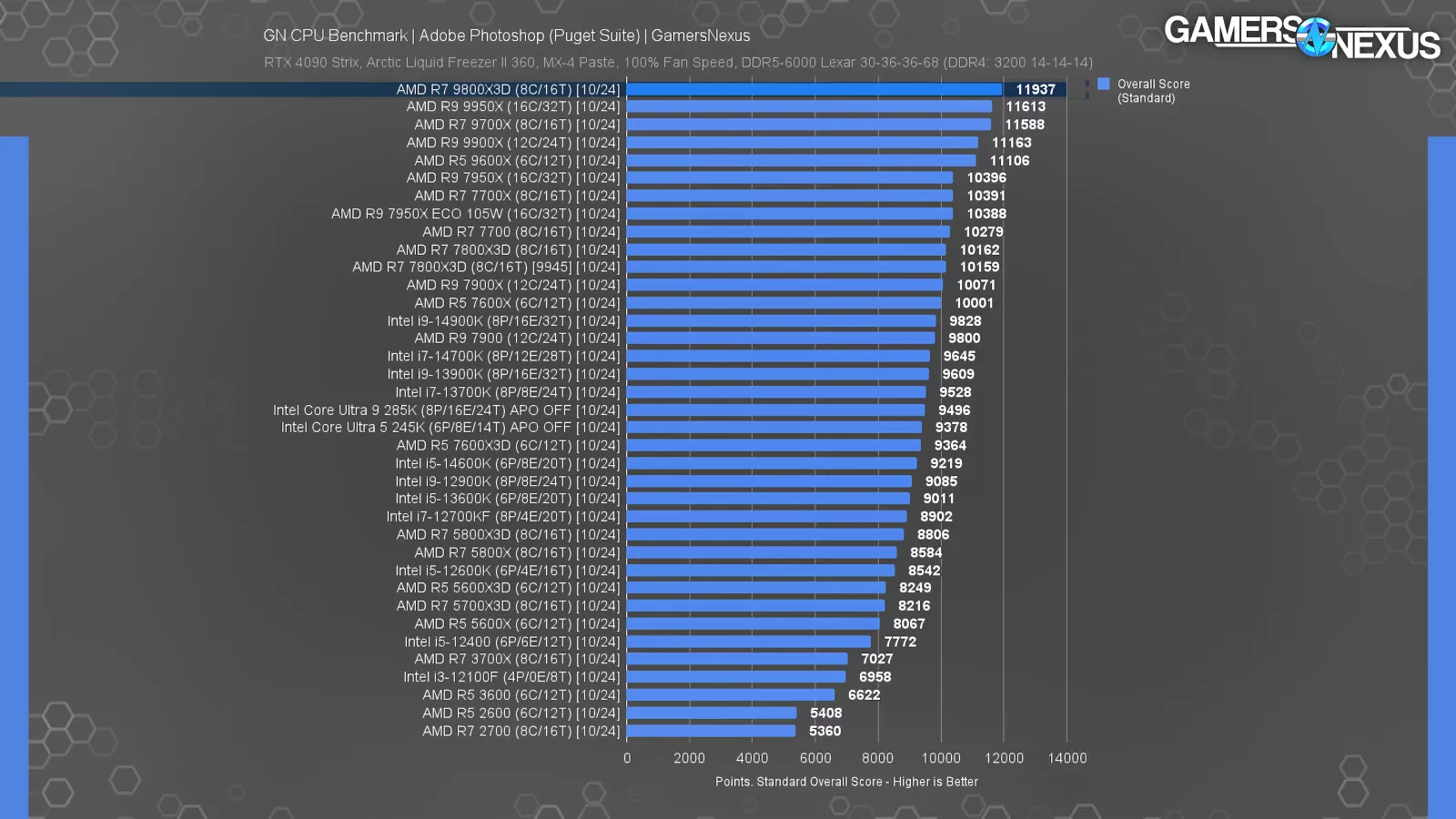
In Photoshop, the 9800X3D ended up as our best performer. Photoshop likes Zen 5 in general and benefits from its architectural changes, and that really shows on the 9800X3D.
The 9800X3D is also an excellent overclocker and is fully unlocked, something that wasn’t true for the prior X3D parts. It’s such a good OC part that we even took it to stream to use liquid nitrogen to overclock it at -140 degrees Celsius, yielding some ridiculous performance scaling in real games that we might not have expected.
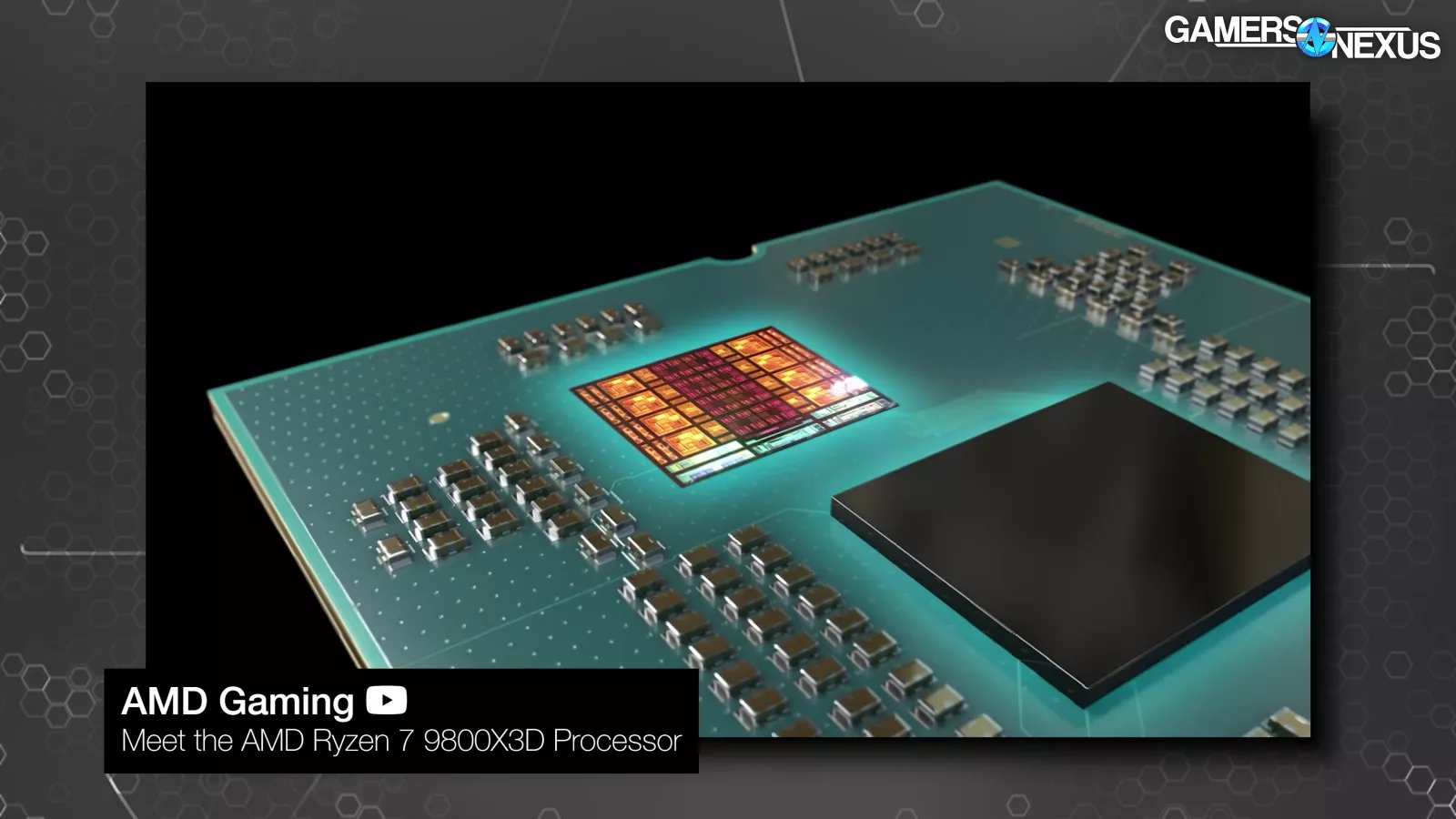
AMD moved the cache die closer to the substrate, with the core complex getting the cores right against the inside of the integrated heat spreader for this generation. This has helped improve the thermal situation, which is what gives AMD more clock headroom. AMD designed Zen 5 ground-up for X3D this time. It’s also a single CCD part, which keeps things as simple as possible to set up.
We already know the 9800X3D is king in gaming, but it’s all these other reasons that make it the Best Overall CPU for 2024. We can highly recommend this one for new, high-end gaming builds especially, but it’s still an overall competent performer in workstation.
Most Balanced CPU: i9-14900K & R9 7950X
Original review | Newegg | Amazon
The next award is for the Most Balanced CPU, which is a category we’ve used for years to ensure credit is given to CPUs that perform well both in workstation or production applications and in gaming. This weighs all aspects of GN reviews, so it considers price, gaming performance, and production performance.
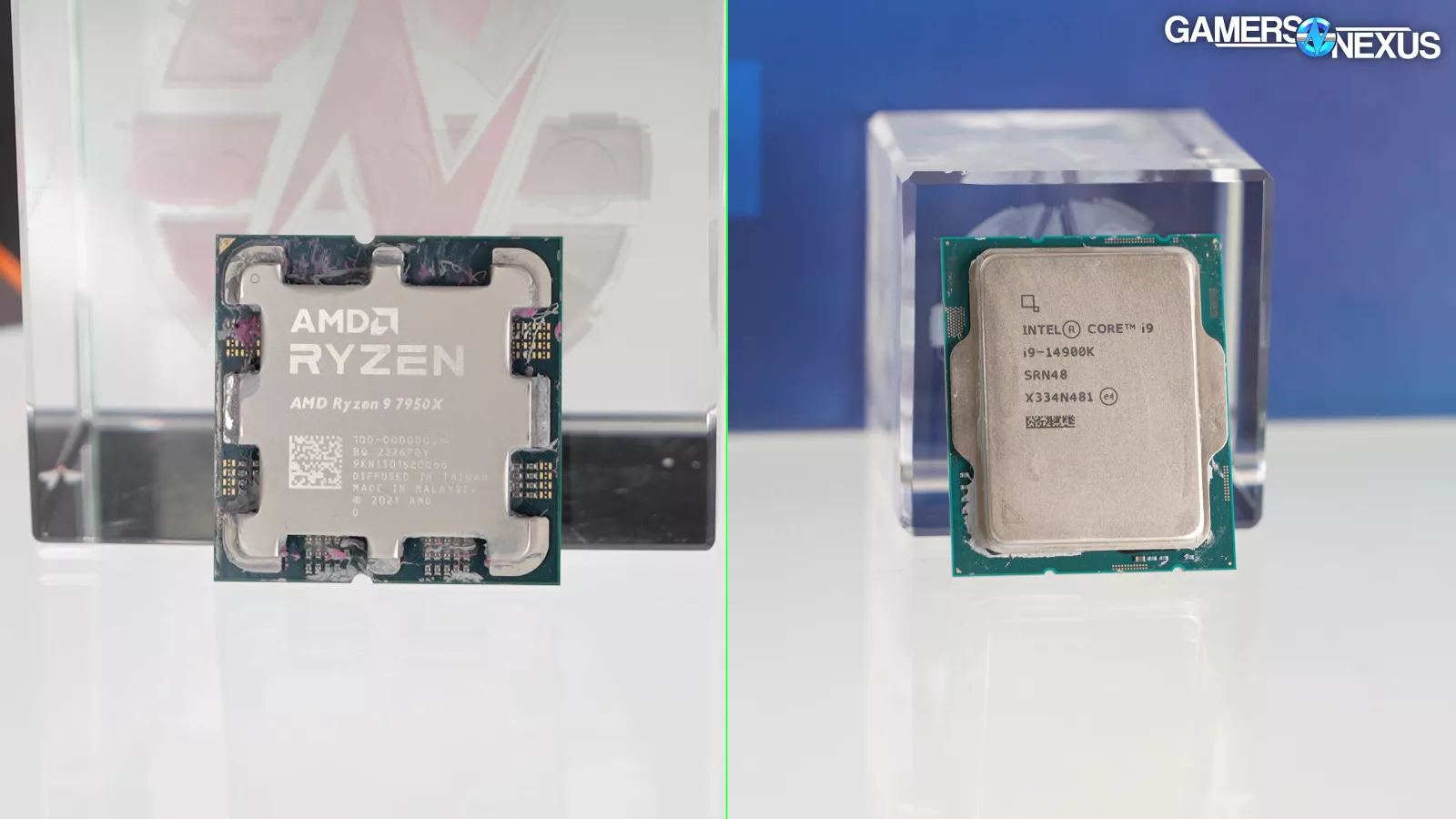
We’re giving this to the AMD R9 7950X and secondarily to the Intel i9-14900K as a runner-up, now that its price has dropped. There are two reasons that it shares the category with the 7950X: First, Intel’s poor handling of its instability issues that has caused us to question the company’s successful resolution of all its problems; second: Intel’s efficiency is through the floor and power is through the roof.
Currently, the 7950X (watch our review) has fallen to $480 and under, with the 14900K now at $440. These CPUs both land on this list for their impressive workstation and production application performance, balancing good-enough gaming with high throughput performance in use cases like file compression and decompression, rendering or code compile, and Adobe applications like Premiere for video editing.
The 285K had some impressive results in production, but it just has so many other faults and its price is so high that it doesn’t get a place here.
The 9800X3D is a great CPU, but its limited core count is a significant disadvantage in these non-gaming tests we run.
The 7950X, particularly with ECO Mode enabled, has some of the best efficiency we’ve seen in our CPU efficiency charts.
The Threadripper parts can outperform it due to their incredible performance, but for a balance of price and performance, the 7950X remains strong. The 9950X (read our review) also does well in these same categories, but is significantly more expensive right now.
The 14900K (watch our review) doesn’t do well in efficiency (actually, it’s one of the least efficient), but its gaming performance is a little higher in most places compared to the 7950X and it trades places with the 7950X in some of our production tests. With the new lower price, it’s worth a second look. It’s just that the used market for these CPUs has been turned into a minefield with the stability issue parts potentially getting dumped secondhand.
But ultimately, the 7950X has the advantage of being on a platform that will live for many more years. You may one day be looking at your own Best Upgrade CPU in our 2027 or 2028 round-up for AM5, and that’s the advantage AMD holds here.
Best Gaming CPU: AMD Ryzen 7 9800X3D
Next up is the award for Best Gaming CPU. This one is extremely simple: We’re strictly looking for the best possible gaming performance and ignoring all other factors, including cost. This is a simple numbers-based category for framerate.

Fortunately, the best gaming CPUs these days are often cheaper than their non-gaming flagship counterparts. The AMD Ryzen 7 9800X3D at $480 gets this one with a clean sweep of the gaming charts. It isn’t even close in some situations, surpassing even last year’s winner, the 7800X3D, by sometimes large margins.
Let’s go by the numbers for this numbers-based award:
From our 7600X3D review, you can see how AMD has completely taken over the gaming charts.
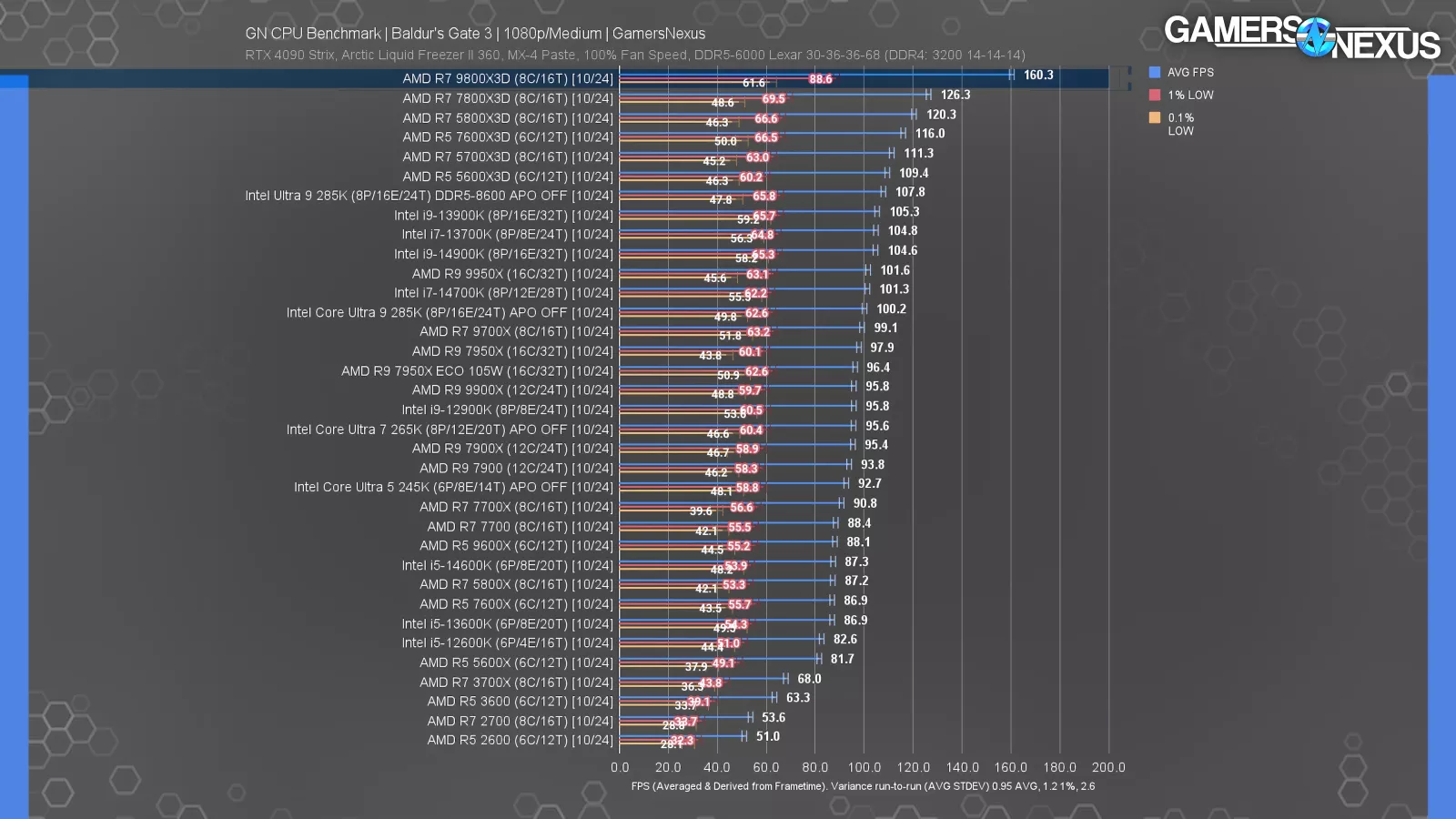
The 9800X3D has an incredible lead in Baldur’s Gate 3, up at 160 FPS AVG to the 7800X3D’s 126 FPS AVG. We spent some time in our 9800X3D review explaining and exploring this one, as a 26.9% uplift was uncharacteristic. Ultimately, it replicated and we had data to support the finding.
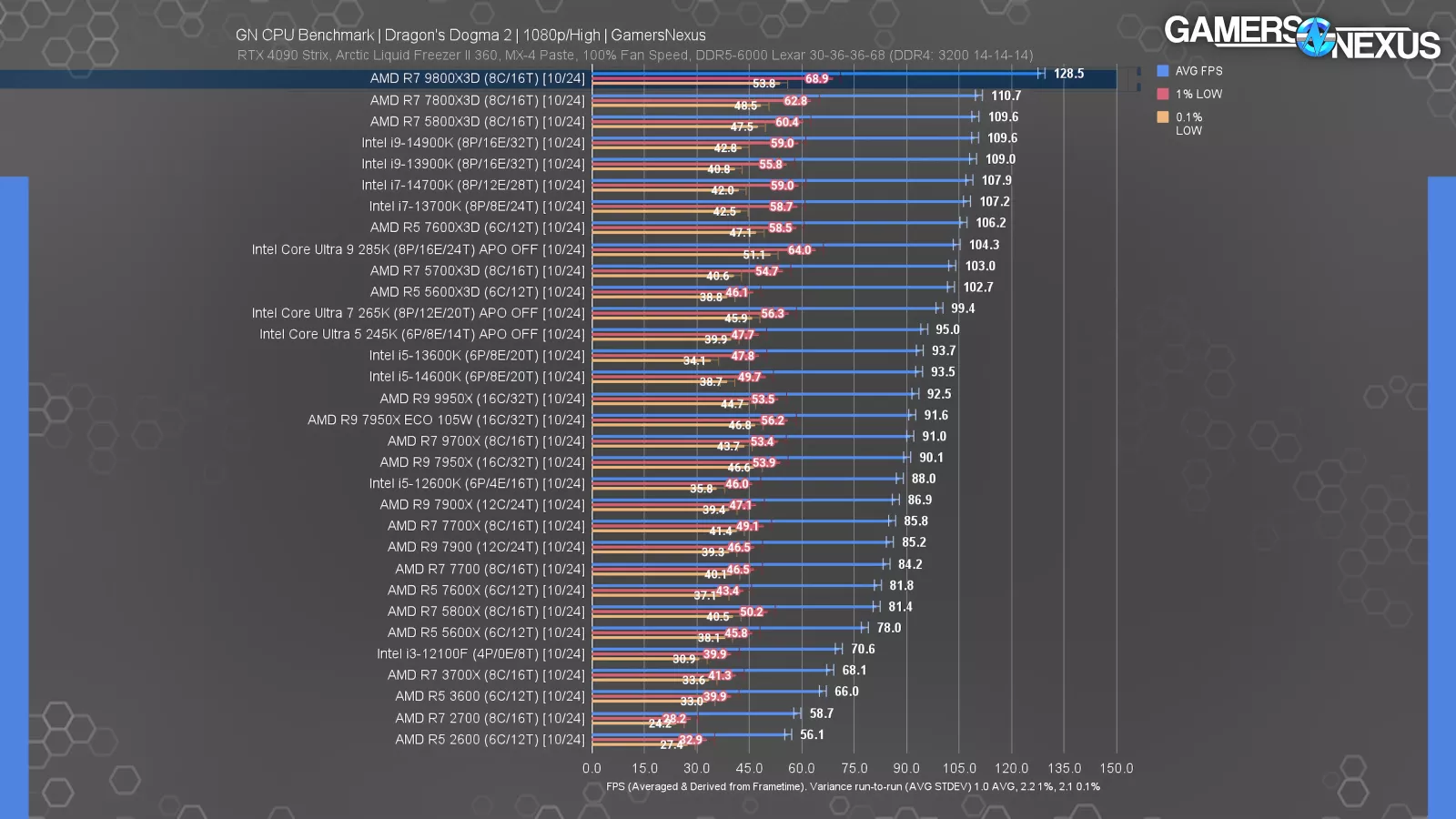
Dragon’s Dogma 2 is a 2024 title that’s extremely heavy on the CPU. This one had another break-out success, where the 9800X3D doesn’t even take a second to identify with how it breaks away from the rest of the stack. The CPU holds a 16% lead over the 7800X3D, which was already the best gaming part before that. Intel isn’t even close here.
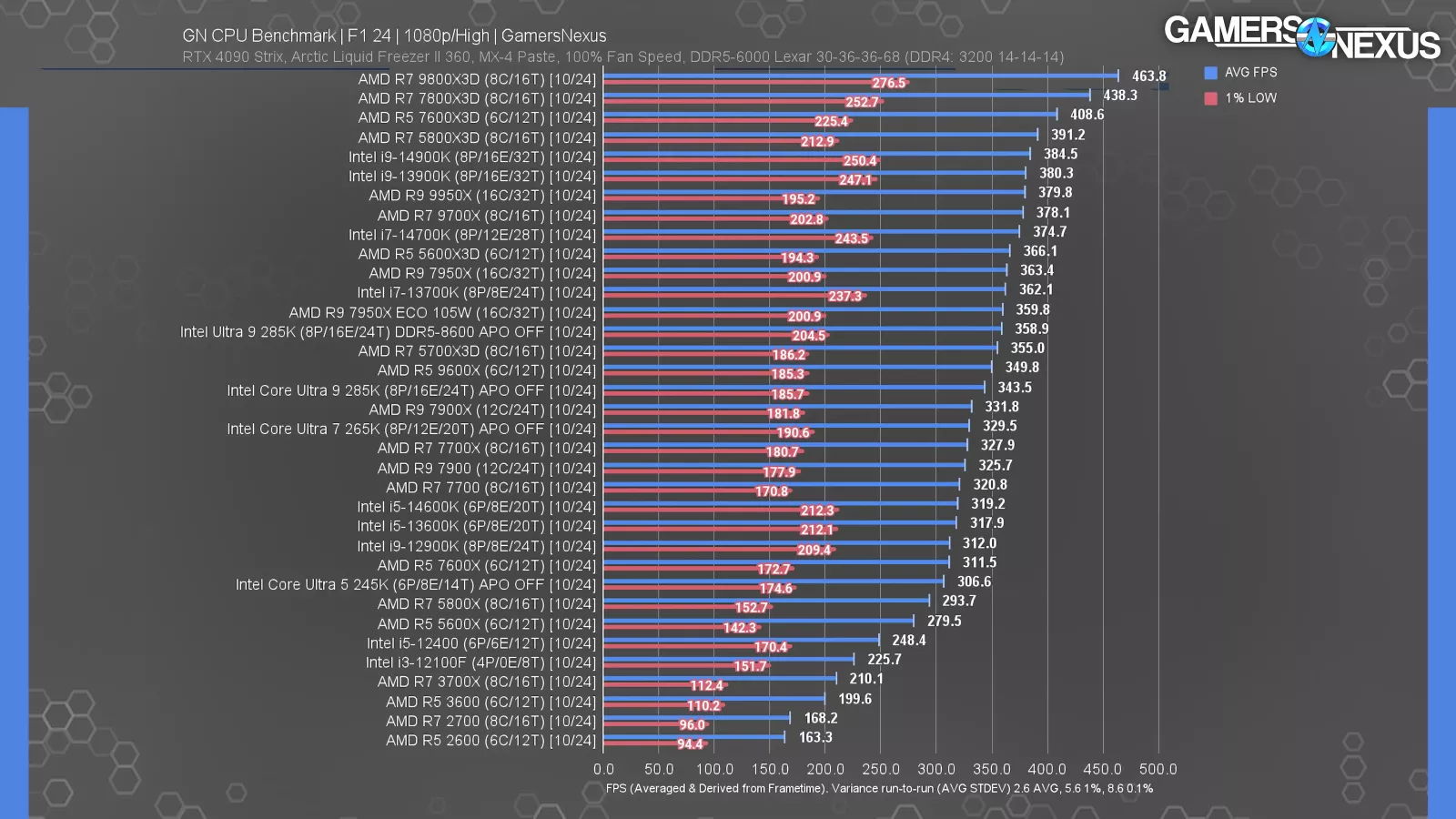
F1 24 also has the 9800X3D advantaged. Even though it’s becoming limited by other components, it still holds a lead.
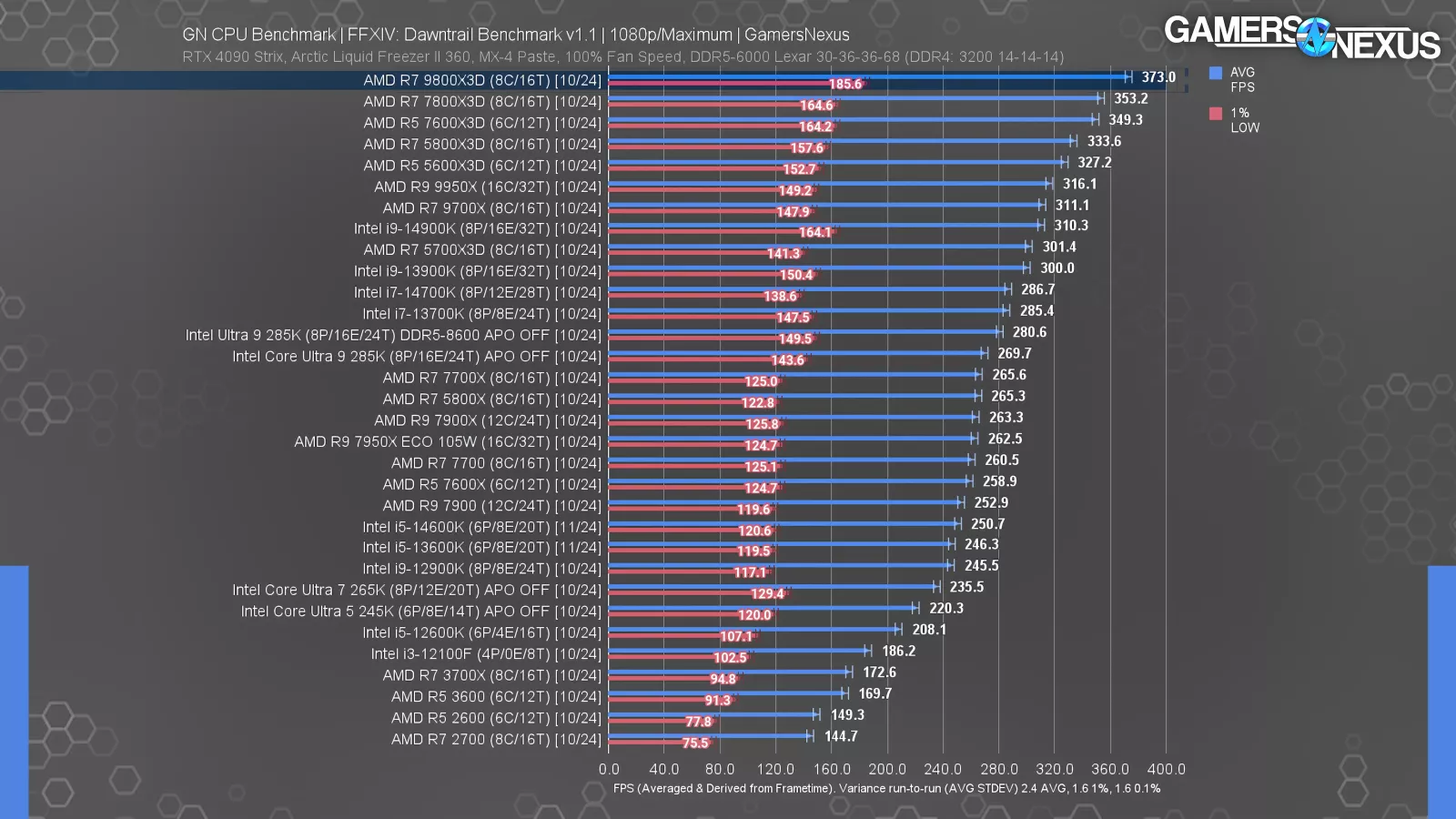
Dawntrail is another like this: Gains are lower, but ever-present.
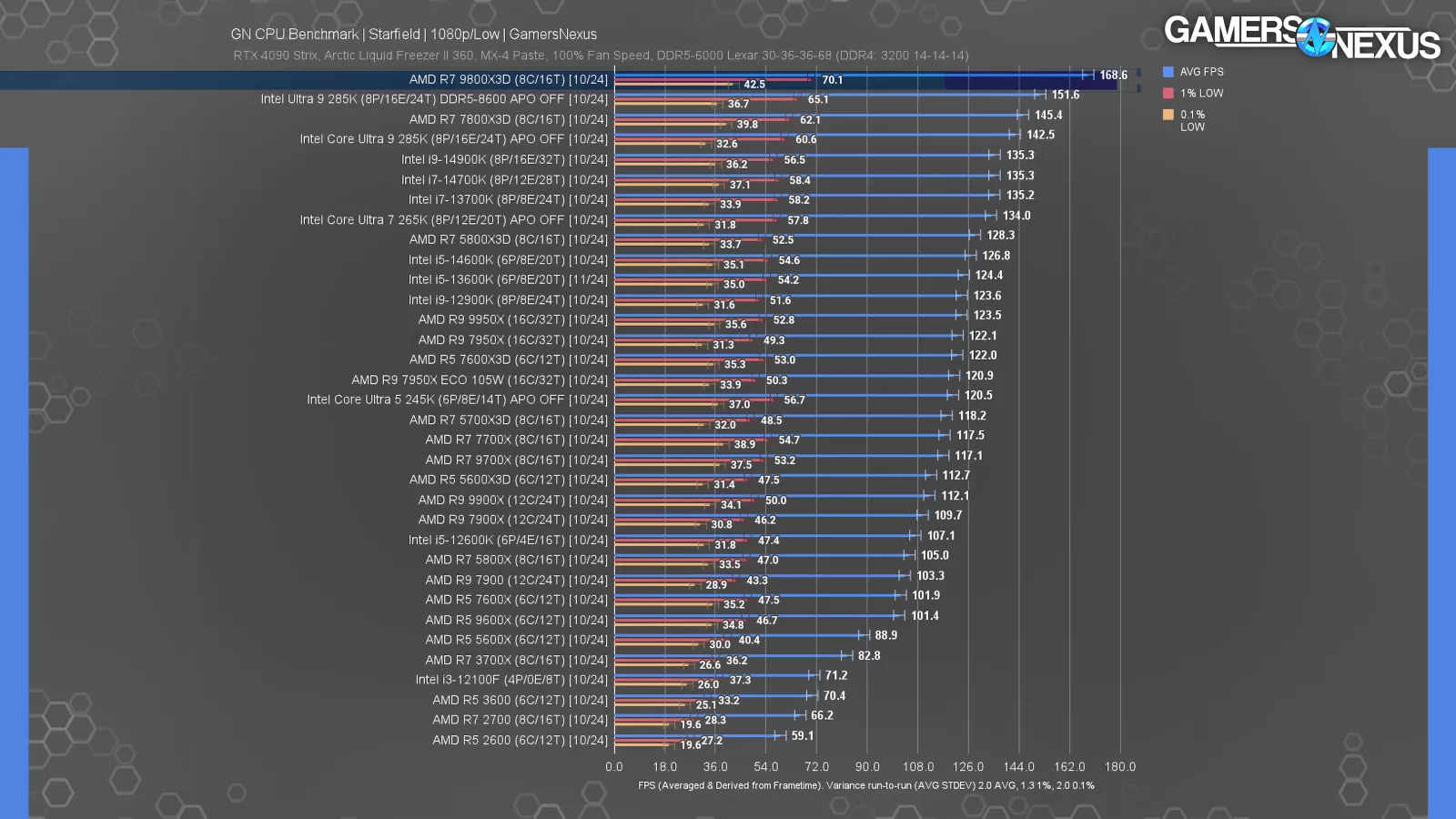
Starfield posted an impressive uplift for the 9800X3D as well, jumping to 169 FPS AVG from 145 FPS AVG on the 7800X3D, which was already a good result.
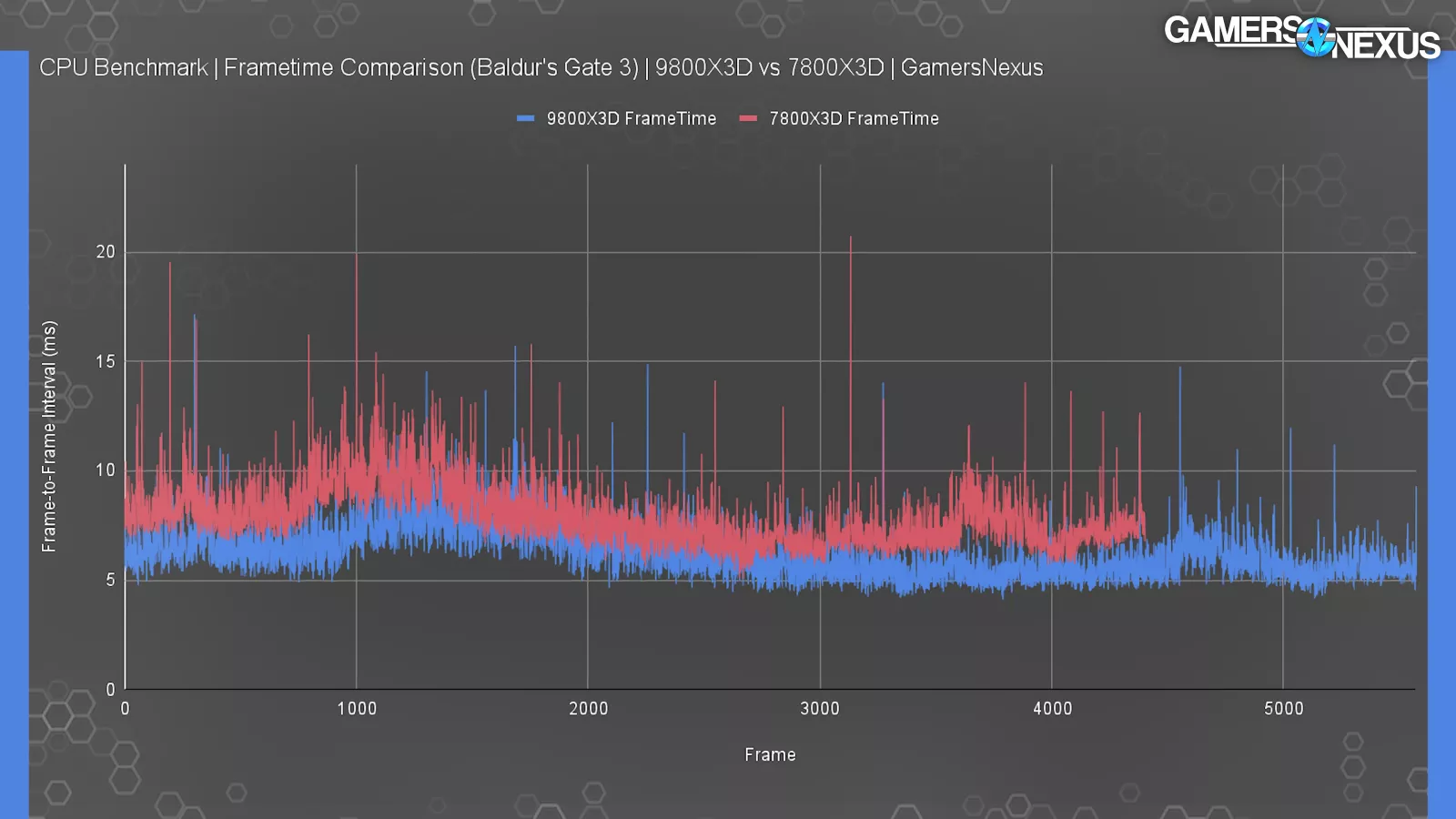
Frametime pacing is overall strong with the 9800X3D. There are some categories where its 1% and 0.1% lows improve disproportionately from the average, which is another great result.
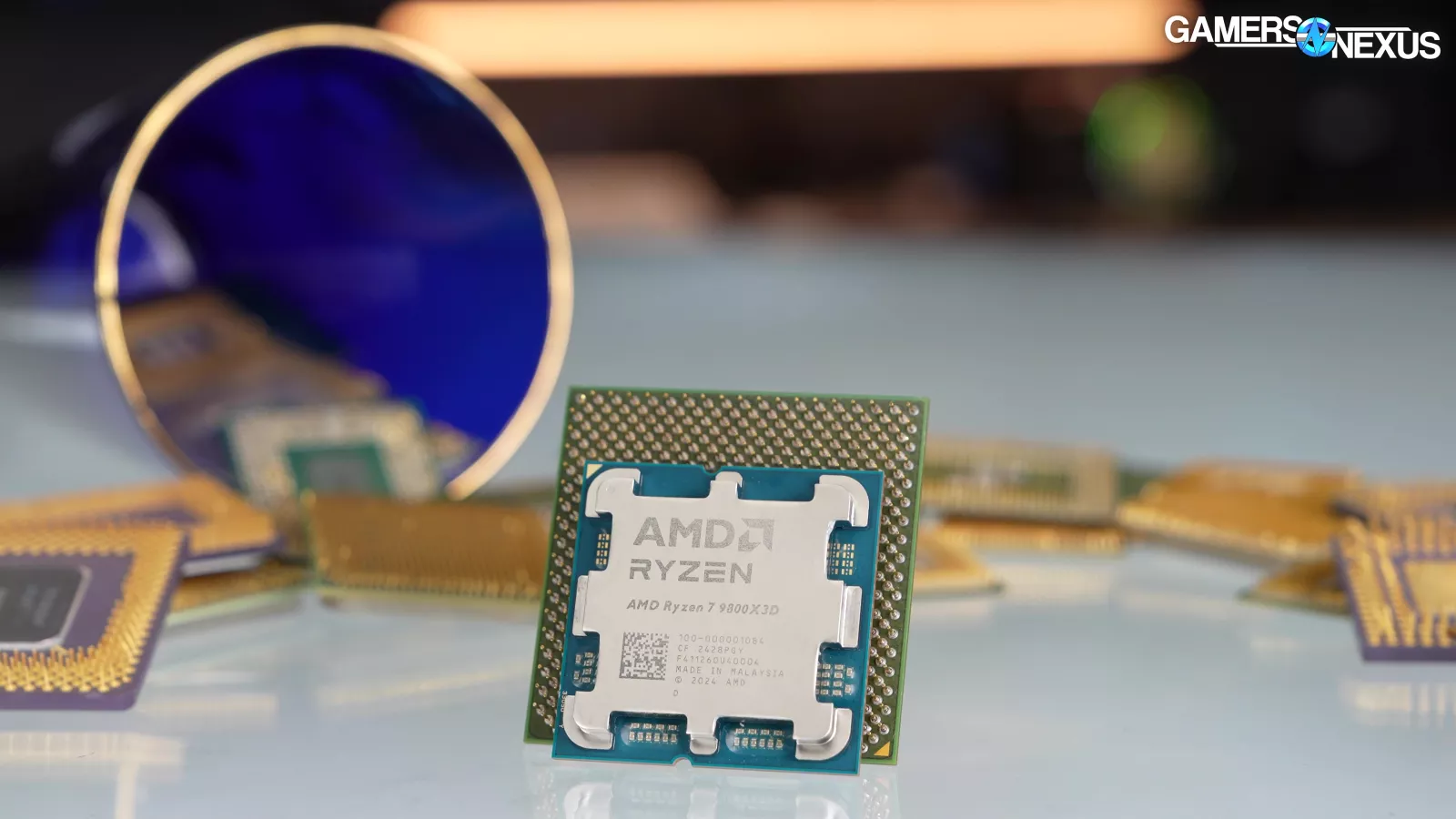
Overall, the 9800X3D easily takes our Best Gaming CPU of the Year award for 2024, following up the 7800X3D before it.
Best Upgrade Value CPU: AMD R7 5700X3D
Original review | Newegg | Amazon

Runner-Up: Intel i7-14700K
The next award is for the Best Upgrade CPU, a category we added 2 years ago. This is the best CPU that can drop into a prior generation of motherboards. In-socket upgrades are great for consumers, reduce wasteful spending on more boards and RAM but also reduce e-waste, and keep builds more affordable.

This year, the AMD R7 5700X3D easily secures the award. The preceding 5800X3D (watch our review) got Best Upgrade last year, but has since largely disappeared as a new-in-box purchase and its price has gone up. The 5700X3D has taken its place, commonly available between a shockingly low $180 or a more typical $230.
The 5700X3D (read our review) is able to achieve most of the performance of the 5800X3D CPU when looking at our gaming charts. Typically, it’s within 10 percentage points, often fewer. The 5800X3D benefits from a higher frequency though, so there are some situations where you’ll see the 5700X3D dip down the charts.
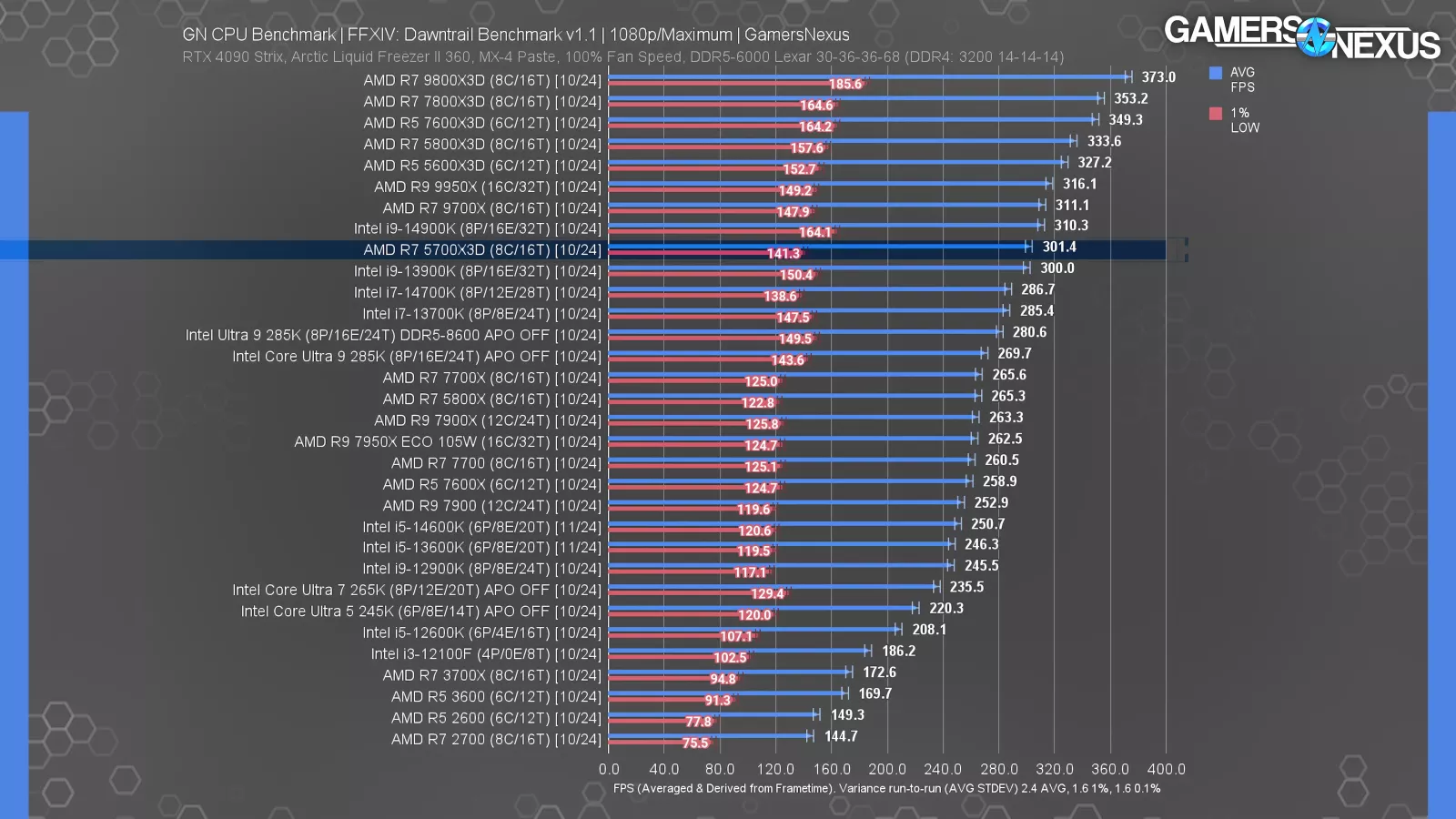
One example is the Final Fantasy XIV: Dawntrail benchmark, where our 5700X3D ran at a framerate that gave the 5800X3D an advantage of 11%. This is one of the highest deltas we saw in gaming between the 2 parts. The 5600X3D (read our review) even outperforms the 5700X3D in Final Fantasy, which sometimes confuses people. The 5600X3D may have fewer cores, but its frequency is 300MHz higher. Both are 105W TDP parts, but reducing core count means more power budget available for the clock. Generally speaking, the 5700X3D is the better performer between the 2.
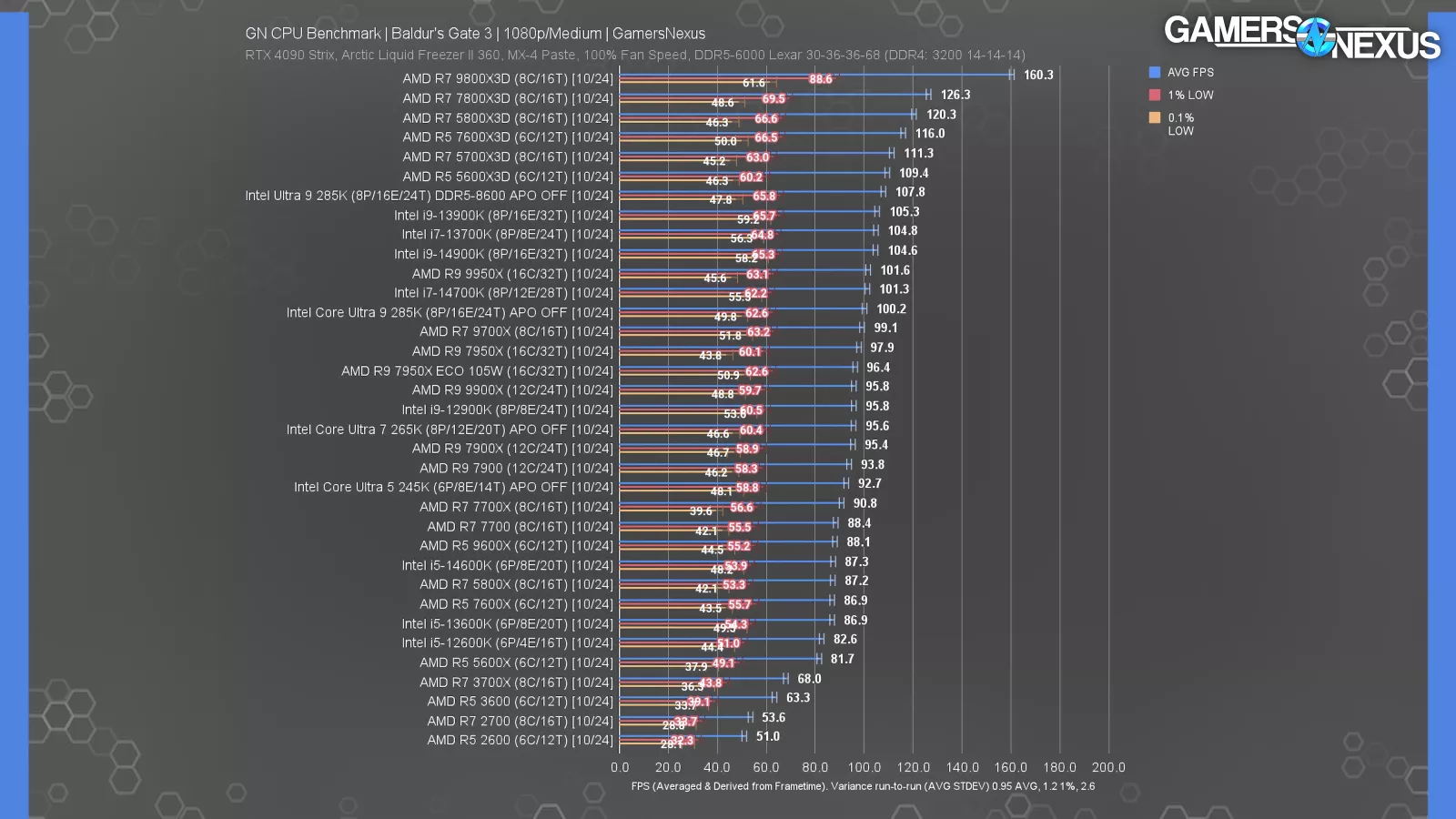
In Baldur’s Gate 3, we saw the 5700X3D just behind the 7600X3D and about 10 FPS behind the 5800X3D. That’s an incredible rank for a part around $230, especially considering it’s outperforming a $630 285K (read our review) or $440 14900K (depending on when you read this, as that price keeps changing).
Broadly speaking, the 5700X3D’s price is wild, and the fact that AM4 boards exist in high quantities on the used market also makes it a good consideration for a used build.
The CPU can socket into AM4 motherboards, keeping cost down. If you already have an AM4 board from an old Ryzen build, it’s likely that a BIOS update will allow it to support the 5700X3D. Some older boards, especially from the first gen of Ryzen, are spotty on their support, so check the motherboard CPU support list to be sure.

We’re going to give a runner-up mention to the i7-14700K (read our review), which is about $350 these days. If you’re on an Intel Alder Lake 12600K (watch our review) or something, this would possibly make sense to upgrade to.
Most Efficient CPU: AMD R5 7600X3D
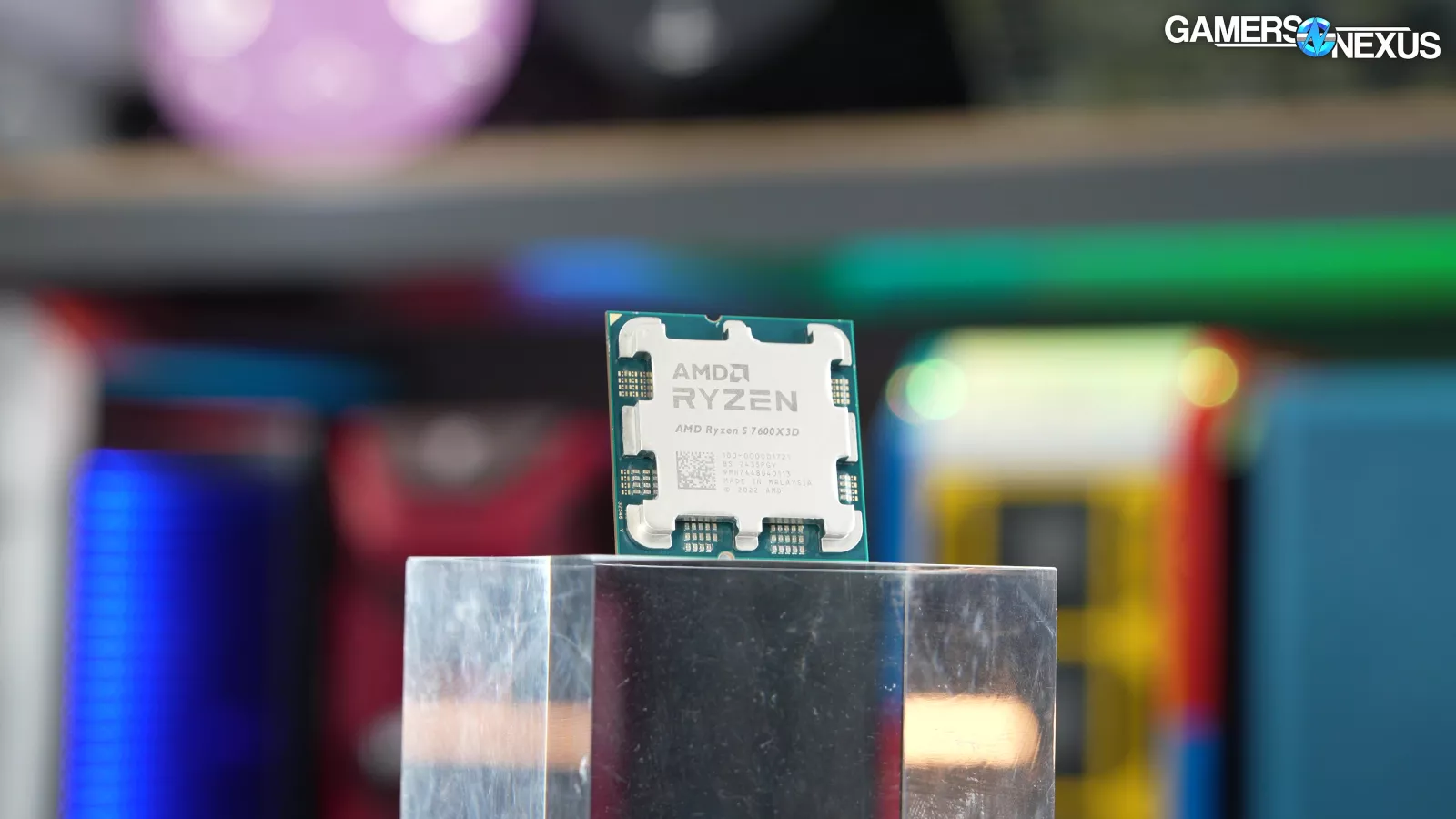
This is a short one: This award is for the Most Efficient CPU we’ve tested this year, and it goes to AMD’s somewhat obscure Ryzen 5 7600X3D (read our review). This part is sold in Micro Centers and, from what our European viewers have told us, sparingly in some European retailers. It’s not widely available, but when it is, it seems to be around $300.
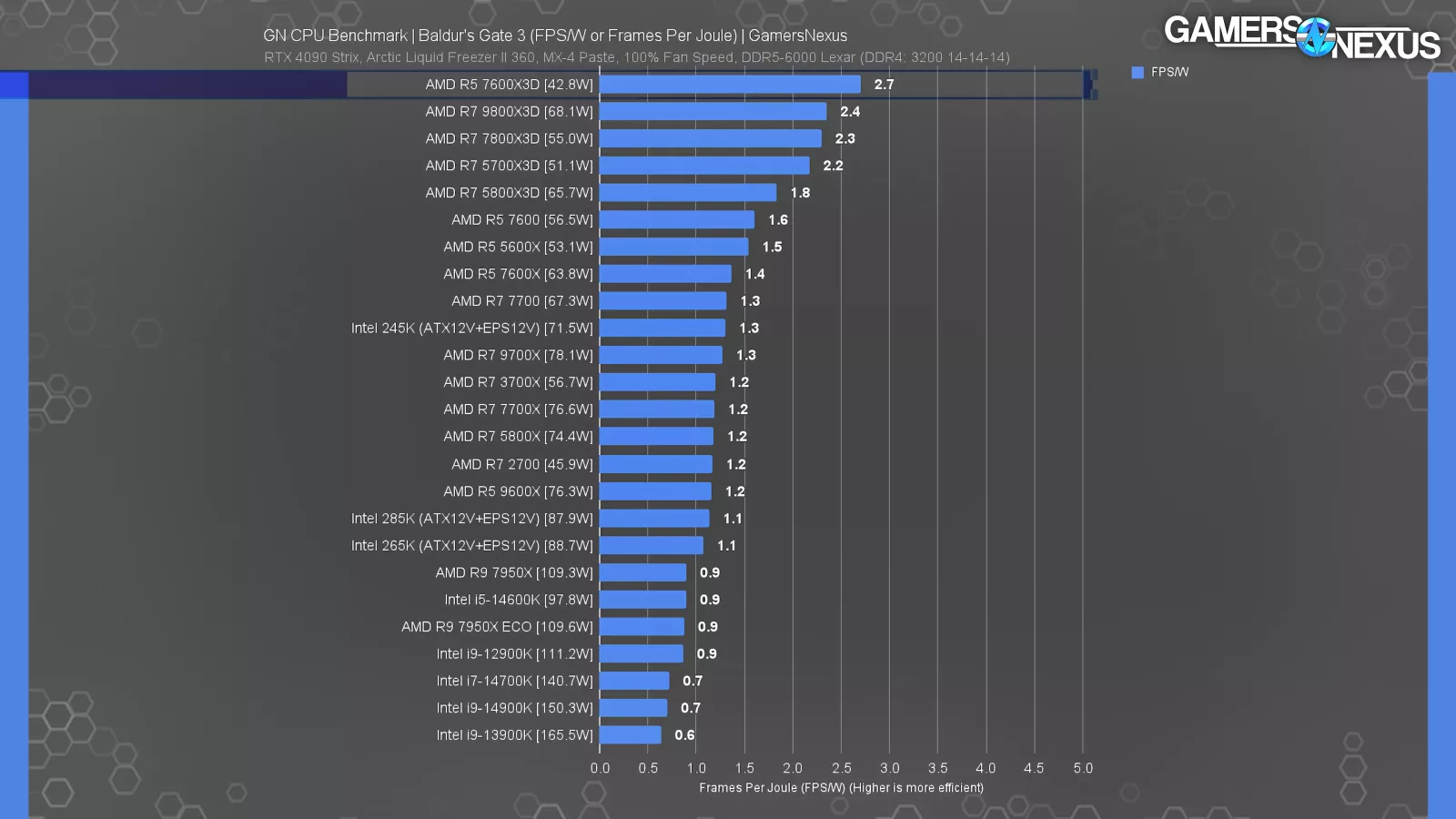
In gaming workloads, the 7600X3D had impressively efficient results. Its power consumption was just 43W in our Baldur’s Gate 3 test, which allowed it to run at 2.7 FPS/W and outrank even the 9800X3D and 7800X3D in efficiency (both of which were impressive already).
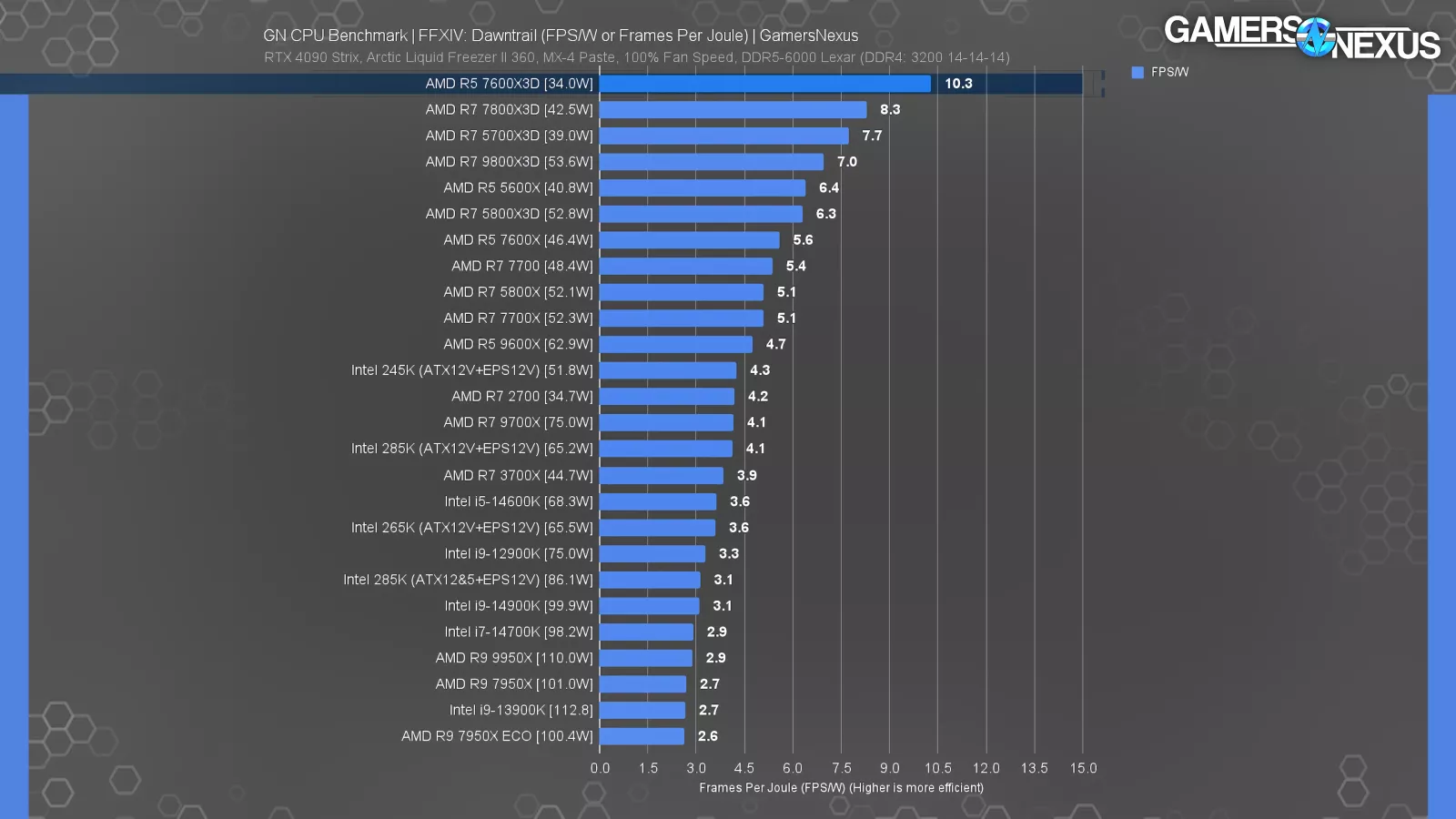
In Dawntrail, we saw chart-breaking results that required us to adjust our chart axis. The 7600X3D outdid everyone for efficiency.
This CPU is somewhat rare, but its combination of lower TDP and X3D on Zen 4 is what enables this performance. Definitely an impressively efficient part and we want to encourage more CPUs like this. It’s too bad about the limited supply: If it were more widely available, we might have selected it for our best mid-range CPU as well. Speaking of, that category is next.
Best Mid-Range CPU: i7-12700KF
Original review | Newegg | Amazon
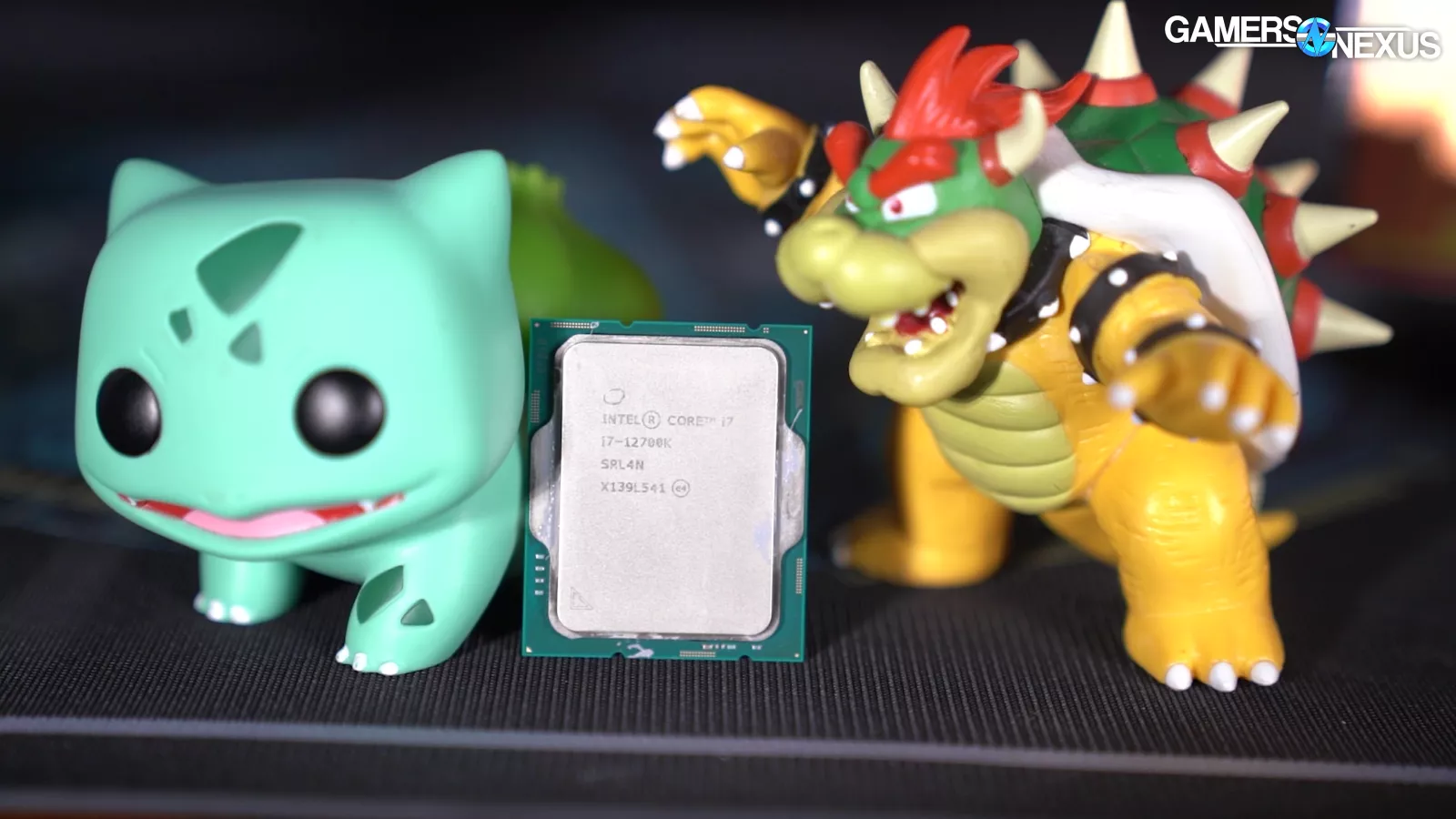
The next award is for the Best Mid-Range CPU. This lineup is lacking in $150 to $200 parts so far.
Considerations for this category would include: AMD’s R5 7600 non-X (watch our review) at $198 and benefitting from a modern AM5 platform; Intel’s i5-14400F or 13400F (neither of which make sense at their prices); and Intel’s i7-12700KF at $190. We’re giving this award to the Intel i7-12700KF. It feels weird since it’s from 2021 -- but the modern market means prior generation parts are persisting longer than typical.
Above $200 and with a gaming-only build, the 5700X3D might make more sense. But the 12700KF (watch our review) gives a great balance of workstation performance and gaming performance -- and it has a big benefit of not being on Intel’s plagued architectures.
In gaming, the 12700KF typically lands alongside the Intel 245K (currently $320) or AMD 5700X3D, 5600X, or 7700X and 9700X (read our review). The 5700X3D is more gaming-focused and tends to be a little more expensive, the 7700X (watch our review) is frequently more expensive, and the 9700X is $320 to $350.
In production, the 12700KF is similar to an R7 7700X or 9700X in many cases, outperforms most of the X3D parts thanks to its core count, and equates Intel’s 14600K (watch our review) or 245K. The 245K (read our review) does well in our production tests when compared to the 12700KF, despite its shortcomings overall.
It’s weird to put a CPU this old on the list, but AMD and Intel really haven’t had a lot of activity below $200 for a few years.
Best High-End Desktop CPU: Threadripper 7970X
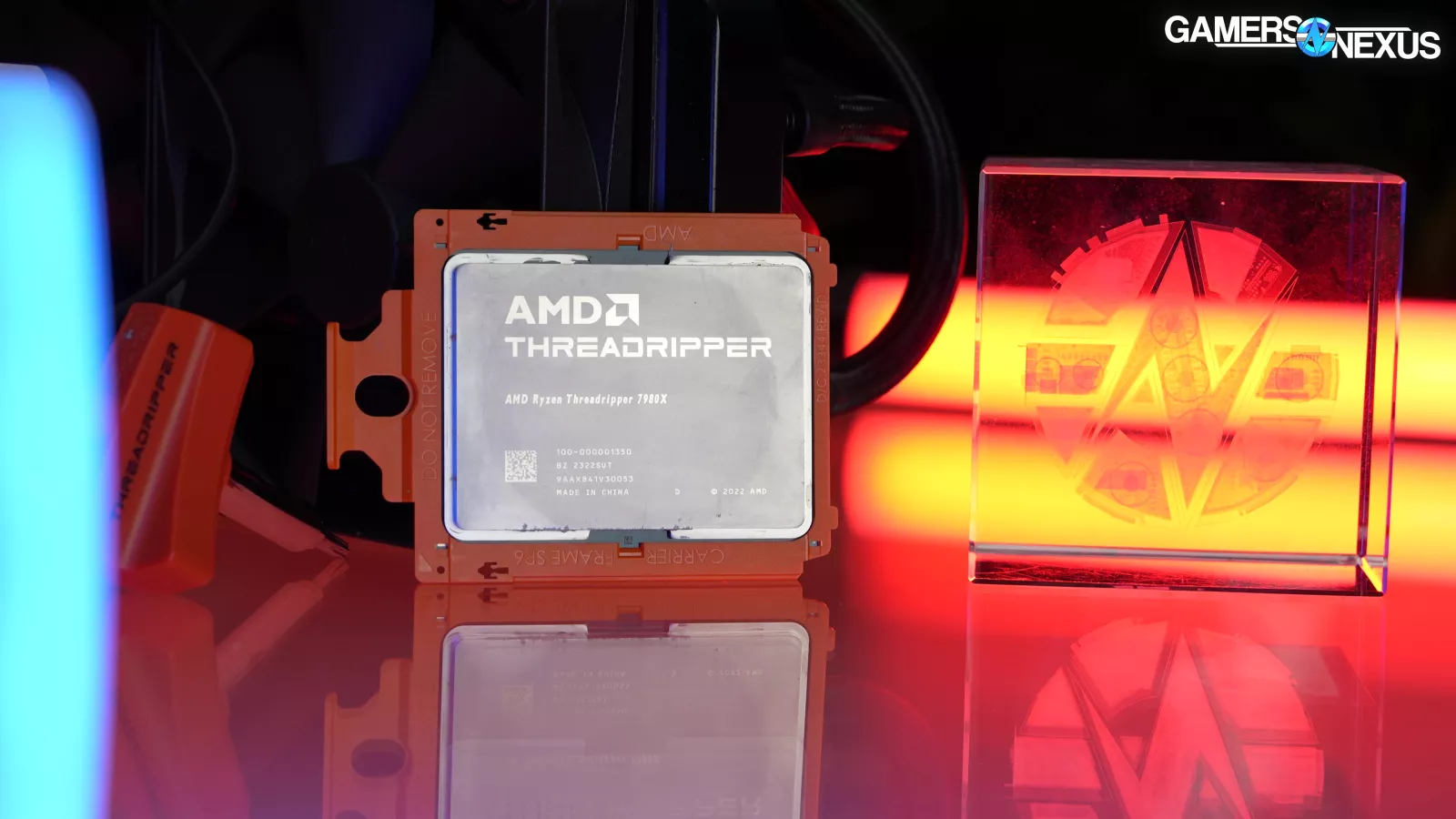
We’ll keep this one short. This is for Best High-End Desktop CPU. For the second year in a row, mostly because there aren’t any replacements, this is going to AMD’s Threadripper 7970X.
We like the 7980X, but its super high core count is more limited in use case. If you need 64 cores, you probably know you need 64 cores.
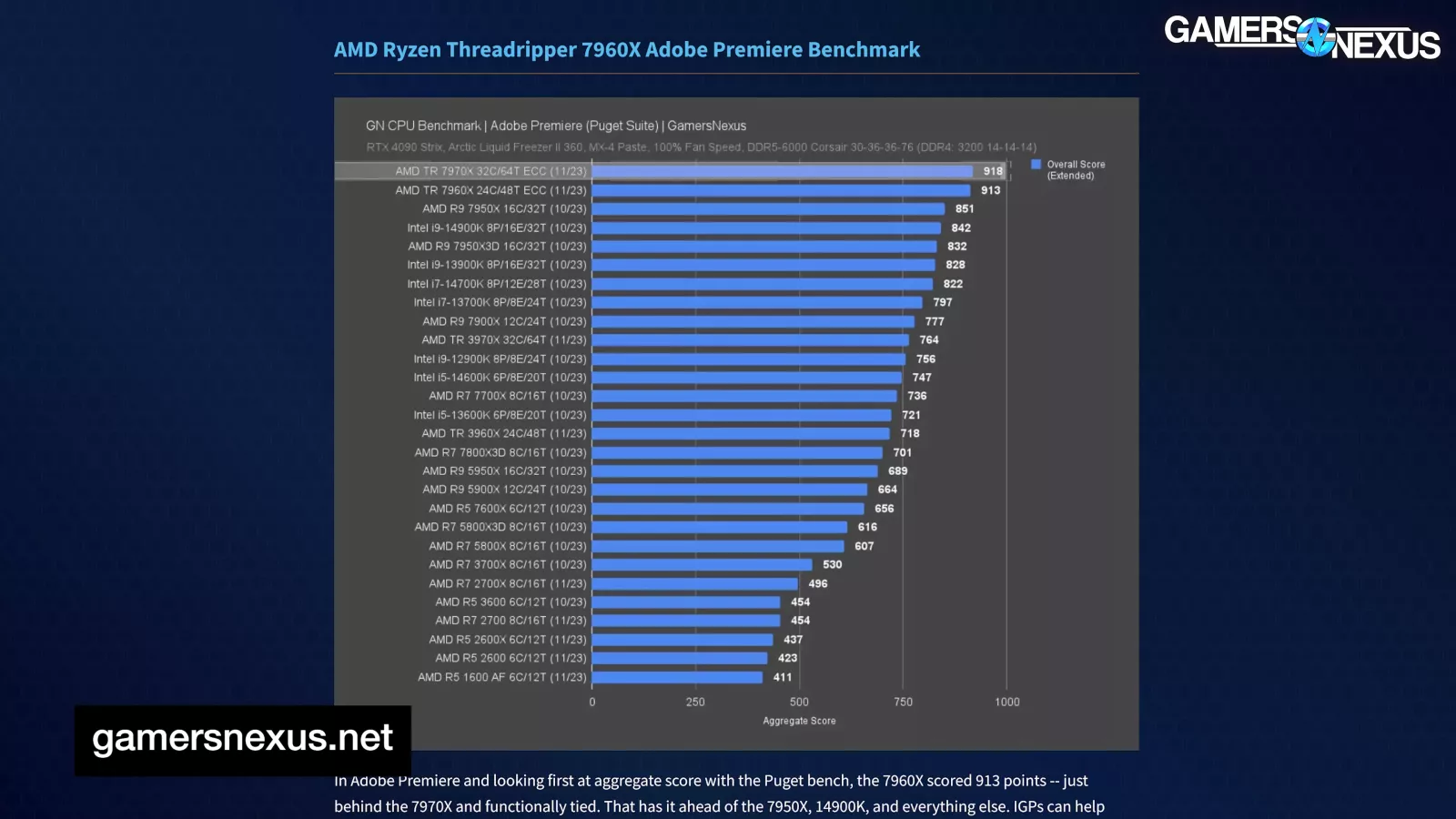
We’ve found the 7970X, which is the 32-core part, to be an excellent balance in production workloads that we use in our office. The 7970X does great with Adobe Premiere, has a ton of I/O capabilities with extra PCIe lanes that open up more storage options for true workstation-class computers, and along with other Threadripper parts, has some of the best efficiency results we’ve presented.
It also performed exceptionally well in some of our SpecWorkstation benchmarks previously, to the point that a 7950X wasn’t even close in some comparisons.
But for now, we’d advise waiting on Threadripper. It sounds like the beginning of next year will be busy for everyone, and current rumors about the 9950X3D may be reason to pay attention there as well.
Best Gaming CPU Under $100: R5 5600, i3-13100F, and i3-12100F
Original review | Newegg | Amazon
Next up is the best gaming CPU Under $100. This one is self-explanatory.

This goes to a split because the price is variable: The R5 5600, and the i3-13100F or i3-12100F all get attention.
Once again, multiple years running, the Intel i3-12100F ends up on this list - but unlike last year, the i3-13100F has also fallen below $100. The R5 5600 non-X also ends up on this list, with all 3 CPUs taking this category. Out of these three CPUs, the AMD R5 5600 (watch our review) is the best overall balance and performer in most categories. The only reason to exclude it in favor of the i3s is if it’s over $100 when you check this -- but right now, there are OEM CPU-only listings for $99.99, which technically qualifies for the list. Value goes down at its other common mark of $120 and it falls off the list at that point.
The 12100F (watch our review) is $77, which would be crazy if it weren’t 2 years old. The i3-13100F (watch our review) is $80. Neither of these F-SKUs have IGPs, which is why they’re cheap.
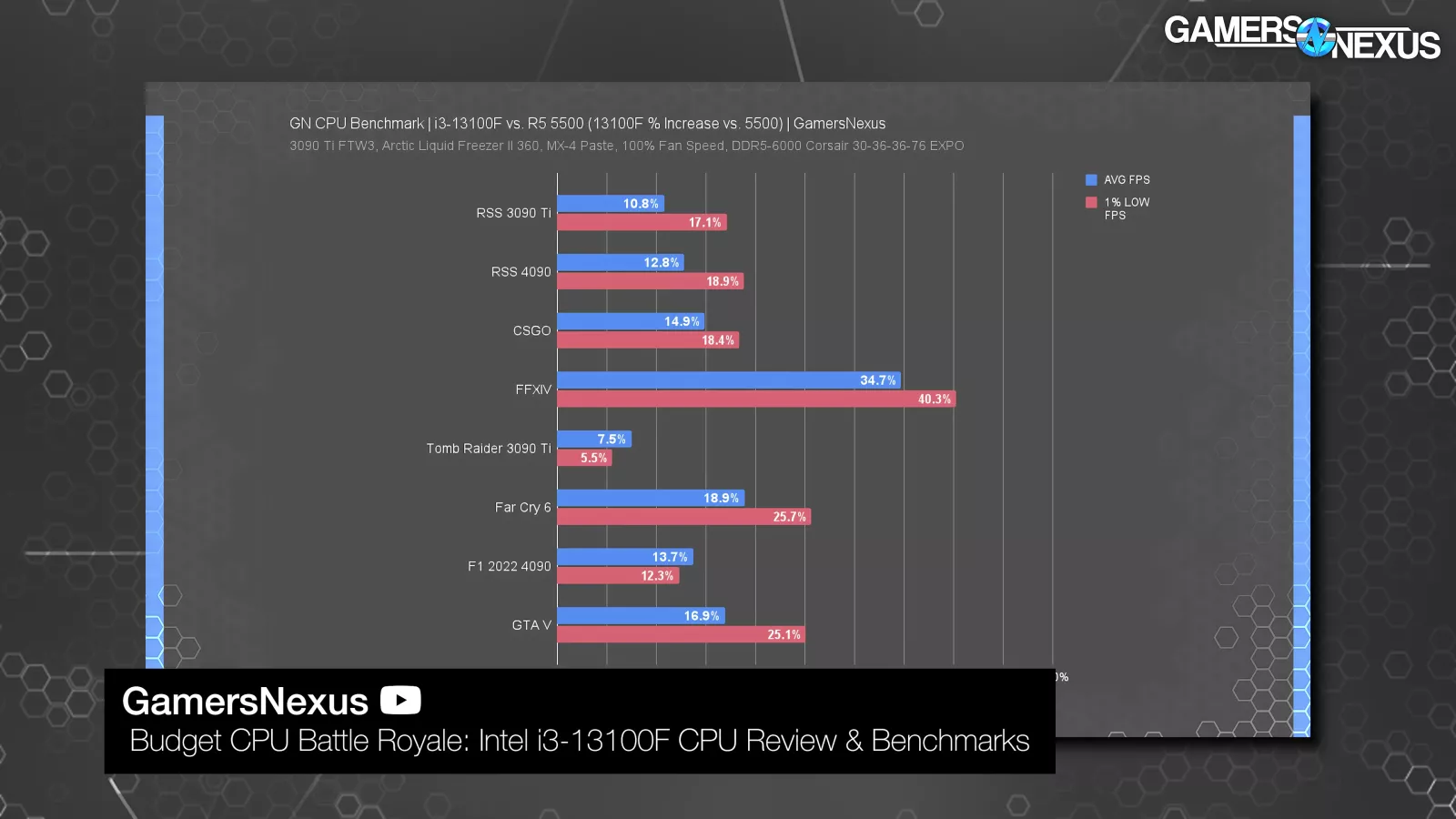
When we looked at the i3-13100F last year, we found that the 13100F frequently outperformed the R5 5500 by a significant percentage. The 5500, in our opinions, is not good enough to consider. It’s slightly more expensive than the 13100F but worse, and both are on dead platforms.
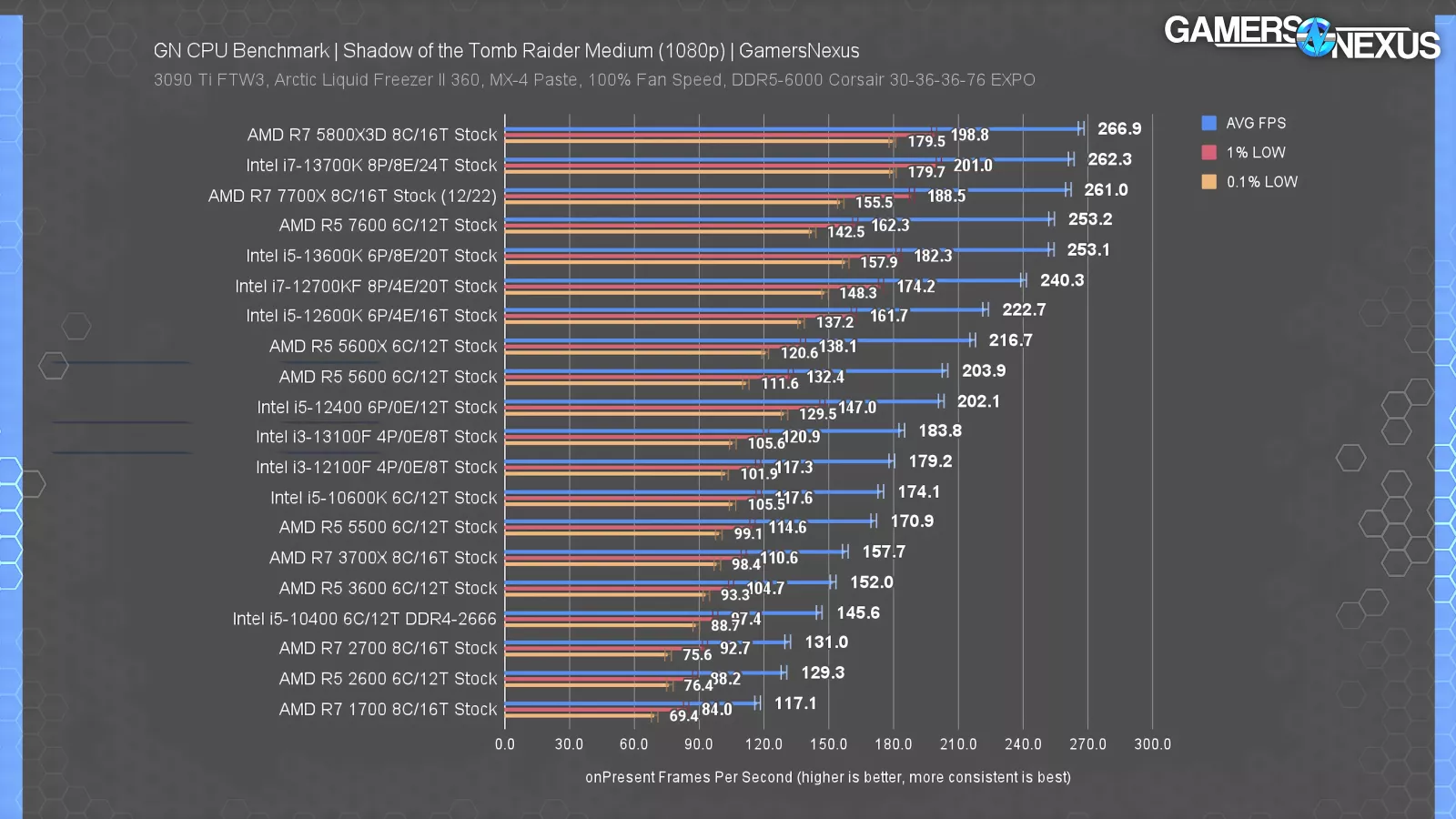
For gaming, looking at our data from last year when we had all 3 of these CPUs on the charts, the R5 5600 regularly outperformed the 13100F and 12100F. In fact, it was even over the 12400 in some tests. If you can find it under $100, the 5600 makes a lot of sense for this category. Even a few bucks over that is not bad.
But where the i3-12100F and 13100F are $20+ cheaper and where the strictest possible budgets exist, they are still capable performers. We recently reran the 12100F and found that it was capable in every game we tested, with one exception of extremely spotty frametimes in our Baldur’s Gate 3 test.
It’s impressive how much these 3 CPUs are capable of. They’re still playing games, and mostly without major frame pacing issues. It’s just unfortunate that Intel and AMD haven’t really launched anything new into this market for such a long time.
Biggest Disappointment: Intel Instability

The last category is the Biggest Disappointment. Intel gets this one for the second year running -- 2022 saw it going to AMD for the 4500. But this year’s disappointment puts all other ones into perspective.
The 13th and 14th gen stability issues get this year’s award, reminding us that where other disappointments simply suck, there’s always room to suck more. The 13th and 14th Gen CPUs experienced a mix of problems, including fab-level oxidation defects confirmed by Intel all the way up to wider-scale stability issues relating to voltage and microcode. Intel fumbled the handling of this and lost consumer confidence, dragging its feet on a response and then trying to craft a careful narrative when it finally did respond.
This was followed-up by the Ultra 200 series, which went back to simply being a disappointing set of products rather than a truly catastrophic failure. But this industry needs Intel and AMD to compete in a healthy environment: Intel of the past showed us what happens when the market has only one dominating vendor, and NVIDIA in GPUs shows us similar. It’s just not the job of consumers to prop-up a company that sells sub-par products -- or in the case of the disappointment this year, ones which have potential time-bomb failures baked-in. In the very least, Intel at least eventually responded with microcode patches that the company says has fixed the issue.
Best CPUs of 2024 Conclusion

Pricing today is a giant variable. It moves all the time, and especially as we approach Black Friday. All of this was based on pricing at the time we wrote this story, which is leading into Black Friday. Remember that we almost always consider price in our choices, so some of those may move around as prices fluctuate.
It’s always weird when some of the best parts are prior generation components, but that’s becoming more common in both the CPU and GPU space lately.
The biggest area that’s lacking in CPUs right now is the sub-$100 market, which is aging with the 12100F and 13100F. The R5 5600 is only rarely sub-$100 right now, but would probably become the go-to choice if it ever solidifies in that range. Sub-$200 is better, but still mostly older components.

That’s it for this round-up though. We love working on these and they’re a ton of fun to work back through all the components and refresh ourselves. It’s also nice to have some more positive lookbacks at components to remind us all that there have been some pretty good launches.
We have a lot more of this coming up, including a Best Cases of 2024 story that we’re excited to finish and post.