
Intel At Its Best: Revisiting the i9-12900K, i7-12700K, i5-12600K, 12400, & i3-12100F in 2024
Last Updated:
We compare Intel’s 12th gen CPUs against newer CPUs in a variety of gaming and productivity benchmarks
The Highlights
- Alder Lake brought a new platform that included new I/O, options for both DDR4 and DDR5 and PCIe Gen5
- Intel’s 12th gen CPUs are no longer chart toppers
- Intel’s 12th series CPUs escaped the company’s 13th and 14th gen issues
Table of Contents
- AutoTOC
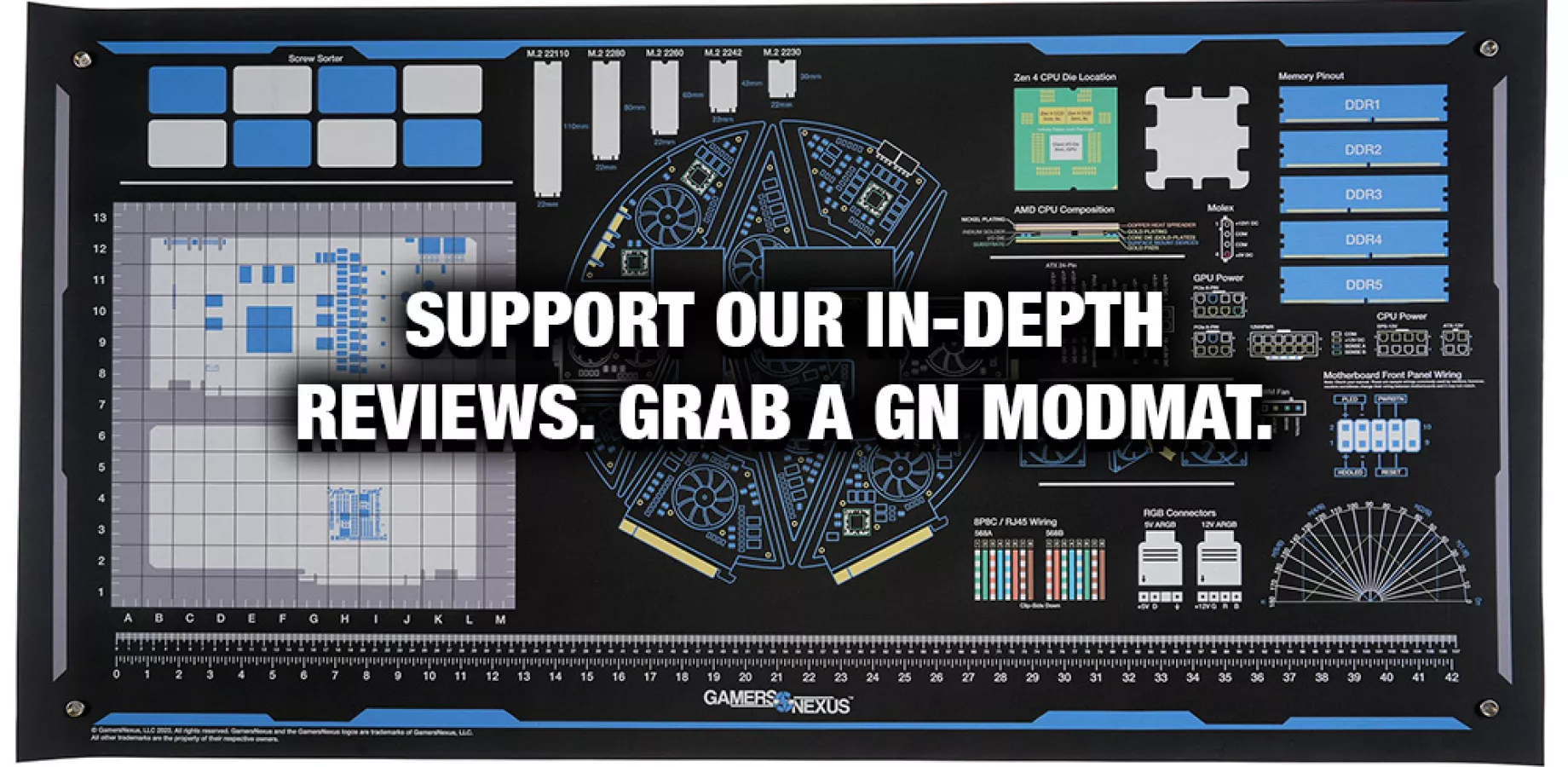
Intro
We’re revisiting Intel’s best recent CPUs right now. Intel Alder Lake managed to escape the 13th & 14th “Gen” issues without a scratch while also being the start to this era of CPUs. They can socket into the same motherboard as a 14900K in many instances and are somehow even still available for (sometimes) reasonable prices. Recently, the 12900K was as low as $120 from Best Buy as it got purged from inventory.
In this article, we’re revisiting the 12900K (watch our review), 12700K via our KF, the 12600K, 12400, and 12100F.
Editor's note: This was originally published on November 17, 2024 as a video. This content has been adapted to written format for this article and is unchanged from the original publication.
Credits
Test Lead, Host, Writing, Video Editing
Steve Burke
Testing
Patrick Lathan
Mike Gaglione
Video Editing
Tim Phetdara
Writing, Web Editing
Jimmy Thang

As a quick reminder of the history of these parts, this is what we thought of them back when they launched: “This is an excellent first volley from Intel with Alder Lake. It is on the expensive side. Price has crept up, performance, fortunately, has also crept up but so too has power. You get some new and exciting technologies with Alder Lake; DDR5 being one of them. Ultimately, it's about how this competes and this has surprisingly decent value when compared to the 5900X (watch our review) and the 5950X (watch our review), especially in production workloads. There are places where AMD still holds an advantage but they have gotten slimmer.”

That was for the 12900K. For the 12100F (watch our review), we were also relatively positive: “At $130, it's actually a pretty exciting CPU for us to review because, for gaming, it did very well. And even with a high-end GPU, it's doing pretty well, so we were impressed with its gaming performance.”
It feels weird to revisit our old reviews because we were really excited about what Intel was doing at the time. It was fiercely competitive.
It’s easy to forget how positive we were on some of Intel’s launches back from the 8000 series into the 12th Gen with Alder Lake when looking at the last few rounds. The 13 and 14 series CPUs were largely refreshes, but Alder Lake brought a new platform forward with new I/O, including options for both DDR4 and DDR5 and PCIe Gen5.
AMD had also forsaken its budget market at this time: Going back through our old reviews, we were reminded of how AMD had gotten so comfortable in its position that it had stopped the 5000 series briefly at the 5600X (watch our review) levels. They introduced the 5600 (watch our review) to help with this, but overall, AMD’s pricing was much higher than it had been in the preceding generations. That left Intel with a huge gap to fill with its 12100F, which later went on to land on our Best CPUs of the Year awards list for at least 2 years for its viability as a true budget gaming part.
So that’s the history. These CPUs were exciting.
For this revisit, to make space on the charts so they are somewhat legible, we’re removing the 7900 non-X, 7700 non-X (watch our review), and 7950X (watch our review) ECO Mode results from gaming benchmarks. You can find all these numbers in our 9800X3D review or 7600X3D CPU review if you’d like them. They are directly comparable.
That’s enough of a history lesson. Let’s get into it -- and we’ll start with a new set of experimental charts.
Modern Equivalent Table (Gaming)
Equivalent Gaming Performance in 2024 | Alder Lake Revisit | GamersNexus | EXPERIMENTAL CHARTS
| 12900K | 12700K | 12600K | 12400 | 12100F | |
| Stellaris | i5-14600K R5 7600 | i5-13600K 5600X3D/5700X3D | R7 5800X R5 5600X | R5 5600X | No Modern Neighbor Closest: R7 3700X |
| F1 24 | i5-13600K R5 7600X Ultra 5 245K | Ultra 5 245K 5600X/5800X | R5 5600X | 5600X | No Modern Neighbor Closest: R7 3700X |
| Dragon's Dogma 2 | R5 5600X3D Ultra 7 265K | Ultra 5 245K i5-13600K R7 9700X | i5-13600K R7 9700X R9 7900X | R9 7900X R7 7700X | R5 5600X R7 3700X |
| Rainbow Six Siege | Ultra 5 245K [worse lows] R7 5800X | No Immediate Neighbor Closest: Ultra 5 245K, 12400 | No Suitable Comparison: - No Modern Neighbor - No Immediate Neighbor | No Modern Neighbor Closest: R7 3700X | No Modern Neighbor Closest: R7 3700X |
| Total War: Warhammer III | Ultra 7 265K R5 5600X3D R7 5800X | R7 5700X3D R5 5600X | R9 7900X | R9 7900 | No Modern Neighbor Closest: R5 3600 |
| Starfield | 5800X3D i5-13600K R9 7950X R5 7600X3D | Ultra 5 245K R7 5700X3D R7 7700X/9700X | R9 7900X R7 5800X | R5 9600X R5 5600X | No Modern Neighbor Closest: R5 3600 |
| Final Fantasy XIV | R9 7900 i5-13600K Ultra 7 265K | R9 7900 i5-13600K Ultra 7 265K | Ultra 5 245K | Ultra 5 245K | No Modern Neighbor Closest: R7 3700X |
| Baldur's Gate 3 | R9 9700X/9900X Ultra 7 265K R9 7900/X | Ultra 5 245K R7 7700X | R5 7600X i5-13600K R5 5600X | R5 7600X i5-13600K R5 5600X | DNF Issues running benchmark |
We have a table we’re experimenting with for this. This table will list the closest equivalent component for each application tested. Sometimes the ranges don’t line-up well, so we chose the closest within reason, but deferred to older parts where necessary. We defined “modern” as anything from Ryzen 5000 or newer and anything from Intel 13 and newer, even though 5000 can be pretty old -- it opened up more comparisons.
Broadly speaking, we noticed that the 12900K is similar to a newer i5 in several games. This included Stellaris, F1 24, Starfield, Final Fantasy XIV, and the Ultra 5 in Rainbow Six (but with worse lows). The Ultra 7 265K (read our review) was also close in Final Fantasy and Baldur’s Gate 3. AMD’s CPUs are more varied, and include the 7600 (watch our review), 7600X (watch our review), 5800X, and some X3D parts, generally those are higher performers.

The 12700K was broadly similar to an Ultra 5 245K from Intel or a 5600X to 5800X from AMD, with some X3D presence. Most X3D parts perform much higher than these Alder Lake CPUs.

The 12600K was regularly near the 5800X and 13600K CPUs.

The 12400 regularly neighbored the 5600X and sometimes the 245K or 9600X. The 12100F had few modern neighbors, mostly aligning with a 3700X (watch our review) or 3600 (watch our review) for gaming performance.
Modern Equivalent Table (Production)
Equivalent Production Performance in 2024 | Alder Lake Revisit | GamersNexus | EXPERIMENTAL CHARTS
| 12900K | 12700K | 12600K | 12400 | 12100F | |
| Blender | i7-13700K R9 7900 | i5-13600K R7 7700X | R5 9600X R7 5800X | No Modern Neighbor Closest: R5 3600 Closest: R7 2700 | No Modern Neighbor Closest: R5 2600 |
| Chromium Code Compile | i7-13700K R9 7900/X | i5-14600K Ultra 5 245K R7 9700X | R5 9600X | R5 5600X3D | No Modern Neighbor Closest: R5 2600 |
| 7-Zip Compression | i5-14600K R7 9800X3D | Ultra 5 245K R7 7700X R7 9700X | R5 7600X/9600X R7 5700X3D | R5 5600X | No Modern Neighbor Closest: R5 2600 |
| 7-Zip Decompression | Ultra 7 265K R7 9800X3D R7 7700X | R7 5800X Ultra 5 245K | R5 7600X3D R5 5600X | No Modern Neighbor Closest: R5 2600 | No Suitable Comparison: - No Modern Neighbor - No Immediate Neighbor |
| Adobe Photoshop | R5 7600X3D i5-14600K i5-13600K R7 5800X3D | i5-13600K R7 5800X/X3D | R7 5800X R5 5600X3D | R5 5600X | No Modern Neighbor Closest: R7 3700X |
| Adobe Premiere | R7 9800X3D Ultra 5 245K | i5-13600K R7 9700X R7 7800X3D | R5 9600X R5 7600X | R5 5600X3D R5 5600X | No Modern Neighbor Closest: R5 2600 |
Here’s the same concept, but applied to production workloads.
Intel Alder Lake does better here for modern equivalents. The 12900K is regularly similar to a 13700K (watch our review) or 7900-class CPU. It isn’t distant from the 265K in Decompression, although dips in Premiere closer to a 245K (read our review).
The 12700K (watch our review) is similar to the 13600K in many of its tests, so after 3 years, it has dropped to subsequent series i5 performance levels. The 245K is regularly right alongside the 12700K. From AMD, the 9700X (read our review) and 7700X are regularly its modern equivalent. The 12600K (watch our review) is most similar to the 9600X or 7600X in many tests, with no nearby modern Intel equivalents. They are all much better than this. We might have to test a 13400 (read our review) or something to see this level.
The 12400 (watch our review) is regularly near the 5600X. In some tests, it is down at 3600 or 2600 (watch our review) levels. The 12100F has no modern neighbors and, in some instances, no suitable comparisons close by. The R5 2600 (watch our review) is regularly the closest comparison for the 12100F.
Intel 12th Generation Gaming Benchmarks

Stellaris
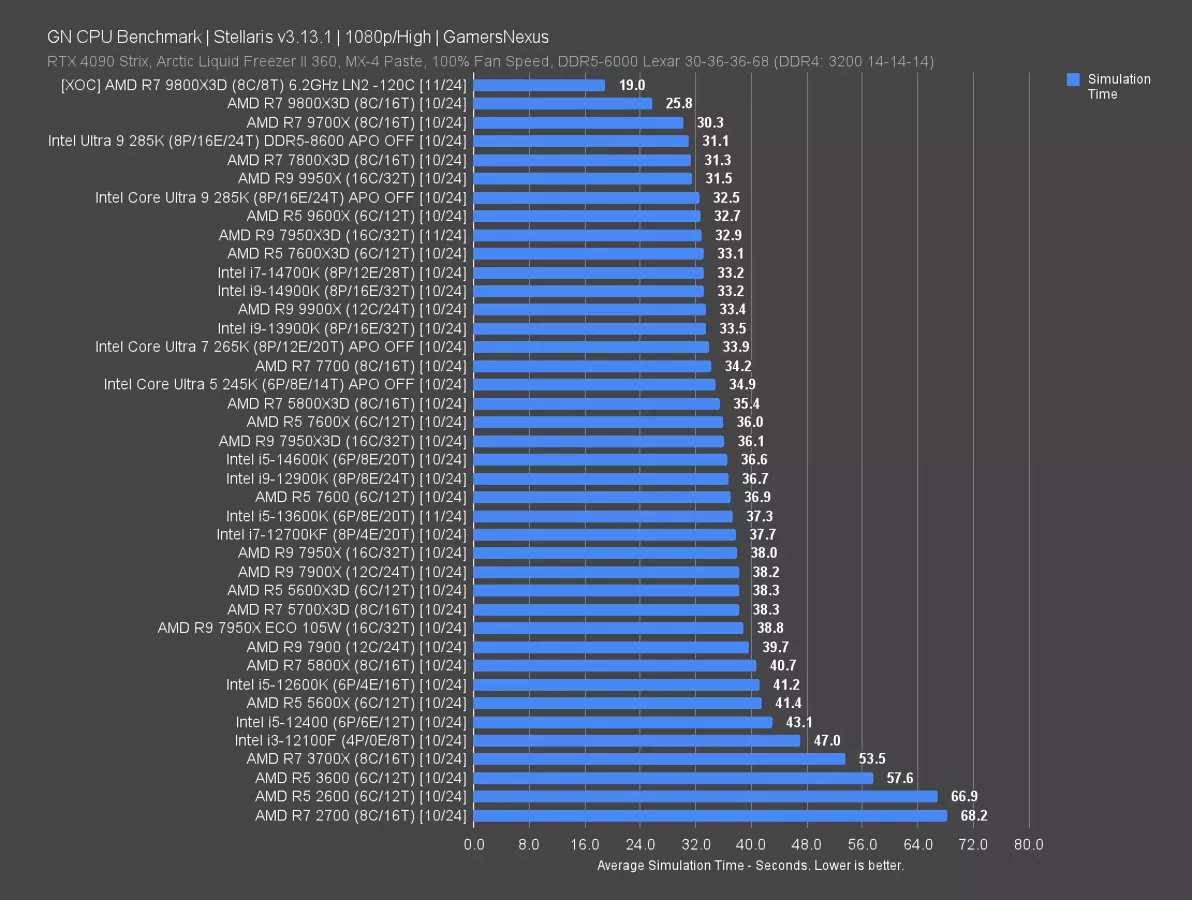
We’ll start with Stellaris, the space game which we use to test for simulation time rather than framerate. This is still a great benchmark because the results don’t care about resolution or graphics: It is a highly CPU-bound game with real-world implications for time.
First up, our new entry with the best result is the 9800X3D with liquid nitrogen and at 6.2 GHz. Although you could have a friend or family member pour LN2 while you game, it’s not likely -- but we wanted to put it here to show just how insane the CPU is when pushed to the limits.
Snap back to reality, we have Alder Lake: The 12th Gen CPUs land at 36.7 seconds for the 12900K, 37.7 seconds for the 12700KF, 41.2 seconds for the 12600K, and 43.1 seconds for the 12400. Top-to-bottom, this creates a range of 6.4 seconds, or a reduction in simulation time from the 12400 to the 12900K of 15% -- meaning 15% less time to simulate. If you had bought the 12900K for $630 in 2021, then it’s given you about 3 years of performance and has aged into a modern i5 in this test, which really isn’t that bad. The 14600K is adjacent at 36.6 seconds. An in-socket upgrade to a 14900K (read our review) would get you about a 9.5% reduction in simulation time and is probably not worth it for most people. The 9800X3D (without liquid nitrogen) would yield a 30% reduction in simulation time.
The 12700K is slightly better than a 5700X3D, with the 12600K around 5800X (watch our review) and 5600X levels. The 12400 is significantly better than the 12100F at 47 seconds and just behind the 5600X.
Dragon’s Dogma 2
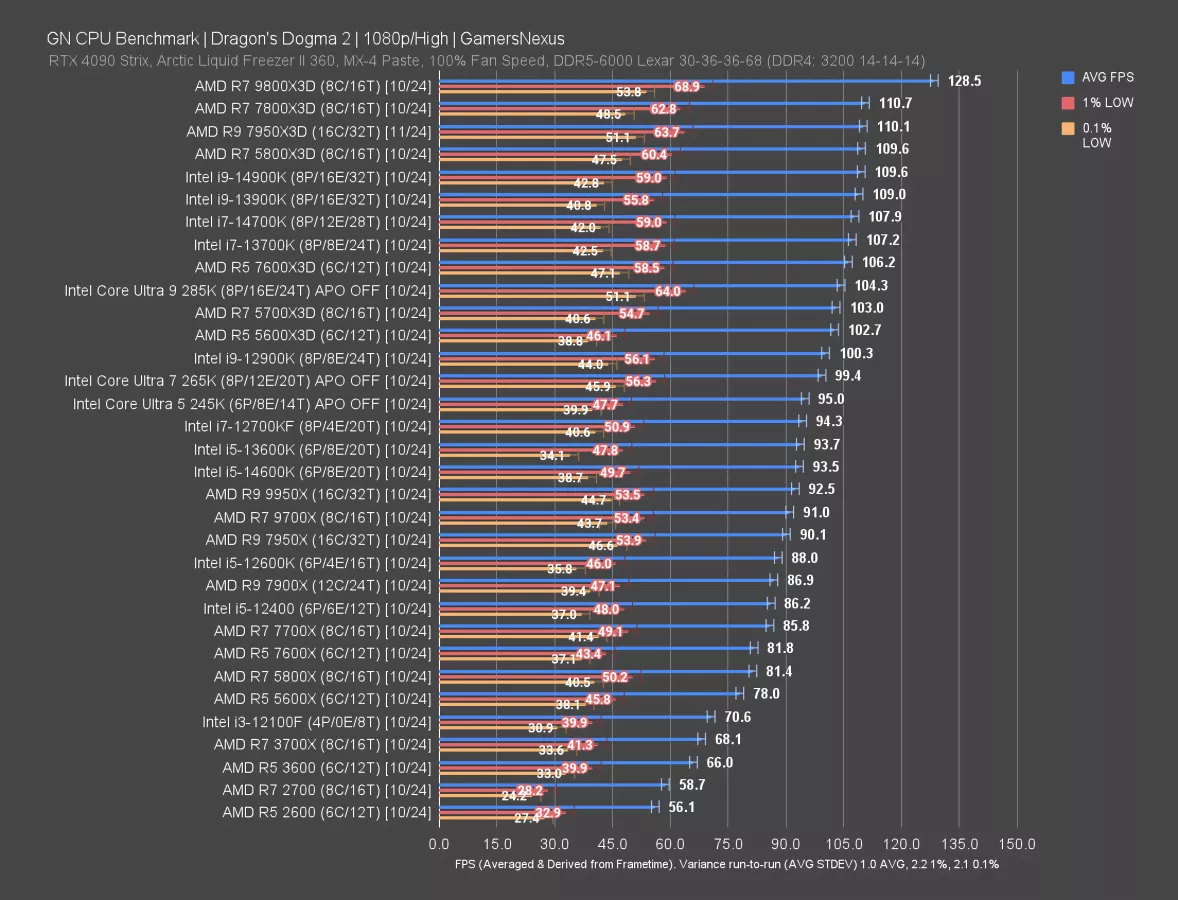
Dragon’s Dogma 2 is up now. In this one, the chart leader is the 9800X3D at 129 FPS AVG, which is an incredible lead over the 7800X3D’s 111 FPS AVG.
The 12900K falls down to a cluster of Intel parts that cap-out around 100 FPS. The 265K is roughly equivalent to the 12900K in averages and lows. The 245K isn’t far behind.
The 14900K boosts the ceiling to 110 FPS AVG, alongside the 13900K, 14700K, and 13700K that find a 10% higher ceiling. The 5700X3D has functionally identical performance to the 12900K. Anything on this list is a sidegrade for it other than a 9800X3D.
We feel the same about the 12700K: It wouldn’t be worth upgrading by this test alone.
The 12600K and 12400 show more age: Both are still great for framerate and completely playable, but at least a gap to the top is established. Moving to a 9800X3D would boost performance by 46% from the 12600K. An in-socket upgrade might be about 22% by moving to a 13700K.
The 12100F is at 71 FPS AVG, which is also remarkably good for such a modern game. The lows are hurting a little more and sometimes get spiky, but overall, we’re impressed by how it has held on. Upgrading to a 13700K in-socket would be a huge upgrade from the 12100F. It would be economical, and might be worth considering.
Final Fantasy XIV: Dawntrail (1080p)
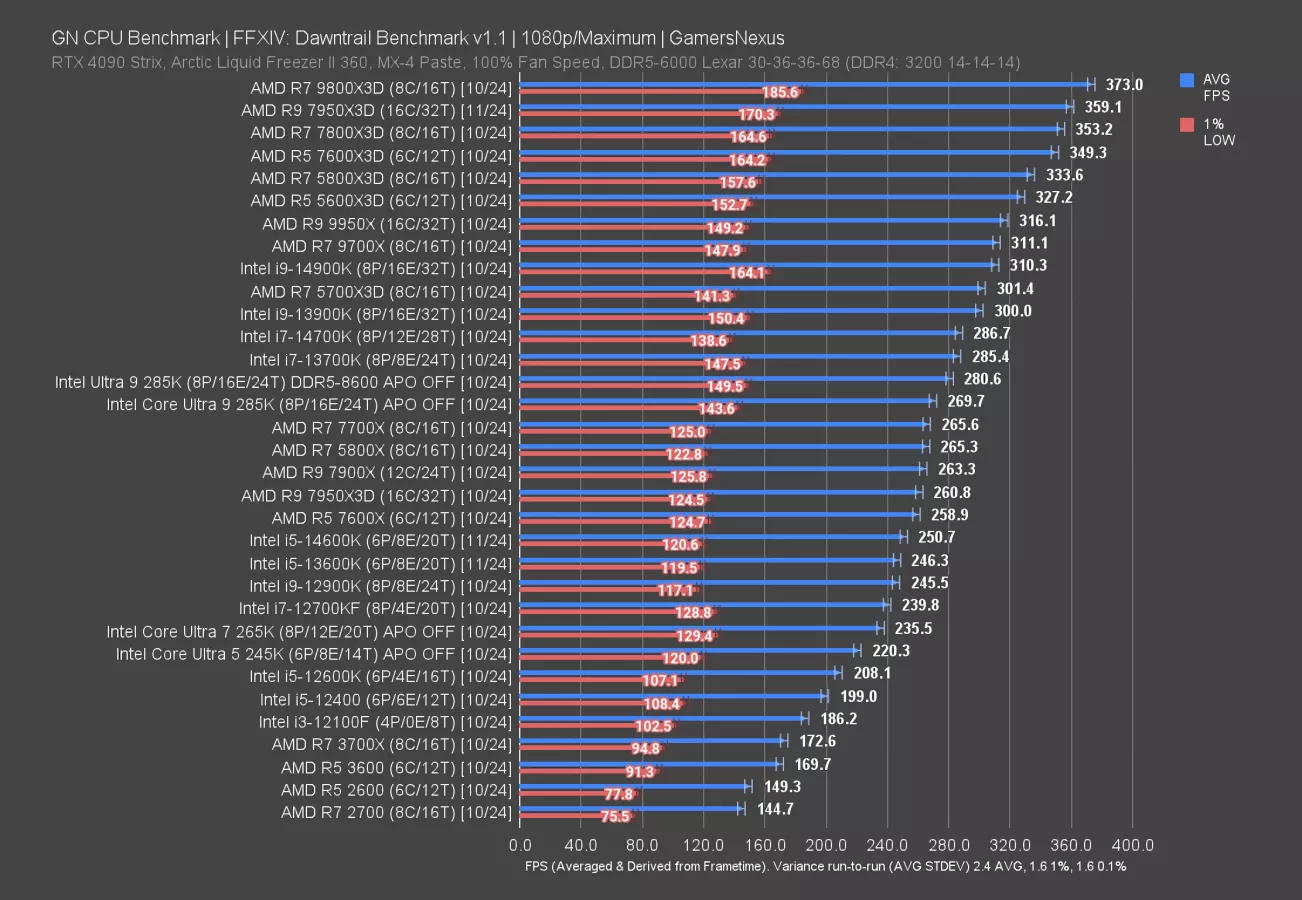
Final Fantasy 14: Dawntrail is a 2024 entry for us.
The Alder Lake series does OK here from an absolute standpoint, but is far down the charts in a relative sense.
The 12900K and 12700K are between the Ultra 7 265K -- which did horribly in this benchmark -- and the 13600K. The Ultra 200 Series is known to be regressive in this game, with Intel also showing the same behavior. The sad thing is that you’d be going backwards if you didn’t pay attention to benchmarks and bought a 265K. It wouldn’t be a crazy thing to do, either: It’s 3 so-called “generations” newer, yet worse than a 12700K and 12900K, at least in this test. The 12600K wouldn’t even see a huge uplift to it either.
The 13700K and 14700K offer large improvements around 15-18% from Alder Lake, though you’d need a good price to be worth the purchase. The 14900K boosts to 310 FPS AVG, an uplift of 26% over the 12900K.
AMD’s 9800X3D sets the ceiling at 373 FPS AVG, with all the other X3D parts right alongside it.
Starfield
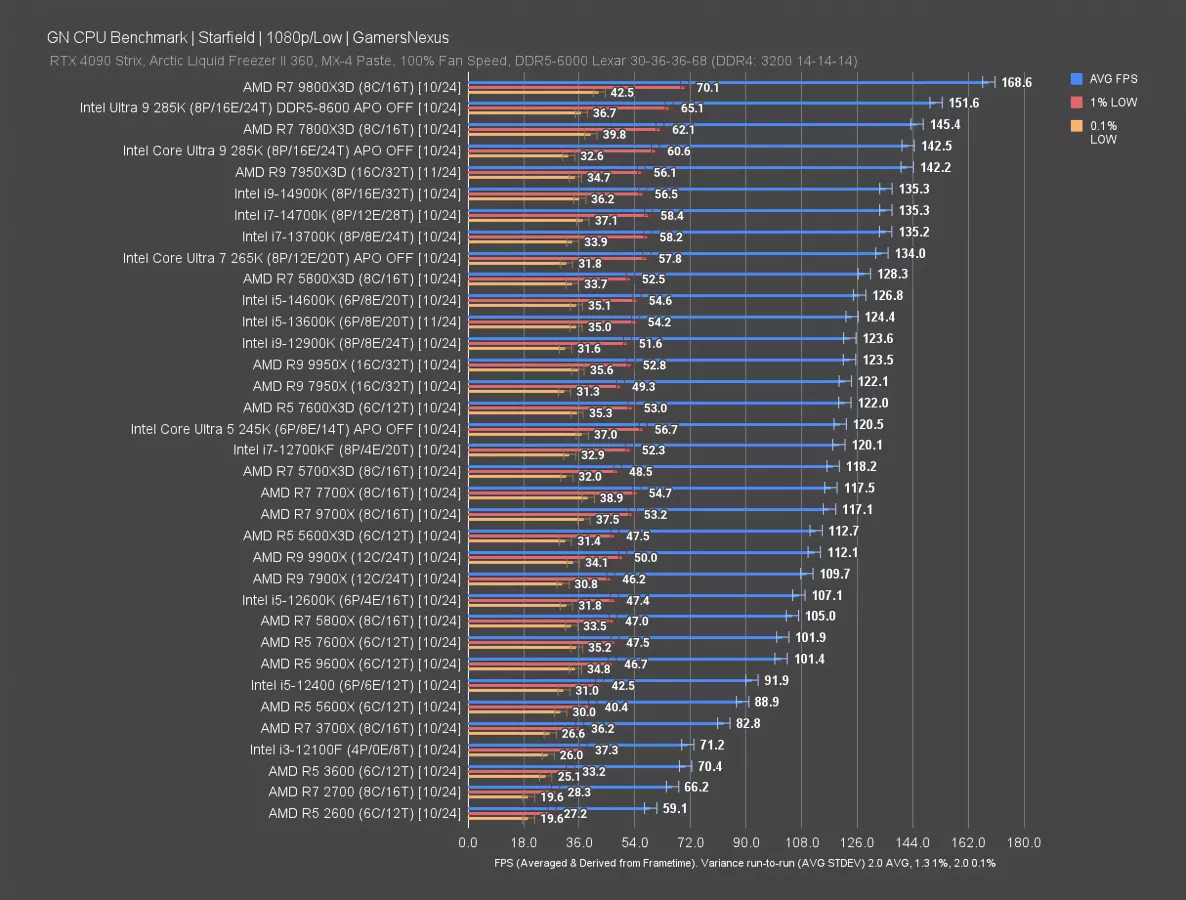
Starfield is up next. The 12900K hits 124 FPS AVG in our test here, which aligns it with the 13600K and 14600K CPUs, slightly bested by the 5800X3D (watch our review). This goes to show how good the 5800X3D was at launch, especially given the price gap when both the 12900K and 5800X3D were still regularly available new.
The 9800X3D shows room for a 36% improvement in performance from the 12900K. The 285K with ultra-fast, expensive memory in Gear 2 improves by 23% on the 12900K, but the like-for-like comparison has it at 15% ahead.
The 12700K is similar to a 245K -- you’d be downgrading overall by moving to it, aside from efficiency. The 5700X3D (read our review) is also nearby. Upgrading the 12700K to a 14900K would get you about 13% more performance and probably isn’t worth it overall.
The 12600K stands to gain more notably if upgraded in-socket to a 13700K, where it’d gain 26%. The 12400 could be worth considering an in-socket jump to a 14600K (watch our review) or 13700K as well, if cheap enough.
The 12100F is somehow still chugging along, sandwiched between AMD’s 3000-series parts and outperforming the R5 3600 and R7 2700 (watch our review).
Baldur’s Gate 3
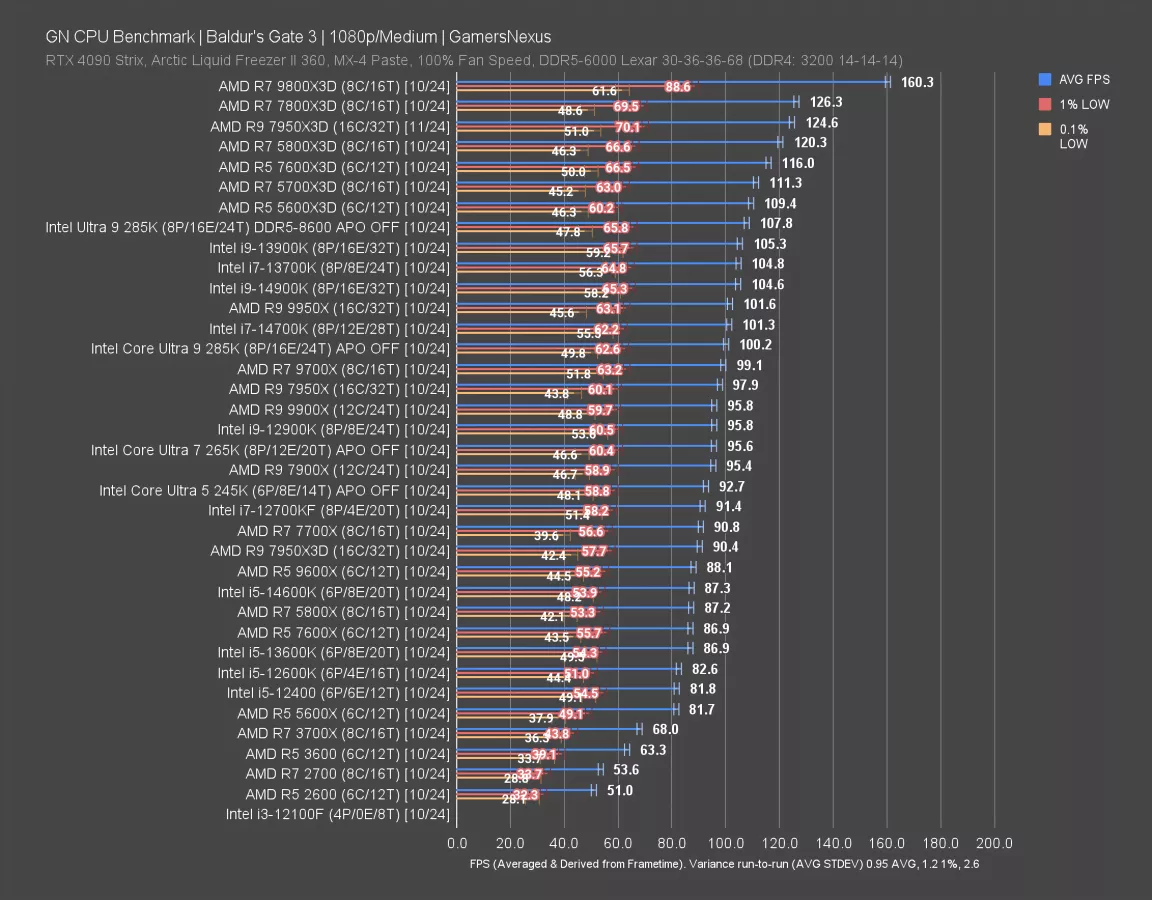
Baldur’s Gate 3 used to have the X3D series all in the 120s, but the 9800X3D broke that in a massive way and hit 160 FPS AVG in our particular test case. We validated this in our 9800X3D review and explained why it’s happening.
X3D dominates the entire top quarter of this chart, followed next by the memory-boosted 285K. The prior generation 14900K, 13900K, and 13700K are all within error of each other. Don’t be confused by their ordering: Their performance is identical and within run-to-run variance, which is due to encountering a memory limitation. We can see this from the 285K (read our review) stock results versus the DDR5-8600 results.
The 12900K ran at 96 FPS AVG, or equal to the 265K. The 265K would be an expensive downgrade when looking at the total picture. The 12900K is still doing well enough here that it probably doesn’t make sense to replace except maybe with a 9800X3D.
The 12700K is about tied with a 245K. Like the 12900K, there aren’t many worthy upgrades here. A 13700K, 13900K (watch our review), or 14900K would give about a 15% uplift in our testing.
The 12600K and 12400 are at about 13600K levels of performance. An in-socket upgrade to a 13700K in this chart would yield about 28% improvement from these CPUs. The 12100F had trouble running this test. We might be able to force it to work, but natively, the low performance was bad enough that we consider it disqualifying in our test.
F1 24 - 1080p
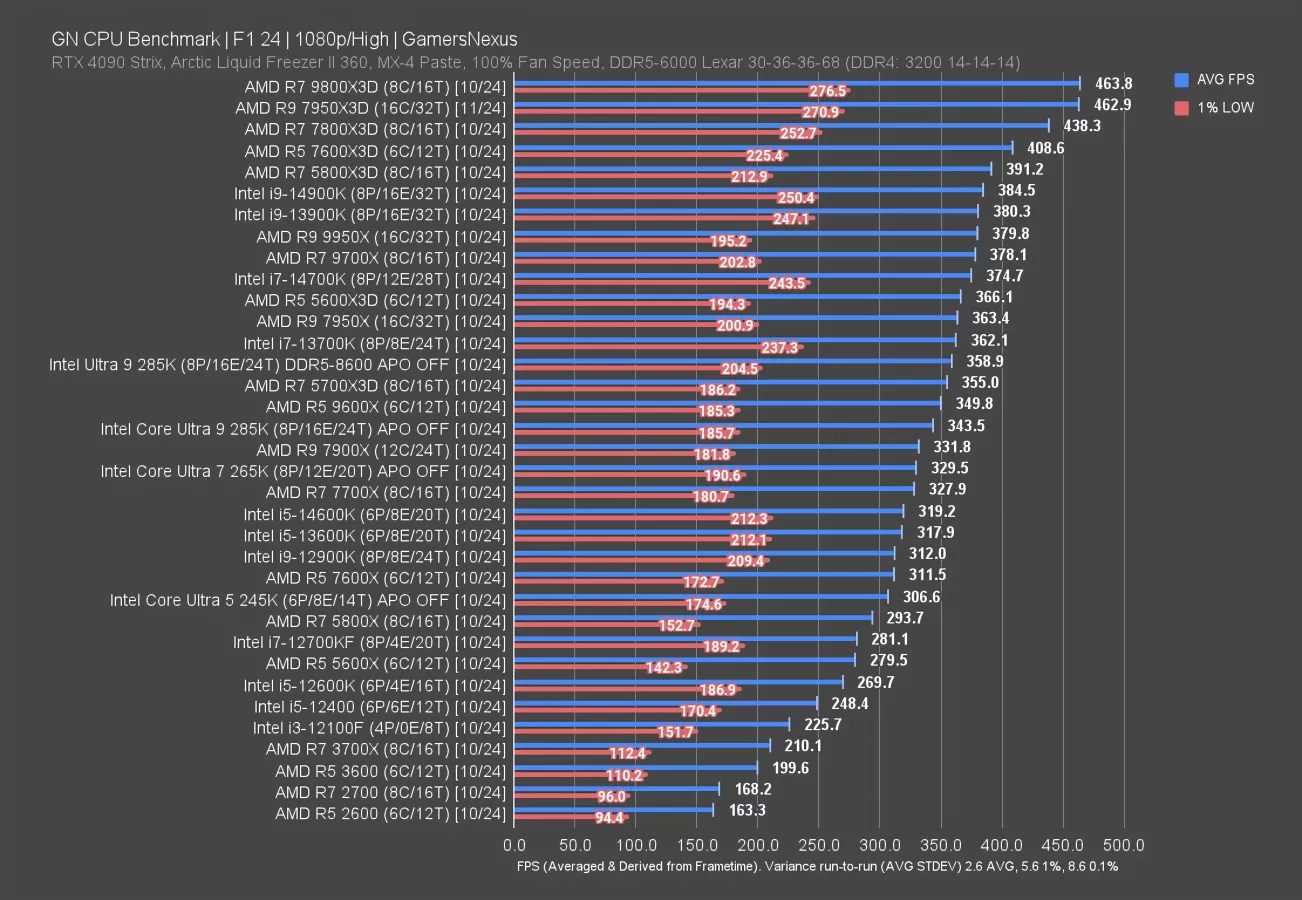
F1 24 is up next.
The game scales from 163 FPS AVG up to 464 FPS AVG in our testing. The 12900K starts Alder Lake off down in the range of the i5 CPUs, including the 13600K and 14600K. Inspecting the data, we found that the 12900K had a more variable average FPS than some other CPUs, which we think is due to its core arrangement and Windows 2H24: The range was 310.5 FPS to 316 FPS AVG run-to-run, and upon inspection, it is due to the frametime pacing where we sometimes get a higher throughput with worse pacing and sometimes the opposite.
Overall, it ends up around 13600K levels. We saw this last round as well, just with an older Windows version. The 14900K has a 23% advantage on the 12900K. The 9800X3D runs 49% ahead of the 12900K.
The 12700KF is between the 5800X and 5600X, with the 245K just ahead. Intel’s 12600K lands at 270 FPS AVG, meaning a 13700K upgrade would boost the average by about 34%.
The 12100F still does great here, all things considered, and is just ahead of the 3700X.
Production Benchmarks
On to production benchmarks. For these tests, we’re looking at applications like Blender, Chromium code compile, and more. Users of the i7 and i9 CPUs are more likely to care about the performance here. It’s also one of Intel’s strong points of the past generations.
Blender
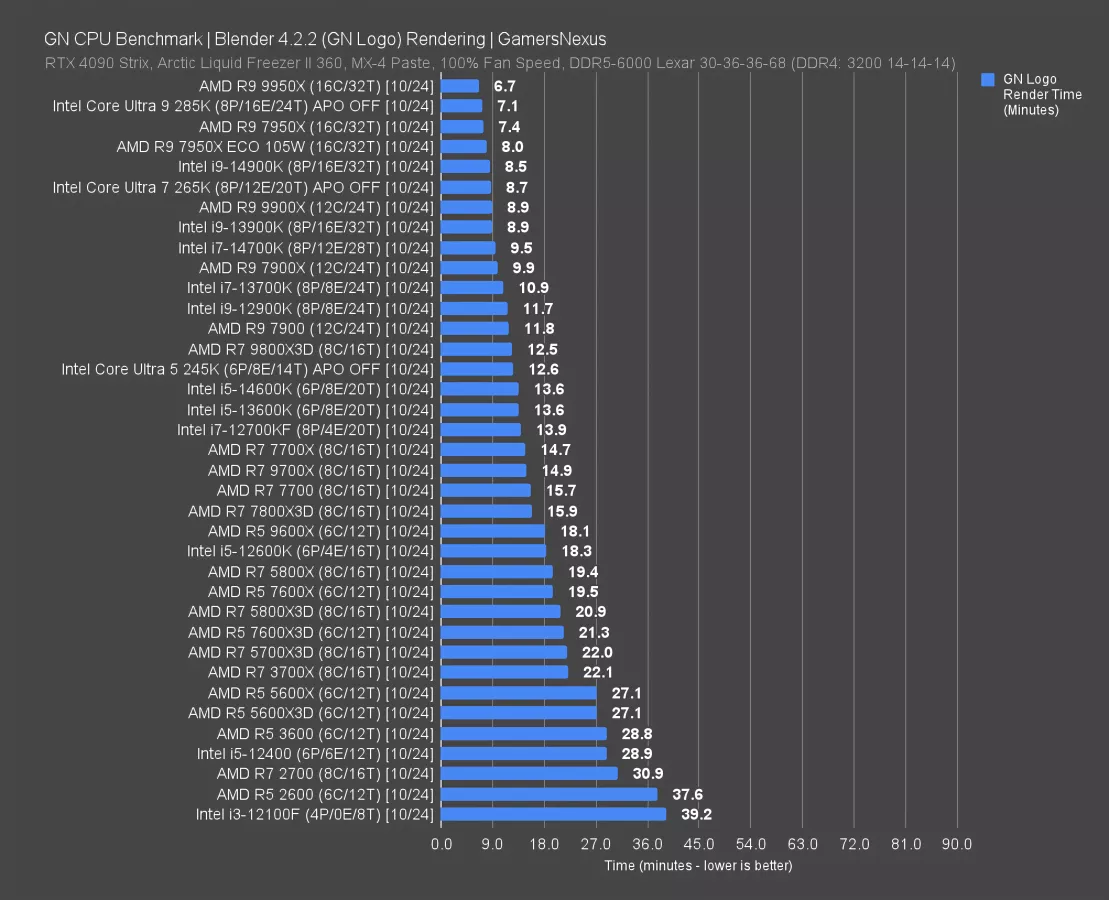
Blender 3D rendering is up first for production.
The 12900K did well here. It’s at 11.7 minutes required to complete a single-frame render of the GN intro animation, which has it about tied with the 12C/24T AMD R9 7900 non-X CPU. The 13700K does well with its higher frequency and equal core count to the 12900K. The 14900K has large gains here from moving to a 32-thread configuration, reducing the time required by 27% to 8.5 minutes. That’s about the same we see from the newer 265K, with the 285K doing well in one of its few strong tests and reducing time to 7.1 minutes. That has it at about the 9950X levels of performance.
If you were upgrading for gaming, the 9800X3D is the only option that might universally make sense against the 12900K. But for production, unfortunately, the options wouldn’t necessarily move the needle on gaming performance in a meaningful way despite offering large gains in workstation applications. You’d have to choose.
The 12700KF has the same core count as the 13600K, so the two perform about the same. An upgrade to the 14900K in-socket would be a huge 39% reduction in render time required.
The 12600K is at about levels of the 9600X. The 7800X3D (watch our review) outperforms it, but is better in gaming than production as compared to the non-3D parts like the 7700X. The 9800X3D would at least improve on the 12600K somewhat while giving a big boost to gaming.
As for the 12400 and 12100F, they’re near the bottom. The 12100F struggles with core count, so the 2600 is a little faster. The 12400 is roughly tied with the 3600.
Chromium
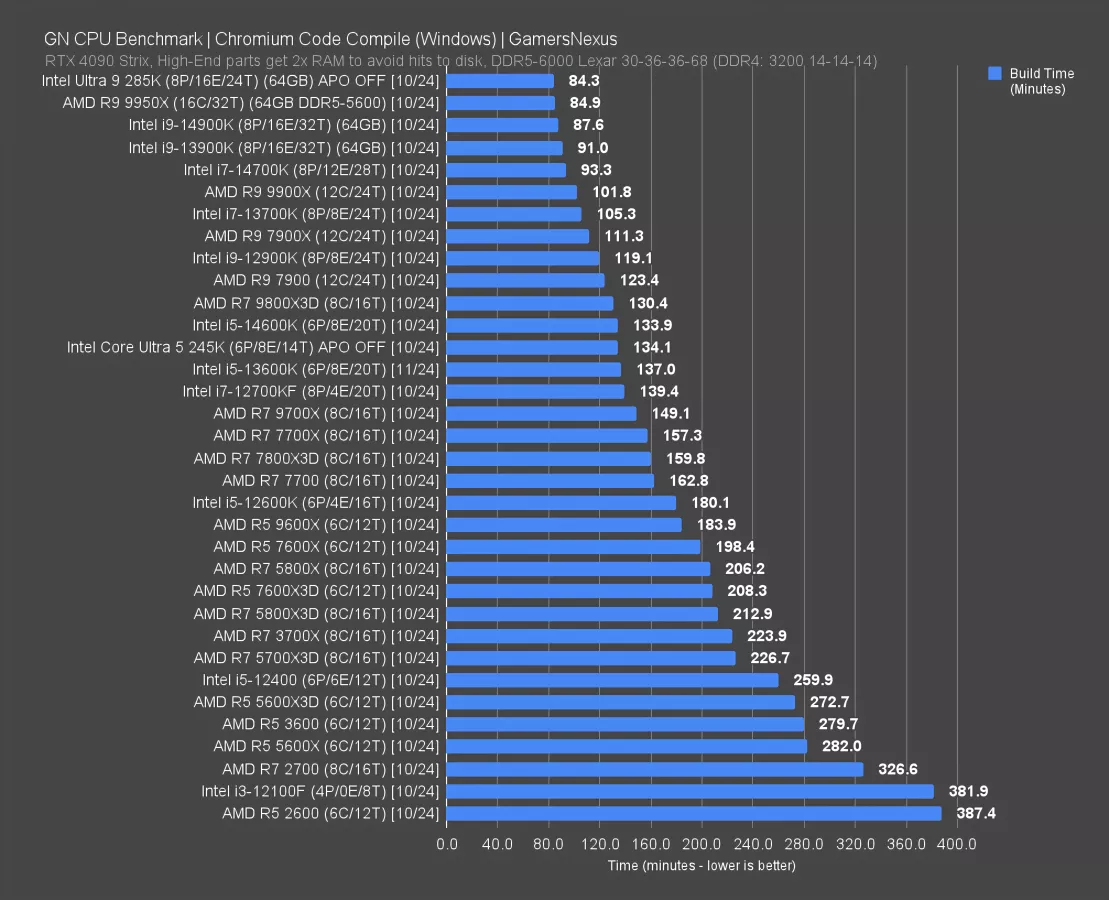
In Chromium code compile, the 12900K required 119 minutes to complete the compile. This has it closer to the R9 7900 non-X (watch our review) than anything else. The 13700K improves with its higher frequency and equal core count, with the 14900K giving a compile time reduction of 26% less time. The 285K is also a big step up, though not significantly different from the 14900K.
Intel’s 12600K might see enough benefit from an in-socket upgrade to a 14900K or 14700K (read our review) that it’d be worth considering, especially for the gaming uplift, but only if you’re trying to save on cost by reusing a board and DDR5 RAM.
The 12100F required 382 minutes, which is still about an hour more time than the R7 2700 and about tied with the R5 2600.
7-Zip Compression
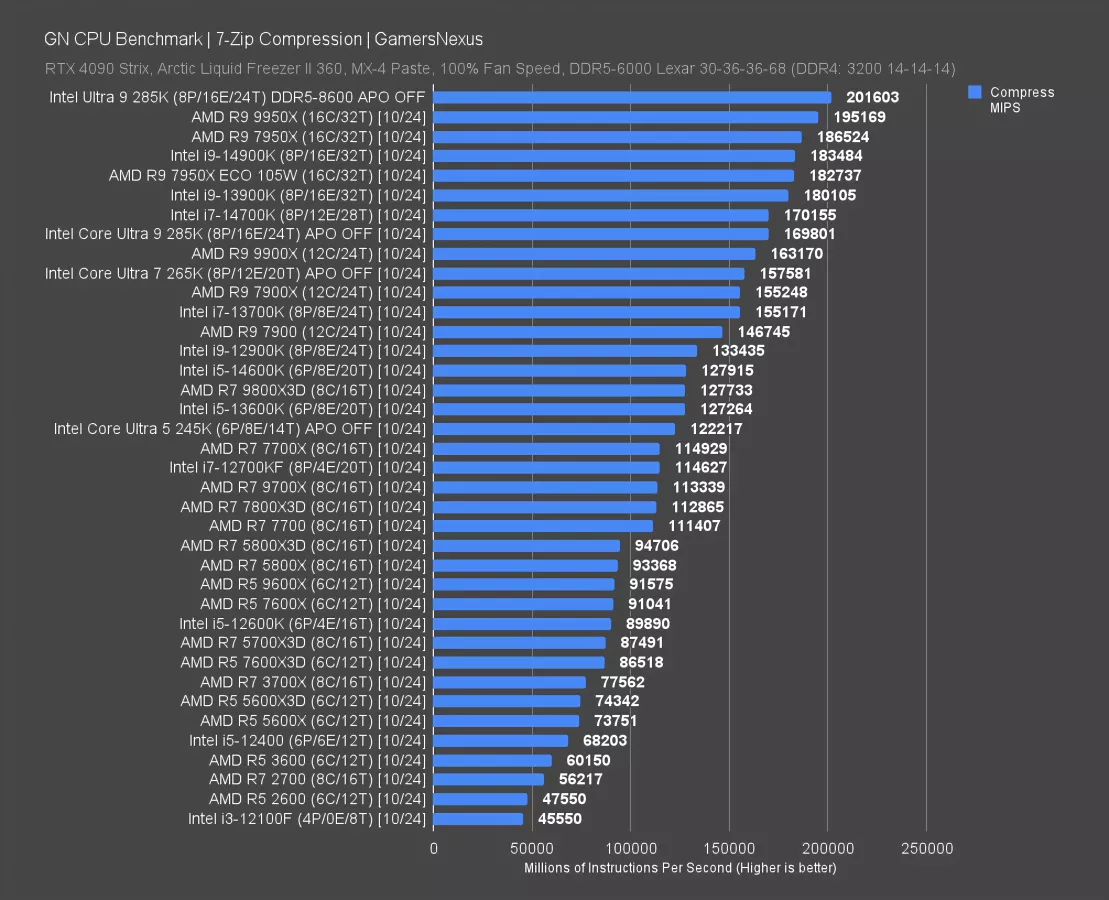
7-Zip compression testing makes the 12900K feel a little older, outperforming the 14600K by just 4.3% (and similar for the 9800X3D). In the very least, upgrading to a 9800X3D for gaming would at least net equal performance in this type of task.
The 14900K offers a 38% increase in MIPS over the 12900K, maybe making it worth considering.
A new build with a 9950X yields about a 46% uplift in this benchmark.
The 12700K is down near the 7700X (watch our review) and 9700X, with the 14700K 48% higher in MIPS.
If you have a 12600K and wanted to stay on Alder Lake, moving to the 12900K improves performance by 48% here, which is pretty massive.
The 12400 is more similar to a 5600X or 3600, so anything would be an upgrade. The 12100F is at the bottom, falling behind the R5 2600 in a predictable way with its thread deficiency in this test.
7-Zip Decompression
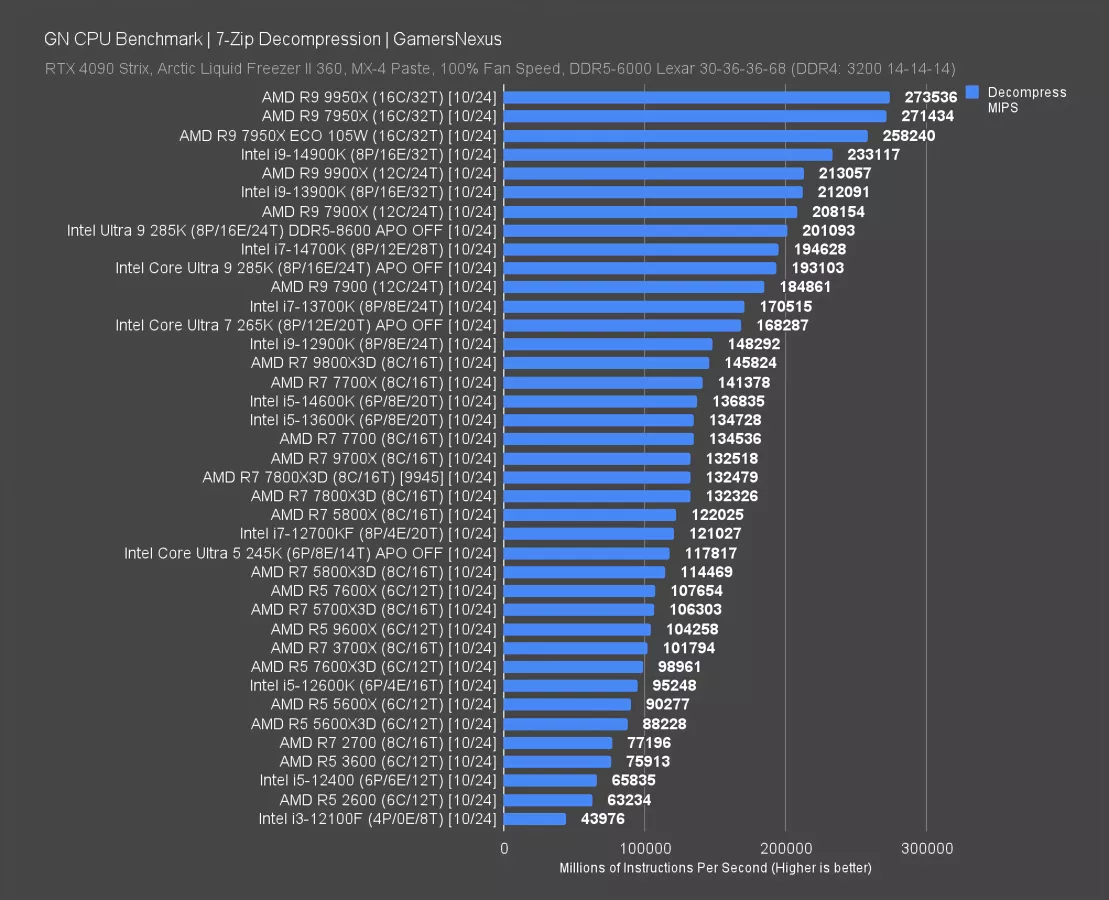
7-Zip decompression shows a lot of scaling with cores, as indicated by the 9950X (read our review) and 7950X. The 12900K still does OK here and bests the 9800X3D on a technicality. The 265K offers an uplift that wouldn’t be worth buying into, with the 285K pushing 30% higher in MIPS to 193K. The 7900X (watch our review) and 13900K offer more meaningful uplifts though, with the 13900K and 14900K benefiting from higher thread count and opening opportunities for upgrades.
The 12700KF is at 245K levels of performance and about tied with a 5800X. The 12600K would see multiples of uplift with some of the newer options at the top of this chart, again including the 14900K and 13900K. The 12100F isn’t comparable to anything here, with the 12400 similar to an R5 2600.
Adobe Premiere
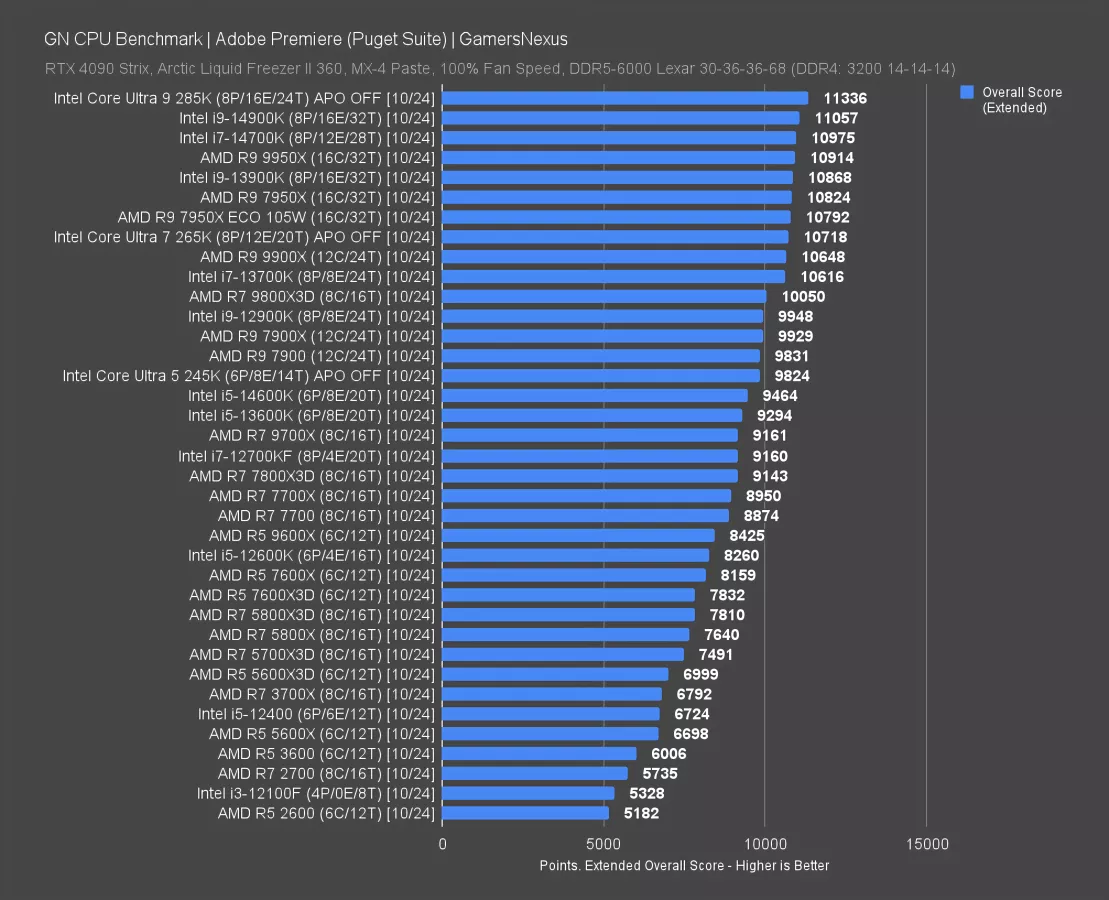
Adobe testing is next with the Puget Suite.
Back with the Alder Lake launch, we stuck with Intel for our Premiere editing systems since it was the best opportunity at that time.
Today, the part still does pretty well in Premiere. Actually, we still use its direct descendants in our main editing machines, including 13700Ks and various i9s. The 12900K scored 9948 points in aggregate, which has it between the 9800X3D and 7900X. The 14900K wouldn’t boost it much, only 11% here. The 285K scores a rare victory in this one, but again wouldn’t be a huge move if you’re already on a 12900K. It might make more sense for a new build.
The 12700KF could be kept relevant a little longer with a bump to a 14700K and still be a top scorer on the chart with modern memory. The same goes for the 12600K and 12400.
The 12100F at least outdoes the 2600, but that’s it.
Adobe Photoshop
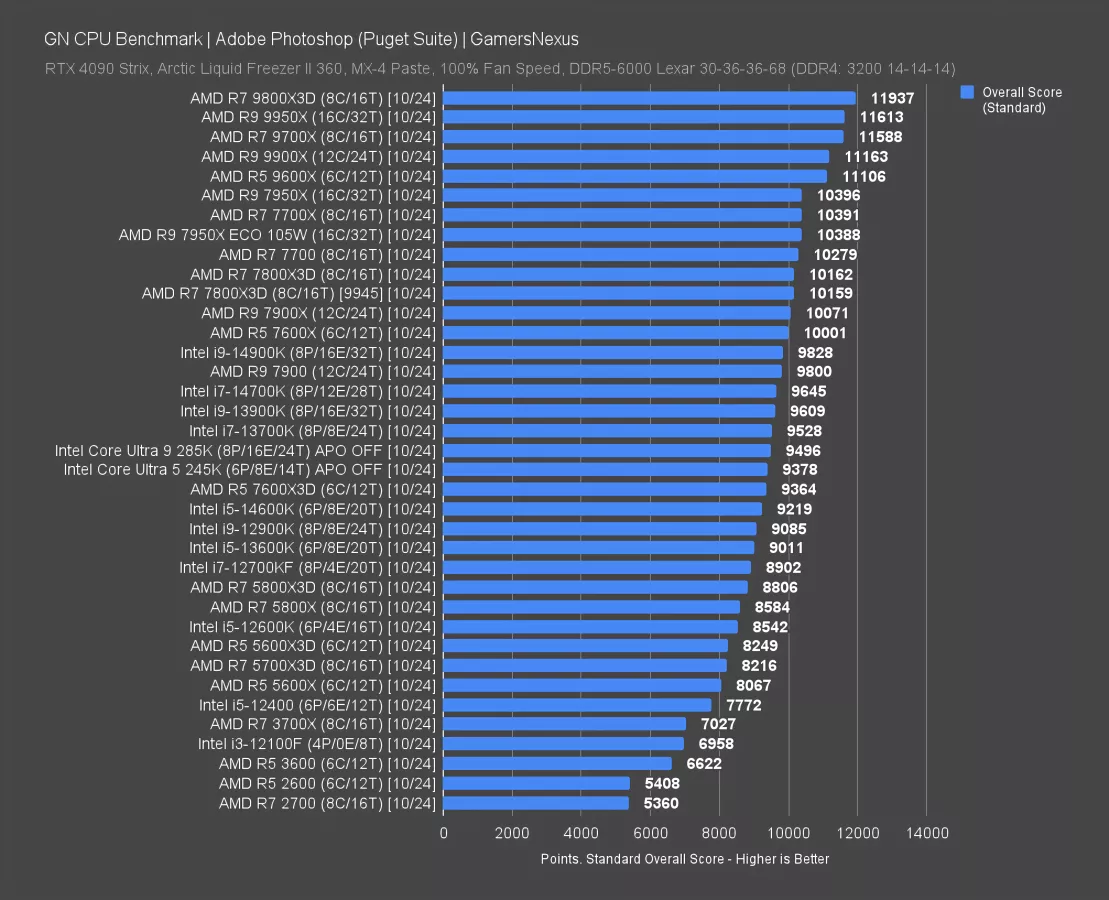
Adobe Photoshop is last.
This one is a bloodbath compared to many years ago, with Adobe updates and AMD architecture changes benefiting AMD.
The 12900K is in the lower half of the chart and surrounded by i5 CPUs, with the 12600K near AMD’s 5800X. The 12100F at least does comparatively better here and outranks the R5 3600.
Overall, almost anything is an upgrade over Alder Lake in this test.
Conclusion

Wrapping things up, the 12th Gen CPUs are still pretty good.
People commonly ask us when they should buy or wait. If you’re on a 12th Gen CPU, we’ll break it down like this: Ask yourself if you’re happy with your PC right now. If you’re not actively annoyed by your computer’s performance, then you can just keep using it. If, however, the performance is bad or you just want to build a PC because it’s fun, then there are options here.
One of the options is for an in-socket upgrade, to which there are caveats, which we’ll discuss below. Another option is to build a new system.
For the in-socket option, the 13th and 14th series would be potential drop-in upgrades. The lower down the stack 12th Gen CPU you have, like the 12400F (read our review) or 12600K, the more meaningful it would be to do this.
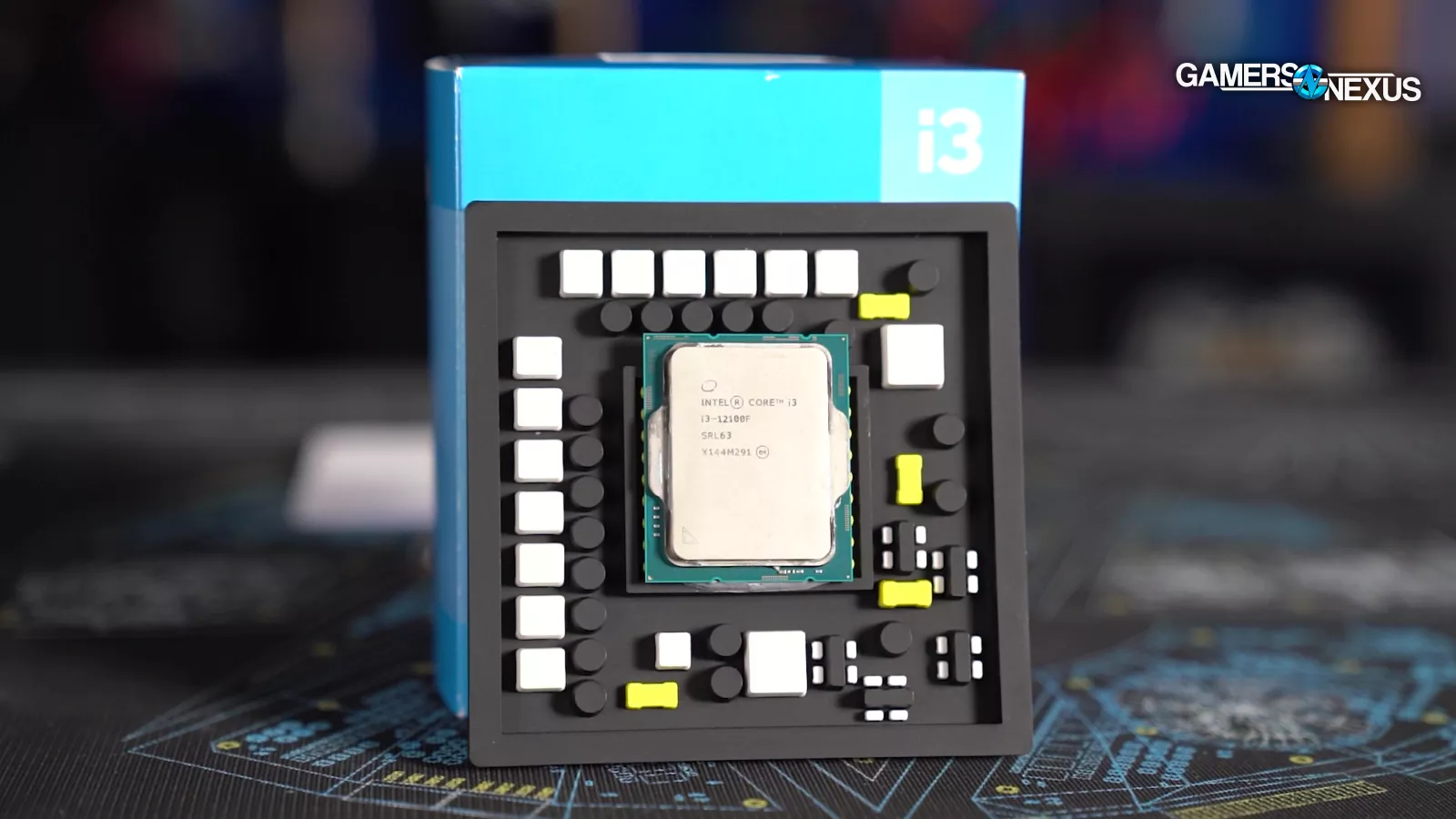
For this to work, you need to make sure your motherboard with a 12th Gen CPU has the newer CPUs on its compatibility list. You should be able to find this on the manufacturer’s website. You would also need to update the BIOS. If you’re upgrading from something like a 12100F to a 13900K, you’d want to make sure that your board has a good enough VRM to handle the additional heat and power. Likewise, it’s ideally an unlocked board for more feature support.
We tested on DDR5 here with like-for-like memory between the platforms. You could have used DDR4 with 12th Gen also. DDR4 could be a limiting factor, so if you have to upgrade your RAM and motherboard, you may as well go with a fully new build from AMD instead (if building a gaming PC), like a 9800X3D or similar.
And finally, used CPUs might be a bit of a landmine situation, unfortunately. Intel’s 13th and 14th Gen woes are detailed in other stories we’ve published, but one potential problem is that used CPUs could have instability issues. You’ll want to be careful when buying used. This is unfortunate, because CPUs have historically been pretty bullet-proof -- especially Intel’s -- and have been a great used option to save a quick $100 on an in-socket upgrade.
The price of new 13th and 14th series have dropped in price, which makes something like a 13700K not a bad option, especially if you’re on a lower tier 12th series part.
Overall, objectively speaking, Intel’s 12th CPUs (for the most part) are still great gaming parts. They’re not at the top of the charts anymore, but that’s OK.