
Baldur's Gate 3 GPU Benchmarks: The Best Video Cards for Baldur's Gate 3
Last Updated:
Baldur's Gate 3 rolls with advantage to earn a place in our benchmark suites.
The Highlights
- BG3 proves lightweight on GPU, but holds more potential for CPU testing
- Intel Arc GPUs struggle in DirectX 11 mode
- GPUs from several generations ago can still reach playable framerates
- Original MSRP: $60
- Release Date: August 3, 2023
Table of Contents
- AutoTOC

Intro
We're running a simple benchmark today for Baldur’s Gate 3; it's going be a lot of fun. We tested over 30 GPUs for this one, mostly because it's not that GPU intensive, so we had to scale back to older stuff to see how that did. This has been a wildly popular game, and for good reason. After all of our Starfield coverage, we thought we really should go back and visit Baldur's Gate 3 since we kind of missed it when it first dropped, and now is a good time to take a look at it. The game deserves it and has been held in high regard.
So again, because Baldur's Gate 3 is so lightweight on the GPU in general, we took it as an opportunity to explore a couple of things: One was testing some older cards and some eclectic ones like Vega 56, and the other really cool opportunity was exploring "GPU Busy" some more. GPU Busy is a new test metric that we've been working to bring to the forefront of hardware reviews, as we see its future expansion options to be a huge opportunity to provide insight as to where hardware gets bound-up in performance.
Credits
Host, Writing, Testing & Lead
Steve Burke
Testing
Mike Gaglione
Testing, Web Editing
Jeremy Clayton
Camera, Video Editing
Vitalii Makhnovets
Video Editing
Tim Phetdara
Watch Video
GPU Busy Recap
We talked about GPU Busy as a new metric for performance reviews in an interview with Tom Peterson previously and we first used it in our Starfield coverage. It's really interesting; it's only the start for what this can do eventually in terms of unlocking deeper insights. This particular game is an interesting one to use for GPU busy because of the lightweight tasking of the GPU, plus some unique issues with DX11 on Intel Arc. Let's get started.
Other than the 30 or so cards at the three different resolutions, we are also using this to test-drive GPU Busy. The quick recap is it's a new insight that’s granted through an open-source logging utility called PresentMon. It's been around for a long time and is commonly used to log frametime performance in games. Frametimes are the base metric of FPS, which is a rate. FPS is an abstraction away from the base metric, which is time. In other words, it’s a measure of how long the frame takes to generate and appear on the screen. You can do a simple calculation and convert that into FPS, but originally it's just time.
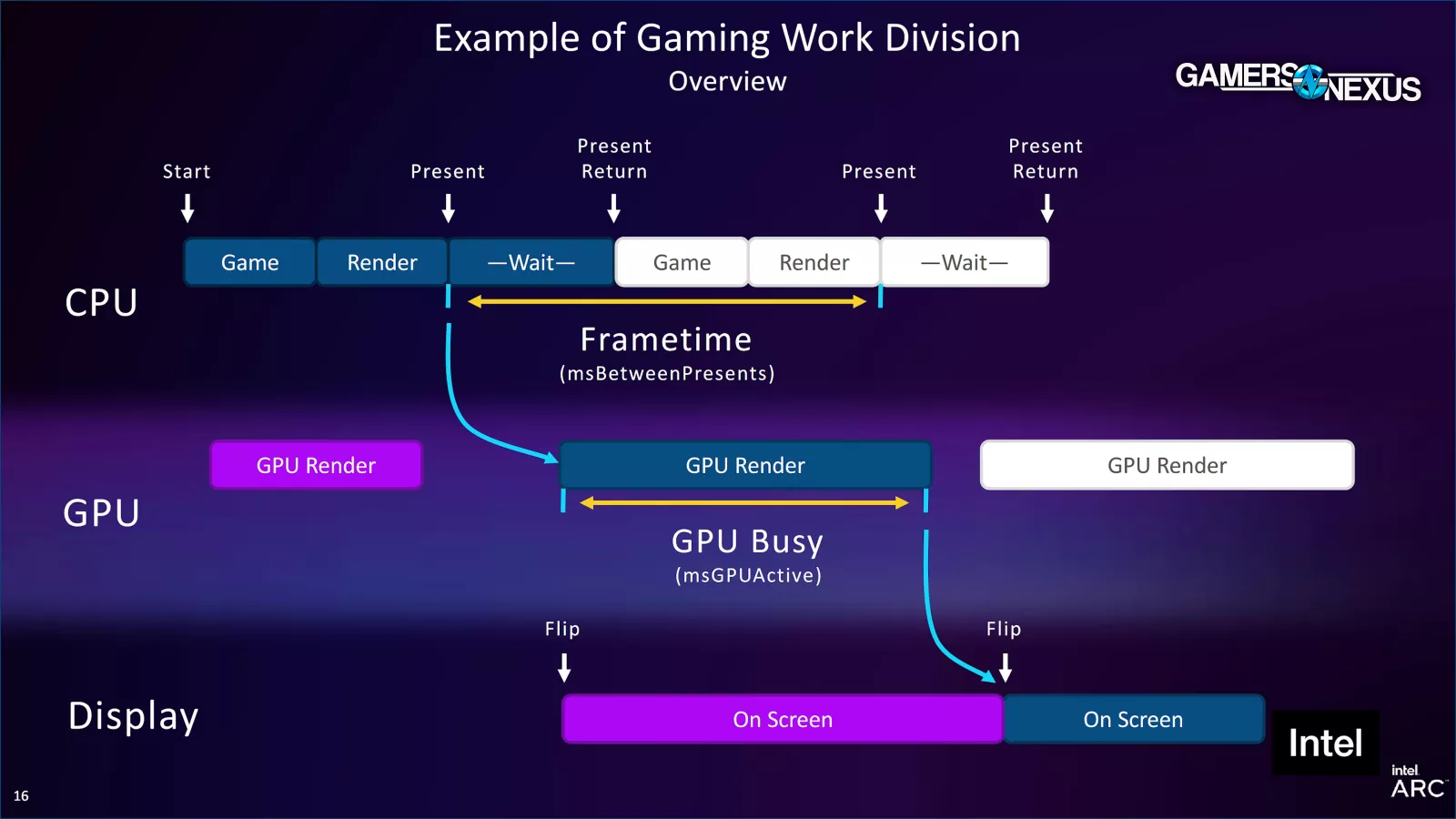
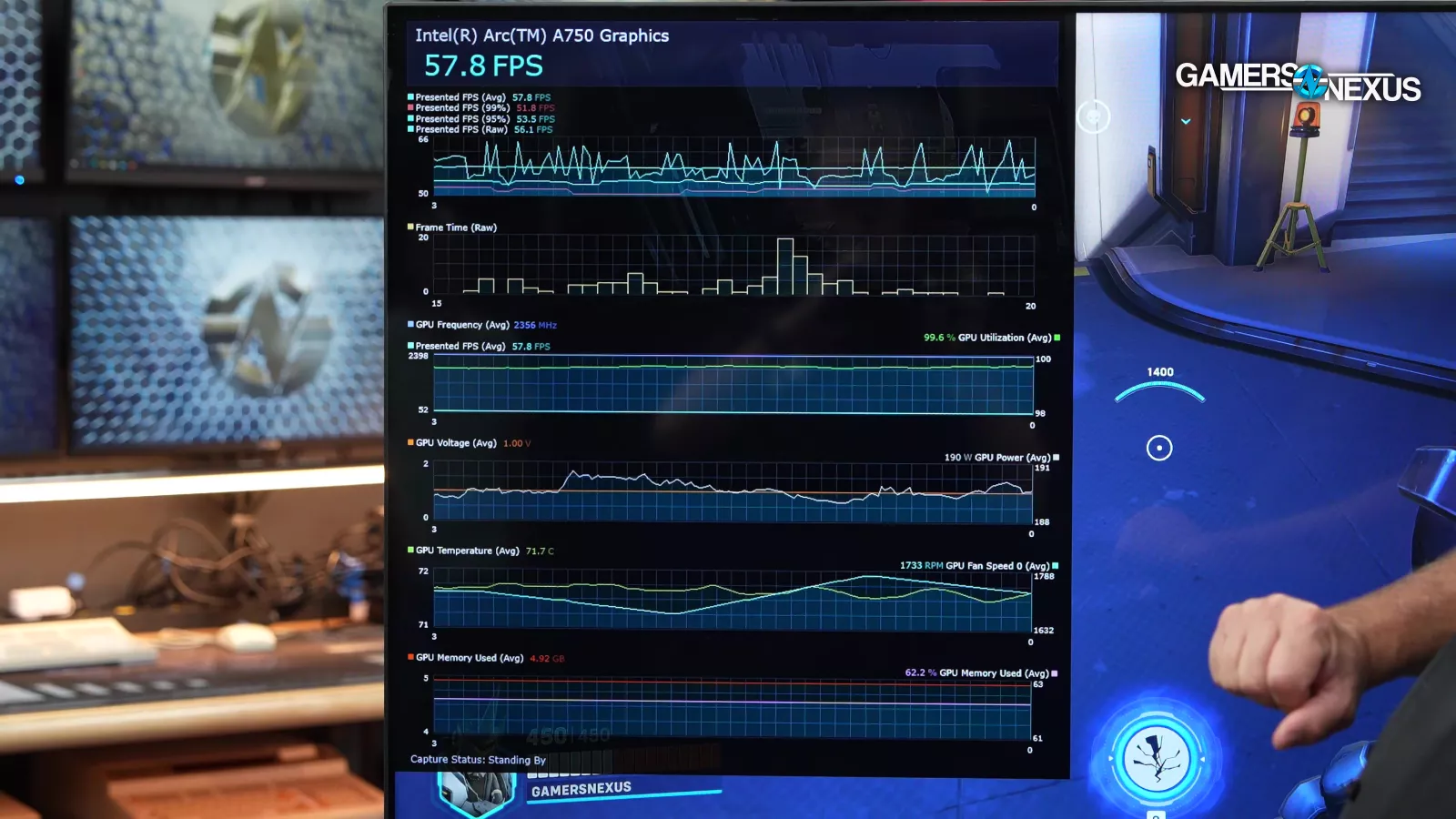
PresentMon overlay (not used in testing).
GPU Busy effectively looks at the amount of time spent in each frame by the GPU doing meaningful work. So the closer the GPU busy number is in frametime to the actual total composite frametime number, the more GPU utilization you’ll have. If they are distant from each other, for example, if GPU busy is down at 1 millisecond but the frametime is 7 milliseconds, you've got 6ms +/- where the GPU isn't really doing anything. In that case, maybe you're CPU-bound, maybe you're memory-bound, or there's a game, driver, or framerate cap, or something like that. It's only the beginning for GPU Busy. The hope is that this will expand to allow us to see CPU Busy or maybe memory or cache back pressure on the GPU if we're running out of memory on the card. Maybe these metrics will one day be able to tell us that. It's just a matter of if it gets turned on eventually.

With that out of the way, BG3 is a cool excuse to explore GPU Busy in this benchmarking. Let's just get right into it. We're going to start with our research section. Research is when we try to understand how the game performs and we pick a benchmarking location that stands as sort of a heavier case scenario but not the worst-case scenario.
Researching Baldur's Gate 3's Performance
We are currently in the process of overhauling our GPU and CPU test benches with newer games. Baldur's Gate was on the list for things we might phase-in to replace other stuff. The question was whether it should be in our CPU test suite, GPU test suite, or both. It appears like it might go in both, but we might only utilize it for GPUs when they're below something like an RTX 4080 or RX 7900 XT class of card. The game appears to be potentially very CPU heavy, or at least it becomes GPU-bound early at 1080p on a high-end card. So, it will probably end up in our CPU suite. It's also going into our handheld gaming suite because it's lightweight enough that you can play this on decent APUs these days or IGPs. It’ll pop up in our next handheld device gaming review, which should be coming up soon.

Yes, we got the sword. 


Big thanks to GN Patreon Discord member 1nfinityzer0 for providing late-game save files.
Our research process for a new game is actually really fun. It involves playtesting in various locations and getting to know the game as a player. We made our own character for early game testing, and then we acquired a save game file from a viewer whose character goes by “Hawke” for later game testing. Thank you to our Patreon Discord member for sending us that.
We tested in combat, in the forest, zooming in closer to characters, zooming all the way out. We tested conversations, and we tested in Baldur's Gate itself. The research took place on an RTX 4060 at 1440p Ultra, and we chose this card and these settings because we wanted something that was definitely GPU constrained but not so constrained that the data wouldn't really be differentiated.
Research Results
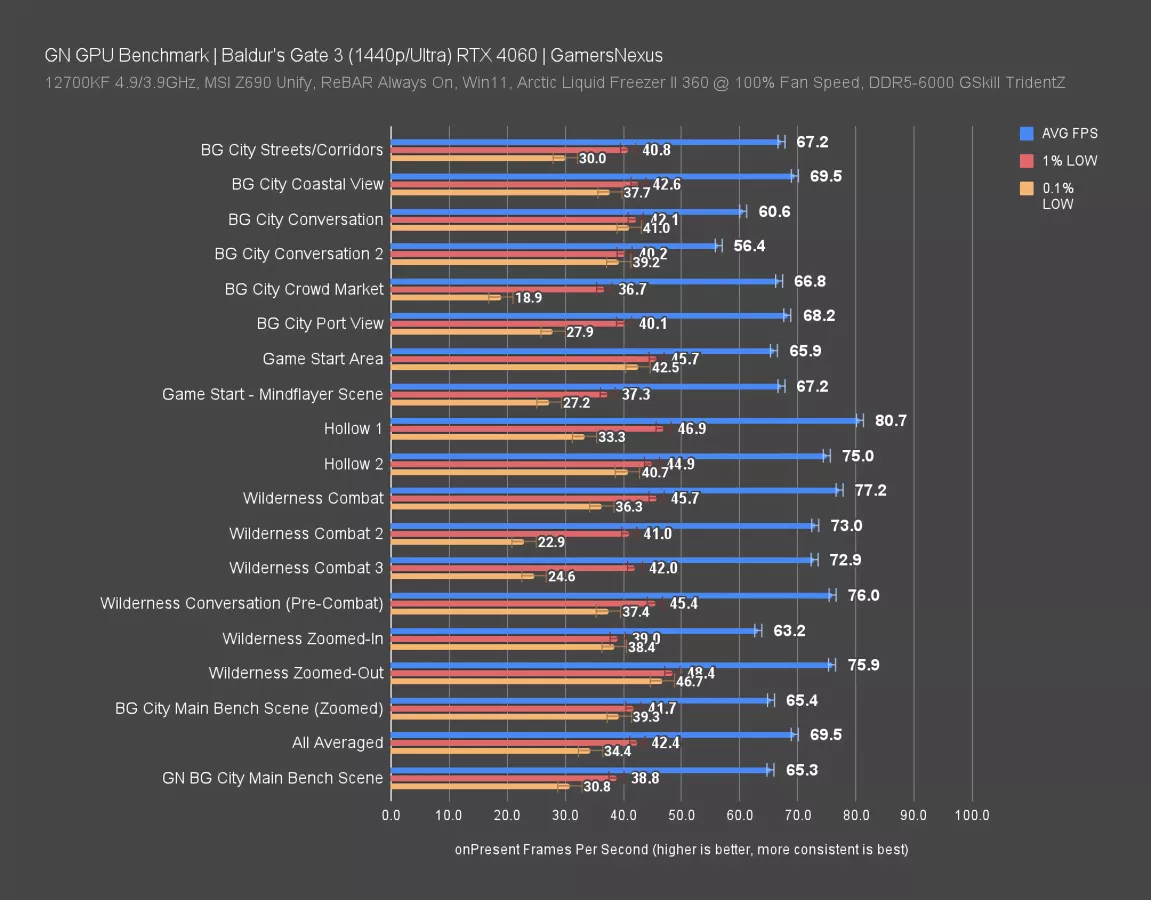
All of these various scenes all averaged together are 69.5 FPS, with lows behind but steady at 42 and 34. Baldur’s Gate city seemed to hover in the 60s, although we encountered one conversation with a troll – and not the kind we see in the comments every day – where our frame rate dropped to 56 FPS AVG. The other conversation was at about 60. These higher-quality assets that load in during conversations impact framerate. It looks nicer during those scenes, but it’s not a constant part of the game.
The crowded market still ran at about 67 FPS AVG. As for the game start area, including the Mindflayer scene, we were in the same range as the city – maybe a little higher. Testing in the hollow, we were around 81-75 FPS AVG. This is a significant jump and appeared to be outside of the average thus far, so it wouldn’t make the most representative test bench site and we decided not to use it for testing.
Wilderness combat had us in the 70s, also higher than Baldur’s Gate itself. Zooming-in in the wilderness dropped our framerate by over 10FPS, something we couldn’t replicate in Baldur’s Gate city. It was much more consistent there. We think this is just related to the proximity of other character models to the camera, plus the wilderness zoom had a longer sightline before occlusion might have culled assets.

Our bench course was about 65FPS AVG. This was in Baldur’s Gate, where we ran down a long sightline during the earthquakes. With research done, we can look at the comparative data next.
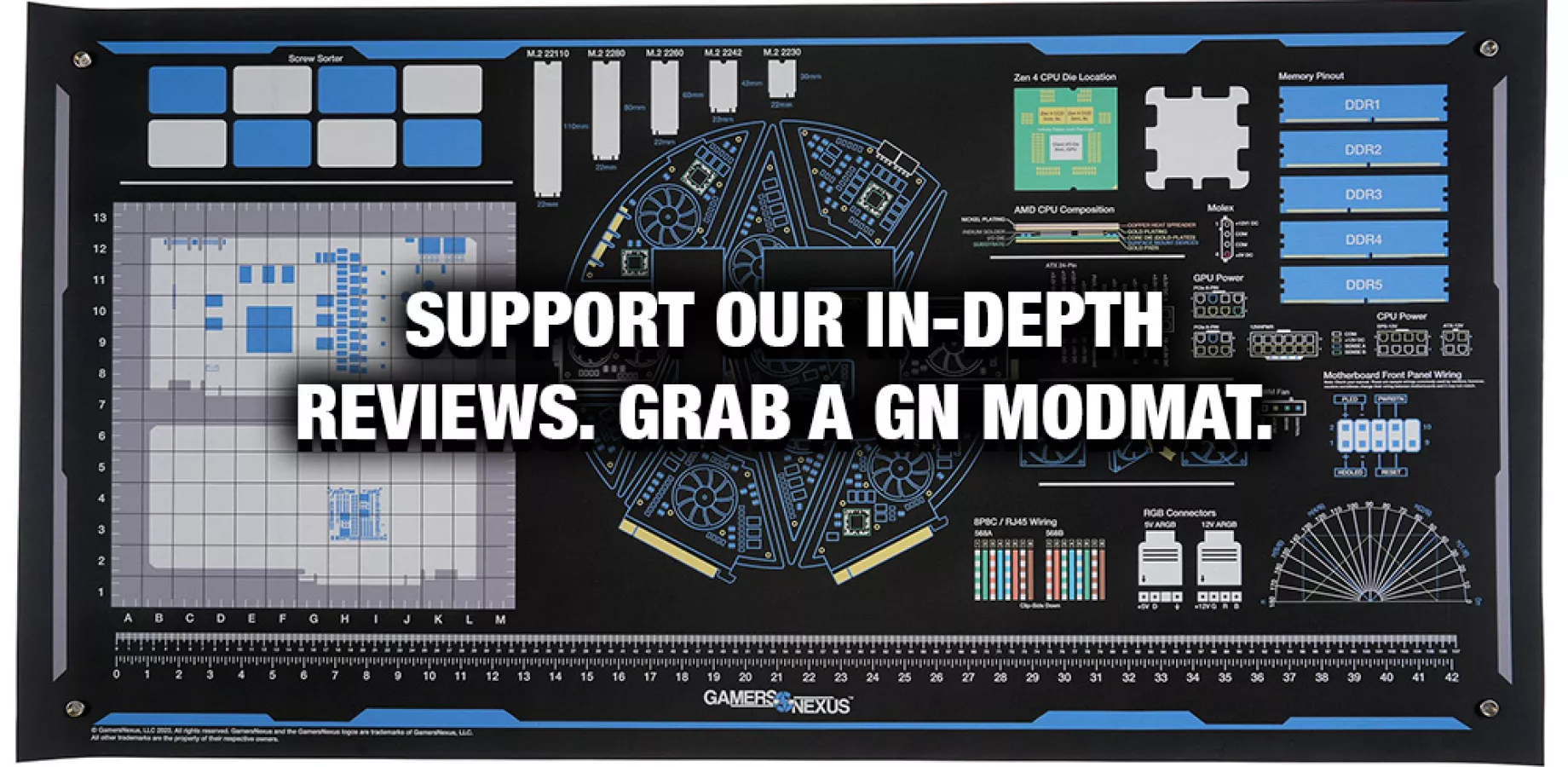
Baldur’s Gate 3 GPU Benchmarks
GPU Test Bench (2023)
| Part | Component | Provided By |
| CPU | Intel Core i7-12700KF Overclocked (4.9GHz P-Cores, 3.9GHz E-Cores) | Bought by GN |
| Motherboard | MSI Z690 Unify | MSI |
| RAM | DDR5-6000 G.Skill Trident Z (manually tightened timings) | G.Skill |
| Cooler | Arctic Liquid Freezer II 360 @ 100% Fan Speed | Bought by GN |
| PSU | EVGA 1600W T2 Supernova Corsair AX1600i | EVGA Corsair |
| OS | Windows 11 | Bought by GN |
4K Ultra Benchmarks
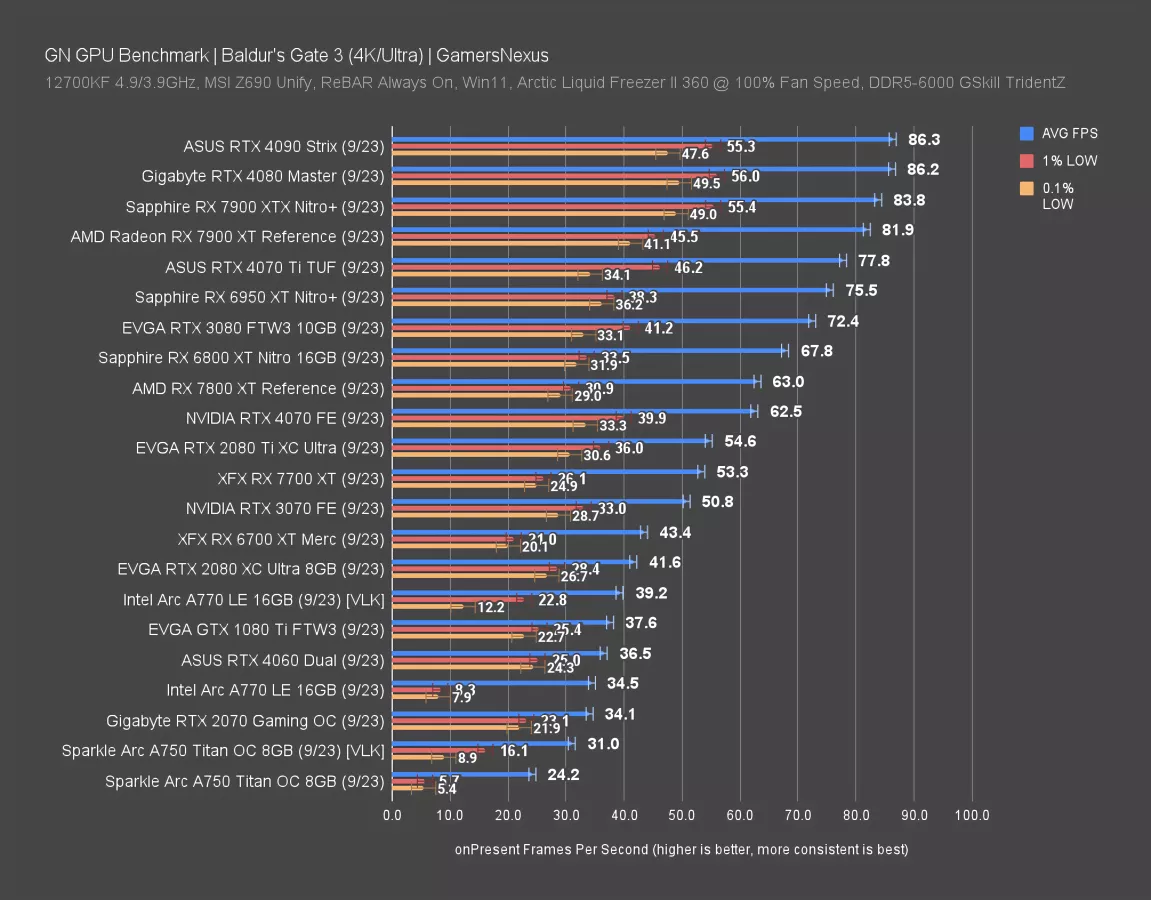
Tested at 4K/Ultra first, the RTX 4090, RTX 4080, and RX 7900 XTX establish our CPU ceiling: Even at Ultra and 4K, this game just isn’t loading these GPUs completely. They can’t distinguish themselves from each other. Our takeaway here is that we may introduce this game to our CPU review suite in the near future, because this could prove to be an excellent and modern CPU benchmark title. It’s good for GPUs, but for anything that’s more than about $500 and was released anytime recently, it may not be enough load.
The RTX 4070 Ti is the first that meaningfully falls below our ceiling, so that’ll act as the first uncapped result. Let’s start with the most recent cards:
The RX 7800 XT’s 63 FPS AVG has it about tied with the RTX 4070, although behind in 1% lows. This is a good position for the 7800 XT considering the 4070’s pricing. The 6800 XT, as we saw in our 7800 XT review, manages to outperform the newer card by 7.6%. It’s still proving the better value between the two. As for the 7700 XT, that one leads the 3070 FE marginally, again with lower 1% lows, and leads the 6700 XT by 23%.
Most cards from the last few years can run this game above 40FPS even at higher resolutions. We have even more cards tested at lower resolutions.

Intel had significant issues with DX11 in this game. If you’re using Arc, we’d recommend you switch from DX11 to Vulkan. We didn’t see meaningful change on NVIDIA or AMD in most cases, but with Intel, it’s a gameplay-breaking difference. If you have Arc and you’re playing this game, you really need to switch to Vulkan. The A770 LE with DX11 suffered in lows, and even the average improves 13% with the Vulkan result.
Intel Arc DX11 vs. Vulkan Frametimes
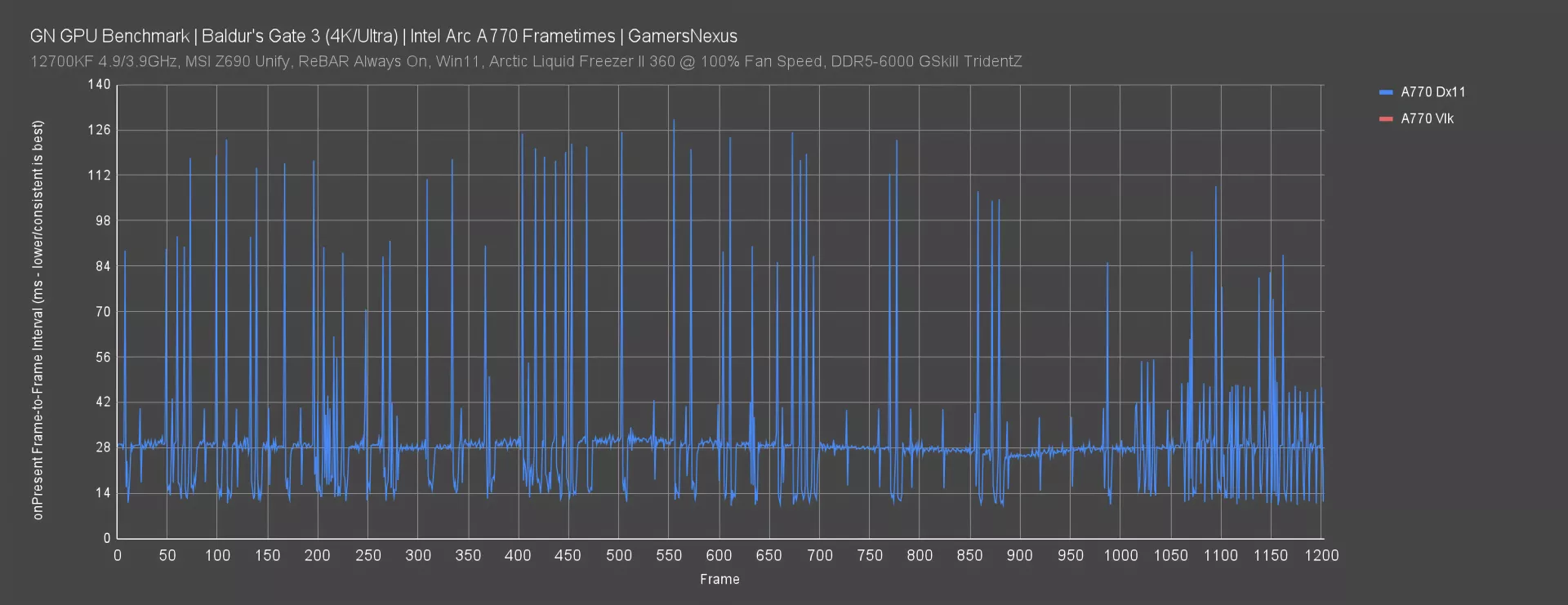
Let’s look at a frametime chart for Arc briefly.
In this frametime plot, drawing the DX11 line for the A770 first, we see frequent spikes to 80-120ms. This is similar to what we saw on Arc back when it launched for some games. Intel was able to rectify this behavior in games like CSGO previously and has been re-architecting its DX11 drivers recently, so there’s a chance this can go away. For now though, it’s a very stuttery experience with messy frame pacing. The experience is objectively bad: There are long and noticeable stutters that materialize with DX11 for Arc.
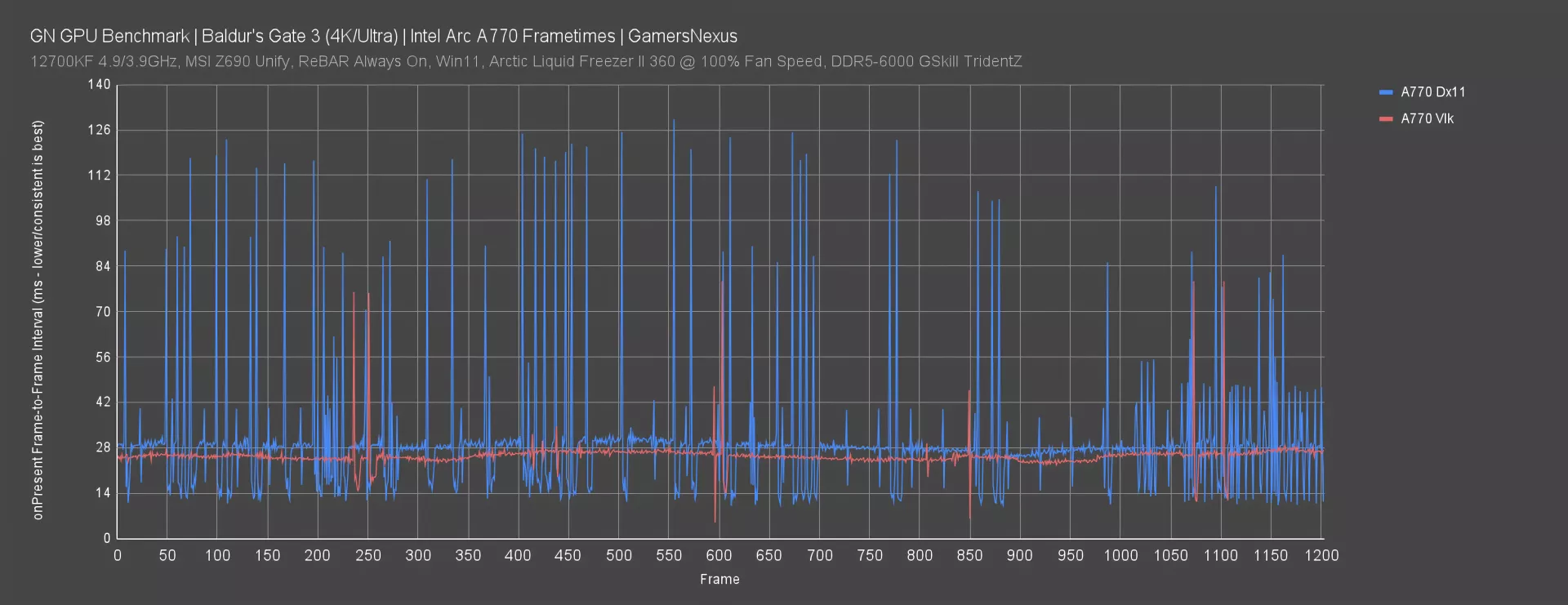
Adding the line for Vulkan, things smooth out. It looks flatter than reality due to our scale, but the Vulkan performance is aligned with what we’d typically see for frametime pacing. It’s much better. There are still some spikes to around 80ms, so that’s not great, but we’re reduced to about 5 of them instead of multiples of that.
GPU Busy - Intel Arc DX11
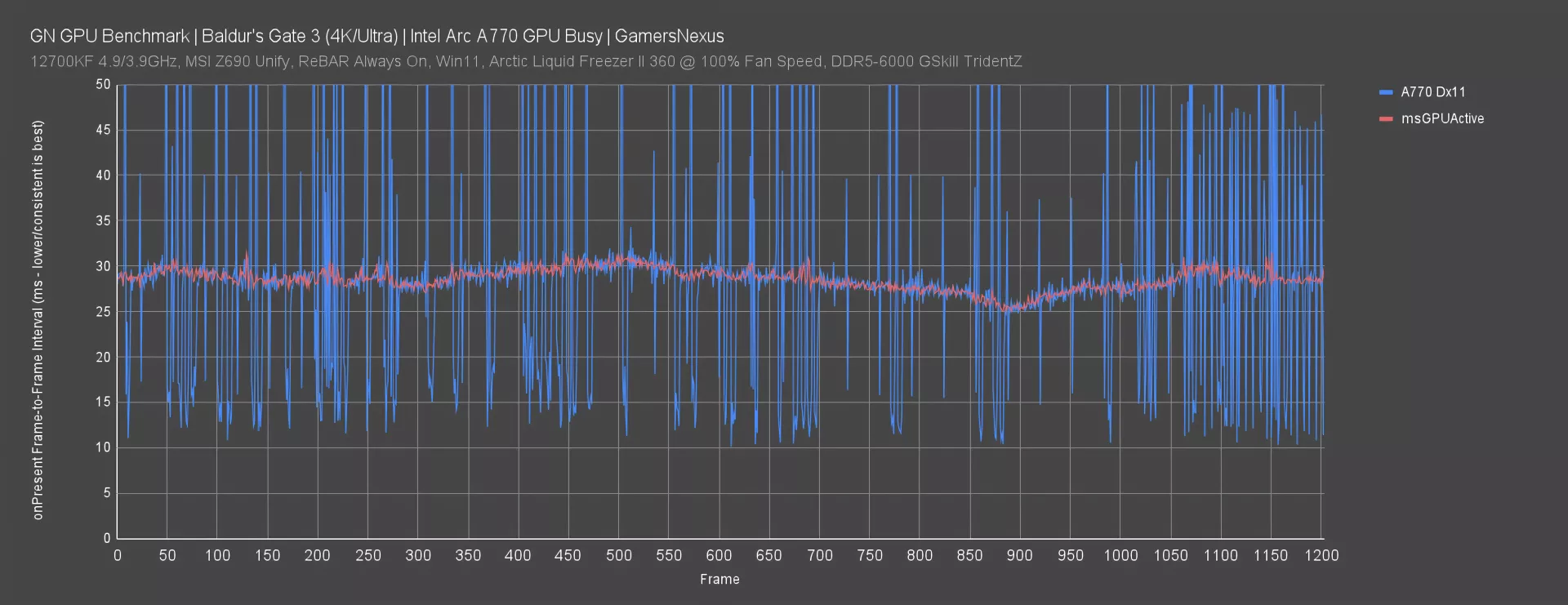
GPU Busy is an interesting metric here. This chart shows the DX11 frametime plotted against the GPU Busy time for Intel Arc. We’ve zoomed it in, so it’s truncated the scale. You can see that despite the frames sometimes taking 120ms to complete the frame, the GPU busy time is often around 30ms. That tells us that, for 30ms out of 120ms, the GPU is the busy part. We also know we’re not CPU-bound, and so we’re left with a few possible assumptions. Our strongest one is that it might be that we’re getting sent to system memory due to a GPU VRAM utilization issue, likely caused by drivers.
1440p Ultra Benchmarks
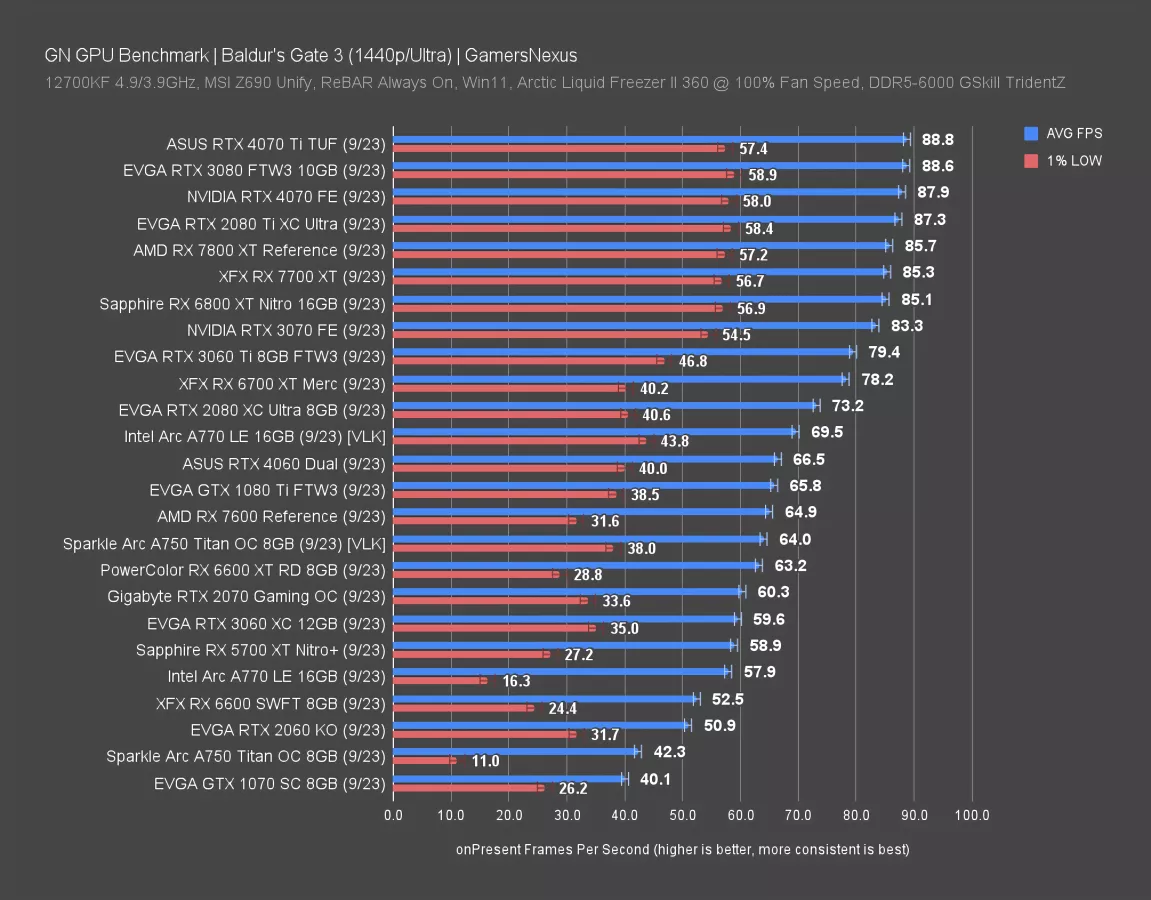
Moving to 1440p/Ultra, the ceiling remains about 90-95FPS peak, or anything in the 80-90FPS range for averages. We can ignore those cards at the very top – just know that an RX 7700 XT or 3070 and up are encountering our CPU bind at 1440p/Ultra. The game isn’t that heavy. We’re planning to update the GPU benches soon, but that’ll come with the Intel 14th Gen.
Even the RTX 3060 Ti manages 80FPS AVG here, which is more than high enough for a game like Baldur’s Gate. Turning our attention to lower-end cards, the floor seems to be about the GTX 1070 (for what we tested) if your target is 40 FPS or better. By modern standards, that’s a low floor. Any upper-mid-range or high-end card released in the last 8 years or so should have no trouble playing this game at a good framerate even at 1440p/Ultra.
For relative scaling, Arc still struggles compared to cheaper alternatives. The RX 7600 – around $250 these days – is outperforming the A750 on Vulkan slightly while having generally more reliable drivers overall. NVIDIA’s 4060 offers 2.5% more performance than the RX 7600, so in this game, it’s not strong enough to justify its cost. You’d find that maybe in other games, but not here.
Let’s move to the big chart.
1080p Ultra Benchmarks
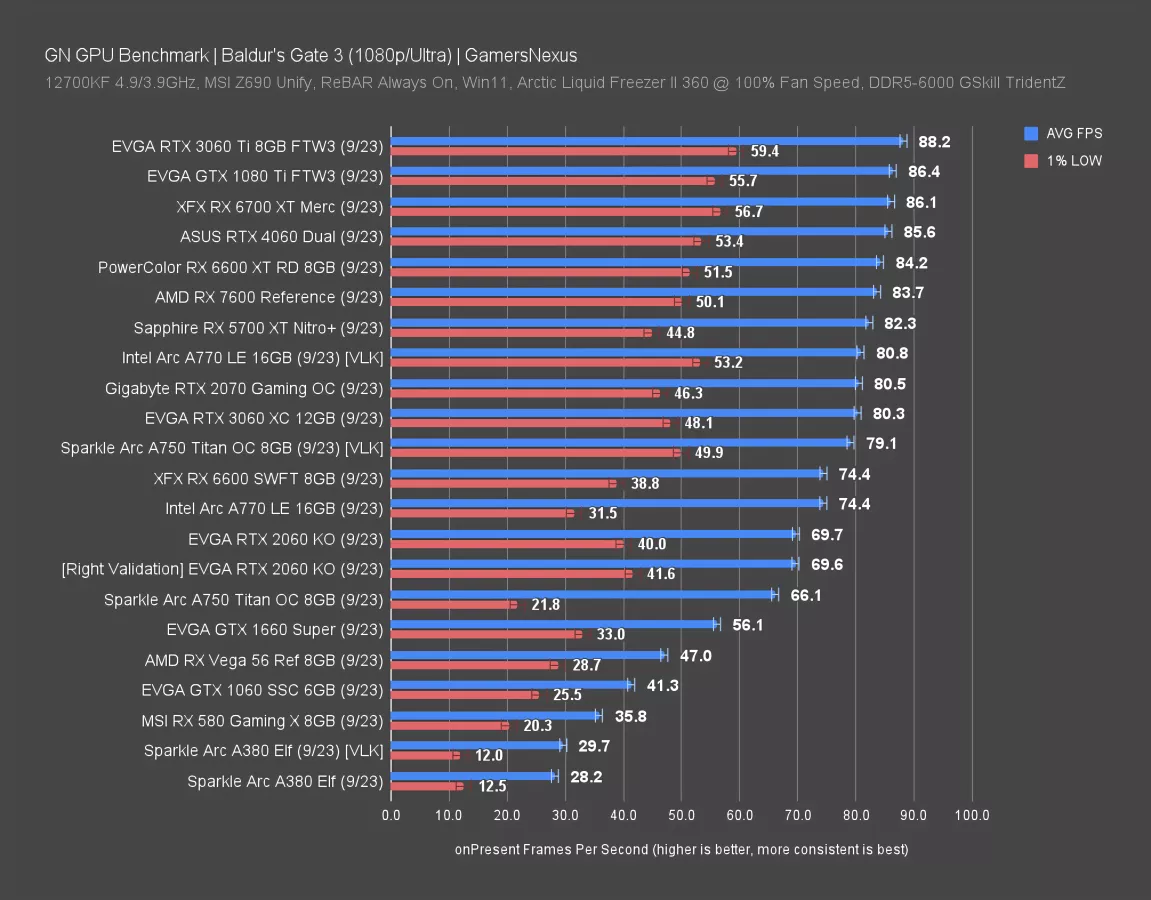
Now we’re on to 1080p/Ultra, where we’ll have a lot of older or lower-end cards. To point-out a couple of eclectic offerings, we have Vega 56, the RX 580, the A380, and the GTX 1060. We could have gone even lower-end, and looking at the data now, this game should even be playable on modern IGPs. This game is very scalable on most cards.
At these settings, the Intel Arc cards hold a good average (compared to previously) and much more agreeable lows. They’re still disadvantaged against their peers here, but are playable. Comparatively though, the value just isn’t good: The RX 6600 equals the more expensive A770 while holding better frametime consistency. The GTX 1060 remains relevant here as well, with a 41FPS baseline – that’s fine for this game. It’s not like it’s an FPS. Lowering settings would boost it more.
The RX 580 is also borderline, depending on how picky you are. You could drop settings and get into the 40s while staying at 1080p, but it’s doing okay. Intel’s A380 struggled and we wouldn’t recommend it for this game, but could be made to work.
1080p Medium Benchmarks
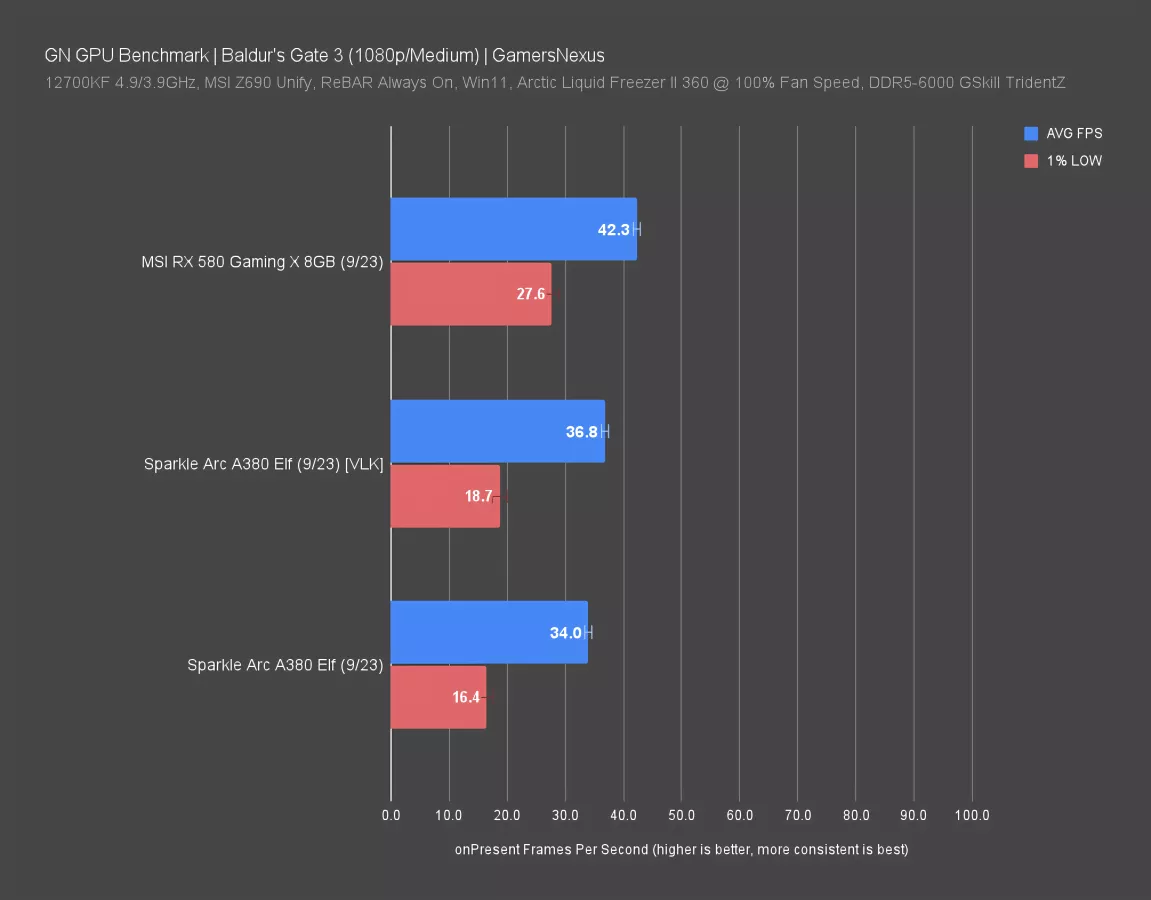
We ran the RX 580 and Arc A380 at Medium as well. There’s not much on this chart since the game is so widely playable – you could play it on modern IGPs and APUs without much trouble. The A380 on Vulkan and RX 580 hover around 37-42FPS AVG at medium.
Conclusion

Wrapping this up, this game is easily playable on just about any discrete GPU that's been made in the mid-range or especially high-end tier in the last five years. Going back about eight years, if the card was on the higher end originally, like say a GTX 1070, it still can play this game. Especially because Baldur's Gate doesn't need something like 60 FPS. It's a turn-based game for the most part, and even with some occasional stuttering, it's playable at lower frame rates. This one, in particular, seems like a lot of people would probably be just fine at 40 FPS or something. You don't need to shoot for those FPS gaming numbers.
GPU Recommendations for Baldur's Gate 3
Based on our numbers and assuming you're buying a new GPU in part for this game, our recommendations are largely centered around more affordable cards. An RTX 4090, RTX 4080, RX 7900 XT, or similar card would be overkill for Baldur's Gate 3. It wouldn't get utilized. The best GPUs for Baldur's Gate 3 tend to be more affordable, where "best" means maximum performance for a good value. If your main game is this one, we'd strongly recommend these:
1080p/Ultra
For 1080p gaming, the workload is relatively lightweight in BG3. You'd have more than high enough framerate with the below cards (ignoring cards that were high enough performance to bottleneck on the CPU):
- ASRock RX 6600 on Newegg or the XFX RX 6600 210 on Amazon
- MSI GTX 1660 Super on Newegg or you can find an MSI GTX 1660 Super Ventus on Amazon
- If you're willing to deal with some driver issues in games, Intel's Arc A750 (with Vulkan) is worth considering these days -- but we'd only recommend it for enthusiasts who are patient
1440p/Ultra
At 1440p, the load is a little higher due to the resolution increase. If you want to maintain a relatively high (50+) framerate for Baldur's Gate 3, based on our testing above, we'd recommend these cards in order of performance:
- ASUS RTX 4060 Dual on Newegg or you can find a similar RTX 4060 card on Amazon
- XFX RX 7600 Black on Newegg or PowerColor RX 7600 Fighter on Amazon
- MSI RX 6600 XT on Newegg
- Zotac RTX 3060 on Newegg
- Intel Arc A770 on Newegg (again, if willing to deal with driver issues in games and if using Vulkan in this one -- enthusiasts only)
4K/Ultra
Finally, for 4K, the following cards were effective without going completely overboard:
- While still available, the last-gen RX 6800 XT (Newegg) remains one of the best values right now. The RX 6800 XT often outperforms the RX 7800 XT in our testing, especially at higher resolutions, thanks to higher CU count. See our review for details.
- Otherwise, the RX 7800 XT (Newegg) is an OK alternative if you can't find the 6800 XT. You can also find the RX 7800 XT on Amazon.
- On the NVIDIA side, consider this Zotac RTX 4070 (Newegg) or MSI RTX 4070 (Amazon) primarily if you have other uses for it: Maybe you want Ray Reconstruction in Cyberpunk or similar features.
- For something generally cheaper, the RX 7700 XT (Newegg) is also an OK consideration -- although we suspect we'll be recommending it with more emphasis once AMD drops prices.
Performance Recap
For performance, based on what we're seeing here, modern IGPs really should be no problem with this. Subjectively speaking, the graphics are not particularly mind-blowing, but they seem pretty good for the type of game that this is, for the focus it has, and for what it's trying to do. It runs extremely well. Because of that, it means that this is a very accessible game on a lot of different platforms and a lot of different hardware. That's probably a sigh of relief for a lot of people who've seen how the Starfield launch went over.
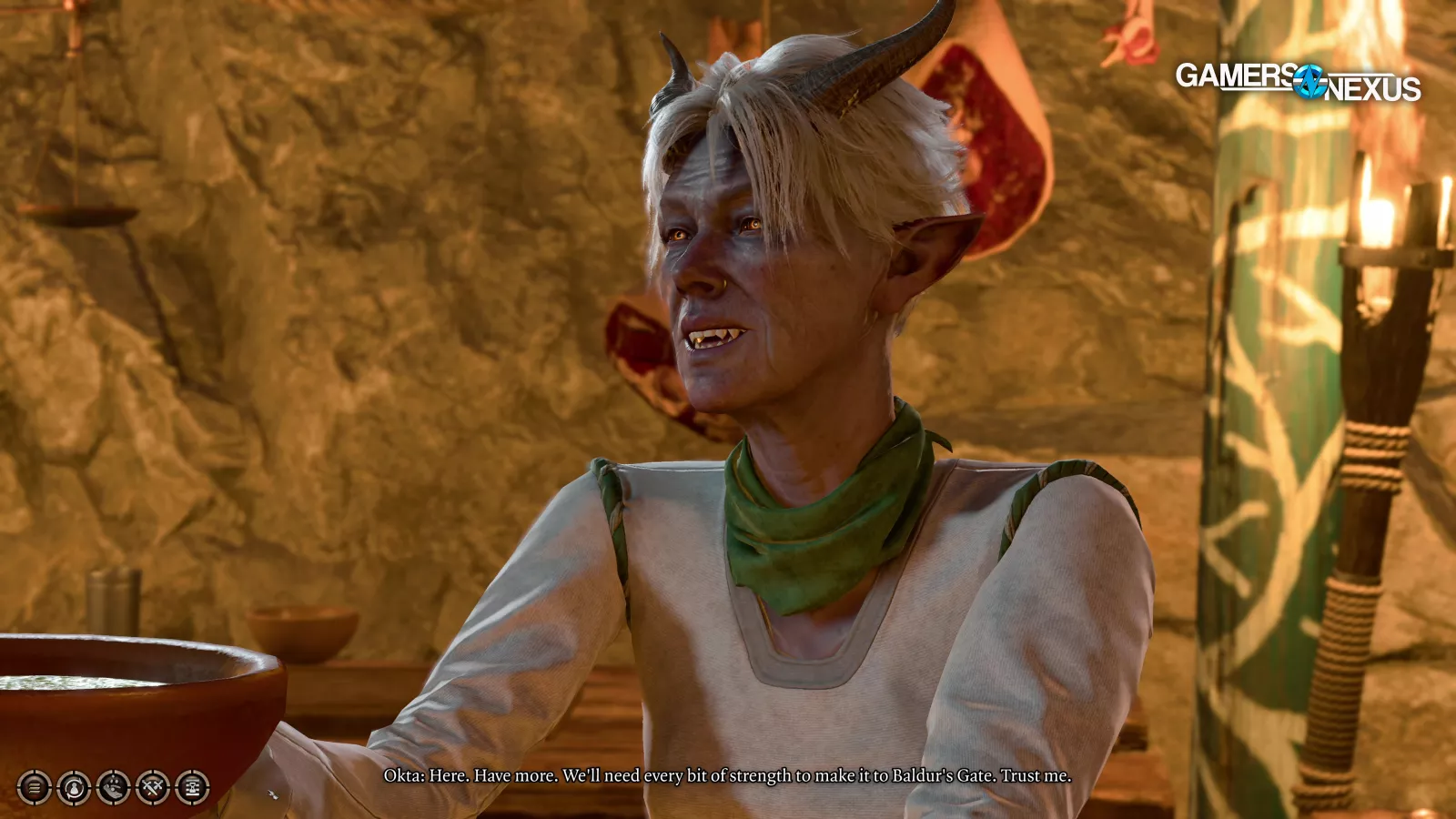
At the very least, this gives us some hope that not every game is going to heavily lean on upscaling technology in the future to try and make up for performance deficits elsewhere. FSR is in the game, but we didn't even turn it on because it's too performant already. It's already difficult to tell high-end cards apart at 4K.
It was fun for us to work on this one. Hopefully, for those of you who are on older hardware, this is helpful to you so you can figure out what might make sense to upgrade to if this is your primary game. You can see there's diminishing returns at around the $600-$700 price class for this title. If you're only really going to play this, you don't need to buy up to an RTX 4080 or an RX 7900 XT. That said, the RX 7900 XT has been a particularly good value lately (if you play more demanding games), with the new-ish 7900 XT Hellhound leading the way for affordable variants of this card. We've benchmarked this card fully and found it to perform well overall -- a review is coming up soon for it. But it's not needed for BG3. You can go much cheaper than that and get basically all the performance you'll ever want for Baldur's Gate 3.
We had fun with this. It's nice to do shorter or simpler benchmarks sometimes. Enjoy Faerun!





