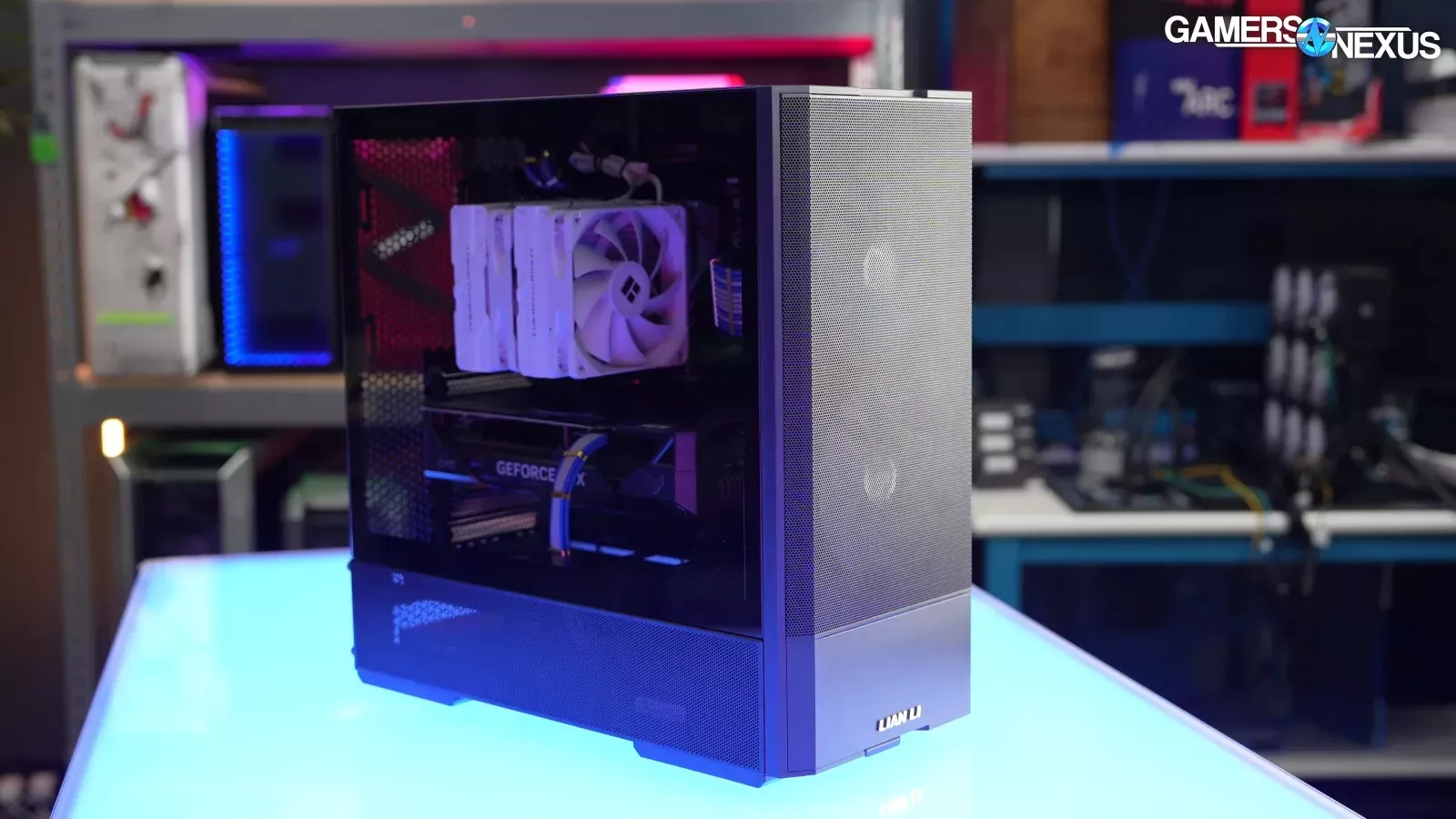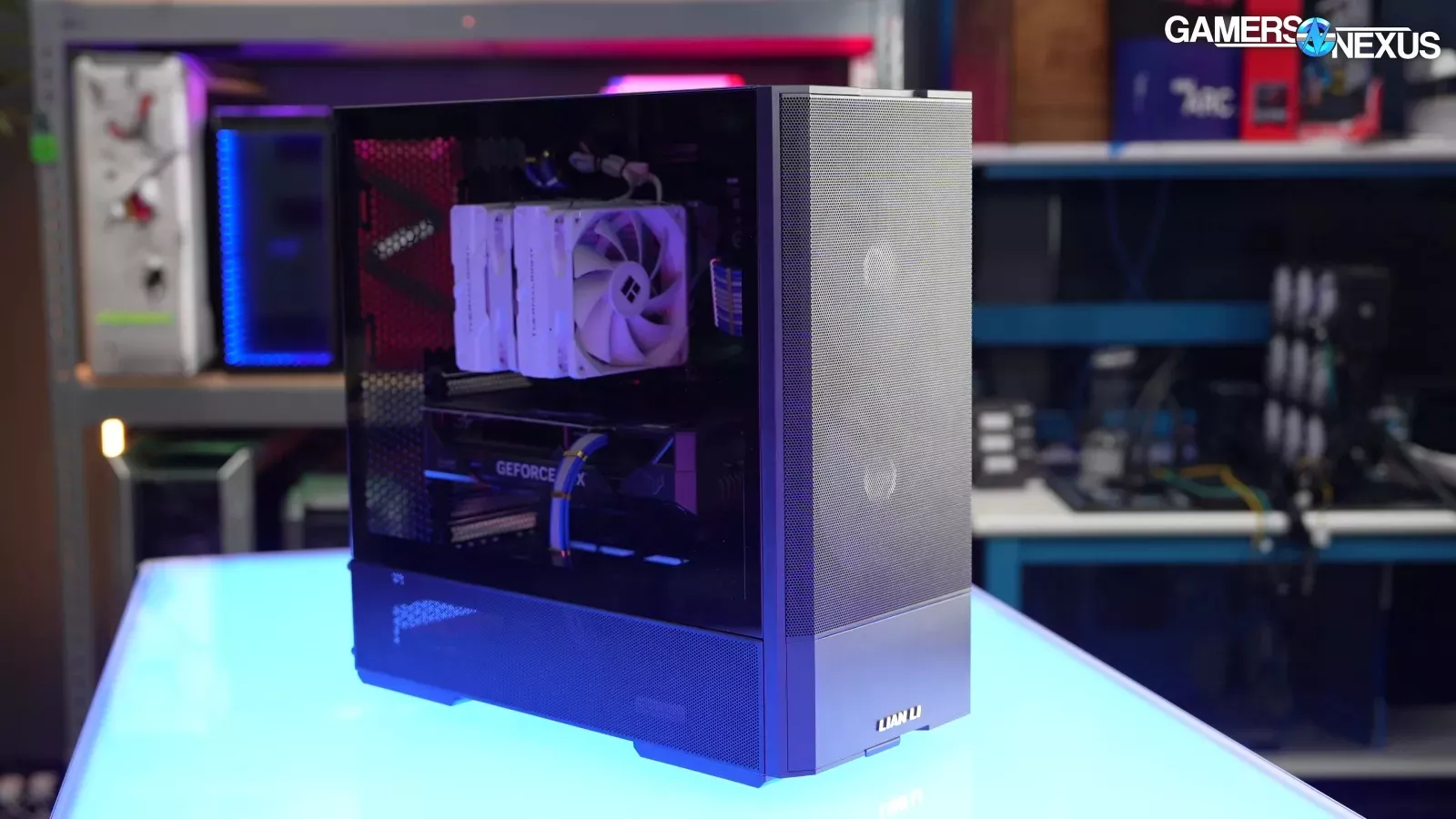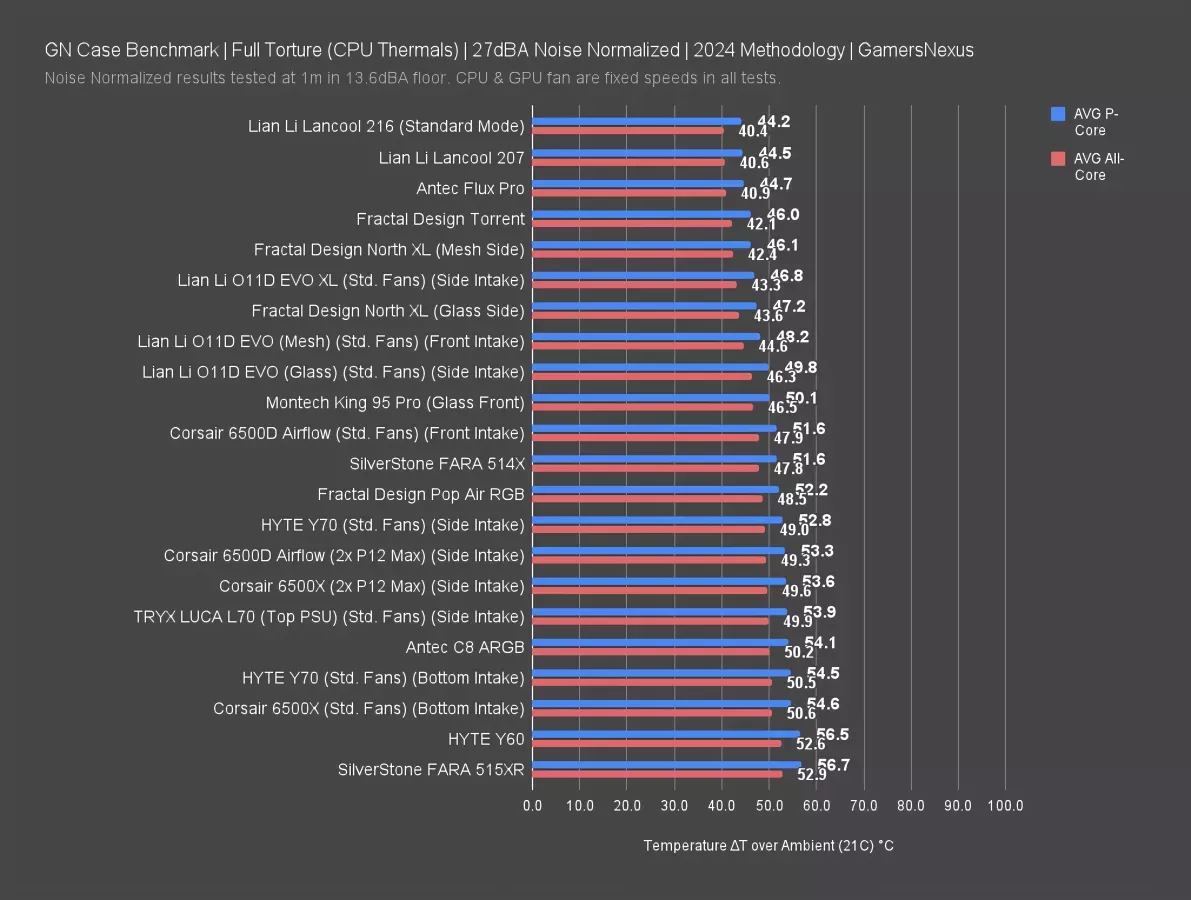Despite diminished value from steadily climbing GPU and RAM prices, this 7700X and RTX 5070-powered gaming PC will keep up with most modern gaming scenarios
The Highlights
- Solid 1440p performance in BF6 and competitive FPS at 1080p
- Rising prices make the market hard to navigate, but this build stays in the sweet spot for value
- A high-airflow Lian Li case and 850W power supply can support more powerful GPUs
- DIY Build Cost: $1337
Table of Contents
- AutoTOC

Intro
Battlefield 6 has launched to huge popularity, and this guide will show you which components you need to build one of the best gaming PCs for Battlefield 6 for just over $1,300. This DIY mid-range gaming computer can run BF6 at competitive frame rates at 1080p with the right settings, and still high FPS at 1440p.
The cost of PC gaming hardware is still slowly rising (RAM in particular), but making smart choices keeps the total cost in check. This build features the NVIDIA GeForce RTX 5070, high-airflow LIAN LI LANCOOL 207 case that we’ve reviewed, and the 8-core AMD Ryzen 7 7700X, which offers great value compared to the newer Ryzen 7 9700X. These fundamental components (along with the rest of the parts) will provide great gaming performance.
We’re focusing on Battlefield 6, but this high-value mid-range gaming PC can handle anything you want to play, whether that’s Counter-Strike 2, Marvel Rivals, Rust, or War Thunder.
If this budget is on the high side for you, we also recently posted a $778 budget gaming PC build guide as well.
Credits
Writing
Jeremy Clayton
Copy Editing
Steve Burke
Web Editing
Jimmy Thang
Specs Overview & Part Choices
Gaming is our main focus with this build, so that means picking the best graphics card for $500 as the basis, a CPU that won’t hold it back, and reliable, cost-effective parts to support them. The resulting system is aimed at PC gamers targeting smooth performance at either 1080p or 1440p with high settings; however, it won’t be able to push high refresh rates at 4K in BF6. That level of performance in modern graphically-intense games requires GPUs that cost more than this entire $1,300 gaming PC.
If you have a higher budget and want even more FPS in Battlefield 6, you can push this already 1337 build by substituting a stronger GPU, like the AMD Radeon RX 9070 XT (which we’ve benchmarked here). The SAMA GT850BK 850W PSU and other components would be compatible with the upgrade. Moving up to an RTX 5080 is possible, but that would put this build into an entirely different price class.
$1337 AMD Mid-Range Gaming PC Build List - October, 2025
| PC Part List | Component Name | Link to GN Review |
| CPU | AMD Ryzen 7 7700X | See our latest 7700X data in our Intel 12th Gen revisit. |
| GPU | NVIDIA GeForce RTX 5070 12GB | See our latest RTX 5070 data in our Radeon RX 9060 XT review.5070 review here. |
| Memory | Kingston Fury Beast 32GB (2x16GB) 6000MT/s DDR5 CL36 | |
| Motherboard | ASUS B650E MAX Gaming WiFi W | |
| Case | LIAN LI LANCOOL 207 | The Lancool 207 had great thermals in our review. |
| CPU Cooler | Thermalright Phantom Spirit 120SE ARGB | |
| Power Supply | SAMA GT850BK | |
| Storage | PNY CS2241 M.2 2280 2TB PCIe 4.0 x4 NVME M.2 SSD |
Component prices and availability can change daily. We’ve done our best to ensure compatibility between these specific parts; so do your own checks if considering alternatives.
OS, Upgrade Options, & Recommended Extras
| Add-On Parts List | Part Name | Notes |
| Operating System | Windows 11 Home - Retail | Consider trying Linux with Bazzite or CachyOS. Our testing results are coming soon! |
| Refurbished CPU | AMD Ryzen 7 7700X (REFURBISHED) | Refurbished by Newegg. Significantly cheaper, but limited availability. |
| GPU Alternate - AMD | AMD Radeon RX 9070 16GB | Trades places with RTX 5070 depending on the game. Video review here. |
| GPU Upgrade - AMD | AMD Radeon RX 9070 XT 16GB | Significant upgrade over RTX 5070. Review here. |
| GPU Upgrade - NVIDIA | NVIDIA GeForce RTX 5070 Ti 16GB | Similar performance but lower value vs. RX 9070 XT. Review here. |
| Liquid Cooler | ARCTIC Liquid Freezer III Pro 360 | ARCTIC’s latest high performing, no frills liquid cooler. |
PC Parts List

Let’s get into why we picked each core component. We’ll also cover any compromises, caveats, potential alternatives, and our general thoughts regarding each category.
CPU / Processor

The core of this build is the 8-core AMD Ryzen 7 7700X. It’s capable of keeping up with the RTX 5070 in Battlefield 6 and it’s available for ~$260 at the time of writing. That makes the 7700X offer stronger value versus the newer and higher-priced 9700X.
Newegg has refurbished 7700Xs available for $200 at the time of writing, which would be a great additional savings if you’re comfortable with going the refurb route. Availability is limited and they sell out quickly. Refurbished components carry additional risks.
The 7700X is usually in the middle of the pack in our gaming benchmarks. You’d have to move up to the 7800X3D or 9800X3D to generally justify the extra cost, but those CPUs and the money to buy them would be wasted on the mid-range RTX 5070.
Intel’s CPUs are in a bad spot right now in terms of value. Intel refuses to lower the prices on its Core Ultra 200S series, like the Core Ultra 7 265K, and those CPUs are completely unimpressive in gaming relative to what they cost. We reviewed them here previously. We can’t recommend Intel’s 13th or 14th Gen CPUs considering the drawn-out degradation and corrosion saga (see our video). That leaves the aging 12th Gen i9-12900K and i7-12700K (or KF) as the only worthwhile considerations to rival the 7700X in many games. We wouldn’t recommend buying an abandoned platform.
GPU / Video Card
The best graphics card for $500 right now is the NVIDIA GeForce RTX 5070. We didn’t like the 5070 when it launched, due in no small part to what we felt was NVIDIA lying on stage by saying that it was equal to an RTX 4090 in performance. NVIDIA probably calls that “creative marketing,” but we’re inclined to call it “false advertising.”
We’re starting to see 5070s occasionally get discounted under MSRP, like this MSI Gaming Shadow 2X OC model. The 5070 and RX 9070 (non-XT) trade blows back and forth depending on the game, so the 5070’s current price cut gives it the edge. At the same price, we’d prefer AMD’s RX 9070.
In the current market, the only worthwhile nearby upgrade is the RX 9070 XT, which significantly gaps the RTX 5070. If your budget for the build is more like $1,500, go for the 9070 XT.
NVIDIA’s next step up is the RTX 5070 Ti, but it’s a lot more expensive than the 5070 and its performance level doesn’t back that up.
Memory / RAM
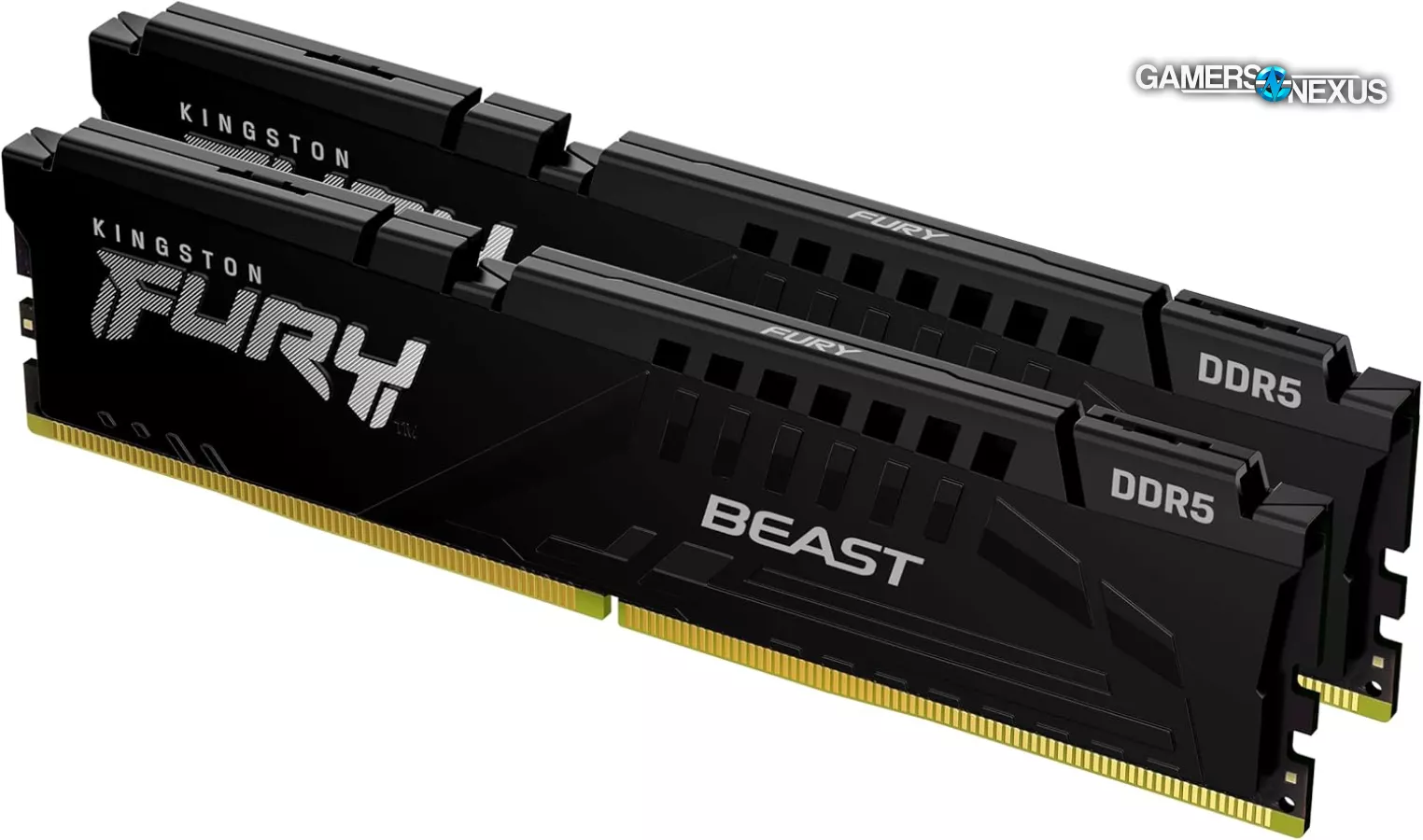
The RAM market is hostile, with prices rising almost daily. We went into more detail in the memory section of our $778 Budget AMD Gaming PC Build Guide and in our report during our recent HW News video.
We picked the Kingston Fury Beast 32GB (2x16GB) 6000MT/s DDR5 CL36 RAM due to it being the least expensive 2x16GB kit of DDR5-6000 at the time of writing, but you may have to shop around if it disappears. Look for 32GB (2x16GB) capacity at DDR5-6000 speed. CAS latency (CL) doesn’t usually make a big difference, but lower is better down to CL30. DDR5 with CL in the 20s is more difficult to run and is disproportionately expensive.
Motherboard
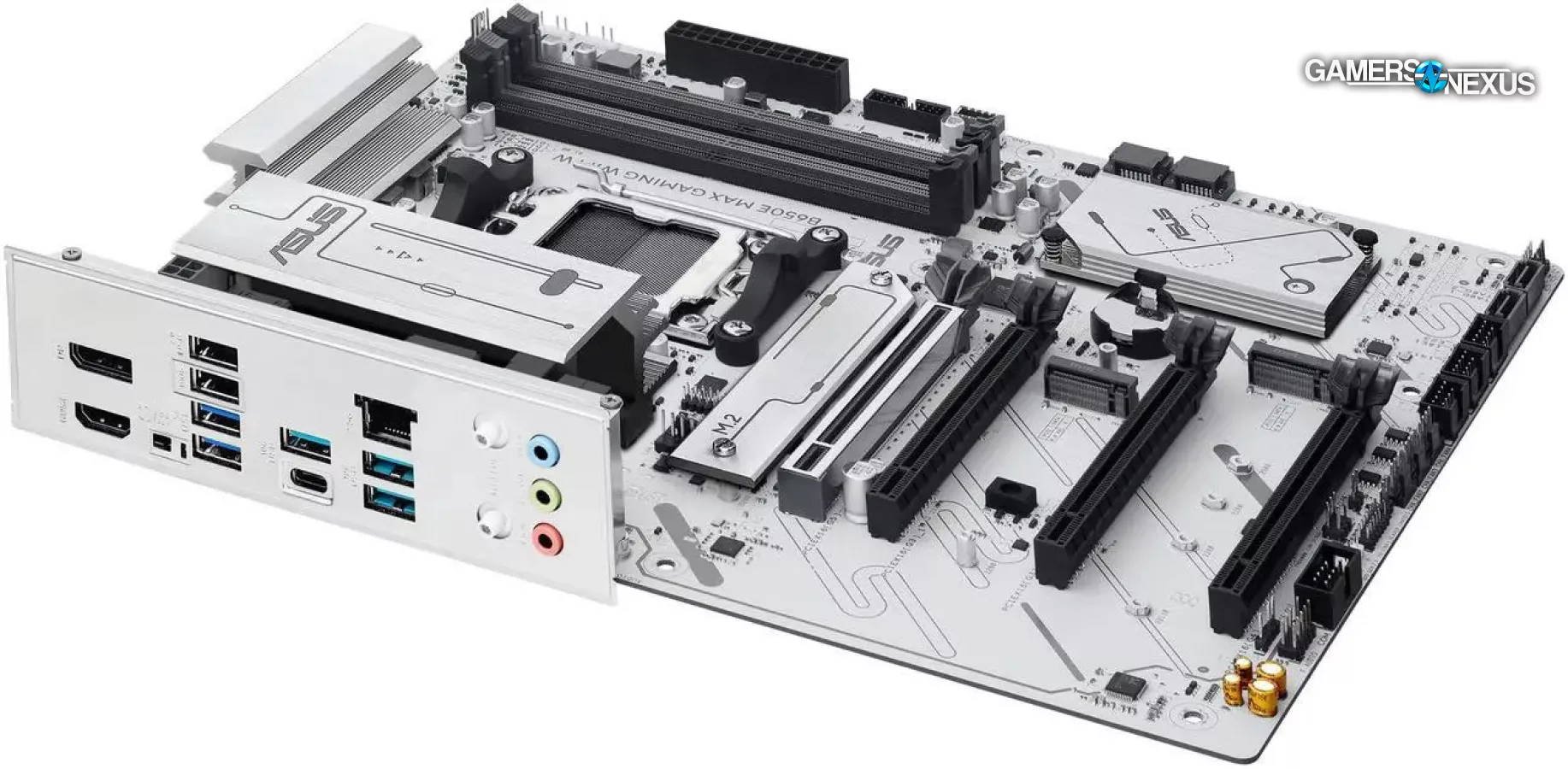
The motherboard for this build is the ASUS B650E MAX GAMING WIFI W. It features PCIe 5.0 for the main PCIe graphics (PEG) and M.2 slots, two additional Gen 4 M.2 slots (one with only 2x PCIe lanes), 8x total rear USB ports, 2.5Gb LAN/Ethernet, WiFi 6E, and BIOS flashback.
We chose this motherboard for its relatively low cost, full ATX size, and PCIe Gen 5 capabilities. At the time of writing, relevant lower cost options are all M-ATX. There wouldn’t be any problem using one, like the ASRock B850M Pro RS WiFi, but we wanted to fill out the case’s motherboard tray. Also, full ATX is more flexible in terms of expansion, like when adding a capture card.
Motherboards with more features and more I/O quickly enter the $200 range, like the MSI MAG B850 TOMAHAWK MAX WIFI.
Case
The Lian Li Lancool 207 is an excellent thermal performer (review here) and comes with 4x fans pre-installed. It’s priced competitively, and has the unique feature of relocating the power supply to the bottom front of the case to make room for two intake fans directly beneath the GPU area. It has a few drawbacks, like somewhat restrictive cable management space and not supporting PSUs over 160mm long, but its performance can’t be argued with.
CPU Cooler

The 7700X isn’t particularly power hungry, so we’ve opted for a simple dual-tower air cooler, the Thermalright Phantom Spirit 120SE ARGB. It’s one of Thermalright’s many, seemingly endless models. It has 7x heatpipes, 2x ARGB 120mm fans, and only costs $36.
If you want to upgrade to liquid cooling for lower temperatures or noise, we can recommend the ARCTIC Liquid Freezer III Pro 360. It would also assist with removing hot exhaust air from the case when mounted in the top.
Power Supply

Our choice for the power supply in this build is the SAMA GT850BK. It’s basic, but the saying “it has everything you need, and nothing you don’t” applies here. The GT850 has enough power capacity (850W) and just enough cables to support any of the GPUs and CPUs we’ve listed in this guide. Its 150mm length will comfortably fit within the Lancool 207.
Storage

We picked the PNY CS2241 M.2 2280 2TB PCIe 4.0 x4 NVME M.2 SSD for storage. Its customer reviews are favorable, and at 2TB capacity you’ll be able to install a healthy number of games alongside Battlefield 6.
Conclusion

Building a gaming rig with this combination of parts will give you some of the best FPS and graphics in Battlefield 6 at 1440p and 1080p in the $1300 price bracket. If you have $150 more to spend and want to approach competitive high-refresh frame rates, skip the RTX 5070 and get the RX 9070 XT instead.
The AMD Ryzen 5 7700X is well-matched to those mid-range GPUs and won’t have any problems keeping up. After a few years, consider upgrading to a 7800X3D or 9800X3D, as either one will extend the usable life of your system into your next GPU upgrade cycle.