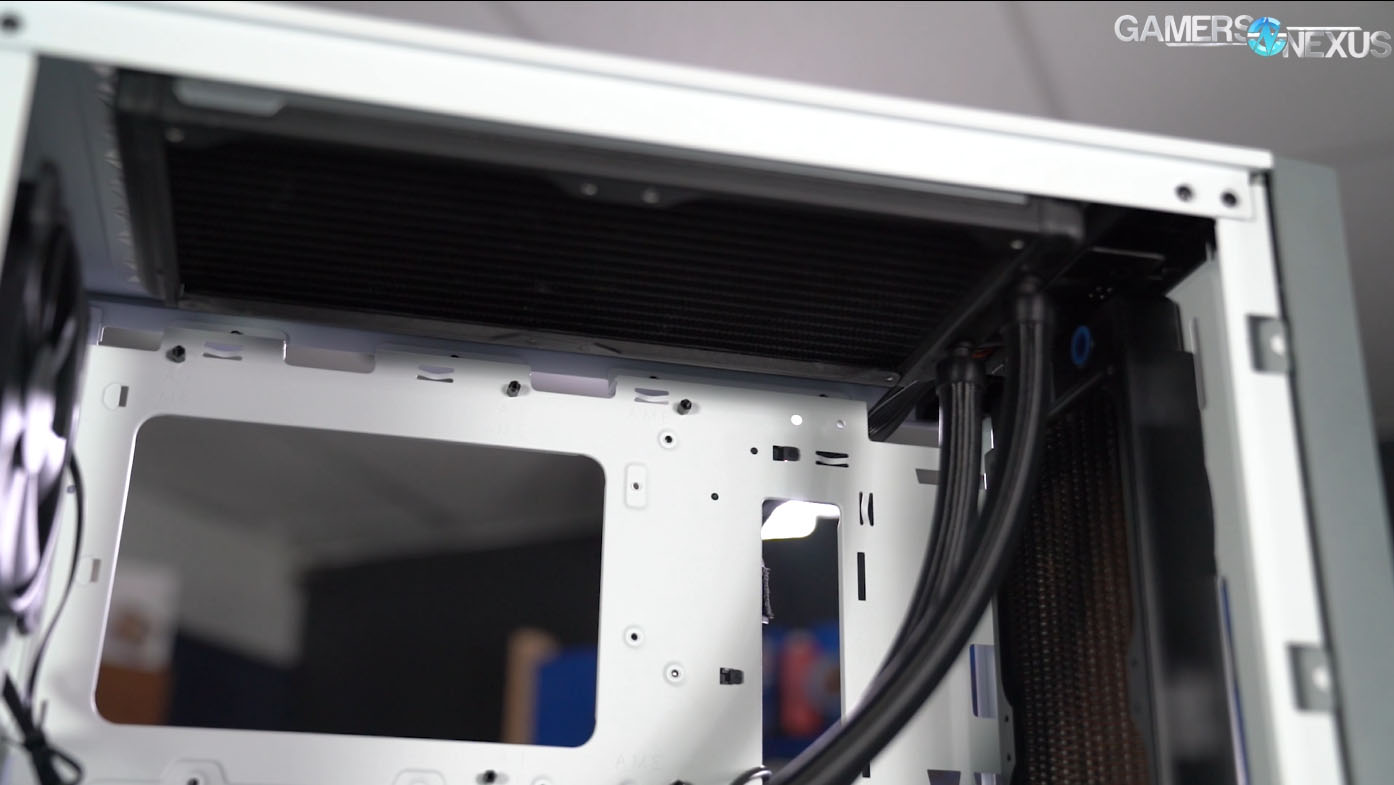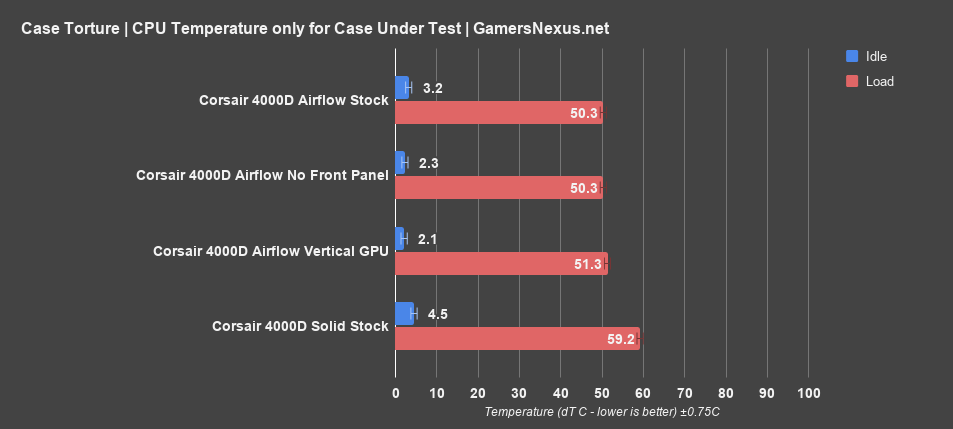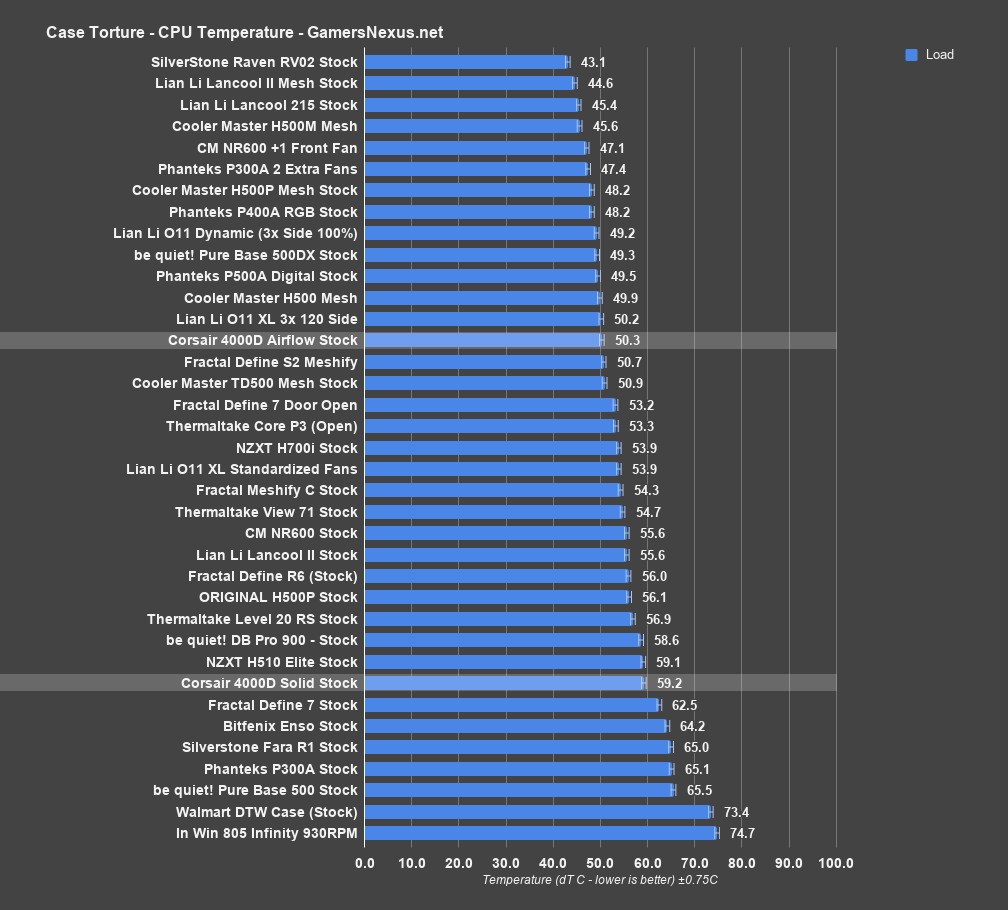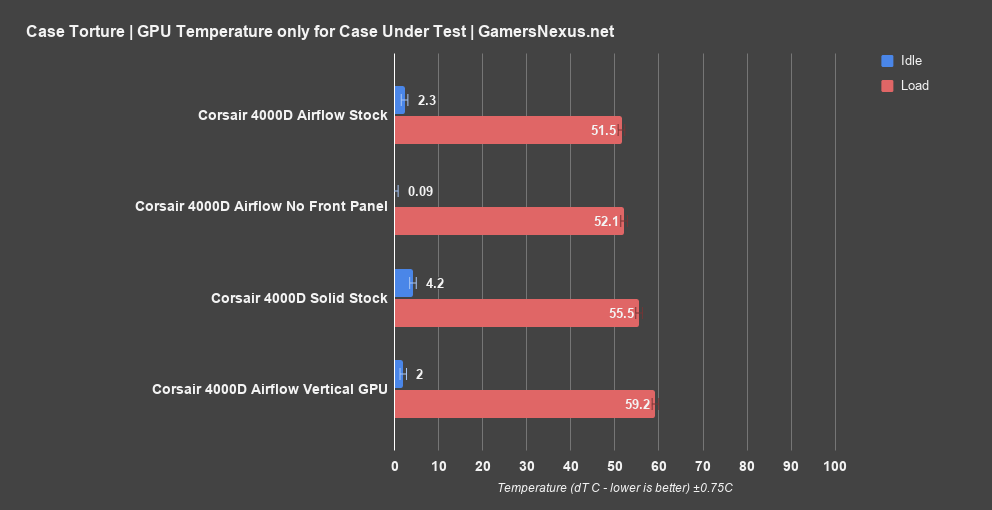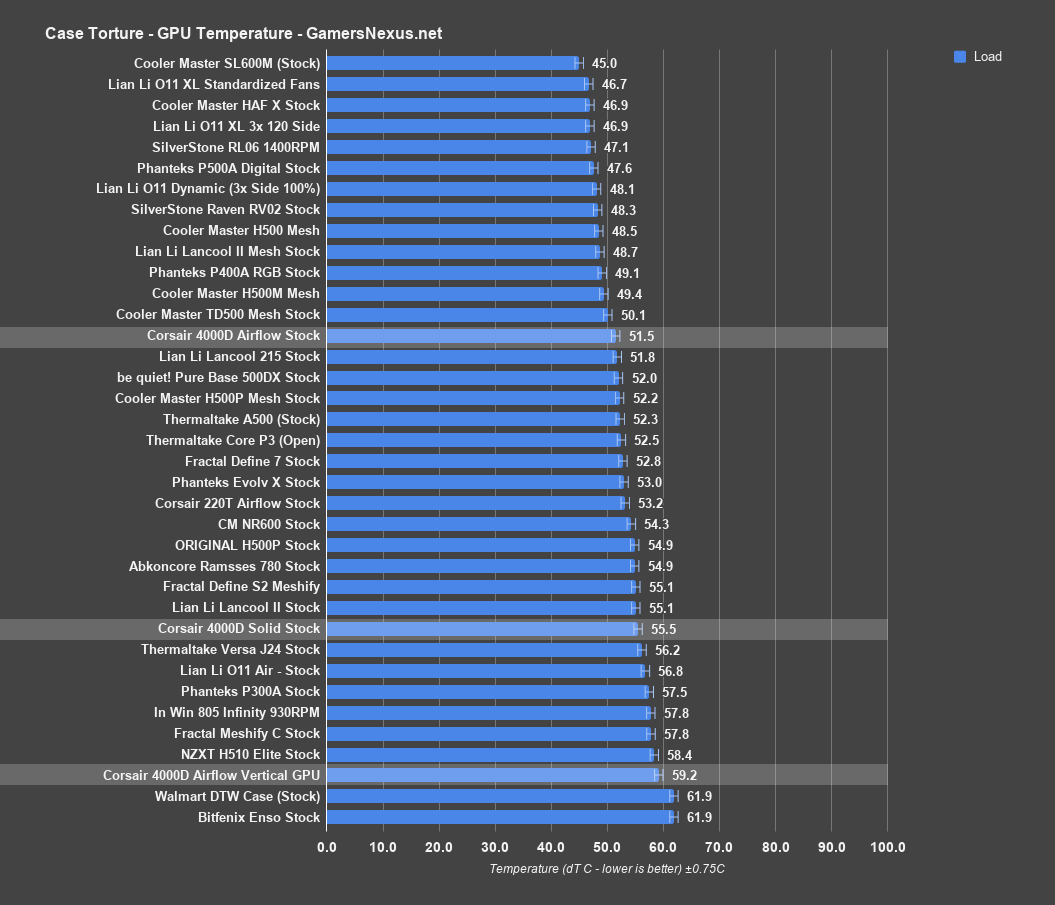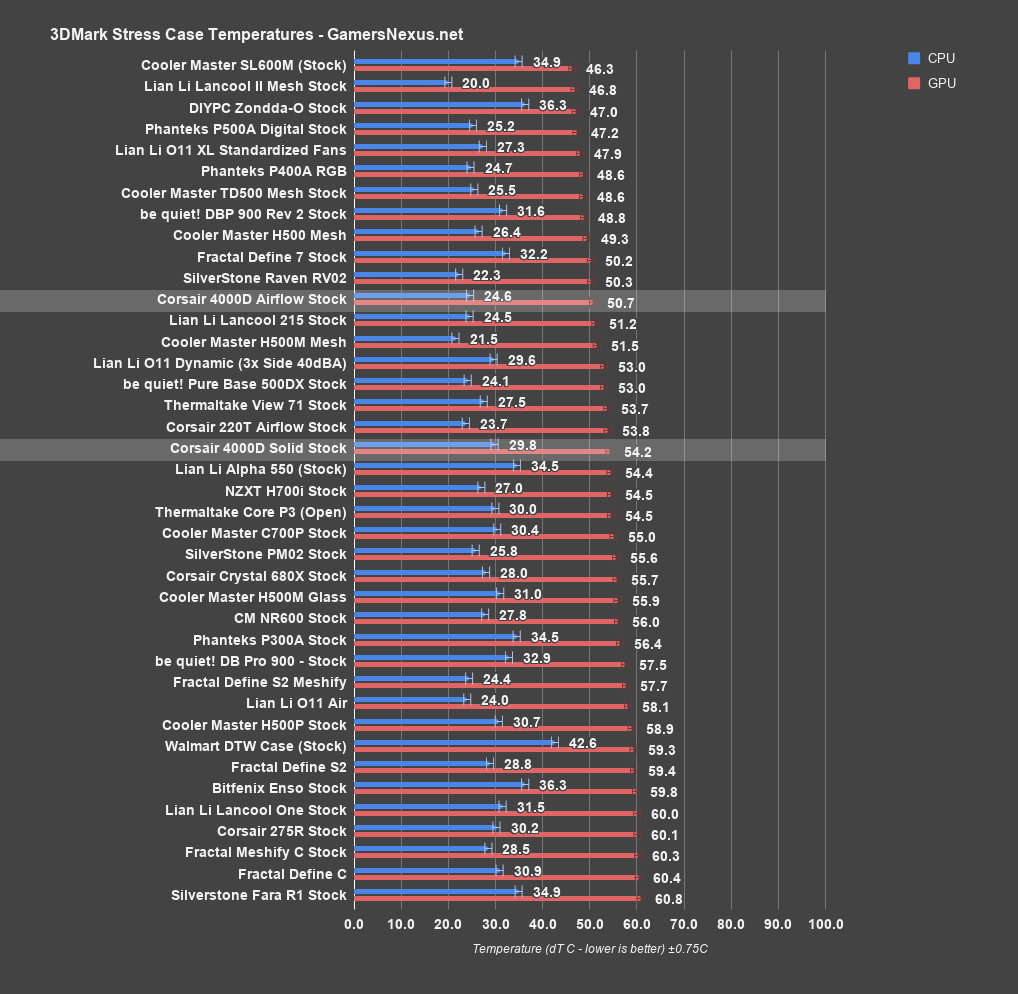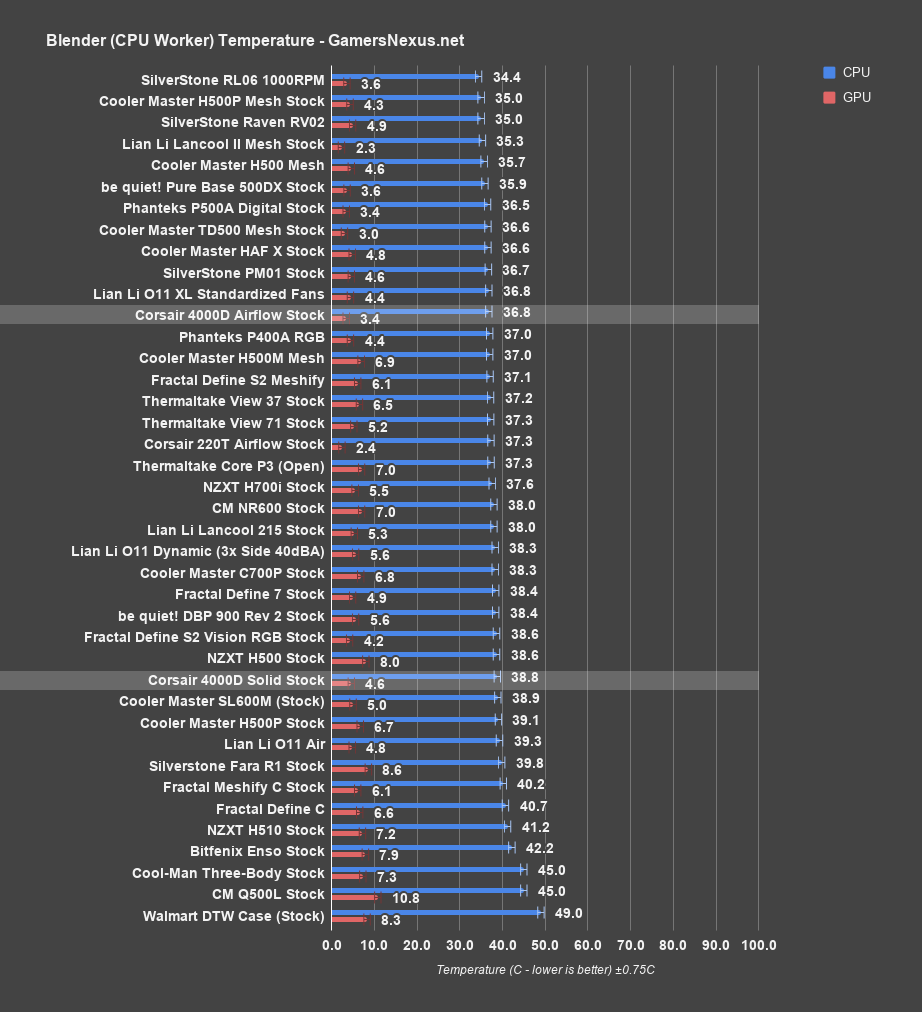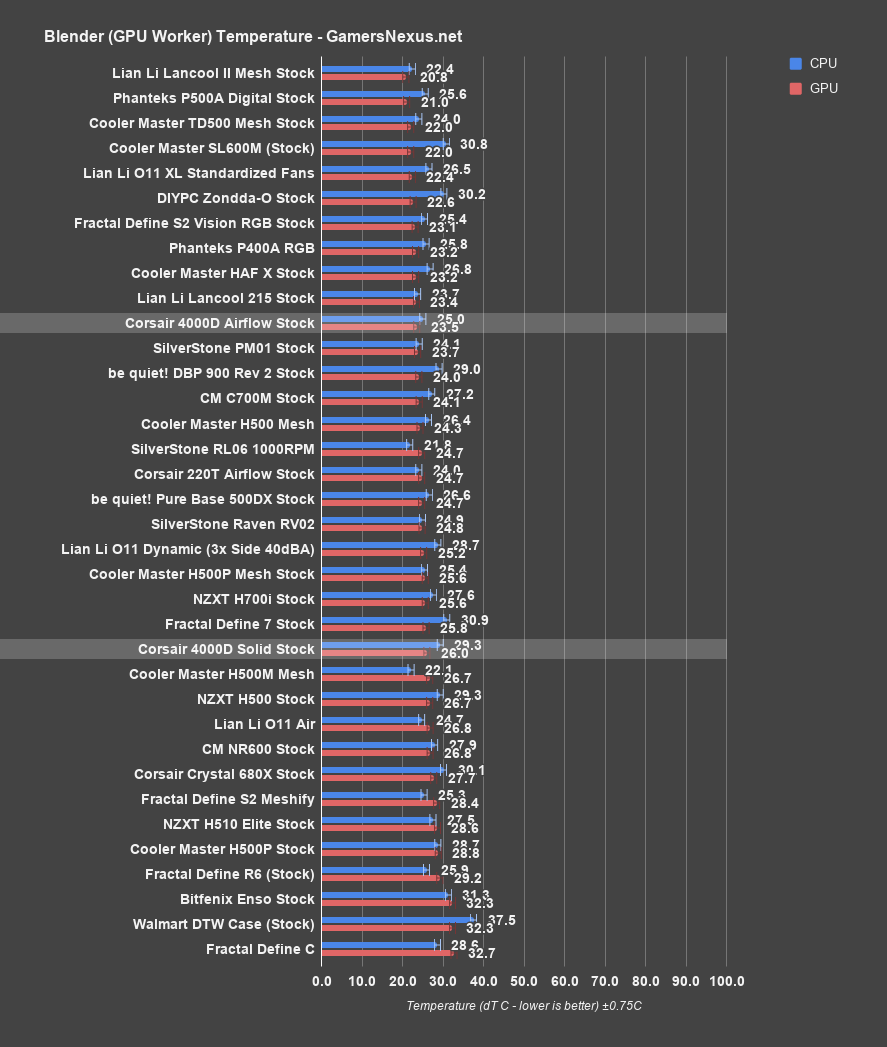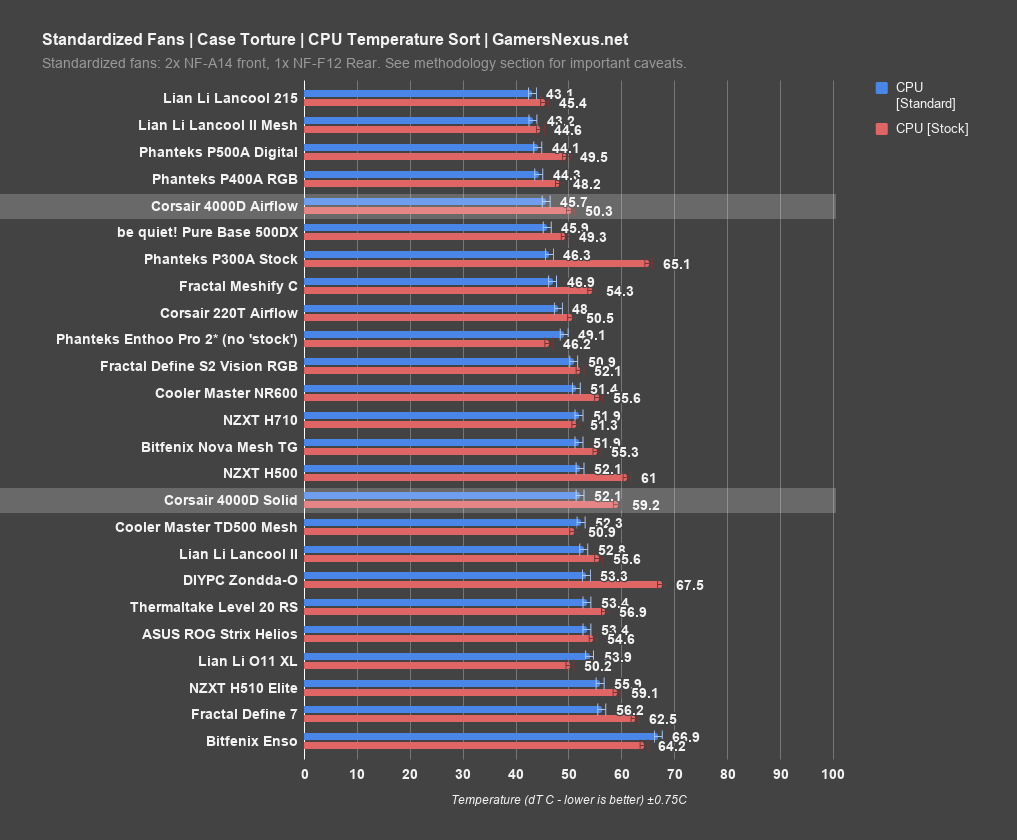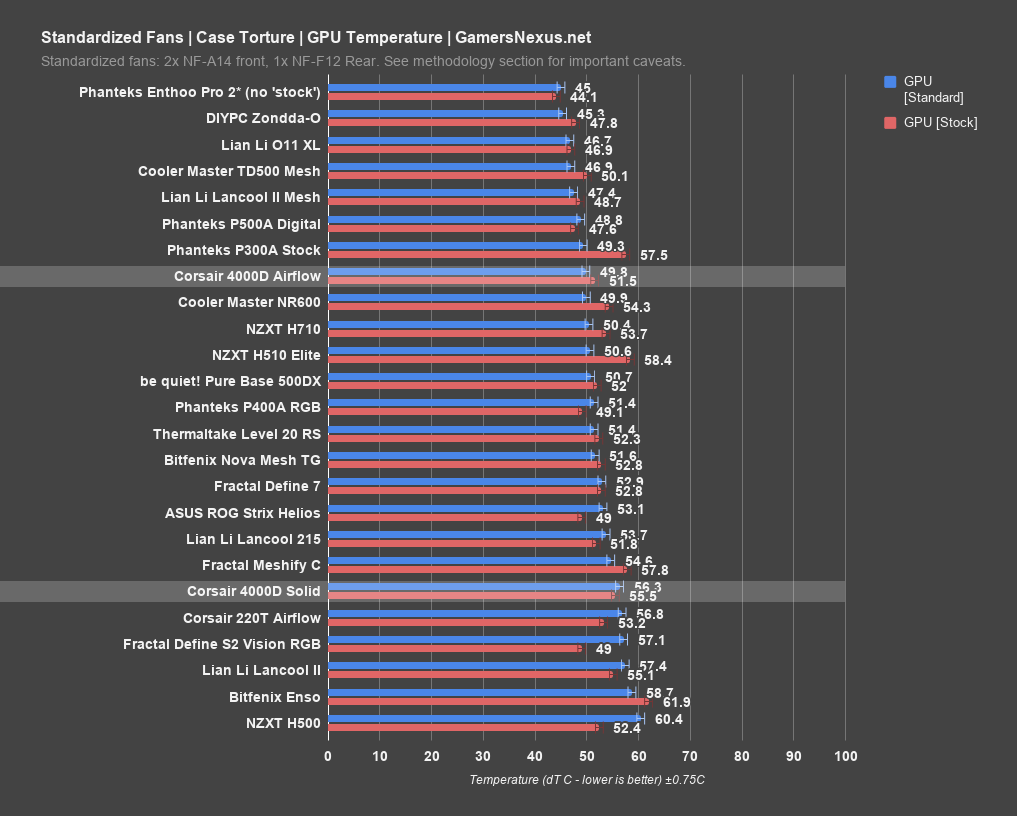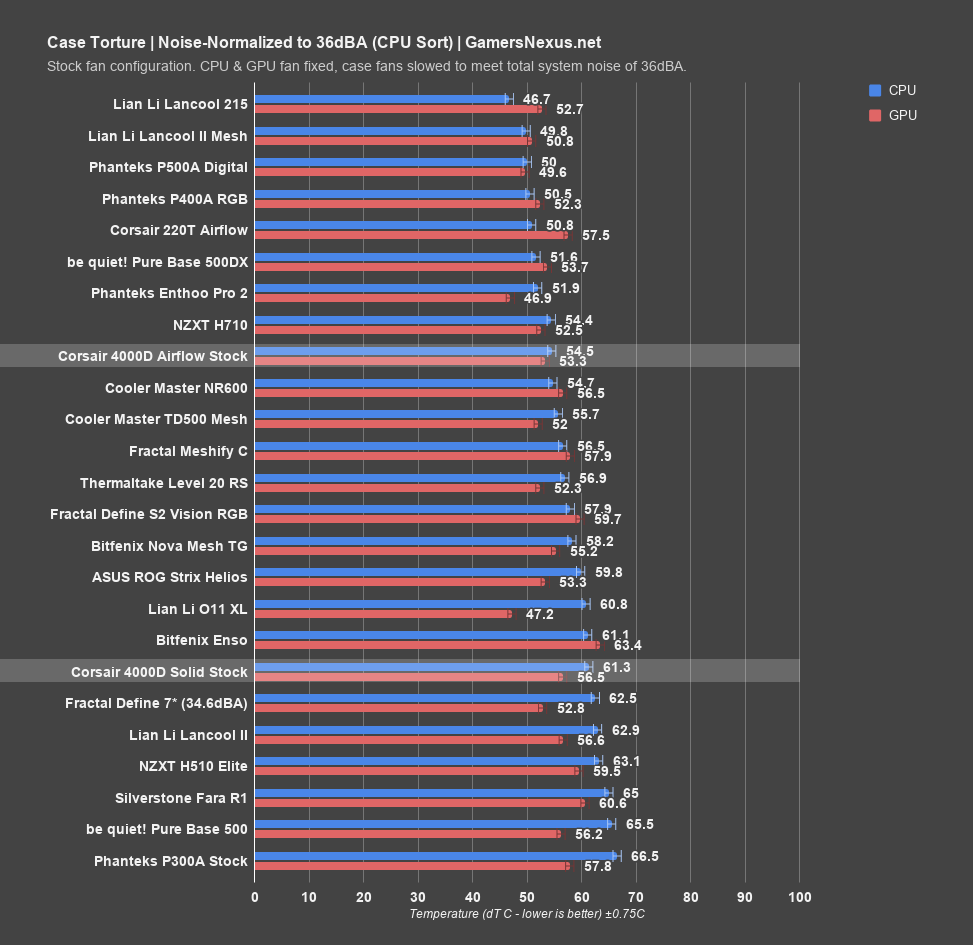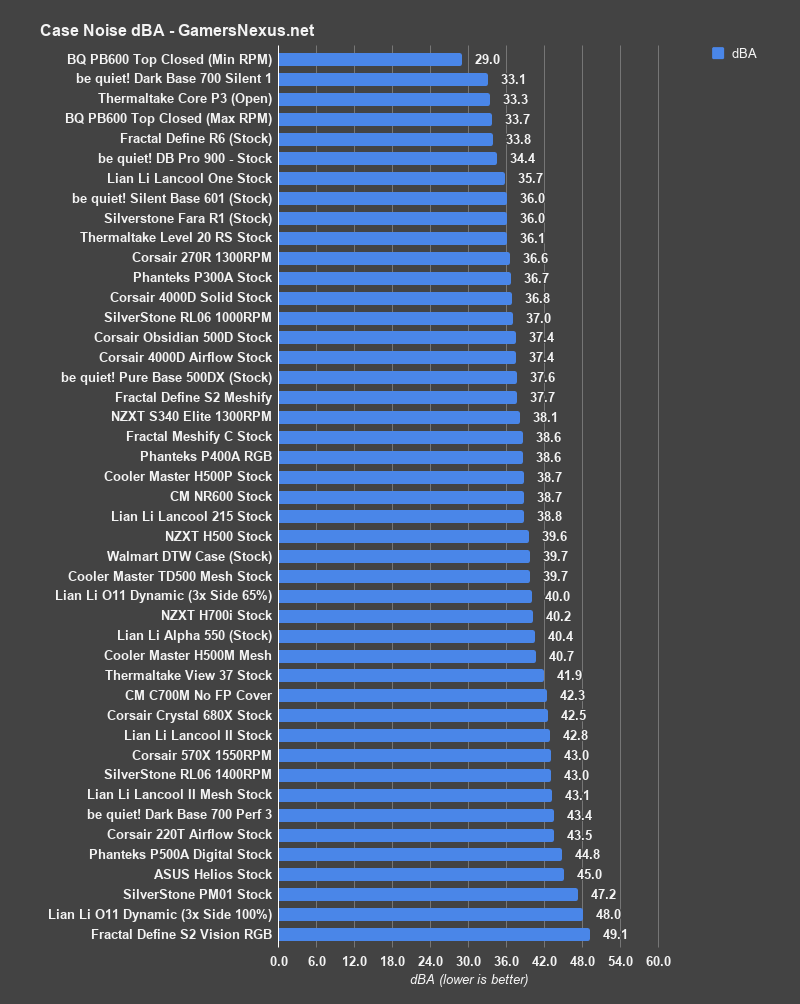We’ve been sent three cases for review by Corsair: the 4000D, the 4000D Airflow, and the 4000X. Today we’ll be covering the two 4000D variants, since they’re entirely identical other than the “front bezel” plate that ships with the enclosure. Companies like Phanteks and Cooler Master have sometimes handled situations like this by sending us multiple front panels, but Corsair is fighting hard to eliminate our last few square feet of storage space--we have all three. As of this writing, all 4000D SKUs are available for sale for $80.
The 4000D samples we were sent are both white, but they come in black as well. The white color scheme is well done, and the case’s appearance in general deserves discussion as Corsair has clearly devoted extra attention to it. Almost every part of the case is painted white or gray, including the borders of the glass panel, the rear PCIe slot covers, and all the externally-visible rivets on the rear panel. The glass is tinted for the black version and untinted for the white, with white masking around the border. Corsair also color-matched the top surface of the magnets for the top filter so that they’re less visible, and the magnets are intentionally arranged so that they don’t line-up with radiator screws that might push it upwards. Even some hidden elements like the plastic snaps that hold in the panels are color-matched: they’re gray on the white case and black on the black model. Black is still the default, cheap-to-produce color for cases and case hardware, and Corsair has obviously worked hard to make this design possible at $80. We have mixed feelings about the yellow accents scattered throughout the case, but they are at least consistent: yellow plastic washers under various thumbscrews, a yellow pull-tab on the top filter, and yellow USB type-A port on the front panel. A triangular motif is also present throughout the entire case, most impressively in the top filter, which has tiny triangular holes rather than the standard hexagonal ones. With all that effort, it’s somewhat surprising that the stock fans are just two plain black 120mm case fans--they don’t clash with the color scheme, but they are certainly a cost-cutting measure, especially compared to the RGB stock fans on the 4000X.
Corsair 4000D Series Specs
Case Dimensions | 453mm x 230mm x 466mm |
Maximum GPU Length | 360mm |
Maximum PSU Length | 180mm (220mm if HDD cage removed) |
Maximum CPU Cooler Height | 170mm |
Case Expansion Slots | 7+2 vertical |
Case Drive Bays | ”(x2) 3.5in (x2) 2.5in” |
Case Form Factor | Mid-Tower |
Case Windowed | Tempered Glass |
Case Warranty | Two years |
iCUE enabled | No |
Color | Black |
Case Material | Steel, Tempered Glass, Plastic |
Radiator Compatibility | 120mm, 140mm, 240mm, 280mm, 360mm |
Compatible Corsair Liquid Coolers | H55, H60, H75, H80i, H90, H100i, H105, H110i, H115i, H150i |
Case Power Supply | ATX (not included) |
Weight | 7.8kg/17.20lbs |
Case Drive Bays 3.5" | 2 |
Case Drive Bays 2.5" | 2 |
*Specs table copied directly from product page, please read review for our own measurements and opinions
THE BUILD
There was one minor fit-and-finish flaw in our review sample, but it nearly broke one of the fans we use for testing. The mounting points for front fans are extremely flexible and delicate, which is a tradeoff for the fact that they use little material and don’t overly obstruct airflow. When installing 140mm fans in this case, rotate the blades with a finger before turning the PC on to make sure the mounting bracket hasn’t warped inwards in a way that will clip the fan blades. Of the three cases we received, only one of them had this issue. Either way, the point stands: the brackets are delicate. 120mm fans should be unaffected by this issue if they’re lined-up with the front panel cutouts: this is another case where the front panel has been designed around 120mm fans.
Fans can only be mounted on the inside of the chassis behind the front filter, which is another area (in addition to airflow) where “front-panel-is-the-filter” cases like the Cooler Master TD500 Mesh and Phanteks P400A have an advantage. Since fans and radiators only fit on the inside of the case, that limits combined radiator/fan thickness at the level of the PSU shroud to 6cm at the absolute most, but we recommend against installing radiators down there at all. There’s absolutely not enough room to mount a 360mm CLC and fans properly with tube-side-down at the front of the case, or even a 280mm, since the front I/O occupies a few key millimeters of space needed for the radiator. The largest CLC the case can truly support is a single 280mm unit at the top. Note that this only applies to CLCs: open loop cooling is a different beast, and a 360mm radiator could be made to work. The 120mm and 140mm top fan mounts are offset away from the motherboard tray by 5.25cm and 7.25cm respectively in an attempt to keep them from interfering with the motherboard; that’s because the top edge of the motherboard is only about 2.5cm below the mounts. To summarize, this case is relatively short (in height) and wide. Top mounted radiators and fans will overlap the motherboard, so consider the location of RAM slots and EPS12V connections carefully when planning a build.
For the most part, the 4000D Airflow manages to combine form and function, but the front filter is one area where this falls apart. Most filters of the style that Corsair has chosen use plastic crossbars to give greater support to the mesh and prevent it from sagging, but crossbars get in the way of RGB fans and break up their outlines-- see the Alpha 550X for an example. Some case manufacturers deal with this by just turning the front panel itself into one big filter, as with the Lancool 215. The filters in our 4000D samples were fine other than some minor wrinkling, but we’ll be interested to see whether they have any problems with sagging or rubbing against the front fans over time, especially after they’ve been scrubbed or vacuumed.
It should go without saying that the front panel design of the 4000D non-airflow is bad and not up to our review standards. We have no patience for case designs that use little hidden passageways to admit trickles of air when it’s clearly just as easy, if not easier, to work-in better airflow even without sacrificing closed-off looks. Take the O11 Dynamic, for example, or the SL600M. We’ll discuss thermal testing results later in this review, but the fact that the 4000D Airflow is completely identical to the 4000D in price and in form (except for the front panel) eliminates any reason to buy the other case other than appearance.
The sides of the case hook into the chassis at the front and snap in at the back, with captive thumbscrews for extra security. That allows Corsair to use small tabs at the back for popping the sides off rather than larger handles, which would interfere with the clean lines of the case.
The cable management straps are velcro with plastic loops at the ends for tightening. As the case ships, three of are looped over built-in cable channels like NZXT’s H series cases, and three extras are supplied in the accessory kit. Corsair’s cable channels are shallower than NZXT’s, making them easier to fit cables in but less useful for tight organization--the loops work for strapping cables down, but the channels themselves don’t do much. The whole plastic channel is removable in two sections. Unfortunately, that’s one of only two areas in the case where Corsair’s wide velcro straps are usable. There are some slots cut into the motherboard tray next to the cable management bar so that especially large bundles of cables can be strapped into the gap at the edge of the motherboard tray, but the rest of the tie points in the case are meant for zip ties. We’d like to see some slots for the larger straps along the top edge of the motherboard tray, at least. There’s approximately 2.5cm of space available between the motherboard tray and the side panel and a further 2.5cm underneath the cable management bar.
Disassembling various parts of the case for building is easy, especially the front panel. There’s no real reason to ever remove the entire front panel, but it only requires removing two screws on the bottom of the case and sliding the frame downwards. The front filter and fans can be accessed by popping-out the metal plate in the center of the panel, which is held in by snaps at each corner. We had some minor issues with the snaps coming out of the case with the panel the first time it was removed, but they socketed right back in without damage--the panel should be pulled straight out from the front of the case to avoid this.
The hard drive cage was the one notable exception to ease of installation, since one of the screws that holds it in is deep inside the PSU shroud. With a PSU installed, it’s practically impossible to reach. Ideally, there would be just one thumbscrew in an easily-accessible location. The maximum possible space (with the cage shifted forward) from the back of the case to the side of the HDD cage is just over 26cm, so extra-large PSUs like the 22cm EVGA 1600 T2 will not fit with their cables unless the cage is removed. The render on Corsair’s product page rectifies all of this by just not having any power cables in it, presumably using magic and wizardry to wireless channel power from the ethos.
Front panel I/O is disappointingly limited to a barebones offering: There is one USB type-C port, one USB type-A port, and one 3.5mm combined mic/headphone jack. We’ve been over this before with NZXT’s cases: minimalism looks great, but this is a case for a computer, and desktops should have a full complement of ports if installed anywhere other than an IKEA showroom. Plugging an entire full-sized USB 3.0 header into the motherboard for a single type-A port on the front panel feels an awful lot like being cheated. It’d also be nice if there were some consistency with color-coding of USB ports on cases, but that battle has long since been lost.
Corsair’s manual claims support for “E-ATX (305mm x 277mm),” also known as SSI-CEB with a little room to spare. The cable management bar must be moved towards the front of the case to create space for larger-than-ATX motherboards, and doing so exposes a new set of cable cutouts so that routing cables for larger boards shouldn’t be any harder than usual.
THERMALS & NOISE
The airflow animation that Corsair created for its product page seems to be missing a couple features, like any acknowledgement of how a two-fan GPU cooler or its fin orientation influence airflow. Or the fact that CPU coolers exist. There’s also a nice render of an air-cooled GPU mounted directly against the glass side panel of the case. Do not do this. Vertically mounting an air-cooled GPU can be okay if the intake fans are kept far away from the side panel, as we’ve most recently discussed with our 3080 coverage, but it’s a terrible idea in cases where the GPU fans are smashed against the glass. The vertical GPU mounts in the 4000D, 4000D Airflow, and 4000X should only be used for liquid-cooled cards, if at all.
We did our full suite of standard thermal tests on both the 4000D and the 4000D Airflow, with the exception of the “no front panel” test, which is the same for both cases. We also did one vertical GPU test, since we have a lot of new viewers who may not have been around for all the previous case reviews where we’ve proved it’s often a bad idea -- not universally, mind you, as some vertical mounts actually outperform horizontal ones, but mostly bad. We only ran this test in the Airflow model since we’d prefer not to burn out our test equipment if we can avoid it.
CPU Torture
First up is the CPU torture test, which we’ll begin with just the Corsair 4000-series, then expand to comparative data. The 4000D non-Airflow averaged 59 degrees Celsius above ambient, versus 50 degrees for the 4000D Airflow. One of these cases has holes in the front and the other one doesn’t: that’s the only difference here -- we even kept the fans the same. It doesn’t require years of experience to figure out which one has better airflow. Removing the front panel (but leaving the filter in place) had no significant effect on temperature, indicating that the Airflow case is much closer to peak performance given the stock fans. We saw a similar thing with Corsair’s own 220T Airflow, where removing the perforated metal front plate had relatively little effect on average CPU temperature. Vertically mounting the GPU in the Airflow case hurt CPU thermal performance slightly, raising the average one degree over baseline to 51 degrees. The card we use for case testing exhausts mostly towards the front and back of the case rather than the sides, but jamming the GPU cooler right up next to the CPU cooler isn’t a recipe for success either way.
Comparatively, 59 degrees for the 4000D places it alongside the H510 Elite in “why bother” territory. This is a case that costs $80, and there’s another, identical case that also costs $80 and averaged 50 degrees in this test, tying it with the Cooler Master H500 Mesh. This is excellent performance for a case with only two stock fans. The TD500 Mesh was one degree warmer thanks to the lack of a dedicated CPU exhaust fan, but still within the same realm of performance. We’ve seen cases like the Fractal Meshify C get mediocre scores (54 degrees here) in stock tests despite good case design because of the lack of stock fans, so it’s an encouraging sign that the Airflow is holding its own here, even if chart-toppers like the Lancool 215 are several degrees cooler.
GPU Torture
With GPU torture running during the same torture pass, the 4000D kept the GPU at 55 degrees above ambient on average and the 4000D Airflow managed 51 degrees. That’s not as wide of a gap as with CPU temperatures, but it’s still a clear advantage, and minor frequency advantages can also come into play. Allowing for a degree or so of error, taking the front panel off entirely resulted in no change for the Airflow model. Vertical GPU mounting resulted in a 59 Celsius above ambient average for the GPU, with peak non-delta temperatures at 83 degrees, the temperature at which the GPU attempts to maintain thermal targets by dropping clocks. Average GPU clock speed dropped 60MHz during the same period with the GPU mounted vertically.
Comparatively, the Airflow’s 51-degree average is within one degree of the Lancool 215 in this test, essentially tied, while Cooler Master’s TD500 is also basically tied at one degree cooler. We would have expected the TD500’s triple fans to give it the edge in GPU temperatures that it didn’t have for the CPU, but again Corsair’s case performed surprisingly well. We still have flashbacks to Corsair’s Spec-04, which averaged 64 degrees in this test with a single, underpowered intake fan. Good front panel design and additional fans go a long way, so we’ll be interested to see how the 4000X fares with more fans and a worse front panel.
3DMark
The 3DMark Firestrike Extreme test resulted in average GPU temperatures that were about a degree cooler than the GPU torture test for both GPUs, rounded to 54 degrees for the 4000D and 51 degrees for the 4000D Airflow, confirming those results. The Airflow’s average puts it on par for GPU temperatures with Lian Li’s Lancool 215 again, while the TD500’s advantage grows to two degrees with an average of 49 degrees.
Blender
Using the CPU to render our custom monkey head benchmark scene raised the average CPU temperature to 38.8 degrees Celsius above ambient in the non-Airflow case and 36.8 Celsius in the Airflow, retaining the advantage for the Airflow even with a lower-intensity CPU workload. That ties the Airflow with the TD500, while the Lancool 215 falls behind at 38 degrees average.
Rendering using the GPU instead raised the GPU temperature to 26 degrees Celsius above ambient for the 4000D and 23.5 degrees for the 4000D Airflow. The TD500 performed better in this instance thanks to its three intake fans at 22 degrees average, while the Lancool 215 is within error of the Airflow’s performance.
Standardized Fans
The standardized fan test is an ideal fit for these cases, since it shows the performance delta between the two cases with a higher volume of air being drawn through the different front panel designs. Starting with CPU temperatures, the non-Airflow case averaged 52 degrees Celsius above ambient, well below its original 59 degree average and nearing the stock performance of the Airflow. With the same fans, the 4000D Airflow also performed significantly better, averaging 46 degrees. The 4000D’s performance is near the middle of the standardized fan chart as it exists thus far, actually tied with the Cooler Master TD500. The TD500 is a case that was built around its 120mm front intake fans to an even greater degree than the 4000D, and our standardized fan test uses two 140mm intakes that were partially wasted on it. Meanwhile, the Lancool 215 easily tops this chart at 43 degrees.
Moving to GPU temperatures, the 4000D averaged 56 degrees and the 4000D Airflow averaged 50 degrees. The 4000D lags behind here, with the TD500 and its mismatched intake arrangement scoring a much better 47 degrees, while the Lancool 215 averaged 54 degrees--better than the 4000D, worse than the Airflow. The Airflow’s design performs on the same level as Phanteks’ P series Airflow cases when the same fans are used.
Noise/Noise Normalized
One benefit of the limited, 1300RPM stock fans is that they are fairly quiet. With the case fans at 100% speed, we measured the noise level of the Airflow case with its perforated panel to be 37.4 dBA and the 4000D to be 36.8 dBA. Lowering that to the 36dBA threshold we use for noise testing required lowering the case fans to 85% (~1160RPM) and 93% (~1230RPM) respectively.
Although the Airflow case required lowering fan speeds more, average CPU temperature in the Airflow case was still lower, at 54 degrees versus 61 degrees in the standard 4000D. 54 degrees is a couple degrees cooler than the TD500 in this test, while 61 degrees puts the non-Airflow case on the same level as the abysmal Enso. To be fair, this is one of the Enso’s strongest tests, since its sealed front panel does keep noise in. The Lian Li Lancool 215’s huge 200mm front fans give it a big advantage here with a 47 degree average, significantly cooler than either of the 4000D’s results.
GPU temperatures averaged 56 degrees for the non-Airflow and 53 degrees for the Airflow. 53 degrees is better than it might seem thanks to the tight grouping of results around 52 degrees--it’s only one degree warmer than the TD500 and is tied with the Lancool 215. Again, the 4000D Airflow keeps up with fewer stock fans than either of those cases.
CONCLUSION
Don’t buy the 4000D. The 4000D Airflow, however, is worth consideration. It fits in comfortably with recent airflow-focused cases we’ve reviewed in performance, with the biggest knock against its value being the lack of a full set of fans--it’s an $80 case with two fans that doesn’t vastly outperform the other mesh-fronted cases we’ve recommended in price or performance. We’re of the opinion that cases should include a full set of fans, especially in the sub-$100 range where liquid cooling is less common and it’s entirely plausible that a customer might only use the stock fans. The Lancool 215 is one of the best alternatives that we’ve reviewed recently in terms of that key price to performance ratio: it’s $70, and it outperforms the stock 4000D Airflow by a modest margin.
The 4000D Airflow still performed well, though, and we did start this conclusion by saying it’s worth consideration. The thing that sets it apart strongly from other cases in its price range is its appearance. For anyone shopping around, the Cooler Master TD500 is the closest competitor in this category that we can think of, with a similar white-and-grey color scheme available and equivalent performance to the 4000D Airflow at $90 (currently on sale). NZXT’s $70 H510 also has a crisp color scheme, although the 4000D Airflow definitely outperforms it in thermals. We should clarify that we mean the H510, which is an H500 with a USB C port, not the H510 Elite, which is an aquarium where GPUs go to die.
We’re happy to see Corsair offering more airflow-focused cases like this and the 220T, which we rarely mention but also reviewed positively. We’d be even happier if we didn’t have to think about the non-Airflow version of the case, but there’s certainly a market for it.
Editorial, Testing: Patrick Lathan
Host, Test Lead: Steve Burke
Video: Keegan Gallick, Andrew Coleman