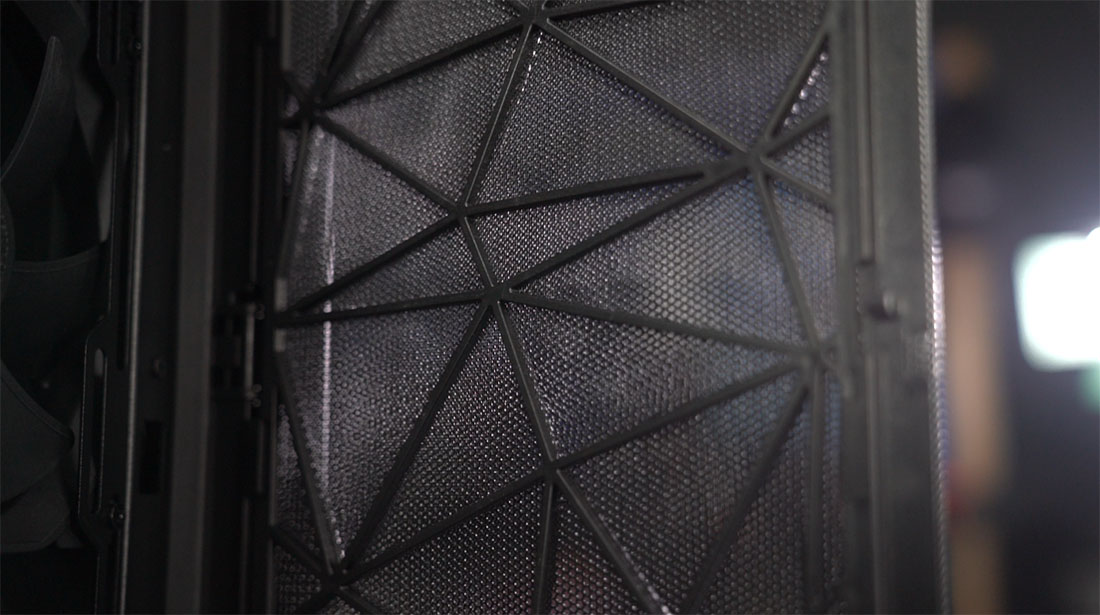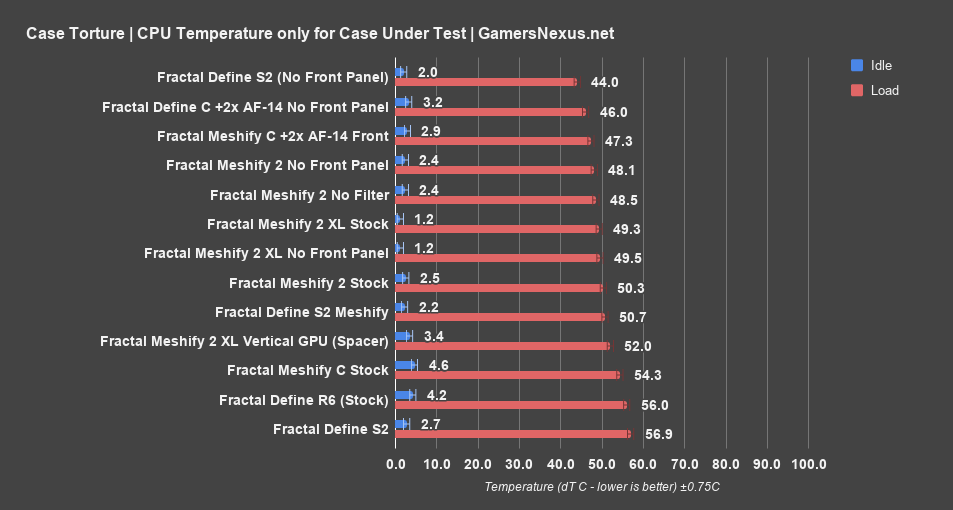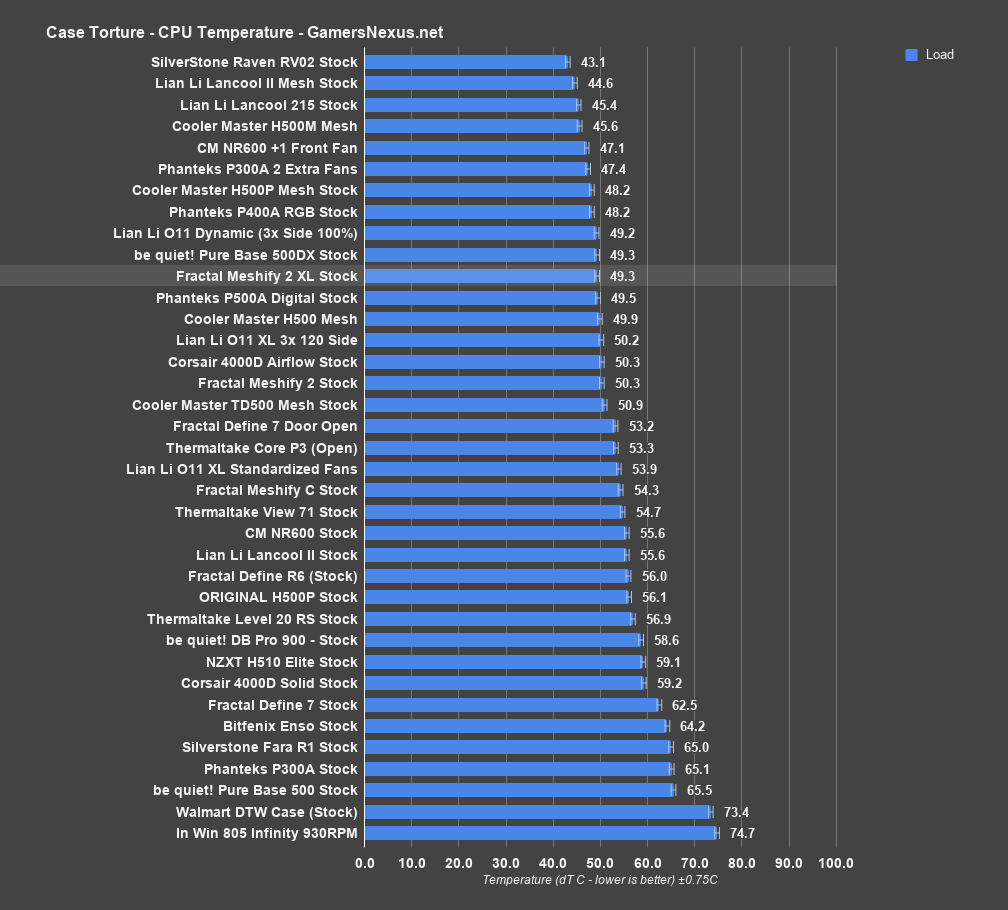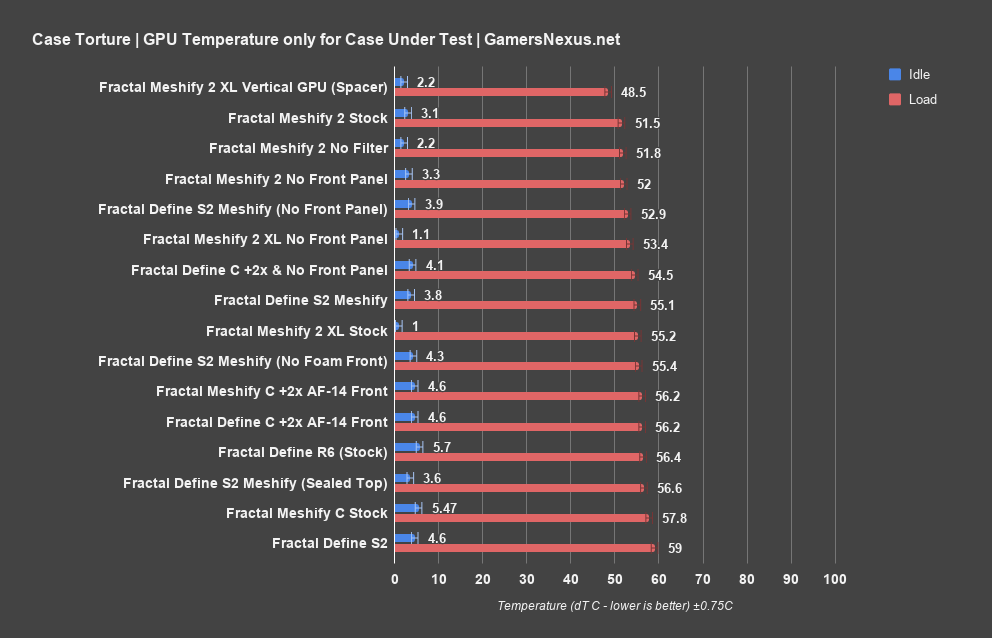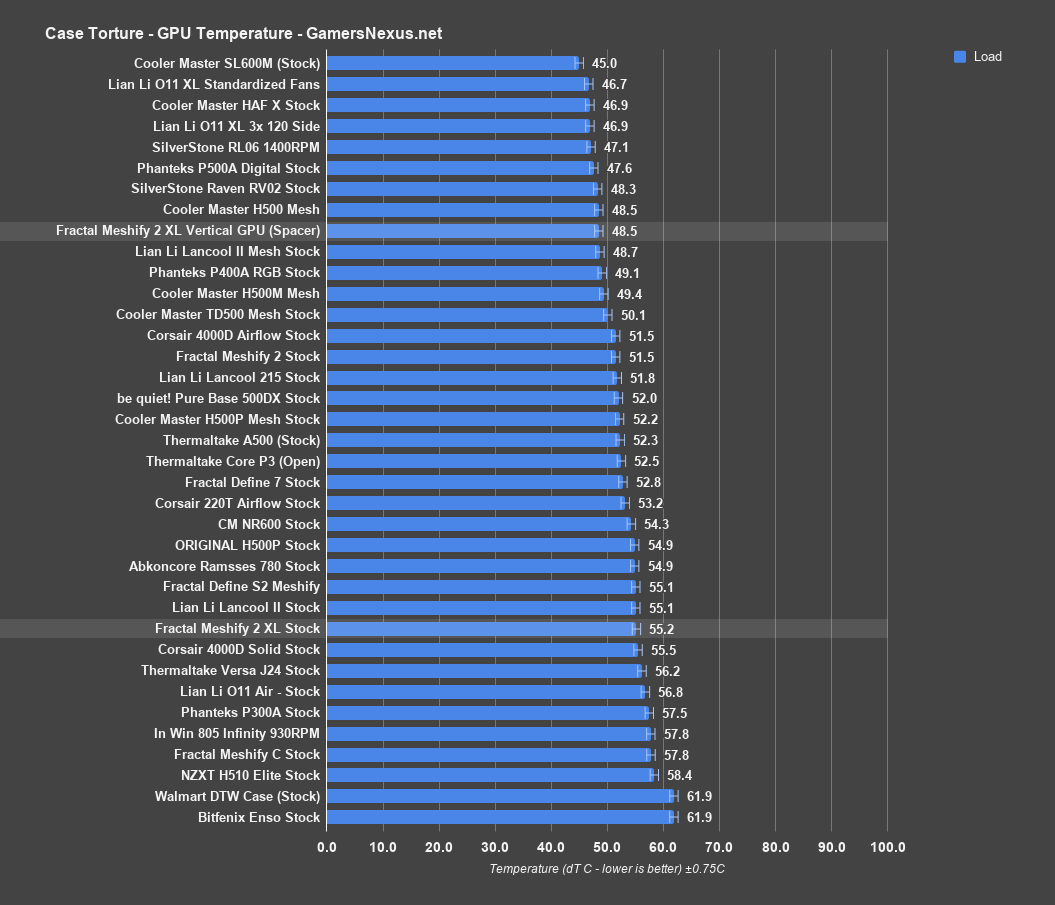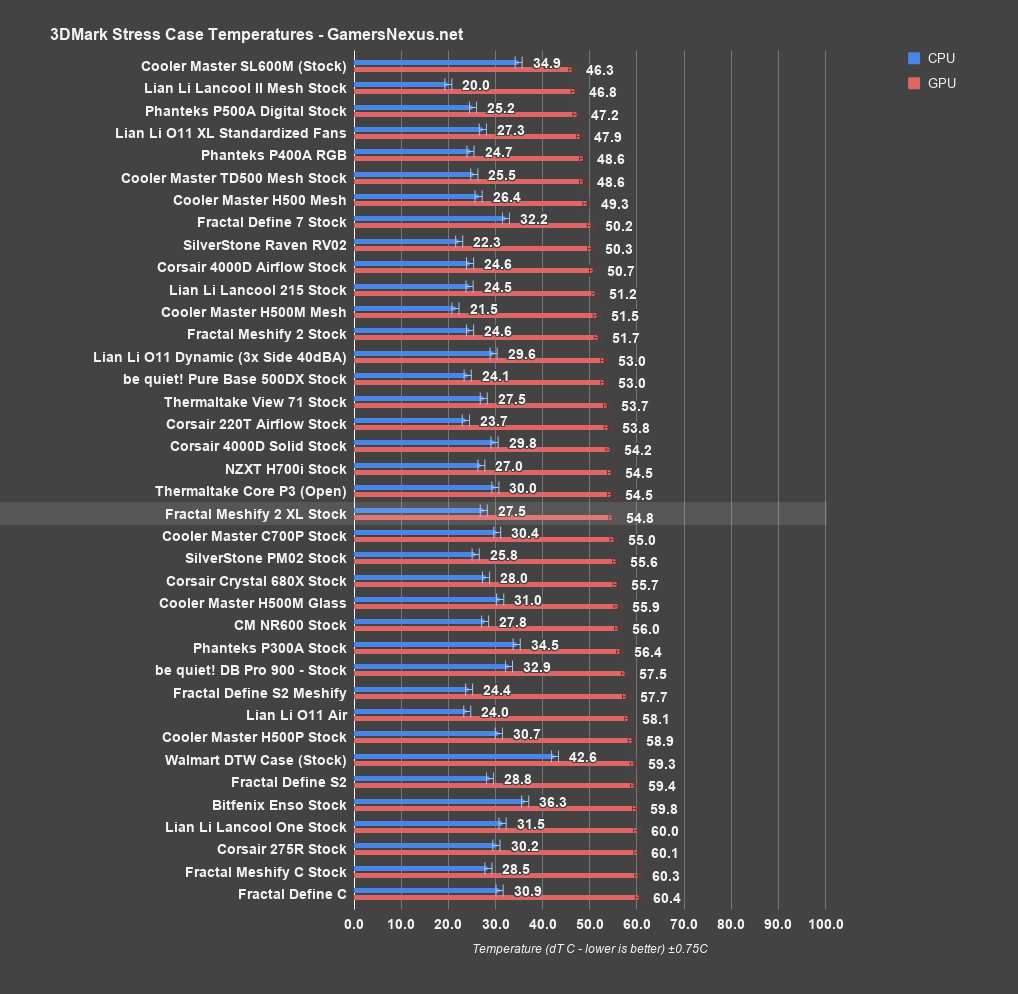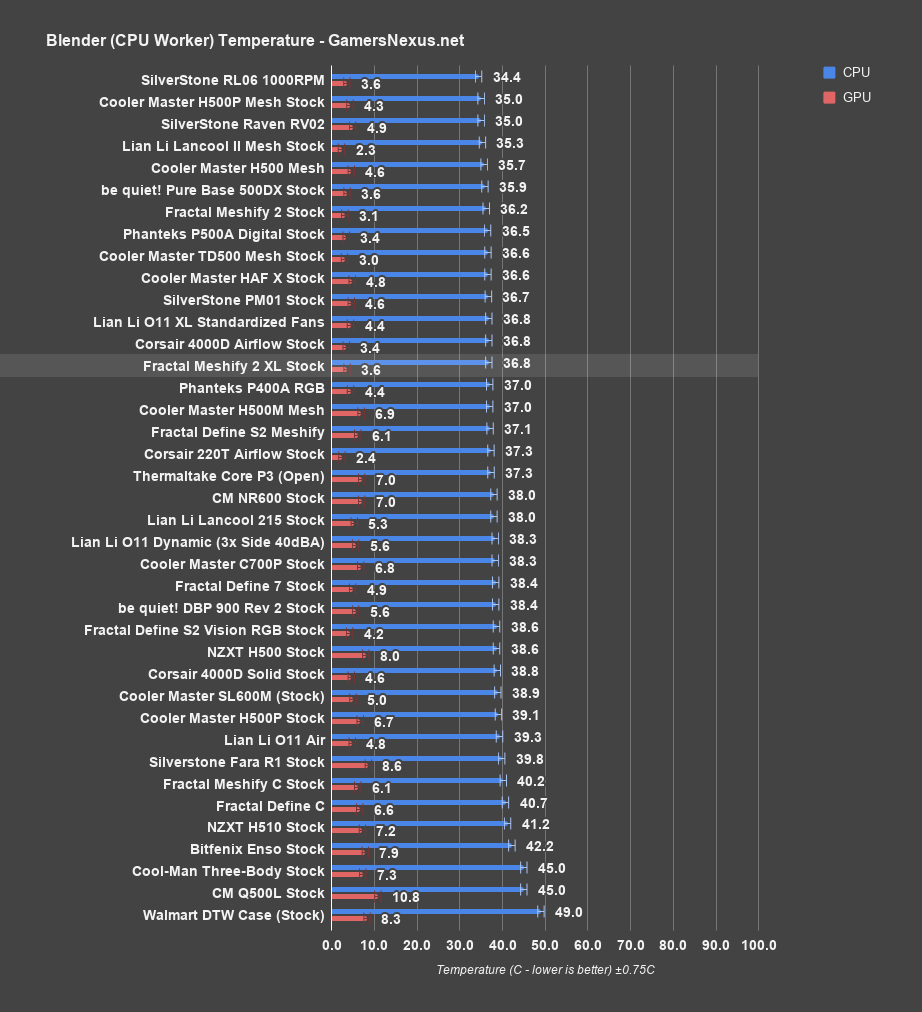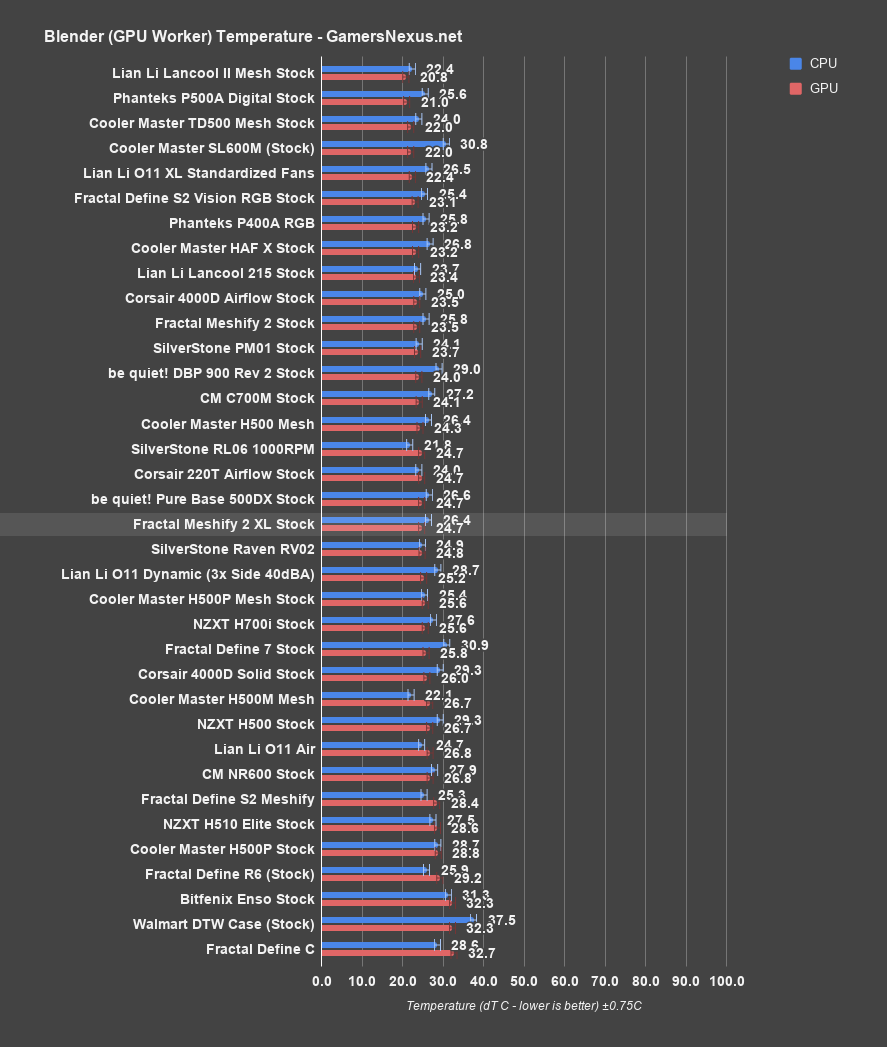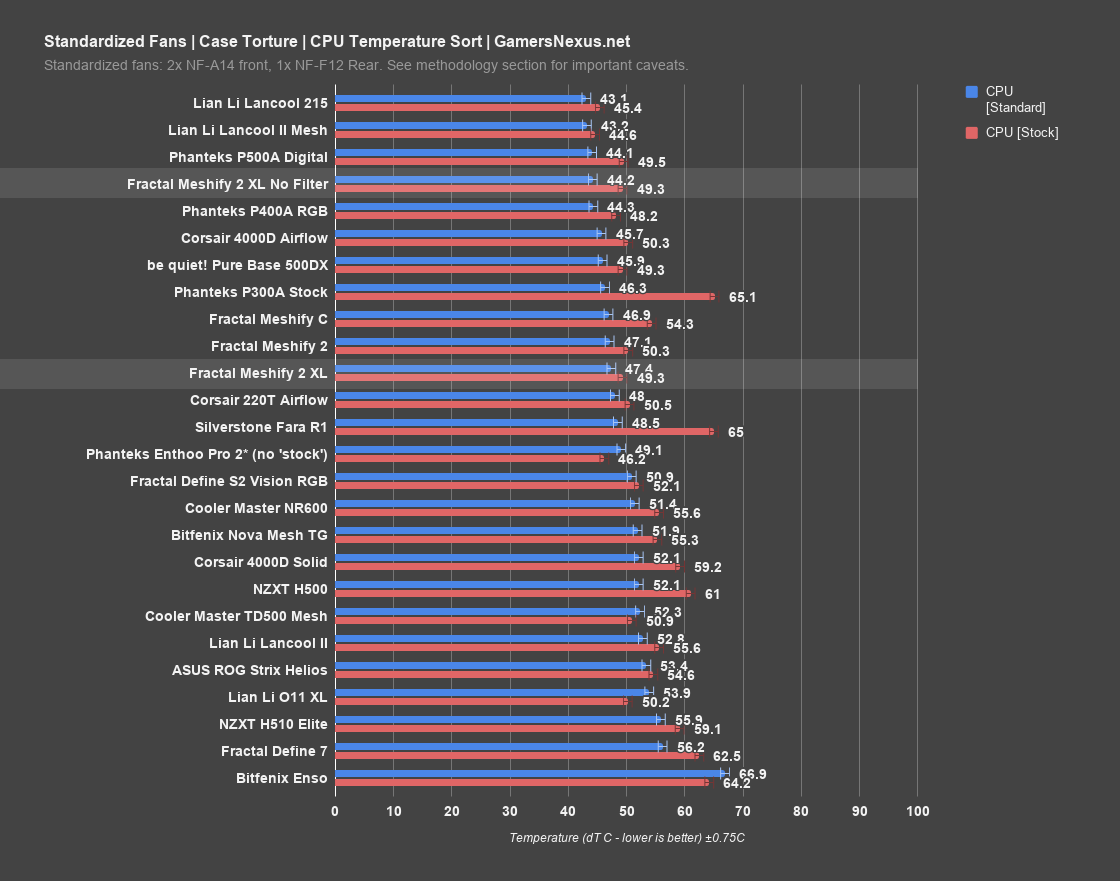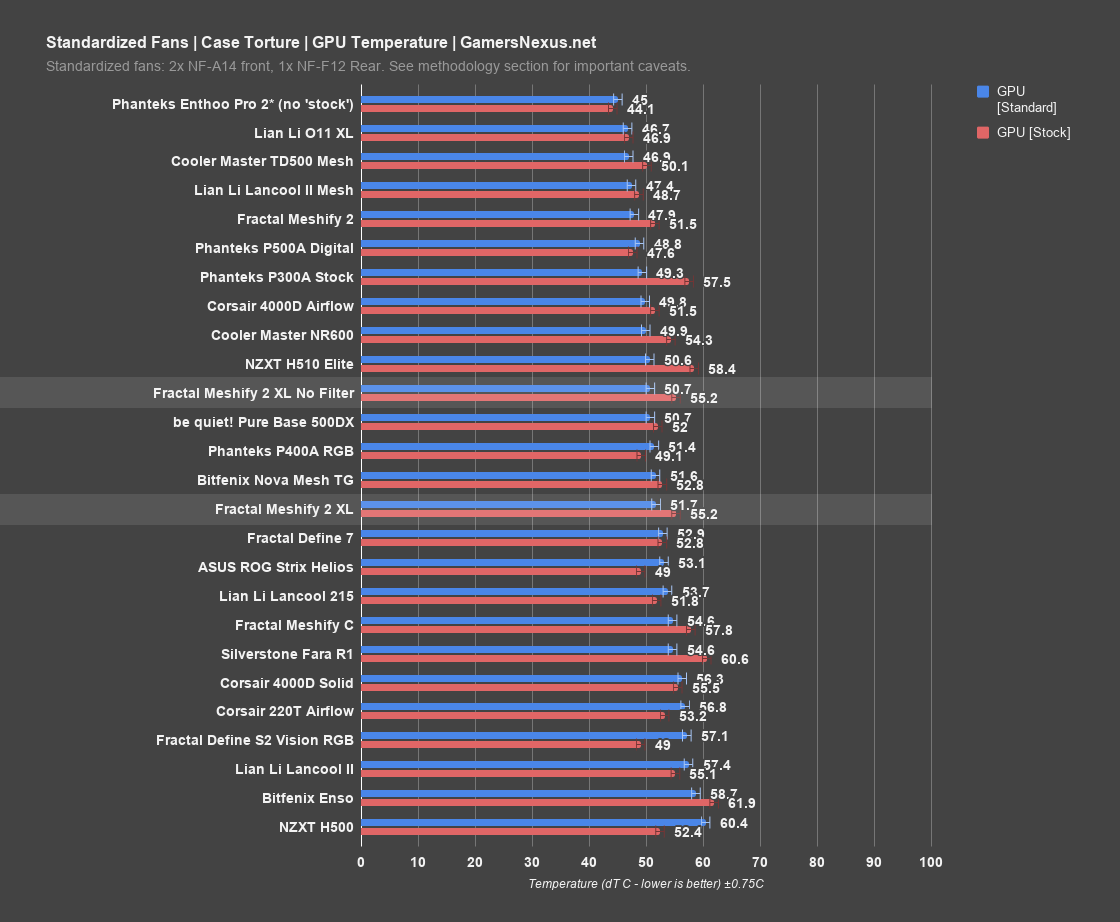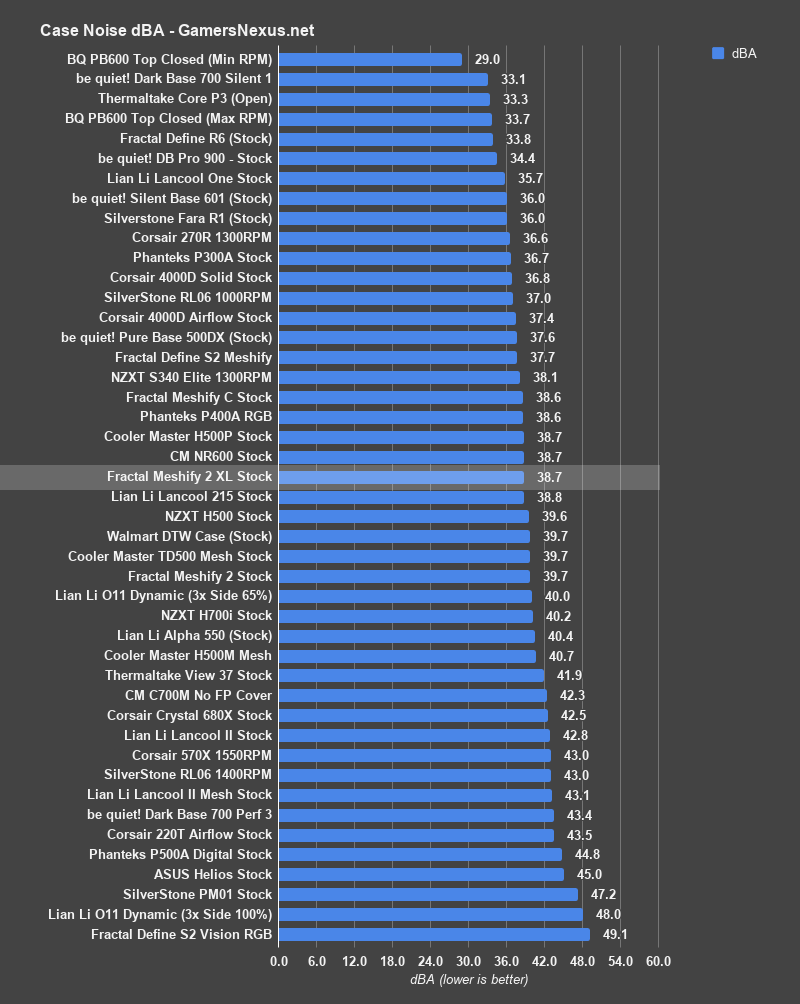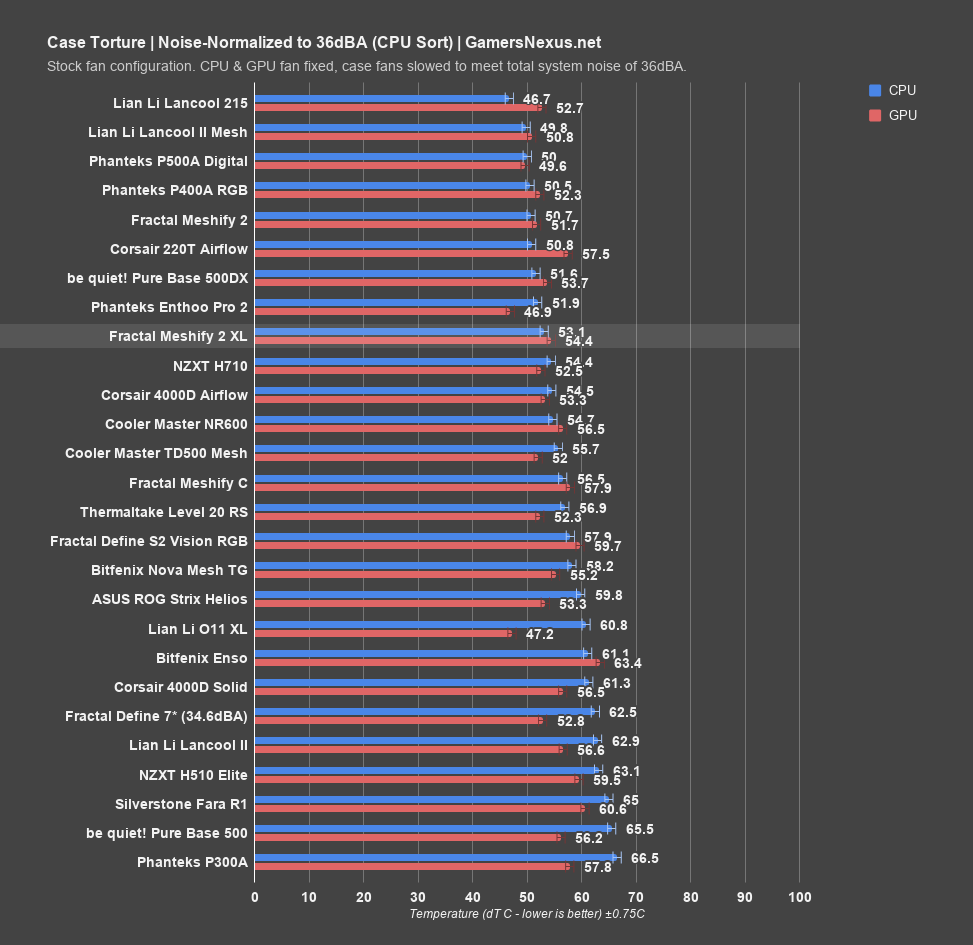We started testing the Meshify 2 XL even before our Meshify 2 review went up, which should give some idea of how busy the last few months have been. The Meshify 2 XL is to the Define 7 XL what the Meshify 2 was to the Define 7: essentially the same case, but with redesigned outer panels. We’ve never reviewed a Fractal XL case before, though, so this model is all new to us.
We’re keeping the build section relatively brief this time to avoid repeating information from our Meshify 2 non-XL review. Check that content for basic information on elements that the two cases share, like cable management and the front panel design--this review fills in the blanks and adds additional information, so the original content is must-see for anyone considering buying one of these cases.
3.5"/2.5" Universal drive mounts | 6 included, 18 positions total + 2 Multibrackets |
Dedicated 2.5" drive mounts | 2 included, 5 positions total |
Expansion slots | 9 + 3 |
Front interface | 1x USB 3.1 Gen 2 Type-C, 2x USB 3.0, Audio I/O, Power button, Reset button |
Total fan mounts | 11x 120 mm or 9x 140 mm |
Front fan | 4x 120 mm or 3x 140 mm, (2x Dynamic X2 GP-14 included) |
Top fan | 4x 120 mm or 3x 140 mm |
Rear fan | 1x 120/140 mm, (1x Dynamic X2 GP-14 included) |
Bottom fan | 2x 120/140 mm |
Dust filters | Top, front and bottom |
Fixed velcro straps | Yes |
Cable routing grommets | Yes |
Captive thumbscrews | HDD, SSD and PSU brackets |
Left side panel | Tempered glass dark tint |
Right side panel | Steel |
Motherboard compatibility | E-ATX / ATX / mATX / Mini-ITX / EE-ATX / SSI-CEB / SSI-EEB |
Power supply type | ATX |
PSU max length | 250 mm (both HDD cages installed) |
GPU max length | Storage layout: 359 mm Open layout: 549 mm (524 mm w/ front fan) |
CPU cooler max height | 185 mm |
Front radiator | Up to 480/420 mm |
Top radiator | Up to 480/420 mm |
Rear radiator | 120 mm |
Bottom radiator | Up to 240/280 mm |
Cable routing space | 30 mm |
Case dimensions (LxWxH) | 600 x 240 x 566 mm |
Case dimensions w/o feet/protrusions/screws | 588 x 240 x 547 mm |
Package dimensions (LxWxH) | 651 x 330 x 684 mm |
Net weight | 14.1 kg |
Gross weight | 16.4 kg |
Volume | 77,2 liters |
HDD cages must be removed through the top of the PSU shroud and will not fit through the side of the case. This was true of the non-XL Meshify 2 as well, but we mention it here because the XL includes two cages rather than one, creating a traffic jam underneath the shroud--we chose to remove the cage closest to the PSU to give ourselves extra cable management room, but this requires removing the front HDD cage first to get it out of the way. This is in addition to the fact that the cages are screwed in from the bottom of the case, requiring flipping the whole system over and taking the bottom filter off to move or remove them. Fractal has chosen this approach over the single thumbscrew method in order to allow the cages to be repositioned, so there is a valid reason, but that doesn’t make it less annoying to deal with.
Hard drive support is a major feature of Fractal’s larger cases. The XL lists support for a maximum of 18 drives, with six trays and two multibrackets included. The trays used inside the HDD cages are the same trays that can be mounted inside the body of the case in storage layout, and these can be purchased separately. As with many of Fractal’s other cases (including the Meshify 2), the XL can be converted to “storage layout” by moving part of the motherboard tray and dedicating the front section of the case to horizontal drive mounts. What makes this special in the XL is that this doesn’t sacrifice any motherboard standoffs: full SSI-EEB server form factor motherboards can still be installed, making this an interesting platform for a home server.
As we mentioned in the Meshify 2 review, the upper filter of the XL has numerous reinforcing ribs that support the metal mesh of the top panel. It’s hard to say how much this helps, but the ribs do make good contact with the mesh, and the top panel keeps its shape well under light pressure. It also does that without the filter, though, so we’d still recommend removing it in top exhaust configurations. Speaking of the rigidity of the top panel, we’ve noticed some slight folding at the rear corners, as if punching out the hole to fit the mesh rectangle warped the panel.
Speaking of filters, it became increasingly annoying throughout the course of writing this review to be forced to take the door off of the case to remove the front filter. It’s so close to being able to slide out. It’s not hard to remove the door, but it shouldn’t be necessary at all.
Large form factor boards are relatively rare these days, so the mainstream appeal of an XL case is as a platform for liquid cooling. To that end, the Meshify 2 XL supports up to a 480mm radiator in the front and top mounts, 120mm at the rear, and 280mm at the bottom. Fractal hasn’t gone completely overboard with its claims here, either, as evidenced by the rear mount--a 140mm CLC could potentially be squeezed in, but most wouldn’t fit, so they’ve rightfully chosen not to list support. Likewise, the front and top mounts do indeed both support 480mm radiators, but not at the same time. Of these, the top mount is easier to work with and requires less reconfiguration of the PSU shroud and hard drive mounts. Full-length radiators must be installed with barbs at the rear of the case to line up with the top mount. Multiple radiator configurations restrict maximum motherboard component height to 36mm, especially 140mm-wide rads; full details are available in the manual. The 280mm bottom mount is nice as an option, and Fractal deserves credit for sticking fan mounts on every unused inch of the case, but any one of the other mounts is preferable. The PSU shroud isn’t removable, so any bottom-mounted fans or radiators will be nested in a pile of metal and cables with limited tube routing options. The bottom of the case also only has 2.3cm of clearance, which would restrict any bottom-intake setup.
Fractal sent us a Flex B-20 vertical GPU mounting kit along with their Meshify cases. This kit doesn’t come standard with either case, both of which have their own built-in vertical slots. We prefer conversion kits to built-in slots because built-in slots are inevitably jammed up against the side panel of the case, which makes them useless for air-cooled GPUs. Converting the horizontal PCIe expansion slots allows the GPU to be mounted much further from the side panel, potentially giving it even better cooling than a traditional mount, although complications with CPU and chipset cooling may arise. The B-20 kit takes up seven slots, which gives it two slots of play to move up or down in the nine-slot XL. That means there’s ample room to vertically mount even the extra-wide card we use for case testing, which typically would conflict with our tower cooler. The downside of this adjustability is that there are no anchor points on the surface of the GPU shroud, so the mount isn’t as stable as it could be.
Extra long fan cables are a nice consideration for a case this large, especially one with a built-in fan hub. We never use built-in fan hubs, so we can appreciate giving enough slack to allow users to plug the fans in elsewhere. Taking a rough measurement of one of the front fan cables from the point that it emerges from the front panel came out to more than 38 inches, almost a full meter, and more than enough to reach any location in the case. That said, we’d like to see more options for routing fan cables from the front of the case--there’s only one tiny cutout for front fan cables, which is inadequate in a case that can fit four 120mm front fans. Converting to storage layout or routing cables above or below the motherboard tray give more options, but there should still be one or two more cutouts.
THERMALS & NOISE
The Meshify 2 XL is obviously larger than the Meshify 2, but the fan layout and front panel design are the same, so thermal behavior should at least be similar. With that in mind, we focused on doing tests that we didn’t have time to do for the original Meshify 2 review. For example, we didn’t see much difference from removing the front filter when using stock fans, so we performed a test in the XL with the filter removed and the standardized set of Noctua fans installed. As mentioned earlier, we also tested the add-in B-20 Vertical GPU kit, not to be confused with the built-in vertical GPU slots.
CPU Torture
We’ll start with just some Fractal cases, then show the competition. With our standard torture workload, baseline CPU temperature averaged 49 degrees Celsius above ambient. Taking the front panel off (by which we mean the hinged door, not the entire frame) didn’t significantly improve this temperature. Like the smaller Meshify 2, the XL’s stock fans don’t move enough air to show much of a delta between having the filter in or out. The optimistic way to look at this is that Fractal’s front panel doesn’t significantly affect airflow with the case in stock configuration, but we’ll discuss that more in the Standardized Fans section coming up. Mounting the GPU vertically increased the CPU temperature, as it often does with our case benchmarking hardware: even though the GPU cooler exhausts mostly horizontally, turning the cooler sideways and placing it directly next to the CPU puts more hot air in the path of the CPU’s tower cooler. As for the other Fractal parts, the non-XL ran about the same for CPU temperature, the S2 Meshify was a little warmer (but similar), and it’s not until we start removing front panels that temperatures improve significantly.
On to the comparative numbers: The XL was slightly cooler than the smaller variant’s 50-degree average in this test, putting it in the same performance range as the Pure Base 500DX and the P500A Digital, both of which are cases we reviewed positively. The high placement of the stock fans keeps CPU performance on par with the smaller case, since the fans are in almost the exact same position in relation to the CPU cooler.
GPU Torture
Baseline GPU temperature was 55 degrees above ambient. Removing the front panel did help somewhat here, lowering the average to 53 degrees, but still not the dramatic decrease we see from solid-fronted cases. Moving the GPU vertically actually had more of an effect, dropping the average down to 49 degrees. The kit allowed us to keep the bottom of the two-slot GPU approximately 9cm away from the glass side panel, as opposed to a maximum of approximately 2cm when using the built-in vertical slots. Users shouldn’t be buying this vertical mounting kit with the expectation that it will increase cooling performance, but by spacing the GPU far enough away from the side panel it’s reasonable to expect that performance will be at least as good as a horizontal mount. The type of GPU and CPU cooler used will also affect performance.
Comparatively, the GPU average is worse than the base model Meshify 2’s by 3 degrees, at 55 average versus 52 average. The 2 XL is much taller than the 2, but both cases have their front fans mounted as high as possible, so that most of the cool air pushed through the XL goes above the GPU backplate and doesn’t contribute to cooling. This is worth keeping in mind, but users also shouldn’t be buying the XL version of the case in the first place if they don’t intend to fill it up, which would most likely entail adding radiators with fans or otherwise altering the stock configuration.
Firestrike
Average GPU temperature during the Firestrike Extreme stress test was 55 degrees Celsius above ambient, not any different from the baseline GPU torture test. That’s again several degrees warmer than the smaller XL, and for the same reasons. This is a large case, and the front fan mounts are far away from the motherboard. Getting good cool air coverage will require adjusting fan placement to the components installed at the very least.
Blender
The first of our two Blender tests uses the CPU exclusively. It averaged 37 degrees Celsius above ambient, warmer than the Meshify 2’s 36 degree average but tied with the S2 Meshify. This is a less demanding stress test than the torture or Firestrike benchmarks, so the resulting numbers are closer together, and a single degree difference is more significant. 37 degrees is in line with other mesh-fronted cases like the P400A RGB and 4000D Airflow, but warmer than exceptional performers like the Lancool II Mesh.
The second test uses the GPU for rendering. The GPU averaged 25 degrees above ambient here, worse than the Meshify 2’s 24 degree average. Again, the XL requires more careful arrangement of the intake fans than the smaller variant since there’s more area to cover. Other than size, nothing is changed between the two cases that would significantly affect cooling performance.
Standardized Fans
Our standardized fan section is longer than usual this time around because we ran the test with and without the filter installed. Our theory was that we’d see a greater delta with higher-powered fans installed, which would potentially conflict with the filter more than the slow-moving stock fans and have more to lose. The baseline standardized result for the CPU was 47 degrees above ambient, which lowered to 44 degrees without the filter installed, potentially confirming our theory.
47 degrees is the temperature which we can compare to our other standardized fan tests, tying the XL exactly with the smaller Meshify 2 as well as the Meshify C. The Phanteks Enthoo Pro 2 might be a more fair comparison for these tests in particular, since that’s another instance where we attempted to cool an unusually large case with the set of three standardized fans. It averaged 49 degrees in this test, warmer than the XL.
GPU temperature went from 52 degrees with the filter down to 51 degrees without it, not a huge leap. Together with the moderate improvement in CPU temperature and the results from the torture test discussed earlier, our conclusion is that the front filter in the Meshify 2 and Meshify 2 XL isn’t overly restrictive. We don’t like filters behind mesh because it’s often unnecessary overkill, but in this case it’s relatively harmless.
The XL performs worse than the normal-sized Meshify 2 here, but the difference in performance is because we continued to use the stock fan position for the standardized fans. 52 degrees is tied with the Nova Mesh TG, right behind Fractal’s own Define 7, which in turn is practically the same case as the Meshify 2 but with worse ventilation. The Enthoo Pro 2 averaged 45 degrees here, significantly cooler than the XL, partly due to the Pro 2’s lack of a traditional PSU shroud.
Noise/Noise Normalized
We measured the noise level of the XL to be 38.7 dBA, down from the non-XL’s 39.7 dBA. The difference is small, and just as likely caused by variance between fans as by the difference in case design. The front panels and fan arrangement are the same, and the cases are roughly the same depth, so the fans are all at approximately the same distance from the decibel meter in both cases.
Bringing the case down to the desired 36dBA noise threshold only required reducing the speed of the case fans in BIOS to 80% for reported speeds ranging from approximately 780RPM to 850RPM. The CPU averaged 53 degrees Celsius above ambient here, warmer than the Meshify 2’s 51 degree average but still respectably high in the chart thanks to the mesh front and large intake fans. We’ve said it before, but it bears repeating: even though they don’t seal in or damp noise, mesh-fronted cases still do well in noise normalized tests because their fans can simply slow down.
The GPU averaged 54 degrees here, warmer than the Meshify 2’s 52 degree average, just as it has been in every other GPU test, but still tied with the 500DX and only a little warmer than the 4000D Airflow. It would be difficult to set up a carefully managed front-to-back airflow pattern in a case this large, but this is a case that encourages liquid cooling.
CONCLUSION
The Meshify 2 XL is an XL Meshify 2 or a meshified Define 7 XL. From either perspective, it’s not something wildly different. We can certainly recommend buying it over the Define 7 XL because of the increased ventilation, but there’s no reason to choose the Meshify 2 XL over the Meshify 2 unless parts won’t fit in the smaller case, which is already larger than a typical mid-tower. That’s not a knock against the XL, we just want to clarify that customers shouldn’t expect magically better cooling or higher quality just because the case is bigger and more expensive. Valid reasons for buying the XL include support for larger radiators, reservoirs, SSI-EEB motherboards, or tons of hard drives. Some of those are mutually exclusive--sticking 18 hard drives in the case will leave much less room for radiators, for example. The fact that the case can be converted to storage layout while retaining support for SSI-EEB motherboards and 359mm GPUs is a compelling feature for a niche audience, and that may be the XL’s strongest advantage.
Again, for additional build quality information, check out our Meshify 2 non-XL review: https://www.youtube.com/watch?v=qTW2KHGzbM0
Editorial, Testing: Patrick Lathan
Host, Test Lead: Steve Burke
Video: Keegan Gallick, Andrew Coleman